2011 JAGUAR XF over ride
[x] Cancel search: over ridePage 7 of 225

R
(FM8) SEMCON JLR OWNER GUIDE VER 1.00 EURO
LANGUAGE: english-en; MARQUE: jaguar; MODEL: XF
Entering the vehicle
7
CONVENIENCE MODE
When the door is opened using either the
Jaguar Smart Key or keyless entry, the
vehicle's electrical system initiates the
convenience mode. The following systems
become functional:
• Driver position memory.
• Seat and steering column adjustment.
• Interior and exterior lighting.
• Message centre.
• Auxiliary power socket.
GLOBAL OPENING
Press and hold the unlock button on the Jaguar
Smart Key for 3 seconds or press and hold the
exterior lock button. The vehicle will unlock and
the alarm will be disarmed immediately. After
the 3 seconds all of the windows and sunroof
will open.
To stop window movement during global
opening when using the Smart Key, press any
of the buttons on the Smart Key or operate the
driver's window switch . To stop a particular
window from opening, operate the relevant
window switch.
To stop window movement when global
opening using the exterior lock button, release
the button.
Note: Global opening can be enabled/disabled
via the Security/ vehicle settings menu on the
touch screen. See 61, VEHICLE SETTINGS .
DRIVE-AWAY LOCKING
Locks all the doors when the vehicle exceeds a
set speed. One of three set speeds can be
selected via the Security/ vehicle settings menu
on the touch screen. See 61, VEHICLE
SETTINGS . Use of the central locking/
unlocking buttons (see 224, DRIVER
CONTROLS ), will override the drive-away
locking feature for the rest of a journey.
If a door is individually unlocked and opened,
all doors will relock when the open door is
subsequently closed.
Note: Drive-away locking can be enabled/
disabled via the Security/ vehicle settings menu
on the touch screen. See 61, VEHICLE
SETTINGS .
REMOTE KEY FOB CARE
To prevent acci dental operation,
never leave the Jaguar Smart Key in
the vehicle if children or animals are
also left in the vehicle.
Do not expose to extremes of heat,
dust, humidity or fluids. Do not leave
the transmitter exposed to direct
sunlight.
The emergency key blad e number is recorded
on an attached label, which should be peeled
off and affixed to the correct area on the
Security Card, supplied in the literature pack.
Keep the Security Card safe, but not in the
vehicle.
The operational range of the Smart Key varies
considerably, depending on atmospheric
conditions and interferen ce from other devices.
Note: The radio frequency used by the Smart
Key may be used by othe r devices (e.g. medical
equipment). This may prevent the Smart Key
from operati ng correctly.
Page 13 of 225

R
(FM8) SEMCON JLR OWNER GUIDE VER 1.00 EURO
LANGUAGE: english-en; MARQUE: jaguar; MODEL: XF
Front seats
13
1. Cushion length adjustment.
2. Bolster adjustment:
•Bolster inflate.
• Bolster deflate.
3. Lumbar support adjustment.
4. Seat back angle adjustment.
5. Head restraint height adjustment.
6. Height adjustment.
7. Fore and aft adjustment.
8. Cushion front tilt adjustment.
To adjust the seats, the Jaguar Smart Key must
be in the vehicle and the ignition turned on.
If an obstruction is encountered while the seat
is in motion, the seat will stop moving and
further movement will be restricted until reset.
To reset the seat:
1. Remove the obstruction.
2. Adjust the seat to the point where
movement is restricted.
3. Press and hold the switch for at least 2
seconds to override the restriction.
Page 15 of 225

R
(FM8) SEMCON JLR OWNER GUIDE VER 1.00 EURO
LANGUAGE: english-en; MARQUE: jaguar; MODEL: XF
Front seats
15
DRIVING POSITION MEMORY
1. Memory presets.
2. Memory set button.
Once you have adjusted the driver's seat,
steering column (see 22, ADJUSTING THE
STEERING WHEEL ) and exterior mirrors (see
44, EXTERIOR MIRRORS ), the vehicle can
memorise these setti ngs using the driver
memory buttons.
Once the passenger seat has been adjusted as
desired, these settings can be memorised
using the passenge r memory buttons.
1. Press the memory set button to activate
the memory function.
2. Press one of the preset buttons within 5
seconds to memorise the current settings.
For the driver’s settings, MEMORY 1 (or 2)
SETTINGS SAVED will be displayed on the
message centre accompanied by an
audible chime to conf irm the settings have
been memorised.
A seat position can only be memorised during
the five second period.
Any existing settings for a memory preset will
be over-written when programming a memory
position.
RECALLING A MEMORISED
POSITION
Press the appropriate memory preset button
(for the driver’s settings, MEMORY 1 (or 2)
SETTINGS RECALLED will be displayed in the
message centre).
SITTING IN THE CORRECT POSITION
The driver and front passenger must
not ride with the seat fully reclined.
Do not adjust the seat while the
vehicle is moving.
The seat, head restraint, seat belt and airbags,
all contribute to the protection of the user.
Correct use of these co mponents will give you
greater protection, therefore you should
observe the following points:
1. Sit in an upright position with the base of
your spine as far back as possible and the
seat back reclined no more than 30
degrees.
Page 38 of 225

L
(FM8) SEMCON JLR OWNER GUIDE VER 1.00 EURO
LANGUAGE: english-en; MARQUE: jaguar; MODEL: XF
Exterior lights
38
AUTO HIGH BEAM
This feature automatically selects and
deselects high beam, unde r specific conditions
of road lighting and in the absence of other
vehicle’s lights. The system is only active when
the ambient light drops below a predetermined
level.
This function is only active if the rotary control
is in the AUTO position and the stalk is in the
central position.
The system will only activate when vehicle
speed exceeds 25 mph (40 km/h). The system
will deactivate when ve hicle speed drops below
15 mph (24 km/h).
Note: Auto high beam does not operate when
reverse gear is selected.
To manually select high beam, move the stalk
to the high beam position as normal. To return
to Auto high beam, move the stalk back to the
central position.
To manually override to low beam from high
beam, pull the stalk to the flash position and
auto high beam will be cancelled. To return to
auto high beam, push the stalk to the high
beam position and then re turn it to the central
position.
Note: The following may affect the operation of
auto high beam:-
* Highly reflective road signs.
* Vehicles with dim headlamps.
* Adverse weather conditions.
* Dirty sensor.
* Dirty, damaged, or misted windscreen.
To turn off auto high beam, turn the rotary
control from AUTO to headlamps on. The Auto high beam feat
ure can be disabled/
enabled via the security/ vehicle settings menu
of the touch screen. See 61, VEHICLE
SETTINGS .
Note: Ensure that the sensor in the rear view
mirror is not blocked or obstructed.
HEADLAMPS - CONDENSATION
In certain circumstances, misting may occur
on the inside of a lamp lens. This is caused by
natural changes in environmental conditions.
This misting is not de trimental to lamp
performance and will clear during normal
usage.
When auto high beam is enabled,
the system indicator will
illuminate.
Page 43 of 225
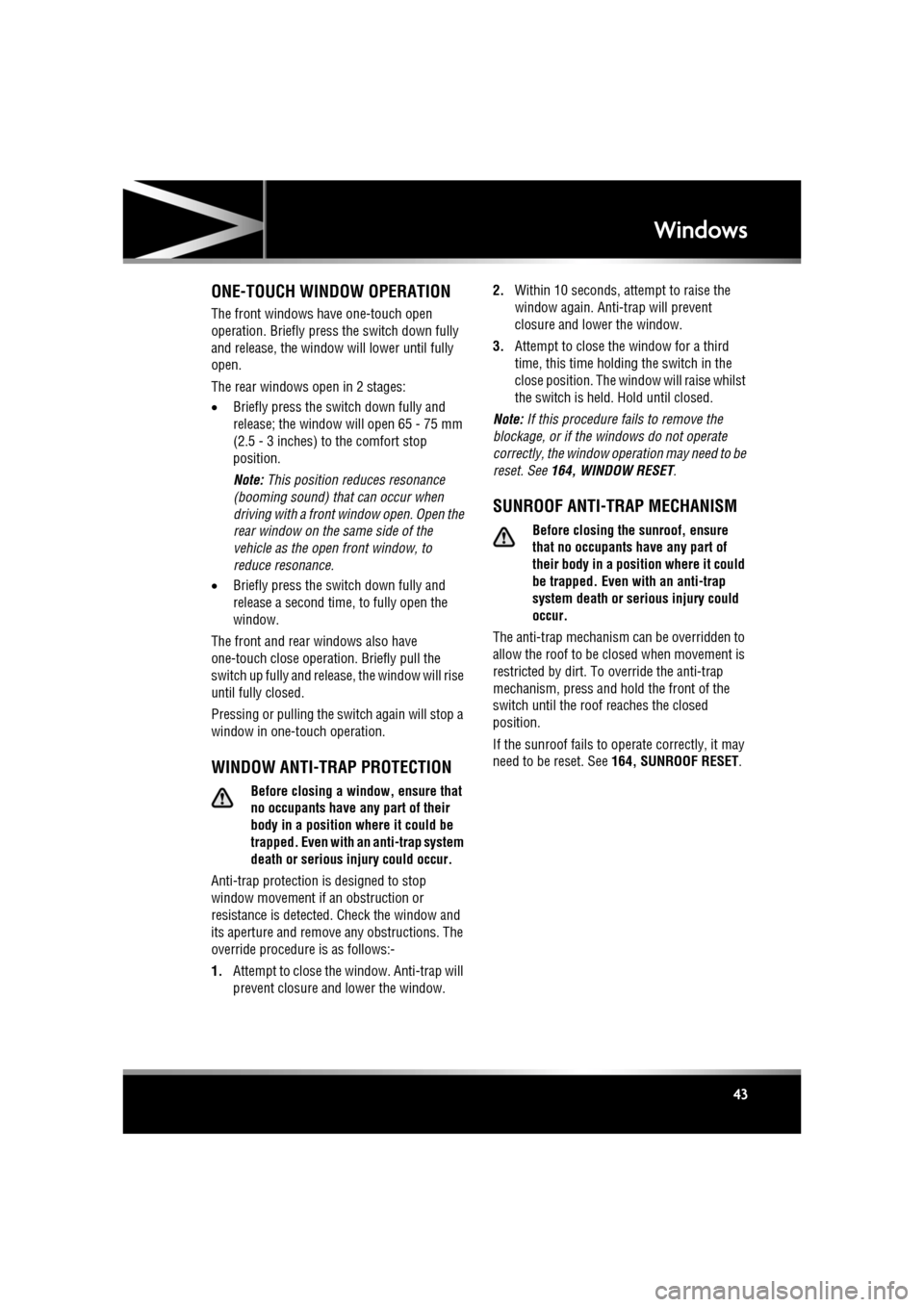
R
(FM8) SEMCON JLR OWNER GUIDE VER 1.00 EURO
LANGUAGE: english-en; MARQUE: jaguar; MODEL: XF
Windows
43
ONE-TOUCH WINDOW OPERATION
The front windows have one-touch open
operation. Briefly press the switch down fully
and release, th e window will lower until fully
open.
The rear windows open in 2 stages:
• Briefly press the switch down fully and
release; the window will open 65 - 75 mm
(2.5 - 3 inches) to the comfort stop
position.
Note: This position reduces resonance
(booming sound) that can occur when
driving with a front window open. Open the
rear window on the same side of the
vehicle as the open front window, to
reduce resonance.
• Briefly press the switch down fully and
release a second time , to fully open the
window.
The front and rear windows also have
one-touch close operati on. Briefly pull the
switch up fully and release, the window will rise
until fully closed.
Pressing or pulling the switch again will stop a
window in one-touch operation.
WINDOW ANTI-TRAP PROTECTION
Before closing a window, ensure that
no occupants have any part of their
body in a position where it could be
trapped. Even with an anti-trap system
death or serious injury could occur.
Anti-trap protection is designed to stop
window movement if an obstruction or
resistance is detected. Check the window and
its aperture and remove any obstructions. The
override procedure is as follows:-
1. Attempt to close the window. Anti-trap will
prevent closure and lower the window. 2.
Within 10 seconds, at tempt to raise the
window again. Anti-trap will prevent
closure and lower the window.
3. Attempt to close the window for a third
time, this time holding the switch in the
close position. The window will raise whilst
the switch is held. Hold until closed.
Note: If this procedure fails to remove the
blockage, or if the windows do not operate
correctly, the window operation may need to be
reset. See 164, WINDOW RESET .
SUNROOF ANTI-TRAP MECHANISM
Before closing the sunroof, ensure
that no occupants have any part of
their body in a position where it could
be trapped. Even with an anti-trap
system death or serious injury could
occur.
The anti-trap mechanism can be overridden to
allow the roof to be closed when movement is
restricted by dirt. To override the anti-trap
mechanism, press and hold the front of the
switch until the roof reaches the closed
position.
If the sunroof fails to operate correctly, it may
need to be reset. See 164, SUNROOF RESET .
Page 64 of 225

L
(FM8) SEMCON JLR OWNER GUIDE VER 1.00 EURO
LANGUAGE: english-en; MARQUE: jaguar; MODEL: XF
Heating and ventilation
64
13. Left-hand temperature control: Press to
adjust temperature for the left side of the
vehicle. The temperat ure is displayed on
the touch screen ( HI or LO is displayed
when the maximum or minimum setting is
selected).
Note: The maximum possible temperature
differential betwee n left and right hand
temperature settings is 3°C (5.4°F).
14. Right-hand temperature control: Press to
adjust temperature for the right side of the
vehicle. The temperat ure is displayed on
the touch screen ( HI or LO is displayed
when the maximum or minimum setting is
selected).
15. Press briefly to select timed recirculation.
Press and hold to select continuous
recirculation. Press again to switch off. See
64, RECIRCULATION .
16. Press to access seat heating/ climate seat
menu.
17. AUTO control: Press to switch automatic
operation on.
18. Press to turn the heated rear screen on/off.
See 64, HEATED SCREENS .
19. Press to turn the heated front screen
on/off. See 64, HEATED SCREENS .
20. Defrost: Press to remove frost or heavy
misting from the winds creen. This setting
activates the blower s, air-conditioning,
front and rear screen heaters and prohibits
recirculation, to ac hieve a rapid defrost.
In addition to the selectable controls, the
climate menu displays symbols that indicate
the status of heating a nd ventilation functions.
Note: If the climate control system is switched
off, pressing an AUTO button or the Defrost
button, will switch the climate system on.HEATED SCREENS
With the engine running, the front (F) and rear
(R ) screen heaters, may be switched on and off
in any mode, including with the climate control
system off.
The front and rear screen heaters switch off
automatically after a timed period depending
on the ambient temperature. In cold ambient
conditions, below 5°C (41°F), the screen
heaters will switch on automatically when the
engine is started, unles s the engine or vehicle
interior is already warm.
RECIRCULATION
• Press briefly to activate timed
recirculation. The button indicator
illuminates when recirculation is on.
• Press and hold the but ton to activate
continuous recirculation. the button
indicator will flash and then illuminate
constantly.
• To cancel recirculation, press the button
briefly.
When selected, the air is recirculated inside the
vehicle. This helps to maintain a high or low
temperature, and is useful for preventing
fumes from entering the vehicle.
Timed recirculation : Recirculation will switch
off automatically after a set time (dependent on
the ambient temperature).
Latched recirculation: Recirculation will
remain on until the button is pressed again.
Note: Prolonged use at low temperatures may
cause the windows to mist.
Recirculation may also be selected in AUTO
mode, if the climate control system detects
high levels of pollution in the atmosphere
outside the vehicle (if an air quality sensor is
fitted). Manual operation of the recirculation
control will override the automatic setting.
Page 98 of 225

L
(FM8) SEMCON JLR OWNER GUIDE VER 1.00 EURO
LANGUAGE: english-en; MARQUE: jaguar; MODEL: XF
Adaptive cruise control
98
CHANGING THE FOLLOW MODE SET
GAP
Four gap settings are available and the selected
gap setting will be displayed on the message
centre when the gap adjustment control is
operated.
Each gap level is indi cated by an additional
chevron in front of the vehicle icon in the
message centre (one chevron (gap level 1)
being the shortest, four chevrons (gap level 4)
being the longest).
Note: When the ignition is switched off, the
gap setting will revert to the default setting
(gap level 3) when switched on again.
Note: It is the driver’s res ponsibility to select a
gap appropriate to the driving conditions.
OVERRIDING THE SPEED AND
FOLLOW MODE
Whenever the driver is overriding the
ACC by depressing the accelerator
pedal, the ACC will not automatically
apply the brakes to maintain
separation from any vehicle ahead.
The set speed and gap can be overridden by
pressing the accelerator pedal when cruising at
constant speed or in follow mode. If the vehicle
is in follow mode, the warning lamp will go out
when the ACC is overridden by the driver using
the accelerator and CRUISE OVERRIDE will be
displayed on the message centre. When the
accelerator is released the ACC function will
operate again and vehicle speed will decrease
to the set speed, or a lower speed if follow
mode is active.
AUTOMATIC LOW SPEED
SWITCH-OFF
If the speed of the vehicle decreases below 30
km/h (18 mph), the ACC system will be
automatically switched off and the warning
lamp will go out.
If the brakes were bei ng applied by the ACC
system, they will be slowly released.
This will be accompanied by an audible
warning, and DRIVER INTERVENE will be
displayed on the message centre. The driver
must take control.
ACC AUTO OFF
ACC will disengage, but not clear the memory
when:
• The CANCEL button is pressed
• The brake pedal is pressed
• Neutral ( N), Park (P ) or Reverse ( R) gear is
selected
• Dynamic Stability Control activates.
ACC will disengage, and clear the memory
when:
• The ignition system is switched off
• Maximum vehicle speed is reached
• A fault occurs in the ACC system.
Page 205 of 225

R
english-en (10, 18, 21 & 25)
Index
205
A
ABS (Anti-lock braking system)warning lamp . . . . . . . . . . . . . . . . . . . . . 52
ACC (Adaptive cruise control) . . . . . . . . . . 96 ASL (Active speed limiter) . . . . . . . . . . 103
ASL (Automatic speed limiter)
setting . . . . . . . . . . . . . . . . . . . . . . . 103
suspending . . . . . . . . . . . . . . . . . . . 103
automatic switch-off . . . . . . . . . . . . . . . 98
driving hints . . . . . . . . . . . . . . . . . . . . . 99
fault . . . . . . . . . . . . . . . . . . . . . . . . . . . 100
follow mode. . . . . . . . . . . . . . . . . . . . . . 97
gap change . . . . . . . . . . . . . . . . . . . . . . 98
low speed switch-off . . . . . . . . . . . . . . . 98
malfunction . . . . . . . . . . . . . . . . . . . . . 100
override . . . . . . . . . . . . . . . . . . . . . . . . . 98
resume follow mode . . . . . . . . . . . . . . . 99
resume set speed . . . . . . . . . . . . . . . . . 99
warning lamp . . . . . . . . . . . . . . . . . . . . . 53
ACC (adaptive cruise control)
operating . . . . . . . . . . . . . . . . . . . . . . . . 96
Active differential control. . . . . . . . . . . . . . 85
Active head restraints
airbags. . . . . . . . . . . . . . . . . . . . . . . . . . 32
Adaptive dynamics . . . . . . . . . . . . . . . . . . 84
Adaptive front light ing system (AFS)
warning lamp . . . . . . . . . . . . . . . . . . . . . 53
AFS (Adaptive front lighting system) . . . . . 37
After a collision
pedestrian protection system . . . . . . . 198
Age degradation (tyres) . . . . . . . . . . . . . . 186
Air conditioning
air quality sensor . . . . . . . . . . . . . . . . . . 65
auto . . . . . . . . . . . . . . . . . . . . . . . . . . . . 65
Air quality sensor . . . . . . . . . . . . . . . . . . . 65
Airbags active head restraints. . . . . . . . . . . . . . . 32
deployment . . . . . . . . . . . . . . . . . . . 33, 34
module covers . . . . . . . . . . . . . . . . . . . 167
service information . . . . . . . . . . . . . . . . 35
SRS (Supplementary re straint system) 158
warning lamps . . . . . . . . . . . . . . . . . 34, 53
Alarm. . . . . . . . . . . . . . . . . . . . . . . . . 10, 158 automatic relocking and arming . . . . . . . 11
battery backed sounder. . . . . . . . . . . . . . 11
deactivating. . . . . . . . . . . . . . . . . . . . . . . 11
passive arming . . . . . . . . . . . . . . . . . . . . 11
perimeter . . . . . . . . . . . . . . . . . . . . . . . . 11
sensor fault . . . . . . . . . . . . . . . . . . . . . . . 11
tilt sensor . . . . . . . . . . . . . . . . . . . . . . . . 11
Anchor points (ISOFIX). . . . . . . . . . . . . . . . 30
Anchor points (luggage) . . . . . . . . . . . . . . . 68
Antifreeze level check . . . . . . . . . . . . . . . . 170
Anti-theft system . . . . . . . . . . . . . . . . . . . 158
Anti-trap mechanism
sunroof . . . . . . . . . . . . . . . . . . . . . . . . . . 43
Anti-trap protection windows . . . . . . . . . . . . . . . . . . . . . . . . . 43
Approach lamps . . . . . . . . . . . . . . . . . . . . . 37
Arduous driving conditions. . . . . . . . . . . . 159
ASL (Automatic speed limiter) . . . . . . . . . 103 gap change . . . . . . . . . . . . . . . . . . . . . . . 98
resuming. . . . . . . . . . . . . . . . . . . . . . . . 103
setting . . . . . . . . . . . . . . . . . . . . . . . . . . 103
suspending . . . . . . . . . . . . . . . . . . . . . . 103
warning lamp . . . . . . . . . . . . . . . . . 53, 103
Audible warnings . . . . . . . . . . . . . . . . . . . . 55
Audio Settings. . . . . . . . . . . . . . . . . . . . . . . . . 105
Audio system . . . . . . . . . . . . . . . . . . . . . . 166
Audio/video CD controls . . . . . . . . . . . . . . . . . . . . . . . 120
controls. . . . . . . . . . . . . . . . . . . . . . . . . 104
DAB reception . . . . . . . . . . . . . . . . . . . . . . 112
loading CDs . . . . . . . . . . . . . . . . . . . . . 119
loading DVDs . . . . . . . . . . . . . . . . . . . . 125
MP3 . . . . . . . . . . . . . . . . . . . . . . . . . . . 119
portable media connections. . . . . . . . . . . . . . . . . . . . 113
controls . . . . . . . . . . . . . . . . . . . . . . . 115
pairing . . . . . . . . . . . . . . . . . . . . 117, 118
play . . . . . . . . . . . . . . . . . . . . . . . . . . 117
television
controls . . . . . . . . . . . . . . . . . . . . . . . 122