2011 INFINITI QX56 audio
[x] Cancel search: audioPage 1165 of 5598
![INFINITI QX56 2011 Factory Service Manual
DAS-200
< SYMPTOM DIAGNOSIS >[DCA]
DCA SYSTEM SETTINGS CANNOT BE TURNED ON/OFF ON THE NAVIGATION
SCREEN
DCA SYSTEM SETTINGS CANNOT BE TURNED ON/OFF ON THE NAVI-
GATION SCREEN
DescriptionINFOID:0000 INFINITI QX56 2011 Factory Service Manual
DAS-200
< SYMPTOM DIAGNOSIS >[DCA]
DCA SYSTEM SETTINGS CANNOT BE TURNED ON/OFF ON THE NAVIGATION
SCREEN
DCA SYSTEM SETTINGS CANNOT BE TURNED ON/OFF ON THE NAVI-
GATION SCREEN
DescriptionINFOID:0000](/manual-img/42/57033/w960_57033-1164.png)
DAS-200
< SYMPTOM DIAGNOSIS >[DCA]
DCA SYSTEM SETTINGS CANNOT BE TURNED ON/OFF ON THE NAVIGATION
SCREEN
DCA SYSTEM SETTINGS CANNOT BE TURNED ON/OFF ON THE NAVI-
GATION SCREEN
DescriptionINFOID:0000000006223653
DCA system setting is not selectable on the navigation screen. NOTE:
When the ignition switch is in ACC posit ion, DCA system settings cannot be changed.
- “Distance Control Assist” is not indicated on the navigation screen.
- The switching between ON and OFF cannot be per formed by operating the navigation system.
- The item of “Distance Control Assist” on the navigation screen is not active.
After turning ON the ignition switch or starting t he engine, DCA settings of the navigation system cannot be
selected for several tens of sec onds under the following conditions:
- After replacing AV control unit.
- After erasing connection histor y of the navigation system.
- After erasing self-diagnosis results.
The DCA system setting differs from the one set at the previous driving. NOTE:
Turn OFF the ignition switch and wait for 5 seconds or more.
Diagnosis ProcedureINFOID:0000000006223654
1.CHECK DCA SYSTEM SETTING
1. Start the engine.
2. Check that the DCA syst em settings is selectable on the navigation screen.
Is the inspection result normal?
YES >> GO TO 3.
NO >> GO TO 2.
2.PERFORM THE SELF-DIAGNOSIS
1. Perform “All DTC Reading” with CONSULT-III.
2. Check if the DTC is detected in self-diagnosis results of “ICC/ADAS”, “MULTI AV” and “METER/M&A”.
Refer to the following.
- ICC/ADAS: DAS-100, "
DTC Index"
- MULTI AV: AV-57, "DTC Index"
- METER/M&A: WCS-30, "DTC Index"
Is any DTC detected?
YES >> Repair or replace malfunctioning parts.
NO >> INSPECTION END
3.CHECK DATA MONITOR OF ADAS CONTROL UNIT
Check that “DCA SELECT” operates normally in “D ATA MONITOR” of “ICC/ADAS” with CONSULT-III.
Is the inspection result normal?
YES >> Refer to AV-28, "On Board Diagnosis Function".
NO >> GO TO 4.
4.CHECK MULTIFUNCTION SWITCH
Operate the multifunction switch to check that the audio, navigation system, and air conditioner operate prop-
erly.
Is the inspection result normal?
YES >> Replace the ADAS control unit. Refer to DAS-63, "Removal and Installation".
NO >> Repair or replace malfunctioning parts.
Revision: 2010 May2011 QX56
Page 1365 of 5598
![INFINITI QX56 2011 Factory Service Manual
DAS-400
< SYMPTOM DIAGNOSIS >[LDW & LDP]
LDP SYSTEM SETTINGS CANNOT BE TURNED ON/OFF ON THE NAVIGATION
SCREEN
LDP SYSTEM SETTINGS CANNOT BE TU RNED ON/OFF ON THE NAVI-
GATION SCREEN
DescriptionINFOI INFINITI QX56 2011 Factory Service Manual
DAS-400
< SYMPTOM DIAGNOSIS >[LDW & LDP]
LDP SYSTEM SETTINGS CANNOT BE TURNED ON/OFF ON THE NAVIGATION
SCREEN
LDP SYSTEM SETTINGS CANNOT BE TU RNED ON/OFF ON THE NAVI-
GATION SCREEN
DescriptionINFOI](/manual-img/42/57033/w960_57033-1364.png)
DAS-400
< SYMPTOM DIAGNOSIS >[LDW & LDP]
LDP SYSTEM SETTINGS CANNOT BE TURNED ON/OFF ON THE NAVIGATION
SCREEN
LDP SYSTEM SETTINGS CANNOT BE TU RNED ON/OFF ON THE NAVI-
GATION SCREEN
DescriptionINFOID:0000000006223840
LDP system setting is not selectable on the navigation screen. NOTE:
When the ignition switch is in ACC posit ion, LDP system settings cannot be changed.
- “Lane Departure Prevention” is not indicated on the navigation screen.
- The switching between ON and OFF cannot be per formed by operating the navigation system.
- The item of “Lane Departure Prevention” on the navigation screen is not active.
After turning ON the ignition switch or starting the engine, LDP settings of the navigation system cannot be
selected for several tens of sec onds under the following conditions:
- After replacing AV control unit.
- After erasing connection histor y of the navigation system.
- After erasing self-diagnosis results.
The LDP system setting differs from the one set at the previous driving. NOTE:
Turn OFF the ignition switch and wait for 5 seconds or more.
Diagnosis ProcedureINFOID:0000000006223841
1.CHECK LDP SYSTEM SETTING
1. Start the engine.
2. Check that the LDP system settings is selectable on the navigation screen.
Is the inspection result normal?
YES >> GO TO 3.
NO >> GO TO 2.
2.PERFORM THE SELF-DIAGNOSIS
1. Perform “All DTC Reading” with CONSULT-III.
2. Check if the DTC is detected in self-diagnosis results of “ICC/ADAS”, “MULTI AV” and “METER/M&A”.
Refer to the following.
- ICC/ADAS: DAS-310, "
DTC Index"
- MULTI AV: AV-57, "DTC Index"
- METER/M&A: MWI-43, "DTC Index"
Is any DTC detected?
YES >> Repair or replace malfunctioning parts.
NO >> INSPECTION END
3.CHECK DATA MONITOR OF ADAS CONTROL UNIT
Check that “LDP SELECT” operates normally in “D ATA MONITOR” of “ICC/ADAS” with CONSULT-III.
Is the inspection result normal?
YES >> Refer to AV-28, "On Board Diagnosis Function".
NO >> GO TO 4.
4.CHECK MULTIFUNCTION SWITCH
Operate the multifunction switch to check that the audio, navigation system, and air conditioner operate prop-
erly.
Is the inspection result normal?
YES >> Replace the ADAS control unit. Refer to DAS-63, "Removal and Installation".
NO >> Repair or replace malfunctioning parts.
Revision: 2010 May2011 QX56
Page 1382 of 5598
![INFINITI QX56 2011 Factory Service Manual
DAS
HANDLING PRECAUTIONDAS-417
< SYSTEM DESCRIPTION > [BSW]
C
D
E
F
G H
I
J
K L
M B
N P A
HANDLING PRECAUTION
Precautions for Blind Spot WarningINFOID:0000000006223856
SIDE RADAR HANDLING
Side rada INFINITI QX56 2011 Factory Service Manual
DAS
HANDLING PRECAUTIONDAS-417
< SYSTEM DESCRIPTION > [BSW]
C
D
E
F
G H
I
J
K L
M B
N P A
HANDLING PRECAUTION
Precautions for Blind Spot WarningINFOID:0000000006223856
SIDE RADAR HANDLING
Side rada](/manual-img/42/57033/w960_57033-1381.png)
DAS
HANDLING PRECAUTIONDAS-417
< SYSTEM DESCRIPTION > [BSW]
C
D
E
F
G H
I
J
K L
M B
N P A
HANDLING PRECAUTION
Precautions for Blind Spot WarningINFOID:0000000006223856
SIDE RADAR HANDLING
Side radar for BSW system is located inside the rear bumper.
Always keep the rear bumper near the side radar clean.
Do not attach a sticker (including transparent material), install an accessory or paintwork near the side radar.
Do not strike or damage the areas around the side radar.
Do not strike, damage, and scratch the side radar, especially the vent seal (gray circular) area, under repair.
PRECAUTIONS FOR BLIND SPOT WARNING
The BSW system is not a replacement for proper driving procedure and are not designed to prevent contact
with vehicles or objects. When changing lanes, always us e the side and rear mirrors and turn and look in the
direction driver will move to ensure it is safe to change lanes. Never rely solely on the BSW system.
The BSW system may not provide a warning for v ehicles that pass through the detection zone quickly.
Do not use the BSW system when towing a trai ler because the system may not function properly.
Excessive noise (e.g. audio system volume, open vehicle window) will interfere with the chime sound, and it may not be heard.
The side radar may not be able to detect and activate BSW when certain objects are present such as:
- Pedestrians, bicycles, animals.
- Several types of vehicles such as motorcycles.
- Oncoming vehicles.
- Vehicles remaining in the detection z one when driver accelerate from a stop.
- A vehicle merging into an adjacent lane at a speed approximately the same as vehicle.
- A vehicle approaching rapidly from behind.
- A vehicle which vehicle overtakes rapidly.
Severe weather or road spray conditions may reduce t he ability of the side radar to detect other vehicles.
The side radar detection zone is designed based on a standard lane width. When driving in a wider lane, the
side radar may not detect vehicles in an adjacent lane. When driving in a narrow lane, the side radar may
detect vehicles driving two lanes away.
The side radar are designed to ignore most stationary objects, however objects such as guardrails, walls,
foliage and parked vehicles may occasionally be det ected. This is a normal operating condition.
Revision: 2010 May2011 QX56
Page 1487 of 5598
![INFINITI QX56 2011 Factory Service Manual
DAS-522
< SYMPTOM DIAGNOSIS >[BSW]
NORMAL OPERATING CONDITION
NORMAL OPERATING CONDITION
DescriptionINFOID:0000000006223980
PRECAUTIONS FOR BLIND SPOT WARNING (BSW)
The BSW system is not a replacem INFINITI QX56 2011 Factory Service Manual
DAS-522
< SYMPTOM DIAGNOSIS >[BSW]
NORMAL OPERATING CONDITION
NORMAL OPERATING CONDITION
DescriptionINFOID:0000000006223980
PRECAUTIONS FOR BLIND SPOT WARNING (BSW)
The BSW system is not a replacem](/manual-img/42/57033/w960_57033-1486.png)
DAS-522
< SYMPTOM DIAGNOSIS >[BSW]
NORMAL OPERATING CONDITION
NORMAL OPERATING CONDITION
DescriptionINFOID:0000000006223980
PRECAUTIONS FOR BLIND SPOT WARNING (BSW)
The BSW system is not a replacement for proper dr
iving procedure and are not designed to prevent contact
with vehicles or objects. When changing lanes, always us e the side and rear mirrors and turn and look in the
direction driver will move to ensure it is safe to change lanes. Never rely solely on the BSW system.
The BSW system may not provide a warning for vehi cles that pass through the detection zone quickly.
Do not use the BSW system when towing a traile r because the system may not function properly.
Excessive noise (e.g. audio system volume, open vehi cle window) will interfere with the chime sound, and it
may not be heard.
The side radar may not be able to detect and activate BSW when certain objects are present such as:
- Pedestrians, bicycles, animals.
- Several types of vehicles such as motorcycles.
- Oncoming vehicles.
- Vehicles remaining in the detection z one when driver accelerate from a stop.
- A vehicle merging into an adjacent lane at a speed approximately the same as vehicle.
- A vehicle approaching rapidly from behind.
- A vehicle which vehicle overtakes rapidly.
Severe weather or road spray conditions may reduce t he ability of the side radar to detect other vehicles.
The side radar detection zone is designed based on a standard lane width. When driving in a wider lane, the
side radar may not detect vehicles in an adjacent l ane. When driving in a narrow lane, the side radar may
detect vehicles driving two lanes away.
The side radar are designed to ignore most stationary objects, however objects such as guardrails, walls,
foliage and parked vehicles may occasionally be detected. This is a normal operating condition.
Revision: 2010 May2011 QX56
Page 1747 of 5598

SQUEAK AND RATTLE TROUBLE DIAGNOSESDLK-211
< SYMPTOM DIAGNOSIS >
C
DE
F
G H
I
J
L
M A
B
DLK
N
O P
Insulates where slight movement is present. Ideal for instrument panel applications.
SILICONE GREASE
Used in place of UHMW tape that is be visible or does not fit. Will only last a few months.
SILICONE SPRAY
Used when grease cannot be applied.
DUCT TAPE
Used to eliminate movement.
CONFIRM THE REPAIR
Confirm that the cause of a noise is repaired by test driving the vehicle. Operate the vehicle under the same
conditions as when the noise originally occurred. Refer to the notes on the Diagnostic Worksheet.
Inspection ProcedureINFOID:0000000006226060
Refer to Table of Contents for specific component removal and installation information.
INSTRUMENT PANEL
Most incidents are caused by contact and movement between:
1. Cluster lid A and instrument panel
2. Acrylic lens and combination meter housing
3. Instrument panel to front pillar garnish
4. Instrument panel to windshield
5. Instrument panel mounting pins
6. Wiring harnesses behind the combination meter
7. A/C defroster duct and duct joint
These incidents can usually be located by tapping or moving the components to duplicate the noise or by
pressing on the components while driving to stop the noi se. Most of these incidents can be repaired by apply-
ing felt cloth tape or silicon spray (in hard to reach areas). Urethane pads can be used to insulate wiring har-
ness.
CAUTION:
Do not use silicone spray to isolate a squeak or ra ttle. If you saturate the area with silicone, you will
not be able to recheck the repair.
CENTER CONSOLE
Components to pay attention to include:
1. Shifter assembly cover to finisher
2. A/C control unit and cluster lid C
3. Wiring harnesses behind audio and A/C control unit
The instrument panel repair and isolation pr ocedures also apply to the center console.
DOORS
Pay attention to the:
1. Finisher and inner panel making a slapping noise
2. Inside handle escutcheon to door finisher
3. Wiring harnesses tapping
4. Door striker out of alignment causing a popping noise on starts and stops
Tapping or moving the components or pressing on them while driving to duplicate the conditions can isolate
many of these incidents. You can usually insulate the areas with felt cloth tape or insulator foam blocks to
repair the noise.
TRUNK
Trunk noises are often caused by a loose jack or loose items put into the trunk by the owner.
In addition look for:
1. Trunk lid dumpers out of adjustment
2. Trunk lid striker out of adjustment
3. Trunk lid torsion bars knocking together
4. A loose license plate or bracket
Revision: 2010 May2011 QX56
Page 2863 of 5598
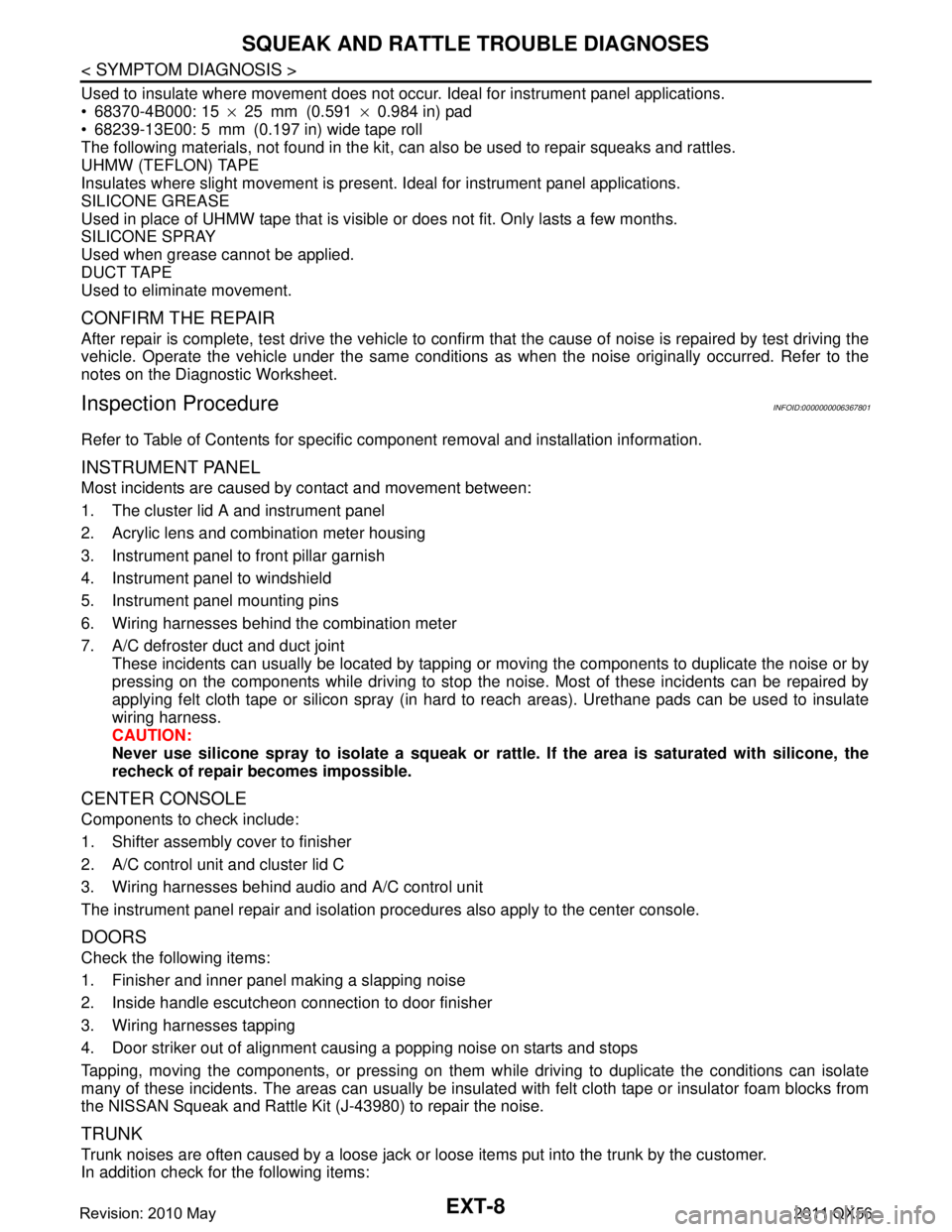
EXT-8
< SYMPTOM DIAGNOSIS >
SQUEAK AND RATTLE TROUBLE DIAGNOSES
Used to insulate where movement does not occur. Ideal for instrument panel applications.
68370-4B000: 15 ×25 mm (0.591 ×0.984 in) pad
68239-13E00: 5 mm (0.197 in) wide tape roll
The following materials, not found in the kit, can also be used to repair squeaks and rattles.
UHMW (TEFLON) TAPE
Insulates where slight movement is present. Ideal for instrument panel applications.
SILICONE GREASE
Used in place of UHMW tape that is visible or does not fit. Only lasts a few months.
SILICONE SPRAY
Used when grease cannot be applied.
DUCT TAPE
Used to eliminate movement.
CONFIRM THE REPAIR
After repair is complete, test drive the vehicle to confir m that the cause of noise is repaired by test driving the
vehicle. Operate the vehicle under the same conditions as when the noise originally occurred. Refer to the
notes on the Diagnostic Worksheet.
Inspection ProcedureINFOID:0000000006367801
Refer to Table of Contents for specific component removal and installation information.
INSTRUMENT PANEL
Most incidents are caused by contact and movement between:
1. The cluster lid A and instrument panel
2. Acrylic lens and combination meter housing
3. Instrument panel to front pillar garnish
4. Instrument panel to windshield
5. Instrument panel mounting pins
6. Wiring harnesses behind the combination meter
7. A/C defroster duct and duct joint
These incidents can usually be located by tapping or moving the components to duplicate the noise or by
pressing on the components while driving to stop the noise. Most of these incidents can be repaired by
applying felt cloth tape or silicon spray (in hard to reach areas). Urethane pads can be used to insulate
wiring harness.
CAUTION:
Never use silicone spray to isolate a squeak or ra ttle. If the area is saturated with silicone, the
recheck of repair becomes impossible.
CENTER CONSOLE
Components to check include:
1. Shifter assembly cover to finisher
2. A/C control unit and cluster lid C
3. Wiring harnesses behind audio and A/C control unit
The instrument panel repair and isolation pr ocedures also apply to the center console.
DOORS
Check the following items:
1. Finisher and inner panel making a slapping noise
2. Inside handle escutcheon connection to door finisher
3. Wiring harnesses tapping
4. Door striker out of alignment causing a popping noise on starts and stops
Tapping, moving the components, or pressing on them wh ile driving to duplicate the conditions can isolate
many of these incidents. The areas can usually be insula ted with felt cloth tape or insulator foam blocks from
the NISSAN Squeak and Rattle Kit (J-43980) to repair the noise.
TRUNK
Trunk noises are often caused by a loose jack or loose items put into the trunk by the customer.
In addition check for the following items:
Revision: 2010 May2011 QX56
Page 2978 of 5598
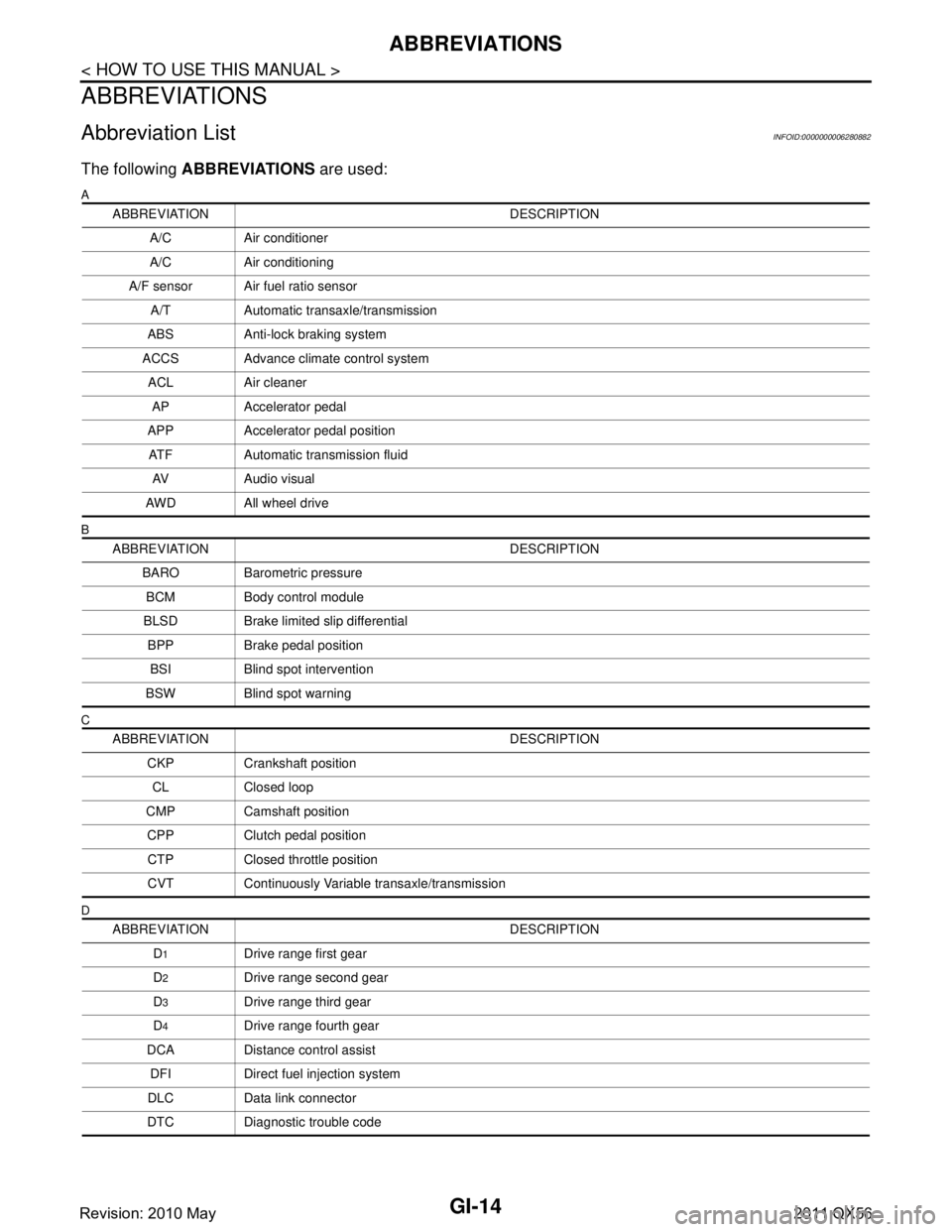
GI-14
< HOW TO USE THIS MANUAL >
ABBREVIATIONS
ABBREVIATIONS
Abbreviation ListINFOID:0000000006280882
The following ABBREVIATIONS are used:
A
B
C
D
ABBREVIATION DESCRIPTION
A/C Air conditioner
A/C Air conditioning
A/F sensor Air fuel ratio sensor A/T Automatic transaxle/transmission
ABS Anti-lock braking system
ACCS Advance climate control system ACL Air cleaner
AP Accelerator pedal
APP Accelerator pedal position ATF Automatic transmission fluid AV Audio visual
AWD All wheel drive
ABBREVIATION DESCRIPTION BARO Barometric pressureBCM Body control module
BLSD Brake limited slip differential BPP Brake pedal positionBSI Blind spot intervention
BSW Blind spot warning
ABBREVIATION DESCRIPTION CKP Crankshaft positionCL Closed loop
CMP Camshaft position CPP Clutch pedal positionCTP Closed throttle position
CVT Continuously Variable transaxle/transmission
ABBREVIATION DESCRIPTION D
1Drive range first gear
D
2Drive range second gear
D
3Drive range third gear
D
4Drive range fourth gear
DCA Distance control assist DFI Direct fuel injection system
DLC Data link connector
DTC Diagnostic trouble code
Revision: 2010 May2011 QX56
Page 3036 of 5598
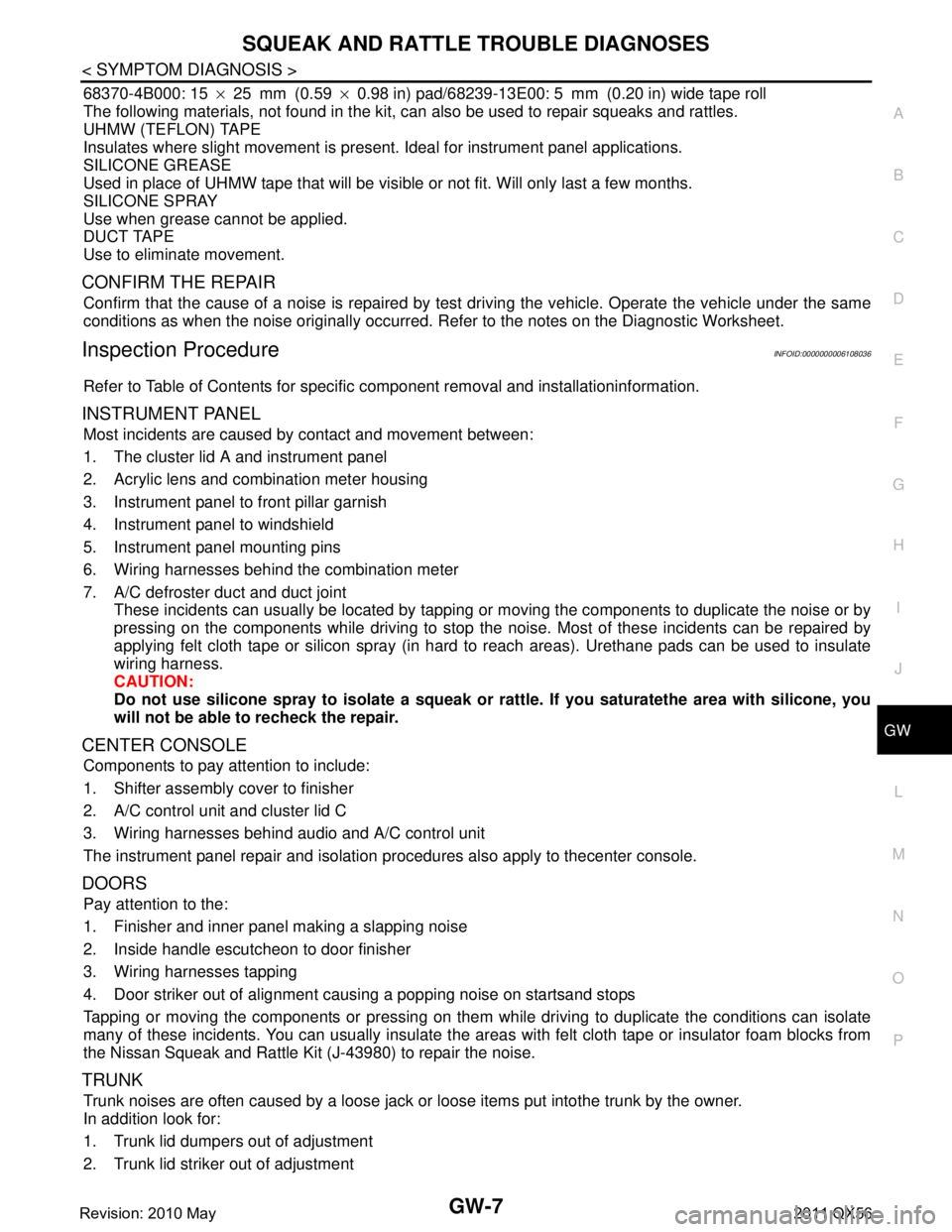
SQUEAK AND RATTLE TROUBLE DIAGNOSESGW-7
< SYMPTOM DIAGNOSIS >
C
DE
F
G H
I
J
L
M A
B
GW
N
O P
68370-4B000: 15 ×25 mm (0.59 ×0.98 in) pad/68239-13E00: 5 mm (0.20 in) wide tape roll
The following materials, not found in the kit, can also be used to repair squeaks and rattles.
UHMW (TEFLON) TAPE
Insulates where slight movement is present. Ideal for instrument panel applications.
SILICONE GREASE
Used in place of UHMW tape that will be visible or not fit. Will only last a few months.
SILICONE SPRAY
Use when grease cannot be applied.
DUCT TAPE
Use to eliminate movement.
CONFIRM THE REPAIR
Confirm that the cause of a noise is repaired by test driving the vehicle. Operate the vehicle under the same
conditions as when the noise originally occurred. Refer to the notes on the Diagnostic Worksheet.
Inspection ProcedureINFOID:0000000006108036
Refer to Table of Contents for specific component removal and installationinformation.
INSTRUMENT PANEL
Most incidents are caused by contact and movement between:
1. The cluster lid A and instrument panel
2. Acrylic lens and combination meter housing
3. Instrument panel to front pillar garnish
4. Instrument panel to windshield
5. Instrument panel mounting pins
6. Wiring harnesses behind the combination meter
7. A/C defroster duct and duct joint
These incidents can usually be located by tapping or moving the components to duplicate the noise or by
pressing on the components while driving to stop the noise. Most of these incidents can be repaired by
applying felt cloth tape or silicon spray (in hard to reach areas). Urethane pads can be used to insulate
wiring harness.
CAUTION:
Do not use silicone spray to isolate a squeak or rattle. If you saturatethe area with silicone, you
will not be able to recheck the repair.
CENTER CONSOLE
Components to pay attention to include:
1. Shifter assembly cover to finisher
2. A/C control unit and cluster lid C
3. Wiring harnesses behind audio and A/C control unit
The instrument panel repair and isolation procedures also apply to thecenter console.
DOORS
Pay attention to the:
1. Finisher and inner panel making a slapping noise
2. Inside handle escutcheon to door finisher
3. Wiring harnesses tapping
4. Door striker out of alignment causing a popping noise on startsand stops
Tapping or moving the components or pressing on them while driving to duplicate the conditions can isolate
many of these incidents. You can usually insulate the ar eas with felt cloth tape or insulator foam blocks from
the Nissan Squeak and Rattle Kit (J-43980) to repair the noise.
TRUNK
Trunk noises are often caused by a loose jack or loose items put intothe trunk by the owner.
In addition look for:
1. Trunk lid dumpers out of adjustment
2. Trunk lid striker out of adjustment
Revision: 2010 May2011 QX56