2011 INFINITI QX56 brake
[x] Cancel search: brakePage 4736 of 5598
![INFINITI QX56 2011 Factory Service Manual
B210A STEERING LOCK UNITSEC-129
< DTC/CIRCUIT DIAGNOSIS > [WITH INTELLIGENT KEY SYSTEM]
C
D
E
F
G H
I
J
L
M A
B
SEC
N
O P
B210A STEERING LOCK UNIT
DTC LogicINFOID:0000000006226290
DTC DETECTION LOGIC INFINITI QX56 2011 Factory Service Manual
B210A STEERING LOCK UNITSEC-129
< DTC/CIRCUIT DIAGNOSIS > [WITH INTELLIGENT KEY SYSTEM]
C
D
E
F
G H
I
J
L
M A
B
SEC
N
O P
B210A STEERING LOCK UNIT
DTC LogicINFOID:0000000006226290
DTC DETECTION LOGIC](/manual-img/42/57033/w960_57033-4735.png)
B210A STEERING LOCK UNITSEC-129
< DTC/CIRCUIT DIAGNOSIS > [WITH INTELLIGENT KEY SYSTEM]
C
D
E
F
G H
I
J
L
M A
B
SEC
N
O P
B210A STEERING LOCK UNIT
DTC LogicINFOID:0000000006226290
DTC DETECTION LOGIC
DTC CONFIRMATION PROCEDURE
1.PERFORM DTC CONFIRMATION PROCEDURE 1
1. Press push-button ignition switch under the fo llowing conditions and wait 1 second or more.
- Selector lever: In the P position
- Brake pedal: Not depressed
2. Check DTC in “Self Diagnostic Result” mode of “IPDM E/R” using CONSULT-III.
Is DTC detected?
YES >> Go to SEC-129, "Diagnosis Procedure".
NO >> GO TO 2.
2.PERFORM DTC CONFIRMATION PROCEDURE 2
1. Turn ignition switch ON.
2. Turn ignition switch OFF.
3. Press driver side door switch and wait 1 second or more.
4. CCheck DTC in “Self Diagnostic Result” mode of “IPDM E/R” using CONSULT-III.
Is DTC detected?
YES >> Go to SEC-129, "Diagnosis Procedure".
NO >> INSPECTION END
Diagnosis ProcedureINFOID:0000000006226291
1.CHECK IPDM E/R INPUT SIGNAL
1. Turn ignition switch OFF.
2. Check voltage between IPDM E/R harness connector and ground.
Is the inspection result normal?
YES >> Replace IPDM E/R. Refer to PCS-32, "Removal and Installation".
NO >> GO TO 2.
2.CHECK IPDM E/R INPUT SIGNAL CIRCUIT
1. Disconnect IPDM E/R connector and steering lock unit connector.
2. Check continuity between IPDM E/R harness connector and steering lock unit harness connector.
DTC No. Trouble diagnosis name DTC detecting condition Possible cause
B210A STRG LCK STATE SW IPDM E/R detects the difference between
steering condition switches 1 and 2 signals
for 1 second. Harness or connectors
(Steering lock unit circuit is open or
shorted.)
Steering lock unit
IPDM E/R
BCM
(+)
(–) Condition Voltage (V)
(Approx.)
IPDM E/R
Connector Terminal
E17 63
Ground Steering lock unit Lock 12
Unlock 0
65 Lock 0
Unlock 12
Revision: 2010 May2011 QX56
Page 4738 of 5598
![INFINITI QX56 2011 Factory Service Manual
B210B STARTER CONTROL RELAYSEC-131
< DTC/CIRCUIT DIAGNOSIS > [WITH INTELLIGENT KEY SYSTEM]
C
D
E
F
G H
I
J
L
M A
B
SEC
N
O P
B210B STARTER CONTROL RELAY
DTC LogicINFOID:0000000006226292
DTC DETECTION INFINITI QX56 2011 Factory Service Manual
B210B STARTER CONTROL RELAYSEC-131
< DTC/CIRCUIT DIAGNOSIS > [WITH INTELLIGENT KEY SYSTEM]
C
D
E
F
G H
I
J
L
M A
B
SEC
N
O P
B210B STARTER CONTROL RELAY
DTC LogicINFOID:0000000006226292
DTC DETECTION](/manual-img/42/57033/w960_57033-4737.png)
B210B STARTER CONTROL RELAYSEC-131
< DTC/CIRCUIT DIAGNOSIS > [WITH INTELLIGENT KEY SYSTEM]
C
D
E
F
G H
I
J
L
M A
B
SEC
N
O P
B210B STARTER CONTROL RELAY
DTC LogicINFOID:0000000006226292
DTC DETECTION LOGIC
NOTE:
If DTC B210B is displayed with DTC U1000, first perform the trouble diagnosis for DTC U1000. Refer to PCS-
28, "DTC Logic".
DTC CONFIRMATION PROCEDURE
1.PERFORM DTC CONFIRMATION PROCEDURE
1. Press push-button ignition switch under the follo wing conditions to start engine, and wait 1 second or
more.
- Selector lever: In the P position
- Brake pedal: Depressed
2. Check DTC in “Self Diagnostic Result” mode of “IPDM E/R” using CONSULT-III.
Is DTC detected?
YES >> Go to SEC-131, "Diagnosis Procedure".
NO >> INSPECTION END
Diagnosis ProcedureINFOID:0000000006226293
1.CHECK DTC OF BCM
Check DTC in “Self Diagnostic Result ” mode of “BCM” using CONSULT-III.
Is DTC detected?
YES >> Perform the trouble diagnosis rela ted to the detected DTC. Refer to BCS-57, "DTCIndex".
NO >> GO TO 2.
2.INSPECTION START
1. Turn ignition switch ON.
2. Select “Self Diagnostic Result” mode of “IPDM E/R” using CONSULT-III.
3. Touch “ERASE”.
4. Perform DTC CONFIRMATION PROCEDURE for DTC B210B. Refer to PCS-22, "
DTCIndex".
Is DTC detected?
YES >> GO TO 3.
NO >> INSPECTION END
3.REPLACE BCM
1. Replace BCM. Refer to BCS-81, "
Removal and Installation".
2. Perform DTC CONFIRMATION PROCEDURE for DTC B210B. Refer to SEC-131, "
DTC Logic".
Is the inspection result normal?
YES >> INSPECTION END
NO >> Replace IPDM E/R. Refer to PCS-32, "
Removal and Installation".
DTC No. Trouble diagnosis name DTC detecting condition Possible cause
B210B START CONT RLY ON When comparing the following items, IPDM E/R detects
that starter control relay is stuck in the ON position for
1 second or more.
Starter control relay
signal (CAN) from BCM
Starter relay status signal (CAN) from BCM
Starter control relay and starter relay status signal
(IPDM E/R input)
Starter control relay contro l signal (IPDM E/R output)
P/N position signal input Harness or connectors
(CAN communication line is
open or shorted.
IPDM E/R
BCM
Revision: 2010 May2011 QX56
Page 4739 of 5598
![INFINITI QX56 2011 Factory Service Manual
SEC-132
< DTC/CIRCUIT DIAGNOSIS >[WITH INTELLIGENT KEY SYSTEM]
B210C STARTER CONTROL RELAY
B210C STARTER CONTROL RELAY
DTC LogicINFOID:0000000006226294
DTC DETECTION LOGIC
NOTE:
If DTC B210C is dis INFINITI QX56 2011 Factory Service Manual
SEC-132
< DTC/CIRCUIT DIAGNOSIS >[WITH INTELLIGENT KEY SYSTEM]
B210C STARTER CONTROL RELAY
B210C STARTER CONTROL RELAY
DTC LogicINFOID:0000000006226294
DTC DETECTION LOGIC
NOTE:
If DTC B210C is dis](/manual-img/42/57033/w960_57033-4738.png)
SEC-132
< DTC/CIRCUIT DIAGNOSIS >[WITH INTELLIGENT KEY SYSTEM]
B210C STARTER CONTROL RELAY
B210C STARTER CONTROL RELAY
DTC LogicINFOID:0000000006226294
DTC DETECTION LOGIC
NOTE:
If DTC B210C is displayed with DTC U1000, first
perform the trouble diagnosis for DTC U1000. Refer to
PCS-28, "
DTC Logic".
When IPDM E/R power supply voltage is low (Approx. 7 - 8 V for about 1 second), the DTC B210C may be
detected.
DTC CONFIRMATION PROCEDURE
1.PERFORM DTC CONFIRMATION PROCEDURE
1. Press push-button ignition switch under the followi ng conditions to start engine, and wait 1 second or
more.
- Selector lever: In the P position
- Brake pedal: Depressed
2. Check DTC in “Self Diagnostic Result” mode of “IPDM E/R” using CONSULT-III.
Is DTC detected?
YES >> Go to SEC-132, "Diagnosis Procedure".
NO >> INSPECTION END
Diagnosis ProcedureINFOID:0000000006226295
1.CHECK DTC OF BCM
Check DTC in “Self Diagnostic Result” mode of “BCM” using CONSULT-III.
Is DTC detected?
YES >> Perform the trouble diagnosis relat ed to the detected DTC. Refer to BCS-57, "DTCIndex".
NO >> GO TO 2.
2.INSPECTION START
1. Turn ignition switch ON.
2. Select “Self Diagnostic Result” mode of “IPDM E/R” using CONSULT-III.
3. Touch “ERASE”.
4. Perform DTC CONFIRMATION PROC EDURE for DTC B210C. Refer to SEC-132, "
DTC Logic".
Is DTC detected?
YES >> GO TO 3.
NO >> INSPECTION END
3.REPLACE BCM
1. Replace BCM. Refer to BCS-81, "
Removal and Installation".
2. Perform DTC CONFIRMATION PROC EDURE for DTC B210C. Refer to SEC-132, "
DTC Logic".
Is the inspection result normal?
YES >> INSPECTION END
NO >> Replace IPDM E/R. Refer to PCS-32, "
Removal and Installation".
DTC No. Trouble diagnosis name DTC detecting condition Possible cause
B210C START CONT RLY OFF When comparing the following items, IPDM E/R detects
that starter control relay is stuck in the OFF position for
1 second or more.
Starter control relay
signal (CAN) from BCM
Starter relay status signal (CAN) from BCM
Starter control relay and starter relay status signal (IP- DM E/R input)
Starter control relay contro l signal (IPDM E/R output)
P/N position signal input Harness or connectors
(CAN communication
line is open or shorted.
IPDM E/R
BCM
Revision: 2010 May2011 QX56
Page 4740 of 5598
![INFINITI QX56 2011 Factory Service Manual
B210D STARTER RELAYSEC-133
< DTC/CIRCUIT DIAGNOSIS > [WITH INTELLIGENT KEY SYSTEM]
C
D
E
F
G H
I
J
L
M A
B
SEC
N
O P
B210D STARTER RELAY
DTC LogicINFOID:0000000006226296
DTC DETECTION LOGIC
NOTE:
If INFINITI QX56 2011 Factory Service Manual
B210D STARTER RELAYSEC-133
< DTC/CIRCUIT DIAGNOSIS > [WITH INTELLIGENT KEY SYSTEM]
C
D
E
F
G H
I
J
L
M A
B
SEC
N
O P
B210D STARTER RELAY
DTC LogicINFOID:0000000006226296
DTC DETECTION LOGIC
NOTE:
If](/manual-img/42/57033/w960_57033-4739.png)
B210D STARTER RELAYSEC-133
< DTC/CIRCUIT DIAGNOSIS > [WITH INTELLIGENT KEY SYSTEM]
C
D
E
F
G H
I
J
L
M A
B
SEC
N
O P
B210D STARTER RELAY
DTC LogicINFOID:0000000006226296
DTC DETECTION LOGIC
NOTE:
If DTC B210D is displayed with DTC U1000, first perform the trouble diagnosis for DTC U1000. Refer to PCS-
28, "DTC Logic".
DTC CONFIRMATION PROCEDURE
1.PERFORM DTC CONFIRMATION PROCEDURE
1. Press push-button ignition switch under the follo wing conditions to start engine, and wait 1 second or
more.
- Selector lever: In the P position
- Brake pedal: Depressed
2. Check DTC in “Self Diagnostic Result” mode of “IPDM E/R” using CONSULT-III.
Is DTC detected?
YES >> Go to SEC-133, "Diagnosis Procedure".
NO >> INSPECTION END
Diagnosis ProcedureINFOID:0000000006226297
1.INSPECTION START
1. Turn ignition switch ON.
2. Select “Self Diagnostic Result” mode of “IPDM E/R” using CONSULT-III.
3. Touch “ERASE”.
4. Perform DTC CONFIRMATION PROCEDURE for DTC B210D. Refer to SEC-133, "
DTC Logic".
Is DTC detected?
YES >> Replace IPDM E/R. Refer to PCS-32, "Removal and Installation".
NO >> INSPECTION END
DTC No. Trouble diagnosis name DTC detecting condition Possible cause
B210D STARTER RELAY ON When comparing the following items, IPDM E/R detects
that starter relay is stuck in the ON position for 1 second
or more.
Starter contro
l relay signal (CAN) from BCM
Starter relay status signal (CAN) from BCM
Starter control relay and starter relay status signal
(IPDM E/R input)
Starter control relay contro l signal (IPDM E/R output)
P/N position signal input Harness or connectors
(CAN communication
line is open or shorted.
IPDM E/R
Revision: 2010 May2011 QX56
Page 4741 of 5598
![INFINITI QX56 2011 Factory Service Manual
SEC-134
< DTC/CIRCUIT DIAGNOSIS >[WITH INTELLIGENT KEY SYSTEM]
B210E STARTER RELAY
B210E STARTER RELAY
DTC LogicINFOID:0000000006226298
DTC DETECTION LOGIC
NOTE:
If DTC B210E is displayed with DTC INFINITI QX56 2011 Factory Service Manual
SEC-134
< DTC/CIRCUIT DIAGNOSIS >[WITH INTELLIGENT KEY SYSTEM]
B210E STARTER RELAY
B210E STARTER RELAY
DTC LogicINFOID:0000000006226298
DTC DETECTION LOGIC
NOTE:
If DTC B210E is displayed with DTC](/manual-img/42/57033/w960_57033-4740.png)
SEC-134
< DTC/CIRCUIT DIAGNOSIS >[WITH INTELLIGENT KEY SYSTEM]
B210E STARTER RELAY
B210E STARTER RELAY
DTC LogicINFOID:0000000006226298
DTC DETECTION LOGIC
NOTE:
If DTC B210E is displayed with DTC U1000, first
perform the trouble diagnosis for DTC U1000. Refer to
PCS-28, "
DTC Logic".
If DTC B210E is displayed with DTC B2605, first perform the trouble diagnosis for DTC B2605. Refer to
SEC-91, "
DTC Logic".
When IPDM E/R power supply voltage is low (Approx. 7 - 8 V for about 1 second), the DTC B210E may be
detected.
DTC CONFIRMATION PROCEDURE
1.PERFORM DTC CONFIRMATION PROCEDURE
1. Press push-button ignition switch under the followi ng conditions to start engine, and wait 1 second or
more.
- Selector lever: In the P position
- Brake pedal: Depressed
2. Check DTC in “Self Diagnostic Result” mode of “IPDM E/R” using CONSULT-III.
Is DTC detected?
YES >> Go to SEC-134, "Diagnosis Procedure".
NO >> INSPECTION END
Diagnosis ProcedureINFOID:0000000006226299
1.CHECK STARTER RELAY OUTPUT SIGNAL
1. Check voltage between BCM harness connector and ground.
Is the inspection result normal?
YES >> GO TO 3.
NO >> GO TO 2.
2.CHECK STARTER RELAY OUTPUT SIGNAL CIRCUIT
1. Turn ignition switch OFF.
2. Disconnect BCM connector.
3. Disconnect IPDM E/R connector.
4. Check continuity between BCM harness connector and IPDM E/R harness connector.
DTC No. Trouble diagnosis name DTC detecting condition Possible cause
B210E STARTER RELAY OFF When comparing the following items, IPDM E/R
detects that starter relay is stuck in the OFF posi-
tion for 1 second or more.
Starter control relay
signal (CAN) from BCM
Starter relay status signal (CAN) from BCM
Starter control relay an d starter relay status
signal (IPDM E/R input)
Starter control relay co ntrol signal (IPDM E/R
output)
P/N position signal input Harness or connector
(CAN communication line is open or
shorted.)
Harness or connector (Starter relay circuit is open or
shorted.)
IPDM E/R
BCM
Battery
(+)
(–) Condition
Voltage (V)
(Approx.)
BCM
Connector Terminal Ignition switch Brake pedal Selector lever
M71 97 Ground ON Depressed P or N 12
Other than above 0
Revision: 2010 May2011 QX56
Page 4766 of 5598
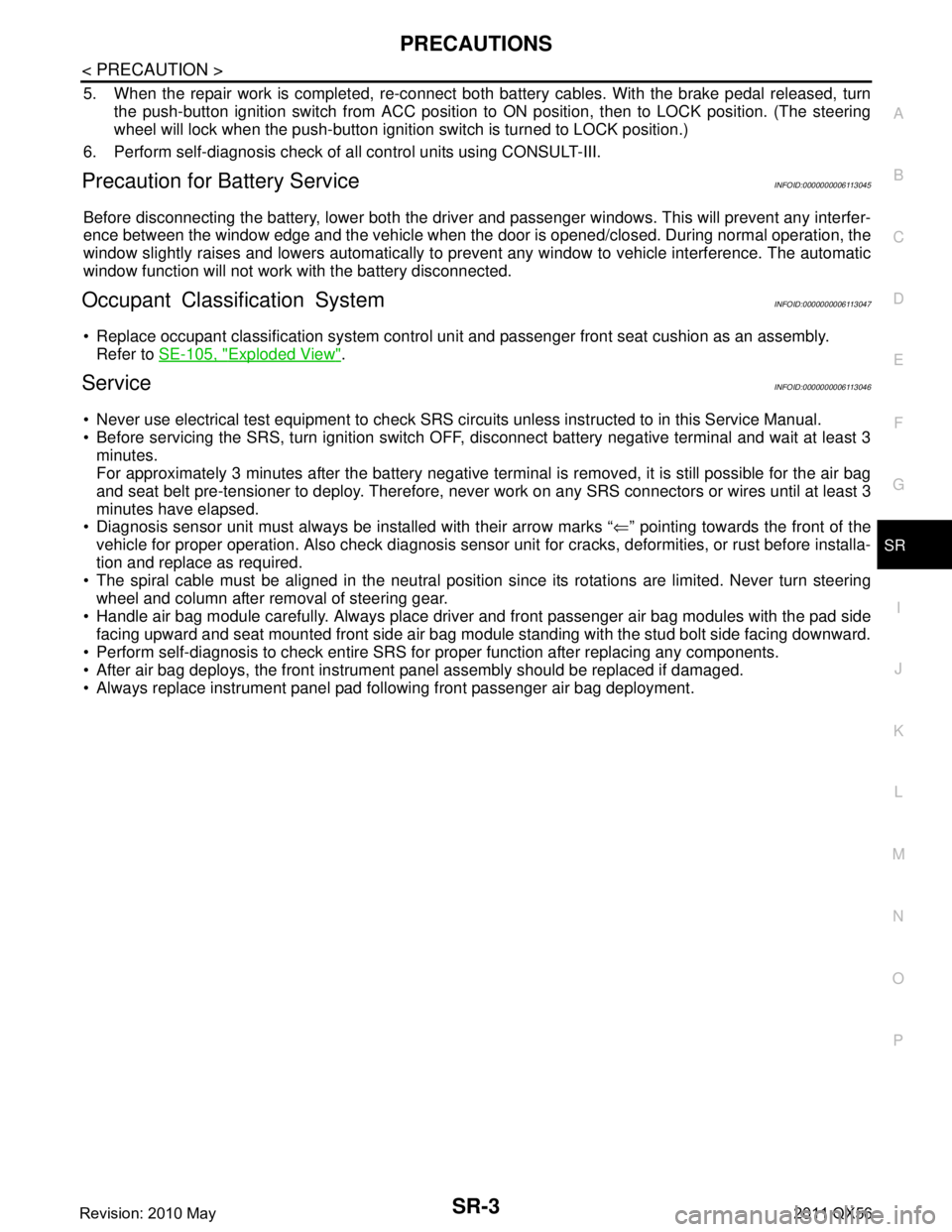
PRECAUTIONSSR-3
< PRECAUTION >
C
DE
F
G
I
J
K L
M A
B
SR
N
O P
5. When the repair work is completed, re-connect both battery cables. With the brake pedal released, turn
the push-button ignition switch from ACC position to ON position, then to LOCK position. (The steering
wheel will lock when the push-button ignition switch is turned to LOCK position.)
6. Perform self-diagnosis check of a ll control units using CONSULT-III.
Precaution for Battery ServiceINFOID:0000000006113045
Before disconnecting the battery, lower both the driver and passenger windows. This will prevent any interfer-
ence between the window edge and the vehicle when the door is opened/closed. During normal operation, the
window slightly raises and lowers automatically to prev ent any window to vehicle interference. The automatic
window function will not work with the battery disconnected.
Occupant Classification SystemINFOID:0000000006113047
Replace occupant classification system control uni t and passenger front seat cushion as an assembly.
Refer to SE-105, "
Exploded View".
ServiceINFOID:0000000006113046
Never use electrical test equipment to check SRS circuits unless instructed to in this Service Manual.
Before servicing the SRS, turn ignition switch OFF, disconnect battery negative terminal and wait at least 3
minutes.
For approximately 3 minutes after the battery negative termi nal is removed, it is still possible for the air bag
and seat belt pre-tensioner to deploy. Therefore, never work on any SRS connectors or wires until at least 3
minutes have elapsed.
Diagnosis sensor unit must always be installed with their arrow marks “ ⇐” pointing towards the front of the
vehicle for proper operation. Also check diagnosis sensor unit for cracks, deformities, or rust before installa-
tion and replace as required.
The spiral cable must be aligned in the neutral position since its rotations are limited. Never turn steering
wheel and column after removal of steering gear.
Handle air bag module carefully. Always place driver and front passenger air bag modules with the pad side facing upward and seat mounted front side air bag m odule standing with the stud bolt side facing downward.
Perform self-diagnosis to check entire SRS fo r proper function after replacing any components.
After air bag deploys, the front instrument panel assembly should be replaced if damaged.
Always replace instrument panel pad following front passenger air bag deployment.
Revision: 2010 May2011 QX56
Page 4991 of 5598
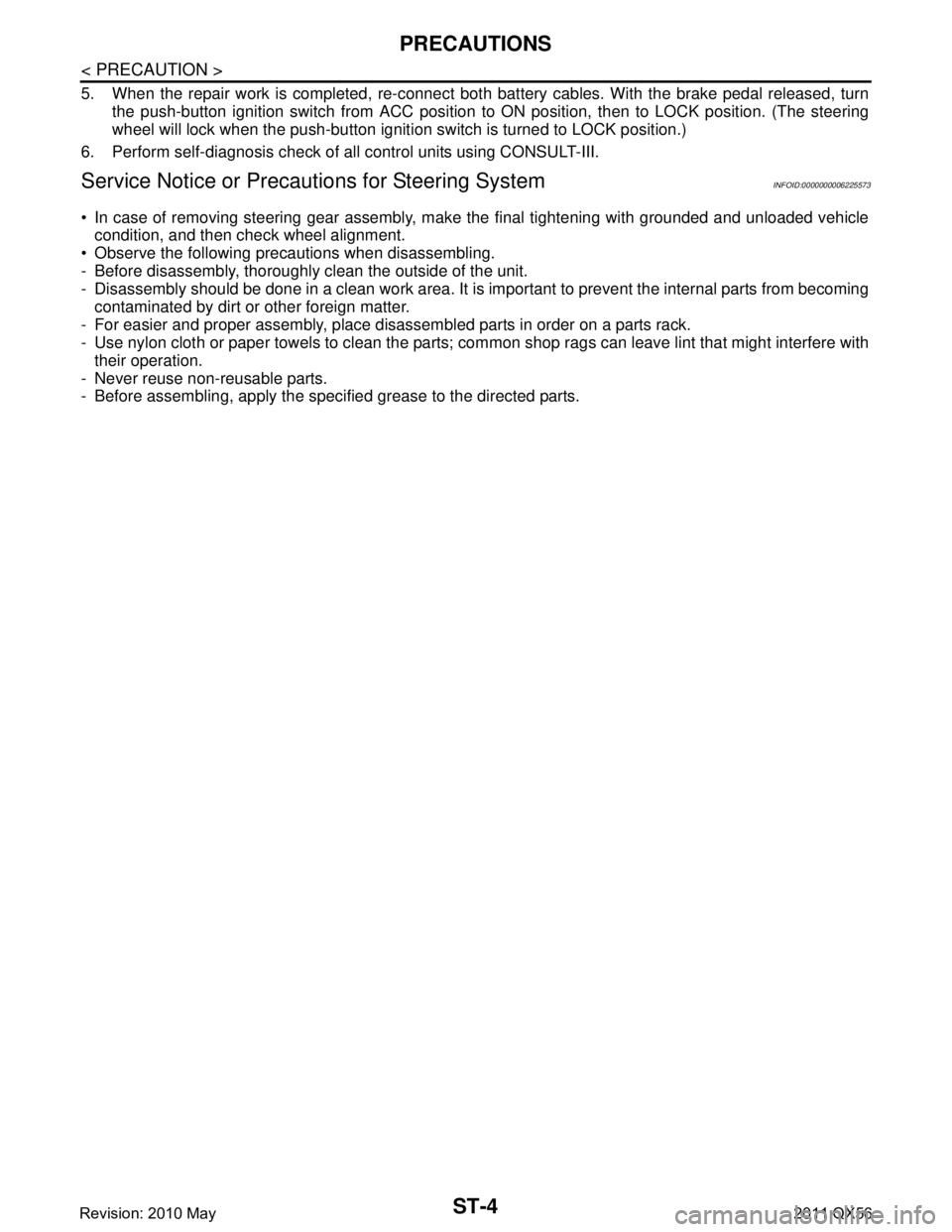
ST-4
< PRECAUTION >
PRECAUTIONS
5. When the repair work is completed, re-connect both battery cables. With the brake pedal released, turn
the push-button ignition switch from ACC position to ON position, then to LOCK position. (The steering
wheel will lock when the push-button igniti on switch is turned to LOCK position.)
6. Perform self-diagnosis check of all control units using CONSULT-III.
Service Notice or Precautions for Steering SystemINFOID:0000000006225573
In case of removing steering gear assembly, make the final tightening with grounded and unloaded vehicle condition, and then check wheel alignment.
Observe the following precautions when disassembling.
- Before disassembly, thoroughly clean the outside of the unit.
- Disassembly should be done in a clean work area. It is im portant to prevent the internal parts from becoming
contaminated by dirt or other foreign matter.
- For easier and proper assembly, place disassembled parts in order on a parts rack.
- Use nylon cloth or paper towels to clean the parts; co mmon shop rags can leave lint that might interfere with
their operation.
- Never reuse non-reusable parts.
- Before assembling, apply the specified grease to the directed parts.
Revision: 2010 May2011 QX56
Page 5001 of 5598
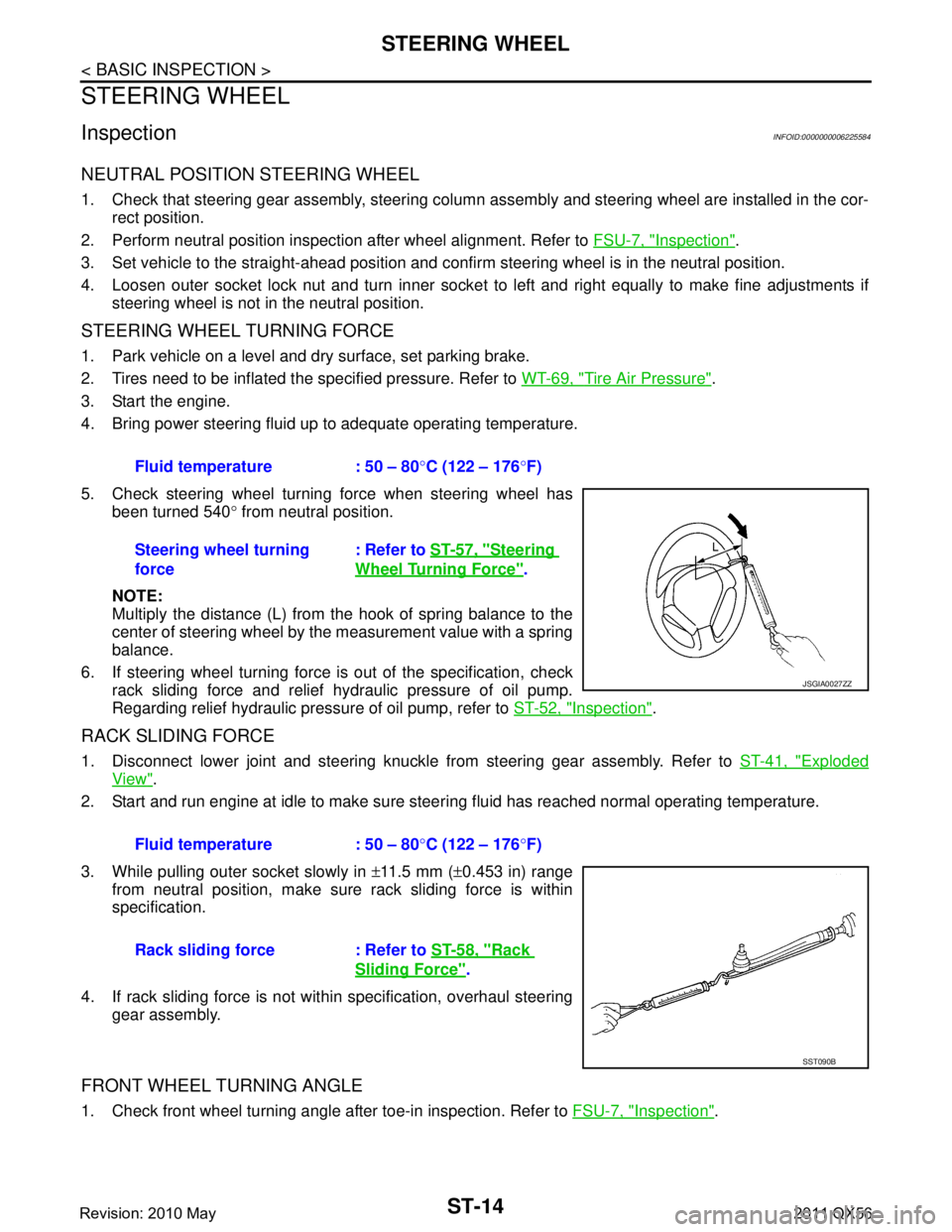
ST-14
< BASIC INSPECTION >
STEERING WHEEL
STEERING WHEEL
InspectionINFOID:0000000006225584
NEUTRAL POSITION STEERING WHEEL
1. Check that steering gear assembly, steering column assembly and steering wheel are installed in the cor-
rect position.
2. Perform neutral position inspection after wheel alignment. Refer to FSU-7, "
Inspection".
3. Set vehicle to the straight-ahead position and c onfirm steering wheel is in the neutral position.
4. Loosen outer socket lock nut and turn inner socket to left and right equally to make fine adjustments if steering wheel is not in the neutral position.
STEERING WHEEL TURNING FORCE
1. Park vehicle on a level and dry surface, set parking brake.
2. Tires need to be inflated the specified pressure. Refer to WT-69, "
Tire Air Pressure".
3. Start the engine.
4. Bring power steering fluid up to adequate operating temperature.
5. Check steering wheel turning force when steering wheel has been turned 540 ° from neutral position.
NOTE:
Multiply the distance (L) from the hook of spring balance to the
center of steering wheel by the measurement value with a spring
balance.
6. If steering wheel turning force is out of the specification, check
rack sliding force and relief hydraulic pressure of oil pump.
Regarding relief hydraulic pressure of oil pump, refer to ST-52, "
Inspection".
RACK SLIDING FORCE
1. Disconnect lower joint and steering knuckle from steering gear assembly. Refer to ST-41, "Exploded
View".
2. Start and run engine at idle to make sure steer ing fluid has reached normal operating temperature.
3. While pulling outer socket slowly in ±11.5 mm ( ±0.453 in) range
from neutral position, make sure rack sliding force is within
specification.
4. If rack sliding force is not within specification, overhaul steering gear assembly.
FRONT WHEEL TURNING ANGLE
1. Check front wheel turning angle after toe-in inspection. Refer to FSU-7, "Inspection".
Fluid temperature : 50 – 80
°C (122 – 176 °F)
Steering wheel turning
force : Refer to
ST-57, "
Steering
Wheel Turning Force".
JSGIA0027ZZ
Fluid temperature : 50 – 80 °C (122 – 176 °F)
Rack sliding force : Refer to ST-58, "
Rack
Sliding Force".
SST090B
Revision: 2010 May2011 QX56