2011 INFINITI QX56 service
[x] Cancel search: servicePage 154 of 5598

AV-6
< PRECAUTION >
PRECAUTIONS
PRECAUTION
PRECAUTIONS
Precaution for Supplemental Restraint System (SRS) "AIR BAG" and "SEAT BELT
PRE-TENSIONER"
INFOID:0000000006225819
The Supplemental Restraint System such as “A IR BAG” and “SEAT BELT PRE-TENSIONER”, used along
with a front seat belt, helps to reduce the risk or severi ty of injury to the driver and front passenger for certain
types of collision. This system includes seat belt switch inputs and dual stage front air bag modules. The SRS
system uses the seat belt switches to determine the front air bag deployment, and may only deploy one front
air bag, depending on the severity of a collision and w hether the front occupants are belted or unbelted.
Information necessary to service the system safely is included in the “SRS AIR BAG” and “SEAT BELT” of this
Service Manual.
WARNING:
• To avoid rendering the SRS inopera tive, which could increase the risk of personal injury or death in
the event of a collision that would result in air bag inflation, all maintenance must be performed by
an authorized NISS AN/INFINITI dealer.
Improper maintenance, including in correct removal and installation of the SRS, can lead to personal
injury caused by unintent ional activation of the system. For re moval of Spiral Cable and Air Bag
Module, see the “SRS AIR BAG”.
Do not use electrical test equipmen t on any circuit related to the SRS unless instructed to in this
Service Manual. SRS wiring harnesses can be identi fied by yellow and/or orange harnesses or har-
ness connectors.
PRECAUTIONS WHEN USING POWER TOOLS (AIR OR ELECTRIC) AND HAMMERS
WARNING:
When working near the Air Bag Diagnosis Sensor Unit or other Air Bag System sensors with the ignition ON or engine running, DO NOT use air or electric power tools or strike near the sensor(s)
with a hammer. Heavy vibration could activate the sensor(s) and deploy the air bag(s), possibly
causing serious injury.
When using air or electric power tools or hammers , always switch the ignition OFF, disconnect the
battery, and wait at least 3 minu tes before performing any service.
Precaution for Trouble DiagnosisINFOID:0000000006216211
AV COMMUNICATION SYSTEM
Do not apply voltage of 7.0 V or higher to the measurement terminals.
Use the tester with its open terminal voltage being 7.0 V or less.
Be sure to turn ignition switch OFF and disconnect the battery cable from the negative terminal before
checking the circuit.
Precaution for Harness RepairINFOID:0000000006216212
AV COMMUNICATION SYSTEM
Solder the repaired parts, and wrap with tape. [Frays of twisted line must be within 110 mm (4.33 in).]
PKIA0306E
Revision: 2010 May2011 QX56
Page 156 of 5598
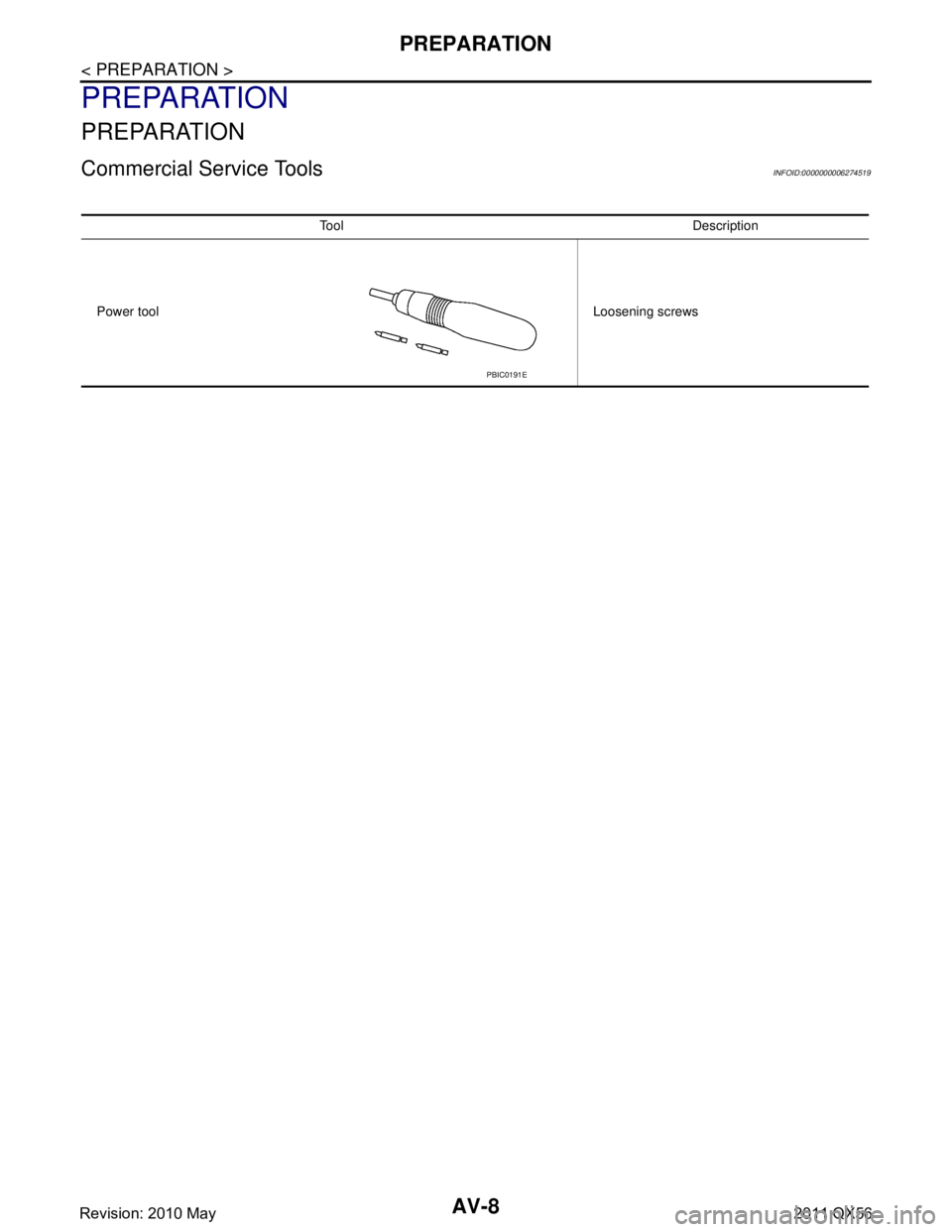
AV-8
< PREPARATION >
PREPARATION
PREPARATION
PREPARATION
Commercial Service ToolsINFOID:0000000006274519
To o l D e s c r i p t i o n
Power tool Loosening screws
PBIC0191E
Revision: 2010 May2011 QX56
Page 256 of 5598

AV-108
< BASIC INSPECTION >
ADDITIONAL SERVICE WHEN REPLACING (AV CONTROL UNIT)
ADDITIONAL SERVICE WHEN REPLACING (AV CONTROL UNIT)
DescriptionINFOID:0000000006216239
BEFORE REPLACEMENT
When replacing AV control unit, save or print current vehicle specification with CONSULT-III configuration
before replacement.
AFTER REPLACEMENT
CAUTION:
When replacing AV control unit, you must perform “WRITE CONFIGURATION” with CONSULT-III.
Complete the procedure of “WRITE CONFIGURATION” in order.
If you set incorrect “WRITE CONF IGURATION”, incidents might occur.
Configuration is different for each vehicle mode l. Confirm configuration of each vehicle model.
Work ProcedureINFOID:0000000006216240
1.SAVING VEHICLE SPECIFICATION
-CONSULT-III Configuration
Perform “READ CONFIGURATION” to save or prin t current vehicle specification. Refer to AV-109, "
Descrip-
tion".
NOTE:
If “READ CONFIGURATION” can not be used, use the “WRITE CONFIGURATION - Manual selection”.
>> GO TO 2.
2.REPLACE AV CONTROL UNIT
Replace AV control unit. Refer to AV-212, "
Removal and Installation".
>> GO TO 3.
3.WRITING VEHICLE SPECIFICATION
-CONSULT-III Configuration
Perform “WRITE CONFIGURATION - C onfig file” or “WRITE CONFIGURATION - Manual selection” to write
vehicle specification. Refer to AV-109, "
Work Procedure".
>> GO TO 4.
4.OPERATION CHECK
Check that the operation of the AV control unit and camera images (fixed guide lines and predictive course
lines) are normal.
>> WORK END
Revision: 2010 May2011 QX56
Page 371 of 5598

AV
BOSE AMP.AV-223
< REMOVAL AND INSTALLATION >
C
DE
F
G H
I
J
K L
M B A
O P
BOSE AMP.
Removal and InstallationINFOID:0000000006216389
REMOVAL
1. Remove rear ventilator duct lower. Refer to HA-46, "Exploded View".
2. Remove shield bracket. Refer to SR-24, "
Exploded View".
3. Remove rear drain hose clip. Obtain a service area. Refer to RF-37, "
Exploded View".
4. Remove BOSE amp. mounting bolts.
5. Disconnect BOSE amp. connecto r to remove BOSE amp.
INSTALLATION
Install in the reverse order of removal.
Revision: 2010 May2011 QX56
Page 373 of 5598

AV
SATELLITE RADIO ANTENNAAV-225
< REMOVAL AND INSTALLATION >
C
DE
F
G H
I
J
K L
M B A
O P
SATELLITE RADIO ANTENNA
Exploded ViewINFOID:0000000006217457
REMOVAL
DISASSEMBLY
Removal and InstallationINFOID:0000000006217458
REMOVAL
1. Pull headlining assembly (rear). Obtain a service area. Refer to INT-28, "Exploded View".
2. Disconnect antenna feeder connector.
3. Remove nut, and remove satellite radio antenna and the cover from the vehicle as a single unit.
INSTALLATION
Install in the reverse order of removal.
CAUTION:
If the satellite radio ante nna mounting nut is tightened looser than the specified torque, then this will
lower the sensitivity of the antenna. On the other hand, if the nut is tightened tighter than the specified
torque, then this will deform the roof panel.
Disassembly and AssemblyINFOID:0000000006362353
DISASSEMBLY
Insert cloth-covered driver into gaps between satel lite radio antenna and the cover, and remove the cover from
satellite radio antenna.
ASSEMBLY
Assemble in the reverse order of disassembly.
JSNIA3188ZZ
1. Satellite radio antenna
: Vehicle front
Refer to GI-4, "
Components" for symbols in the figure.
JSNIA3284ZZ
1. Satellite radio antenna
2. Cover
: Pawl
Revision: 2010 May2011 QX56
Page 390 of 5598

BCS-2
BATTERY SAVER ....................................................29
BATTERY SAVER : CONSULT-III Function (BCM
- BATTERY SAVER) ........................................... ...
29
TRUNK ................................................................... ...30
TRUNK : CONSULT-III Function (BCM - TRUNK) ...30
THEFT ALM ........................................................... ...30
THEFT ALM : CONSULT-III Function (BCM -
THEFT) ...................................................................
30
RETAIND PWR ...................................................... ...31
RETAIND PWR : CONSULT-III Function (BCM -
RETAINED PWR) ...................................................
31
SIGNAL BUFFER ................................................... ...31
SIGNAL BUFFER : CONSULT-III Function (BCM
- SIGNAL BUFFER) ................................................
31
ECU DIAGNOSIS INFORMATION ..............33
BCM ................................................................ ...33
Reference Value .................................................. ...33
Fail-safe ..................................................................54
DTC Inspection Priority Chart ..............................56
DTC Index ..............................................................57
WIRING DIAGRAM .....................................60
BCM ................................................................ ...60
Wiring Diagram .................................................... ...60
BASIC INSPECTION ...................................67
INSPECTION AND ADJUSTMENT ................ ...67
ADDITIONAL SERVICE WHEN REPLACING
CONTROL UNIT (BCM) ......................................... ...
67
ADDITIONAL SERVICE WHEN REPLACING
CONTROL UNIT (BCM) : Description ....................
67
ADDITIONAL SERVICE WHEN REPLACING
CONTROL UNIT (BCM) : Work Procedure ............
67
CONFIGURATION (BCM) ...................................... ...67
CONFIGURATION (BCM) : Description .................67
CONFIGURATION (BCM) : Work Procedure .........68
CONFIGURATION (BCM) : Configuration list ........69
DTC/CIRCUIT DIAGNOSIS ........................70
U1000 CAN COMM ........................................ ...70
Description ........................................................... ...70
DTC Logic ...............................................................70
Diagnosis Procedure ...............................................70
U1010 CONTROL UNIT (CAN) .........................71
DTC Logic ............................................................ ...71
Diagnosis Procedure ...............................................71
U0415 VEHICLE SPEED ...................................72
Description ........................................................... ...72
DTC Logic ...............................................................72
Diagnosis Procedure ...............................................72
B2562 LOW VOLTAGE .....................................73
DTC Logic ............................................................ ...73
Diagnosis Procedure ...............................................73
B26E7 TPMS CAN COMM ............................. ...74
DTC Logic ............................................................ ...74
Diagnosis Procedure ...............................................74
POWER SUPPLY AND GROUND CIRCUIT .....75
Diagnosis Procedure ............................................ ...75
COMBINATION SWITCH OUTPUT CIRCUIT ...76
Diagnosis Procedure ...............................................76
COMBINATION SWITCH INPUT CIRCUIT .......78
Diagnosis Procedure ............................................ ...78
SYMPTOM DIAGNOSIS ............................80
COMBINATION SWITCH SYSTEM SYMP-
TOMS .............................................................. ...
80
Symptom Table .................................................... ...80
REMOVAL AND INSTALLATION ..............81
BCM ................................................................ ...81
Removal and Installation ...................................... ...81
COMBINATION SWITCH ..................................82
Exploded View ..................................................... ...82
Removal and Installation .........................................82
Revision: 2010 May2011 QX56
Page 391 of 5598

BCS
PRECAUTIONSBCS-3
< PRECAUTION >
C
DE
F
G H
I
J
K L
B A
O P
N
PRECAUTION
PRECAUTIONS
Precaution for Supplemental
Restraint System (SRS) "AIR BAG" and "SEAT BELT
PRE-TENSIONER"
INFOID:0000000006274786
The Supplemental Restraint System such as “A IR BAG” and “SEAT BELT PRE-TENSIONER”, used along
with a front seat belt, helps to reduce the risk or severi ty of injury to the driver and front passenger for certain
types of collision. This system includes seat belt switch inputs and dual stage front air bag modules. The SRS
system uses the seat belt switches to determine the front air bag deployment, and may only deploy one front
air bag, depending on the severity of a collision and whether the front occupants are belted or unbelted.
Information necessary to service the system safely is included in the “SRS AIR BAG” and “SEAT BELT” of this
Service Manual.
WARNING:
• To avoid rendering the SRS inoper ative, which could increase the risk of personal injury or death in
the event of a collision that would result in air ba g inflation, all maintenance must be performed by
an authorized NISSAN/INFINITI dealer.
Improper maintenance, including in correct removal and installation of the SRS, can lead to personal
injury caused by unintentional act ivation of the system. For removal of Spiral Cable and Air Bag
Module, see the “SRS AIR BAG”.
Do not use electrical test equipm ent on any circuit related to the SRS unless instructed to in this
Service Manual. SRS wiring harnesses can be identi fied by yellow and/or orange harnesses or har-
ness connectors.
PRECAUTIONS WHEN USING POWER TOOLS (AIR OR ELECTRIC) AND HAMMERS
WARNING:
When working near the Air Bag Diagnosis Sensor Unit or other Air Bag System sensors with the
ignition ON or engine running, DO NOT use air or electric power tools or strike near the sensor(s)
with a hammer. Heavy vibration could activate the sensor(s) and deploy the air bag(s), possibly
causing serious injury.
When using air or electric power tools or hammers , always switch the ignition OFF, disconnect the
battery, and wait at least 3 minutes before performing any service.
Revision: 2010 May2011 QX56
Page 406 of 5598

BCS-18
< SYSTEM DESCRIPTION >
DIAGNOSIS SYSTEM (BCM)
INT LAMP : CONSULT-III Fu nction (BCM - INT LAMP)
INFOID:0000000006376481
WORK SUPPORT
DATA MONITOR
JMLIA0961GB
Service item Setting item Setting
SET I/L D-UNLCK INTCON On* With the interior room lamp timer function
Off Without the interior room lamp timer function
ROOM LAMP TIMER SET MODE 2 7.5 sec.
Sets the interior room lamp ON time. (Timer operating time)
MODE 3* 15 sec.
MODE 4 30 sec.
ROOM LAMP ON TIME SET MODE 1 0.5 sec.
Sets the interior room lamp gradual brightening time.
MODE 2 1 sec.
MODE 3 2 sec.
MODE 4 3 sec.
MODE 5 0 sec.
MODE 6* Gradually brightens from 0% to 100% brightness in 1 second.
ROOM LAMP OFF TIME SET MODE 1 0.5 sec.
Sets the interior room lamp gradual dimming time.
MODE 2 1 sec.
MODE 3 2 sec.
MODE 4 3 sec.
MODE 5 0 sec.
MODE 6* Gradually dims from 100% to 0% in 1 second.
R LAMP TIMER LOGIC SET MODE 1* Interior room lamp timer activates with synchronizing all doors.
MODE 2 Interior room lamp timer activates with synchronizing the driver door only.
Monitor item
[Unit] Description
REQ SW-DR
[On/Off] The switch status input from door request switch (driver side)
REQ SW-AS
[On/Off] The switch status input from door request switch (passenger side)
REQ SW-RR
[On/Off] NOTE:
The item is indicated, but not monitored.
REQ SW-RL
[On/Off]
Revision: 2010 May2011 QX56