2011 INFINITI QX56 brakes
[x] Cancel search: brakesPage 1041 of 5598
![INFINITI QX56 2011 Factory Service Manual
DAS-76
< SYSTEM DESCRIPTION >[DCA]
HANDLING PRECAUTION
HANDLING PRECAUTION
Precautions for Distance Control AssistINFOID:0000000006223505
If the vehicle ahead comes to a stop, the vehicle deceler
a INFINITI QX56 2011 Factory Service Manual
DAS-76
< SYSTEM DESCRIPTION >[DCA]
HANDLING PRECAUTION
HANDLING PRECAUTION
Precautions for Distance Control AssistINFOID:0000000006223505
If the vehicle ahead comes to a stop, the vehicle deceler
a](/manual-img/42/57033/w960_57033-1040.png)
DAS-76
< SYSTEM DESCRIPTION >[DCA]
HANDLING PRECAUTION
HANDLING PRECAUTION
Precautions for Distance Control AssistINFOID:0000000006223505
If the vehicle ahead comes to a stop, the vehicle deceler
ates to a standstill within the limitations of the sys-
tem. The system will cancel once it judges that the vehi cle has come to a standstill with a warning chime. To
prevent the vehicle from moving, t he driver must depress the brake pedal.
The DCA system will not apply brake control while the driver is depressing the accelerator pedal.
This system is only an aid to assist the driver and is not a collision warning or avoidance device. It is the
driver's responsibility to stay alert, drive safe ly and be in control of the vehicle at all times.
This system will not adapt automatically to road condi tions. Do not use the system on roads with sharp
curves, or on icy roads, in heavy rain or in fog.
The distance sensor will not detect under most conditions.
- Stationary and slow moving vehicles
- Pedestrians or objects in the roadway
- Oncoming vehicles in the same lane
- Motorcycles traveling offset in the travel lane
As there is a performance limit to the distance contro l function, never rely solely on the DCA system. This
system does not correct careless, inat tentive or absent-minded driving, or overcome poor visibility in rain,
fog, or other bad weather. Decelerate the vehi cle speed by depressing the brake pedal, depending on the
distance to the vehicle ahead and the surrounding circumstances in order to maintain a safe distance
between vehicles.
The system may not detect the vehicle in front of own v ehicle in certain road or weather conditions. To avoid
accidents, never use the DCA system under the following conditions.
- On roads with sharp curves
- On slippery road surfaces such as on ice or snow, etc.
- On off-road surfaces such as on sand or rock, etc.
- During bad weather (rain, fog, snow, etc.)
- When strong light (for example, at sunrise or sunset) is directly shining on the front of the vehicle
- When rain, snow or dirt adhere to the system sensor
- On steep downhill roads (frequent braking may result in overheating the brakes)
- On repeated uphill and downhill roads
- When towing a trailer or other vehicle
In some road or traffic conditions, a vehicle or objec t can unexpectedly come into the sensor detection zone
and cause automatic braking. Driver may need to control the distance from other vehicles using the acceler-
ator pedal. Always stay alert and avoid using the DCA system when it is not recommended in this section.
The following are some conditions in which the sensor cannot detect the signals.
- When the reflector of the vehicle ahead is positioned high on the vehicle (trailer, etc.)
- When the reflector on the vehicle ahead is missing, damaged or covered
- When the reflector of the vehicle ahead is covered with dirt, snow and road spray
- When the snow or road spray from traveling vehicles reduces the sensor's visibility
- When dense exhaust or other smoke (black smoke) fr om vehicles reduces the sensor's visibility
- When excessively heavy baggage is loaded in the rear seat or the luggage room of own vehicle
The DCA system is designed to autom atically check the sensor's operation. When the sensor is covered
with dirt or is obstructed, the system will automatically be canceled. If the sensor is covered with ice, a trans-
parent or translucent vinyl bag, etc., the DCA syste m may not detect them. In these instances, the DCA sys-
tem may not be able to decelerate the vehicle properly. Be sure to check and clean the sensor regularly.
The DCA system is designed to help assist the driver to maintain a following distance from the vehicle
ahead. The system will decelerate as necessary and if the vehicle ahead comes to a stop, the vehicle decel-
erates to standstill. However, the DCA system can only apply up to 25% of the vehicles total braking power.
If a vehicle moves into the traveling lane ahead or if a vehicle traveling ahead rapidly decelerates, the dis-
tance between vehicles may become closer because t he DCA system cannot decelerate the vehicle quickly
enough. If this occurs, the DCA system will sound a warn ing chime and blink the system display to notify the
driver to take necessary action.
The DCA system does not control vehicle speed or warn when driver approach stationary and slow moving
vehicles. Driver must pay attention to vehicle operat ion to maintain proper distance from vehicles ahead.
Revision: 2010 May2011 QX56
Page 1175 of 5598
![INFINITI QX56 2011 Factory Service Manual
DAS-210
< SYMPTOM DIAGNOSIS >[DCA]
NORMAL OPERATING CONDITION
NORMAL OPERATING CONDITION
DescriptionINFOID:0000000006223665
PRECAUTIONS FOR DISTANCE CONTROL ASSIST (DCA) SYSTEM
If the vehicle ahead INFINITI QX56 2011 Factory Service Manual
DAS-210
< SYMPTOM DIAGNOSIS >[DCA]
NORMAL OPERATING CONDITION
NORMAL OPERATING CONDITION
DescriptionINFOID:0000000006223665
PRECAUTIONS FOR DISTANCE CONTROL ASSIST (DCA) SYSTEM
If the vehicle ahead](/manual-img/42/57033/w960_57033-1174.png)
DAS-210
< SYMPTOM DIAGNOSIS >[DCA]
NORMAL OPERATING CONDITION
NORMAL OPERATING CONDITION
DescriptionINFOID:0000000006223665
PRECAUTIONS FOR DISTANCE CONTROL ASSIST (DCA) SYSTEM
If the vehicle ahead comes to a stop, the vehicle deceler
ates to a standstill within the limitations of the sys-
tem. The system will cancel once it judges that the vehi cle has come to a standstill with a warning chime. To
prevent the vehicle from moving, t he driver must depress the brake pedal.
The DCA system will not apply brake control while the driver is depressing the accelerator pedal.
This system is only an aid to assist the driver and is not a collision warning or avoidance device. It is the
driver's responsibility to stay alert, drive safe ly and be in control of the vehicle at all times.
This system will not adapt automatically to road condi tions. Do not use the system on roads with sharp
curves, or on icy roads, in heavy rain or in fog.
The distance sensor will not detect under most conditions.
- Stationary and slow moving vehicles
- Pedestrians or objects in the roadway
- Oncoming vehicles in the same lane
- Motorcycles traveling offset in the travel lane
As there is a performance limit to the distance contro l function, never rely solely on the DCA system. This
system does not correct careless, inat tentive or absent-minded driving, or overcome poor visibility in rain,
fog, or other bad weather. Decelerate the vehi cle speed by depressing the brake pedal, depending on the
distance to the vehicle ahead and the surrounding circumstances in order to maintain a safe distance
between vehicles.
The system may not detect the vehicle in front of own v ehicle in certain road or weather conditions. To avoid
accidents, never use the DCA system under the following conditions.
- On roads with sharp curves
- On slippery road surfaces such as on ice or snow, etc.
- On off-road surfaces such as on sand or rock, etc.
- During bad weather (rain, fog, snow, etc.)
- When strong light (for example, at sunrise or sunset) is directly shining on the front of the vehicle
- When rain, snow or dirt adhere to the system sensor
- On steep downhill roads (frequent braking may result in overheating the brakes)
- On repeated uphill and downhill roads
- When towing a trailer or other vehicle
In some road or traffic conditions, a vehicle or objec t can unexpectedly come into the sensor detection zone
and cause automatic braking. Driver may need to control the distance from other vehicles using the acceler-
ator pedal. Always stay alert and avoid using the DCA system when it is not recommended in this section.
The following are some conditions in which the sensor cannot detect the signals.
- When the reflector of the vehicle ahead is positioned high on the vehicle (trailer, etc.)
- When the reflector on the vehicle ahead is missing, damaged or covered
- When the reflector of the vehicle ahead is covered with dirt, snow and road spray
- When the snow or road spray from traveling vehicles reduces the sensor's visibility
- When dense exhaust or other smoke (black smoke) fr om vehicles reduces the sensor's visibility
- When excessively heavy baggage is loaded in the rear seat or the luggage room of own vehicle
The DCA system is designed to autom atically check the sensor's operation. When the sensor is covered
with dirt or is obstructed, the system will automatically be canceled. If the sensor is covered with ice, a trans-
parent or translucent vinyl bag, etc., the DCA syste m may not detect them. In these instances, the DCA sys-
tem may not be able to decelerate the vehicle properly. Be sure to check and clean the sensor regularly.
The DCA system is designed to help assist the driver to maintain a following distance from the vehicle
ahead. The system will decelerate as necessary and if the vehicle ahead comes to a stop, the vehicle decel-
erates to standstill. However, the DCA system can only apply up to 25% of the vehicles total braking power.
If a vehicle moves into the traveling lane ahead or if a vehicle traveling ahead rapidly decelerates, the dis-
tance between vehicles may become closer because t he DCA system cannot decelerate the vehicle quickly
enough. If this occurs, the DCA system will sound a warn ing chime and blink the system display to notify the
driver to take necessary action.
The DCA system does not control vehicle speed or warn when driver approach stationary and slow moving
vehicles. Driver must pay attention to vehicle operat ion to maintain proper distance from vehicles ahead.
Revision: 2010 May2011 QX56
Page 1247 of 5598
![INFINITI QX56 2011 Factory Service Manual
DAS-282
< SYSTEM DESCRIPTION >[LDW & LDP]
SYSTEM
FUNCTION DESCRIPTION
Lane Departure Prevention (LDP) system provides a lane departure warning and brake control assistance
when the vehicle is drive INFINITI QX56 2011 Factory Service Manual
DAS-282
< SYSTEM DESCRIPTION >[LDW & LDP]
SYSTEM
FUNCTION DESCRIPTION
Lane Departure Prevention (LDP) system provides a lane departure warning and brake control assistance
when the vehicle is drive](/manual-img/42/57033/w960_57033-1246.png)
DAS-282
< SYSTEM DESCRIPTION >[LDW & LDP]
SYSTEM
FUNCTION DESCRIPTION
Lane Departure Prevention (LDP) system provides a lane departure warning and brake control assistance
when the vehicle is driven at speeds of approximately 70 km/h (45 MPH) or more.
When the vehicle approaches either the left or the right side of the traveling lane, a warning sounds and the
lane departure warning lamp (yellow) on the combinati on meter blinks to alert the driver. Then, the LDP sys-
tem automatically applies the brakes for a short period of ti me to help assist the driver to return the vehicle to
the center of the traveling lane.
Warning and brake control are not performed during turn signal operation (lane change side).
The warning and assist functions stop when the vehicl e returns to a position inside of the lane marker.
EXAMPLE
When the vehicle approaches the right lane marker, the driv er is alerted by the buzzer and the blinking of lane
departure warning lamp (yellow). Simultaneously, the left brake is controlled independently to generate force
toward the direction to recover the vehicle from the lane departure.
OPERATION DESCRIPTION
When the system is turned ON by dynamic driver a ssistance switch, ADAS control unit transmits LDP ON
indicator signal to combination meter via CAN communication.
Lane camera unit monitors lane markers of the traveling lane. It transmits the detected lane condition signal to ADAS control unit via ITS communication.
When judging from a lane marker detection signal that the vehicle is approaching the lane marker, ADAS
control unit controls the following items.
- Activates warning buzzer.
- Transmits a lane departure warning lamp signal to combination meter via CAN communication.
- Calculates necessary yaw moment to transmit a target yaw moment signal to ABS actuator and electric unit (control unit) via CAN communication.
When receiving the target yaw moment signal, ABS act uator and electric unit (control unit) controls brake
pressure of four wheels, respectively.
When receiving the signal from ADAS control unit, combination meter turns ON/OFF the lane departure warning lamp (yellow) and the LDP ON indicator lamp (green).
OPERATING CONDITION
LDP ON indicator lamp: ON
Vehicle speed: approximately 70 km/h (45 MPH) or more
Turn indicator signal: After 2 seconds or more from turned OFF
NOTE:
When the LDP system setting on the navigation screen is ON.
Lane camera
unit ITS commu-
nicationVehicle speed signal
Transmits a vehicle speed calculated by the ADAS
control unit
Turn indicator signal Transmits a turn indicator signal received from BCM
Warning buzz-
er Warning buzzer signal Activates the warning buzzer
Reception unit Signal name Description
JPOIA0013GB
Revision: 2010 May2011 QX56
Page 1994 of 5598
![INFINITI QX56 2011 Factory Service Manual
DLN-192
< SYMPTOM DIAGNOSIS >[REAR FINAL DRIVE: R230]
NOISE, VIBRATION AND HARSHNESS
(NVH) TROUBLESHOOTING
SYMPTOM DIAGNOSIS
NOISE, VIBRATION AND HARSHNESS (NVH) TROUBLESHOOTING
NVH Troubleshooting INFINITI QX56 2011 Factory Service Manual
DLN-192
< SYMPTOM DIAGNOSIS >[REAR FINAL DRIVE: R230]
NOISE, VIBRATION AND HARSHNESS
(NVH) TROUBLESHOOTING
SYMPTOM DIAGNOSIS
NOISE, VIBRATION AND HARSHNESS (NVH) TROUBLESHOOTING
NVH Troubleshooting](/manual-img/42/57033/w960_57033-1993.png)
DLN-192
< SYMPTOM DIAGNOSIS >[REAR FINAL DRIVE: R230]
NOISE, VIBRATION AND HARSHNESS
(NVH) TROUBLESHOOTING
SYMPTOM DIAGNOSIS
NOISE, VIBRATION AND HARSHNESS (NVH) TROUBLESHOOTING
NVH Troubleshooting ChartINFOID:0000000006222410
Use the chart below to find the cause of the symp tom. If necessary, repair or replace these parts.
×: ApplicableReference page
DLN-215, "
Inspection
"
DLN-210, "
Adjustment
"
DLN-215, "
Inspection
"
DLN-210, "
Adjustment
"
DLN-210, "
Adjustment
"
DLN-193, "
Inspection
"
NVH of FRONT PROPELLER SHAFT in this section.
NVH of REAR PROPELLER SHAFT in this section.
NVH in FAX, RAX, and RSU sections.
NVH in WT section.
NVH in WT section.
NVH in RAX section.
NVH in BR section.
NVH in ST section.
Possible cause and SUSPECTED PARTS
Gear tooth rough
Gear contact improper
Tooth surfaces worn
Backlash incorrect
Companion flange excessive runout
Gear oil improper
PROPELLER SHAFT
AXLE AND SUSPENSION
TIRES
ROAD WHEEL
DRIVE SHAFT
BRAKES
STEERING
Symptom Noise
×××××××××××××
Revision: 2010 May2011 QX56
Page 3675 of 5598
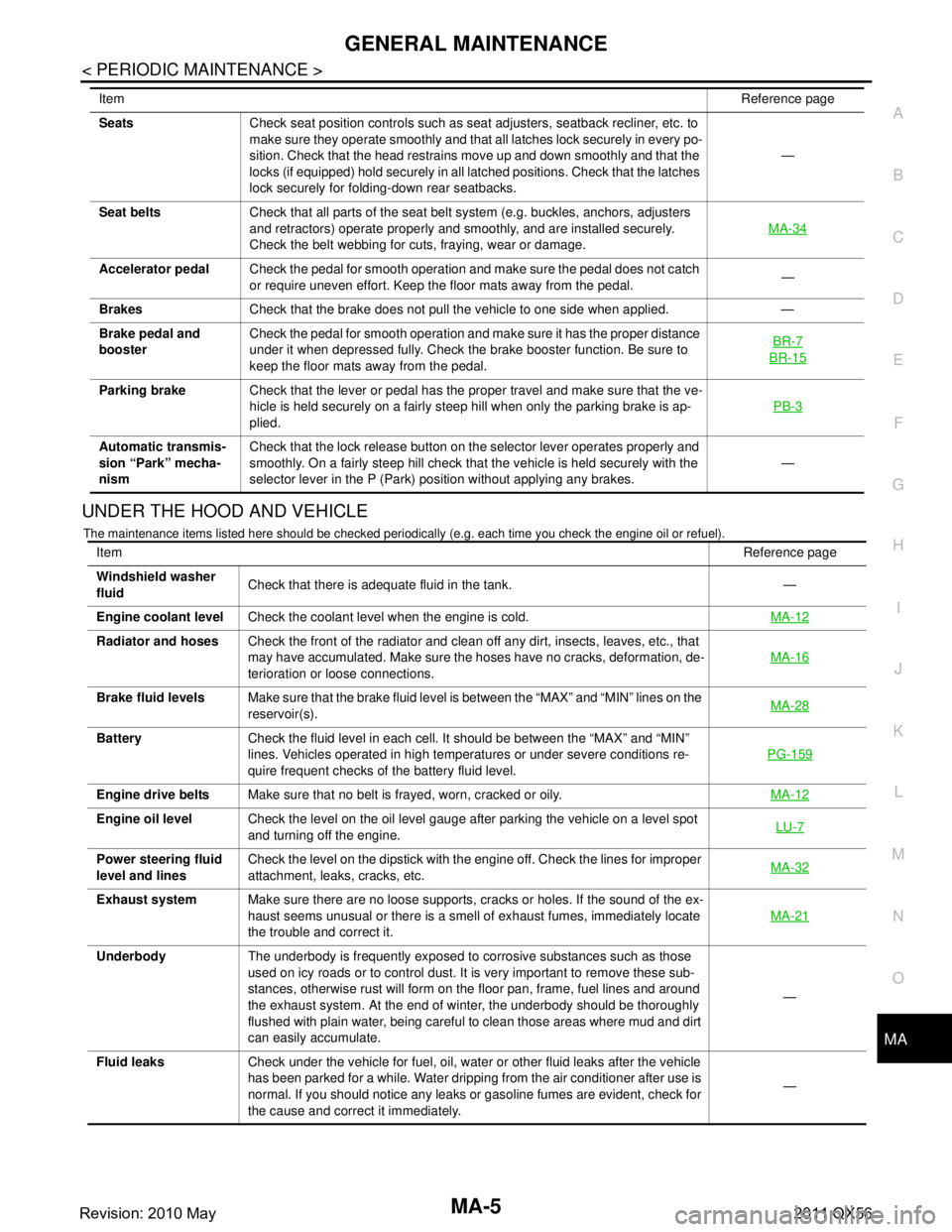
GENERAL MAINTENANCEMA-5
< PERIODIC MAINTENANCE >
C
DE
F
G H
I
J
K L
M B
MA
N
O A
UNDER THE HOOD AND VEHICLE
The maintenance items listed here should
be checked periodically (e.g. each time you check the engine oil or refuel).
Seats Check seat position controls such as seat adjusters, seatback recliner, etc. to
make sure they operate smoothly and that all latches lock securely in every po-
sition. Check that the head restrains move up and down smoothly and that the
locks (if equipped) hold securely in all latched positions. Check that the latches
lock securely for folding-down rear seatbacks. —
Seat belts Check that all parts of the seat belt system (e.g. buckles, anchors, adjusters
and retractors) operate properly and smoothly, and are installed securely.
Check the belt webbing for cuts, fraying, wear or damage. MA-34
Accelerator pedal
Check the pedal for smooth operation and make sure the pedal does not catch
or require uneven effort. Keep the floor mats away from the pedal. —
Brakes Check that the brake does not pull the vehicle to one side when applied. —
Brake pedal and
booster Check the pedal for smooth operation and make sure it has the proper distance
under it when depressed fully. Check the brake booster function. Be sure to
keep the floor mats away from the pedal. BR-7
BR-15
Parking brake
Check that the lever or pedal has the proper travel and make sure that the ve-
hicle is held securely on a fairly steep hill when only the parking brake is ap-
plied. PB-3
Automatic transmis-
sion “Park” mecha-
nismCheck that the lock release button on the selector lever operates properly and
smoothly. On a fairly steep hill check that the vehicle is held securely with the
selector lever in the P (Park) position without applying any brakes.
—
Item
Reference page
Item Reference page
Windshield washer
fluid Check that there is adequate fluid in the tank. —
Engine coolant level Check the coolant level when the engine is cold. MA-12
Radiator and hosesCheck the front of the radiator and clean off any dirt, insects, leaves, etc., that
may have accumulated. Make sure the hoses have no cracks, deformation, de-
terioration or loose connections. MA-16
Brake fluid levels
Make sure that the brake fluid level is between the “MAX” and “MIN” lines on the
reservoir(s). MA-28
Battery
Check the fluid level in each cell. It should be between the “MAX” and “MIN”
lines. Vehicles operated in high temperatures or under severe conditions re-
quire frequent checks of the battery fluid level. PG-159
Engine drive belts
Make sure that no belt is frayed, worn, cracked or oily. MA-12
Engine oil levelCheck the level on the oil level gauge after parking the vehicle on a level spot
and turning off the engine. LU-7
Power steering fluid
level and linesCheck the level on the dipstick with the engine off. Check the lines for improper
attachment, leaks, cracks, etc.
MA-32
Exhaust system
Make sure there are no loose supports, cracks or holes. If the sound of the ex-
haust seems unusual or there is a smell of exhaust fumes, immediately locate
the trouble and correct it. MA-21
Underbody
The underbody is frequently exposed to corrosive substances such as those
used on icy roads or to control dust. It is very important to remove these sub-
stances, otherwise rust will form on the floor pan, frame, fuel lines and around
the exhaust system. At the end of winter, the underbody should be thoroughly
flushed with plain water, being careful to clean those areas where mud and dirt
can easily accumulate. —
Fluid leaks Check under the vehicle for fuel, oil, water or other fluid leaks after the vehicle
has been parked for a while. Water dripping from the air conditioner after use is
normal. If you should notice any leaks or gasoline fumes are evident, check for
the cause and correct it immediately. —
Revision: 2010 May2011 QX56
Page 3832 of 5598
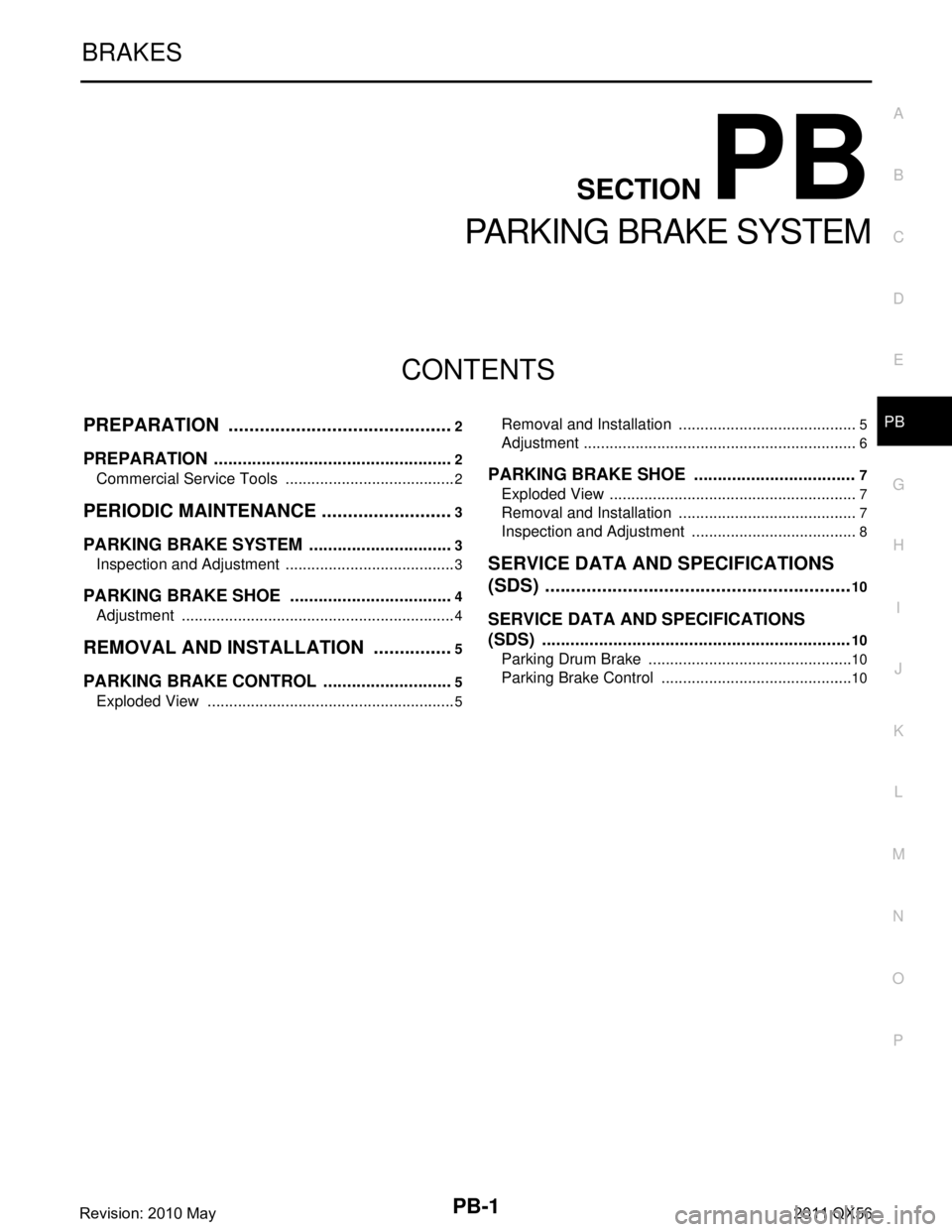
PB-1
BRAKES
C
DE
G H
I
J
K L
M
SECTION PB
A
B
PB
N
O P
CONTENTS
PARKING BRAKE SYSTEM
PREPARATION ............. ...............................2
PREPARATION .............................................. .....2
Commercial Service Tools .................................. ......2
PERIODIC MAINTENANCE ..........................3
PARKING BRAKE SYSTEM .......................... .....3
Inspection and Adjustment .................................. ......3
PARKING BRAKE SHOE ...................................4
Adjustment .......................................................... ......4
REMOVAL AND INSTALLATION ................5
PARKING BRAKE CONTROL ....................... .....5
Exploded View .................................................... ......5
Removal and Installation ..................................... .....5
Adjustment ................................................................6
PARKING BRAKE SHOE ..................................7
Exploded View ..........................................................7
Removal and Installation ..........................................7
Inspection and Adjustment .......................................8
SERVICE DATA AND SPECIFICATIONS
(SDS) ............... .............................................
10
SERVICE DATA AND SPECIFICATIONS
(SDS) .................................................................
10
Parking Drum Brake ............................................ ....10
Parking Brake Control .............................................10
Revision: 2010 May2011 QX56
Page 4280 of 5598
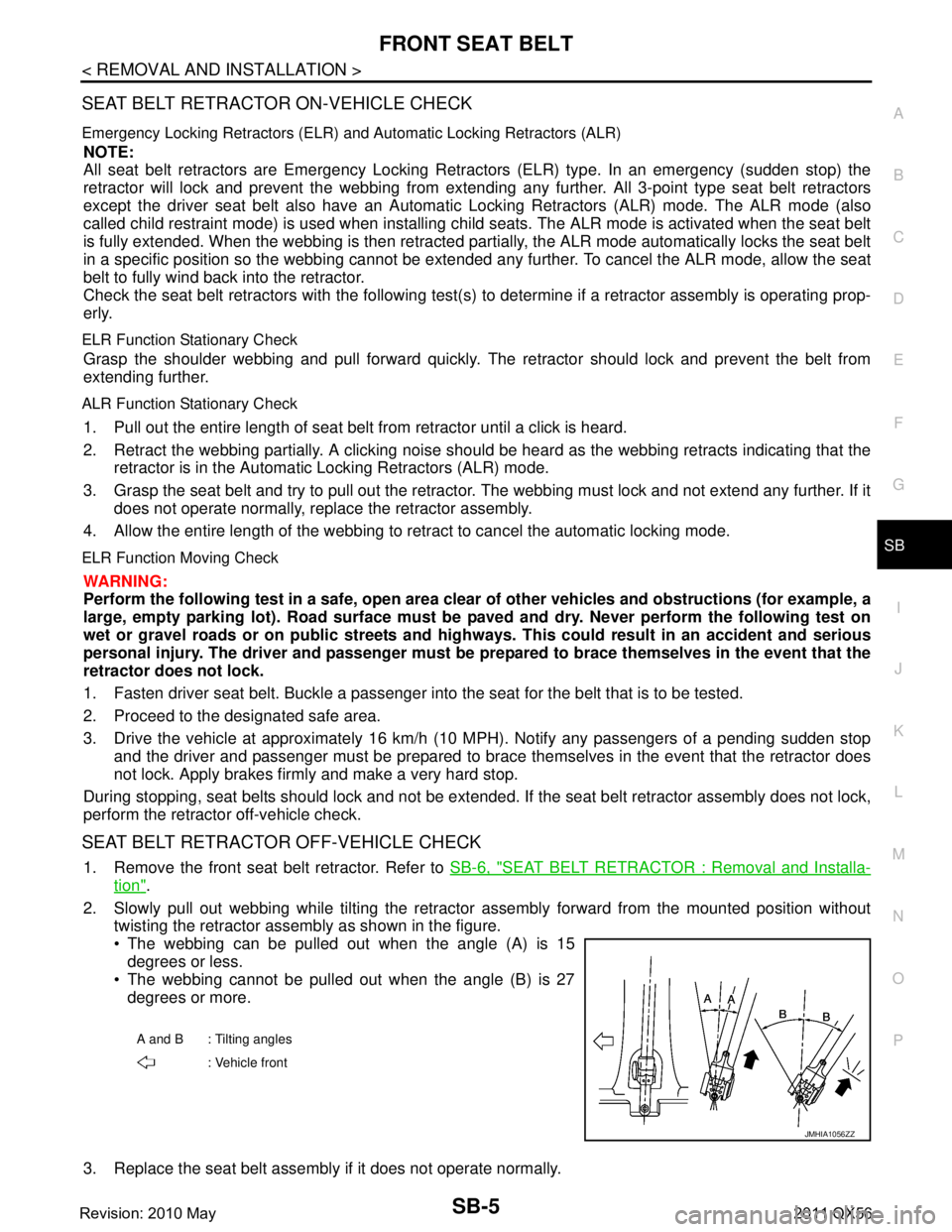
FRONT SEAT BELTSB-5
< REMOVAL AND INSTALLATION >
C
DE
F
G
I
J
K L
M A
B
SB
N
O P
SEAT BELT RETRACTOR ON-VEHICLE CHECK
Emergency Locking Retractors (ELR) and Automatic Locking Retractors (ALR)
NOTE:
All seat belt retractors are Emergency Locking Retr actors (ELR) type. In an emergency (sudden stop) the
retractor will lock and prevent the webbing from extendi ng any further. All 3-point type seat belt retractors
except the driver seat belt also have an Automati c Locking Retractors (ALR) mode. The ALR mode (also
called child restraint mode) is used when installing child seats. The ALR mode is activated when the seat belt
is fully extended. When the webbing is then retracted part ially, the ALR mode automatically locks the seat belt
in a specific position so the webbi ng cannot be extended any further. To c ancel the ALR mode, allow the seat
belt to fully wind back into the retractor.
Check the seat belt retractors with the following test(s ) to determine if a retractor assembly is operating prop-
erly.
ELR Function Stationary Check
Grasp the shoulder webbing and pull forward quickly. The retractor should lock and prevent the belt from
extending further.
ALR Function Stationary Check
1. Pull out the entire length of seat bel t from retractor until a click is heard.
2. Retract the webbing partially. A clicking noise should be heard as the webbing retracts indicating that the
retractor is in the Automatic Locking Retractors (ALR) mode.
3. Grasp the seat belt and try to pull out the retractor. The webbing must lock and not extend any further. If it
does not operate normally, replace the retractor assembly.
4. Allow the entire length of the webbing to retract to cancel the automatic locking mode.
ELR Function Moving Check
WARNING:
Perform the following test in a safe, open area clear of other vehicles and obstructions (for example, a
large, empty parking lot). Road surface must be p aved and dry. Never perform the following test on
wet or gravel roads or on public streets and highways. This could result in an accident and serious
personal injury. The driver and passenger must be prepared to brace themselves in the event that the
retractor does not lock.
1. Fasten driver seat belt. Buckle a passenger into the seat for the belt that is to be tested.
2. Proceed to the designated safe area.
3. Drive the vehicle at approximately 16 km/h ( 10 MPH). Notify any passengers of a pending sudden stop
and the driver and passenger must be prepared to brac e themselves in the event that the retractor does
not lock. Apply brakes firmly and make a very hard stop.
During stopping, seat belts should lock and not be extended. If the seat belt retractor assembly does not lock,
perform the retractor off-vehicle check.
SEAT BELT RETRACTOR OFF-VEHICLE CHECK
1. Remove the front seat belt retractor. Refer to SB-6, "SEAT BELT RETRACTOR : Removal and Installa-
tion".
2. Slowly pull out webbing while tilting the retracto r assembly forward from the mounted position without
twisting the retractor assembly as shown in the figure.
The webbing can be pulled out when the angle (A) is 15
degrees or less.
The webbing cannot be pulled out when the angle (B) is 27
degrees or more.
3. Replace the seat belt assembly if it does not operate normally.
A and B : Tilting angles : Vehicle front
JMHIA1056ZZ
Revision: 2010 May2011 QX56
Page 4286 of 5598
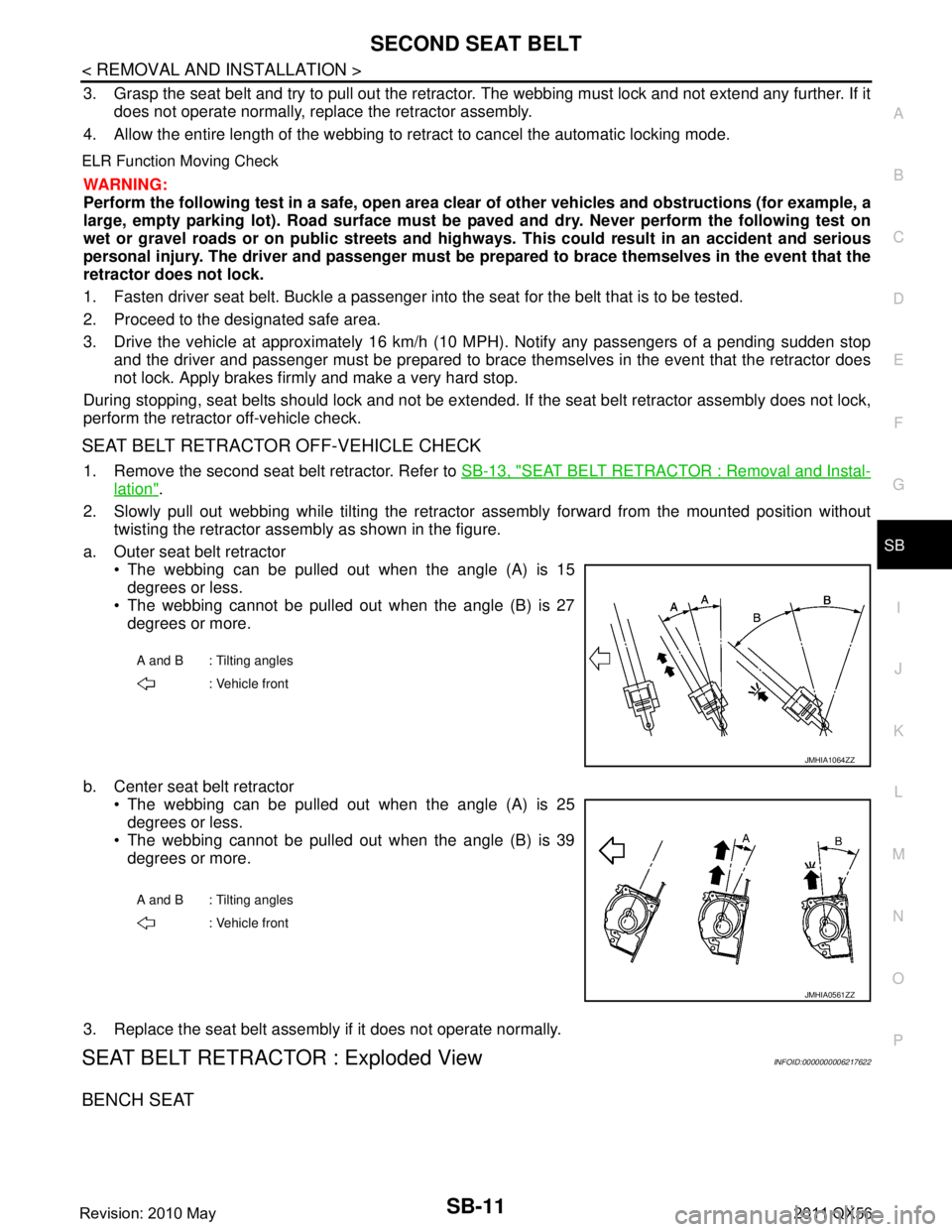
SECOND SEAT BELTSB-11
< REMOVAL AND INSTALLATION >
C
DE
F
G
I
J
K L
M A
B
SB
N
O P
3. Grasp the seat belt and try to pull out the retractor. The webbing must lock and not extend any further. If it
does not operate normally, replace the retractor assembly.
4. Allow the entire length of the webbing to retract to cancel the automatic locking mode.
ELR Function Moving Check
WARNING:
Perform the following test in a safe, open area clear of other vehicles and obstructions (for example, a
large, empty parking lot). Road surface must be p aved and dry. Never perform the following test on
wet or gravel roads or on public streets and highways. This could result in an accident and serious
personal injury. The driver and passenger must be prepared to brace themselves in the event that the
retractor does not lock.
1. Fasten driver seat belt. Buckle a passenger into the seat for the belt that is to be tested.
2. Proceed to the designated safe area.
3. Drive the vehicle at approximately 16 km/h ( 10 MPH). Notify any passengers of a pending sudden stop
and the driver and passenger must be prepared to brac e themselves in the event that the retractor does
not lock. Apply brakes firmly and make a very hard stop.
During stopping, seat belts should lock and not be extended. If the seat belt retractor assembly does not lock,
perform the retractor off-vehicle check.
SEAT BELT RETRACTOR OFF-VEHICLE CHECK
1. Remove the second seat belt retractor. Refer to SB-13, "SEAT BELT RETRACTOR : Removal and Instal-
lation".
2. Slowly pull out webbing while tilting the retracto r assembly forward from the mounted position without
twisting the retractor assembly as shown in the figure.
a. Outer seat belt retractor The webbing can be pulled out when the angle (A) is 15degrees or less.
The webbing cannot be pulled out when the angle (B) is 27
degrees or more.
b. Center seat belt retractor The webbing can be pulled out when the angle (A) is 25
degrees or less.
The webbing cannot be pulled out when the angle (B) is 39
degrees or more.
3. Replace the seat belt assembly if it does not operate normally.
SEAT BELT RETRACTOR : Exploded ViewINFOID:0000000006217622
BENCH SEAT
A and B : Tilting angles : Vehicle front
JMHIA1064ZZ
A and B : Tilting angles
: Vehicle front
JMHIA0561ZZ
Revision: 2010 May2011 QX56