2011 INFINITI QX56 tire pressure
[x] Cancel search: tire pressurePage 807 of 5598
![INFINITI QX56 2011 Factory Service Manual
CCS-72
< BASIC INSPECTION >[ICC]
LASER BEAM AIMING ADJUSTMENT
LASER BEAM AIMING ADJUSTMENT
DescriptionINFOID:0000000006224293
OUTLINE OF LASER BEAM AIMING ADJUSTMENT
Always adjust the laser beam aimi INFINITI QX56 2011 Factory Service Manual
CCS-72
< BASIC INSPECTION >[ICC]
LASER BEAM AIMING ADJUSTMENT
LASER BEAM AIMING ADJUSTMENT
DescriptionINFOID:0000000006224293
OUTLINE OF LASER BEAM AIMING ADJUSTMENT
Always adjust the laser beam aimi](/manual-img/42/57033/w960_57033-806.png)
CCS-72
< BASIC INSPECTION >[ICC]
LASER BEAM AIMING ADJUSTMENT
LASER BEAM AIMING ADJUSTMENT
DescriptionINFOID:0000000006224293
OUTLINE OF LASER BEAM AIMING ADJUSTMENT
Always adjust the laser beam aiming after removing and installing or replacing the ICC sensor.
CAUTION:
The system does not operate normally
unless the laser beam aiming adjustment is performed. Always
perform it.
1. Set the ICC target board [SST: KV99110100 (J-45718)] to the correct position in front of the vehicle.
2. Set the laser beam aiming mode (“LASER BEAM AD JUST” on “Work support”) with CONSULT-III, and
then perform the adjustment according to the displa y. (Manually turn the up-down direction adjusting
screw for vertical adjustment. ICC sensor adjusts the automatic aiming for the horizontal direction.)
CAUTIONARY POINT FOR LASER BEAM AIMING ADJUSTMENT
CAUTION:
For laser beam aiming adjustment, choose a level location where a view can be obtained without any
obstruction as far as 12 m (39 ft) or more in the forward direction.
Adjust laser beam aiming for 5 second s or more after starting engine.
Adjust the laser beam aiming with CONSULT-III. (The laser beam aiming cannot be adjusted without
CONSULT-III.)
Never enter the vehicle during laser beam aiming adjustment.
Never look directly into the laser beam sour ce (ICC sensor body window) during laser beam aiming
adjustment.
Laser beam aiming adjustment is performed at idle. At this time, turn the headlamps OFF.
Work Procedure (Preparation)INFOID:0000000006224294
1.ADVANCE PREPARATION FOR LASER BEAM AIMING ADJUSTMENT
1. Adjust all tire pressure to the specified value.
2. Empty the vehicle. (Remove any luggage from the passenger compartment, luggage room, etc.)
3. Shift the selector lever to “P” pos ition, and release the parking brake.
4. Fully fill the fuel tank, and then check that t he coolant and oils are filled up to correct level.
5. Clean off the ICC sensor body window with a soft cloth.
>> Go to CCS-72, "
Work Procedure (Setting The ICC Tar-
get Board)".
Work Procedure (Setting The ICC Target Board)INFOID:0000000006224295
DESCRIPTION
Accurate adjustment of the laser beam requires t hat the ICC target board be accurately positioned.
CAUTION:
If the laser beam is adjusted with the ICC target board in the incorrect position, the ICC system does
not function normally.
1.ICC TARGET BOARD HEIGHT ADJUSTMENT
1 : ICC sensor
JSOIA0372ZZ
Revision: 2010 May2011 QX56
Page 1254 of 5598
![INFINITI QX56 2011 Factory Service Manual
DAS
HANDLING PRECAUTIONDAS-289
< SYSTEM DESCRIPTION > [LDW & LDP]
C
D
E
F
G H
I
J
K L
M B
N P A
- When driving without normal tire conditions (for example, tire wear, low tire pressure, installation INFINITI QX56 2011 Factory Service Manual
DAS
HANDLING PRECAUTIONDAS-289
< SYSTEM DESCRIPTION > [LDW & LDP]
C
D
E
F
G H
I
J
K L
M B
N P A
- When driving without normal tire conditions (for example, tire wear, low tire pressure, installation](/manual-img/42/57033/w960_57033-1253.png)
DAS
HANDLING PRECAUTIONDAS-289
< SYSTEM DESCRIPTION > [LDW & LDP]
C
D
E
F
G H
I
J
K L
M B
N P A
- When driving without normal tire conditions (for example, tire wear, low tire pressure, installation of spare tire, tire chains, non-standard wheels).
- When the vehicle is equipped with non-origi nal brake parts or suspension parts.
- When towing a trailer or other vehicle.
Excessive noise will interfere with the warning chime sound, and the chime may not be heard.
The functions of the LDP system (warning and brake control assist) may or may not operate properly under
the following conditions:
- On roads where there are multiple parallel lane marker s; lane markers that are faded or not painted clearly;
yellow painted lane markers; non-standard lane markers or lane markers covered with water, dirt or snow,
etc.
- On roads where discontinued lane markers are still detectable.
- On roads where there are sharp curves.
- On roads where there are sharply contrasting objects, such as shadows, snow, water, wheel ruts, seams or
lines remaining after road repairs (The LDP syste m could detect these items as lane markers.).
- On roads where the traveling lane merges or separates.
- When the vehicle's traveling direction does not align with the lane marker.
- When traveling close to other vehicle in front of the vehicle, which obstructs the lane camera unit detection
range.
- When rain, snow or dirt adheres to the windshield in front of the lane camera unit.
- When the headlights are not bright due to dirt on the lens or if the aiming is not adjusted properly.
- When strong light enters the lane camera unit (For example, the light directly shines on the front of the vehi-
cle at sunrise or sunset.)
- When a sudden change in brightness occurs (For exampl e, when the vehicle enters or exits a tunnel or
under a bridge.)
While the LDP system is operating, driver may hear a sound of brake operation. This is normal and indicates
that the LDP system is operating properly.
Revision: 2010 May2011 QX56
Page 1305 of 5598
![INFINITI QX56 2011 Factory Service Manual
DAS-340
< BASIC INSPECTION >[LDW & LDP]
CAMERA AIMING ADJUSTMENT
CAMERA AIMING ADJUSTMENT
DescriptionINFOID:0000000006223734
Always adjust the camera aiming after removing
and installing or replacin INFINITI QX56 2011 Factory Service Manual
DAS-340
< BASIC INSPECTION >[LDW & LDP]
CAMERA AIMING ADJUSTMENT
CAMERA AIMING ADJUSTMENT
DescriptionINFOID:0000000006223734
Always adjust the camera aiming after removing
and installing or replacin](/manual-img/42/57033/w960_57033-1304.png)
DAS-340
< BASIC INSPECTION >[LDW & LDP]
CAMERA AIMING ADJUSTMENT
CAMERA AIMING ADJUSTMENT
DescriptionINFOID:0000000006223734
Always adjust the camera aiming after removing
and installing or replacing the lane camera unit.
CAUTION:
Place the vehicle on level ground when th e camera aiming adjustment is operated.
Follow the CONSULT-III when performing the came ra aiming. (Camera aiming adjustment cannot be
operated without CONSULT-III.)
Work Procedure (Preparation)INFOID:0000000006223735
1.PERFORM SELF-DIAGNOSIS
Perform self-diagnosis of ADAS control unit and lane camera unit.
Is any DTC detected?
Except “C1B01”>>Perform diagnosis on the detected DTC and repair or replace the applicable item. Refer to
DAS-310, "
DTC Index" (ICC/ADAS) or DAS-316, "DTC Index" (LANE CAMERA).
“C1B01” or no DTC>>GO TO 2.
2.PREPARATION BEFORE CAMERA AIMING ADJUSTMENT
1. Perform pre-inspection for diagnosis. Refer to DAS-335, "
Inspection Procedure".
2. Adjust the tire pressure to the specified pressure value.
3. Maintain no-load in vehicle.
4. Check if coolant and engine oil are filled up to correct level and fuel tank is full.
5. Shift the selector lever to “P” position and release the parking brake.
6. Clean the windshield.
7. Completely clear off the instrument panel.
>> GO TO 3.
3. PREPARATION OF AIMING ADJUSTMENT JIG
Prepare the aiming adjustment jig according to the following procedure and the figure.
1. Print out the target mark attached in this service manual. Refer to DAS-343, "
Work Procedure (Target
Mark Sample)".
2. Stick a printed target mark on the board with a scotch tape or a piece of double-sided tape.
NOTE:
Use the board that peripheral area of the ta rget is monochrome such as a white-board.
Notice that the cross of the target is horizontal and vertical.
JPOIA0011ZZ
Revision: 2010 May2011 QX56
Page 1366 of 5598
![INFINITI QX56 2011 Factory Service Manual
DAS
NORMAL OPERATING CONDITIONDAS-401
< SYMPTOM DIAGNOSIS > [LDW & LDP]
C
D
E
F
G H
I
J
K L
M B
N P A
NORMAL OPERATING CONDITION
DescriptionINFOID:0000000006223842
PRECAUTIONS FOR LANE DEPARTURE WARN INFINITI QX56 2011 Factory Service Manual
DAS
NORMAL OPERATING CONDITIONDAS-401
< SYMPTOM DIAGNOSIS > [LDW & LDP]
C
D
E
F
G H
I
J
K L
M B
N P A
NORMAL OPERATING CONDITION
DescriptionINFOID:0000000006223842
PRECAUTIONS FOR LANE DEPARTURE WARN](/manual-img/42/57033/w960_57033-1365.png)
DAS
NORMAL OPERATING CONDITIONDAS-401
< SYMPTOM DIAGNOSIS > [LDW & LDP]
C
D
E
F
G H
I
J
K L
M B
N P A
NORMAL OPERATING CONDITION
DescriptionINFOID:0000000006223842
PRECAUTIONS FOR LANE DEPARTURE WARNING (LDW)
LDW system is only a warning devic e to inform the driver of a potential unintended lane departure. It will not
steer the vehicle or prevent loss of c ontrol. It is the driver’s responsibility to stay alert, drive safely, keep the
vehicle in the traveling lane, and be in control of the vehicle at all times.
LDW system will not operate at s peeds below approximately 70 km/h (45 MPH) or if it cannot detect lane
markers.
Excessive noise will interfere with the warning chime sound, and the chime may not be heard.
LDW system may not function properly under the following conditions:
- On roads where there are multiple parallel lane marker s; lane markers that are faded or not painted clearly;
yellow painted lane markers; non-standard lane markers; or lane markers covered with water, dirt or snow,
etc.
- On roads where the discontinued lane markers are still detectable.
- On roads where there are sharp curves.
- On roads where there are sharply contrasting objects, such as shadows, snow, water, wheel ruts, seams or
lines remaining after road repairs. (The LDW syst em could detect these items as lane markers.)
- On roads where the traveling lane merges or separates.
- When the vehicle's traveling direction does not align with the lane marker.
- When traveling close to other vehicle in front of the vehicle, which obstructs the lane camera unit detection
range.
- When rain, snow or dirt adheres to the windshield in front of the lane camera unit.
- When the headlights are not bright due to dirt on the lens or if the aiming is not adjusted properly.
- When strong light enters the lane camera unit. (For example, the light directly shines on the front of the vehi-
cle at sunrise or sunset.)
- When a sudden change in brightness occurs. (For exampl e, when the vehicle enters or exits a tunnel or
under a bridge.)
PRECAUTIONS FOR LANE DEPARTURE PREVENTION (LDP)
LDP system will not steer the vehicle or prevent loss of control. It is the driver’s responsibility to stay alert,
drive safely, keep the vehicle in the traveling lane, and be in control of vehicle at all times.
LDP system is primarily intended for use on well-devel oped freeways or highways. It may not detect the lane
markers in certain roads, weather or driving conditions.
Using the LDP system under some conditions of road, lane marker or weather, or when driver change lanes
without using the turn signal could lead to an unexpect ed system operation. In such conditions, driver needs
to correct the vehicle's direction with dr iver's steering operation to avoid accidents.
When the LDP system is operating, avoid excessive or sudden steering maneuvers. Otherwise, driver could
lose control of the vehicle.
The LDP system will not operate at speeds below approximat ely 70 km/h (45 MPH) or if it cannot detect lane
markers.
The LDP system may not function properly under the following conditions, and do not use the LDP system:
- During bad weather (rain, fog, snow, wind, etc.).
- When driving on slippery roads, such as on ice or snow, etc.
- When driving on winding or uneven roads.
- When there is a lane closure due to road repairs.
- When driving in a makeshift lane.
- When driving on roads where the lane width is too narrow.
- When driving with a tire that is not within normal tire c onditions (for example, tire wear, low tire pressure,
installation of spare tire, tire chains, non-standard wheels).
- When the vehicle is equipped with non-origi nal brake parts or suspension parts.
Excessive noise will interfere with the warning chime sound, and the chime may not be heard.
The functions of the LDP system (warning and brake control assist) may or may not operate properly under
the following conditions:
- On roads where there are multiple parallel lane marker s; lane markers that are faded or not painted clearly;
yellow painted lane markers; non-standard lane markers or lane markers covered with water, dirt or snow,
etc.
- On roads where discontinued lane markers are still detectable.
- On roads where there are sharp curves.
Revision: 2010 May2011 QX56
Page 1788 of 5598
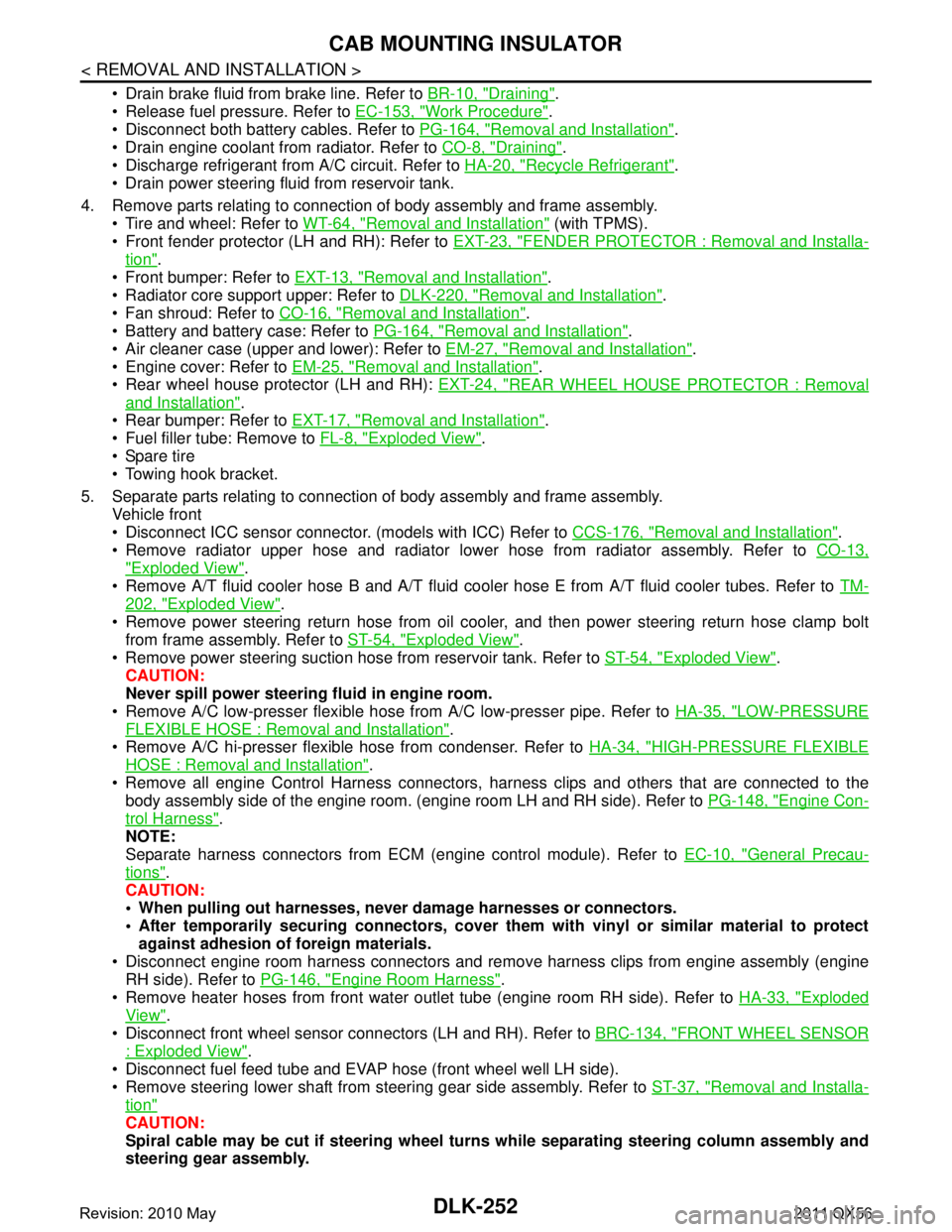
DLK-252
< REMOVAL AND INSTALLATION >
CAB MOUNTING INSULATOR
Drain brake fluid from brake line. Refer to BR-10, "Draining".
Release fuel pressure. Refer to EC-153, "
Work Procedure".
Disconnect both battery cables. Refer to PG-164, "
Removal and Installation".
Drain engine coolant from radiator. Refer to CO-8, "
Draining".
Discharge refrigerant from A/C circuit. Refer to HA-20, "
Recycle Refrigerant".
Drain power steering fluid from reservoir tank.
4. Remove parts relating to connection of body assembly and frame assembly. Tire and wheel: Refer to WT-64, "
Removal and Installation" (with TPMS).
Front fender protector (LH and RH): Refer to EXT-23, "
FENDER PROTECTOR : Removal and Installa-
tion".
Front bumper: Refer to EXT-13, "
Removal and Installation".
Radiator core support upper: Refer to DLK-220, "
Removal and Installation".
Fan shroud: Refer to CO-16, "
Removal and Installation".
Battery and battery case: Refer to PG-164, "
Removal and Installation".
Air cleaner case (upper and lower): Refer to EM-27, "
Removal and Installation".
Engine cover: Refer to EM-25, "
Removal and Installation".
Rear wheel house protector (LH and RH): EXT-24, "
REAR WHEEL HOUSE PROTECTOR : Removal
and Installation".
Rear bumper: Refer to EXT-17, "
Removal and Installation".
Fuel filler tube: Remove to FL-8, "
Exploded View".
Spare tire
Towing hook bracket.
5. Separate parts relating to connection of body assembly and frame assembly. Vehicle front
Disconnect ICC sensor connector. (models with ICC) Refer to CCS-176, "
Removal and Installation".
Remove radiator upper hose and radiator lower hose from radiator assembly. Refer to CO-13,
"Exploded View".
Remove A/T fluid cooler hose B and A/T fluid cooler hose E from A/T fluid cooler tubes. Refer to TM-
202, "Exploded View".
Remove power steering return hose from oil cooler, and then power steering return hose clamp bolt from frame assembly. Refer to ST-54, "
Exploded View".
Remove power steering suction hose from reservoir tank. Refer to ST-54, "
Exploded View".
CAUTION:
Never spill power steering fluid in engine room.
Remove A/C low-presser flexible hose from A/C low-presser pipe. Refer to HA-35, "
LOW-PRESSURE
FLEXIBLE HOSE : Removal and Installation".
Remove A/C hi-presser flexible hose from condenser. Refer to HA-34, "
HIGH-PRESSURE FLEXIBLE
HOSE : Removal and Installation".
Remove all engine Control Harness connectors, har ness clips and others that are connected to the
body assembly side of the engine room. (engine room LH and RH side). Refer to PG-148, "
Engine Con-
trol Harness".
NOTE:
Separate harness connectors from ECM (engine control module). Refer to EC-10, "
General Precau-
tions".
CAUTION:
When pulling out harnesses, never damage harnesses or connectors.
After temporarily securing connectors, cover th em with vinyl or similar material to protect
against adhesion of foreign materials.
Disconnect engine room harness connectors and remo ve harness clips from engine assembly (engine
RH side). Refer to PG-146, "
Engine Room Harness".
Remove heater hoses from front water outlet tube (engine room RH side). Refer to HA-33, "
Exploded
View".
Disconnect front wheel sensor connectors (LH and RH). Refer to BRC-134, "
FRONT WHEEL SENSOR
: Exploded View".
Disconnect fuel feed tube and EVAP hos e (front wheel well LH side).
Remove steering lower shaft from steering gear side assembly. Refer to ST-37, "
Removal and Installa-
tion"
CAUTION:
Spiral cable may be cut if steering wheel turns while separating steering column assembly and
steering gear assembly.
Revision: 2010 May2011 QX56
Page 1827 of 5598
![INFINITI QX56 2011 Factory Service Manual
TRANSFER CONTROL UNITDLN-25
< ECU DIAGNOSIS INFORMATION > [TRANSFER: ATX90A]
C
EF
G H
I
J
K L
M A
B
DLN
N
O P
HI-LO POSI SEN 3 4WD mode: AUTO or 4H ON
4WD mode: Shifting OFF
4WD mode: 4L OFF
HI-LO PO INFINITI QX56 2011 Factory Service Manual
TRANSFER CONTROL UNITDLN-25
< ECU DIAGNOSIS INFORMATION > [TRANSFER: ATX90A]
C
EF
G H
I
J
K L
M A
B
DLN
N
O P
HI-LO POSI SEN 3 4WD mode: AUTO or 4H ON
4WD mode: Shifting OFF
4WD mode: 4L OFF
HI-LO PO](/manual-img/42/57033/w960_57033-1826.png)
TRANSFER CONTROL UNITDLN-25
< ECU DIAGNOSIS INFORMATION > [TRANSFER: ATX90A]
C
EF
G H
I
J
K L
M A
B
DLN
N
O P
HI-LO POSI SEN 3 4WD mode: AUTO or 4H ON
4WD mode: Shifting OFF
4WD mode: 4L OFF
HI-LO POSI SEN 1 4WD mode: AUTO or 4H ON
4WD mode: Shifting ON
4WD mode: 4L OFF
LOCK POSI SEN When lock sleeve is opening OPEN
When lock sleeve locking LOCK
When transfer lock position sensor
signal circuit is short. (Battery
short) BAT
When transfer lock position sensor is unlearned. UNLEAN
When the temperature of transfer lock position sensor is high. HI TMP
When transfer lock position sensor is malfunctioning. ERROR
When transfer lock position sensor signal circuit is short. (Ground
short) GND
AT P I N D ATP lamp: ON ON
AT P l a m p : O F F O F F
4WD FAIL LAMP 4WD warning lamp: ON ON
4WD warning lamp: OFF OFF
4WD MODE IND 4WD shift switch: AUTO AUTO
4WD shift switch: 4H LOCK
4WD shift switch: 4L 4L
MOTOR DRIVE B When transfer motor is driving in reversal. (100% duty controlled) HI
When transfer motor is driving or stopping. LO
When transfer motor is driving in reversal. (PWM output) PWM
MOTOR DRIVE A When transfer motor is driving. (100% duty controlled) HI
When transfer motor is driving in reversal or stopping. LO
When transfer motor is driving. (PWM output) PWM
FLUID TEMP SE The temperature of transfer fluid is 20 – 80 °C. Approx. 1.1 – 0.3 V
MOTOR TEMP The temperature of transfer motor is 20 – 80 °C. Approx. 1.1 – 0.3 V
C/U POWER SUP Always Battery voltage
MOTOR POWER SUP Always Battery voltage
ROTARY POSI SEN 4WD mode: AUTO
A/T shift selector: DDepress the accelerator pedal several
times.
Value is changing
THRTL POS SEN When depressing accelerator pedal
(Value rises gradually in response to throttle position) 0 – 100 %
AT R SPEED Vehicle stopped 0.00 km/h (0.00 mph)
Vehicle driving (4WD mode: AUTO)
CAUTION:
Check air pressure of tire under standard condition. Approx. equal to the indication
on speedometer (inside of ±10
%)
T/M GEAR A/T shift selector: D
Vehicle driving 1
2
3
4
5
6
7
Monitor item Condition Value/Status
Revision: 2010 May2011 QX56
Page 1828 of 5598
![INFINITI QX56 2011 Factory Service Manual
DLN-26
< ECU DIAGNOSIS INFORMATION >[TRANSFER: ATX90A]
TRANSFER CONTROL UNIT
*1: 4WD shift swich (2WD) is not equipped, but it is displayed.
*2: This indicator is not equipped, but it is displayed.
* INFINITI QX56 2011 Factory Service Manual
DLN-26
< ECU DIAGNOSIS INFORMATION >[TRANSFER: ATX90A]
TRANSFER CONTROL UNIT
*1: 4WD shift swich (2WD) is not equipped, but it is displayed.
*2: This indicator is not equipped, but it is displayed.
*](/manual-img/42/57033/w960_57033-1827.png)
DLN-26
< ECU DIAGNOSIS INFORMATION >[TRANSFER: ATX90A]
TRANSFER CONTROL UNIT
*1: 4WD shift swich (2WD) is not equipped, but it is displayed.
*2: This indicator is not equipped, but it is displayed.
*3: This switch is not equipped, but it is displayed.
TERMINAL LAYOUT
PHYSICAL VALUES
COMPR VHCL SPEEDVehicle stopped 0.00 km/h (0.00 mph)
Vehicle driving
CAUTION:
Check air pressure of tire under standard condition. Approx. equal to the indication
on speedometer (inside of ±10
%)
VHCL/S SEN-FR Vehicle stopped 0.00 km/h (0.00 mph)
Vehicle driving
CAUTION:
Check air pressure of tire under standard condition. Approx. equal to the indication
on speedometer (inside of ±10
%)
VHCL/S SEN-RR Vehicle stopped 0.00 km/h
Vehicle driving
CAUTION:
Check air pressure of tire under standard condition. Approx. equal to the indication
on speedometer (inside of ±10
%)
ENGINE SPEED Engine running Approx. equal to the indication
on tachometer (inside of ±10 %)
INTRNL SPEED SEN 4WD mode: AUTO
A/T shift selector: DDepress the accelerator pedal several
times.
Value is changing
TRANSFER TORQUE 4WD shift switch: AUTO 0 - 2250 N·m
4WD shift switch: 4H 0 - 2250 N·m
4WD shift switch: 4L 0 Nm
UNIT PARAMETER Always A1 - A9
B1 - B9
C1 - C9
D1 - D9
E1 - E9F1 - F9
G1 - G9 H1 - H9 J1 - J9
Monitor item Condition Value/Status
JPDIE0229ZZ
Te r m i n a l N o .
(Wire color) Description
Condition Value (Approx.)
+ - Signal name Input/
Output
6
(BR) Ground Hi-Lo position sensor 1 Input/
Output Engine run-
ning
(Never
drive the
vehicle.) 4WD mode: AUTO or 4H 0 V
4WD mode: Shifting 0 V
4WD mode: 4L 5 V
Revision: 2010 May2011 QX56
Page 1905 of 5598
![INFINITI QX56 2011 Factory Service Manual
4WD WARNING LAMP BLINKS SLOWLYDLN-103
< SYMPTOM DIAGNOSIS > [TRANSFER: ATX90A]
C
EF
G H
I
J
K L
M A
B
DLN
N
O P
4WD WARNING LAMP BLINKS SLOWLY
DescriptionINFOID:0000000006222319
4WD warning lamp blin INFINITI QX56 2011 Factory Service Manual
4WD WARNING LAMP BLINKS SLOWLYDLN-103
< SYMPTOM DIAGNOSIS > [TRANSFER: ATX90A]
C
EF
G H
I
J
K L
M A
B
DLN
N
O P
4WD WARNING LAMP BLINKS SLOWLY
DescriptionINFOID:0000000006222319
4WD warning lamp blin](/manual-img/42/57033/w960_57033-1904.png)
4WD WARNING LAMP BLINKS SLOWLYDLN-103
< SYMPTOM DIAGNOSIS > [TRANSFER: ATX90A]
C
EF
G H
I
J
K L
M A
B
DLN
N
O P
4WD WARNING LAMP BLINKS SLOWLY
DescriptionINFOID:0000000006222319
4WD warning lamp blinks at approximately 2 seconds intervals while driving.
Diagnosis ProcedureINFOID:0000000006222320
1.CHECK TIRE
Check the following.
Tire pressure
Wear condition
Front and rear tire size (There is no difference between front and rear tires.)
Is the inspection result normal?
YES >> GO TO 2.
NO >> Repair or replace error-detected parts. And t hen, drive the vehicle at speed of 20 km/h (12 MPH)
or more for 5 seconds or more. Improper size information is initialized accordingly.
2.TERMINAL INSPECTION
Check 4WD control unit harness connector for disconnection.
Is the inspection result normal?
YES >> Replace transfer control unit. Refer to DLN-107, "Removal and Installation".
NO >> Repair or replace the error-detected parts.
Revision: 2010 May2011 QX56