2011 INFINITI QX56 lights
[x] Cancel search: lightsPage 2076 of 5598
![INFINITI QX56 2011 Factory Service Manual
EC-52
< SYSTEM DESCRIPTION >[VK56VD]
DIAGNOSIS SYSTEM (ECM)
DIAGNOSIS SYSTEM (ECM)
DIAGNOSIS DESCRIPTION
DIAGNOSIS DESCRIPTION : 1st Trip Detect
ion Logic and Two Trip Detection Logic
INFOID:00000000 INFINITI QX56 2011 Factory Service Manual
EC-52
< SYSTEM DESCRIPTION >[VK56VD]
DIAGNOSIS SYSTEM (ECM)
DIAGNOSIS SYSTEM (ECM)
DIAGNOSIS DESCRIPTION
DIAGNOSIS DESCRIPTION : 1st Trip Detect
ion Logic and Two Trip Detection Logic
INFOID:00000000](/manual-img/42/57033/w960_57033-2075.png)
EC-52
< SYSTEM DESCRIPTION >[VK56VD]
DIAGNOSIS SYSTEM (ECM)
DIAGNOSIS SYSTEM (ECM)
DIAGNOSIS DESCRIPTION
DIAGNOSIS DESCRIPTION : 1st Trip Detect
ion Logic and Two Trip Detection Logic
INFOID:0000000006217722
When a malfunction is detected for the first time, 1st tr ip DTC and 1st trip Freeze Frame data are stored in the
ECM memory. The MIL will not illuminate at this stage. <1st trip>
If the same malfunction is detected again during the next drive, the DTC and Freeze Frame data are stored in
the ECM memory, and the MIL illuminates. The MIL illu minates at the same time when the DTC is stored.
<2nd trip> The “trip” in the “Two Trip Detection Logic” means a driving mode in which self-diagnosis is per-
formed during vehicle operation. Specific on board diagnos tic items will cause the ECM to illuminate or blink
the MIL, and store DTC and Freeze Frame data, even in the 1st trip, as shown below.
×: Applicable —: Not applicable
DIAGNOSIS DESCRIPTION : DT C and Freeze Frame DataINFOID:0000000006217723
DTC AND 1ST TRIP DTC
The 1st trip DTC (whose number is the same as the DT C number) is displayed for the latest self-diagnostic
result obtained. If the ECM memory was cleared previously , and the 1st trip DTC did not recur, the 1st trip DTC
will not be displayed.
If a malfunction is detected during the 1st trip, the 1st trip DTC is saved in the ECM memory. The MIL will not
light up (two trip detection logic). If the same malfunc tion is not detected in the 2nd trip (meeting the required
driving pattern), the 1st trip DTC is cleared from the ECM memory. If the same malfunction is detected in the
2nd trip, both the 1st trip DTC and DTC are saved in the ECM memory and the MIL lights up. In other words,
the DTC is stored in the ECM memory and the MIL light s up when the same malfunction occurs in two consec-
utive trips. If a 1st trip DTC is stored and a non-diagnostic operation is performed between the 1st and 2nd
trips, only the 1st trip DTC will continue to be stored. Fo r malfunctions that blink or light up the MIL during the
1st trip, the DTC and 1st trip DTC are stored in the ECM memory.
For malfunctions in which 1st trip DTCs are displayed, refer to EC-98, "
DTC Index". These items are required
by legal regulations to continuous ly monitor the system/component. In addi tion, the items monitored non-con-
tinuously are also displayed on CONSULT-III.
1st trip DTC is specified in Service $07 of SAE J1979/ ISO 15031-5. 1st trip DTC detection occurs without illu-
minating the MIL and therefore does not warn the driver of a malfunction.
When a 1st trip DTC is detected, check, print out or write down and erase (1st trip) DTC and Freeze Frame
data as specified in Work Flow procedure Step 2, refer to EC-135, "
Work Flow". Then perform DTC Confirma-
tion Procedure or Component Function Check to try to duplicate the malfunction. If the malfunction is dupli-
cated, the item requires repair.
FREEZE FRAME DATA AND 1ST TRIP FREEZE FRAME DATA
The ECM records the driving conditions such as fuel system status, calculated load value, engine coolant tem-
perature, short term fuel trim, long term fuel trim, engine speed, vehicle speed, absolute throttle position, base
fuel schedule and intake air temperature at the moment a malfunction is detected.
Data which are stored in the ECM memory, along with the 1st trip DTC, are called 1st trip freeze frame data.
The data, stored together with the DTC data, are ca lled freeze frame data and displayed on CONSULT-III or
GST. The 1st trip freeze frame data can only be displayed on the CONSULT-III screen.
Items MIL DTC 1st trip DTC
1st trip 2nd trip 1st trip
displaying 2nd trip
displaying 1st trip
displaying 2nd trip
displaying
Blinking Illuminate Blinking Illuminate
Misfire (Possible three way catalyst
damage) — DTC: P0300 - P0308 is
being detected ×
——— — — ×—
Misfire (Possible three way catalyst
damage) — DTC: P0300 - P0308 is
being detected ——
×—— ×——
One trip detection diagnoses (Re-
fer to EC-98, "
DTC Index".) —
×—— ×———
Except above — — — ×— ×× —
Revision: 2010 May2011 QX56
Page 2177 of 5598
![INFINITI QX56 2011 Factory Service Manual
FUEL PRESSUREEC-153
< BASIC INSPECTION > [VK56VD]
C
D
E
F
G H
I
J
K L
M A
EC
NP
O
FUEL PRESSURE
Work ProcedureINFOID:0000000006217756
FUEL PRESSURE RELEASE
WITH CONSULT-III
1. Turn ignition switch O INFINITI QX56 2011 Factory Service Manual
FUEL PRESSUREEC-153
< BASIC INSPECTION > [VK56VD]
C
D
E
F
G H
I
J
K L
M A
EC
NP
O
FUEL PRESSURE
Work ProcedureINFOID:0000000006217756
FUEL PRESSURE RELEASE
WITH CONSULT-III
1. Turn ignition switch O](/manual-img/42/57033/w960_57033-2176.png)
FUEL PRESSUREEC-153
< BASIC INSPECTION > [VK56VD]
C
D
E
F
G H
I
J
K L
M A
EC
NP
O
FUEL PRESSURE
Work ProcedureINFOID:0000000006217756
FUEL PRESSURE RELEASE
WITH CONSULT-III
1. Turn ignition switch ON.
2. Perform “FUEL PRESSURE RELEASE” in
“WORK SUPPORT” mode with CONSULT-III.
3. Start engine.
4. After engine stalls, crank it two or three times to release all fuel pressure.
5. Turn ignition switch OFF.
WITHOUT CONSULT-III
1. Remove fuel pump fuse in IPDM E/R. NOTE:
For the fuse number, refer to EC-114, "
Wiring Diagram".
For the fuse arrangement, refer to PG-143, "
Fuse, Connector and Terminal Arrangement".
2. Start engine.
3. After engine stalls, crank it two or three times to release all fuel pressure.
4. Turn ignition switch OFF.
5. Reinstall fuel pump fuse after servicing fuel system.
LOW FUEL PRESSURE CHECK
CAUTION:
Before disconnecting fuel line, release fuel pressure from fuel line to eliminate danger.
The fuel hose connection method used when taking fuel pressure check must not be used for other
purposes.
Do not perform fuel pressure check with electrical syst ems operating (i.e. lights, rear defogger, A/C,
etc.) Fuel pressure gauge may indicate false readin gs due to varying engine load and changes in
manifold vacuum.
NOTE:
Prepare pans or saucers under the disconnected fuel line because the fuel may spill out.
1. Release fuel pressure to zero.
2. Prepare fuel hose for fuel pressure check (B) and fuel tube adapter [SST (KV10118400)] (D), then connect fuel pressure
gauge (A).
CAUTION:
Use suitable fuel hose for fuel pressure check (genuine
NISSAN fuel hose without quick connector).
To avoid unnecessary force or tension to hose, use mod-
erately long fuel hose for fuel pressure check.
Do not use the fuel hose for checking fuel pressure with damage or cracks on it.
Use Pressure Gauge to check fuel pressure.
3. Disconnect fuel feed hose from fuel tube. Refer to EM-43, "
Exploded View".
CAUTION:
Do not twist or kink fuel hose because it is plastic hose.
To quick connector
To fuel tube (engine side)
C : Hose clamp
PBIB2982E
Revision: 2010 May2011 QX56
Page 2562 of 5598
![INFINITI QX56 2011 Factory Service Manual
EC-538
< SERVICE DATA AND SPECIFICATIONS (SDS) [VK56VD]
SERVICE DATA AND SPECIFICATIONS (SDS)
SERVICE DATA AND SPECIFICATIONS (SDS)
SERVICE DATA AND SPECIFICATIONS (SDS)
Idle SpeedINFOID:000000000621 INFINITI QX56 2011 Factory Service Manual
EC-538
< SERVICE DATA AND SPECIFICATIONS (SDS) [VK56VD]
SERVICE DATA AND SPECIFICATIONS (SDS)
SERVICE DATA AND SPECIFICATIONS (SDS)
SERVICE DATA AND SPECIFICATIONS (SDS)
Idle SpeedINFOID:000000000621](/manual-img/42/57033/w960_57033-2561.png)
EC-538
< SERVICE DATA AND SPECIFICATIONS (SDS) [VK56VD]
SERVICE DATA AND SPECIFICATIONS (SDS)
SERVICE DATA AND SPECIFICATIONS (SDS)
SERVICE DATA AND SPECIFICATIONS (SDS)
Idle SpeedINFOID:0000000006218038
*: Under the following conditions
A/C switch: OFF
Electric load: OFF (Lights, heater fan & rear window defogger)
Steering wheel: Kept in straight-ahead position
Ignition TimingINFOID:0000000006218039
*: Under the following conditions
A/C switch: OFF
Electric load: OFF (Lights, heater fan & rear window defogger)
Steering wheel: Kept in straight-ahead position
Calculated Load ValueINFOID:0000000006218040
Mass Air Flow SensorINFOID:0000000006218041
*: Engine is warmed up to normal operating temperature and running under no load.Condition Specification
No load* (in P or N position) 600 ± 50 rpm
Condition Specification
No load* (in P or N position) 12 ± 2 °BTDC
Condition Specification (U sing CONSULT-III or GST)
At idle 5 – 35%
At 2,500 rpm 5 – 35%
Supply voltageBattery voltage (11 – 14 V)
Output voltage at idle 0.9 – 1.1 V*
Mass air flow (Using CONSULT-III or GST) 1.0 – 5.0 g/s at idle*
7.0 – 20.0 g/s at 2,500 rpm*
Revision: 2010 May2011 QX56
Page 2730 of 5598
![INFINITI QX56 2011 Factory Service Manual
EXL-20
< SYSTEM DESCRIPTION >[XENON TYPE]
SYSTEM
FRONT FOG LAMP SYSTEM : System Diagram
INFOID:0000000006213906
FRONT FOG LAMP SYSTEM : System DescriptionINFOID:0000000006213907
OUTLINE
Front fog lam INFINITI QX56 2011 Factory Service Manual
EXL-20
< SYSTEM DESCRIPTION >[XENON TYPE]
SYSTEM
FRONT FOG LAMP SYSTEM : System Diagram
INFOID:0000000006213906
FRONT FOG LAMP SYSTEM : System DescriptionINFOID:0000000006213907
OUTLINE
Front fog lam](/manual-img/42/57033/w960_57033-2729.png)
EXL-20
< SYSTEM DESCRIPTION >[XENON TYPE]
SYSTEM
FRONT FOG LAMP SYSTEM : System Diagram
INFOID:0000000006213906
FRONT FOG LAMP SYSTEM : System DescriptionINFOID:0000000006213907
OUTLINE
Front fog lamp is controlled by combination switch r eading function and front fog lamp control function of BCM,
and relay control function of IPDM E/R.
FRONT FOG LAMP OPERATION
BCM detects the combination switch conditi on by the combination switch reading function.
BCM transmits the front fog lights request signal to IPDM E/R via CAN communication according to the front
fog lamp ON condition.
Front fog lamp ON condition- Front fog lamp switch ON and any of the followings. (except for the high beam ON)
Lighting switch 2ND
Lighting switch AUTO (auto light function ON judgment)
IPDM E/R turns the integrated front fog lamp relay ON, and turns the front fog lamp ON according to the front
fog lights request signal.
FRONT FOG LAMP SYSTEM : Fail-SafeINFOID:0000000006422123
CAN COMMUNICATION CONTROL
When CAN communication with ECM and BCM is impossible, IPDM E/R performs fail-safe control. After CAN
communication recovers normally, it also returns to normal control.
If No CAN Communication Is Available With BCM
EXTERIOR LAMP BATTERY SAVER SYSTEM
EXTERIOR LAMP BATTERY SAVE R SYSTEM : System DiagramINFOID:0000000006213908
JMLIA1154GB
Control part Fail-safe operation
Front fog lamp Front fog lamp relay OFF
JPLIA1037GB
Revision: 2010 May2011 QX56
Page 2735 of 5598
![INFINITI QX56 2011 Factory Service Manual
DIAGNOSIS SYSTEM (BCM)EXL-25
< SYSTEM DESCRIPTION > [XENON TYPE]
C
D
E
F
G H
I
J
K
M A
B
EXL
N
O P
ACTIVE TEST
*: Only models for Canada display this item.
FLASHER
FLASHER : CONSULT-III F unction (BC INFINITI QX56 2011 Factory Service Manual
DIAGNOSIS SYSTEM (BCM)EXL-25
< SYSTEM DESCRIPTION > [XENON TYPE]
C
D
E
F
G H
I
J
K
M A
B
EXL
N
O P
ACTIVE TEST
*: Only models for Canada display this item.
FLASHER
FLASHER : CONSULT-III F unction (BC](/manual-img/42/57033/w960_57033-2734.png)
DIAGNOSIS SYSTEM (BCM)EXL-25
< SYSTEM DESCRIPTION > [XENON TYPE]
C
D
E
F
G H
I
J
K
M A
B
EXL
N
O P
ACTIVE TEST
*: Only models for Canada display this item.
FLASHER
FLASHER : CONSULT-III F unction (BCM - FLASHER)INFOID:0000000006213912
WORK SUPPORT
DOOR SW-DR
[On/Off] The switch status input from front door switch (driver side)
DOOR SW-AS
[On/Off] The switch status input from front door switch (passenger side)
DOOR SW-RR
[On/Off] The switch status input from rear door switch RH
DOOR SW- RL
[On/Off] The switch status input from rear door switch LH
DOOR SW-BK
[On/Off] The switch status input from back door switch
OPTICAL SENSOR
[On/Off] The sensor status input from optical sensor
OPTI SEN (DTCT)
[V] The value of outside brightness voltage input from the optical sensor
OPTI SEN (FILT)
[V] The value of outside brightness voltage filtered by BCM
Monitor item
[Unit] Description
Test item Operation Description
TAIL LAMP On
Transmits the position light request signal to IPDM E/R via CAN commu-
nication to turn the tail lamp ON
Off Stops the tail lamp request signal transmission
HEAD LAMP Hi
Transmits the high beam request signal via CAN communication to turn
the headlamp (HI)
Lo Transmits the low beam request signal via CAN communication to turn
the headlamp (LO)
Off Stops the high & low beam request signal transmission
FR FOG LAMP On
Transmits the front fog lights request signal to IPDM E/R via CAN com-
munication to turn the front fog lamp ON
Off Stops the front light request signal transmission
RR FOG LAMP On
NOTE:
This item is indicated, but can not tested
Off
DAYTIME RUNNING LIGHT* On
Transmits the front fog lights request signal to IPDM E/R via CAN com-
munication to turn the front fog lamp ON (daytime running light system)
Off Stops the front light request signal transmission (daytime running light
system)
ILL DIM SIGNAL On Transmits the dimmer signal to combination meter via CAN communi-
cation and dims combination meter
Transmits the dimmer signal to AV control unit and dims display
Off Stops the dimmer signal transmission
Revision: 2010 May2011 QX56
Page 3010 of 5598
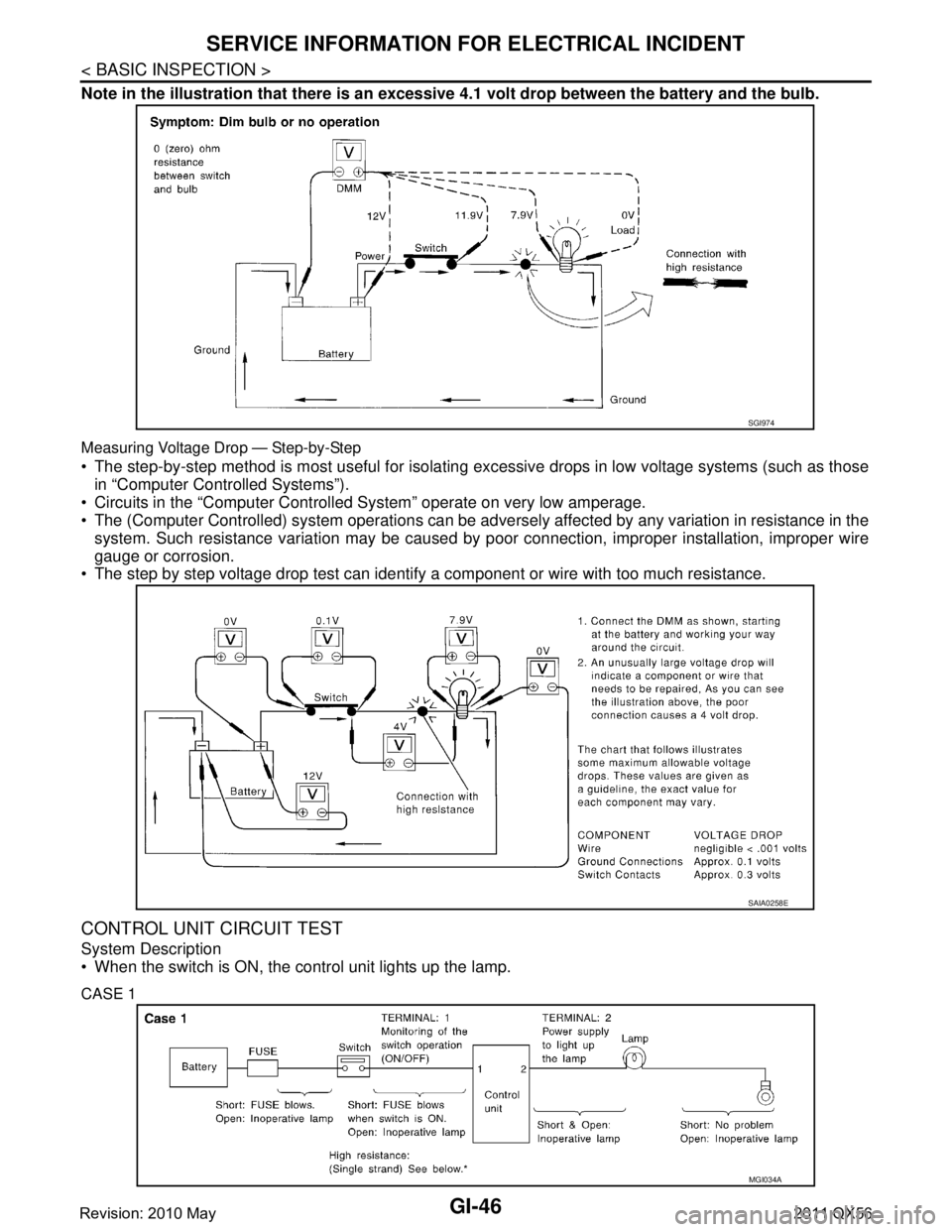
GI-46
< BASIC INSPECTION >
SERVICE INFORMATION FOR ELECTRICAL INCIDENT
Note in the illustration that there is an excessive 4.1 volt drop between the battery and the bulb.
Measuring Voltage Drop — Step-by-Step
The step-by-step method is most useful for isolating excessive drops in low voltage systems (such as those
in “Computer Controlled Systems”).
Circuits in the “Computer Controlled System” operate on very low amperage.
The (Computer Controlled) system oper ations can be adversely affected by any variation in resistance in the
system. Such resistance variation may be caused by poor connection, improper installation, improper wire
gauge or corrosion.
The step by step voltage drop test can identify a component or wire with too much resistance.
CONTROL UNIT CIRCUIT TEST
System Description
When the switch is ON, the control unit lights up the lamp.
CASE 1
SGI974
SAIA0258E
MGI034A
Revision: 2010 May2011 QX56