Page 158 of 419

Features of your vehicle
80
4
D200100CEN
Windshield wipers
Operates as follows when the ignition
switch is turned ON. (MIST) : For a single wiping cycle,
push the lever upward and
release it with the lever in
the 0 (OFF) position. The
wipers will operate contin-
uously if the lever is
pushed upward and held.
0 (OFF) : Wiper is not in operation
--- (INT) : Wiper operates intermittently at the same wiping intervals.
Use this mode in a light rain or
mist. To vary the speed setting,
turn the speed control knob(1).
In this position, the wiping
intervals are also varied auto-
matically depending on your
vehicle speed. (if equipped)
1 (LO) : Normal wiper speed
2 (HI) : Fast wiper speed
✽✽ NOTICE
If there is heavy accumulation of snow
or ice on the windshield, defrost the
windshield for about 10 minutes, or
until the snow and/or ice is removed
before using the windshield wipers to
ensure proper operation. ✽
✽
NOTICE
When you operate the wipers, if your vehicle has a problem in any part of
the wiper operation system, the wiper
may operate in the LO (1) mode
regardless of the wiper switch posi-
tion. In this case, have your vehicle
checked by an authorized HYUNDAI
dealer as soon as possible.
When the ignition key is removed, the wiper blade sometimes may move to
properly position slightly for reducing
the deterioration of the windshield
wipers.
OEN040069-2
OEN040315
Type B
Type A
Fast
Fast Slow
Slow
procarmanuals.com
Page 159 of 419

481
Features of your vehicle
D200101BEN
Auto control (if equipped)
The rain sensor located on the upper end of the windshield glass senses the
amount of rainfall and controls the wiping
cycle for the proper interval.The more it rains, the faster the wiper
operates. When the rain stops, the wiper
stops.
To vary the speed setting, turn the speed control knob (1).
If the ignition switch is turned ON when
the wiper switch is set in AUTO mode, or
the wiper switch is set in AUTO mode
when the ignition switch is ON, or the
speed control knob is turned upward
when the wiper switch is in AUTO mode,
the wiper will operate once to perform a
self-check of the system. Set the wiper to0 (OFF) position when the wiper is not in
use.
CAUTION
When the ignition switch is ON and
the windshield wiper switch is
placed in the AUTO mode, use cau- tion in the following situations toavoid any injury to the hands orother parts of the body:
Do not touch the upper end of the windshield glass facing the rainsensor.
Do not wipe the upper end of the windshield glass with a damp or
wet cloth.
Do not put pressure on the wind- shield glass.
OEN040187L
OEN040187
Type B Type A
Rain sensor
Rain sensor
procarmanuals.com
Page 162 of 419
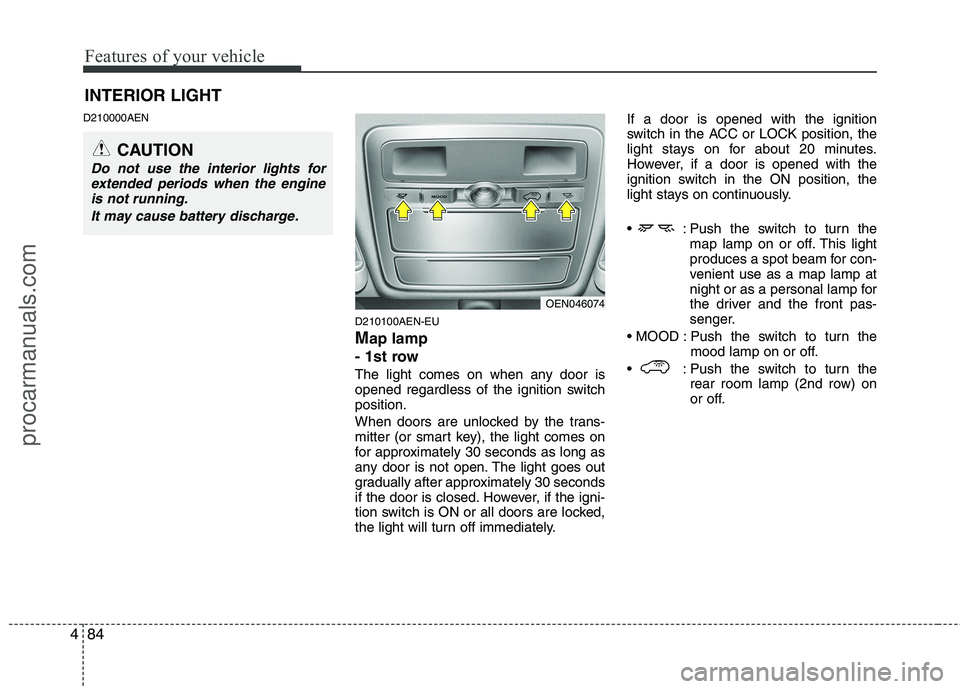
Features of your vehicle
84
4
D210000AEN
D210100AEN-EU Map lamp
- 1st row
The light comes on when any door is
opened regardless of the ignition switchposition.
When doors are unlocked by the trans-
mitter (or smart key), the light comes on
for approximately 30 seconds as long as
any door is not open. The light goes out
gradually after approximately 30 seconds
if the door is closed. However, if the igni-
tion switch is ON or all doors are locked,
the light will turn off immediately. If a door is opened with the ignition
switch in the ACC or LOCK position, the
light stays on for about 20 minutes.
However, if a door is opened with the
ignition switch in the ON position, the
light stays on continuously.
: Push the switch to turn the
map lamp on or off. This light
produces a spot beam for con-
venient use as a map lamp at
night or as a personal lamp for
the driver and the front pas-
senger.
Push the switch to turn the mood lamp on or off.
: Push the switch to turn the rear room lamp (2nd row) on
or off.
INTERIOR LIGHT
CAUTION
Do not use the interior lights for
extended periods when the engineis not running.
It may cause battery discharge.
OEN046074
procarmanuals.com
Page 163 of 419
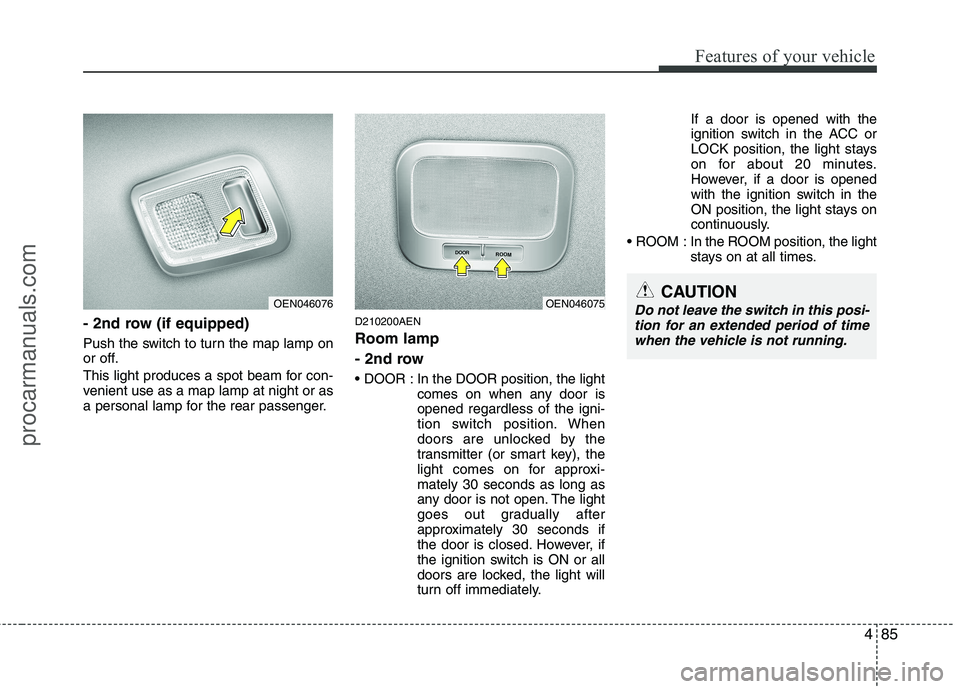
485
Features of your vehicle
- 2nd row (if equipped)
Push the switch to turn the map lamp on
or off.
This light produces a spot beam for con-
venient use as a map lamp at night or as
a personal lamp for the rear passenger.D210200AEN Room lamp
- 2nd row
In the DOOR position, the light
comes on when any door is opened regardless of the igni-
tion switch position. When
doors are unlocked by the
transmitter (or smart key), the
light comes on for approxi-mately 30 seconds as long as
any door is not open. The light
goes out gradually after
approximately 30 seconds if
the door is closed. However, if
the ignition switch is ON or all
doors are locked, the light will
turn off immediately. If a door is opened with the
ignition switch in the ACC or
LOCK position, the light stays
on for about 20 minutes.
However, if a door is opened
with the ignition switch in the
ON position, the light stays on
continuously.
ROOM : In the ROOM position, the light stays on at all times.
OEN046075CAUTION
Do not leave the switch in this posi-
tion for an extended period of time
when the vehicle is not running.OEN046076
procarmanuals.com
Page 164 of 419
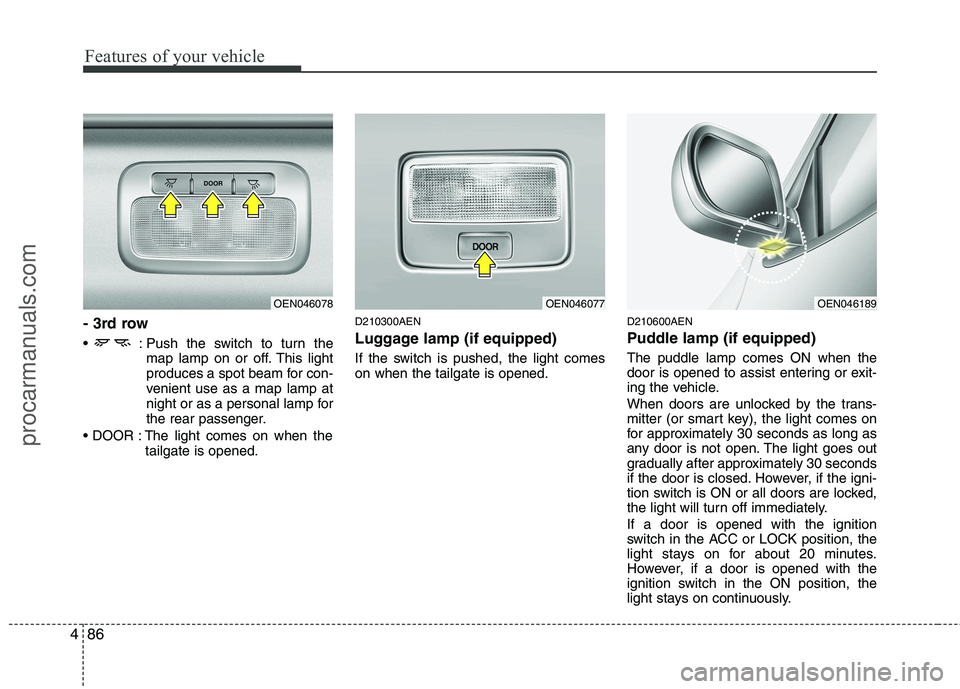
Features of your vehicle
86
4
- 3rd row
: Push the switch to turn the
map lamp on or off. This light
produces a spot beam for con-
venient use as a map lamp at
night or as a personal lamp for
the rear passenger.
The light comes on when the tailgate is opened. D210300AEN
Luggage lamp (if equipped)
If the switch is pushed, the light comes on when the tailgate is opened.
D210600AEN
Puddle lamp (if equipped) The puddle lamp comes ON when the
door is opened to assist entering or exit-
ing the vehicle.
When doors are unlocked by the trans-
mitter (or smart key), the light comes on
for approximately 30 seconds as long as
any door is not open. The light goes out
gradually after approximately 30 seconds
if the door is closed. However, if the igni-
tion switch is ON or all doors are locked,
the light will turn off immediately. If a door is opened with the ignition
switch in the ACC or LOCK position, the
light stays on for about 20 minutes.
However, if a door is opened with the
ignition switch in the ON position, the
light stays on continuously.
OEN046077OEN046189OEN046078
procarmanuals.com
Page 166 of 419
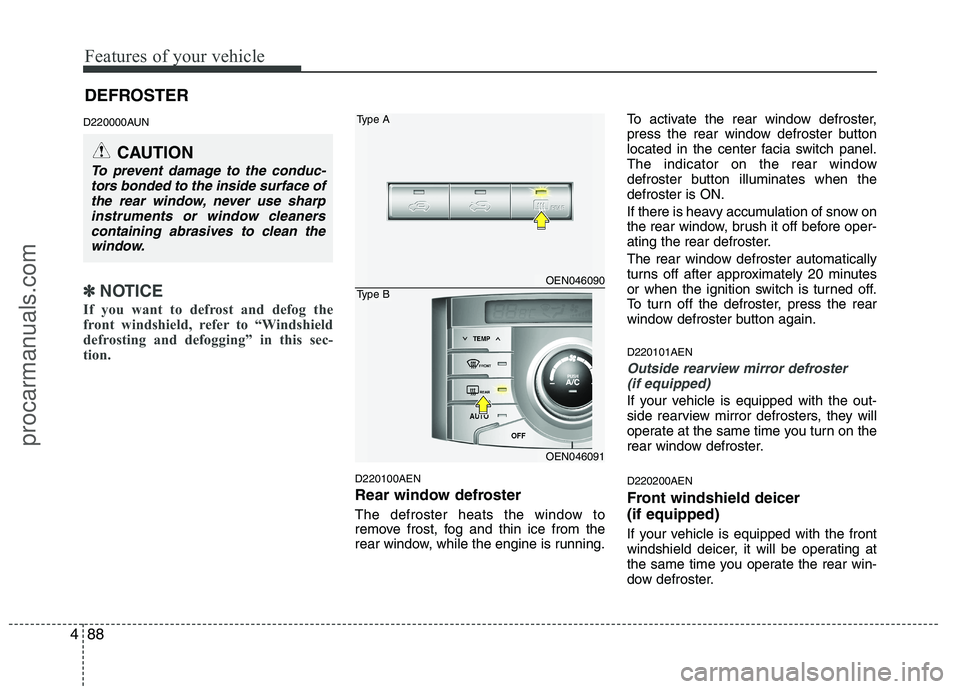
Features of your vehicle
88
4
D220000AUN
✽✽
NOTICE
If you want to defrost and defog the
front windshield, refer to “Windshield
defrosting and defogging” in this sec-
tion.
D220100AEN
Rear window defroster
The defroster heats the window to
remove frost, fog and thin ice from the
rear window, while the engine is running. To activate the rear window defroster,
press the rear window defroster button
located in the center facia switch panel.
The indicator on the rear window
defroster button illuminates when thedefroster is ON.
If there is heavy accumulation of snow on
the rear window, brush it off before oper-
ating the rear defroster.
The rear window defroster automatically
turns off after approximately 20 minutes
or when the ignition switch is turned off.
To turn off the defroster, press the rear
window defroster button again. D220101AEN
Outside rearview mirror defroster
(if equipped)
If your vehicle is equipped with the out-
side rearview mirror defrosters, they will
operate at the same time you turn on the
rear window defroster. D220200AEN
Front windshield deicer (if equipped)
If your vehicle is equipped with the front
windshield deicer, it will be operating at
the same time you operate the rear win-
dow defroster.
CAUTION
To prevent damage to the conduc- tors bonded to the inside surface ofthe rear window, never use sharp
instruments or window cleanerscontaining abrasives to clean thewindow.
OEN046090
OEN046091
Type A
Type B
DEFROSTER
procarmanuals.com
Page 172 of 419
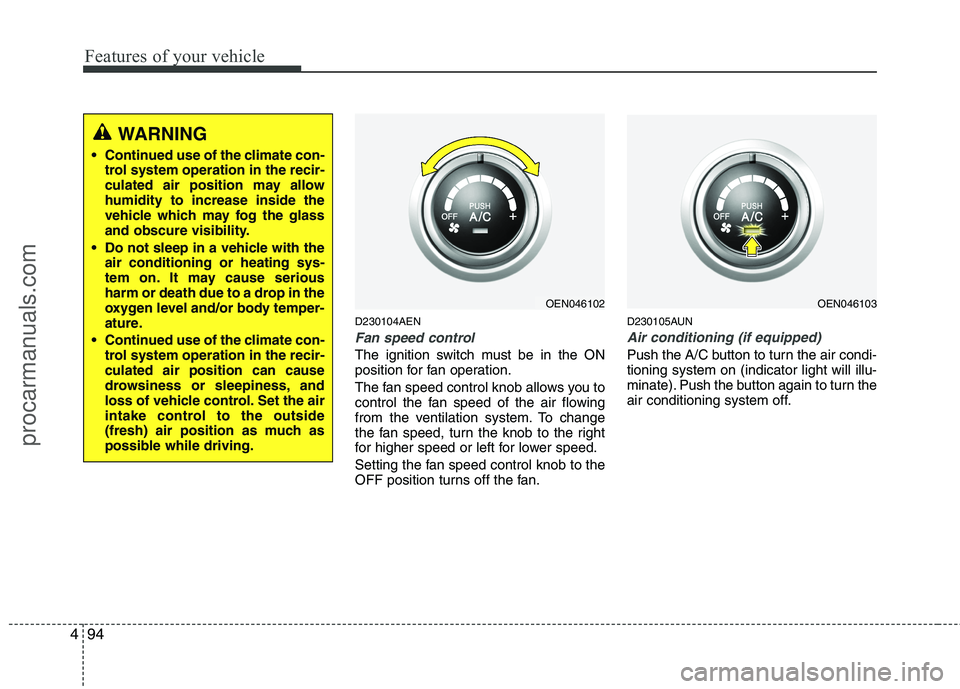
Features of your vehicle
94
4
D230104AEN
Fan speed control
The ignition switch must be in the ON
position for fan operation.
The fan speed control knob allows you to
control the fan speed of the air flowing
from the ventilation system. To change
the fan speed, turn the knob to the right
for higher speed or left for lower speed.
Setting the fan speed control knob to the
OFF position turns off the fan. D230105AUN
Air conditioning (if equipped)
Push the A/C button to turn the air condi- tioning system on (indicator light will illu-
minate). Push the button again to turn the
air conditioning system off.
WARNING
• Continued use of the climate con- trol system operation in the recir-
culated air position may allowhumidity to increase inside the
vehicle which may fog the glass
and obscure visibility.
Do not sleep in a vehicle with the air conditioning or heating sys-
tem on. It may cause serious
harm or death due to a drop in the
oxygen level and/or body temper-
ature.
Continued use of the climate con- trol system operation in the recir-culated air position can cause
drowsiness or sleepiness, and
loss of vehicle control. Set the air
intake control to the outside
(fresh) air position as much as
possible while driving.
OEN046102OEN046103
procarmanuals.com
Page 186 of 419
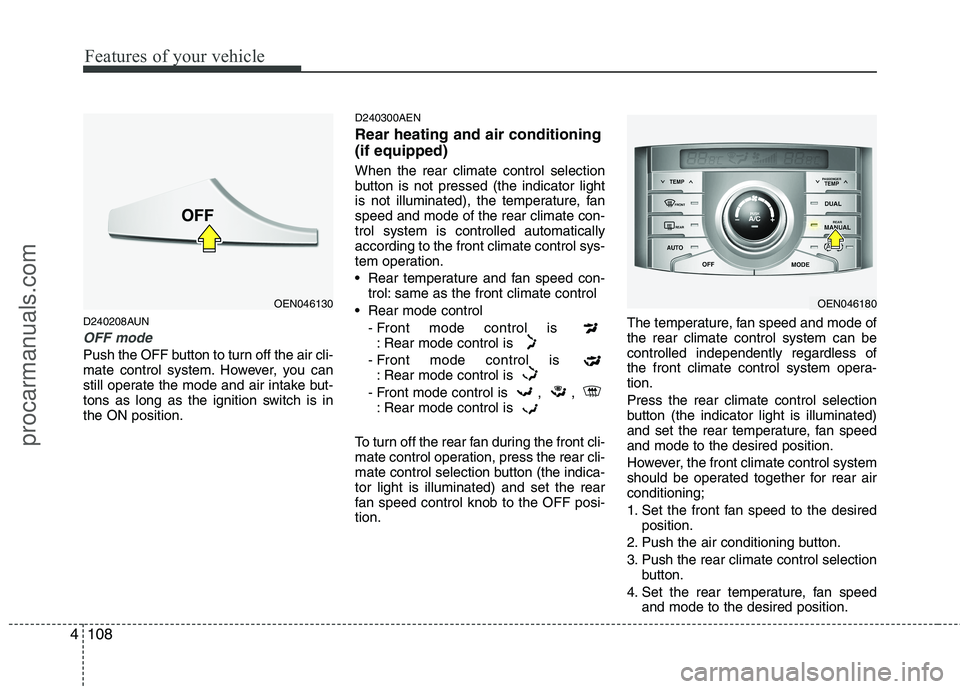
Features of your vehicle
108
4
D240208AUN
OFF mode
Push the OFF button to turn off the air cli-
mate control system. However, you can
still operate the mode and air intake but-
tons as long as the ignition switch is inthe ON position. D240300AEN Rear heating and air conditioning (if equipped) When the rear climate control selection
button is not pressed (the indicator light
is not illuminated), the temperature, fanspeed and mode of the rear climate con-trol system is controlled automaticallyaccording to the front climate control sys-
tem operation.
Rear temperature and fan speed con-
trol: same as the front climate control
Rear mode control - Front mode control is : Rear mode control is
- Front mode control is : Rear mode control is
- Front mode control is , , : Rear mode control is
To turn off the rear fan during the front cli-
mate control operation, press the rear cli-
mate control selection button (the indica-tor light is illuminated) and set the rear
fan speed control knob to the OFF posi-tion. The temperature, fan speed and mode ofthe rear climate control system can becontrolled independently regardless of
the front climate control system opera-tion. Press the rear climate control selection
button (the indicator light is illuminated)
and set the rear temperature, fan speedand mode to the desired position.
However, the front climate control system
should be operated together for rear airconditioning;
1. Set the front fan speed to the desired
position.
2. Push the air conditioning button.
3. Push the rear climate control selection button.
4. Set the rear temperature, fan speed and mode to the desired position.
OEN046180OEN046130
procarmanuals.com