Page 141 of 404
447
Features of your vehicle
Power Reserve
When the engine oper-
ates the vehicle, simul-
taneously the battery is
charged.
(Engine ➞ Wheel &
Battery)
Engine Generation/Motor Drive
The engine charges
the hybrid battery. The
motor operates the
vehicle.
(Engine ➞Battery ➞
Wheel)Engine Generation/Regeneration
The engine and regen-
erative brake system
charges the hybrid bat-
tery.
(Engine & Wheel ➞
Battery)
Engine Brake/Regeneration
The engine friction is
used to vehicle brake
system and the regen-
erative brake charges
the hybrid battery.
(Wheel ➞Engine &
Battery)
ECO Level
Flower mode.1
When the hybrid vehicle is started, the
ECO level step 4 is displayed. If you drive
economically, ECO level will be upgraded.
- However, if you do not drive economi-
cally, the ECO level will be down-graded
OYFH041349N
OYFH041323N
OYFH041329N
OYFH041332N
OYFH041337N
Page 145 of 404
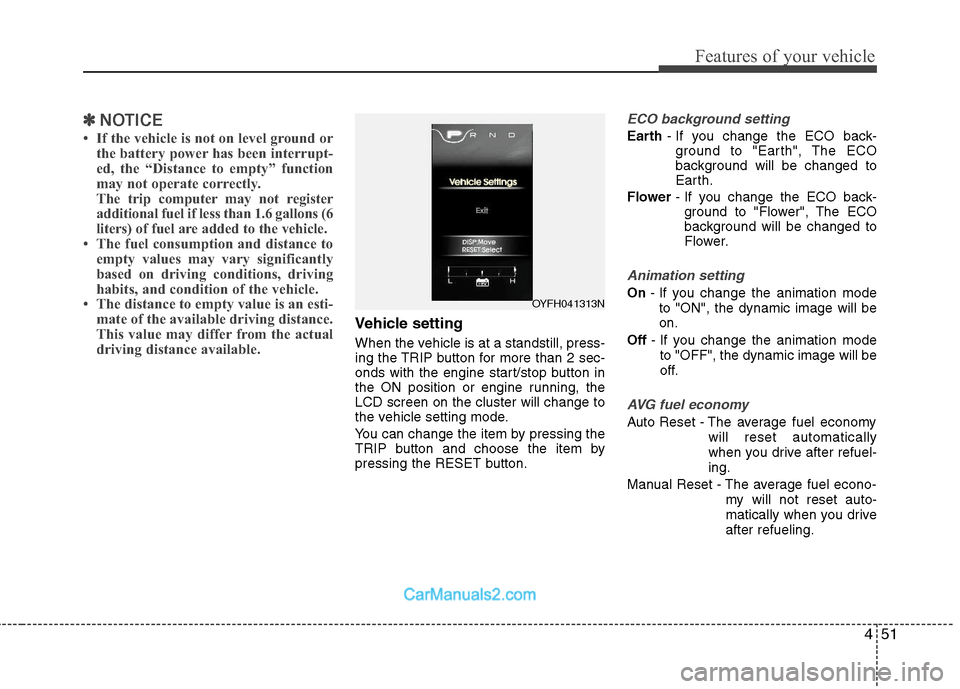
451
Features of your vehicle
✽ ✽
NOTICE
• If the vehicle is not on level ground or
the battery power has been interrupt-
ed, the “Distance to empty” function
may not operate correctly.
The trip computer may not register
additional fuel if less than 1.6 gallons (6
liters) of fuel are added to the vehicle.
• The fuel consumption and distance to
empty values may vary significantly
based on driving conditions, driving
habits, and condition of the vehicle.
• The distance to empty value is an esti-
mate of the available driving distance.
This value may differ from the actual
driving distance available.
Vehicle setting
When the vehicle is at a standstill, press-
ing the TRIP button for more than 2 sec-
onds with the engine start/stop button in
the ON position or engine running, the
LCD screen on the cluster will change to
the vehicle setting mode.
You can change the item by pressing the
TRIP button and choose the item by
pressing the RESET button.
ECO background setting
Earth- If you change the ECO back-
ground to "Earth", The ECO
background will be changed to
Earth.
Flower - If you change the ECO back-
ground to "Flower", The ECO
background will be changed to
Flower.
Animation setting
On- If you change the animation mode
to "ON", the dynamic image will be
on.
Off- If you change the animation mode
to "OFF", the dynamic image will be
off.
AVG fuel economy
Auto Reset - The average fuel economy
will reset automatically
when you drive after refuel-
ing.
Manual Reset - The average fuel econo-
my will not reset auto-
matically when you drive
after refueling.
OYFH041313N
Page 152 of 404
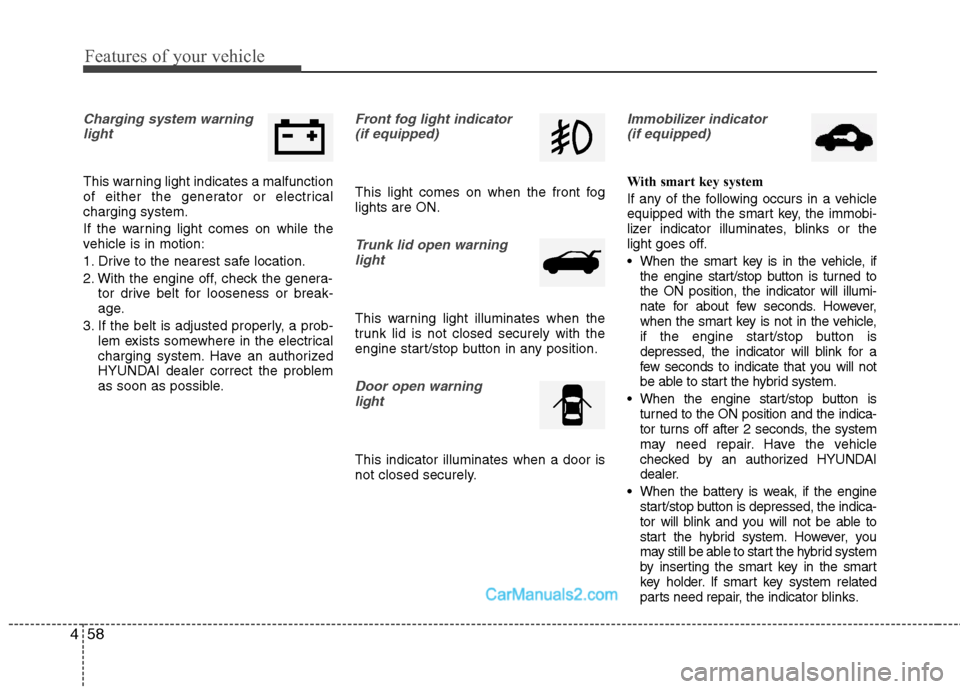
Features of your vehicle
58 4
Charging system warning
light
This warning light indicates a malfunction
of either the generator or electrical
charging system.
If the warning light comes on while the
vehicle is in motion:
1. Drive to the nearest safe location.
2. With the engine off, check the genera-
tor drive belt for looseness or break-
age.
3. If the belt is adjusted properly, a prob-
lem exists somewhere in the electrical
charging system. Have an authorized
HYUNDAI dealer correct the problem
as soon as possible.
Front fog light indicator
(if equipped)
This light comes on when the front fog
lights are ON.
Trunk lid open warning
light
This warning light illuminates when the
trunk lid is not closed securely with the
engine start/stop button in any position.
Door open warning
light
This indicator illuminates when a door is
not closed securely.
Immobilizer indicator
(if equipped)
With smart key system
If any of the following occurs in a vehicle
equipped with the smart key, the immobi-
lizer indicator illuminates, blinks or the
light goes off.
When the smart key is in the vehicle, if
the engine start/stop button is turned to
the ON position, the indicator will illumi-
nate for about few seconds. However,
when the smart key is not in the vehicle,
if the engine start/stop button is
depressed, the indicator will blink for a
few seconds to indicate that you will not
be able to start the hybrid system.
When the engine start/stop button is
turned to the ON position and the indica-
tor turns off after 2 seconds, the system
may need repair. Have the vehicle
checked by an authorized HYUNDAI
dealer.
When the battery is weak, if the engine
start/stop button is depressed, the indica-
tor will blink and you will not be able to
start the hybrid system. However, you
may still be able to start the hybrid system
by inserting the smart key in the smart
key holder. If smart key system related
parts need repair, the indicator blinks.
Page 156 of 404
Features of your vehicle
62 4
Warning on the LCD screen
(if equipped)
Key is not in vehicle
If the smart key is not in the vehicle and
if any door is opened or closed with the
engine start/stop button in ACC, ON, or
START, the warning illuminates on the
LCD screen. The chime also sounds for 5
seconds when the smart key is not in the
vehicle and any door is closed.
Key is not detected
If the smart key is not in the vehicle or is
not detected and you push the engine
start/stop button, the warning illuminates
on the LCD screen for 10 seconds.
Low key battery
When the smart key in the vehicle dis-
charges, the warning illuminates on the
LCD screen for 10 seconds.
Replace the battery with a new one. If it
is not possible, you can start the engine
by inserting the smart key into the smart
key holder and pushing the engine
start/stop button.
OYFH041063N-1OYFH041064N-1OYFH041062N-1
Page 160 of 404
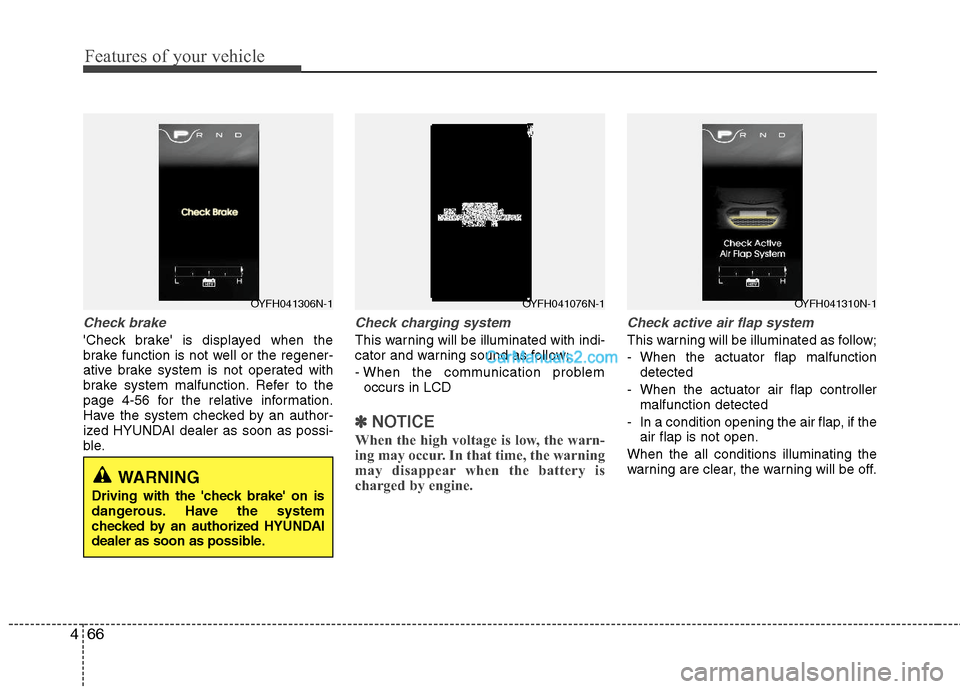
Features of your vehicle
66 4
Check brake
'Check brake' is displayed when the
brake function is not well or the regener-
ative brake system is not operated with
brake system malfunction. Refer to the
page 4-56 for the relative information.
Have the system checked by an author-
ized HYUNDAI dealer as soon as possi-
ble.
Check charging system
This warning will be illuminated with indi-
cator and warning sound as follow;
- When the communication problem
occurs in LCD
✽ ✽
NOTICE
When the high voltage is low, the warn-
ing may occur. In that time, the warning
may disappear when the battery is
charged by engine.
Check active air flap system
This warning will be illuminated as follow;
- When the actuator flap malfunction
detected
- When the actuator air flap controller
malfunction detected
- In a condition opening the air flap, if the
air flap is not open.
When the all conditions illuminating the
warning are clear, the warning will be off.
OYFH041306N-1OYFH041076N-1OYFH041310N-1
WARNING
Driving with the 'check brake' on is
dangerous. Have the system
checked by an authorized HYUNDAI
dealer as soon as possible.
Page 161 of 404
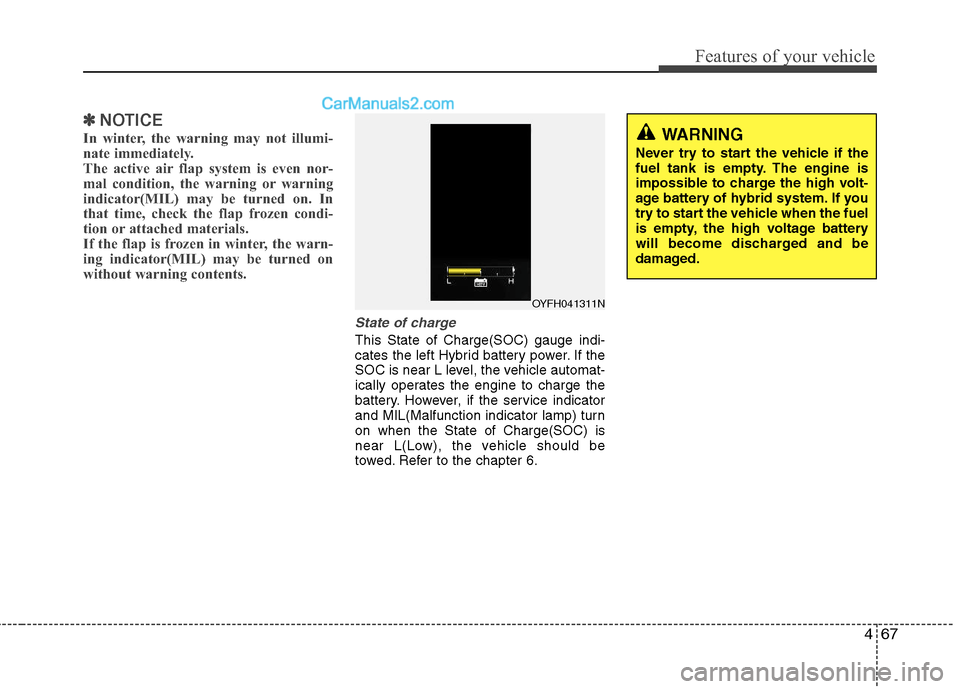
467
Features of your vehicle
✽ ✽
NOTICE
In winter, the warning may not illumi-
nate immediately.
The active air flap system is even nor-
mal condition, the warning or warning
indicator(MIL) may be turned on. In
that time, check the flap frozen condi-
tion or attached materials.
If the flap is frozen in winter, the warn-
ing indicator(MIL) may be turned on
without warning contents.
State of charge
This State of Charge(SOC) gauge indi-
cates the left Hybrid battery power. If the
SOC is near L level, the vehicle automat-
ically operates the engine to charge the
battery. However, if the service indicator
and MIL(Malfunction indicator lamp) turn
on when the State of Charge(SOC) is
near L(Low), the vehicle should be
towed. Refer to the chapter 6.
OYFH041311N
WARNING
Never try to start the vehicle if the
fuel tank is empty. The engine is
impossible to charge the high volt-
age battery of hybrid system. If you
try to start the vehicle when the fuel
is empty, the high voltage battery
will become discharged and be
damaged.
Page 163 of 404
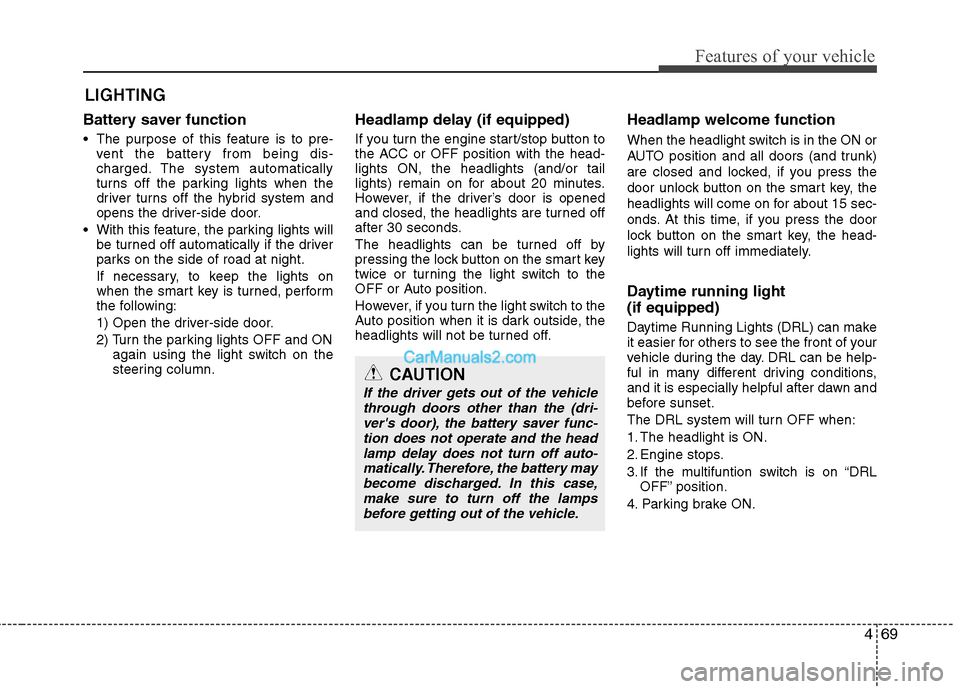
469
Features of your vehicle
Battery saver function
The purpose of this feature is to pre-
vent the battery from being dis-
charged. The system automatically
turns off the parking lights when the
driver turns off the hybrid system and
opens the driver-side door.
With this feature, the parking lights will
be turned off automatically if the driver
parks on the side of road at night.
If necessary, to keep the lights on
when the smart key is turned, perform
the following:
1) Open the driver-side door.
2) Turn the parking lights OFF and ON
again using the light switch on the
steering column.
Headlamp delay (if equipped)
If you turn the engine start/stop button to
the ACC or OFF position with the head-
lights ON, the headlights (and/or tail
lights) remain on for about 20 minutes.
However, if the driver’s door is opened
and closed, the headlights are turned off
after 30 seconds.
The headlights can be turned off by
pressing the lock button on the smart key
twice or turning the light switch to the
OFF or Auto position.
However, if you turn the light switch to the
Auto position when it is dark outside, the
headlights will not be turned off.
Headlamp welcome function
When the headlight switch is in the ON or
AUTO position and all doors (and trunk)
are closed and locked, if you press the
door unlock button on the smart key, the
headlights will come on for about 15 sec-
onds. At this time, if you press the door
lock button on the smart key, the head-
lights will turn off immediately.
Daytime running light
(if equipped)
Daytime Running Lights (DRL) can make
it easier for others to see the front of your
vehicle during the day. DRL can be help-
ful in many different driving conditions,
and it is especially helpful after dawn and
before sunset.
The DRL system will turn OFF when:
1. The headlight is ON.
2. Engine stops.
3. If the multifuntion switch is on “DRL
OFF” position.
4. Parking brake ON.
LIGHTING
CAUTION
If the driver gets out of the vehicle
through doors other than the (dri-
ver's door), the battery saver func-
tion does not operate and the head
lamp delay does not turn off auto-
matically. Therefore, the battery may
become discharged. In this case,
make sure to turn off the lamps
before getting out of the vehicle.
Page 165 of 404
471
Features of your vehicle
Auto light position (if equipped)
When the light switch is in the AUTO light
position, the taillights and headlights will
be turned ON or OFF automatically
depending on the amount of light outside
the vehicle.
High beam operation
To turn on the high beam headlights,
push the lever away from you. Pull it back
for low beams.
The high beam indicator will light when
the headlight high beams are switched
on.
To prevent the battery from being dis-
charged, do not leave the lights on for a
prolonged time while the engine is not
running.
OYFH041906N
CAUTION
Never place anything over sensor
(1) located on the instrument
panel. This will ensure better
auto-light system control.
Don’t clean the sensor using a
window cleaner. The cleaner may
leave a light film which could
interfere with sensor operation.
If your vehicle has window tint or
other types of metallic coating on
the front windshield, the Auto
light system may not work prop-
erly.
OYFH041904N