Page 138 of 404

Features of your vehicle
44 4
Blue drive mode
Your vehicle is equipped with a highly
efficient power train based on Hyundai's
BlueDrive technology.
BlueDrive mode is for normal, everyday
driving for smooth efficient operation.
Each time you start the vehicle,
BlueDrive is activated automatically.
If needed, the driver can temporarily
switch BlueDrive ON/OFF using the
steering wheel mounted button.
- BlueDrive OFF is intended for brief
periods of unusual driving, such as
steep roads or heavy loads. The cen-
ter cluster background will be Black
- BlueDrive ON is meant for normal
vehicle driving and provides maxi-
mum fuel efficiency. The instrument
center cluster will glow bright Blue. Switch back to BlueDrive ON as soon
as possible for maximum fuel efficien-
cy and to restore the BlueDrive center
display.
Your vehicle will automatically resume
BlueDrive each time it is restarted.
Trip computer
The trip computer is a microcomputer
controlled driver information system that
displays information related to driving on
the LCD screen when the engine
start/stop button is in the ON position. If
the battery is disconnected, then all
stored driving information is reset.
OYFH041049NOYFH041301N
Page 140 of 404
Features of your vehicle
46 4
EV Propulsion
Motor power is used to
move the vehicle.
(Battery ➞Wheel)
Power Assist
Motor and Engine
power are used to
move the vehicle.
(Battery & Energy ➞
Wheel)Engine Only Propulsion
Engine power is used
to move the vehicle.
(Engine ➞Wheel)
Engine Generation
When the vehicle is
stopped, Engine charges
the hybrid battery.
(Engine ➞Battery)Regeneration
By the regenerative
brake system, the hybrid
battery is charged.
(Wheel ➞Battery)
Engine Brake
This is the brake situa-
tion of vehicle used to
Engine Friction.
(Wheel ➞Engine)
OYFH041333N
OYFH041335N
OYFH041336N
OYFH041333N
OYFH041347N
OYFH041329N
Page 141 of 404
447
Features of your vehicle
Power Reserve
When the engine oper-
ates the vehicle, simul-
taneously the battery is
charged.
(Engine ➞ Wheel &
Battery)
Engine Generation/Motor Drive
The engine charges
the hybrid battery. The
motor operates the
vehicle.
(Engine ➞Battery ➞
Wheel)Engine Generation/Regeneration
The engine and regen-
erative brake system
charges the hybrid bat-
tery.
(Engine & Wheel ➞
Battery)
Engine Brake/Regeneration
The engine friction is
used to vehicle brake
system and the regen-
erative brake charges
the hybrid battery.
(Wheel ➞Engine &
Battery)
ECO Level
Flower mode.1
When the hybrid vehicle is started, the
ECO level step 4 is displayed. If you drive
economically, ECO level will be upgraded.
- However, if you do not drive economi-
cally, the ECO level will be down-graded
OYFH041349N
OYFH041323N
OYFH041329N
OYFH041332N
OYFH041337N
Page 150 of 404
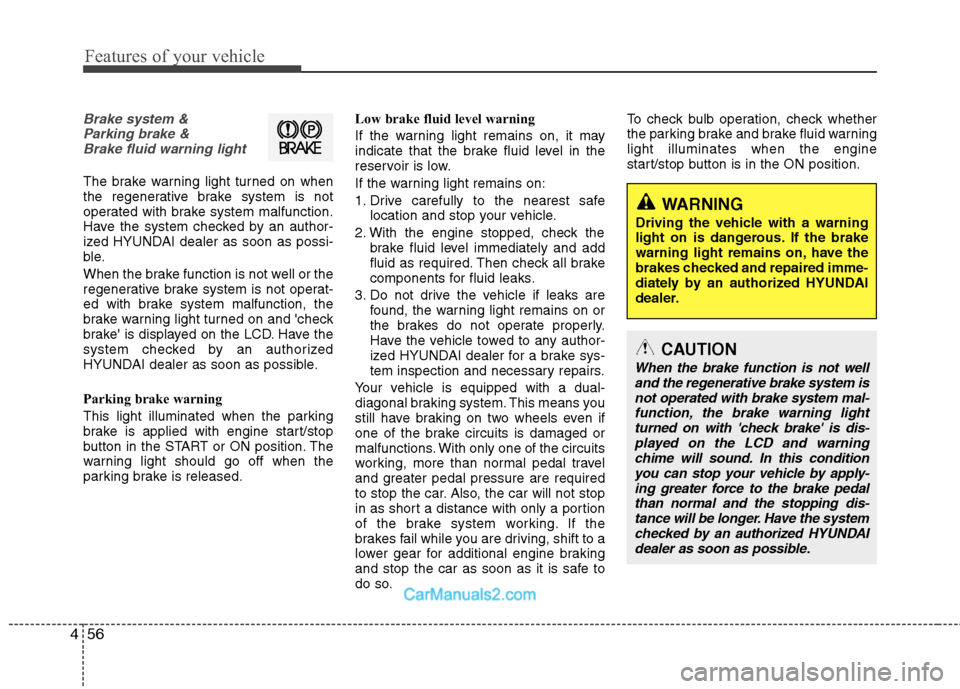
Features of your vehicle
56 4
WARNING
Driving the vehicle with a warning
light on is dangerous. If the brake
warning light remains on, have the
brakes checked and repaired imme-
diately by an authorized HYUNDAI
dealer.
Brake system &
Parking brake &
Brake fluid warning light
The brake warning light turned on when
the regenerative brake system is not
operated with brake system malfunction.
Have the system checked by an author-
ized HYUNDAI dealer as soon as possi-
ble.
When the brake function is not well or the
regenerative brake system is not operat-
ed with brake system malfunction, the
brake warning light turned on and 'check
brake' is displayed on the LCD. Have the
system checked by an authorized
HYUNDAI dealer as soon as possible.
Parking brake warning
This light illuminated when the parking
brake is applied with engine start/stop
button in the START or ON position. The
warning light should go off when the
parking brake is released.Low brake fluid level warning
If the warning light remains on, it may
indicate that the brake fluid level in the
reservoir is low.
If the warning light remains on:
1. Drive carefully to the nearest safe
location and stop your vehicle.
2. With the engine stopped, check the
brake fluid level immediately and add
fluid as required. Then check all brake
components for fluid leaks.
3. Do not drive the vehicle if leaks are
found, the warning light remains on or
the brakes do not operate properly.
Have the vehicle towed to any author-
ized HYUNDAI dealer for a brake sys-
tem inspection and necessary repairs.
Your vehicle is equipped with a dual-
diagonal braking system. This means you
still have braking on two wheels even if
one of the brake circuits is damaged or
malfunctions. With only one of the circuits
working, more than normal pedal travel
and greater pedal pressure are required
to stop the car. Also, the car will not stop
in as short a distance with only a portion
of the brake system working. If the
brakes fail while you are driving, shift to a
lower gear for additional engine braking
and stop the car as soon as it is safe to
do so.To check bulb operation, check whether
the parking brake and brake fluid warning
light illuminates when the engine
start/stop button is in the ON position.
CAUTION
When the brake function is not well
and the regenerative brake system is
not operated with brake system mal-
function, the brake warning light
turned on with 'check brake' is dis-
played on the LCD and warning
chime will sound. In this condition
you can stop your vehicle by apply-
ing greater force to the brake pedal
than normal and the stopping dis-
tance will be longer. Have the system
checked by an authorized HYUNDAI
dealer as soon as possible.
Page 154 of 404
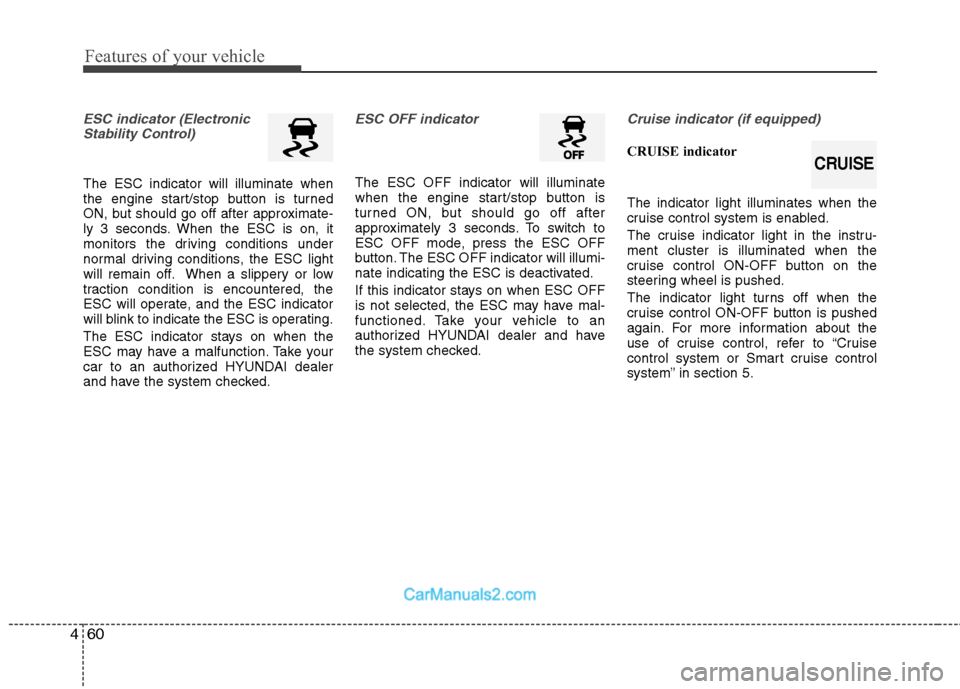
Features of your vehicle
60 4
ESC indicator (Electronic
Stability Control)
The ESC indicator will illuminate when
the engine start/stop button is turned
ON, but should go off after approximate-
ly 3 seconds. When the ESC is on, it
monitors the driving conditions under
normal driving conditions, the ESC light
will remain off. When a slippery or low
traction condition is encountered, the
ESC will operate, and the ESC indicator
will blink to indicate the ESC is operating.
The ESC indicator stays on when the
ESC may have a malfunction. Take your
car to an authorized HYUNDAI dealer
and have the system checked.
ESC OFF indicator
The ESC OFF indicator will illuminate
when the engine start/stop button is
turned ON, but should go off after
approximately 3 seconds. To switch to
ESC OFF mode, press the ESC OFF
button. The ESC OFF indicator will illumi-
nate indicating the ESC is deactivated.
If this indicator stays on when ESC OFF
is not selected, the ESC may have mal-
functioned. Take your vehicle to an
authorized HYUNDAI dealer and have
the system checked.
Cruise indicator (if equipped)
CRUISE indicator
The indicator light illuminates when the
cruise control system is enabled.
The cruise indicator light in the instru-
ment cluster is illuminated when the
cruise control ON-OFF button on the
steering wheel is pushed.
The indicator light turns off when the
cruise control ON-OFF button is pushed
again. For more information about the
use of cruise control, refer to “Cruise
control system or Smart cruise control
system” in section 5.CRUISE
Page 178 of 404
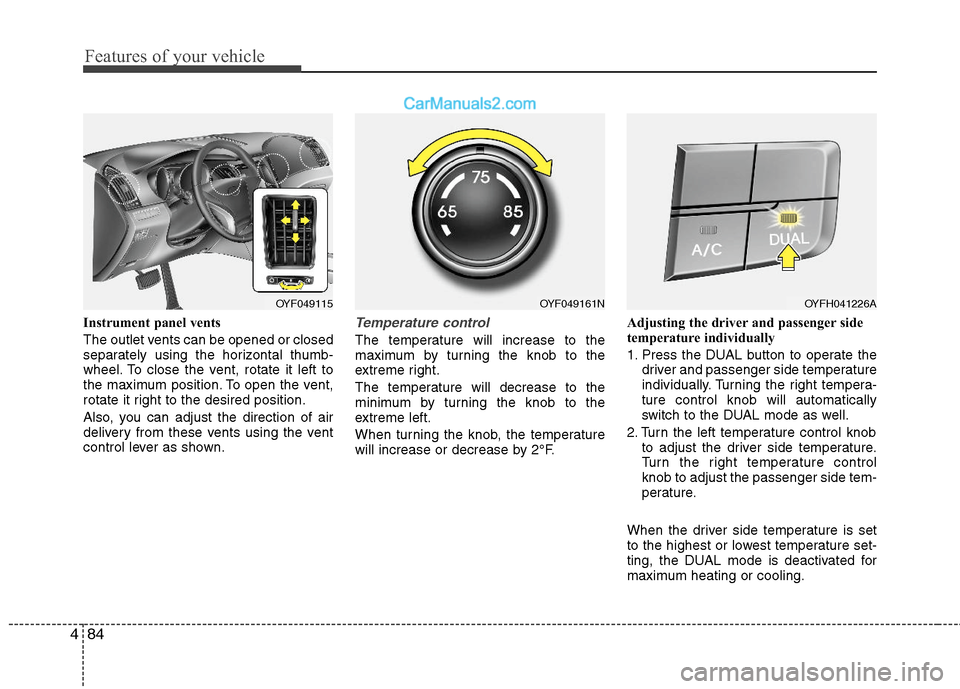
Features of your vehicle
84 4
Instrument panel vents
The outlet vents can be opened or closed
separately using the horizontal thumb-
wheel. To close the vent, rotate it left to
the maximum position. To open the vent,
rotate it right to the desired position.
Also, you can adjust the direction of air
delivery from these vents using the vent
control lever as shown.Temperature control
The temperature will increase to the
maximum by turning the knob to the
extreme right.
The temperature will decrease to the
minimum by turning the knob to the
extreme left.
When turning the knob, the temperature
will increase or decrease by 2°F.Adjusting the driver and passenger side
temperature individually
1. Press the DUAL button to operate the
driver and passenger side temperature
individually. Turning the right tempera-
ture control knob will automatically
switch to the DUAL mode as well.
2. Turn the left temperature control knob
to adjust the driver side temperature.
Turn the right temperature control
knob to adjust the passenger side tem-
perature.
When the driver side temperature is set
to the highest or lowest temperature set-
ting, the DUAL mode is deactivated for
maximum heating or cooling.
OYF049115OYF049161NOYFH041226A
Page 189 of 404
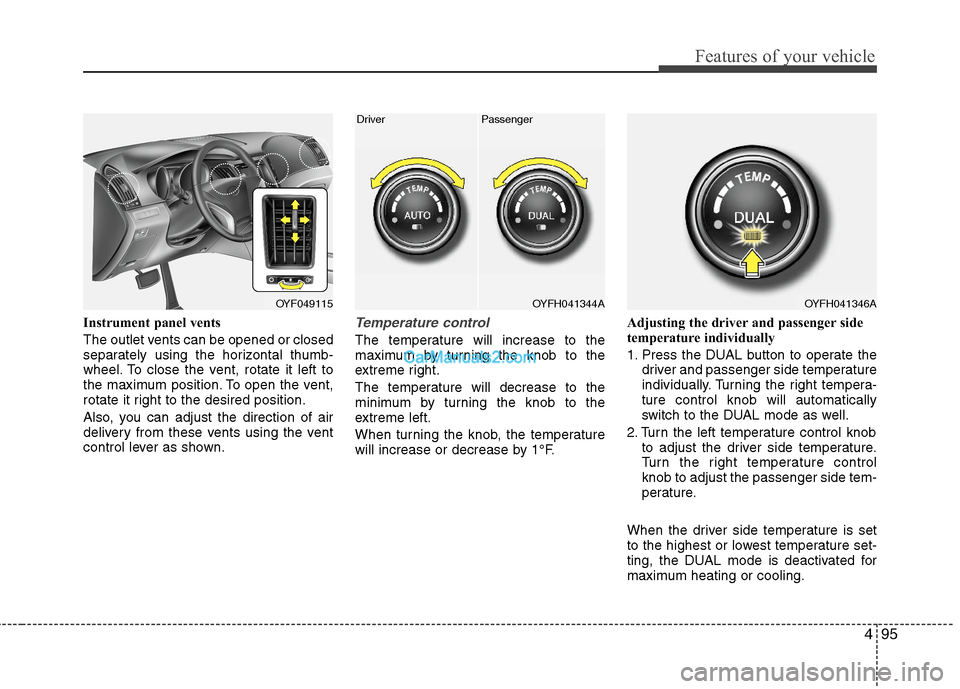
495
Features of your vehicle
Instrument panel vents
The outlet vents can be opened or closed
separately using the horizontal thumb-
wheel. To close the vent, rotate it left to
the maximum position. To open the vent,
rotate it right to the desired position.
Also, you can adjust the direction of air
delivery from these vents using the vent
control lever as shown.Temperature control
The temperature will increase to the
maximum by turning the knob to the
extreme right.
The temperature will decrease to the
minimum by turning the knob to the
extreme left.
When turning the knob, the temperature
will increase or decrease by 1°F.Adjusting the driver and passenger side
temperature individually
1. Press the DUAL button to operate the
driver and passenger side temperature
individually. Turning the right tempera-
ture control knob will automatically
switch to the DUAL mode as well.
2. Turn the left temperature control knob
to adjust the driver side temperature.
Turn the right temperature control
knob to adjust the passenger side tem-
perature.
When the driver side temperature is set
to the highest or lowest temperature set-
ting, the DUAL mode is deactivated for
maximum heating or cooling.
OYF049115OYFH041344A
Driver Passenger
OYFH041346A
Page 205 of 404
4111
Features of your vehicle
✽ ✽
NOTICE
If you install an after market HID head
lamp, your vehicle's audio and electron-
ic device may malfunction.
Antenna
Glass antenna (if equipped)
When the radio power switch is turned on
while the engine start/stop button is in
either the “ON” or “ACC” position, your
car will receive both AM and FM broad-
cast signals through the antenna in the
rear window glass.
Steering wheel audio control
(if equipped)
The steering wheel may incorporate
audio control buttons.
AUDIO SYSTEM
OYF049150
CAUTION
• Do not clean the inside of the rear
window glass with a cleaner or
scraper to remove foreign deposits
as this may cause damage to the
antenna elements.
Avoid adding metallic coatings
such as Ni, Cd, and so on. These
can disturb receiving AM and FM
broadcast signals.
CAUTION
Do not operate audio remote con-
trol buttons simultaneously.
1
3
2