2011 HYUNDAI I10 key
[x] Cancel search: keyPage 86 of 354
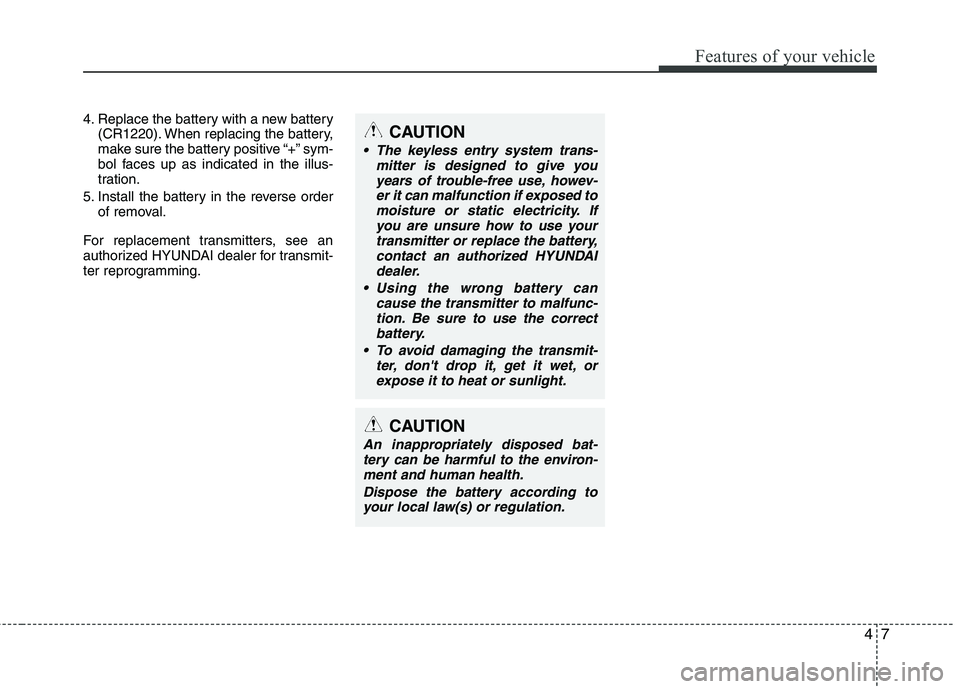
47
Features of your vehicle
4. Replace the battery with a new battery(CR1220). When replacing the battery,
make sure the battery positive “+” sym-
bol faces up as indicated in the illus-
tration.
5. Install the battery in the reverse order of removal.
For replacement transmitters, see an
authorized HYUNDAI dealer for transmit-
ter reprogramming.CAUTION
• The keyless entry system trans- mitter is designed to give you
years of trouble-free use, howev-er it can malfunction if exposed tomoisture or static electricity. If you are unsure how to use your
transmitter or replace the battery,contact an authorized HYUNDAIdealer.
Using the wrong battery can cause the transmitter to malfunc-tion. Be sure to use the correct battery.
To avoid damaging the transmit- ter, don't drop it, get it wet, or
expose it to heat or sunlight.
CAUTION
An inappropriately disposed bat-tery can be harmful to the environ- ment and human health.
Dispose the battery according toyour local law(s) or regulation.
Page 87 of 354

Features of your vehicle
8
4
THEFT-ALARM SYSTEM (IF EQUIPPED)
D030000AEN
This system is designed to provide pro-
tection from unauthorized entry into the
car. This system is operated in three
stages: the first is the "Armed" stage, the
second is the "Theft-alarm" stage, and
the third is the "Disarmed" stage. If trig-
gered, the system provides an audible
alarm with blinking of the hazard warning
lights. D030100APA
Armed stage
Park the car and stop the engine. Arm
the system as described below.
1. Remove the ignition key from the igni-
tion switch and exit the vehicle.
2. Make sure that all doors (and tailgate) and engine hood are closed and latched.
3. Lock the doors using the transmitter of the keyless entry system.
After completion of the steps above, the
hazard warning lights will blink once to
indicate that the system is armed.
If any door (or tailgate) or engine hood
remains open, the hazard warning lights
will not operate and the theft-alarm will
not arm. If all doors (and tailgate) and
engine hood are closed after the lock
button is pressed, the hazard warning
lights blink once. Do not arm the system until all pas-
sengers have left the vehicle. If the
system is armed while a passenger(s)
remains in the vehicle, the alarm may
be activated when the remaining pas-
senger(s) leave the vehicle. If anydoor (or tailgate) or engine hood is
opened within 30 (or 8 - for China)
seconds after the system enters the
armed stage, the system is disarmed
to prevent an unnecessary alarm.
Armed
stage
Theft-alarm stageDisarmedstage
Page 88 of 354

49
Features of your vehicle
D030200AUN-EE
Theft-alarm stage
The alarm will be activated if any of the
following occurs while the system is
armed.
A front or rear door is opened withoutusing the transmitter.
The tailgate is opened without using the transmitter.
The engine hood is opened.The siren will sound and the hazard
warning lights will blink continuously for
approximately 30 seconds (for Europe,Middle East Area and China), and repeat
the alarm 3 times unless the system is
disarmed (except Europe, Middle East
Area and China). To turn off the system,
unlock the doors with the transmitter. D030400APA
Disarmed stage
The system will be disarmed when the
doors (and tailgate) are unlocked with the
transmitter.
After depressing the unlock button, the
hazard warning lights will blink twice to
indicate that the system is disarmed.
After depressing the unlock button, if any door (or tailgate) is not opened within 30
seconds, the system will be rearmed.
✽✽
NOTICE
If the system is not disarmed with the transmitter, insert the key into the
ignition switch and start the engine.
Then the system will be disarmed.
If you lose your keys, consult your
authorized HYUNDAI dealer.
CAUTION
Do not change, alter or adjust the
theft-alarm system because it could
cause the theft-alarm system to malfunction and should only beserviced by an authorized HYUNDAI dealer.
Malfunctions caused by improperalterations, adjustments or modifi-cations to the theft-alarm system are not covered by your vehicle
manufacturer warranty.
Page 89 of 354

Features of your vehicle
10
4
D050100APA
Operating door locks from out-
side the vehicle
Turn the key toward the front of the
vehicle to unlock and toward the rear of
the vehicle to lock.
If you lock/unlock the driver’s door with a key, all vehicle doors will lock/unlock
automatically. (if equipped with central
door lock system) Doors can also be locked and
unlocked with the transmitter. (ifequipped)
Once the doors are unlocked, they may be opened by pulling the door handle.
When closing the door, push the door by hand. Make sure that doors are
closed securely.
✽✽ NOTICE
In cold and wet climates, door lock and door mechanisms may not work
properly due to freezing conditions.
If the door is locked/unlocked multi- ple times in rapid succession with
either the vehicle key or door lock
switch, the system may stop operating
temporarily in order to protect the
circuit and prevent damage to system
components.
To lock a door without the key, push theinside door lock button (1) to the “Lock” position and close the door (2).
If you lock the door with the driver’s (or passenger’s) door lock button (1), all
vehicle doors will lock automatically. (if
equipped with central door lock sys-tem)
✽✽ NOTICE
Always remove the ignition key, engage
the parking brake, close all windows
and lock all doors when leaving your
vehicle unattended.
DOOR LOCKS
OPA047005
LockUnlock
OPA047006
Page 90 of 354

411
Features of your vehicle
Operating door locks from inside
the vehicle
D050201APA
With the door lock button
To unlock a door, push the door lockbutton (1) to the “Unlock” position. The
red mark (2) on button will be visible.
To lock a door, push the door lock but- ton (1) to the “Lock” position. If the door
is locked properly, the red mark (2) on
the door lock button will not be visible.
To open a door, pull the door handle (3) outward.
Pushing the driver's (or passenger’s) door lock button to the "Lock" or
"Unlock" position will lock or unlock all
vehicle doors. (if equipped with central
door lock system) Front doors cannot be locked if the
ignition key is in the ignition switch and
any front door is open. (if equipped)
OPA047007
Lock Unlock
WARNING - Door lock mal-
function
If a power door lock ever fails to
function while you are in the vehi-
cle, try one or more of the following
techniques to exit:
Operate the door unlock feature repeatedly (both electronic and
manual) while simultaneously
pulling on the door handle.
Operate the other door locks and handles, front and rear.
Lower a front window and use the key to unlock the door from out-
side.
WARNING - Doors
The doors should always be fully closed and locked while the vehi-
cle is in motion to prevent acci-
dental opening of the door.
Locked doors will also discour-
age potential intruders when the
vehicle stops or slows.
Be careful when opening doors and watch for vehicles, motorcy-
cles, bicycles or pedestrians
approaching the vehicle in the
path of the door. Opening a door
when something is approaching
can cause damage or injury.
WARNING - Unlocked
vehicles
Leaving your vehicle unlocked can
invite theft or possible harm to you
or others from someone hiding in
your vehicle while you are gone.
Always remove the ignition key,
engage the parking brake, close all
windows and lock all doors when
leaving your vehicle unattended.
Page 92 of 354

413
Features of your vehicle
D070100APA Opening the tailgate
The tailgate is locked or unlocked byturning the key to the "Lock" or
"Unlock" position.
The tailgate is locked or unlocked when all doors are locked or unlocked
with the key, transmitter or driver's (or
passenger’s) door lock button. (if
equipped with central door lock sys-tem)
If unlocked, the tailgate can be opened by pulling up the handle.
✽✽ NOTICE
In cold and wet climates, door lock and
door mechanisms may not work proper-
ly due to freezing conditions.D070200AUN Closing the tailgate
To close the tailgate, lower and push
down the tailgate firmly. Make sure thatthe tailgate is securely latched.
TAILGATE
OPA047009
WARNING
The tailgate swings upward. Make sure no objects or people are near
the rear of the vehicle when open-
ing the tailgate.
CAUTION
Make certain that you close the tail- gate before driving your vehicle.
Possible damage may occur to thetailgate lift cylinders and attachedhardware if the tailgate is not closed prior to driving.
WARNING - Exhaust fumes
If you drive with the tailgate open,
you will draw dangerous exhaust
fumes into your vehicle which can
cause serious injury or death to
vehicle occupants.
If you must drive with the tailgate
open, keep the air vents and all win-
dows open so that additional out-
side air comes into the vehicle.
Lock
Unlock
WARNING - Rear cargo area
Occupants should never ride in the
rear cargo area where no restraints
are available. To avoid injury in the
event of an accident or sudden
stops, occupants should always be
properly restrained.
Page 94 of 354
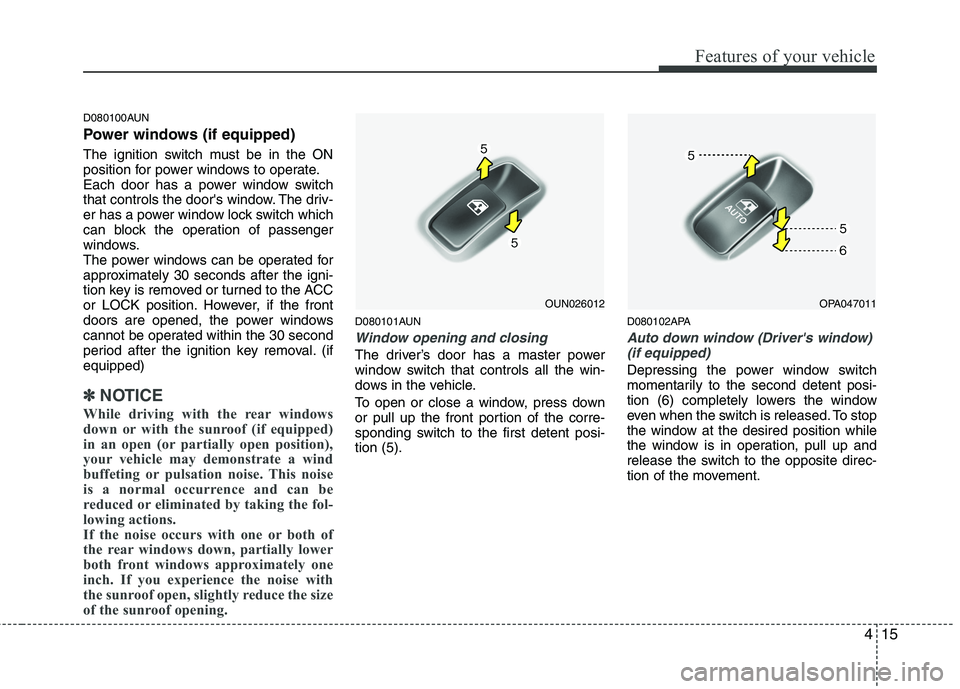
415
Features of your vehicle
D080100AUN
Power windows (if equipped)
The ignition switch must be in the ON
position for power windows to operate.
Each door has a power window switch
that controls the door's window. The driv-
er has a power window lock switch which
can block the operation of passenger
windows.
The power windows can be operated for
approximately 30 seconds after the igni-
tion key is removed or turned to the ACC
or LOCK position. However, if the front
doors are opened, the power windows
cannot be operated within the 30 second
period after the ignition key removal. (ifequipped)
✽✽NOTICE
While driving with the rear windows
down or with the sunroof (if equipped)
in an open (or partially open position),
your vehicle may demonstrate a wind
buffeting or pulsation noise. This noise
is a normal occurrence and can be
reduced or eliminated by taking the fol-
lowing actions.
If the noise occurs with one or both of
the rear windows down, partially lower
both front windows approximately one
inch. If you experience the noise with
the sunroof open, slightly reduce the size
of the sunroof opening.
D080101AUN
Window opening and closing
The driver’s door has a master power
window switch that controls all the win-
dows in the vehicle.
To open or close a window, press down
or pull up the front portion of the corre-
sponding switch to the first detent posi-tion (5). D080102APA
Auto down window (Driver's window)
(if equipped)
Depressing the power window switch
momentarily to the second detent posi-
tion (6) completely lowers the window
even when the switch is released. To stop
the window at the desired position while
the window is in operation, pull up and
release the switch to the opposite direc-
tion of the movement.
OUN026012OPA047011
Page 95 of 354
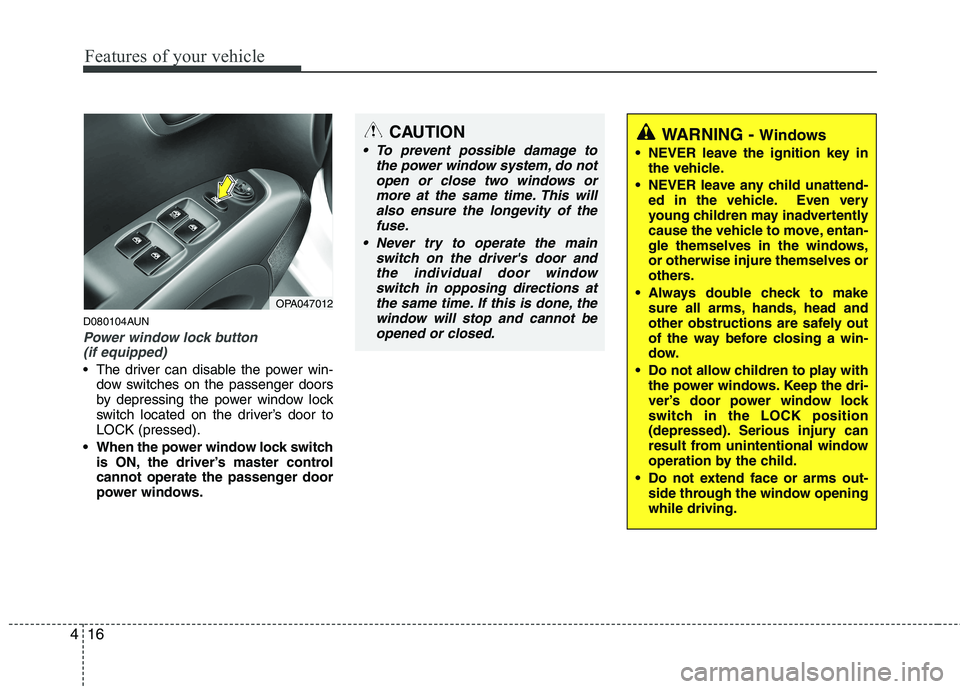
Features of your vehicle
16
4
D080104AUN
Power window lock button
(if equipped)
The driver can disable the power win- dow switches on the passenger doors
by depressing the power window lock
switch located on the driver’s door toLOCK (pressed).
When the power window lock switch is ON, the driver’s master control
cannot operate the passenger door
power windows.
OPA047012
CAUTION
To prevent possible damage to
the power window system, do not
open or close two windows ormore at the same time. This willalso ensure the longevity of the fuse.
Never try to operate the main switch on the driver's door andthe individual door windowswitch in opposing directions at
the same time. If this is done, the window will stop and cannot beopened or closed.WARNING - Windows
NEVER leave the ignition key in the vehicle.
NEVER leave any child unattend- ed in the vehicle. Even very
young children may inadvertently
cause the vehicle to move, entan-
gle themselves in the windows,or otherwise injure themselves or
others.
Always double check to make sure all arms, hands, head and
other obstructions are safely out
of the way before closing a win-
dow.
Do not allow children to play with the power windows. Keep the dri-
ver’s door power window lock
switch in the LOCK position
(depressed). Serious injury can
result from unintentional window
operation by the child.
Do not extend face or arms out- side through the window openingwhile driving.