Page 69 of 232
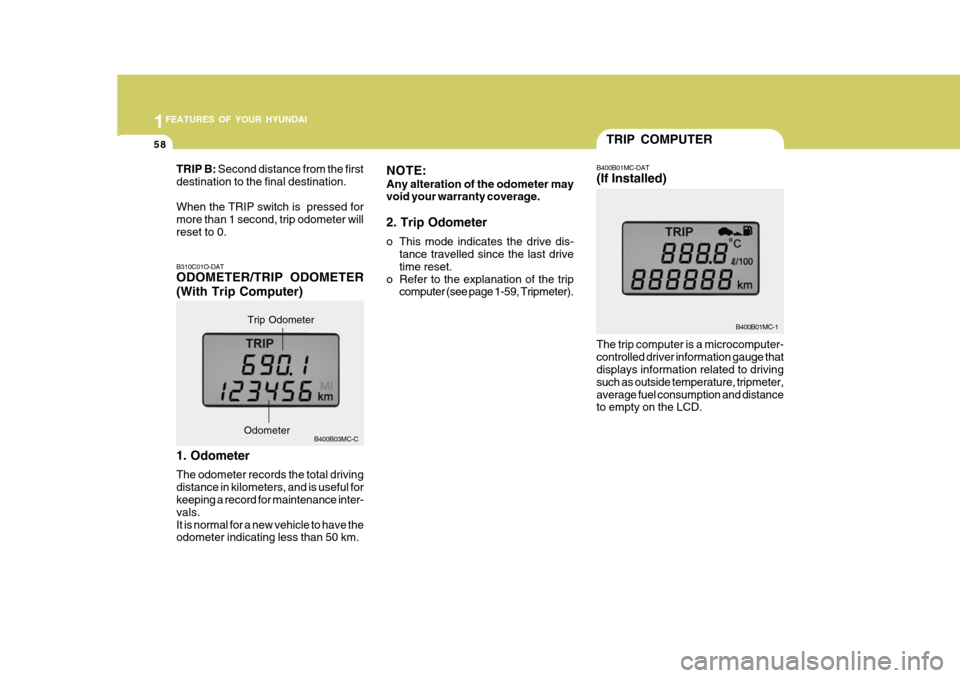
1FEATURES OF YOUR HYUNDAI
58
TRIP B: Second distance from the first
destination to the final destination. When the TRIP switch is pressed for more than 1 second, trip odometer willreset to 0. NOTE: Any alteration of the odometer may void your warranty coverage. 2. Trip Odometer
o This mode indicates the drive dis-
tance travelled since the last drive time reset.
o Refer to the explanation of the trip computer (see page 1-59, Tripmeter).
B310C01O-DAT ODOMETER/TRIP ODOMETER (With Trip Computer) 1. Odometer The odometer records the total driving distance in kilometers, and is useful for keeping a record for maintenance inter- vals.It is normal for a new vehicle to have the odometer indicating less than 50 km. B400B03MC-C
Trip Odometer
Odometer
TRIP COMPUTER
B400B01MC-1
The trip computer is a microcomputer- controlled driver information gauge that displays information related to driving such as outside temperature, tripmeter,average fuel consumption and distance to empty on the LCD. B400B01MC-DAT (If Installed)
Page 70 of 232
1
FEATURES OF YOUR HYUNDAI
59
OUTSIDE TEMPERATURE
TRIPMETER
AVERAGE FUEL CONSUMPTION DISTANCE TO EMPTY
TRIP Switch Pushing in the TRIP switch for less than 1 second when the ignition switch is in "ON" position changes the displayas follows;1. Outside Temperature (°C ) This mode indicates the outside tem-
perature between -40°C and 80°C. B400B02MC-C
Odometer
Outside Temperature
2. Tripmeter (km)
o This mode indicates the total dis-
tance travelled since the last tripmeter reset. Total distance is also reset to zero if the battery is disconnected.
o Pressing the TRIP switch for more
than 1 second when the tripmeter isbeing displayed clears the tripmeter to zero.
o The meter's working range is from 0 to 999.9 kms. B400B03MC-C
Odometer Tripmeter
OMC025054R
Page 71 of 232
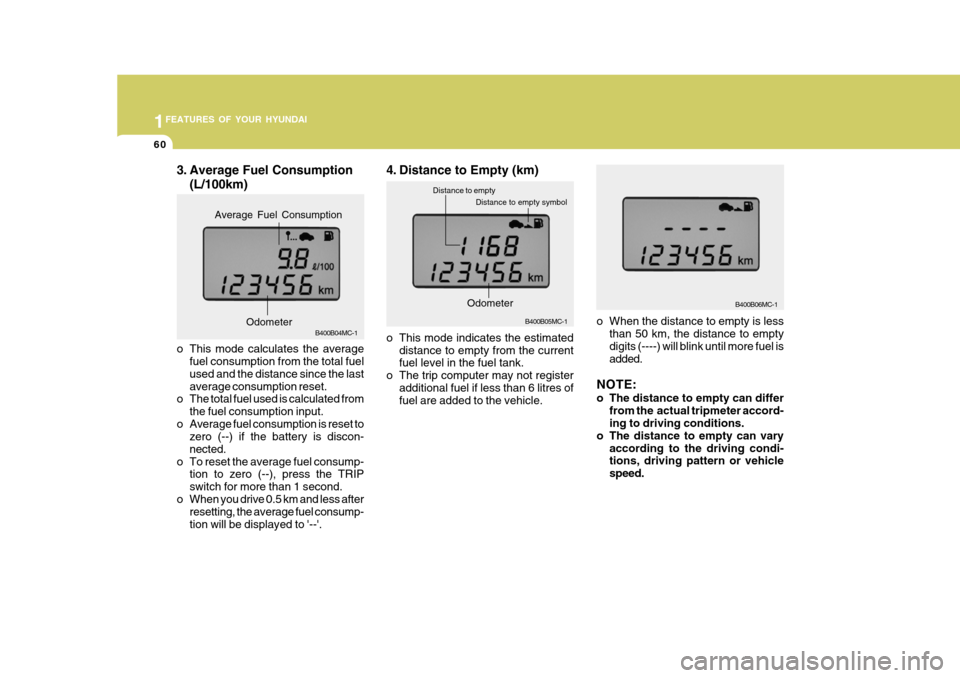
1FEATURES OF YOUR HYUNDAI
60
3. Average Fuel Consumption
(L/100km)
B400B04MC-1
o This mode calculates the average fuel consumption from the total fuel used and the distance since the lastaverage consumption reset.
o The total fuel used is calculated from
the fuel consumption input.
o Average fuel consumption is reset to zero (--) if the battery is discon-nected.
o To reset the average fuel consump- tion to zero (--), press the TRIPswitch for more than 1 second.
o When you drive 0.5 km and less after resetting, the average fuel consump-tion will be displayed to '--'.
Odometer
Average Fuel Consumption
o When the distance to empty is less
than 50 km, the distance to empty digits (----) will blink until more fuel isadded.
NOTE:
o The distance to empty can differ from the actual tripmeter accord- ing to driving conditions.
o The distance to empty can vary according to the driving condi-tions, driving pattern or vehicle speed.
4. Distance to Empty (km)
o This mode indicates the estimated
distance to empty from the current fuel level in the fuel tank.
o The trip computer may not register additional fuel if less than 6 litres offuel are added to the vehicle. B400B05MC-1
Distance to empty symbol
Distance to empty
Odometer
B400B06MC-1
Page 79 of 232
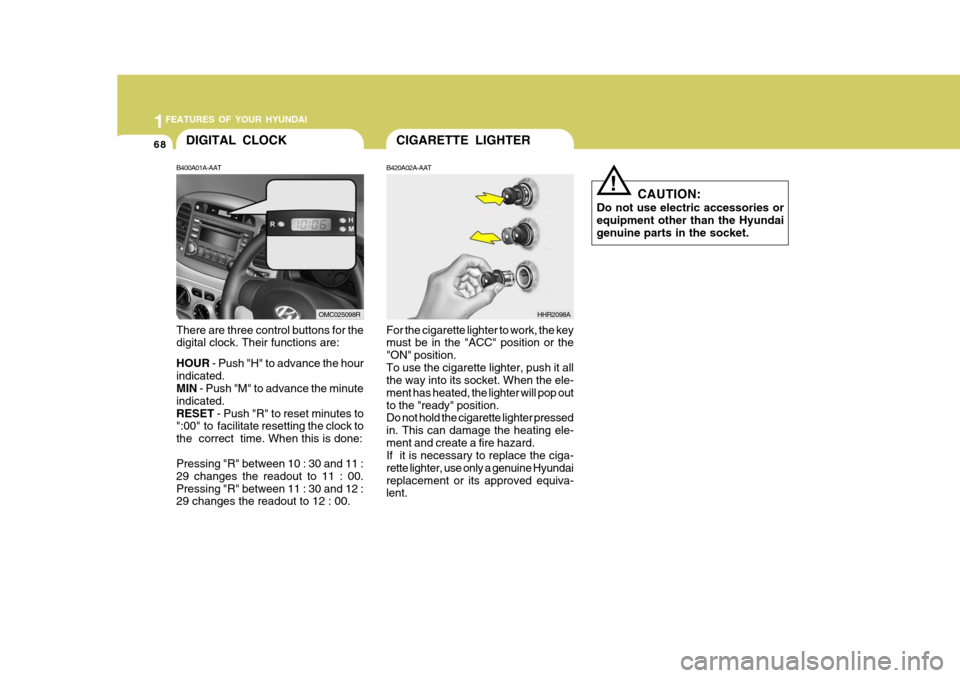
1FEATURES OF YOUR HYUNDAI
68CIGARETTE LIGHTERDIGITAL CLOCK
B420A02A-AAT For the cigarette lighter to work, the key must be in the "ACC" position or the "ON" position.To use the cigarette lighter, push it all the way into its socket. When the ele- ment has heated, the lighter will pop outto the "ready" position. Do not hold the cigarette lighter pressed in. This can damage the heating ele-ment and create a fire hazard. If it is necessary to replace the ciga- rette lighter, use only a genuine Hyundaireplacement or its approved equiva- lent.
B400A01A-AAT There are three control buttons for the digital clock. Their functions are: HOUR
- Push "H" to advance the hour
indicated. MIN - Push "M" to advance the minute
indicated. RESET - Push "R" to reset minutes to
":00" to facilitate resetting the clock tothe correct time. When this is done: Pressing "R" between 10 : 30 and 11 : 29 changes the readout to 11 : 00.Pressing "R" between 11 : 30 and 12 : 29 changes the readout to 12 : 00.
OMC025098RHHR2098A CAUTION:
Do not use electric accessories or equipment other than the Hyundaigenuine parts in the socket.
!
Page 83 of 232
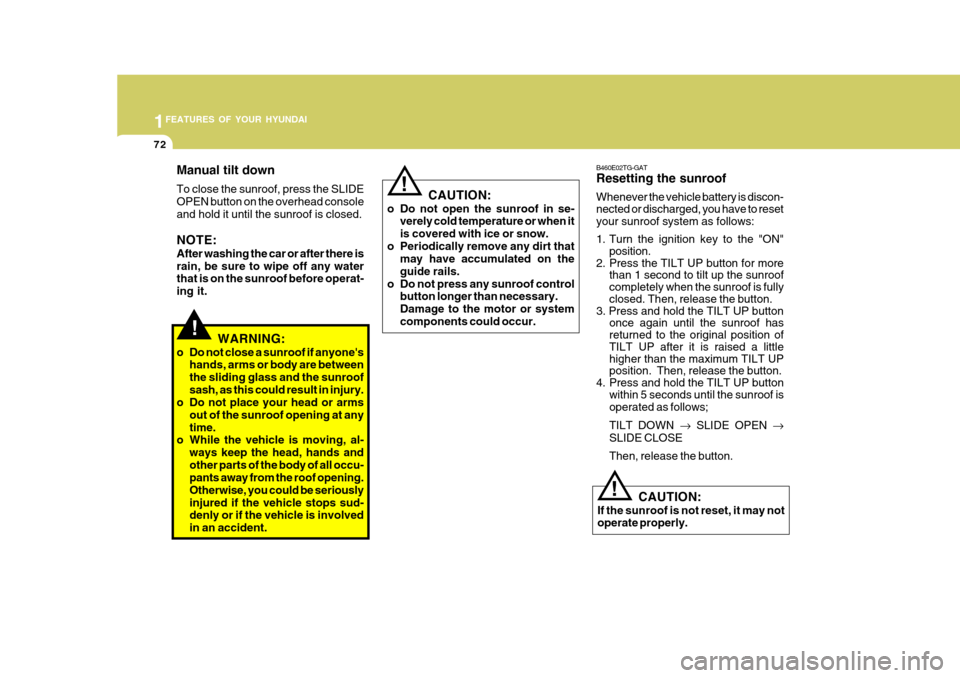
1FEATURES OF YOUR HYUNDAI
72
B460E02TG-GAT Resetting the sunroof Whenever the vehicle battery is discon- nected or discharged, you have to reset your sunroof system as follows:
1. Turn the ignition key to the "ON"position.
2. Press the TILT UP button for more than 1 second to tilt up the sunroof completely when the sunroof is fully closed. Then, release the button.
3. Press and hold the TILT UP button once again until the sunroof has returned to the original position of TILT UP after it is raised a little higher than the maximum TILT UP position. Then, release the button.
4. Press and hold the TILT UP button within 5 seconds until the sunroof is operated as follows; TILT DOWN � SLIDE OPEN �
SLIDE CLOSEThen, release the button.
! CAUTION:
If the sunroof is not reset, it may not operate properly.
!
!
WARNING:
o Do not close a sunroof if anyone's hands, arms or body are between the sliding glass and the sunroofsash, as this could result in injury.
o Do not place your head or arms
out of the sunroof opening at anytime.
o While the vehicle is moving, al-
ways keep the head, hands andother parts of the body of all occu- pants away from the roof opening. Otherwise, you could be seriouslyinjured if the vehicle stops sud- denly or if the vehicle is involved in an accident. CAUTION:
o Do not open the sunroof in se- verely cold temperature or when itis covered with ice or snow.
o Periodically remove any dirt that may have accumulated on theguide rails.
o Do not press any sunroof control button longer than necessary.Damage to the motor or systemcomponents could occur.
Manual tilt down To close the sunroof, press the SLIDE OPEN button on the overhead consoleand hold it until the sunroof is closed. NOTE: After washing the car or after there is rain, be sure to wipe off any water that is on the sunroof before operat- ing it.
Page 115 of 232
1FEATURES OF YOUR HYUNDAI
104AUDIO SYSTEM
M420A01MC-GAT STEREO RADIO PLAYER OPERATION (M420) (If Installed)
M420A01MC1. POWER ON-OFF, VOLUME Control
Knob
2. BAND Select Button
3. TUNE/MODE Select Knob
4. AUTO SEEK Select Button
5. Best Station Memory (BSM) Button
6. PRESET Station Select Buttons
Page 117 of 232
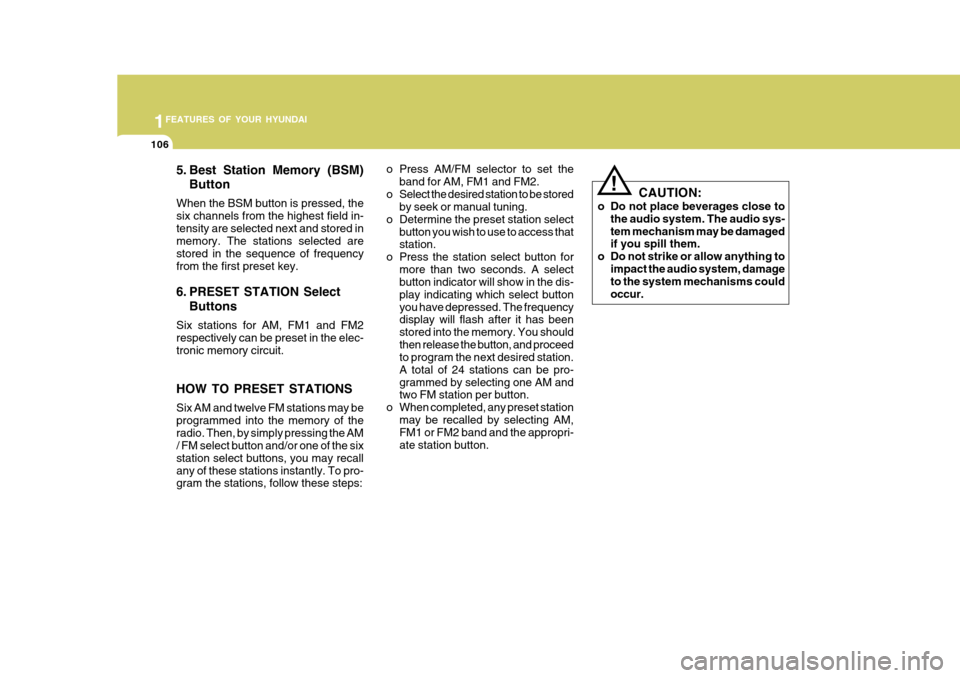
1FEATURES OF YOUR HYUNDAI
106
5. Best Station Memory (BSM)Button
When the BSM button is pressed, the six channels from the highest field in-tensity are selected next and stored in memory. The stations selected are stored in the sequence of frequencyfrom the first preset key.
6. PRESET STATION Select Buttons
Six stations for AM, FM1 and FM2 respectively can be preset in the elec- tronic memory circuit. HOW TO PRESET STATIONS Six AM and twelve FM stations may be programmed into the memory of theradio. Then, by simply pressing the AM / FM select button and/or one of the six station select buttons, you may recallany of these stations instantly. To pro- gram the stations, follow these steps: o Press AM/FM selector to set the
band for AM, FM1 and FM2.
o Select the desired station to be stored by seek or manual tuning.
o Determine the preset station select
button you wish to use to access thatstation.
o Press the station select button for
more than two seconds. A selectbutton indicator will show in the dis- play indicating which select buttonyou have depressed. The frequency display will flash after it has been stored into the memory. You shouldthen release the button, and proceed to program the next desired station. A total of 24 stations can be pro-grammed by selecting one AM and two FM station per button.
o When completed, any preset station may be recalled by selecting AM,FM1 or FM2 band and the appropri- ate station button.
! CAUTION:
o Do not place beverages close to the audio system. The audio sys- tem mechanism may be damaged if you spill them.
o Do not strike or allow anything to impact the audio system, damageto the system mechanisms could occur.
Page 120 of 232
1
FEATURES OF YOUR HYUNDAI
109
1
FEATURES OF YOUR HYUNDAI
109
1
FEATURES OF YOUR HYUNDAI
109
1
FEATURES OF YOUR HYUNDAI
109
H446A01MC-GAT STEREO RADIO PLAYER OPERATION (H446) (If Installed)
1. POWER ON-OFF, VOLUMEControl Knob
2. BAND Select Button
3. BEST STATION MEMORY (BSM)
Button
4. EQ Button
5. AUTO SEEK Select Button
6. TUNE (MANUAL), AUDIO Select
Knob
7. PRESET STATION Select Buttons
H446A01MC