Page 98 of 232
1
FEATURES OF YOUR HYUNDAI
87HORN
B610B01L-GAT
Press the pad of the steering wheel to sound the horn.
OMC025046
!
STEERING WHEEL TILT LE- VER
B600A01A-AAT
To Adjust the Steering Wheel:
1. Push the lever downward to unlock.
2. Raise or lower the steering wheel to the desired position.
3. After adjustment, securely tighten the lever by pulling it upward.
WARNING:
Do not attempt to adjust the steeringwheel while driving as this may re-sult in loss of control of the vehicle which may cause serious injury or death.
OMC025045R
AUDIO REMOTE CONTROL SWITCH
B610A02MC-GAT (If Installed) The steering wheel audio remote con- trol switch is installed to promote safe driving. NOTE: Do not operate audio remote control switches simultaneously. MODE Switch Each press of the switch changes the display as follows: * : if installed OMC029110
�
RADIO (FM1
�FM2 �AM) �TAPE* �CD* �CDC*�
AUX*
Page 99 of 232
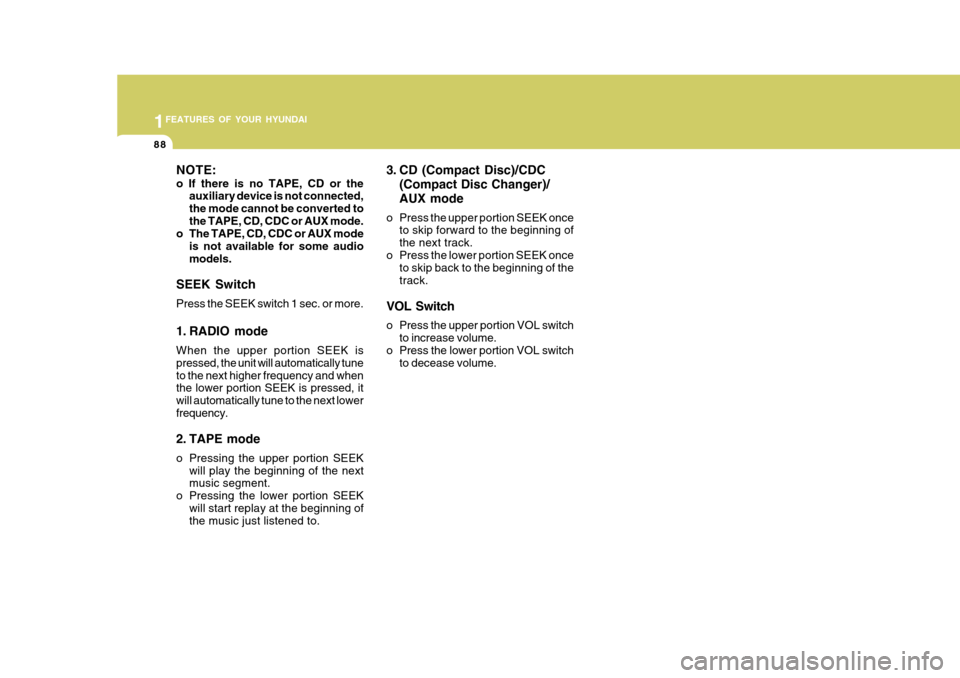
1FEATURES OF YOUR HYUNDAI
88
3. CD (Compact Disc)/CDC(Compact Disc Changer)/ AUX mode
o Press the upper portion SEEK once to skip forward to the beginning of the next track.
o Press the lower portion SEEK once to skip back to the beginning of thetrack.
VOL Switch
o Press the upper portion VOL switch to increase volume.
o Press the lower portion VOL switch
to decease volume.
NOTE: o If there is no TAPE, CD or the
auxiliary device is not connected, the mode cannot be converted tothe TAPE, CD, CDC or AUX mode.
o The TAPE, CD, CDC or AUX mode
is not available for some audiomodels.
SEEK Switch Press the SEEK switch 1 sec. or more.
1. RADIO mode When the upper portion SEEK is pressed, the unit will automatically tuneto the next higher frequency and when the lower portion SEEK is pressed, it will automatically tune to the next lowerfrequency.
2. TAPE mode
o Pressing the upper portion SEEK will play the beginning of the next music segment.
o Pressing the lower portion SEEK will start replay at the beginning ofthe music just listened to.
Page 123 of 232
1FEATURES OF YOUR HYUNDAI
112
H446C01MC-GAT COMPACT DISC PLAYER OPERATION (H446) (If Installed) - Compatiable with MP3/WMA
1. CD/AUX Select Button
2. TRACK UP/DOWN Button
3. FF/REW Button
4. REPEAT (RPT) Button
5. RANDOM (RDM) Button
6. PAUSE (II) Button
7. SCROLL (SCR) Button
8. EQ Button
9. CD EJECT Button 10. CD SCAN Button11. FILE SEARCH Knob (TUNE Select Knob) 12. DIRECTORY SEARCH Button
H446C01MC
Page 124 of 232
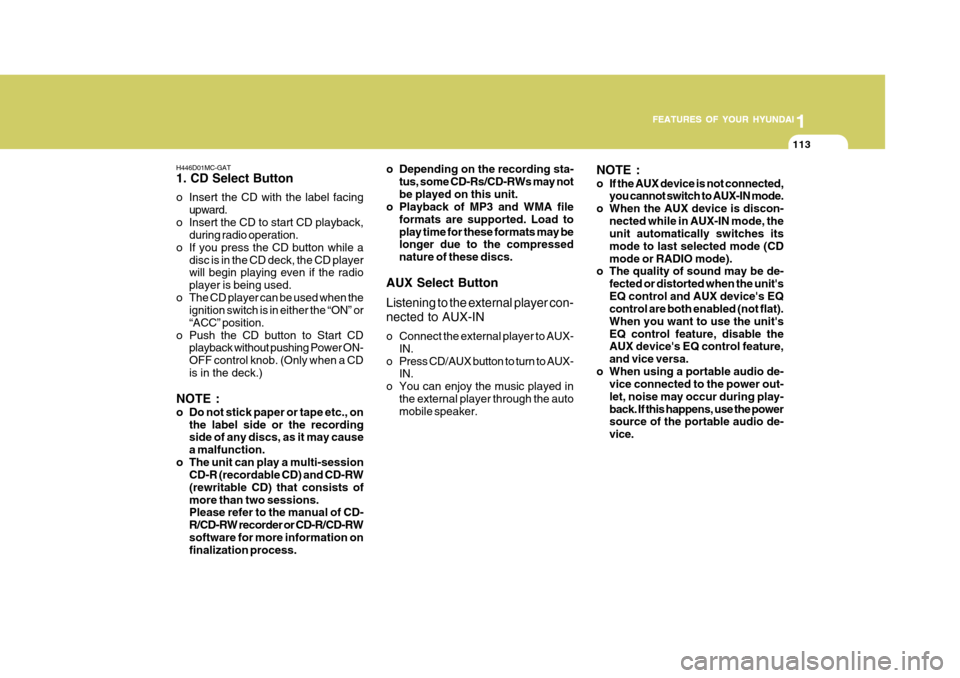
1
FEATURES OF YOUR HYUNDAI
113
1
FEATURES OF YOUR HYUNDAI
113
1
FEATURES OF YOUR HYUNDAI
113
1
FEATURES OF YOUR HYUNDAI
113
H446D01MC-GAT 1. CD Select Button
o Insert the CD with the label facing upward.
o Insert the CD to start CD playback, during radio operation.
o If you press the CD button while a disc is in the CD deck, the CD player will begin playing even if the radio player is being used.
o The CD player can be used when the ignition switch is in either the “ON” or“ACC” position.
o Push the CD button to Start CD playback without pushing Power ON-OFF control knob. (Only when a CDis in the deck.)
NOTE :
o Do not stick paper or tape etc., on the label side or the recording side of any discs, as it may cause a malfunction.
o The unit can play a multi-session CD-R (recordable CD) and CD-RW(rewritable CD) that consists ofmore than two sessions. Please refer to the manual of CD- R/CD-RW recorder or CD-R/CD-RWsoftware for more information on finalization process. o Depending on the recording sta-
tus, some CD-Rs/CD-RWs may not be played on this unit.
o Playback of MP3 and WMA file
formats are supported. Load toplay time for these formats may be longer due to the compressed nature of these discs.
AUX Select Button Listening to the external player con- nected to AUX-IN
o Connect the external player to AUX- IN.
o Press CD/AUX button to turn to AUX- IN.
o You can enjoy the music played in the external player through the auto mobile speaker. NOTE :
o If the AUX device is not connected,
you cannot switch to AUX-IN mode.
o When the AUX device is discon- nected while in AUX-IN mode, the unit automatically switches its mode to last selected mode (CDmode or RADIO mode).
o The quality of sound may be de-
fected or distorted when the unit'sEQ control and AUX device's EQ control are both enabled (not flat). When you want to use the unit'sEQ control feature, disable the AUX device's EQ control feature, and vice versa.
o When using a portable audio de- vice connected to the power out-let, noise may occur during play-back. If this happens, use the power source of the portable audio de- vice.