Page 321 of 427
CONT INUED
Press the TRIP/RESET button f or
about 10 seconds. The engine oil
lif e and the maintenance item
code(s) will blink.Press the TRIP/RESET button f or
another 5 seconds. The
maintenance item code(s) will
disappear, and the engine oil lif e
will reset to ‘‘100.’’To see the current engine oil lif e,
turn the ignition switch to the ON
(II) position, and push and release
the SEL/RESET button on the
dashboard repeatedly, until the
engine oil lif e is displayed (see page
).
3.
4.
83
On models with navigation system
Maintenance Minder
Maint enance
317
U.S. model is shown.
ENGINE OIL LIFE DISPLAY SEL/RESET BUTTON
TM
Main MenuTable of Contents
Page 322 of 427
�Û�Ý
When the remaining engine oil lif e is
15 percent or less, the display shows
a ‘‘SERVICE DUE SOON’’ message
along with the maintenance item
code(s) f or other scheduled
maintenance items needing service. The system message indicator on
the instrument panel will also come
on, and a beeper will sound.To cancel the system message, press
and release the INFO ( / ) button
on the dashboard. At this time, the
system message indicator will also
be turned of f . Then the display will
change to the engine oil lif e display.
Maintenance Minder
318
MAINTENANCE ITEM CODE(S)
SYSTEM MESSAGE INDICATOR
U.S. model is shown.
TM
Main MenuTable of Contents
Page 323 of 427
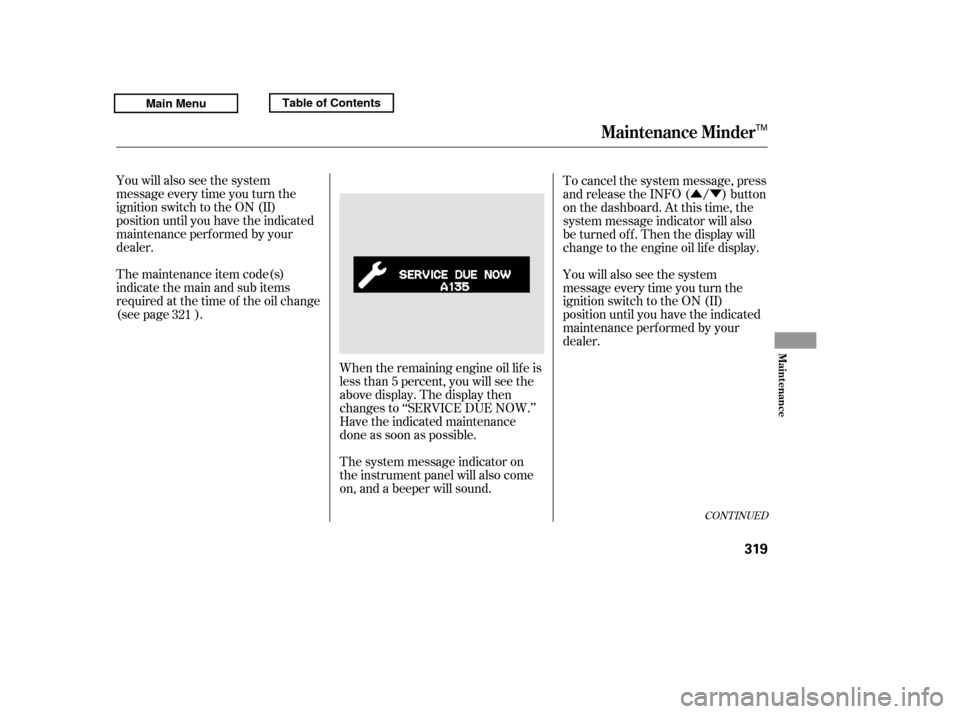
�Û�Ý
You will also see the system
message every time you turn the
ignition switch to the ON (II)
position until you have the indicated
maintenance perf ormed by your
dealer.
The maintenance item code(s)
indicate the main and sub items
required at the time of the oil change
(see page ).
When the remaining engine oil lif e is
less than 5 percent, you will see the
above display. The display then
changes to ‘‘SERVICE DUE NOW.’’
Have the indicated maintenance
done as soon as possible.
The system message indicator on
the instrument panel will also come
on, and a beeper will sound.To cancel the system message, press
and release the INFO ( / ) button
on the dashboard. At this time, the
system message indicator will also
be turned of f . Then the display will
change to the engine oil lif e display.
You will also see the system
message every time you turn the
ignition switch to the ON (II)
position until you have the indicated
maintenance perf ormed by your
dealer.
321
CONT INUED
Maintenance Minder
Maint enance
319
TM
Main MenuTable of Contents
Page 324 of 427
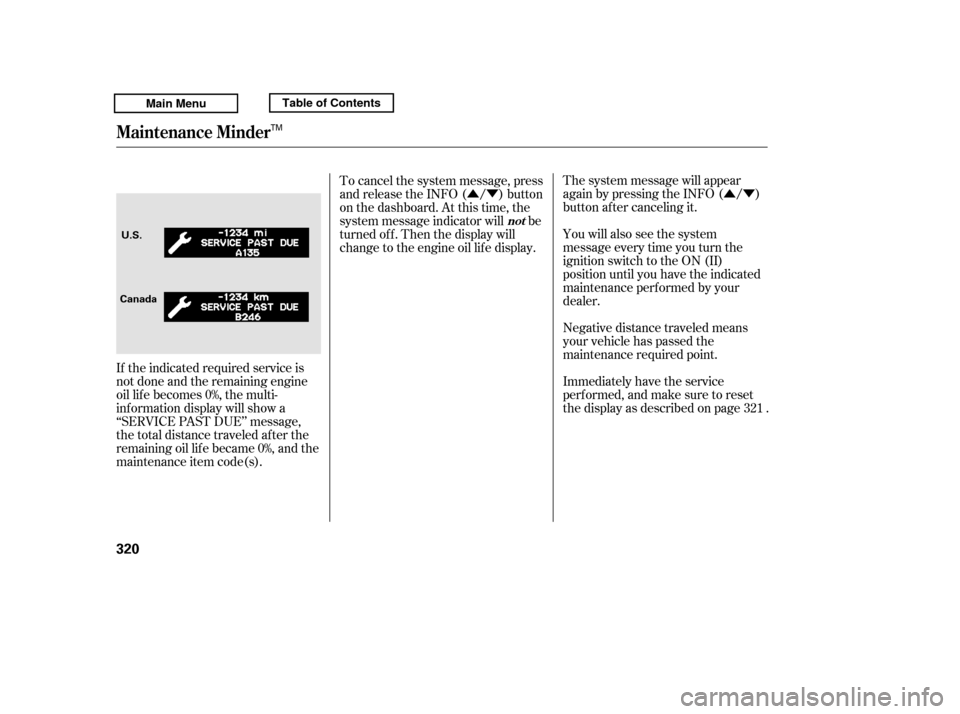
�Û�Ý
�Û�Ý
Negative distance traveled means
your vehicle has passed the
maintenance required point.
The system message will appear
again by pressing the INFO ( / )
button after canceling it.
You will also see the system
message every time you turn the
ignition switch to the ON (II)
position until you have the indicated
maintenance perf ormed by your
dealer.
Immediately have the service
perf ormed, and make sure to reset
the display as described on page .
If the indicated required service is
not done and the remaining engine
oil lif e becomes 0%, the multi-
inf ormation display will show a
‘‘SERVICE PAST DUE’’ message,
the total distance traveled after the
remaining oil lif e became 0%, and the
maintenance item code(s). To cancel the system message, press
and release the INFO ( / ) button
on the dashboard. At this time, the
system message indicator will be
turned of f . Then the display will
change to the engine oil lif e display.
321
Maintenance Minder
not
320
CanadaU.S.
TM
Main MenuTable of Contents
Page 325 of 427

�Û�Ý
All maintenance items displayed on
the inf ormation display are in code.
For an explanation of these
maintenance codes, see page . Your dealer will reset the display
af ter completing the required
maintenance service. You will see
‘‘OIL LIFE 100%’’ on the display the
next time you turn the ignition
switch to the ON (II) position.
If maintenance service is done by
someone other than your dealer,
reset the maintenance minder as
f ollows:
Turn the ignition switch to the ON
(II) position.
Press the SEL/RESET button on
the dashboard until you see the
engine oil lif e display. Press and hold the SEL/RESET
button f or 10 seconds. The multi-
inf ormation display will ask f or a
conf irmation.
If you are sure you want to reset
the display, press the SEL/
RESET button to select ‘‘OK.’’
If you do not want to reset the
display, press the INFO ( / )
button to select ‘‘Cancel.’’
1. 2.
3.
324
On models with navigation system On models with navigation system
Maintenance Main Items and Sub
Items Resetting the Engine Oil Lif e
Display
Maintenance Minder
Maint enance
321
MAINTENANCE
MAIN ITEM
MAINTENANCE SUB ITEM(S)
TM
Main MenuTable of Contents
Page 327 of 427

�µ�µ�µ �µ
�µ
�µ
�Ì
Youshouldcheckthefollowing
items at the specif ied intervals. If
you are unsure of how to perf orm
any check, turn to the appropriate
page listed.
Engine oil level Check every
time you fill the fuel tank. See
page .
Engine coolant level Check the
radiator reserve tank every time
you f ill the f uel tank. See page .
Automatic transmission Check
the f luid level monthly. See page . Brakes Check the f luid level
monthly. See page .
Tires Check the tire pressure
monthly. Examine the tread f or
wear and foreign objects. See page
.
Lights Check the operation of
the headlights, parking lights,
taillights, high-mount brake light,
and license plate lights monthly.
See page .
According to state and federal
regulations, f ailure to perf orm
maintenance on the items marked
with will not void your emissions
warranties. However, all
maintenance services should be
perf ormed in accordance with the
intervals indicated by the odometer/
trip meter display or the multi-
inf ormation display. 253
253
331 334
336
348
CONT INUED
Maintenance Minder
Owner’s Maintenance Checks
Maint enance
323
TM
Main MenuTable of Contents
Page 328 of 427

�Î �Î�Ì �Ì
�µ�µ
�Î �Ì
Maintenance Minder
324
Maintenance Main Items
Replace engine oil
Replace engine oil and oil filter
Inspect front and rear brakes
Check parking brake adjustment
Inspect these items: Tie rod ends, steering gear box, and boots
Suspension components
Driveshaft boots
Brake hoses and lines (including ABS/VSA)
All fluid levels and condition of fluids
Exhaust system
Fuel lines and connections Maintenance Sub Items
Rotate tires
Replace air cleaner element
Replace dust and pollen filter
Inspect drive belt
Replace transmission and transfer fluid
Replace spark plugs
Replace timing belt and inspect water pump
Inspect valve clearance
Replace engine coolant
Replace VTM-4 rear differential fluid
Symbol
Symbol
A
B 12 3 4 5 6
TM
If the message, ‘‘SERVICE DUE NOW’’ or ‘‘SERVICE’’ does not appear more
than 12 months after the display is reset, change the engine oil every year.
Independent of the maintenance messages in the information display,
replace the brake fluid every 3 years.
Inspect idle speed every 160,000 miles (256,000 km).
Adjust the valves during services A, B, 1, 2, or 3 if they are noisy.
See information on maintenance and emissions warranty on page .
NOTE : : :
323
If you drive in dusty conditions, replace every 15,000
miles (24,000 km).
If you drive primarily in urban areas that have high
concentrations of soot in the air from industry and from
diesel-powered vehicles, replace every 15,000 miles
(24,000 km).
If you drive regularly in very high temperatures
(over 110°F, 43°C), in very low temperatures
(under 20°F, 29°C), or towing a trailer, replace every
60,000 miles (U.S.)/100,000 km (Canada).
Driving in mountainous terrain at very low speeds,
towing a trailer or driving when fully loaded causes
more mechanical (shear) stress and fluid deterioration.
This requires differential fluid changes more frequently
than recommended by the maintenance minder. If you
regularly drive your vehicle under these conditions,
have the differential fluid changed at 7,500 miles
(12,000 km), then every 15,000 miles (24,000 km).
Maintenance Minder
Main MenuTable of Contents
Page 329 of 427
�Î
�Î
Fluid Locations
Maint enance
325
RADIATOR CAP ENGINE OIL FILL CAP
POWER STEERING FLUID
(Red cap) AUTOMATIC
TRANSMISSION
FLUID DIPSTICK
(Yellow loop)
ENGINE COOLANT
RESERVOIR
ENGINE OIL DIPSTICK
(Orange loop)
WASHER FLUID
(Blue cap)
BRAKE FLUID
(Gray cap)
Under the gray cover
:
Main MenuTable of Contents