Page 200 of 427

�Û�ÝTo remove the disc that is currently
playing, press the eject button. You
will see ‘‘EJECT’’ in the display.
When you remove the disc f rom the
slot, the system begins the load
sequence so you can load another
disc in that position. If you do not
load another CD within 10 seconds,
the system selects the previous
mode (AM, FM1, FM2, or XM
Radio).
To remove the disc f rom the
changer,firstselectitbypressing
the appropriate preset bar or
corresponding number on the screen.
When that disc begins playing, press
the eject button.
To take the system out of CD mode,
press the AM/FM button or XM
button. Each time you press the
AM/FM button, the system changes
to the next mode (AM, FM1, or FM
2). When you return to CD mode by
pressing the CD/AUX button, play
will continue where it lef t of f .
If you turn the system of f while a CD
is playing, either with the PWR
button or the ignition switch, play
will continue at the same point when
youturnitbackon.
If the disc was not recorded with text
data, only the track number is shown.
To scroll through the display, touch
the or icononthesideof
thedisplay.Togobacktothe
previous display, touch the Return
icon on the display.
Select the desired track/f ile by
touching the icon on the display. The
selected icon will be highlighted in
blue. The system begins to play the
selected track/f ile. With a disc in
MP3 or WMA, touch the f older icon
on the upper lef t of the screen to
move to the parent folder. The
current f older is highlighted in blue. Removing CDs f rom the In-dash
CD Changer
To Stop Playing a Disc
CD Changer (Models with navigation system)
196
Main MenuTable of Contents
Page 207 of 427
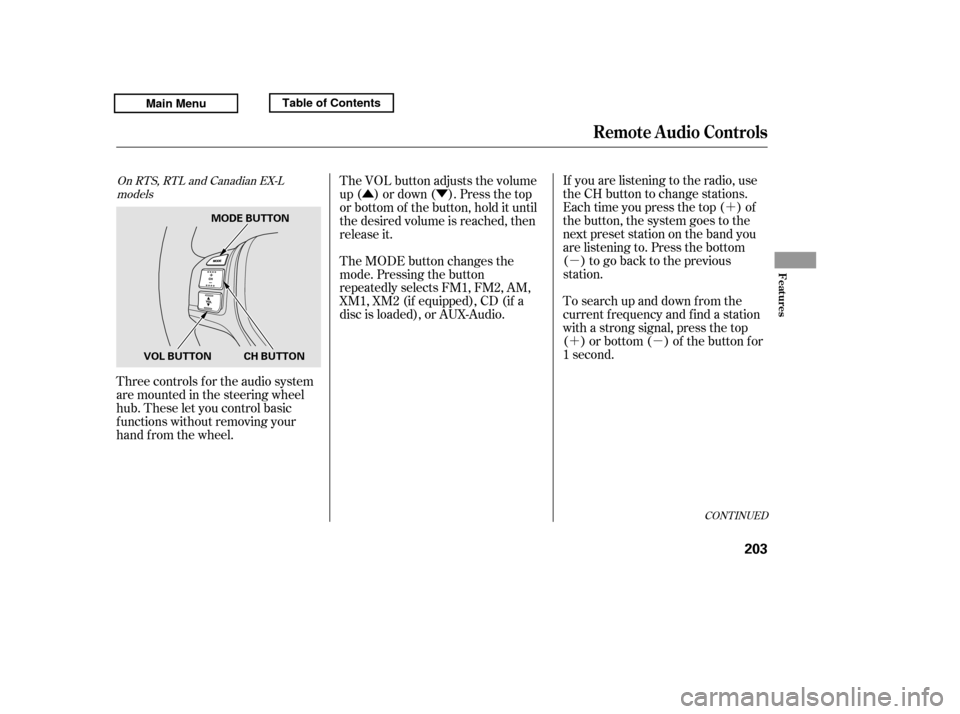
�´
�µ �´�µ
�Û�Ý
Three controls f or the audio system
are mounted in the steering wheel
hub. These let you control basic
f unctions without removing your
hand f rom the wheel. If you are listening to the radio, use
the CH button to change stations.
Each time you press the top ( ) of
the button, the system goes to the
next preset station on the band you
are listening to. Press the bottom
( ) to go back to the previous
station.
To search up and down f rom the
current f requency and f ind a station
with a strong signal, press the top
( ) or bottom ( ) of the button for
1 second.
The VOL button adjusts the volume
up ( ) or down ( ). Press the top
or bottom of the button, hold it until
the desired volume is reached, then
release it.
The MODE button changes the
mode. Pressing the button
repeatedly selects FM1, FM2, AM,
XM1, XM2 (if equipped), CD (if a
disc is loaded), or AUX-Audio.
CONT INUED
On RTS, RTL and Canadian EX-L
models
Remote Audio Controls
Features
203
MODE BUTTON
CH BUTTON
VOL BUTTON
Main MenuTable of Contents
Page 209 of 427
The auxiliary input jack is on the tray
above the glove box. The system will
accept auxiliary input f rom standard
audio accessories.When the appropriate audio unit is
connected to the auxiliary input jack,
press the CD/AUX or AUX button to
select the unit.
Except RT and Canadian DX models
Auxiliary Input Jack
Features
205
AUXILIARY
INPUT JACK
Main MenuTable of Contents
Page 413 of 427

CONT INUED
...
Accessories and Modif ications . 257
ACCESSORY (Ignition Key
.....................................
Position) . 102
............
Accessory Power Sockets . 139
...........................
AC Power Outlet . 141
................
Active Head Restraints . 124
....................
Additives, Engine Oil . 327
........
Adjusting the Steering wheel . 99
...........................
Advanced Airbags . 27
...............................
Airbag (SRS) . 9, 23
..............
Air Conditioning System . 146
.................................
Usage . 147, 153
Air Outlets ...............
(Vents) . 148, 151, 155, 156
.......................
Air Pressure, Tires . 350
......................................
Antif reeze . 329
Anti-lock Brakes (ABS)
...............................
Indicator . 66, 289
...................................
Operation . 289
..............
Anti-thef t, Audio System . 206
Anti-thef t Steering Column
............................................
Lock . 102
........................................
Armrests . 122
................
Audio System . 159, 167, 173 ...
Auto Door Locking/Unlocking . 104
Automatic Heated Wiper
..............................
Zone . 95, 150, 156
...
Automatic Seat Belt Tensioners . 21
.............
Automatic Speed Control . 210
..............
Automatic Transmission . 271
..........................
Capacity, Fluid . 388
...............
Checking Fluid Level . 331
.......................................
Shif ting . 271
Shif t Lever Position
...............................
Indicators . 271
................
Shif t Lever Positions . 272
....................
Shif t Lock Release . 275
......................
Auxiliary Input Jack . 205
Back Window
.......................................
Indicator . 75
...........................
Operation . 128, 129
Battery Charging System
...........................
Indicator . 63, 374
............................
Jump Starting . 370
..............................
Maintenance . 356
............................
Specif ications . 389 Bed Lights
.......................................
Indicator . 74
...................................
Operation . 144
..............................
Bef ore Driving . 247
....................................
Belts,Seat .8,20
.........................
Beverage Holders . 137
........
HandsFreeLink. 221
..................................
Booster Seats . 52
Brakes
...........
Anti-lock System (ABS) . 289
.............
Break-in, New Linings . 248
...........................................
Fluid . 334
............
Bulb Replacement . 340, 341
.......................................
Parking . 132
.................
System Indicator . 65, 376
........................
Wear Indicators . 288
.............................
Braking System . 288
.................
Break-in, New Vehicle . 248
..
Brightness Control, Instruments . 98Bluetooth
Index
A
B
INDEX
I
Main Menu