Page 83 of 574

This indicator normally comes on f or
a f ew seconds when you turn the
ignition switch to the ON (II)
position. If it comes on at any other
time, there is a problem with the
automatic lighting control system.
Have your vehicle checked by your
dealer as soon as possible.
If you see a ‘‘CHECK LIGHT
CONTROL SYSTEM’’ message on
the multi-information display, there
is a problem with the automatic
headlight control system. Take your
vehicle to a dealer to have it checked.If this indicator comes on when the
ignition switch is turned to the ON
(II) position and the parking brake is
released, it means there is a problem
in the high beam headlight’s circuit.
Have your vehicle checked by your
dealer.
If you see a ‘‘CHECK DRL
SYSTEM’’ message on the multi-
inf ormation display, there is a
problem with the daytime running
light system. Take your vehicle to a
dealer to have it checked.While the engine is operating in its
most economical range, this
indicator may come on and stay on.
It goes of f when your vehicle uses
extra f uel.
This indicator comes on if any door
is not closed tightly.
On vehicles without navigation system On vehicles without navigation system
On vehicles with navigation system On vehicles with navigation system
Light Control Indicator
Daytime Running Lights
Indicator
Door-open Indicator Fuel Economy Indicator
Instrument Panel Indicators
Inst rument s and Cont rols
79
10/01/26 18:36:57 31SZA620_084
2011 Pilot
Page 84 of 574
This indicator comes on as a
reminder that you must ref uel soon.
You will see a ‘‘LOW WASHER
FLUID’’ message on the multi-
inf ormation display (see page ). You will also see a ‘‘LOW FUEL’’
message on the multi-information
display.
This indicator comes on when the
washer f luid level is low. Add washer
f luid when you see this indicator
come on (see page ).
When the indicator comes on, there
are about 2.9 U.S. gal (10.8
)of fuel
remaining in the tank.
When the needle reaches E, there is
a very small amount of f uel in the
tank.
477
96
On vehicles with navigation system
If equipped
On 4WD models with navigation systemLow Fuel Indicator
Washer Level Indicator
Instrument Panel Indicators
80
LOW FUEL INDICATOR
U.S. model is shown.
10/01/26 18:37:09 31SZA620_085
2011 Pilot
Page 85 of 574
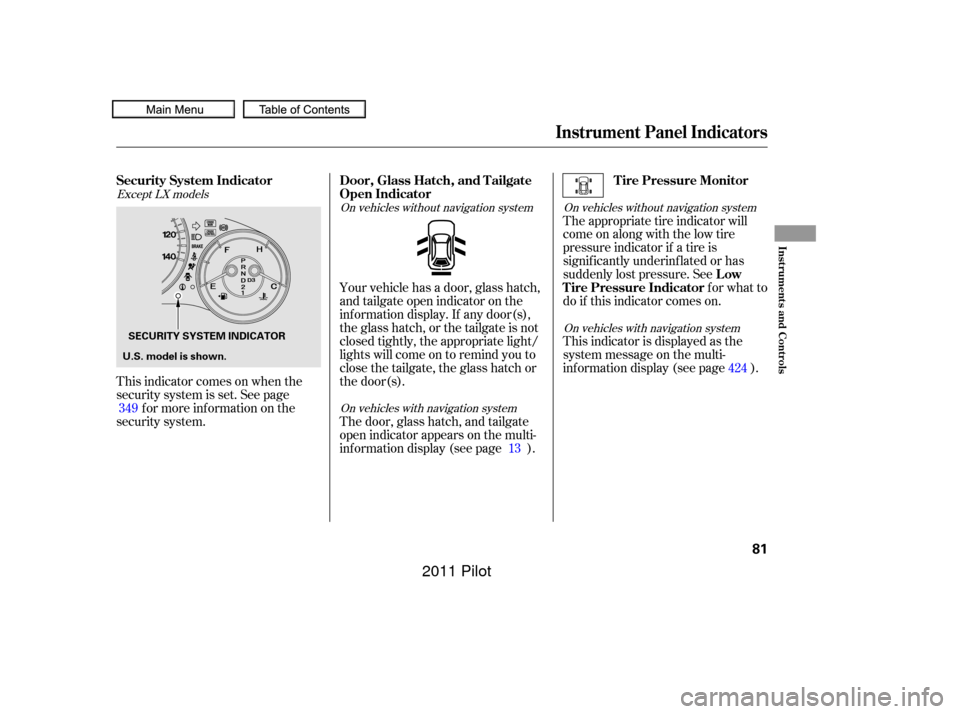
This indicator comes on when the
security system is set. See pagef or more inf ormation on the
security system. Your vehicle has a door, glass hatch,
andtailgateopenindicatoronthe
inf ormation display. If any door(s),
the glass hatch, or the tailgate is not
closed tightly, the appropriate light/
lights will come on to remind you to
close the tailgate, the glass hatch or
the door(s).
The door, glass hatch, and tailgate
open indicator appears on the multi-
inf ormation display (see page ).
This indicator is displayed as the
system message on the multi-
inf ormation display (see page ). The appropriate tire indicator will
come on along with the low tire
pressure indicator if a tire is
signif icantly underinf lated or has
suddenly lost pressure. See
for what to
do if this indicator comes on.
349 13424
On vehicles without navigation system On vehicles without navigation system
On vehicles with navigation system On vehicles with navigation system
Except LX models
Security System Indicator
Door, Glass Hatch, and Tailgate
Open Indicator T ire Pressure Monitor
Low
Tire Pressure Indicator
Instrument Panel Indicators
Inst rument s and Cont rols
81
SECURITY SYSTEM INDICATOR
U.S. model is shown.
10/01/26 18:37:23 31SZA620_086
2011 Pilot
Page 86 of 574
This shows the temperature of the
engine’s coolant. During normal
operation, the pointer should rise to
about the middle of the gauge. In
severe driving conditions, the pointer
may rise to the upper zone. If it
reaches the red (hot) mark, pull
safely to the side of the road. For
instructions and precautions on
checking the engine’s cooling
system, see page .
This shows how much f uel you
have. It may show slightly more
or less than the actual amount.519
Gauges
Temperature Gauge
Fuel Gauge
82
SPEEDOMETER
FUEL GAUGE
TEMPERATURE GAUGE
TACHOMETER
INFORMATION DISPLAY
SELECT/RESET KNOB
SPEEDOMETER
TEMPERATURE GAUGE
SELECT/RESET KNOB
TACHOMETER
MULTI-INFORMATION DISPLAYFUEL GAUGE
On vehicles with navigation system On vehicles without navigation system
U.S. models are shown.
Avoid driving with an extremely low
f uel level. Running out of f uel could
cause the engine to misf ire, damaging
the catalytic converter.
10/01/26 18:37:35 31SZA620_087
2011 Pilot
Page 87 of 574

The odometer shows the total
distance your vehicle has been
driven. It measures miles in U.S.
models and kilometers in Canadian
models. It is illegal under U.S.
federal law and Canadian provincial/
territorial regulations to disconnect,
reset, or alter the odometer with the
intent to change the number of miles
or kilometers indicated.
To switch the display, press and
release the select/reset knob
repeatedly. When you turn the
ignition switch to the ON (II)
position, your last selection is
displayed. This meter shows the number of
miles (U.S.) or kilometers (Canada)
driven since you last reset it.
There are two trip meters: Trip A
and Trip B. Switch between these
displays by pressing the select/reset
knob repeatedly.
Each trip meter works independently,
so you can keep track of two
dif f erent distances.
To reset a trip meter, display it, and
then press and hold the select/reset
knob until the number resets to ‘‘0.0’’.
For inf ormation about the multi-
inf ormation display, see page .
The inf ormation display shows the
odometer, trip meter, engine oil lif e,
outside temperature (if equipped),
instant f uel economy, average f uel
economy, range (estimated distance),
and maintenance item code(s).
87
On vehicles without navigation system
On vehicles with navigation system
Odometer
Inf ormation Display Trip Meter
Gauges
Inst rument s and Cont rols
83
INFORMATION DISPLAY
TRIP METER AOUTSIDE
TEMPERATURE
INDICATOR
U.S. model with outside temperature indicator is shown. ODOMETER
RANGE
ENGINE
OIL LIFE TRIP METER B
INSTANT FUEL ECONOMY SELECT/RESET KNOB
AVERAGE FUEL ECONOMY
10/01/26 18:37:48 31SZA620_088
2011 Pilot
Page 91 of 574

�Û�Ý�Û�Ý
�Û�Ý
To change the display, press the
INFO( / )buttononthesteering
wheel repeatedly until the main
menu appears (see page ).With the ignition switch in the ON
(II) position, the multi-inf ormation
display changes as shown on the
next page each time you press the
INFO ( / ) button or the SEL/
RESET button.
When you turn the ignition switch to
the ON (II) position, your last
selection is displayed.
In the multi-information display, the
system message is also displayed
(see page ) and you can
customize your vehicle control
settings (see page ).
The multi-inf ormation display in the
instrument panel displays various
inf ormation and messages when the
ignition switch is in the ON (II)
position. Some of the messages help
you operate your vehicle more
comf ortably. Others help to keep
you aware of the periodic
maintenance your vehicle needs f or
continued trouble-f ree driving.
You can also change the display by
pressing the select/reset knob in the
instrument panel.
When you open the driver’s door, a
‘‘Welcome’’ message is shown on the
multi-inf ormation display.
8894
97
CONT INUED
On vehicles with navigation system
Multi-Inf ormation Display
Inst rument s and Cont rols
87
SEL/RESET
BUTTON
INFO ( / )
BUTTON
10/01/26 18:38:25 31SZA620_092
2011 Pilot
Page 127 of 574

�Î
�Î
�Î
�Î �Î
�Î
�Î �Î
�Î
�Î �Î
�Î
�Î
�Î
�Î
�Î
To use the horn, press the center pad of the steering wheel.
Only on vehicles equipped with navigation system. Ref er to the navigation system manual.
If equipped
1:
2:
3:
4 : 4WD models only
Controls Near the Steering Wheel
Inst rument s and Cont rols
123
HORN HAZARD WARNING
BUTTON
Vehicle with navigation system is shown. GLASS HATCH RELEASE BUTTON/
POWER TAILGATE SWITCH FUEL FILL DOOR RELEASE
HANDLE POWER WINDOW
SWITCHES POWER DOOR LOCK MASTER
SWITCH MIRROR CONTROLS DRIVING POSITION MEMORY
SYSTEM VEHICLE STABILITY ASSIST
SYSTEM OFF SWITCH
PARKING SENSOR SYSTEM
SWITCH HEADLIGHT/TURN SIGNAL/
FRONT FOG LIGHTS
STEERING WHEEL AUDIO CONTROLS
(P.361)
PARKING BRAKE RELEASE
HANDLE STEERING WHEEL
ADJUSTMENT
VOICE CONTROL
BUTTONS WINDSHIELD WIPERS/
WASHERS
PASSENGER AIRBAG
OFF INDICATOR
VTM-4 LOCK
BUTTON
ACCESSORY POWER
SOCKET
SEAT HEATER
SWITCHES
CRUISE CONTROL
BUTTONS
MULTI-INFORMATION
BUTTONS REAR WINDOW
DEFOGGER/HEATED
MIRROR BUTTON
(P.126)
(P.432)
(P.386) (P.173) (P.171)
(P.138)
(P.165)
(P.395)
(P.145) (P.169) (P.133)(P.87)(P.350)
(P.164)
(P.
186 )
(P.130,
172)(P.
418 )
(P.
36)
(P.
124 )
(P.130)
(P.311)
BLUETOOTH
HANDSFREELINK SYSTEM
VOICE CONTROL BUTTONS1
3
3
3 3
3
2 4
3
3 3
3
10/01/26 18:44:12 31SZA620_128
2011 Pilot
Page 131 of 574

�µThe automatic lighting
f eature turns on the headlights and
all other exterior lights, when it
senses low ambient light.
To turn on automatic lighting, turn
the light switch to AUTO. The lights
will come on automatically when the
outside light level becomes low (at
dusk, f or example). The lights on
indicator comes on as a reminder.
The lights and indicator will turn of f
automatically when the system
senses high ambient light.
The lights will remain on when you
turn of f the ignition switch. They will
turn of f automatically when you
remove the key and open the driver’s
door. To turn them on again, either
turn the ignition switch to the ON
(II) position or turn the light switch
to the position. Even with the automatic lighting
f eature turned on, we recommend
thatyouturnonthelightsmanually
when driving at night or in a dense
f og, or when you enter dark areas
such as long tunnels or parking
f acilities.
To change the ‘‘AUTO LIGHT
SENSITIVITY’’ setting, see page
.
Do not leave the light switch in
AUTO if you will not be driving the
vehicle f or an extended period (a
weekormore).Youshouldalsoturn
of f the lights if you plan to leave the
engine idling or of f f or a long time. The automatic lighting f eature is
controlledbyasensorlocatedontop
of the dashboard. Do not cover this
sensor or spill liquids on it.
113
On vehicles with navigation system
Headlights
AUTO
Inst rument s and Cont rols
127
LIGHT SENSOR
10/01/26 18:44:50 31SZA620_132
2011 Pilot