Page 85 of 574
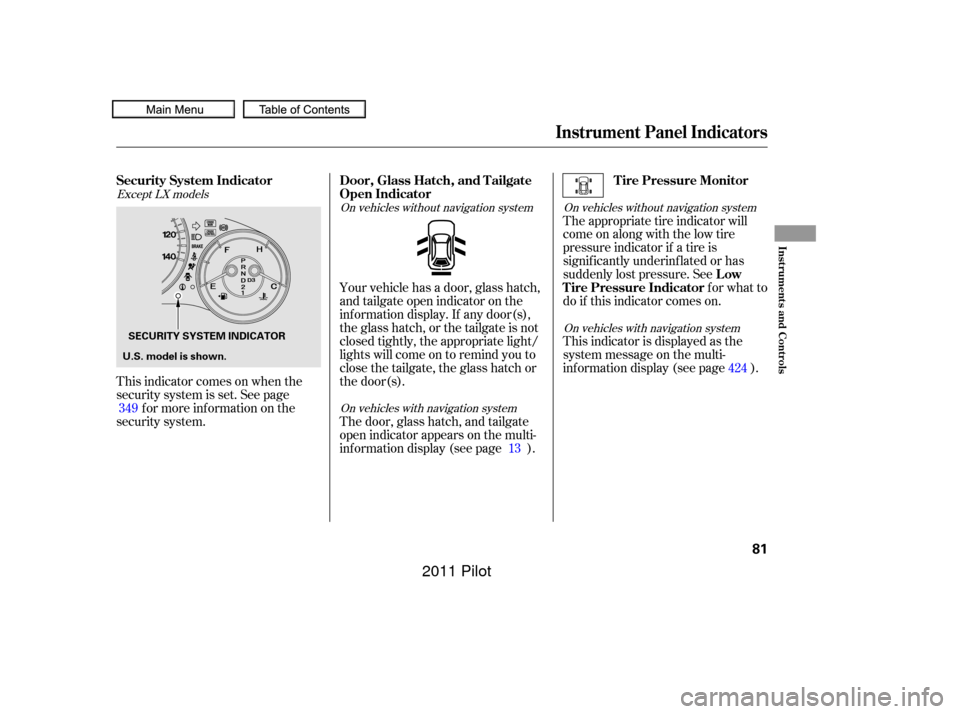
This indicator comes on when the
security system is set. See pagef or more inf ormation on the
security system. Your vehicle has a door, glass hatch,
andtailgateopenindicatoronthe
inf ormation display. If any door(s),
the glass hatch, or the tailgate is not
closed tightly, the appropriate light/
lights will come on to remind you to
close the tailgate, the glass hatch or
the door(s).
The door, glass hatch, and tailgate
open indicator appears on the multi-
inf ormation display (see page ).
This indicator is displayed as the
system message on the multi-
inf ormation display (see page ). The appropriate tire indicator will
come on along with the low tire
pressure indicator if a tire is
signif icantly underinf lated or has
suddenly lost pressure. See
for what to
do if this indicator comes on.
349 13424
On vehicles without navigation system On vehicles without navigation system
On vehicles with navigation system On vehicles with navigation system
Except LX models
Security System Indicator
Door, Glass Hatch, and Tailgate
Open Indicator T ire Pressure Monitor
Low
Tire Pressure Indicator
Instrument Panel Indicators
Inst rument s and Cont rols
81
SECURITY SYSTEM INDICATOR
U.S. model is shown.
10/01/26 18:37:23 31SZA620_086
2011 Pilot
Page 103 of 574
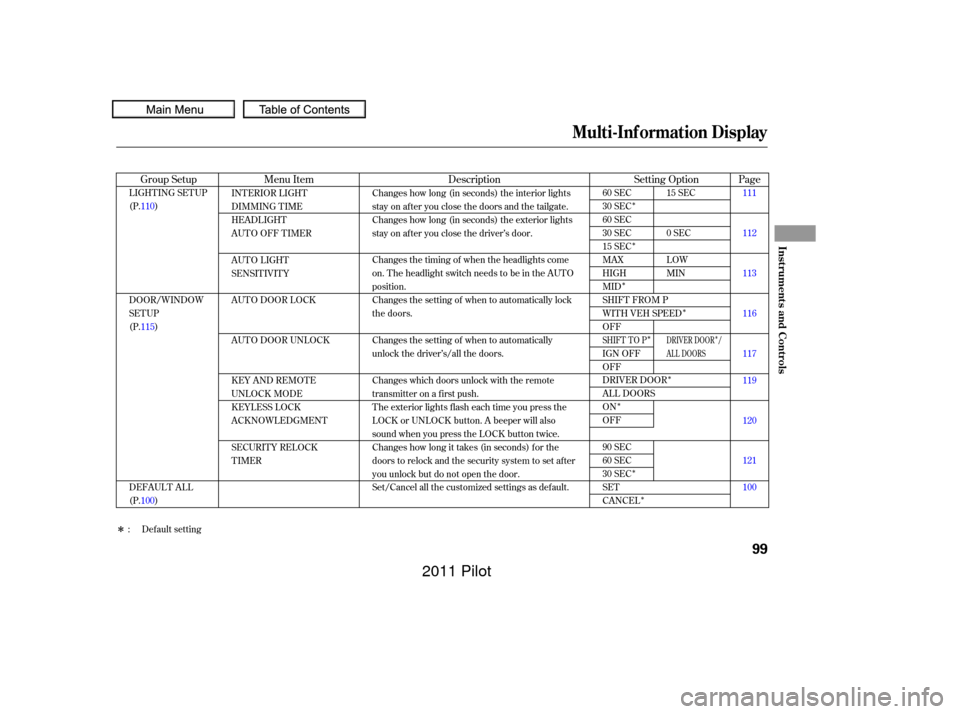
�Î
�Î
�Î
�Î �Î
�Î
�Î
�Î
�Î�Î
�Î
Menu Item Description
Group Setup Page
Setting Option
INTERIOR LIGHT
DIMMING T IME
HEADLIGHT
AUTO OFF TIMER
AUTO LIGHT
SENSITIVITY
AUTO DOOR LOCK
AUTO DOOR UNLOCK
KEY AND REMOTE
UNLOCK MODE
KEYLESS LOCK
ACKNOWLEDGMENT
SECURITY RELOCK
TIMER Changes how long (in seconds) the interior lights
stay on after you close the doors and the tailgate.
Changes how long (in seconds) the exterior lights
stay on after you close the driver’s door.
Changes the timing of when the headlights come
on. The headlight switch needs to be in the AUTO
position.
Changes the setting of when to automatically lock
the doors.
Changes the setting of when to automatically
unlock the driver’s/all the doors.
Changes which doors unlock with the remote
transmitter on a first push.
The exterior lights flash each time you press the
LOCK or UNLOCK button. A beeper will also
sound when you press the LOCK button twice.
Changes how long it takes (in seconds) for the
doors to relock and the security system to set after
you unlock but do not open the door.
Set/Cancel all the customized settings as default.
LIGHTING SETUP
(P.110)
DOOR/WINDOW
SETUP
(P.115)
DEFAULT ALL
(P.100) 111
112
113
116
117
119
120
121
100
15 SEC
0SEC
LOW
MIN
60 SEC
30 SEC
60 SEC
30 SEC
15 SEC
MAX
HIGH
MID
SHIFT FROM P
WITH VEH SPEED
OFF
IGN OFF
OFF
DRIVER DOOR
ALL DOORS
ON
OFF
90 SEC
60 SEC
30 SEC
SET
CANCEL
: Default setting
DRIVER DOOR /
AL L DOORSSHIFT TO P
Multi-Inf ormation Display
Inst rument s and Cont rols
99
10/01/26 18:40:35 31SZA620_104
2011 Pilot
Page 115 of 574
�Û
�Ý �Û�Ý
CONT INUED
Interior Light Dimming Time
The interior lights f ade out when you
close all doors and tailgate. To
change how long the lights stay on
before they fade out, follow these
instructions:
You can choose this item to
customize f rom ‘‘LIGHTING
SETUP’’ by pressing the INFO ( /
) button repeatedly. Press the SEL/RESET button to see
the selections.
When your selection is successf ully
completed, the display changes as
shown above, and then goes back to
the customize item screen.
If the ‘‘SETTING INCOMPLETE’’
message appears, go back to
‘‘INTERIOR LIGHT DIMMING
TIME’’ and repeat the procedure
again.
Select the desired setting by
pressing the INFO ( / ) button,
then enter your selection by pressing
the SEL/RESET button.
Multi-Inf ormation Display
Inst rument s and Cont rols
111
10/01/26 18:42:20 31SZA620_116
2011 Pilot
Page 124 of 574
�Û
�Ý �Û�Ý
Keyless Lock Acknowledgment
When you push the LOCK button on
the remote transmitter, some
exterior lights f lash, and a beeper
sounds when you push the LOCK
button again within 5 seconds to
verify that the doors and the tailgate
arelockedandthesecuritysystem
has set (see page ). You can
customize the exterior lights not to
f lash and the beeper not to sound.
You can choose this item to
customize f rom ‘‘DOOR/WINDOW
SETUP’’ by pressing the INFO ( /) button repeatedly. Press the SEL/RESET button to see
the selections.
Select ON or OFF by pressing the
INFO ( / ) button, then enter
your selection by pressing the SEL/
RESET button.
349
Multi-Inf ormation Display
120
10/01/26 18:43:47 31SZA620_125
2011 Pilot
Page 125 of 574
�Û
�Ý
Security Relock Timer
If you unlock the doors and the
tailgate with the remote transmitter,
but do not open any of the doors or
thetailgatewithin30seconds,the
doors and the tailgate automatically
relock and the security system sets.
You can change this relock time
f rom 30 seconds to 60 or 90 seconds.
You can choose this item to
customize f rom ‘‘DOOR/WINDOW
SETUP’’ by pressing the INFO ( /) button repeatedly.
When your selection is successf ully
completed, the display changes as
shown above, and then goes back to
the customize item screen.
If the ‘‘SETTING INCOMPLETE’’
message appears, go back to
‘‘KEYLESS LOCK
ACKNOWLEDGMENT’’ and repeat
the procedure again.
CONT INUED
Multi-Inf ormation Display
Inst rument s and Cont rols
121
10/01/26 18:43:57 31SZA620_126
2011 Pilot
Page 127 of 574

�Î
�Î
�Î
�Î �Î
�Î
�Î �Î
�Î
�Î �Î
�Î
�Î
�Î
�Î
�Î
To use the horn, press the center pad of the steering wheel.
Only on vehicles equipped with navigation system. Ref er to the navigation system manual.
If equipped
1:
2:
3:
4 : 4WD models only
Controls Near the Steering Wheel
Inst rument s and Cont rols
123
HORN HAZARD WARNING
BUTTON
Vehicle with navigation system is shown. GLASS HATCH RELEASE BUTTON/
POWER TAILGATE SWITCH FUEL FILL DOOR RELEASE
HANDLE POWER WINDOW
SWITCHES POWER DOOR LOCK MASTER
SWITCH MIRROR CONTROLS DRIVING POSITION MEMORY
SYSTEM VEHICLE STABILITY ASSIST
SYSTEM OFF SWITCH
PARKING SENSOR SYSTEM
SWITCH HEADLIGHT/TURN SIGNAL/
FRONT FOG LIGHTS
STEERING WHEEL AUDIO CONTROLS
(P.361)
PARKING BRAKE RELEASE
HANDLE STEERING WHEEL
ADJUSTMENT
VOICE CONTROL
BUTTONS WINDSHIELD WIPERS/
WASHERS
PASSENGER AIRBAG
OFF INDICATOR
VTM-4 LOCK
BUTTON
ACCESSORY POWER
SOCKET
SEAT HEATER
SWITCHES
CRUISE CONTROL
BUTTONS
MULTI-INFORMATION
BUTTONS REAR WINDOW
DEFOGGER/HEATED
MIRROR BUTTON
(P.126)
(P.432)
(P.386) (P.173) (P.171)
(P.138)
(P.165)
(P.395)
(P.145) (P.169) (P.133)(P.87)(P.350)
(P.164)
(P.
186 )
(P.130,
172)(P.
418 )
(P.
36)
(P.
124 )
(P.130)
(P.311)
BLUETOOTH
HANDSFREELINK SYSTEM
VOICE CONTROL BUTTONS1
3
3
3 3
3
2 4
3
3 3
3
10/01/26 18:44:12 31SZA620_128
2011 Pilot
Page 142 of 574
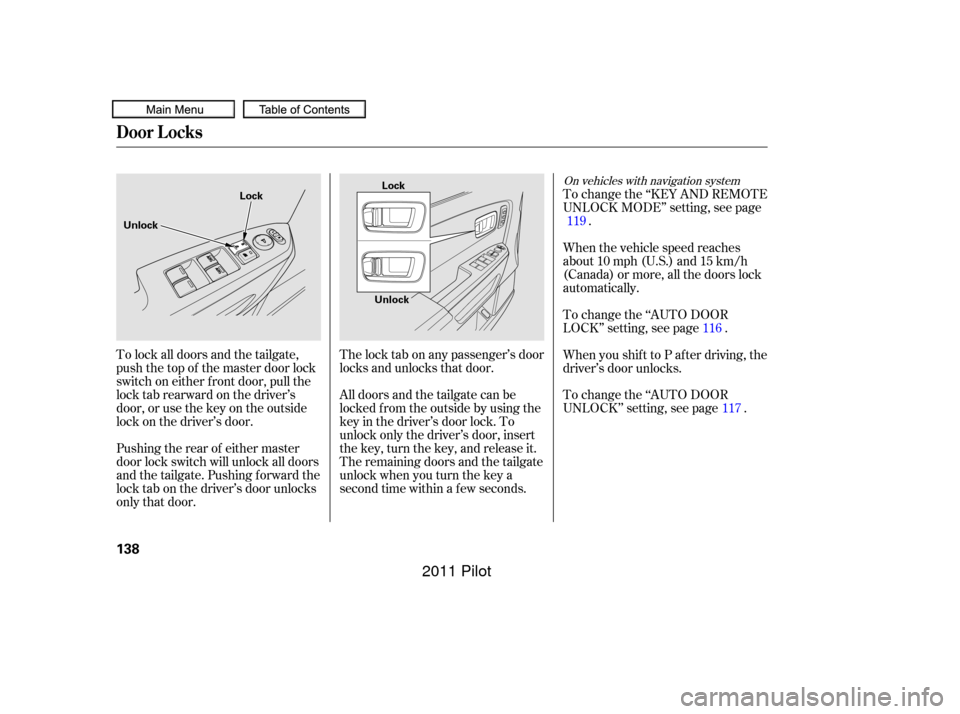
All doors and the tailgate can be
locked f rom the outside by using the
key in the driver’s door lock. To
unlock only the driver’s door, insert
the key, turn the key, and release it.
The remaining doors and the tailgate
unlock when you turn the key a
second time within a f ew seconds. The lock tab on any passenger’s door
locks and unlocks that door.To change the ‘‘KEY AND REMOTE
UNLOCK MODE’’ setting, see page
.
To lock all doors and the tailgate,
push the top of the master door lock
switch on either f ront door, pull the
locktabrearwardonthedriver’s
door, or use the key on the outside
lock on the driver’s door.
Pushing the rear of either master
door lock switch will unlock all doors
and the tailgate. Pushing f orward the
lock tab on the driver’s door unlocks
only that door. When the vehicle speed reaches
about 10 mph (U.S.) and 15 km/h
(Canada) or more, all the doors lock
automatically.
To change the ‘‘AUTO DOOR
UNLOCK’’ setting, see page . When you shif t to P af ter driving, the
driver’s door unlocks. To change the ‘‘AUTO DOOR
LOCK’’ setting, see page .
119
117
116
On vehicles with navigation system
Door L ocks
138
Lock
Unlock Lock
Unlock
10/01/26 18:46:25 31SZA620_143
2011 Pilot
Page 143 of 574
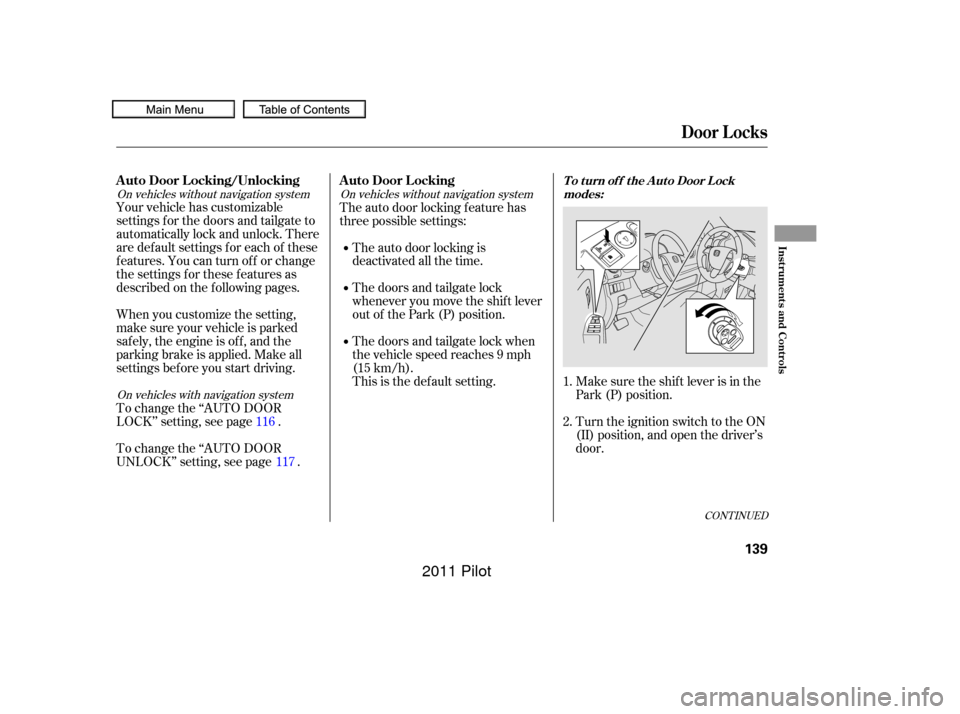
Make sure the shif t lever is in the
Park (P) position.
Turn the ignition switch to the ON
(II) position, and open the driver’s
door.
Your vehicle has customizable
settings f or the doors and tailgate to
automatically lock and unlock. There
are default settings for each of these
f eatures. You can turn of f or change
the settings for these features as
described on the f ollowing pages.
When you customize the setting,
make sure your vehicle is parked
saf ely, the engine is of f , and the
parking brake is applied. Make all
settings bef ore you start driving.
To change the ‘‘AUTO DOOR
LOCK’’ setting, see page .
To change the ‘‘AUTO DOOR
UNLOCK’’ setting, see page . The auto door locking f eature has
three possible settings:
The auto door locking is
deactivated all the time.
The doors and tailgate lock
whenever you move the shif t lever
out of the Park (P) position.
The doors and tailgate lock when
the vehicle speed reaches 9 mph
(15 km/h).
This is the def ault setting. 1.
2.
116
117
CONT INUED
On vehicles without navigation system On vehicles without navigation system
On vehicles with navigation system
A uto Door L ocking/Unlocking A uto Door L ockingT o t urn of f t he A ut o Door L ockmodes:
Door L ocks
Inst rument s and Cont rols
139
10/01/26 18:46:42 31SZA620_144
2011 Pilot