Page 225 of 722
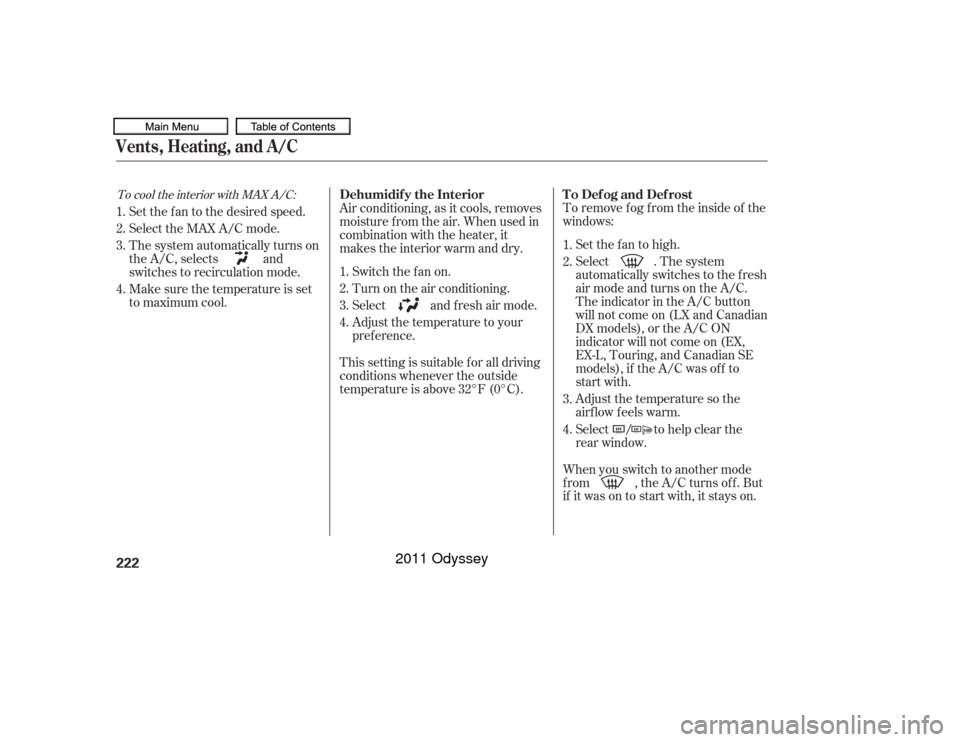
To remove f og f rom the inside of the
windows:Set the f an to high.
Select . The system
automatically switches to the fresh
air mode and turns on the A/C.
The indicator in the A/C button
will not come on (LX and Canadian
DX models), or the A/C ON
indicator will not come on (EX,
EX-L, Touring, and Canadian SE
models), if the A/C was of f to
start with.
Adjust the temperature so the
airflow feels warm.
Select to help clear the
rear window.
When you switch to another mode
f rom , the A/C turns of f . But
if it was on to start with, it stays on.
Air conditioning, as it cools, removes
moisture from the air. When used in
combination with the heater, it
makes the interior warm and dry.
Switch the f an on.
Turn on the air conditioning.
Select and fresh air mode.
Adjust the temperature to your
pref erence.
This setting is suitable f or all driving
conditions whenever the outside
temperature is above 32°F (0°C).
Set the f an to the desired speed.
Select the MAX A/C mode.
The system automatically turns on
the A/C, selects and
switches to recirculation mode.
Make sure the temperature is set
to maximum cool.
1.
2.
3.
4. 1.
2.
3.
4.
4.
/
1.
2.
3.
To cool the interior with MAX A/C:Vents, Heating, and A/C
To Def og and Def rost
Dehumidif y the Interior
222
10/07/17 10:04:00 31TK8600_227
2011 Odyssey
Page 226 of 722
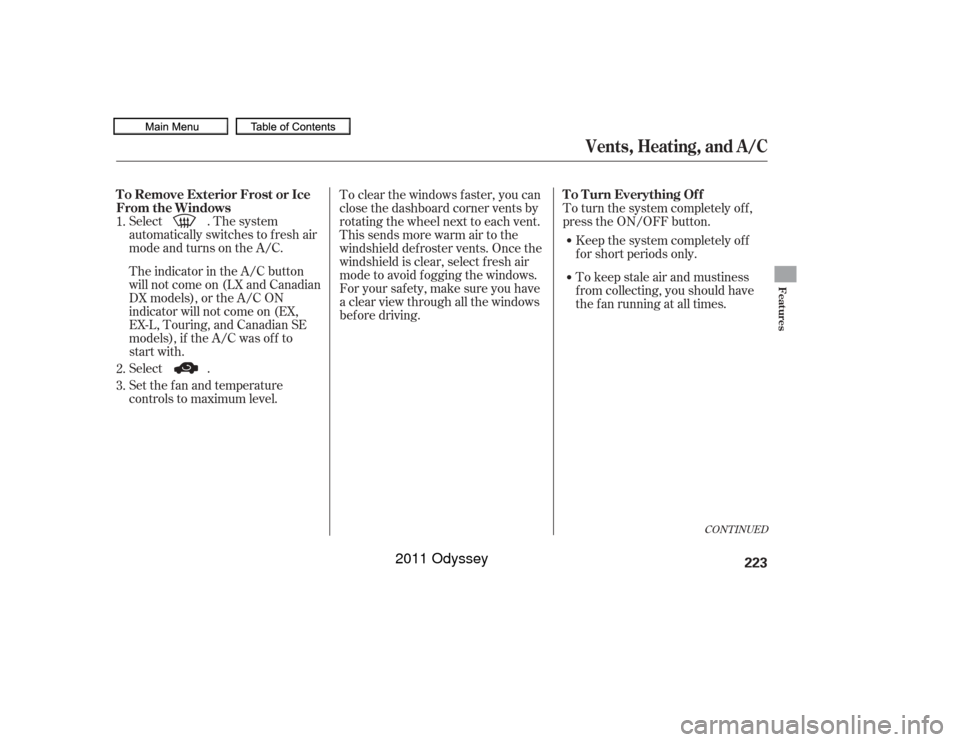
Select . The system
automatically switches to f resh air
mode and turns on the A/C.
The indicator in the A/C button
will not come on (LX and Canadian
DX models), or the A/C ON
indicator will not come on (EX,
EX-L, Touring, and Canadian SE
models), if the A/C was of f to
start with.
Select .
Set the f an and temperature
controls to maximum level.To turn the system completely off,
press the ON/OFF button.
Keep the system completely of f
f or short periods only.
To keep stale air and mustiness
f rom collecting, you should have
the f an running at all times.
To clear the windows f aster, you can
close the dashboard corner vents by
rotating the wheel next to each vent.
This sends more warm air to the
windshield def roster vents. Once the
windshield is clear, select f resh air
mode to avoid f ogging the windows.
For your saf ety, make sure you have
a clear view through all the windows
bef ore driving.
1.
2.
3.
CONT INUED
Vents, Heating, and A/C
T o Remove Exterior Frost or Ice
From the Windows
To Turn Everything Off
Features
223
10/07/17 10:04:07 31TK8600_228
2011 Odyssey
Page 228 of 722
Climate Control System
REA R CONT ROL PA NEL
FRONT CONT ROL PA NEL
Features
225
RECIRCULATION BUTTON
ON/OFF BUTTON FAN CONTROL BUTTONS
MODE BUTTON
SYNC BUTTON REAR LOCK BUTTON AUTO BUTTON
WINDSHIELD DEFROSTER BUTTON
DRIVER’S SIDE
TEMPERATURE
CONTROL DIAL PASSENGER’S SIDE
TEMPERATURE
CONTROL DIAL
AIR CONDITIONING (A/C)
BUTTON
ON/OFF BUTTON
AUTO BUTTON
MODE BUTTON FAN CONTROL BUTTONS
REAR TEMPERATURE CONTROL BUTTONS
REAR PASSENGER COMPARTMENT
TEMPERATURE CONTROL BUTTONS
Except LX models
REAR WINDOW DEFOGGER/
HEATED MIRROR BUTTON
10/07/17 10:04:23 31TK8600_230
2011 Odyssey
Page 231 of 722

�Û
�Ý
You can manually select various
f unctions of the climate control
system when it is in f ully automatic
mode. All other f eatures remain
automatically controlled. Making any
manual selection causes the word
AUTO in the display to go out.
Press the button to increase
the fan speed and airflow. Press the
button to decrease it.
This button turns the air
conditioningonandoff.Youwillsee
A/C ON or A/C OFF in the display.
When you turn the A/C of f , the
system cannot regulate the inside
temperature if you set the
temperature control below the
outside temperature. When the indicator in the button is
on, air f rom the vehicle’s interior is
sent through the system again.
When the indicator is off, air is
brought in f rom the outside of the
vehicle (fresh air mode).
Switch to recirculation mode when
driving through dusty or smoky
conditions, then return to fresh air
mode. Thesystemshouldbeleftinfresh
air mode under almost all conditions.
Keeping the system in recirculation
mode, particularly with the A/C of f ,
can cause the windows to fog up. The outside air intakes f or the
climate control system are at the
base of the windshield. Keep this
area clear of leaves and other debris.
To turn the system completely off,
press the ON/OFF button.
Keep the system completely of f
f or short periods only.
To keep stale air and mustiness
f rom collecting, you should have
the f an running at all times. Semi-automatic Operation
To Turn Everything Off
Fan Control
A ir Condit ioning (A /C) But t onRecirculat ion But t on
Climate Control System228
10/07/17 10:04:50 31TK8600_233
2011 Odyssey
Page 232 of 722
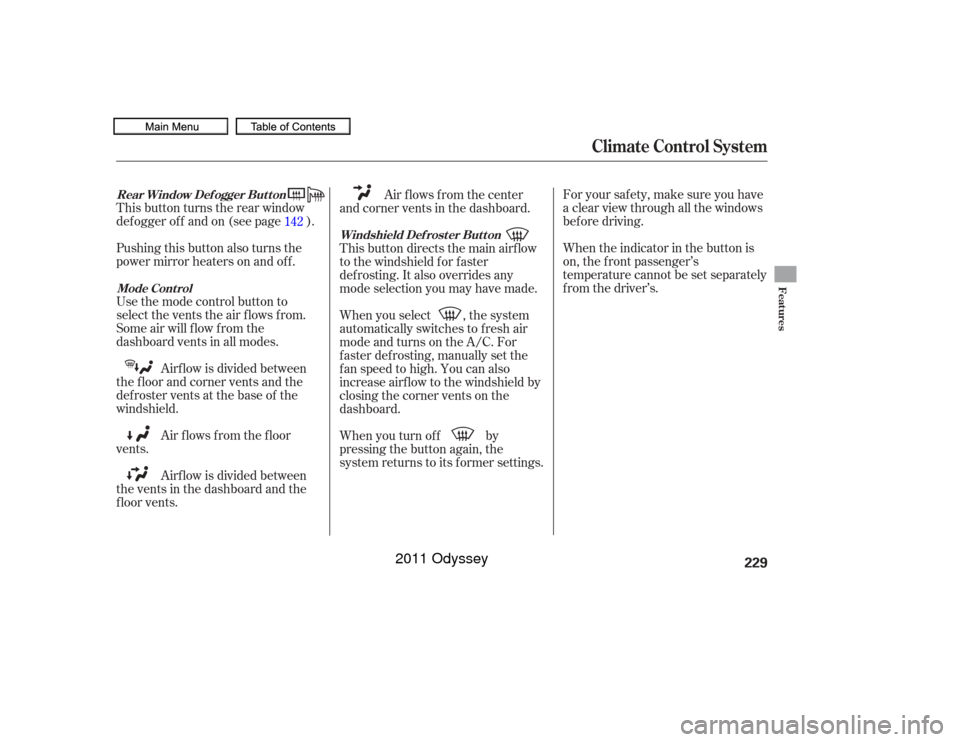
For your saf ety, make sure you have
a clear view through all the windows
bef ore driving.
This button turns the rear window
def ogger of f and on (see page ).
Pushing this button also turns the
power mirror heaters on and of f .
Use the mode control button to
select the vents the air flows from.
Some air will flow from the
dashboard vents in all modes. When the indicator in the button is
on, the f ront passenger’s
temperature cannot be set separately
f rom the driver’s.
Airf low is divided between
the f loor and corner vents and the
defroster vents at the base of the
windshield.
Air f lows f rom the f loor
vents.
Airf low is divided between
the vents in the dashboard and the
f loor vents. Air flows from the center
and corner vents in the dashboard.
This button directs the main airflow
to the windshield for faster
def rosting. It also overrides any
mode selection you may have made.
When you select , the system
automatically switches to f resh air
mode and turns on the A/C. For
f aster def rosting, manually set the
fanspeedtohigh.Youcanalso
increase airf low to the windshield by
closing the corner vents on the
dashboard.
When you turn of f by
pressing the button again, the
system returns to its former settings.
142
Rear Window Def ogger But t on
Mode Cont rol Windshield Def rost er But t on
Climate Control System
Features
229
10/07/17 10:05:04 31TK8600_234
2011 Odyssey
Page 499 of 722
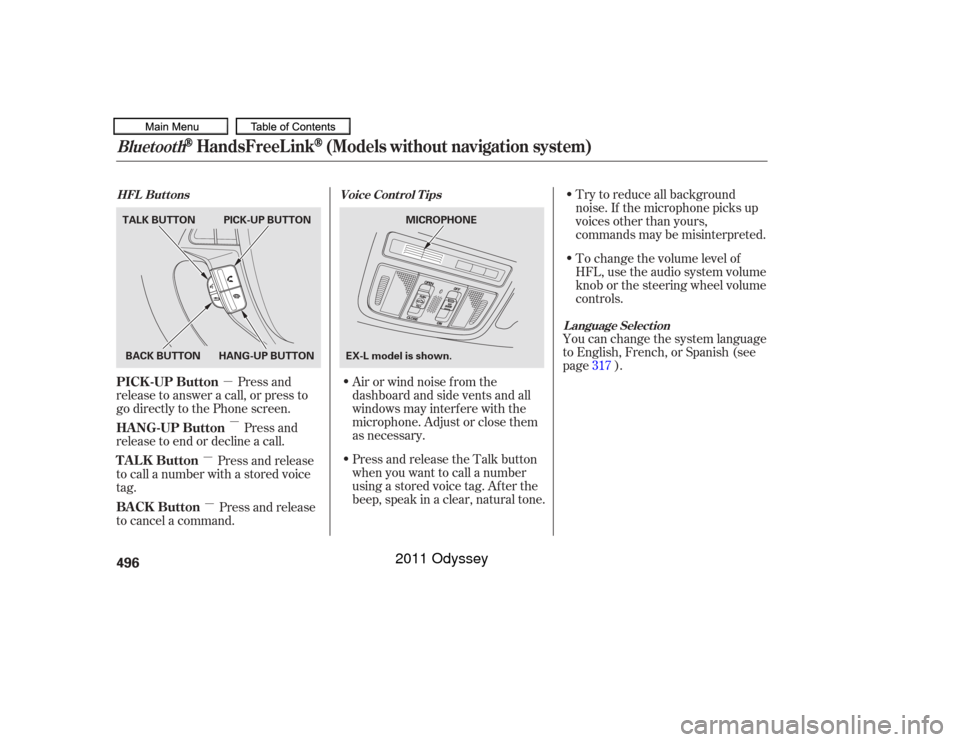
�µ�µ
�µ
�µ To change the volume level of
HFL, use the audio system volume
knob or the steering wheel volume
controls. Try to reduce all background
noise. If the microphone picks up
voices other than yours,
commands may be misinterpreted.
Press and
release to answer a call, or press to
go directly to the Phone screen.
Press and
release to end or decline a call. Airorwindnoisefromthe
dashboard and side vents and all
windows may interfere with the
microphone. Adjust or close them
as necessary.You can change the system language
to English, French, or Spanish (see
page ).
Press and release
to call a number with a stored voice
tag.
Press and release
to cancel a command. Press and release the Talk button
when you want to call a number
using a stored voice tag. Af ter the
beep, speak in a clear, natural tone. 317
Voice Cont rol T ips
HFL Buttons
L anguage Select ion
Bluetooth
HandsFreeL ink
(Models without navigation system)
PICK -UP Button
HANG-UP Button
TALK Button
BACK Button496BACK BUTTON
TALK BUTTON PICK-UP BUTTON
HANG-UP BUTTON MICROPHONE
EX-L model is shown.
10/07/17 10:40:57 31TK8600_501
2011 Odyssey
Page 520 of 722

�µ�µ
�µ �µ To change the volume level of
HFL, use the audio system volume
knob or the steering wheel volume
controls. Try to reduce all background
noise. If the microphone picks up
voices other than yours,
commands may be misinterpreted.
For help at any time, including a list
of available options, say ‘‘Help.’’
Refer to the navigation system
manual f or how to change the
system’s language between English,
French, and Spanish.
Press and release the Talk button
each time you want to make a
command. Af ter the beep, speak in
a clear, natural tone.
Press and
release to answer a call, or press to
go directly to the Phone screen.
Press and
release to end or decline a call.
Press and release
to give a command.
Press and release
to go back to the previous command,
or cancel the command. Airorwindnoisefromthe
dashboard and side vents and all
windows may interfere with the
microphone. Adjust or close them
as necessary.
CONT INUED
Help Feature
L anguage Select ion
Voice Cont rol T ips
HFL Buttons
PICK -UP Button
HANG-UP Button
TALK Button
BACK Button
Bluetooth
HandsFreeL ink
(Models with navigation system)
Features
517
MICROPHONE
TALK BUTTON
BACK BUTTON
HANG-UP BUTTONPICK-UP BUTTON
10/07/17 10:44:00 31TK8600_522
2011 Odyssey
Page 552 of 722
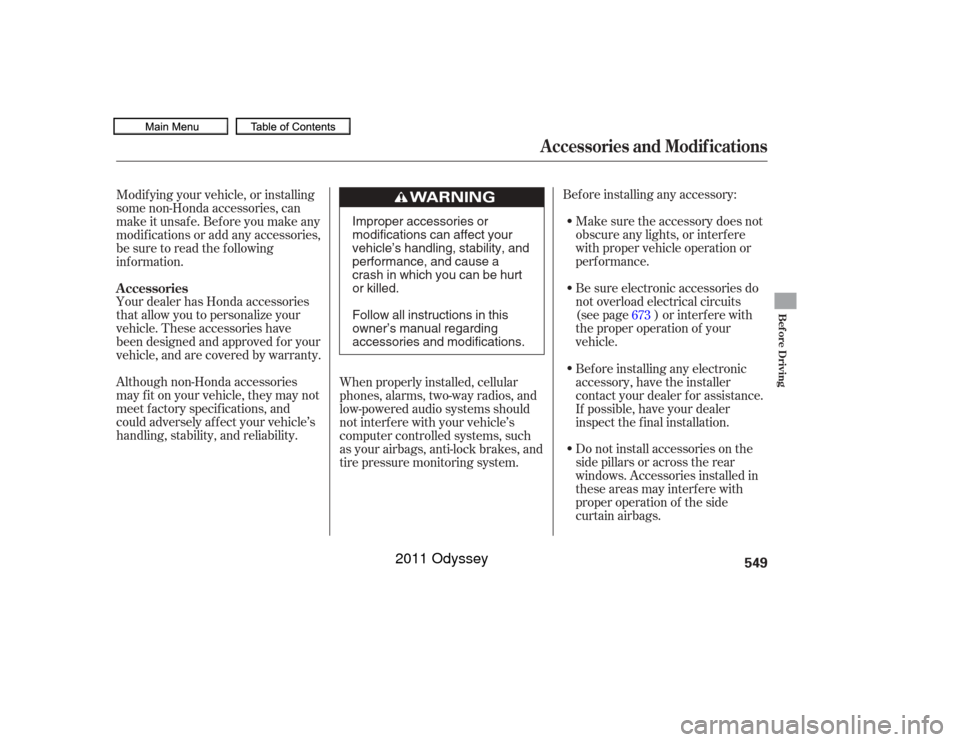
Your dealer has Honda accessories
that allow you to personalize your
vehicle. These accessories have
been designed and approved f or your
vehicle, and are covered by warranty.Bef ore installing any accessory:
Make sure the accessory does not
obscure any lights, or interf ere
with proper vehicle operation or
perf ormance.
Modif ying your vehicle, or installing
some non-Honda accessories, can
make it unsaf e. Bef ore you make any
modif ications or add any accessories,
be sure to read the f ollowing
inf ormation.
Be sure electronic accessories do
not overload electrical circuits
(see page ) or interf ere with
the proper operation of your
vehicle.
Although non-Honda accessories
may f it on your vehicle, they may not
meet f actory specif ications, and
could adversely af f ect your vehicle’s
handling, stability, and reliability. Bef ore installing any electronic
accessory, have the installer
contact your dealer for assistance.
If possible, have your dealer
inspect the f inal installation.
Do not install accessories on the
side pillars or across the rear
windows. Accessories installed in
theseareasmayinterferewith
proper operation of the side
curtain airbags.
When properly installed, cellular
phones, alarms, two-way radios, and
low-powered audio systems should
not interf ere with your vehicle’s
computer controlled systems, such
as your airbags, anti-lock brakes, and
tire pressure monitoring system. 673
A ccessories
A ccessories and Modif ications
Bef ore Driving
549
Improper accessories or
modifications can affect your
vehicle’s handling, stability, and
performance, and cause a
crash in which you can be hurt
or killed.
Follow all instructions in this
owner’s manual regarding
accessories and modifications.
10/07/17 10:48:27 31TK8600_554
2011 Odyssey