Page 415 of 722
The auxiliary input jack is
underneath the accessory power
socket on the f ront panel. The
system will accept auxiliary input
f rom standard audio accessories
using a 1/8 inch (3.5 mm) stereo
miniplug.
When a compatible audio unit is
connected to the jack, press the AUX
button to select it.Auxiliary Input Jack412
10/07/17 10:29:13 31TK8600_417
2011 Odyssey
Page 426 of 722
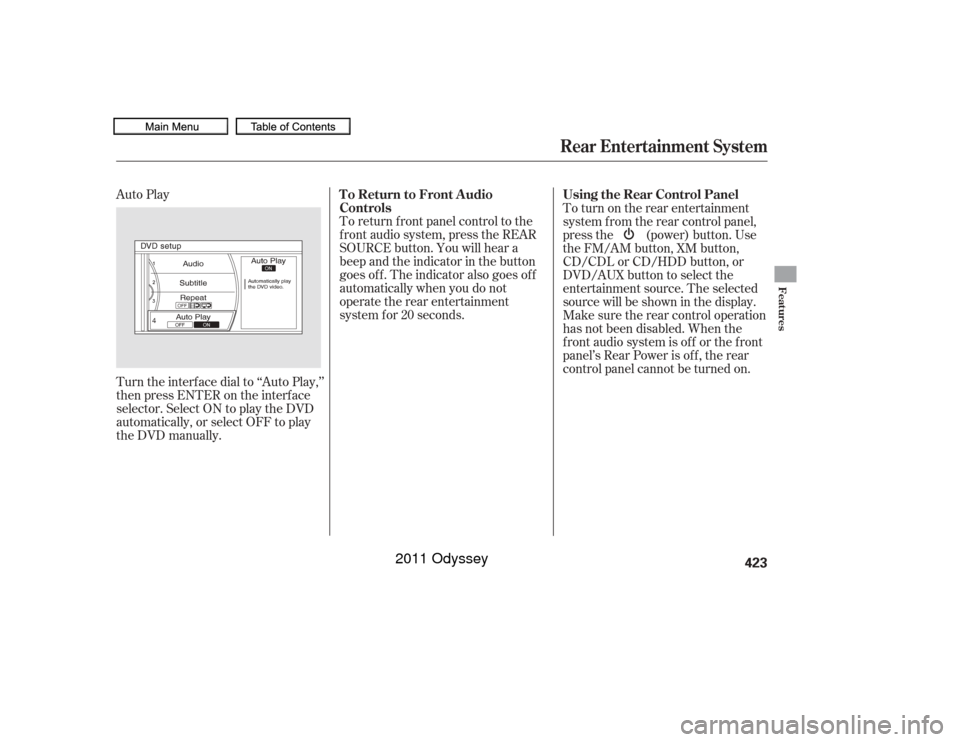
Auto Play
Turn the interf ace dial to ‘‘Auto Play,’’
then press ENTER on the interf ace
selector. Select ON to play the DVD
automatically, or select OFF to play
the DVD manually.To return f ront panel control to the
f ront audio system, press the REAR
SOURCE button. You will hear a
beep and the indicator in the button
goes of f . The indicator also goes of f
automatically when you do not
operate the rear entertainment
system f or 20 seconds.
To turn on the rear entertainment
system f rom the rear control panel,
press the (power) button. Use
the FM/AM button, XM button,
CD/CDL or CD/HDD button, or
DVD/AUX button to select the
entertainment source. The selected
source will be shown in the display.
Make sure the rear control operation
has not been disabled. When the
f ront audio system is of f or the f ront
panel’s Rear Power is of f , the rear
control panel cannot be turned on.
Rear Entertainment System
To Return to Front Audio
Controls
Using the Rear Control Panel
Features
423
10/07/17 10:30:40 31TK8600_428
2011 Odyssey
Page 443 of 722
4
10/07/17 10:30:33 31TK8600_427
Rear Entertainment System
�Ì
Manuf actured under license under
U.S. Patent ’s: 5,451,942; 5,956,674;
other U.S. and worldwide patents
issued & pending. DTS and t h e
trademarks and DTS Digital
All Rights Reserved. Reverse engineering or disassembly
is prohibited. the Symbol are registered
S u r r o u n d a n d t h e D T S l o g o s a r e
trademarks of DTS, Inc. Product
includes software.
DTS, Inc. Manuf actured under license f rom
Dolby Laboratories. Dolby, Pro
Logic, and the double-
D symbol are
trademarks of Dolby Laboratories. The tips on how to handle and
protect DVDs are basically the same
as those f or compact discs. Ref er to
‘‘Protecting Your CDs’’ on page .
See page .
See page .
See page .
See pages and .
473 474 352
470
470 471
Protecting DVDs
Remote Control
Replacing the Remote Control
Batteries
Wireless Headphones
Auxiliary Input Jacks
40
2011 Odyssey
Page 451 of 722
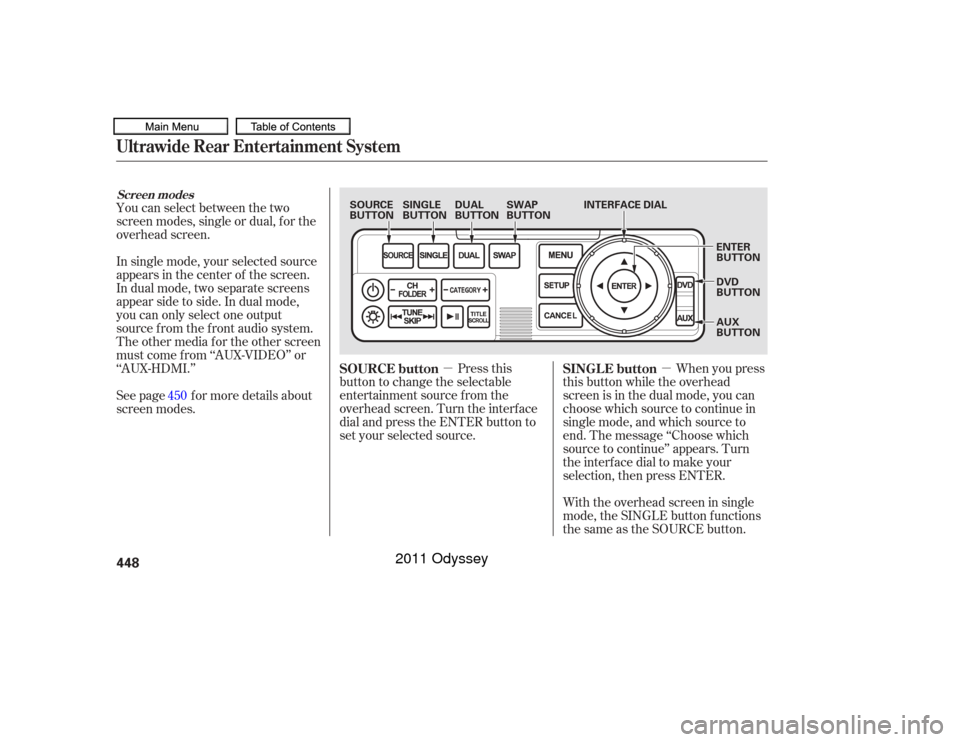
�µ�µ
You can select between the two
screen modes, single or dual, f or the
overhead screen.
In single mode, your selected source
appears in the center of the screen.
In dual mode, two separate screens
appear side to side. In dual mode,
you can only select one output
source f rom the f ront audio system.
The other media f or the other screen
must come f rom ‘‘AUX-VIDEO’’ or
‘‘AUX-HDMI.’’
Press this
button to change the selectable
entertainment source f rom the
overhead screen. Turn the interf ace
dial and press the ENTER button to
set your selected source. When you press
this button while the overhead
screen is in the dual mode, you can
choose which source to continue in
single mode, and which source to
end. The message ‘‘Choose which
source to continue’’ appears. Turn
the interf ace dial to make your
selection, then press ENTER.
See page f or more details about
screen modes.
With the overhead screen in single
mode, the SINGLE button f unctions
the same as the SOURCE button.
450
SOURCE button
SINGLE button
Ultrawide Rear Entertainment SystemScreen modes448
SOURCE
BUTTONSINGLE
BUTTONDUAL
BUTTONSWAP
BUTTON INTERFACE DIAL
ENTER
BUTTON
DVD
BUTTON
AUX
BUTTON
10/07/17 10:34:12 31TK8600_453
2011 Odyssey
Page 452 of 722
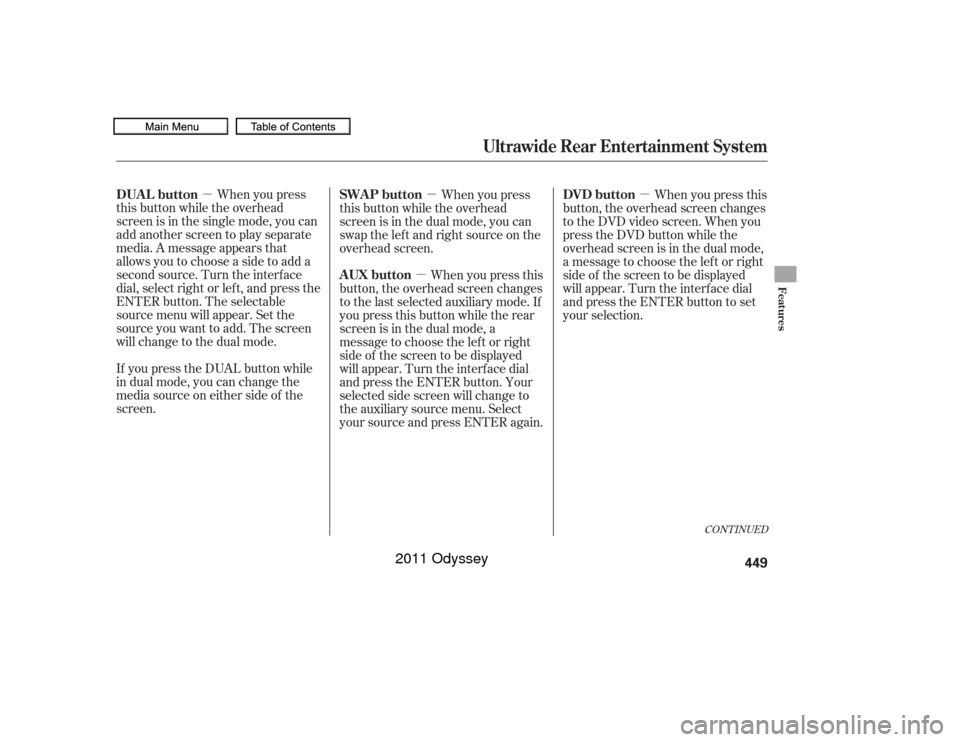
�µ�µ
�µ
�µ
When you press
this button while the overhead
screen is in the single mode, you can
add another screen to play separate
media. A message appears that
allowsyoutochooseasidetoadda
second source. Turn the interf ace
dial, select right or lef t, and press the
ENTER button. The selectable
source menu will appear. Set the
source you want to add. The screen
will change to the dual mode.
If you press the DUAL button while
in dual mode, you can change the
media source on either side of the
screen. When you press this
button, the overhead screen changes
to the DVD video screen. When you
press the DVD button while the
overhead screen is in the dual mode,
a message to choose the lef t or right
side of the screen to be displayed
will appear. Turn the interf ace dial
and press the ENTER button to set
your selection.
When you press
this button while the overhead
screen is in the dual mode, you can
swap the lef t and right source on the
overhead screen.
When you press this
button, the overhead screen changes
to the last selected auxiliary mode. If
you press this button while the rear
screen is in the dual mode, a
message to choose the lef t or right
side of the screen to be displayed
will appear. Turn the interf ace dial
and press the ENTER button. Your
selected side screen will change to
the auxiliary source menu. Select
your source and press ENTER again.
CONT INUED
DUAL button DVD button
SWAP button
AUX button
Ultrawide Rear Entertainment System
Features
449
10/07/17 10:34:18 31TK8600_454
2011 Odyssey
Page 453 of 722
�µ
The dual screen modes are:Ultrawide Rear Entertainment System450Source change Single modeSingle mode to Dual mode AUX-VIDEO
AUX-HDMI
Select
‘‘RIGHT.’’ Select
‘‘LEFT.’’ Select
‘‘AUX-VIDEO.’’
Select
‘‘AUX-VIDEO.’’
DUAL MODE
AUX-VIDEO DVD
DVD
SINGLE MODE
DUAL MODE
DVD AUX-VIDEO
Press AUX button.
Press DUAL
button.
SINGLE MODE
DVD Press AUX button.
Select
‘‘AUX-HDMI.’’
Press SOURCE or
SINGLE button. Select Other Source.
(Disc, radio, XM, etc.)
Select ‘‘AUX-VIDEO.’’
10/07/17 10:34:32 31TK8600_455
2011 Odyssey
Page 454 of 722
Ultrawide Rear Entertainment System
Features
451
Press SWAP button.
Press SINGLE
button.
DVD
AUX1
DUAL MODE DVD AUX-VIDEO AUX-VIDEO DVDSelect ‘‘DVD.’’
SINGLE MODE
DVD
Select ‘‘AUX-VIDEO.’’ AUX-VIDEO
Swap source DUAL MODE
Dual mode to Single mode
10/07/17 20:21:28 31TK8600_456
2011 Odyssey
Page 476 of 722
Remove the battery. Install the new
battery in the earpiece as shown in
the diagram next to the battery slot.
Slide the cover back into place on the
earpiece, then press down on the
back edge to lock it in place.
Each headphone uses one AAA
battery. The battery is under the
cover on the lef t earpiece. To
remove the cover, insert a coin in the
slot and twist it slightly to pry the
cover away f rom the earpiece. Pull
the cover outward, and pivot it out of
the way.
An improperly disposed of battery
can hurt the environment.
Always conf irm local regulations f or
battery disposal.Auxiliary input jacks and headphone
connectors f or the rear
entertainment system are above the
third row seat armrest on the driver’s
side.
CONT INUED
Replacing Bat t eries
Auxiliary Input Jacks
Ultrawide Rear Entertainment System
Features
473
COVER
BATTERY
COIN
10/07/17 10:37:46 31TK8600_478
2011 Odyssey