Page 499 of 722
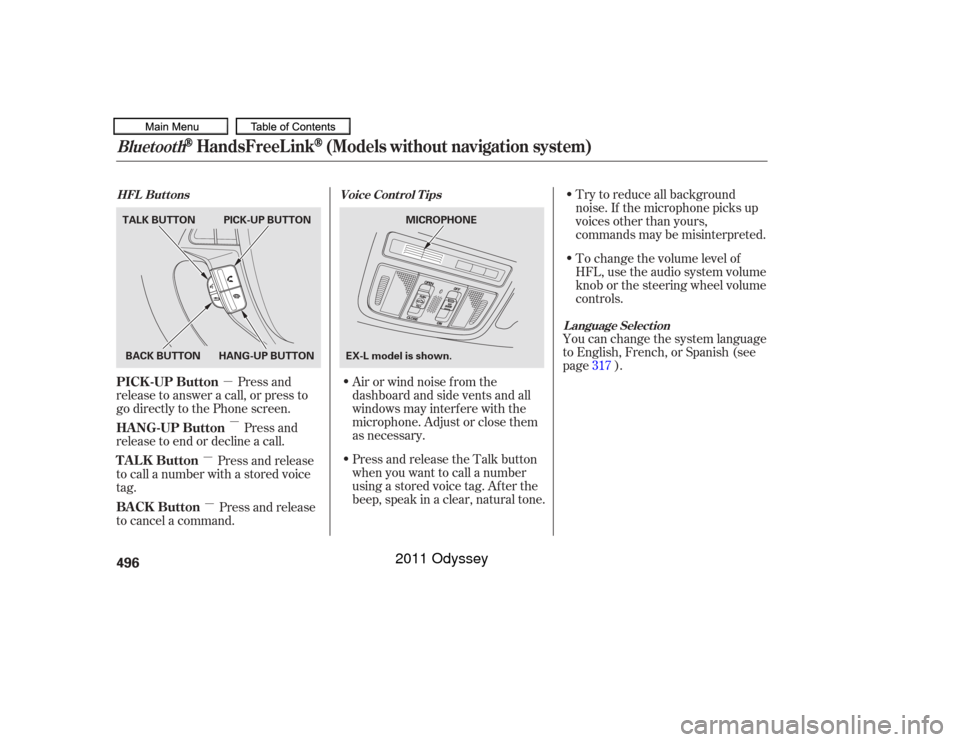
�µ�µ
�µ
�µ To change the volume level of
HFL, use the audio system volume
knob or the steering wheel volume
controls. Try to reduce all background
noise. If the microphone picks up
voices other than yours,
commands may be misinterpreted.
Press and
release to answer a call, or press to
go directly to the Phone screen.
Press and
release to end or decline a call. Airorwindnoisefromthe
dashboard and side vents and all
windows may interfere with the
microphone. Adjust or close them
as necessary.You can change the system language
to English, French, or Spanish (see
page ).
Press and release
to call a number with a stored voice
tag.
Press and release
to cancel a command. Press and release the Talk button
when you want to call a number
using a stored voice tag. Af ter the
beep, speak in a clear, natural tone. 317
Voice Cont rol T ips
HFL Buttons
L anguage Select ion
Bluetooth
HandsFreeL ink
(Models without navigation system)
PICK -UP Button
HANG-UP Button
TALK Button
BACK Button496BACK BUTTON
TALK BUTTON PICK-UP BUTTON
HANG-UP BUTTON MICROPHONE
EX-L model is shown.
10/07/17 10:40:57 31TK8600_501
2011 Odyssey
Page 520 of 722

�µ�µ
�µ �µ To change the volume level of
HFL, use the audio system volume
knob or the steering wheel volume
controls. Try to reduce all background
noise. If the microphone picks up
voices other than yours,
commands may be misinterpreted.
For help at any time, including a list
of available options, say ‘‘Help.’’
Refer to the navigation system
manual f or how to change the
system’s language between English,
French, and Spanish.
Press and release the Talk button
each time you want to make a
command. Af ter the beep, speak in
a clear, natural tone.
Press and
release to answer a call, or press to
go directly to the Phone screen.
Press and
release to end or decline a call.
Press and release
to give a command.
Press and release
to go back to the previous command,
or cancel the command. Airorwindnoisefromthe
dashboard and side vents and all
windows may interfere with the
microphone. Adjust or close them
as necessary.
CONT INUED
Help Feature
L anguage Select ion
Voice Cont rol T ips
HFL Buttons
PICK -UP Button
HANG-UP Button
TALK Button
BACK Button
Bluetooth
HandsFreeL ink
(Models with navigation system)
Features
517
MICROPHONE
TALK BUTTON
BACK BUTTON
HANG-UP BUTTONPICK-UP BUTTON
10/07/17 10:44:00 31TK8600_522
2011 Odyssey
Page 572 of 722
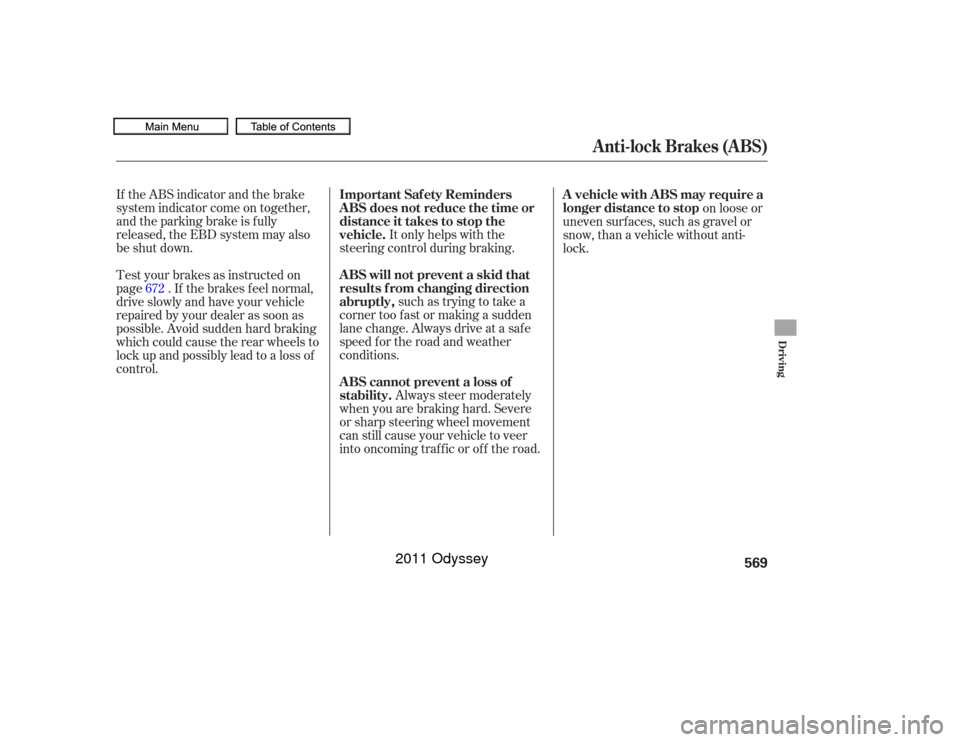
If the ABS indicator and the brake
system indicator come on together,
and the parking brake is f ully
released, the EBD system may also
be shut down.It only helps with the
steering control during braking.
such as trying to take a
corner too f ast or making a sudden
lane change. Always drive at a safe
speed f or the road and weather
conditions.
Always steer moderately
when you are braking hard. Severe
or sharp steering wheel movement
can still cause your vehicle to veer
into oncoming traffic or off the road. on loose or
uneven surf aces, such as gravel or
snow, than a vehicle without anti-
lock.
Test your brakes as instructed on
page . If the brakes f eel normal,
drive slowly and have your vehicle
repaired by your dealer as soon as
possible. Avoid sudden hard braking
which could cause the rear wheels to
lock up and possibly lead to a loss of
control. 672
Anti-lock Brakes (ABS)
A BS does not reduce the time or
distance it takes to stop the
vehicle.
A BS will not prevent a skid that
results f rom changing direction
abruptly,
A BS cannot prevent a loss of
stability. Important Saf ety Reminders A vehicle with A BS may require a
longer distance to stop
Driving
569
10/07/17 10:50:55 31TK8600_574
2011 Odyssey
Page 581 of 722

This indicator and the warning
message on the multi-inf ormation
display will go of f , af ter several miles
(kilometers) driving, when the spare
tire is replaced with the specified
regular tire equipped with the tire
pressure monitor sensor.
Each wheel is equipped with a tire
pressure sensor mounted inside the
tire behind the valve stem. You must
use TPMS specif ic wheels. It is
recommended that you always have
your tires serviced by your dealer or
a qualif ied technician.
Never use a puncture-repairing agent
in a f lat tire. If used, you will have to
replace the tire pressure sensor.
Havetheflattirerepairedbyyour
dealer as soon as possible.If the low tire pressure/TPMS
indicator and the low tire position on
the low tire pressure monitor do not
go out af ter inf lating the tires to the
specified values, have your dealer
check the system as soon as possible.
As required by the FCC:
This device complies with Part 15 of theFCC rules. Operation is subject to thef ollowing two conditions: (1) This devicemay not cause harmf ul interf erence, and(2) this device must accept anyinterf erence received, includinginterf erence that may cause undesiredoperation.
Changes or modif ications not expresslyapproved by the party responsible f orcompliance could void the user’sauthority to operate the equipment.
This device complies with IndustryCanada Standard RSS-210.Operation is subject to the f ollowing twoconditions: (1) this device may not causeinterf erence, and (2) this device mustaccept any interf erence that may causeundesired operation of the device.
Tire Pressure Monitoring System (TPMS)578
10/07/17 10:52:06 31TK8600_583
2011 Odyssey
Page 607 of 722
�Û�Ý
When the remaining engine oil lif e is
15 percent or less, the display shows
a ‘‘SERVICE DUE SOON’’ message
along with the maintenance item
code(s) f or other scheduled
maintenance items needing service. The system message indicator on
the instrument panel will also come
on, and a beeper will sound.
To cancel the system message, press
and release the INFO ( / ) button
on the steering wheel. At this time,
the system message indicator will
also be turned of f . Then the display
will change to the engine oil lif e
display. You will see the
maintenance item code(s) along with
the engine oil lif e on the multi-
inf ormation display.
Maintenance Minder604
SYSTEM MESSAGE INDICATOR
MAINTENANCE ITEM CODE(S)
TM
10/07/17 10:55:18 31TK8600_609
2011 Odyssey
Page 609 of 722
�Û�ÝYou will also see the system
message every time you turn the
ignition switch to the ON (II)
position until you have the indicated
maintenance perf ormed by your
dealer.
To cancel the system message, press
and release the INFO ( / ) button
on the steering wheel. At this time,
the system message indicator will
also be turned of f . Then the display
will change to the engine oil lif e
display. You will see a ‘‘SERVICE’’
message and along with the
maintenance item code(s) on the
multi-inf ormation display. If the indicated maintenance service
is not done and the engine oil lif e
reaches 0 percent, you will see a
‘‘SERVICE PAST DUE’’ message
along with the maintenance item
code(s) on the multi-inf ormation
display.
Maintenance Minder606
TM
10/07/17 10:55:28 31TK8600_611
2011 Odyssey
Page 610 of 722
�Û�Ý�Û�Ý
When you see this message, have
the indicated maintenance done by
your dealer immediately. The system message indicator on
the instrument panel will also come
on, and a beeper will sound. You will also see the system
message every time you turn the
ignition switch to the ON (II)
position until you have the indicated
maintenance perf ormed by your
dealer.
To cancel the system message, press
and release the INFO ( / ) button
on the steering wheel. At this time,
the system message indicator will be turned of f . Then the display
will change to the engine oil lif e
display. You will see the engine oil
lif e blinking and a ‘‘SERVICE’’
message along with the maintenance
item code(s) on the multi-
inf ormation display. The system message will appear
again by pressing the INFO ( / )
button after canceling it.
CONT INUED
Maintenance Minder
not
Maint enance
607TM
10/07/17 10:55:34 31TK8600_612
2011 Odyssey
Page 611 of 722
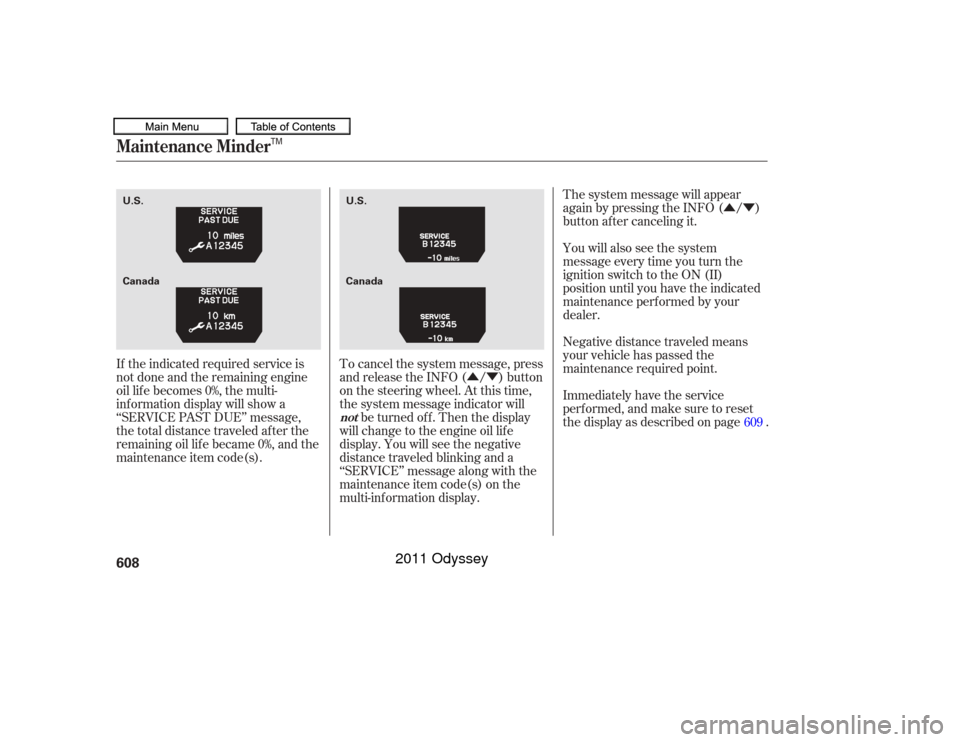
�Û�Ý
�Û�Ý Negative distance traveled means
your vehicle has passed the
maintenance required point. The system message will appear
again by pressing the INFO ( / )
button after canceling it.
You will also see the system
message every time you turn the
ignition switch to the ON (II)
position until you have the indicated
maintenance perf ormed by your
dealer.
Immediately have the service
perf ormed, and make sure to reset
the display as described on page .
If the indicated required service is
not done and the remaining engine
oil lif e becomes 0%, the multi-
inf ormation display will show a
‘‘SERVICE PAST DUE’’ message,
the total distance traveled after the
remaining oil lif e became 0%, and the
maintenance item code(s). To cancel the system message, press
and release the INFO ( / ) button
on the steering wheel. At this time,
the system message indicator will
be turned of f . Then the display
will change to the engine oil lif e
display. You will see the negative
distance traveled blinking and a
‘‘SERVICE’’ message along with the
maintenance item code(s) on the
multi-inf ormation display. 609
Maintenance Minder
not
608
Canada U.S.
U.S.
Canada
TM
10/07/17 10:55:41 31TK8600_613
2011 Odyssey