Page 217 of 722
Turn on the f ront row individual map
lights by pushing the lens. Push the
lens again to turn it off. With the
light control switch in the door
activated position, the second row
and third row map lights can be
turned on by pushing the lens. Push
the lens again to turn it off.
Withanydoororthetailgateleft
open, the lights stay on about 15
minutes, then go out.
You can change the ‘‘INTERIOR
LIGHT DIMMING TIME’’ setting on
the multi-information display (see
page ).
All the individual map lights come
onandstayonaslongasthe
switch remains in the ON position. 113
When the switch is in the ON position:
On Touring models
Individual Map L ights
Interior Lights214
Front
Second and Third Row
Push PushPush
10/07/17 10:02:48 31TK8600_219
2011 Odyssey
Page 220 of 722

The heating and air conditioning
system in your vehicle provides a
comf ortable driving environment in
all weather conditions.
The standard audio system has
many f eatures. This section
describes those f eatures and how to
use them.
Your vehicle has an anti-theft audio
system that requires a code number
to enable it.
The security system helps to
discourage vandalism and thef t of
your vehicle.
Theclimatecontrolsystemandthe
audio system have a voice control
feature. Refer to the navigation
system manual f or more inf ormation..............
Vents, Heating, and A/C . 218
...................
Rear A/C Controls . 224
...............
Climate Control System . 225
................................
Audio System .234 ..........
Playing the FM/AM Radio . 236
................................
Playing a Disc .243
.......
Disc Player Error Messages . 250
................................
Audio System .251
..........
Playing the FM/AM Radio . 252
................
Playing the XM
Radio . 260
................................
Playing a Disc .266
.......
Disc Player Error Messages . 275
...........
Playing CD Library Audio . 276
............................
PlayinganiPod
. 286
.................
iPod
Error Messages . 294
.. 295
USB Flash Memory Device Error ...................................
Messages .303
.............
Audio System . 304
............................
Wallpaper Setup .309
.................................
Display Setup .312
..........................
Setting the Clock .315
...................
Setting the Language . 317
................................
Audio System .318
..........
Playing the FM/AM Radio . 319
................
Playing the XM
Radio . 332 ................................
Playing a Disc .339
.......
Disc Player Error Messages . 351
..................
Protecting Your Discs . 352
..... 355
............................
PlayinganiPod
. 383
.................
iPod
Error Messages . 391
.. 392
.. 403
.............
Audio System . 404
............
FM/AM Radio Reception . 409
................
Remote Audio Controls . 411
......................
Auxiliary Input Jack .412
.................
Radio Thef t Protection . 413
........
Rear Entertainment System . 414
Ultrawide Rear Entertainment ........................................
System .442
.........................................
Compass .475
............................
Security System .479
...............................
Cruise Control .480
...... 483
................
Parking Sensor System . 486
....
Reaview Camera and Monitor . 493HandsFreeLink
.....495
HandsFreeLink
....516
LX model
EX, EX-L models without navigation system
BluetoothModels with navigation system Bluetooth
BluetoothBluetooth
On vehicles with navigation systemPlaying a USB Flash Memory Device
Playing a USB Flash Memory Device
HomeLink
Universal Transceiver
(Models with navigation system)
Playing Hard Disc Drive (HDD) Audio
(Models without navigation system)USB Flash Memory Device Error Messages
Features
Features
217
10/07/17 10:03:06 31TK8600_222
2011 Odyssey
Page 221 of 722
�Î
�Î
Vents, Heating, and A/C218
LX models: MODE CONTROL
BUTTON
REAR FAN
CONTROL
BUTTONS RECIRCULATION BUTTON
WINDSHIELD DEFROSTER BUTTON
REAR TEMPERATURE CONTROL BUTTONS
AIR CONDITIONING
(A/C) BUTTON
FAN CONTROL DIAL
MAX A/C BUTTON ON/OFF BUTTON
REAR CONTROL DISPLAY
FRONT CONTROL DISPLAY
TEMPERATURE
CONTROL DIAL
REAR ON/OFF BUTTON REAR MODE CONTROL BUTTON REAR WINDOW
DEFOGGER BUTTON
REAR WINDOW
DEFOGGER/HEATED
MIRROR BUTTON
Canadian models
10/07/17 10:03:11 31TK8600_223
2011 Odyssey
Page 227 of 722
�Û
�Ý
�Û
�Ý Press the fan control button to
increase the f an speed and airf low,
and the button to decrease it. The
f an speed you adjust is shown in the
system display.
Each time you press the MODE
button, the display shows the mode
selected. Press the temperature control
button to increase the temperature
of airflow, and the button to
decrease it. The temperature you
adjust is shown in the system display.
When is selected, air f lows
f rom the rear ceiling vents.
When is selected, air f lows
f rom the rear f loor vents.
When is selected, airf low is
divided between the rear f loor vents
and rear ceiling vents.
To control the rear A/C, press the
REAR ON/OFF button. The rear
control display will come on. You can
adjust the temperature, the mode,
the f an speed and airf low of the rear
passenger compartment on the f ront
control panel.
Fan Cont rol
Mode Cont rol
T emperat ure Cont rol
Vents, Heating, and A/CREAR A/C Controls224
10/07/17 10:04:16 31TK8600_229
2011 Odyssey
Page 229 of 722
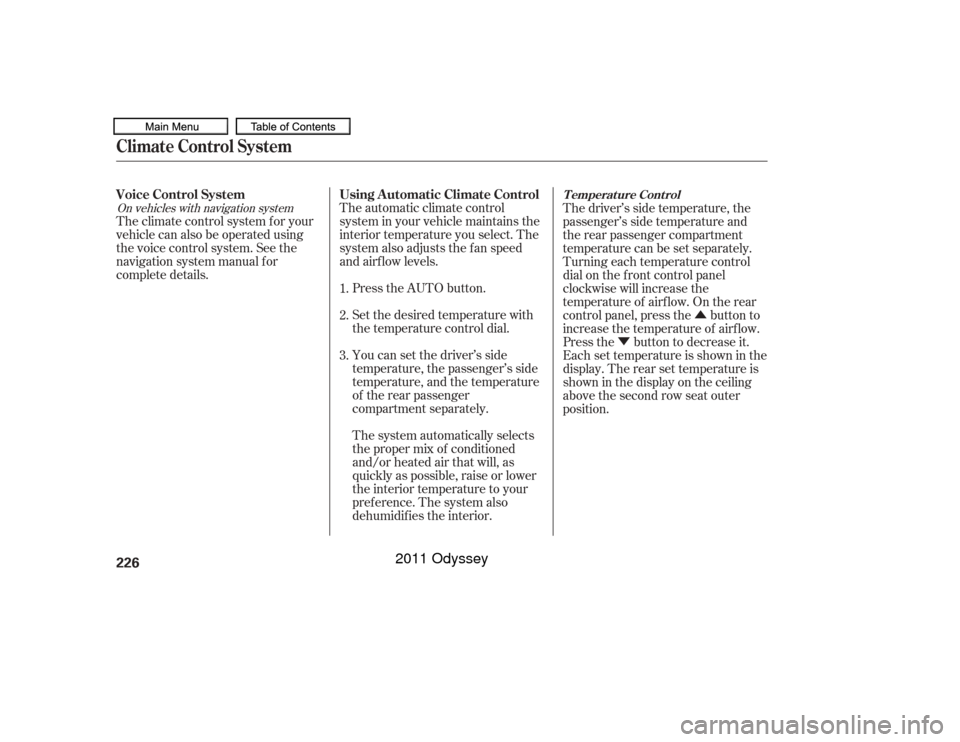
�Û
�Ý
The automatic climate control
system in your vehicle maintains the
interior temperature you select. The
system also adjusts the f an speed
and airf low levels.
The climate control system f or your
vehicle can also be operated using
the voice control system. See the
navigation system manual f or
complete details.
Press the AUTO button.
Set the desired temperature with
the temperature control dial.
You can set the driver’s side
temperature, the passenger’s side
temperature, and the temperature
of the rear passenger
compartment separately.
The system automatically selects
the proper mix of conditioned
and/or heated air that will, as
quickly as possible, raise or lower
the interior temperature to your
pref erence. The system also
dehumidif ies the interior.The driver’s side temperature, the
passenger’s side temperature and
the rear passenger compartment
temperature can be set separately.
Turning each temperature control
dial on the f ront control panel
clockwise will increase the
temperature of airflow. On the rear
control panel, press the button to
increase the temperature of airf low.
Press the button to decrease it.
Each set temperature is shown in the
display. The rear set temperature is
shown in the display on the ceiling
above the second row seat outer
position.
1.
2.
3.
On vehicles with navigation system
Using A utomatic Climate Control
Voice Control System
Climate Control System
T emperat ure Cont rol
226
10/07/17 10:04:32 31TK8600_231
2011 Odyssey
Page 231 of 722

�Û
�Ý
You can manually select various
f unctions of the climate control
system when it is in f ully automatic
mode. All other f eatures remain
automatically controlled. Making any
manual selection causes the word
AUTO in the display to go out.
Press the button to increase
the fan speed and airflow. Press the
button to decrease it.
This button turns the air
conditioningonandoff.Youwillsee
A/C ON or A/C OFF in the display.
When you turn the A/C of f , the
system cannot regulate the inside
temperature if you set the
temperature control below the
outside temperature. When the indicator in the button is
on, air f rom the vehicle’s interior is
sent through the system again.
When the indicator is off, air is
brought in f rom the outside of the
vehicle (fresh air mode).
Switch to recirculation mode when
driving through dusty or smoky
conditions, then return to fresh air
mode. Thesystemshouldbeleftinfresh
air mode under almost all conditions.
Keeping the system in recirculation
mode, particularly with the A/C of f ,
can cause the windows to fog up. The outside air intakes f or the
climate control system are at the
base of the windshield. Keep this
area clear of leaves and other debris.
To turn the system completely off,
press the ON/OFF button.
Keep the system completely of f
f or short periods only.
To keep stale air and mustiness
f rom collecting, you should have
the f an running at all times. Semi-automatic Operation
To Turn Everything Off
Fan Control
A ir Condit ioning (A /C) But t onRecirculat ion But t on
Climate Control System228
10/07/17 10:04:50 31TK8600_233
2011 Odyssey
Page 233 of 722
When this button is on, you will see
LOCK on the system display. The
rear climate controls can only be
controlled by the f ront control panel.
The rear system automatically
changes to AUTO mode and adjusts
the fan speed and airflow levels to
maintain the selected temperature of
the rear passenger compartment.
AUTO LOCK will be displayed on
the rear control panel.When this button is on while the
system is in SYNC mode, the rear
climate control system will be kept in
SYNC mode and the rear control
panel will be disabled. AUTO LOCK
SYNC will be displayed on the rear
control panel.
Rear Climate ControlsClimate Control SystemRear Lock Button
REA R CONT ROL PA NEL230
MODE BUTTON
AUTO BUTTON FAN CONTROL
BUTTONS
REAR PASSENGER
COMPARTMENT
TEMPERATURE
CONTROL BUTTONS
REAR LOCK BUTTON ON/OFF BUTTON
10/07/17 10:05:11 31TK8600_235
2011 Odyssey
Page 234 of 722
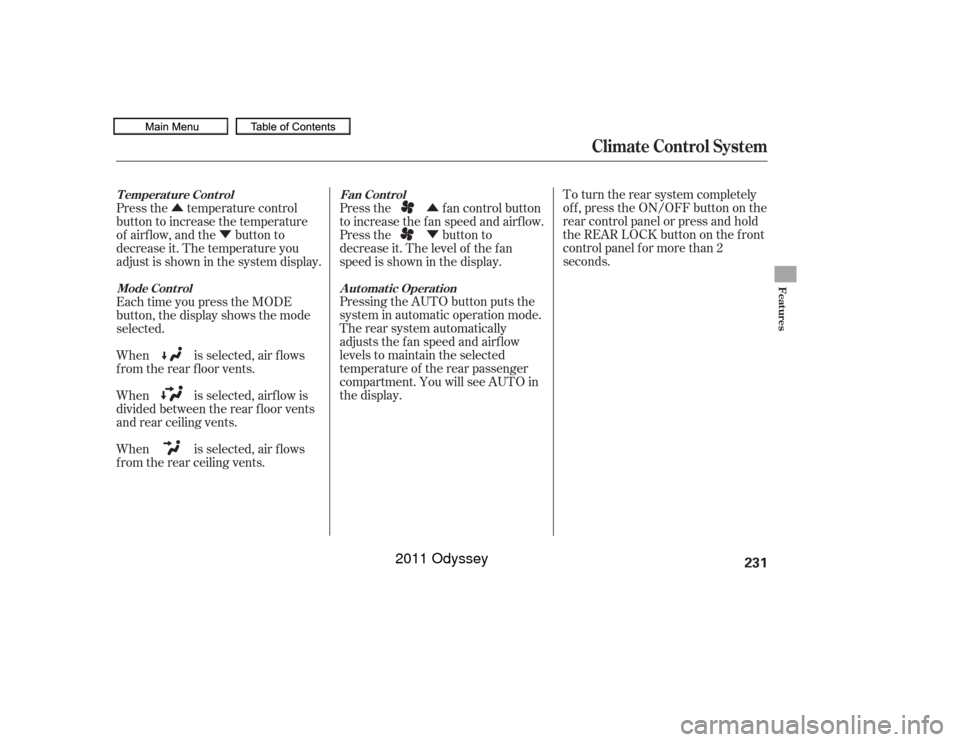
�Û
�Ý
�Û
�Ý To turn the rear system completely
of f , press the ON/OFF button on the
rear control panel or press and hold
the REAR LOCK button on the front
control panel f or more than 2
seconds.
Pressing the AUTO button puts the
system in automatic operation mode.
The rear system automatically
adjusts the fan speed and airflow
levels to maintain the selected
temperature of the rear passenger
compartment. You will see AUTO in
the display. Press the fan control button
to increase the f an speed and airf low.
Press the button to
decrease it. The level of the f an
speed is shown in the display.
Press the temperature control
button to increase the temperature
of airflow, and the button to
decrease it. The temperature you
adjust is shown in the system display.
Each time you press the MODE
button, the display shows the mode
selected.
When is selected, air f lows
f rom the rear f loor vents.
When is selected, airf low is
divided between the rear f loor vents
and rear ceiling vents.
When is selected, air f lows
f rom the rear ceiling vents.
Climate Control System
Mode Cont rol
A ut omat ic Operat ion
Fan Cont rol
T emperat ure Cont rol
Features
231
10/07/17 10:05:22 31TK8600_236
2011 Odyssey