Page 136 of 722
When your selection is successf ully
completed, the display changes as
shown above, and then goes back to
the customize item screen.If the ‘‘SETTING INCOMPLETE’’
message appears, go back to
‘‘SECURITY RELOCK TIMER’’ and
repeat the procedure again. To exit this mode without changing
the settings, select ‘‘EXIT’’ by
pressing the INFO button, then
press the SEL/RESET button. The
display goes back to the customize
item screen.
Multi-Inf ormation Display
Instruments and Controls
133
10/07/17 09:51:35 31TK8600_138
2011 Odyssey
Page 142 of 722
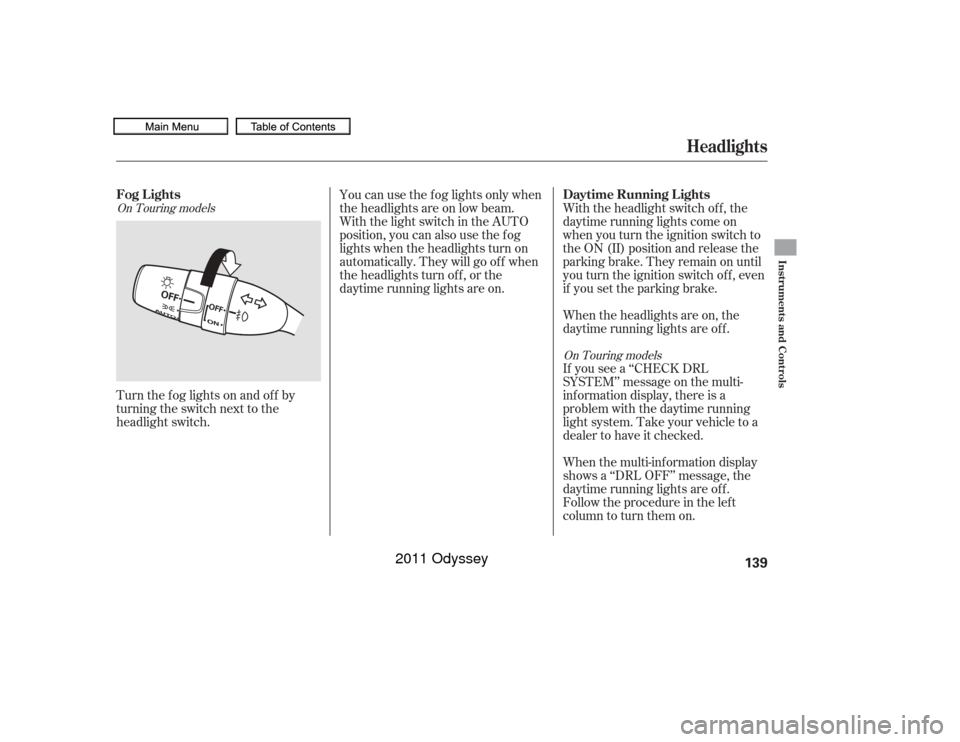
Turn the f og lights on and of f by
turning the switch next to the
headlight switch.When the multi-information display
shows a ‘‘DRL OFF’’ message, the
daytime running lights are of f .
Follow the procedure in the lef t
column to turn them on. If you see a ‘‘CHECK DRL
SYSTEM’’ message on the multi-
inf ormation display, there is a
problem with the daytime running
light system. Take your vehicle to a
dealer to have it checked. With the headlight switch off, the
daytime running lights come on
when you turn the ignition switch to
the ON (II) position and release the
parkingbrake.Theyremainonuntil
you turn the ignition switch of f , even
if you set the parking brake.
When the headlights are on, the
daytime running lights are of f .
You can use the f og lights only when
the headlights are on low beam.
With the light switch in the AUTO
position, you can also use the f og
lights when the headlights turn on
automatically. They will go of f when
the headlights turn of f , or the
daytime running lights are on.On Touring models
On Touring modelsFog L ightsDaytime Running L ights
Headlights
Instruments and Controls
139
10/07/17 09:52:25 31TK8600_144
2011 Odyssey
Page 144 of 722
The level of brightness is shown on
the display while you adjust it. It
goes out 5 seconds af ter you f inish
adjusting.
You will hear a beep when maximum
or minimum brightness is reached.
You will also hear a beep when the
maximum level is canceled by
turning the knob a click to the lef t.To reduce glare at night, the
instrument panel illumination dims
when you turn the light switch to
or . Turning the select/
reset knob to the right until you hear
a beep will cancel the reduced
brightness. If you do not insert the key in the
ignition switch af ter opening the
driver’s door, the illumination turns
of f about 30 seconds af ter you close
the door.
If you insert the key but do not turn
the ignition switch to the ON (II)
position, the illumination turns of f in
about 10 seconds.
Instrument Panel Brightness
Instruments and Controls
141
Touring model is shown.
Except Touring model is shown.
BRIGHTNESS LEVEL BRIGHTNESS LEVEL
10/07/17 09:52:40 31TK8600_146
2011 Odyssey
Page 150 of 722

�µ
�µ �µ�µ
Use this position
only to start the engine. The switch
returns to the ON (II) position when
you let go of the key.
You will hear a reminder beeper if
you leave the key in the ignition
switch in the LOCK (0) or the
ACCESSORY (I) position and open
the driver’s door. Remove the key to
turn of f the beeper.
The ignition switch has f our
positions: LOCK (0), ACCESSORY
(I), ON (II), and START (III). TheshiftlevermustbeinPark
bef ore you can remove the key f rom
the ignition switch. You will also see a ‘‘REMOVE KEY’’
message on the multi-information
display.
You can insert or
remove the key only in this position.
To turn the key to the LOCK (0)
position, the shif t lever must be in
Park, and you must push the key in
slightly. This is the normal key
position when driving. Several of the
indicators on the instrument panel
come on as a test when you turn the
ignition switch f rom the
ACCESSORY (I) to the ON (II)
position. If the f ront wheels are turned, the
anti-theft lock may make it difficult
to turn the key. Firmly turn the
steering wheel to the lef t or right as
you turn the key.
You can
operate the audio system and the
accessory power sockets in this
position.
If you turn the ignition key to the
ACCESSORY (I) position with the
driver’s door closed, you will see an
‘‘ACCESSORY (I) POSITION’’
message on the multi-inf ormation
display to inf orm you of the key
position.
On Touring modelsST A RT (III)
LOCK (0) ON (II) A CCESSORY (I)
Ignition Switch
Instruments and Controls
147
10/07/17 09:53:25 31TK8600_152
2011 Odyssey
Page 168 of 722
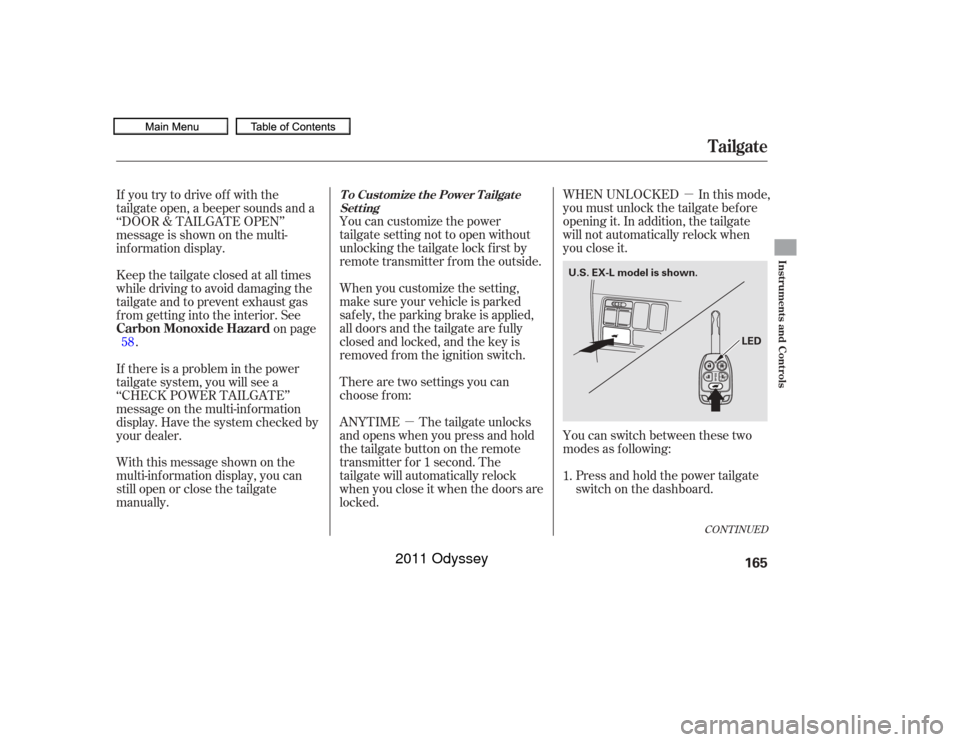
�µ
�µ
CONT INUED
WHEN UNLOCKED In this mode,
you must unlock the tailgate bef ore
opening it. In addition, the tailgate
will not automatically relock when
you close it.
You can switch between these two
modes as f ollowing: Press and hold the power tailgate
switch on the dashboard.
You can customize the power
tailgate setting not to open without
unlocking the tailgate lock f irst by
remote transmitter from the outside.
When you customize the setting,
make sure your vehicle is parked
saf ely, the parking brake is applied,
all doors and the tailgate are f ully
closed and locked, and the key is
removed f rom the ignition switch.
There are two settings you can
choose f rom:
ANYTIME The tailgate unlocks
andopenswhenyoupressandhold
the tailgate button on the remote
transmitter for 1 second. The
tailgate will automatically relock
when you close it when the doors are
locked.
With this message shown on the
multi-inf ormation display, you can
still open or close the tailgate
manually. If you try to drive off with the
tailgate open, a beeper sounds and a
‘‘DOOR & TAILGATE OPEN’’
message is shown on the multi-
inf ormation display.
Keep the tailgate closed at all times
while driving to avoid damaging the
tailgate and to prevent exhaust gas
f rom getting into the interior. See
on page
.
If there is a problem in the power
tailgate system, you will see a
‘‘CHECK POWER TAILGATE’’
message on the multi-inf ormation
display. Have the system checked by
your dealer.
1.
58
Tailgate
T o Customize the Power T ailgate
Set t ing
Carbon Monoxide Hazard
Instruments and Controls
165LED
U.S. EX-L model is shown.
10/07/19 15:51:16 31TK8600_170
2011 Odyssey
Page 177 of 722

If the power sliding door indicator
comesonandstayson,thereisa
problem in the system. Turn the
MAIN switch to OFF, and have the
system inspected by a dealer.
If there is a problem in the power
sliding door system, you will see a
‘‘CHECK LEFT SLIDING DOOR’’ or
‘‘CHECK RIGHT SLIDING DOOR’’
message on the multi-information
display (see page ). If this
message stays on, turn the MAIN
switch to OFF, and have the system
inspected by your dealer.
Each sliding door has a pinch sensor
on the f ront edge. Do not damage
this sensor, or the power sliding door
may not operate properly.
If your vehicle’s battery is
disconnected or goes dead while the
sliding door is open, the power
sliding door system needs to be reset.
Af ter reconnecting the battery, close
the sliding door completely by hand.
If the power sliding door is closed,
the system will reset itself
automatically once the battery has
been reconnected.
If the power sliding door does not
operate properly af ter resetting,
have your vehicle checked by your
dealer.
91
On all models except LXOn Touring models
On EX, EX-L models
Sliding Doors
Pinch Sensor
How to Reset the Power Sliding
Door Power Sliding
Door Indicator
174
Canada
U.S.
PINCH SENSOR
10/07/17 09:57:34 31TK8600_179
2011 Odyssey
Page 193 of 722
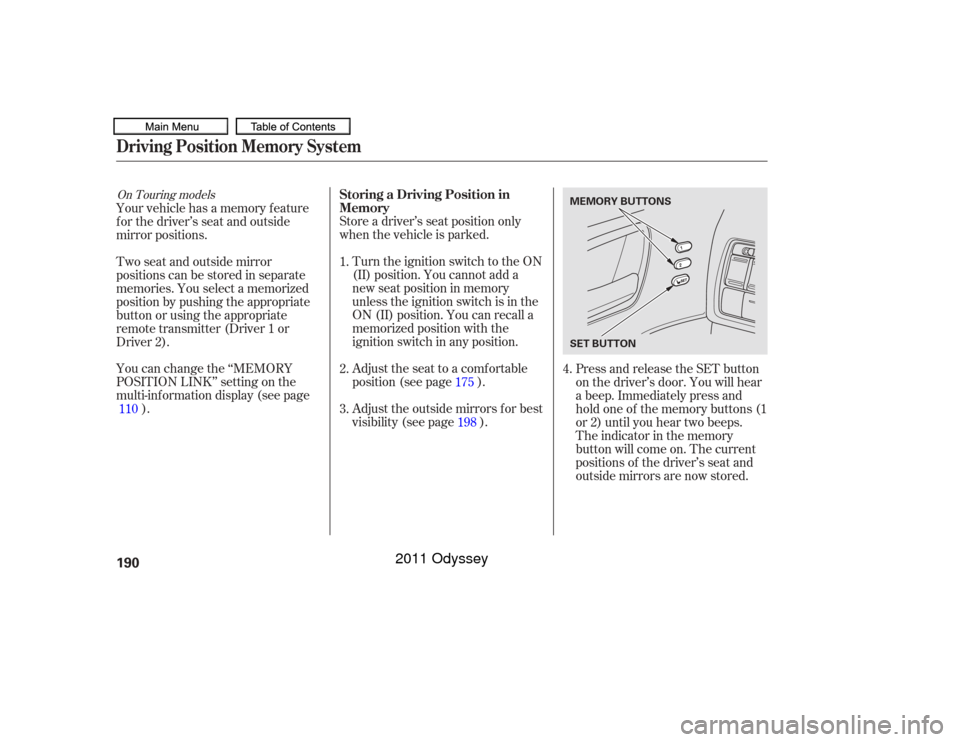
Store a driver’s seat position only
when the vehicle is parked.Turn the ignition switch to the ON
(II) position. You cannot add a
new seat position in memory
unless the ignition switch is in the
ON (II) position. You can recall a
memorized position with the
ignition switch in any position.
Adjust the seat to a comfortable
position (see page ).
Adjust the outside mirrors f or best
visibility (see page ).
Your vehicle has a memory feature
f or the driver’s seat and outside
mirror positions.
Two seat and outside mirror
positionscanbestoredinseparate
memories. You select a memorized
position by pushing the appropriate
button or using the appropriate
remote transmitter (Driver 1 or
Driver 2).
You can change the ‘‘MEMORY
POSITION LINK’’ setting on the
multi-inf ormation display (see page
). Press and release the SET button
on the driver’s door. You will hear
a beep. Immediately press and
hold one of the memory buttons (1
or 2) until you hear two beeps.
The indicator in the memory
button will come on. The current
positions of the driver’s seat and
outside mirrors are now stored.
1.
2.
3.
4.
110 175
198
On Touring models
Storing a Driving Position in
Memory
Driving Position Memory System190
MEMORY BUTTONS
SET BUTTON
10/07/17 09:59:45 31TK8600_195
2011 Odyssey
Page 203 of 722
You will also see a ‘‘RELEASE
PARKING BRAKE’’ message on the
multi-inf ormation display (see page).
90On Touring modelsParking Brake200Driving the vehicle with the parking
brake applied can damage the rear
brakes and hubs. A beeper will sound if
the vehicle is driven with the parking
brake on.
10/07/17 10:01:01 31TK8600_205
2011 Odyssey