2011 HONDA FIT radio
[x] Cancel search: radioPage 4 of 152

Navigation System3
Table of Contents
Customer Assistance ................102
Reporting Errors .......................... 102
Honda Automobile Customer
Service ...................................... 102
Visiting Your Dealer ................... 103
Obtaining a Navigation Update
DVD ......................................... 103
Changing the DVD ...................... 104
PC Card Operation ...................... 105
Inserting the PC Card.................... 105
Voice Control of PC Card
Functions .................................... 105
CD/CD-R Operation .................... 105
Voice Control of CD Functions ..... 106
Coverage Areas .........................107
Map Coverage ............................. 107
U.S. Detailed Coverage Areas....... 107
Canada Detailed Coverage
Areas .......................................... 112
Operation in Alaska and
Hawaii ...................................... 121
Alaska ............................................ 121
Hawaii ........................................... 121
Shipping a Vehicle To or From
Hawaii ........................................ 122
Frequently Asked
Questions ............................... 123
Troubleshooting ....................... 133
Glossary .................................... 135
Glossary .......................................135
Voice Command Index ............ 138
Global Commands .......................138
Navigation General
Commands ................................138
Navigation Display
Commands ................................139
Find Place Commands .................140
Radio Voice Commands ..............141
CD Voice Commands ..................142
PC Card Voice Commands ..........142
AUX Voice Commands ...............142
Information Screen Voice
Commands ................................143
Setup Screen (first)
Commands ................................143
On-Screen Commands .................144
On-Screen Commands Assist ......... 144
Index ......................................... 146
Page 122 of 152
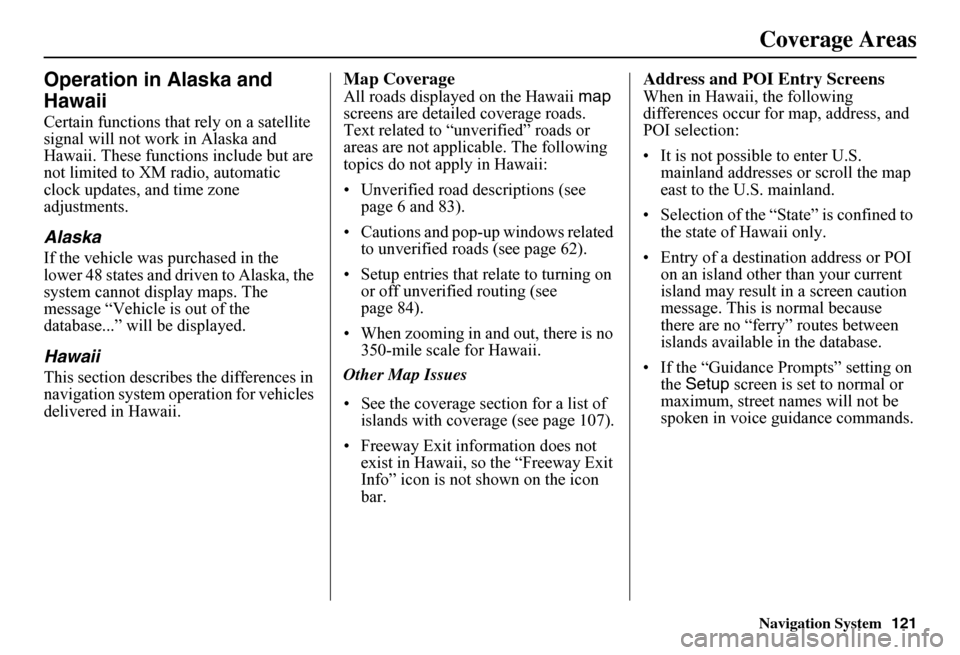
Navigation System121
Operation in Alaska and
Hawaii
Certain functions that rely on a satellite signal will not work in Alaska and Hawaii. These functions include but are not limited to XM radio, automatic clock updates, and time zone adjustments.
Alaska
If the vehicle was purchased in the lower 48 states and driven to Alaska, the system cannot display maps. The message “Vehicle is out of the database...” will be displayed.
Hawaii
This section describes the differences in navigation system operation for vehicles delivered in Hawaii.
Map Coverage
All roads displayed on the Hawaii map screens are detailed coverage roads. Text related to “unverified” roads or areas are not applicable. The following topics do not apply in Hawaii:
• Unverified road descriptions (see page 6 and 83).
• Cautions and pop-up windows related to unverified roads (see page 62).
• Setup entries that re late to turning on or off unverified routing (see page 84).
• When zooming in and out, there is no 350-mile scale for Hawaii.
Other Map Issues
• See the coverage section for a list of islands with coverage (see page 107).
• Freeway Exit information does not exist in Hawaii, so the “Freeway Exit Info” icon is not shown on the icon bar.
Address and POI Entry Screens
When in Hawaii, the following differences occur for map, address, and POI selection:
• It is not possible to enter U.S. mainland addresses or scroll the map east to the U.S. mainland.
• Selection of the “State” is confined to the state of Hawaii only.
• Entry of a destination address or POI on an island other than your current island may result in a screen caution message. This is normal because there are no “ferry” routes between islands available in the database.
• If the “Guidance Prompts” setting on the Setup screen is set to normal or maximum, street names will not be spoken in voice guidance commands.
Coverage Areas
Page 142 of 152
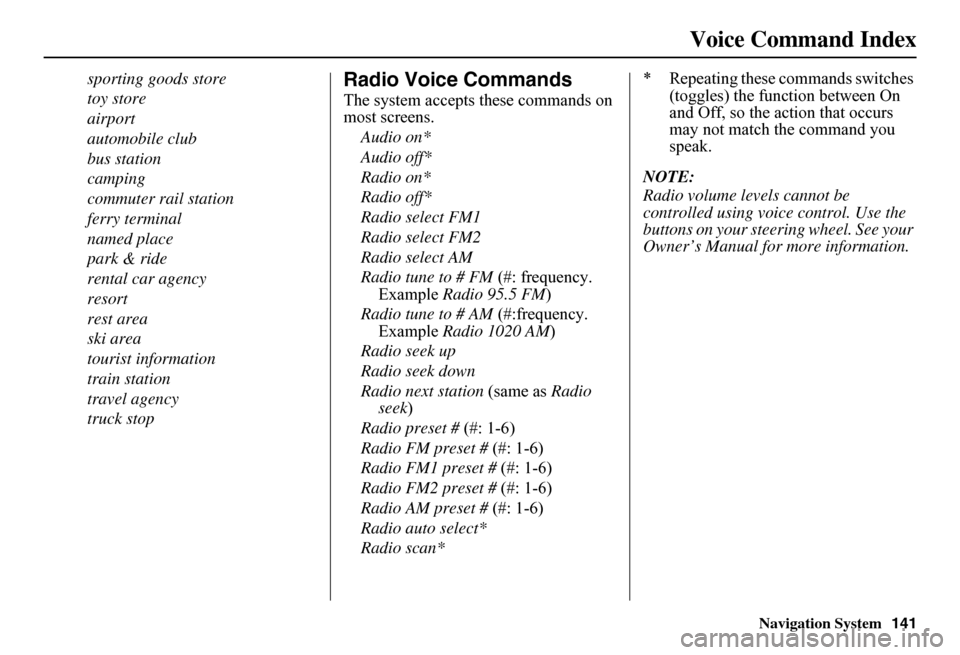
Navigation System141
Voice Command Index
sporting goods store
toy store
airport
automobile club
bus station
camping
commuter rail station
ferry terminal
named place
park & ride
rental car agency
resort
rest area
ski area
tourist information
train station
travel agency
truck stop
Radio Voice Commands
The system accepts these commands on most screens.
Audio on*
Audio off*
Radio on*
Radio off*
Radio select FM1
Radio select FM2
Radio select AM
Radio tune to # FM (#: frequency. Example Radio 95.5 FM)
Radio tune to # AM (#:frequency. Example Radio 1020 AM)
Radio seek up
Radio seek down
Radio next station (same as Radio seek )
Radio preset # (#: 1-6)
Radio FM preset # (#: 1-6)
Radio FM1 preset # (#: 1-6)
Radio FM2 preset # (#: 1-6)
Radio AM preset # (#: 1-6)
Radio auto select*
Radio scan*
* Repeating these commands switches (toggles) the function between On and Off, so the action that occurs may not match the command you speak.
NOTE:
Radio volume levels cannot be controlled using voice control. Use the buttons on your steering wheel. See your Owner’s Manual for more information.
Page 149 of 152

148Navigation System
Index
O
Off-road Tracking.....................60, 90
One-Way Traffic Icon.....................56
On-Screen Commands...................144
On-Screen Commands Assist.........144
On-Screen Keyboard.......................15
P
PC Card........................................105
PC Card Voice Commands............142
Personal Information.......................76
Phone Number....................31, 36, 78
PIN Number...................................80
Place Name..............................32, 35
Place Name by Keyword...........32, 34
Places.................................21, 31, 78
Previous Destinations..........21, 40, 78
R
Radio Voice Commands................141
Read List........................................70
Recalculation..................................82
Reporting Errors...........................102
Reroute..........................................63
Rerouting.......................................82
Restaurant......................................33
Routing & Guidance....................... 82
S
Save Current Location.................... 61
Schedule........................................ 71
Screen........................................... 11
Security Code................................ 96
Selecting the City..................... 22, 27
Selecting the State or
Province............................... 22, 27
Selecting the Street................... 24, 29
Setup............................................. 73
Setup Screen (first) Commands..... 143
Shopping....................................... 33
Showing Icons on the Map........ 56, 58
Sort by Distance to Travel........ 32, 35
State.............................................. 38
Street....................................... 24, 29
System Controls............................. 10
System Function Diagram............... 20
System Information........................ 92
System Initialization....................... 96
System Limitations......................... 98
System Setup................................. 73
System Start-up.............................. 16
T
Time Adjustment........................... 94
Title.............................................. 71
Today’s Destinations................ 21, 41
Today’s Destinations List............... 41
Travel............................................ 33
Troubleshooting........................... 133
U
Unit Conversion............................. 72
Units (mile or km).......................... 92
Unverified Area Routing........... 83, 84
Unverified Streets............................ 7
Update DVD................................ 103
User Name..................................... 81
Using the Voice Control System...... 13
V
Vehicle.......................................... 90
Verified Streets................................ 7
View Routes.................................. 47
Voice Command Help.................... 69
Voice Command Index................. 138
Voice Control Basics...................... 12
Voice Recognition Feedback........... 92
Voice Recognition, Improving........ 13