Page 217 of 445
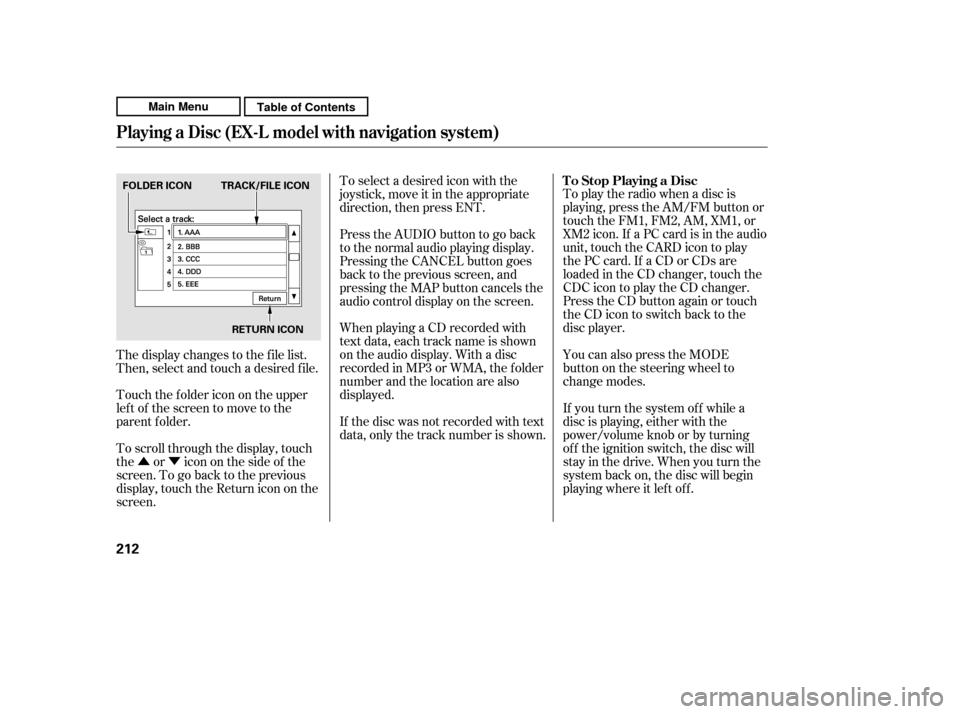
�Û�ÝTo play the radio when a disc is
playing, press the AM/FM button or
touch the FM1, FM2, AM, XM1, or
XM2 icon. If a PC card is in the audio
unit, touch the CARD icon to play
the PC card. If a CD or CDs are
loaded in the CD changer, touch the
CDC icon to play the CD changer.
Press the CD button again or touch
the CD icon to switch back to the
disc player.
You can also press the MODE
buttononthesteeringwheelto
change modes.
If you turn the system of f while a
disc is playing, either with the
power/volume knob or by turning
of f the ignition switch, the disc will
stay in the drive. When you turn the
system back on, the disc will begin
playing where it lef t of f .
When playing a CD recorded with
text data, each track name is shown
on the audio display. With a disc
recorded in MP3 or WMA, the f older
number and the location are also
displayed.
If the disc was not recorded with text
data, only the track number is shown.
To select a desired icon with the
joystick, move it in the appropriate
direction, then press ENT.
PresstheAUDIObuttontogoback
to the normal audio playing display.
Pressing the CANCEL button goes
back to the previous screen, and
pressing the MAP button cancels the
audio control display on the screen.
To scroll through the display, touch
the or icononthesideof the
screen.Togobacktotheprevious
display, touch the Return icon on the
screen.
The display changes to the f ile list.
Then, select and touch a desired f ile.
Touch the f older icon on the upper
left of the screen to move to the
parent f older. To Stop Playing a Disc
Playing a Disc (EX-L model with navigat ion system)
212
FOLDER ICON TRACK/FILE ICON
RETURN ICON
Main MenuTable of Contents
Page 218 of 445
You cannot close the screen if a disc
is partially inserted into its slot.
To return the screen to the upright
position, press the CLOSE button.
You can also eject the disc when the
ignition switch is of f . For inf ormation on how to handle
and protect discs, see page .
To remove a disc f rom the audio unit,
f old back the screen by pressing the
OPEN button (see page ). Press
the disc eject button ( ) to
remove the disc. If you eject the disc,
but do not remove it f rom the slot,
the system will automatically reload
it af ter 10 seconds and put it in pause
mode. To begin playing, press the
CD/XM button. 252
206
Removing a DiscProtecting Discs
Playing a Disc (EX-L model with navigat ion system)
Features
213
Main MenuTable of Contents
Page 219 of 445

Cause Solution
Thechartontherightexplainsthe
error messages you may see in the
display while playing a disc.
If you see an error message in the
display while playing a disc, press
the eject button. After ejecting the
disc, check it for damage or
deformation. If there is no damage,
insert the disc again.
For additional information on
damaged discs, see page .
Theaudiosystemwilltrytoplaythe
disc. If there is still a problem, the
error message will reappear. Press
the eject button, and pull out the disc.
Insert a dif f erent disc. If the new
disc plays, there is a problem with
the f irst disc. If the error message
cycle repeats and you cannot clear it,
take your vehicle to a dealer. Error Message
253
FOCUS Error
Mechanical Error
TOC Error
High Temperature Press the eject button, and pull out the disc.
Check if it is inserted correctly in the discplayer.
Make sure the disc is not scratched or damaged.
For more inf ormation see page 253 .
Press the eject button, and pull out the disc.
Check the disc for damage or deformation. For
more information see page 253 .
If the disc cannot be pulled out, or the error
message does not disappear after the disc is
ejected, see your dealer.
Press the eject button, and pull out the disc.
Check the disc for damage or deformation.
Will disappear when the temperature returns to
normal.
Disc Player Error Messages (EX-L model with navigation system)
214
DISC ERROR
MECH ERROR CHECK DISC
HEAT ERROR
Main MenuTable of Contents
Page 220 of 445
�´
�µ
CD Changer (EX-L model with navigation system)
Features
215
CD ICON CD CHANGER ICON
POWER/VOLUME KNOB
JOYSTICK
OPEN BUTTON
CD BUTTON
AUDIO BUTTON
SCAN BUTTON
TUNE BAR
REWIND BUTTONFAST FORWARD BUTTON
RANDOM BUTTON
REPEAT BUTTON SKIP BUTTON
SKIP BUTTON
Main MenuTable of Contents
Page 225 of 445
If you turn the system of f while a CD
in the CD changer is playing, the CD
will stay in the drive. When you turn
the system back on, the CD will be in
pause mode. Touch the CDC icon on
the audio screen. The CD will begin
playing where it lef t of f .
To play the radio when a disc is
playing, press the AM/FM button or
the CD/XM button. Touch the USB
icon to switch to an appropriate
audio unit (if it is connected to the
USB adapter cable).
If there is a PC card in the audio unit,
touch the CARD icon to switch to
the PC card while a CD is playing.
Touch the CDC icon again to play
the CD in the CD changer.
You can also press the MODE
buttononthesteeringwheelto
change modes.
To Stop Playing a CD
CD Changer (EX-L model with navigation system)
220
Main MenuTable of Contents
Page 226 of 445

Thechartontherightexplainsthe
error messages you may see in the
display while playing a disc.
If you see an error message in the
display while playing a disc, press
the eject button. After ejecting the
disc, check it for damage or
deformation. If there is no damage,
insert the disc again.
For additional information on
damaged discs, see page .
Theaudiosystemwilltrytoplaythe
disc. If there is still a problem, the
error message will reappear. Press
the eject button, and pull out the disc.
Insert a dif f erent disc. If the new
disc plays, there is a problem with
the f irst disc. If the error message
cycle repeats and you cannot clear it,
take your vehicle to a dealer.Solution
Cause
Error Message
253
The disc is pulled out. Check if it is inserted
correctly in the disc player. Make sure the disc
is not scratched or damaged. For more
information see page 253.
Press the eject button, and pull out the disc.
Check the disc for damage or deformation. For
more information see page 253. If the disc
cannot be pulled out, or the error message does
not disappear af ter the disc is ejected, see yourdealer.
FOCUS Error
Mechanical Error
CD Changer Error Messages (EX-L model with navigation system)
Features
221
DISC ERROR
MECH ERROR
Main MenuTable of Contents
Page 227 of 445
�µ�´
Playing a PC card (EX-L model wit h navigat ion system)
222
TRACK LIST ICON
PC CARD ICON
FAST FORWARD BUTTON
RANDOM BUTTON JOYSTICK
PLAY MODE ICON
SKIP BUTTON
REPEAT BUTTON SKIP BUTTON
REWIND BUTTON
TUNE BAR
SCAN BUTTON
AUDIO BUTTON
CD/XM BUTTON
OPEN BUTTON POWER/VOLUME KNOB
Main MenuTable of Contents
Page 229 of 445

The PC card slot is behind the
navigation screen. To use the PC
card player, press the OPEN button
beside the screen. The screen f olds
back, and the PC card slot appears.Insert a PC card straight into the slot.
The drive will read the PC card and
begin to play it.
Return the screen to the upright
position by pressing the CLOSE
button on the edge of the screen
panel.
Push the AUDIO button beside the
screen to show the audio display and
operate the PC card player.
You can also operate the audio
system without using the control
icons on the audio screen. Press any
of the appropriate control buttons.
The status bar appears on the
bottom of the screen. On the
navigation screen, you can see the
audio inf ormation whenever you
touch the AUDIO INFO icon on the
screen.
Depending on the sof tware the f iles
were made with, it may not be
possible to play some f iles, or display
some text data.
In WMA f ormat, DRM (digital rights
management) f iles cannot be played.
If the system finds a DRM file, it
skips that f ile and plays the next
available f older or f ile.
Loading a PC Card
Playing a PC card (EX-L model wit h navigat ion system)
224
PC CARD SLOT
Main MenuTable of Contents