Page 293 of 445
Select ‘‘ ,’’ then select
‘‘ ’’ af ter you enter
the current PIN.
Enter the new 4-digit PIN number.
You will be asked to re-enter the PIN
f or verif ication.
The display will change as shown
above.
Select the phonebook you want. The
display will change as shown above.
Enter the current PIN for this
phonebook.
To remove a PIN:
T o change t he PIN t o a new number:
PIN number
Do not use PIN
BluetoothHandsFreeL ink
288
Main MenuTable of Contents
Page 294 of 445
This command group allows you to
change or customize HFL basic
settings.Press and release the HFL Talk
button bef ore a command.
Say ‘‘ .’’ Once a passcode is set, you
will need to enter it to use HFL each
time you start the vehicle. If you
f orget the code, your dealer will have
toresetitforyou,oryouwillhaveto
clear the entire system (see page ).
Follow the HFL prompts to
conf irm the number.
Follow the HFL prompts and say
the 4-digit passcode you want to
set.
Say‘‘ ’’aftertheprompts.
1. 2.3. 4. 291
CONT INUED
System Setup
System setup
SecurityT o set a 4-digit passcode t o lock t heHFL syst em f or security purposes:
BluetoothHandsFreeL ink
Features
289
NOTE:
Main MenuTable of Contents
Page 295 of 445
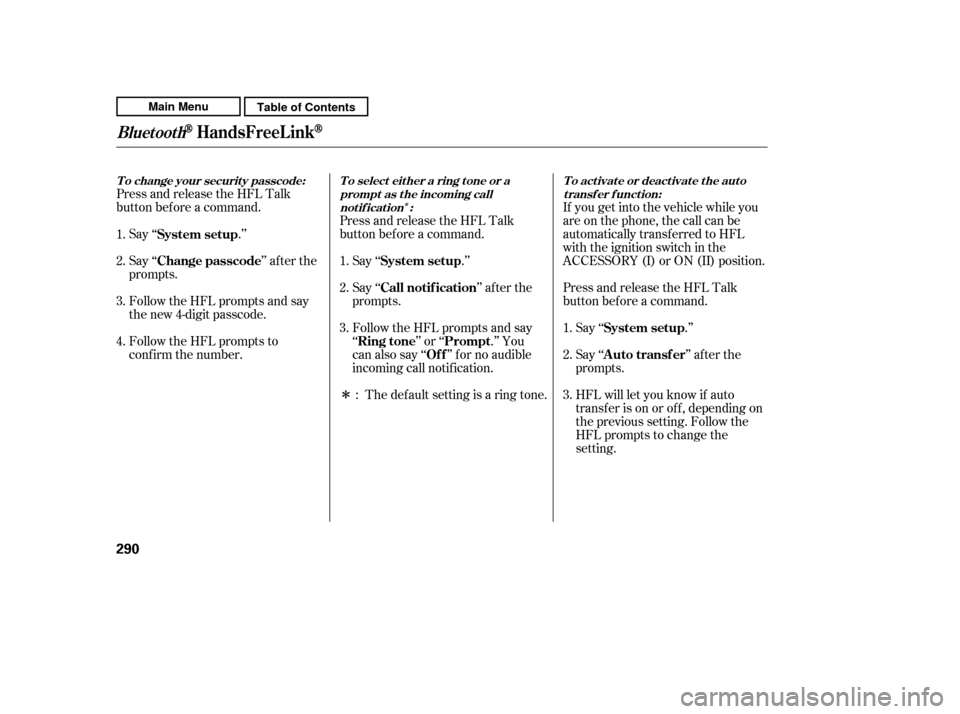
�Î
�ÎIf you get into the vehicle while you
are on the phone, the call can be
automatically transferred to HFL
with the ignition switch in the
ACCESSORY (I) or ON (II) position.
Press and release the HFL Talk
button bef ore a command.
Say ‘‘ .’’
Press and release the HFL Talk
button bef ore a command.
Say ‘‘ .’’ Press and release the HFL Talk
button bef ore a command.
Say ‘‘ .’’
Follow the HFL prompts to
conf irm the number.
Follow the HFL prompts and say
the new 4-digit passcode.
Say ‘‘ ’’ af ter the
prompts.
The def ault setting is a ring tone.
Follow the HFL prompts and say
‘‘ ’’ or ‘‘ .’’ You
can also say ‘‘ ’’ f or no audible
incoming call notif ication.
Say ‘‘ ’’ af ter the
prompts.
HFL will let you know if auto
transf er is on or of f , depending on
the previous setting. Follow the
HFL prompts to change the
setting.
Say ‘‘ ’’ af ter the
prompts.
2. 3.
4.
1. 2. 3.
1. 2. 3.
1.
: System setup
System setup
System setup
Change passcode
Ring tone PromptOf f
Call notif ication
Auto transf er
T o change your securit y passcode: T o select eit her a ring t one or a prompt as t he incoming callnotification : To activate or deactivate the auto
transfer function:
BluetoothHandsFreeL ink
290
Main MenuTable of Contents
Page 296 of 445

This operation clears the passcodes,
paired phones, all names in the HFL
phonebook, and all imported
phonebook data.
Press and release the HFL Talk
button bef ore a command.Say ‘‘ .’’
Say‘‘ ’’aftertheprompts.
Follow the HFL prompts to
continue to complete the clearing
procedure.
You can also clear the system when
you have f orgotten the passcode and
cannot access HFL. When HFL asks
you f or the passcode, say ‘‘ .’’ Paired phones, all names in
the HFL phonebook and all imported
phonebook data will be lost. Press and release the HFL Talk
button bef ore a command.
Follow the HFL prompts.
Say the language you want to
change to in that language.
Press and release the HFL Talk
button bef ore a command.
Follow the HFL prompts to
change the language to English or
French.
If you have not named your paired
phone in the language you just
selected, HFL will ask you to name it
in the current language.
When French is your currently
selected language, you can give voice
commands in French. Say ‘‘ .’’
1. 2.3. 2.
1.
1.2.Canadian models only Canadian models only
System setup
Clear
System
clear Quick Language Selection Change Language
Change language
T o clear t he syst em:T o quickly change the language: T o change the system languagebet ween English and French:
BluetoothHandsFreeL ink
Features
291
Main MenuTable of Contents
Page 297 of 445
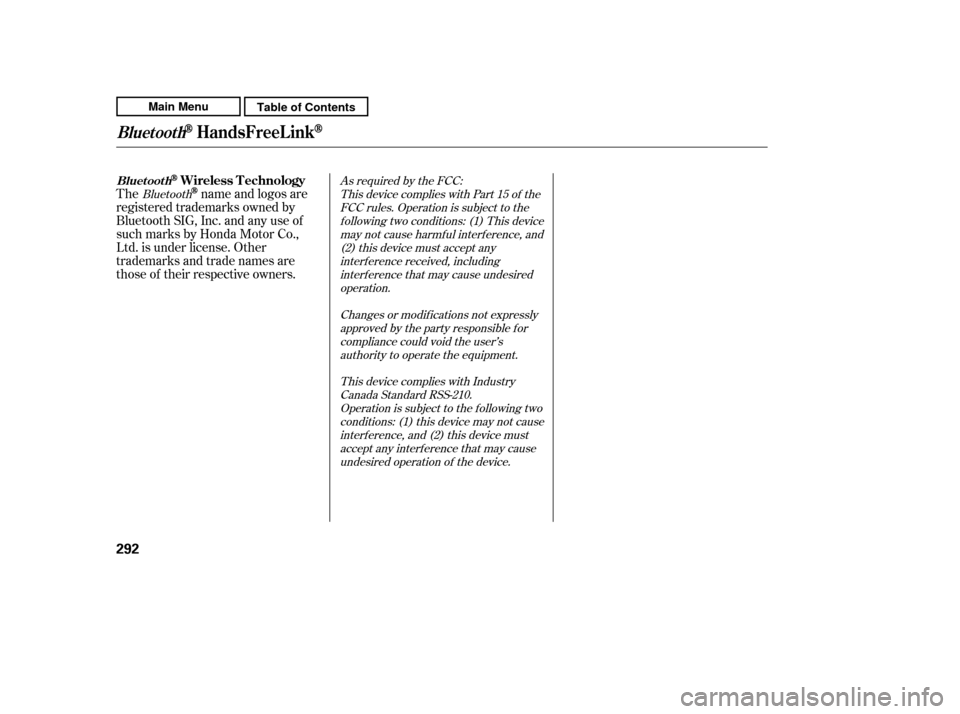
Thename and logos are
registered trademarks owned by
Bluetooth SIG, Inc. and any use of
such marks by Honda Motor Co.,
Ltd. is under license. Other
trademarks and trade names are
those of their respective owners.Bluetooth As required by the FCC:
This device complies with Part 15 of theFCC rules. Operation is subject to thef ollowing two conditions: (1) This device
may not cause harmf ul interf erence, and (2) this device must accept anyinterf erence received, including
interf erence that may cause undesired operation.
Changes or modif ications not expresslyapproved by the party responsible f or compliance could void the user’s
authority to operate the equipment.
This device complies with IndustryCanada Standard RSS-210.Operation is subject to the f ollowing two
conditions: (1) this device may not cause interf erence, and (2) this device mustaccept any interf erence that may cause
undesired operation of the device.
Bluet oot h
Wireless Technology
BluetoothHandsFreeL ink
292
Main MenuTable of Contents
Page 353 of 445
Fluid Locations
348
ENGINE OIL
FILL CAPPOWER STEERINGFLUID
(Red cap) ENGINE
COOLANT
RESERVOIR
RADIATOR CAP
WASHER FLUID
(Blue cap)
AUTOMATIC
TRANSMISSION
FLUID DIPSTICK
(Yellow loop)
ENGINE OIL
DIPSTICK
(Orange handle)
BRAKE FLUID
(Black cap)
Main MenuTable of Contents
Page 432 of 445

CONT INUED
....................................
Accessories . 302
ACCESSORY (Ignition Key
.......................................
Position) . 84
............
Accessory Power Sockets . 123
..................
Active Head Restraint . 103
....................
Additives, Engine Oil . 350
.......
Adjusting the Steering Wheel . 81
...........................
Advanced Airbags . 27
.............................
Airbag (SRS) . 10, 23
......
Air Conditioning System . 130, 135
.................................
Usage . 133, 136
.......................
Air Pressure, Tires . 371
.......................
Alcohol in Gasoline . 294
......................................
Antif reeze . 352
Anti-lock Brakes (ABS)
...............................
Indicator . 63, 322
...................................
Operation . 322
..............
Anti-thef t, Audio System . 258
.
Anti-thef t Steering Column Lock . 84
................................
Audio System . 143
.....
Auto Door Locking/Unlocking . 86
..........
Automatic Climate Control . 135
...
Automatic Seat Belt Tensioners . 21
.............
Automatic Speed Control . 266 ..............
Automatic Transmission . 315
..........................
Capacity, Fluid . 408
...............
Checking Fluid Level . 355
....................................
D3 Mode . 317
.......................................
Shif ting . 315
Shif t Lever Position
...............................
Indicators . 315
................
Shif t Lever Positions . 316
....................
Shif t Lock Release . 319
......................
Auxiliary Input Jack . 257
Battery
Charging System ...........................
Indicator . 62, 394
............................
Jump Starting . 390
..............................
Maintenance . 376
............................
Specif ications . 409
..............................
Bef ore Driving . 293
....................................
Belts,Seat .9,19
.........................
Beverage Holders . 119
......
Hands Free Link. 269
..................................
Booster Seats . 52
Brakes
...........
Anti-lock System (ABS) . 322 .............
Break-in, New Linings . 294
....................
Bulb Replacement . 362
...........................................
Fluid . 357
.........................................
Parking . 81
.................
System Indicator . 62, 396
..........................
System Design . 321
........................
Wear Indicators . 321
.............................
Braking System . 321
.................
Break-in, New Vehicle . 294
..
Brightness Control, Instruments . 79
Bulb Replacement
..........................
Back-up Lights . 362
..............................
Brake Lights . 362
................
Front Parking Lights . 361
........
Front Side Marker Lights . 361
.................................
Headlights . 359
.........
High-mount Brake Light . 364
.........
Rear Side Marker Lights . 362
............................
Specif ications . 409
............
Turn Signal Lights . 361, 362
..............................
Bulbs, Halogen . 359Bluetooth
Index
A
B
INDEX
I
Main Menu