Page 59 of 369

This section gives inf ormation about
the controls and displays that
contribute to the daily operation of
your vehicle. All the essential
controls are within easy reach............................
Control Locations . 56
............................
Instrument Panel . 57
..........
Instrument Panel Indicators . 58
.............................................
Gauges . 65
.....................................
Odometer . 65
..............
Display Change Button . 66
................
Instant Fuel Economy . 66
...................
Temperature Gauge . 66
...................................
Trip Meter . 67
..............
Average Fuel Economy . 67
..................................
Fuel Gauge . 67
Outside Temperature
...................................
Indicator . 68
..........
Check Fuel Cap Message . 69
...............
Maintenance Minder . 69
.........
IMA Battery Level Gauge . 70
................
Charge/Assist Gauge . 71
Controls Near the Steering ...........................................
Wheel . 72
.
Windshield Wipers and Washers . 73
.........
Turn Signals and Headlights . 74
............
Daytime Running Lights . 75
........
Instrument Panel Brightness . 75
.................
Hazard Warning Button . 76
.................
Rear Window Def ogger . 76
..........
Steering Wheel Adjustment . 77 ...............................
Keys and Locks . 78
........................
Immobilizer System . 79
................................
Ignition Switch . 80
......................................
Door Locks . 81
......................
Power Door Locks . 81
..............
Childproof Door Locks . 82
.
Auto Door Locking/Unlocking . 82
.....................
Auto Door Locking . 82
.................
Auto Door Unlocking . 85
................................................
Trunk . 88
........
Emergency Trunk Opener . 88
.......................
Remote Transmitter . 89
.................................................
Seats . 91
....................................
Seat Heaters . 96
..............................
Power Windows . 97
.............................................
Mirrors . 98
.................................
Parking Brake . 99
.........
Interior Convenience Items . 100
.....................
Beverage Holders . 101
.........
Accessory Power Socket . 101
..................................
Glove Box . 101
.............
Console Compartment . 101
...............................
Interior Lights . 102
Instruments and Controls
Inst rument s and Cont rols
55
TM
Main Menu
Page 61 of 369
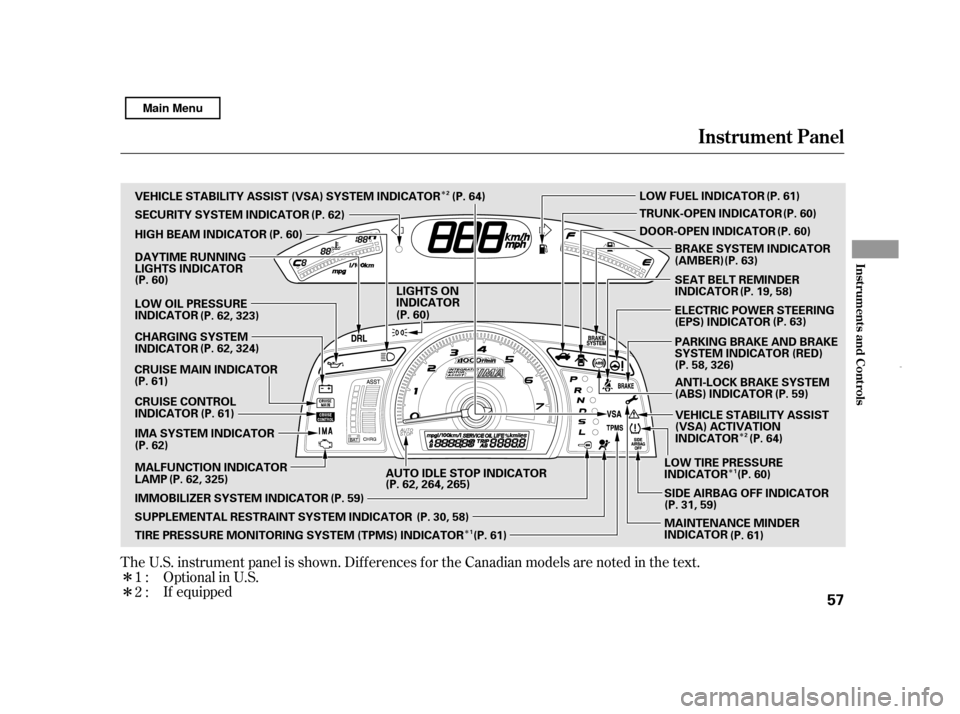
�Î �Î�Î
�Î�Î
�Î
The U.S. instrument panel is shown. Dif f erences f or the Canadian models are noted in the tex t.
Optional in U.S.
1:2: If equipped
Instrument Panel
Inst rument s and Cont rols
57
(P. 60)
AUTO IDLE STOP INDICATOR (P. 63)
(P. 59)
(P. 60) (P. 64)
(P. 62, 323)
(P. 62, 264, 265) (P. 19, 58)
(P. 61)
PARKING BRAKE AND BRAKE
SYSTEM INDICATOR (RED)
ELECTRIC POWER STEERING
(EPS) INDICATOR
SEAT BELT REMINDER
INDICATOR
(P. 63)
BRAKE SYSTEM INDICATOR
(AMBER) (P. 61)
LOW FUEL INDICATOR
TRUNK-OPEN INDICATOR
DOOR-OPEN INDICATOR (P. 60)
SECURITY SYSTEM INDICATOR
VEHICLE STABILITY ASSIST (VSA) SYSTEM INDICATOR
(P. 62)
(P. 60)
HIGH BEAM INDICATOR
LIGHTS ON
INDICATOR
(P. 60)
DAYTIME RUNNING
LIGHTS INDICATOR
(P. 60)
LOW OIL PRESSURE
INDICATOR
CHARGING SYSTEM
INDICATOR
LOW TIRE PRESSURE
INDICATOR
SIDE AIRBAG OFF INDICATOR(P. 31, 59)
MAINTENANCE MINDER
INDICATOR VEHICLE STABILITY ASSIST
(VSA) ACTIVATION
INDICATOR
ANTI-LOCK BRAKE SYSTEM
(ABS) INDICATOR
CRUISE MAIN INDICATOR
(P. 61)
(P. 61)
CRUISE CONTROL
INDICATOR
(P. 61)
TIRE PRESSURE MONITORING SYSTEM (TPMS) INDICATOR
SUPPLEMENTAL RESTRAINT SYSTEM INDICATOR IMMOBILIZER SYSTEM INDICATOR
MALFUNCTION INDICATOR
LAMP
IMA SYSTEM INDICATOR
(P. 62)
(P. 62, 325) (P. 59)(P. 64)
(P. 30, 58)
(P. 62, 324)
(P. 58, 326)
2
12
1
Main Menu
Page 261 of 369
This section gives you tips on
starting the engine under various
conditions, and how to operate the
automatic transmissions (CVT). It
also includes important inf ormation
on parking your vehicle, the braking
system, the vehicle stability assist
(VSA
) system, and the tire pressure
monitoring system (TPMS). ........................
Preparing to Drive . 258
.......................
Starting the Engine . 259
.
Automatic Transmission (CVT) . 260
...........................................
Parking . 266
.............................
Braking System . 267
...............
Anti-lock Brakes (ABS) . 268
Vehicle Stability Assist (VSA
),
aka Electronic Stability ........
Control (ESC), System . 270
Tire Pressure Monitoring System
......................................
(TPMS) . 272
...........................
Towing a Trailer . 274
Driving
Driving
257
Main Menu
Page 330 of 369
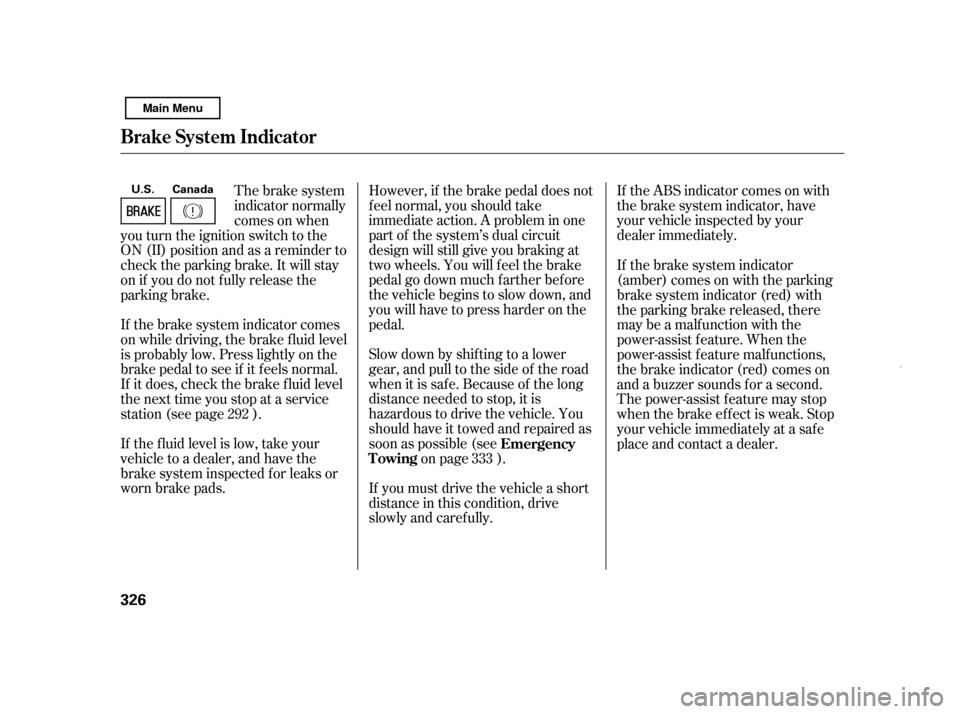
If the ABS indicator comes on with
the brake system indicator, have
your vehicle inspected by your
dealer immediately.
However, if the brake pedal does not
f eel normal, you should take
immediate action. A problem in one
part of the system’s dual circuit
design will still give you braking at
two wheels. You will f eel the brake
pedal go down much f arther bef ore
the vehicle begins to slow down, and
you will have to press harder on the
pedal.
Slow down by shif ting to a lower
gear, and pull to the side of the road
when it is saf e. Because of the long
distance needed to stop, it is
hazardous to drive the vehicle. You
should have it towed and repaired as
soon as possible (see
on page ).
If you must drive the vehicle a short
distance in this condition, drive
slowly and caref ully.
The brake system
indicator normally
comes on when
you turn the ignition switch to the
ON (II) position and as a reminder to
check the parking brake. It will stay
on if you do not f ully release the
parking brake.
If the brake system indicator comes
on while driving, the brake f luid level
is probably low. Press lightly on the
brake pedal to see if it f eels normal.
If it does, check the brake f luid level
thenexttimeyoustopataservice
station (see page ).
If the f luid level is low, take your
vehicle to a dealer, and have the
brake system inspected f or leaks or
worn brake pads. If the brake system indicator
(amber) comes on with the parking
brake system indicator (red) with
the parking brake released, there
may be a malfunction with the
power-assist f eature. When the
power-assist f eature malf unctions,
the brake indicator (red) comes on
and a buzzer sounds f or a second.
The power-assist f eature may stop
when the brake ef f ect is weak. Stop
your vehicle immediately at a saf e
place and contact a dealer.
292
333Emergency
Towing
Brake System Indicator
326 U.S. Canada
Main Menu