Page 228 of 369
Say ‘‘ .’’
Say‘‘ ’’aftertheprompts.
If there is more than one phone
paired to the system, HFL will ask
you which phone’s name you want
to change. Follow the HFL
prompts and rename the phone.
Press and release the HFL Talk
button bef ore a command.
Press and release the HFL Talk
button bef ore a command.
Say ‘‘ .’’
Say‘‘ ’’aftertheprompts.
HFL will ask you which phone you
want to delete. Follow the HFL
prompts to continue with the
deletion. Press and release the HFL Talk
button bef ore a command.
HFLwillreadoutallthepaired
phone’s names.
Say‘‘ ’’aftertheprompts.
Say ‘‘ .’’
1. 2.3.
3.
1.2.
1.2.3.
Phone setupEdit
Phone setup
Delete
List
Phone setup
To hear the names of all paired
phones:
T o rename a paired phone: T o delet e a paired phone:
BluetoothHandsFreeL ink
224
Main Menu
Page 229 of 369
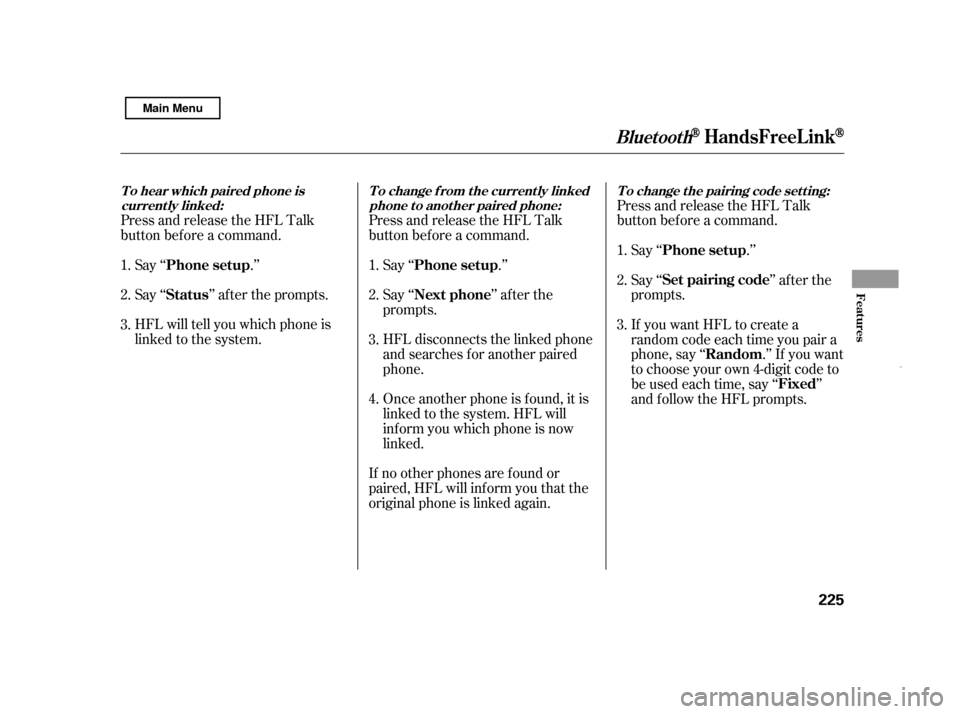
Press and release the HFL Talk
button bef ore a command.Say ‘‘ .’’
Say‘‘ ’’aftertheprompts.
HFL will tell you which phone is
linked to the system. Press and release the HFL Talk
button bef ore a command.
Say ‘‘ .’’ Say ‘‘ .’’
Press and release the HFL Talk
button bef ore a command.
Say ‘‘ ’’ af ter the
prompts.
HFL disconnects the linked phone
and searches for another paired
phone.
Once another phone is f ound, it is
linked to the system. HFL will
inf orm you which phone is now
linked.
If no other phones are f ound or
paired, HFL will inf orm you that the
original phone is linked again. Say ‘‘ ’’ af ter the
prompts.
If you want HFL to create a
random code each time you pair a
phone, say ‘‘ .’’ If you want
to choose your own 4-digit code to
be used each time, say ‘‘ ’’
and f ollow the HFL prompts.
1. 2.3.
1.2. 3.1. 2. 3.
4.
T o hear which paired phone is current ly linked: To change f rom the currently linked
phone t o anot her paired phone: T o change t he pairing code set t ing:
Phone setup
StatusPhone setup
Phone setup
Next phone Set pairing code
Random Fixed
BluetoothHandsFreeL ink
Features
225
Main Menu
Page 230 of 369
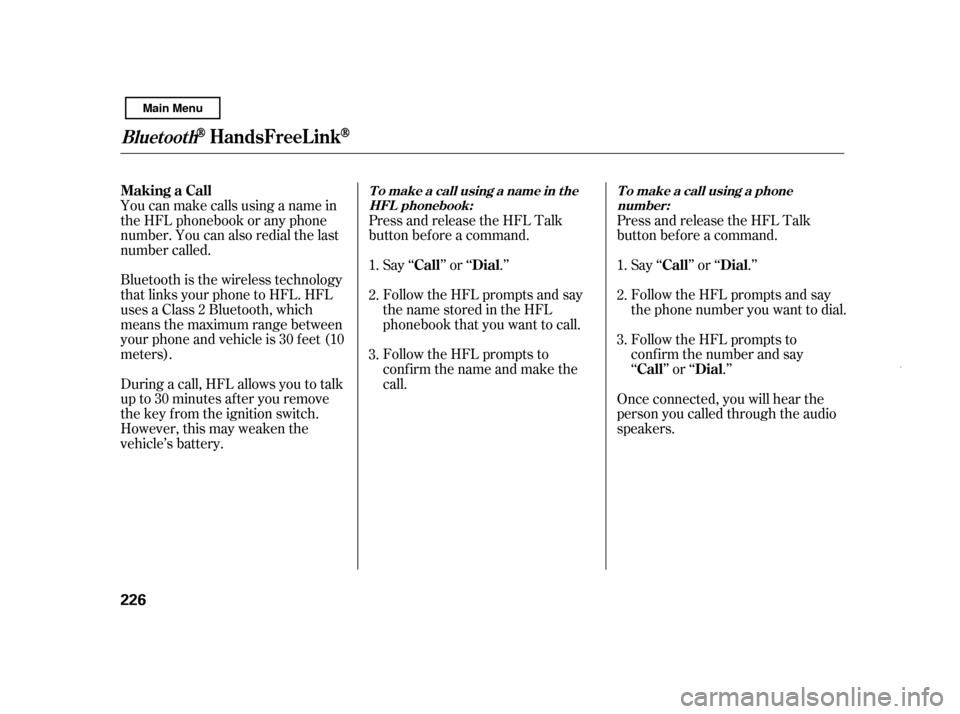
Bluetooth is the wireless technology
that links your phone to HFL. HFL
uses a Class 2 Bluetooth, which
means the maximum range between
yourphoneandvehicleis30feet(10
meters).
During a call, HFL allows you to talk
up to 30 minutes af ter you remove
the key from the ignition switch.
However, this may weaken the
vehicle’s battery.
You can make calls using a name in
the HFL phonebook or any phone
number. You can also redial the last
number called.
Press and release the HFL Talk
button bef ore a command.
Press and release the HFL Talk
button bef ore a command.
Say ‘‘ ’’ or ‘‘ .’’
Follow the HFL prompts and say
thenamestoredintheHFL
phonebook that you want to call.
Follow the HFL prompts to
conf irm the name and make the
call. Say ‘‘ ’’ or ‘‘ .’’
Follow the HFL prompts and say
the phone number you want to dial.
Follow the HFL prompts to
conf irm the number and say
‘‘ ’’ or ‘‘ .’’
Once connected, you will hear the
person you called through the audio
speakers.
1. 2. 3.
1. 2. 3.
Making a Call
Call Dial Call Dial
Call Dial
BluetoothHandsFreeL ink
TomakeacallusinganameintheHFL phonebook: T o make a call using a phone
number:
226
Main Menu
Page 231 of 369
Select ‘‘.’’
Press the INFO button, then select
‘‘ .’’
Select a phonebook you want to
choose a phone number f rom.
If the phonebook you select is PIN-
protected, you will need to enter the
PIN to access it. See page f or
more inf ormation.
Press and release the HFL Talk
button and say ‘‘ .’’
1. 2.3.
235
CONT INUED
Search Imported
Phonebook Cellular Phonebook
Redial
To redial the last number called by
HFL : T o make a call f rom an import ed
phonebook:
BluetoothHandsFreeL ink
Features
227
Main Menu
Page 232 of 369
Select the name. All the phone
numbers stored f or that name will
be listed.
To search f or a specif ic name in the
phonebook, enter the keyword f or
either the f irst or last name.
To display all names in the
phonebook, select the ‘‘ ’’ option. Selecting ‘‘
,’’ the phone
number will be stored in HFL, so
that you can call it using HFL’s name
tag by voice.
Select the desired number to call
from the list.
4. 5.
List Store in
HandsFreeL ink
BluetoothHandsFreeL ink
228 List ICON
Main Menu
Page 233 of 369
You can transfer a call from HFL to
your phone, or f rom your phone to
HFL.
Press and release the HFL Talk
button and say ‘‘ .’’
When you receive a call, an incoming
call notif ication (if activated) will
play and interrupt the audio system
if it is on.
Press the HFL Talk button to answer
the call, or the HFL Back button to
hang up. If your phone has Call Waiting, press
and release the HFL Talk button to
put the original call on hold and
answer the incoming call.
To return to the original call, press
the HFL Talk button again. If you
don’t want to answer the incoming
call, disregard it and continue with
your original call. If you want to hang
up the original call and answer the
new call, press the HFL Back button. Transf erring a Call
Transfer
Receiving a Call
Call Wait ing
BluetoothHandsFreeL ink
Features
229
Main Menu
Page 234 of 369
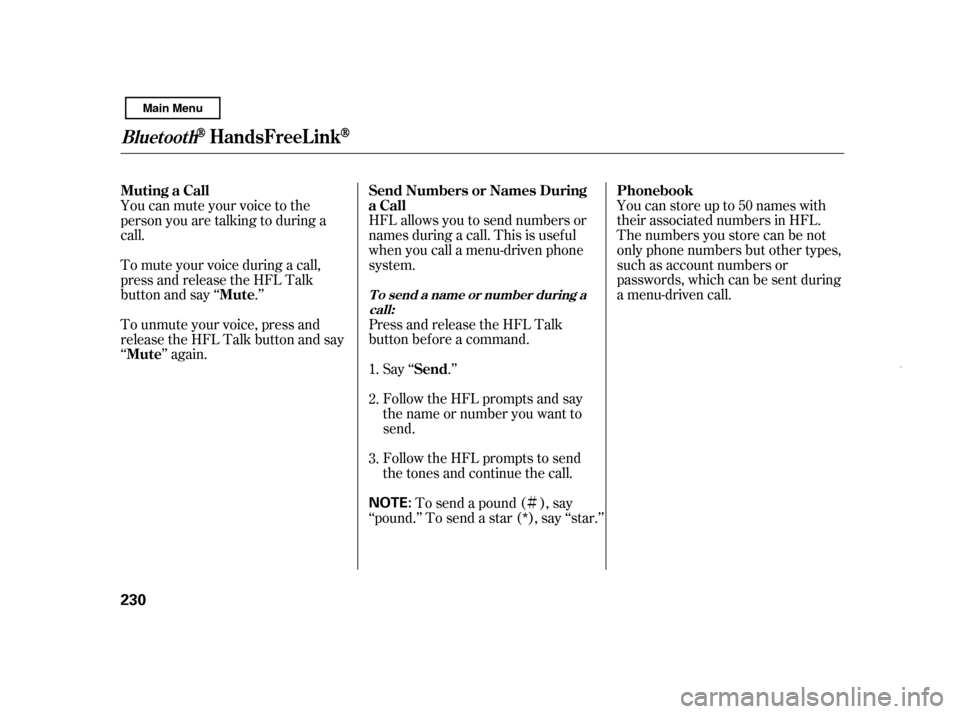
�ÌYoucanstoreupto50nameswith
their associated numbers in HFL.
The numbers you store can be not
only phone numbers but other types,
such as account numbers or
passwords, which can be sent during
a menu-driven call.
HFL allows you to send numbers or
names during a call. This is usef ul
when you call a menu-driven phone
system.
Press and release the HFL Talk
button bef ore a command.
Say ‘‘ .’’
Follow the HFL prompts and say
the name or number you want to
send.
Follow the HFL prompts to send
the tones and continue the call.
You can mute your voice to the
person you are talking to during a
call.
To mute your voice during a call,
press and release the HFL Talk
button and say ‘‘ .’’
To unmute your voice, press and
release the HFL Talk button and say
‘‘ ’’ again.
To send a pound ( ), say
‘‘pound.’’ To send a star (*), say ‘‘star.’’
1. 2. 3.
BluetoothHandsFreeL ink
Phonebook
Muting a Call Send Numbers or Names During
aCall
Send
Mute
Mute
T o send a name or number during a call:
230 NOTE:
Main Menu
Page 235 of 369
Avoid using duplicate name
entries.
Avoid using ‘‘home’’ as a name
entry.
It is easier f or HFL to recognize a
multisyllabic or longer name. For
example, use ‘‘Peter’’ instead of
‘‘Pete,’’ or ‘‘John Smith’’ instead of
‘‘John.’’Press and release the HFL Talk
button bef ore a command.
Say ‘‘ .’’
Say‘‘ ’’aftertheprompts.
Follow the HFL prompts and say
thenameentryyouwanttoedit.
When asked, say the new number
for that name.
Follow the HFL prompts to
complete the edit.
Press and release the HFL Talk
button bef ore a command.
Say ‘‘ .’’
Say‘‘ ’’aftertheprompts.
Say a name you want to list as your
phonebook entry.
Say the number you want to store
f or the name entry.
Follow the HFL prompts and say
‘‘ ’’ to store the entry.
1. 2.3. 4.5.
1. 2.3. 4.5.
CONT INUED
BluetoothHandsFreeL ink
Phonebook Edit
Phonebook
Store
Enter
To edit the number stored in a name:
T o st ore a phonebook ent ry:
Features
231
NOTE:
Main Menu