2011 HONDA CIVIC COUPE USB port
[x] Cancel search: USB portPage 154 of 400
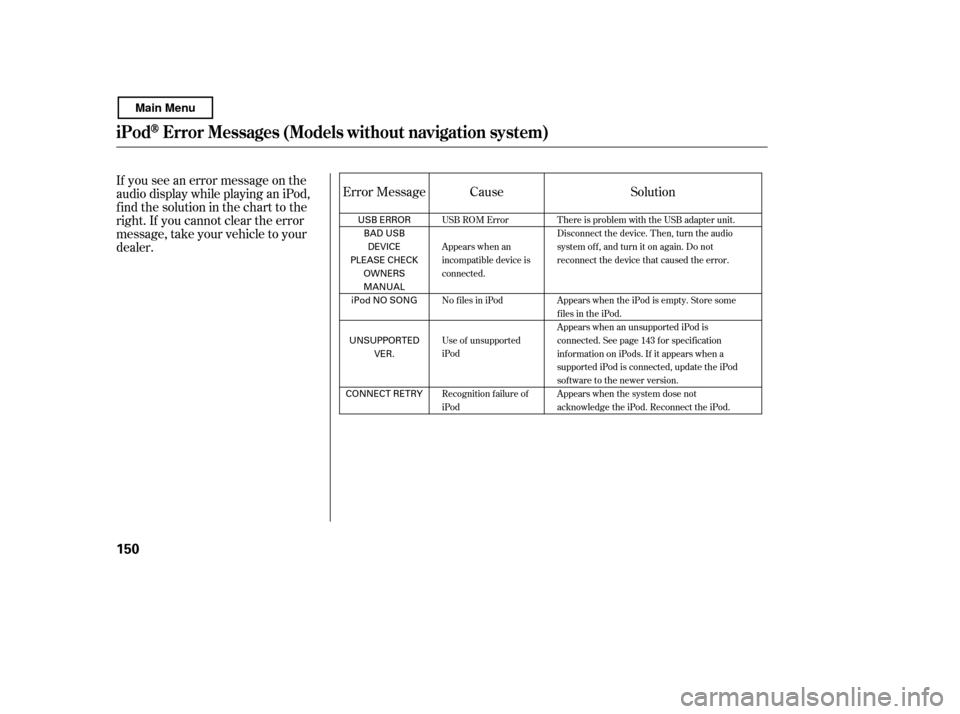
If you see an error message on the
audio display while playing an iPod,
f ind the solution in the chart to the
right. If you cannot clear the error
message, take your vehicle to your
dealer.Solution
Error Message Cause
There is problem with the USB adapter unit.
Disconnect the device. Then, turn the audio
systemoff,andturnitonagain.Donot
reconnect the device that caused the error.
Appears when the iPod is empty. Store some
f iles in the iPod.
Appears when an unsupported iPod is
connected. See page 143 f or specif ication
informationoniPods.If itappearswhena
supported iPod is connected, update the iPod
software to the newer version.
Appears when the system dose not
acknowledge the iPod. Reconnect the iPod.
USB ROM Error
Appears when an
incompatible device is
connected.
No files in iPod
Use of unsupported
iPod
Recognition f ailure of
iPod
iPodError Messages (Models without navigation system)
150
USB ERROR
BAD USB
DEVICE
PLEASE CHECK OWNERS
MANUAL
iPod NO SONG
UNSUPPORTED VER.
CONNECT RETRY
Main Menu
Page 157 of 400

CONT INUED
Depending on the type of
encoding and writing sof tware
used, there may be cases where
character inf ormation does not
display properly.
The order of f iles in USB playback
maybedifferentfromtheorderof
f iles displayed in PC or other
devices etc. Files are played in the
orderstoredinUSBflashmemory
device.Some versions of MP3, WMA, or
AAC f ormat may not be supported. If
an unsupported f ile is f ound, the
audio unit displays UNSUPPORTED,
then skips to the next f ile.
In WMA or AAC format, DRM
(digital rights management) f iles
cannot be played. If the system f inds
a DRM f ile, the audio unit displays
UNPLAYABLE FILE, and then skips
to the next file.
Pull out the USB connector f rom
the holder and remove the cable
f rom the clip in the console
compartment.
1.
Playing a USB Flash Memory Device (Models without navigat ion system)
Connect ing a USB Flash Memory
Device
Features
153
USB CONNECTOR
CABLE
Combining a low sampling f requency
with a low bitrate may result in
extremely degraded sound quality.
Main Menu
Page 162 of 400
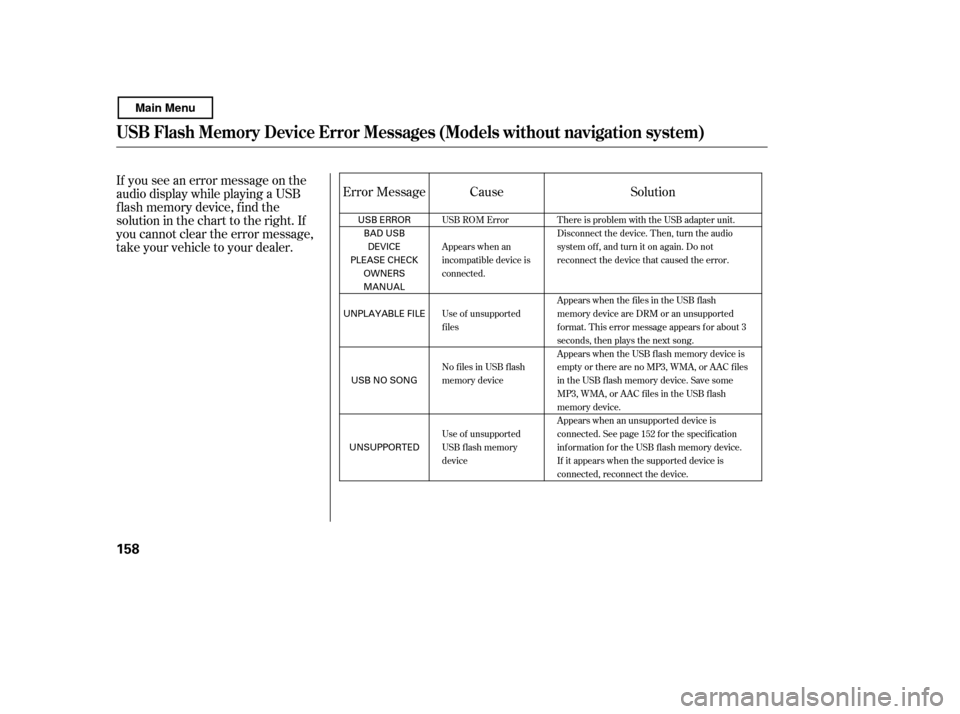
If you see an error message on the
audio display while playing a USB
f lash memory device, f ind the
solution in the chart to the right. If
you cannot clear the error message,
take your vehicle to your dealer.Error Message Solution
Cause
There is problem with the USB adapter unit.
Disconnect the device. Then, turn the audio
systemoff,andturnitonagain.Donot
reconnect the device that caused the error.
Appears when the files in the USB flash
memory device are DRM or an unsupported
format. This error message appears for about 3
seconds, then plays the next song.
Appears when the USB f lash memory device is
emptyortherearenoMP3,WMA,orAACfiles
in the USB flash memory device. Save some
MP3, WMA, or AAC files in the USB flash
memory device.
Appears when an unsupported device is
connected. See page 152 for the specification
information for the USB flash memory device.
If it appears when the supported device is
connected, reconnect the device.
USB ROM Error
Appears when an
incompatible device is
connected.
Use of unsupported
files
No files in USB flash
memory device
Use of unsupported
USB f lash memory
device
USB Flash Memory Device Error Messages (Models without navigati
on system)
158
USB ERROR
BAD USB
DEVICE
PLEASE CHECK OWNERS
MANUAL
UNPLAYABLE FILE
USB NO SONG
UNSUPPORTED
Main Menu
Page 207 of 400
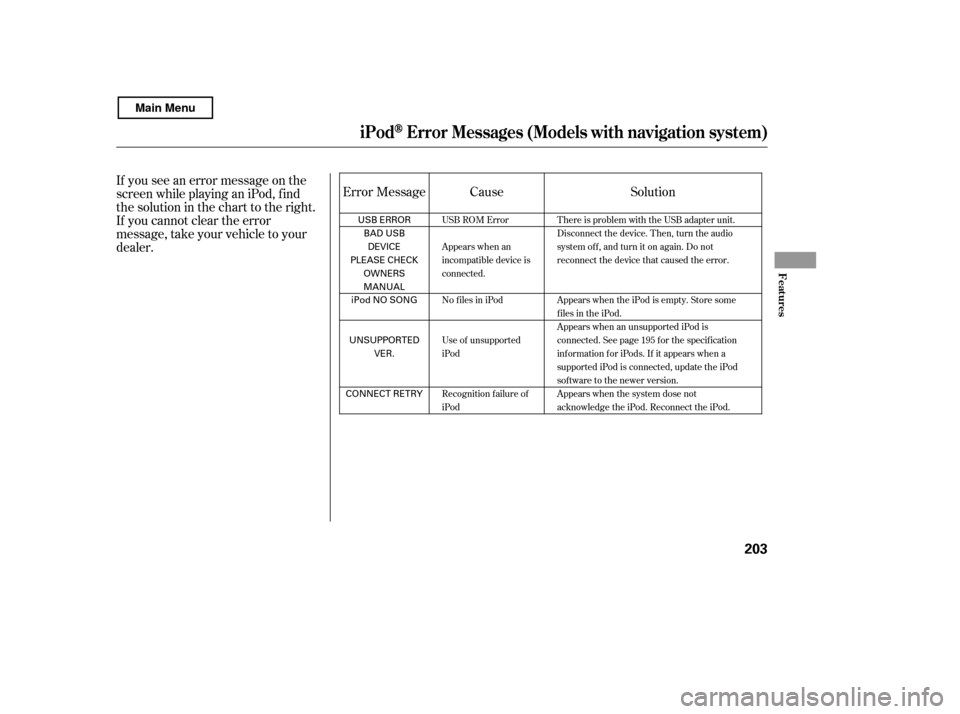
If you see an error message on the
screen while playing an iPod, f ind
thesolutioninthecharttotheright.
If you cannot clear the error
message, take your vehicle to your
dealer.Error Message Solution
Cause
There is problem with the USB adapter unit.
Disconnect the device. Then, turn the audio
systemoff,andturnitonagain.Donot
reconnect the device that caused the error.
Appears when the iPod is empty. Store some
f iles in the iPod.
Appears when an unsupported iPod is
connected. See page 195 for the specification
information for iPods. If it appears when a
supported iPod is connected, update the iPod
software to the newer version.
Appears when the system dose not
acknowledge the iPod. Reconnect the iPod.
USB ROM Error
Appears when an
incompatible device is
connected.
No files in iPod
Use of unsupported
iPod
Recognition f ailure of
iPod
iPodError Messages (Models wit h navigat ion syst em)
Features
203
USB ERROR
BAD USBDEVICE
PLEASE CHECK
OWNERS
MANUAL
iPod NO SONG
UNSUPPORTED VER.
CONNECT RETRY
Main Menu
Page 210 of 400
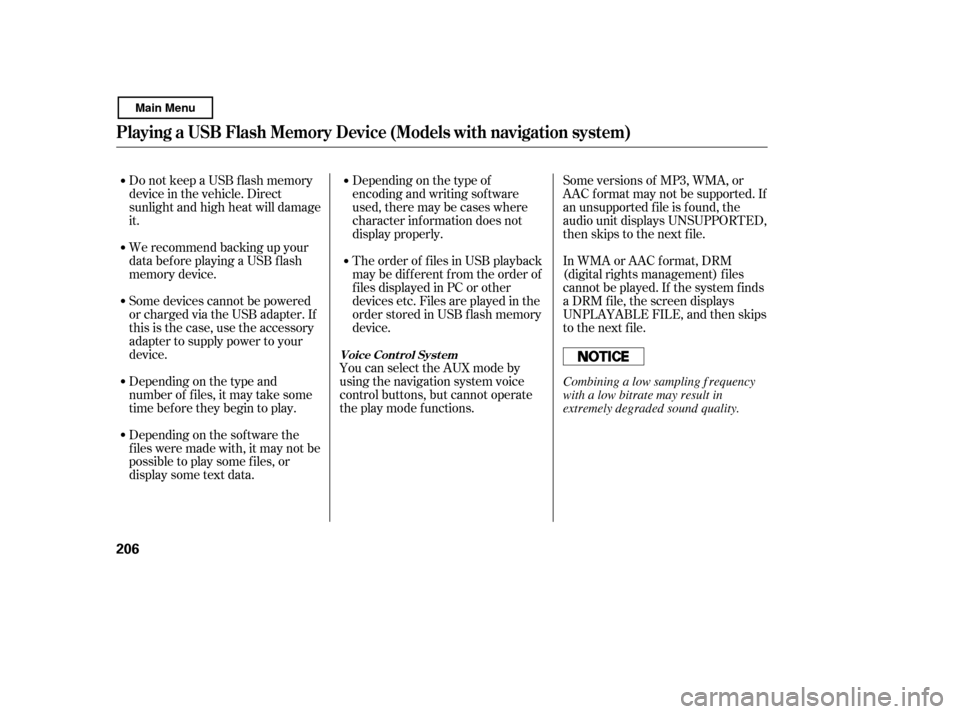
Do not keep a USB f lash memory
device in the vehicle. Direct
sunlight and high heat will damage
it.
We recommend backing up your
data bef ore playing a USB f lash
memory device.
Some devices cannot be powered
or charged via the USB adapter. If
this is the case, use the accessory
adapter to supply power to your
device.
Depending on the type and
number of f iles, it may take some
time bef ore they begin to play.
Depending on the sof tware the
f iles were made with, it may not be
possibletoplaysomefiles,or
displaysometextdata.Depending on the type of
encoding and writing sof tware
used, there may be cases where
character inf ormation does not
display properly.
The order of f iles in USB playback
maybedifferentfromtheorderof
f iles displayed in PC or other
devices etc. Files are played in the
orderstoredinUSBflashmemory
device.
You can select the AUX mode by
using the navigation system voice
control buttons, but cannot operate
theplaymodefunctions. Some versions of MP3, WMA, or
AAC f ormat may not be supported. If
an unsupported f ile is f ound, the
audio unit displays UNSUPPORTED,
then skips to the next f ile.
In WMA or AAC format, DRM
(digital rights management) f iles
cannot be played. If the system f inds
a DRM f ile, the screen displays
UNPLAYABLE FILE, and then skips
to the next file.
Voice Cont rol Syst em
Playing a USB Flash Memory Device (Models with navigat ion syst em)
206
Combining a low sampling f requency
with a low bitrate may result in
extremely degraded sound quality.
Main Menu
Page 217 of 400
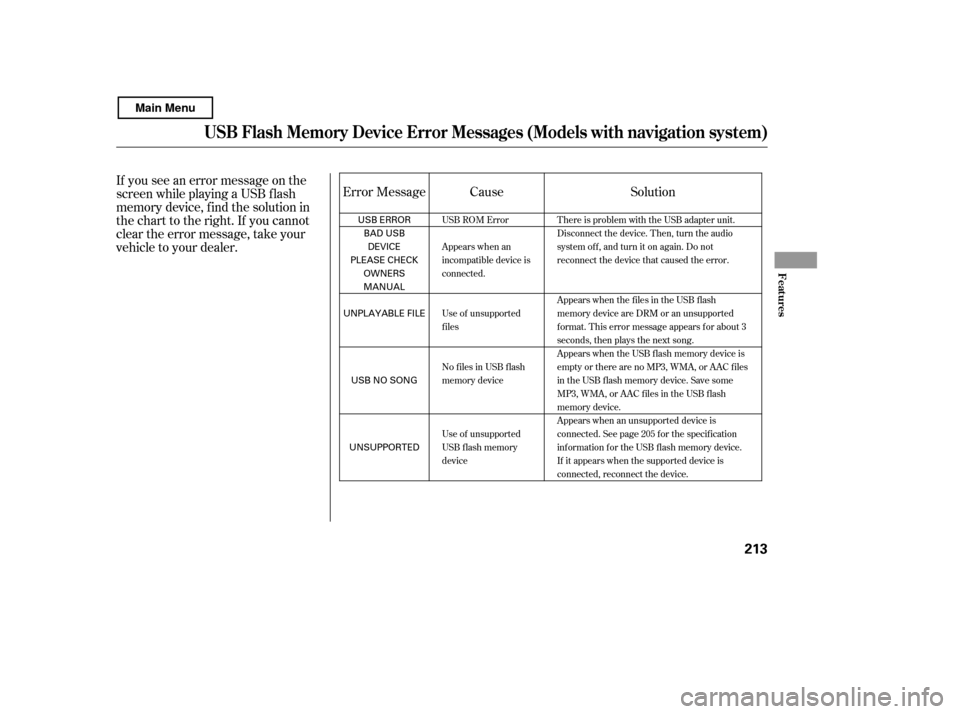
If you see an error message on the
screen while playing a USB f lash
memory device, f ind the solution in
the chart to the right. If you cannot
clear the error message, take your
vehicle to your dealer.Solution
Error Message Cause
There is problem with the USB adapter unit.
Disconnect the device. Then, turn the audio
systemoff,andturnitonagain.Donot
reconnect the device that caused the error.
Appears when the files in the USB flash
memory device are DRM or an unsupported
format. This error message appears for about 3
seconds, then plays the next song.
Appears when the USB f lash memory device is
emptyortherearenoMP3,WMA,orAACfiles
in the USB flash memory device. Save some
MP3, WMA, or AAC files in the USB flash
memory device.
Appears when an unsupported device is
connected. See page 205 for the specification
information for the USB flash memory device.
If it appears when the supported device is
connected, reconnect the device.
USB ROM Error
Appears when an
incompatible device is
connected.
Use of unsupported
files
No files in USB flash
memory device
Use of unsupported
USB f lash memory
device
USB Flash Memory Device Error Messages (Models wit h navigat ion syst em)
Features
213
USB ERROR
BAD USBDEVICE
PLEASE CHECK
OWNERS
MANUAL
UNPLAYABLE FILE
USB NO SONG
UNSUPPORTED
Main Menu
Page 395 of 400

CONT INUED
........................
Parking Lights . 74, 316
Parking Over Things that
....................................
Burn . 278, 375
....
Passenger Airbag Of f Indicator . 30
..........................................
PC Card . 181
.............
PC Card Error Messages . 193
.............................
PGM-FI System . 374
...................................
Pollen Filter . 321
..........................
Power Door Locks . 83
......
Power Socket Locations . 110, 112
....................
Power Steering Fluid . 311
............................
Power Windows . 104
.........
Pregnancy, Using Seat Belts . 16
........................
Preparing to Drive . 269
.........
Protecting Adults and Teens . 11
...
Additional Safety Precautions . 16
.....
Advice f or Pregnant Women . 16
........................
Protecting Children . 33
.......................
General Guideline . 33
................
Installing a Child Seat . 41
.......................
Protecting Inf ants . 38
.......
Protecting Larger Children . 48
.........
Protecting Small Children . 39
.................
Selecting a Child Seat . 40
Using Child Seats with
.....................................
Tethers . 46 .............................
Using LATCH . 42
...................
Radiator Overheating . 347
...........
Radio/Disc Sound System . 124
Radio/Disc/PC Card/USB Sound
........................................
System . 159
............................
Radio, XM
. 129, 163
...
Recommended Tire Pressures . 325
.................
Radio Thef t Protection . 221
...................
Readiness Codes . 350, 376
Rear Lights, Bulb
..............................
Replacement . 316
............................
Rear Seat Access . 96
........................
Rear Seat, Folding . 101
...........................
Rearview Mirror . 108
.................
Rear Window Def ogger . 77
................
Reclining the Seat-backs . 95
.......
Recommended Shif t Speeds . 272
........................................
Ref ueling . 253
.................
Reminder Indicators . 57, 59
................
Remote Audio Controls . 219
.......................
Remote Transmitter . 89
Replacement Inf ormation
..............
Dust and Pollen Filter . 321 ................
Engine Oil and Filter . 302
..........................................
Fuses . 352
................................
Light Bulbs . 312
.............
Maintenance Minder . 291
................................
Spark Plugs . 364
......................
Tires and Wheels . 330
.............................
Wiper Blades . 321
Replacing Seat Belts Af ter a ............................................
Crash . 20
.............
Reporting Saf ety Def ects . 382
Reserve Tank, Engine
...............................
Coolant . 257, 304
...............................
Restraint, Child . 33
..................
Reverse Gear Position . 275
...........................
Reverse Lockout . 273
................................
Rotation, Tire . 328
..................................
Saf ety Belts . 8, 18
............
Safety Defects, Reporting . 382
.................................
Saf ety Features . 7
...........................................
Airbags . 9
.......................................
Seat Belts . 8
Index
INDEX
R
S
VII
TM
Main Menu