Page 281 of 426
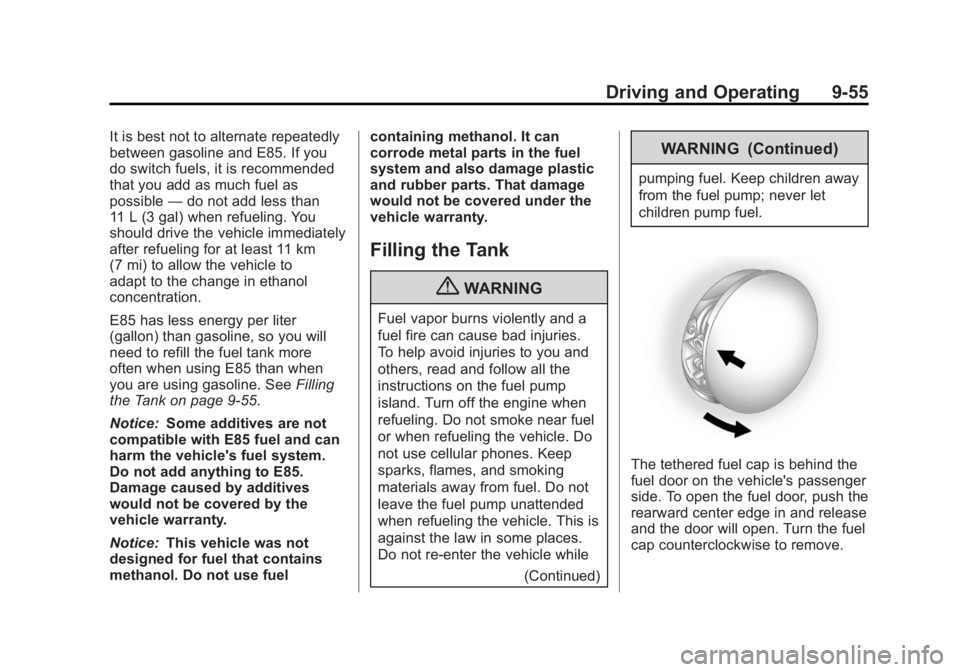
Black plate (55,1)GMC Terrain Owner Manual - 2011
Driving and Operating 9-55
It is best not to alternate repeatedly
between gasoline and E85. If you
do switch fuels, it is recommended
that you add as much fuel as
possible—do not add less than
11 L (3 gal) when refueling. You
should drive the vehicle immediately
after refueling for at least 11 km
(7 mi) to allow the vehicle to
adapt to the change in ethanol
concentration.
E85 has less energy per liter
(gallon) than gasoline, so you will
need to refill the fuel tank more
often when using E85 than when
you are using gasoline. See Filling
the Tank on page 9‑55.
Notice: Some additives are not
compatible with E85 fuel and can
harm the vehicle's fuel system.
Do not add anything to E85.
Damage caused by additives
would not be covered by the
vehicle warranty.
Notice: This vehicle was not
designed for fuel that contains
methanol. Do not use fuel containing methanol. It can
corrode metal parts in the fuel
system and also damage plastic
and rubber parts. That damage
would not be covered under the
vehicle warranty.
Filling the Tank
{WARNING
Fuel vapor burns violently and a
fuel fire can cause bad injuries.
To help avoid injuries to you and
others, read and follow all the
instructions on the fuel pump
island. Turn off the engine when
refueling. Do not smoke near fuel
or when refueling the vehicle. Do
not use cellular phones. Keep
sparks, flames, and smoking
materials away from fuel. Do not
leave the fuel pump unattended
when refueling the vehicle. This is
against the law in some places.
Do not re-enter the vehicle while
(Continued)
WARNING (Continued)
pumping fuel. Keep children away
from the fuel pump; never let
children pump fuel.
The tethered fuel cap is behind the
fuel door on the vehicle's passenger
side. To open the fuel door, push the
rearward center edge in and release
and the door will open. Turn the fuel
cap counterclockwise to remove.
Page 282 of 426

Black plate (56,1)GMC Terrain Owner Manual - 2011
9-56 Driving and Operating
Do not release the cap too soon or
it will spring back. Reinstall the cap
by turning it clockwise until it clicks.
If the cap is not properly installed,
the Malfunction Indicator Lamp will
come on. SeeMalfunction Indicator
Lamp on page 5‑13 for more
information.
{WARNING
Fuel can spray out on you if
you open the fuel cap too
quickly. If you spill fuel and then
something ignites it, you could
be badly burned. This spray can
happen if the tank is nearly full,
and is more likely in hot weather.
Open the fuel cap slowly and wait
for any hiss noise to stop. Then
unscrew the cap all the way.
Do not top off or overfill the tank.
Wait a few seconds before removing
the nozzle. Clean fuel from painted
surfaces as soon as possible. See
Exterior Care on page 10‑82.
{WARNING
If a fire starts while you are
refueling, do not remove the
nozzle. Shut off the flow of fuel
by shutting off the pump or by
notifying the station attendant.
Leave the area immediately.
Notice: If a new fuel cap is
needed, be sure to get the right
type of cap from your dealer. The
wrong type of fuel cap might not
fit properly, might cause the
malfunction indicator lamp to
light, and could damage the fuel
tank and emissions system. See
Malfunction Indicator Lamp on
page 5‑13.
Page 310 of 426

Black plate (20,1)GMC Terrain Owner Manual - 2011
10-20 Vehicle Care
{WARNING
You can be burned if you spill
coolant on hot engine parts.
Coolant contains ethylene glycol
and it will burn if the engine parts
are hot enough. Do not spill
coolant on a hot engine.
Notice: In cold weather, water
can freeze and crack the engine,
radiator, heater core and other
parts. Use the recommended
coolant and the proper coolant
mixture.
1. Remove the coolant surge tank pressure cap when the cooling
system, including the coolant
surge tank pressure cap and
upper radiator hose, is no
longer hot.
Turn the pressure cap slowly
counterclockwise about
one-quarter of a turn. If you
hear a hiss, wait for that to
stop. This will allow any
pressure still left to be vented
out the discharge hose.
2. Keep turning the pressure cap slowly, and remove it.
3. Fill the coolant surge tank withthe proper DEX-COOL coolant
mixture, to the COLD FILL line.
4. With the coolant surge tank pressure cap off, start the
engine and let it run until the
upper radiator hose can be felt
getting hot. Watch out for the
engine cooling fan.
Page 323 of 426
Black plate (33,1)GMC Terrain Owner Manual - 2011
Vehicle Care 10-33
7. Locate the vertical headlampaiming screws, which are under
the hood near each headlamp
assembly.
8. Turn the vertical aiming screw until the headlamp beam is
aimed to the horizontal tape
line. Turn it clockwise or
counterclockwise to raise or
lower the angle of the beam.
9. Make sure that the light from the
headlamp is positioned at the
bottom edge of the horizontal
tape line. The lamp on the
left (A) shows the correct
headlamp aim. The lamp on the
right (B) shows the incorrect
headlamp aim.
10. Repeat Steps 7 through 9 for the opposite headlamp.
Bulb Replacement
For the proper type of replacement
bulbs, see Replacement Bulbs on
page 10‑38.
For any bulb changing procedure
not listed in this section, contact
your dealer.
Page 324 of 426
Black plate (34,1)GMC Terrain Owner Manual - 2011
10-34 Vehicle Care
Headlamps, Front Turn
Signal, Sidemarker, and
Parking Lamps
A. Low-Beam Headlamp
B. High-Beam headlamp
C. Side Marker Lamp
D. Park/Turn Signal Lamp
To replace one of these bulbs:
1. Turn the tire to reach the accessport cap located in the front of
wheel well cover.
A. Screw
B. Access Port Cap
2. Remove the screw (A) and turn the access port cap (B)
counterclockwise to remove.
3. If replacing a headlamp bulb, remove the dust cover cap from
the back of the headlamp
housing by turning the cap
counterclockwise. 4. Turn the bulb socket
counterclockwise to remove it
from the lamp assembly.
5. Remove the bulb from the socket or disconnect the bulb
assembly from the harness
connector.
6. Install the new bulb.
7. Reinstall the bulb socket to the lamp assembly, turning
clockwise.
8. Replace the dust cover cap on headlamps.
9. Reinstall the wheel well cover access port cap and secure by
installing the screw.
Page 325 of 426
Black plate (35,1)GMC Terrain Owner Manual - 2011
Vehicle Care 10-35
Fog Lamps
To replace one of these bulbs:
1. Locate the fog lamp assemblyunder the front facia.
2. Disconnect the bulb socket from the electrical connector, turn,
and pull out the bulb assembly.
3. Remove the old bulb from the bulb socket and push the new
bulb straight into the bulb socket
until it connects. 4. Push the bulb socket into the
fog lamp assembly and turn
clockwise to lock it into place.
5. Reconnect the bulb socket to the electrical connector.
Taillamps, Turn Signal,
Sidemarker, Stoplamps,
and Back-Up Lamps
A. Stop/Tail/Turn Signal/ Sidemarker Lamp
B. Auxiliary Taillamp
C. Back-up Lamp
Stop/Tail/Turn Signal/
Sidemarker Lamp
To replace one of these lamps:
1. Open the liftgate. See Liftgate
(Manual) on page 2‑8 orLiftgate
(Power) on page 2‑9.
A. Screw
B. Screw Cover
2. Remove the two screw covers (B) from the taillamp
assembly.
3. Remove the two screws (A) securing the taillamp assembly.
Page 326 of 426

Black plate (36,1)GMC Terrain Owner Manual - 2011
10-36 Vehicle Care
4. Pull the taillamp assembly out ofthe vehicle body.
5. Disconnect the lamp wiring harness.
6. Turn the bulb socketcounterclockwise and pull it out.
7. Pull the bulb straight out of the socket.
8. Install the new bulb.
9. Push the bulb socket in and turn it clockwise.
10. Reverse Steps 2 through 5 to reinstall the lamp assembly.
11. Verify that the taillampassembly tab, located at
the bottom of the taillamp
assembly, is aligned to the
facia bracket before securing
with screws.
Auxiliary Taillamp
To replace one of these lamps:
1. Open the liftgate. See Liftgate
(Manual) on page 2‑8 orLiftgate
(Power) on page 2‑9.
2. Remove the interior trim access panel.
A. Attachment Nuts
B. Retaining Hook
3. Remove the five attachment nuts (A) securing the taillamp
assembly to the liftgate.
4. Disengage the retaining hook (B) and pull the taillamp assembly
out of the vehicle liftgate.
5. Disconnect the lamp wiring harness.
Page 327 of 426
Black plate (37,1)GMC Terrain Owner Manual - 2011
Vehicle Care 10-37
6. Turn the bulb socketcounterclockwise and pull it out.
7. Pull the bulb straight out of the socket.
8. Install the new bulb. 9. Push the bulb socket in and turn
it clockwise.
10. Reverse Steps 2 through 5 to reinstall lamp assembly.
Back–Up Lamp
Removal of the lamp assembly is
not required to replace the back-up
lamp bulb.
To replace one of these lamps:
1. Open the liftgate. See Liftgate
(Manual) on page 2‑8 orLiftgate
(Power) on page 2‑9.
2. Remove the interior trim access panel.
3. Turn the bulb socketcounterclockwise and pull it out.
4. Pull the bulb straight out of the socket.
5. Install the new bulb.
6. Push the bulb socket in and turn it clockwise.
7. Reinstall the interior trim access panel.