2011 GMC SIERRA 1500 warning
[x] Cancel search: warningPage 318 of 594

Black plate (24,1)GMC Sierra Owner Manual - 2011
9-24 Driving and Operating
Rocking Your Vehicle to Get
It Out
Turn the steering wheel left and
right to clear the area around the
front wheels. For four-wheel-drive
vehicles, shift into Four‐Wheel
High. For vehicles with StabiliTrak
®,
turn the traction control part of the
system off. Shift back and forth
between R (Reverse) and a forward
gear, spinning the wheels as little as
possible. To prevent transmission
wear, wait until the wheels stop
spinning before shifting gears.
Release the accelerator pedal
while shifting, and press lightly
on the accelerator pedal when
the transmission is in gear. Slowly
spinning the wheels in the forward
and reverse directions causes a
rocking motion that could free the vehicle. If that does not get the
vehicle out after a few tries, it might
need to be towed out. Recovery
hooks can be used, if the vehicle
has them. If the vehicle does need
to be towed out, see
Towing the
Vehicle on page 10‑103.
Recovery Hooks
{WARNING
These hooks, when used, are
under a lot of force. Always pull
the vehicle straight out. Never pull
on the hooks at a sideways angle.
The hooks could break off and
you or others could be injured
from the chain or cable
snapping back.Notice: Never use recovery
hooks to tow the vehicle.
Your vehicle could be damaged
and it would not be covered by
warranty.
For vehicles with recovery hooks at
the front of the vehicle, you can use
them if you are stuck off-road and
need to be pulled to some place
where you can continue driving.
Page 319 of 594
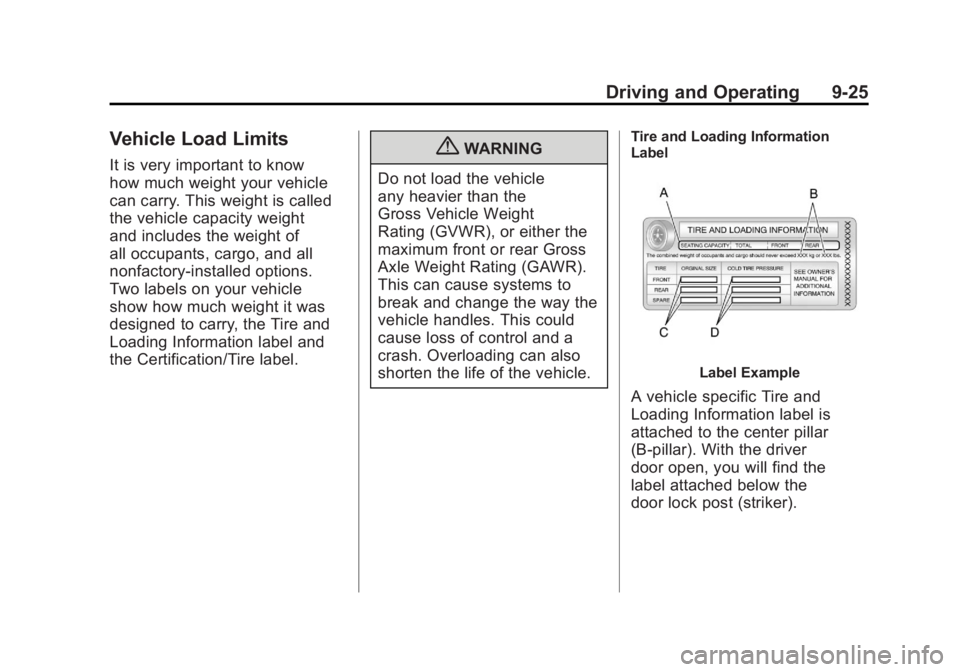
Black plate (25,1)GMC Sierra Owner Manual - 2011
Driving and Operating 9-25
Vehicle Load Limits
It is very important to know
how much weight your vehicle
can carry. This weight is called
the vehicle capacity weight
and includes the weight of
all occupants, cargo, and all
nonfactory-installed options.
Two labels on your vehicle
show how much weight it was
designed to carry, the Tire and
Loading Information label and
the Certification/Tire label.{WARNING
Do not load the vehicle
any heavier than the
Gross Vehicle Weight
Rating (GVWR), or either the
maximum front or rear Gross
Axle Weight Rating (GAWR).
This can cause systems to
break and change the way the
vehicle handles. This could
cause loss of control and a
crash. Overloading can also
shorten the life of the vehicle.Tire and Loading Information
Label
Label Example
A vehicle specific Tire and
Loading Information label is
attached to the center pillar
(B-pillar). With the driver
door open, you will find the
label attached below the
door lock post (striker).
Page 323 of 594

Black plate (29,1)GMC Sierra Owner Manual - 2011
Driving and Operating 9-29
Never exceed the GVWR for
your vehicle, or the GAWR for
either the front or rear axle.
The Certification/Tire label also
contains important information
about your Front Axle Reserve
Capacity. See“What is front axle
reserve capacity, and how do I
calculate it?” underAdding a
Snow Plow or Similar Equipment
on page 9‑125.
{WARNING
In the case of a sudden stop
or collision, things carried in
the bed of your truck could
shift forward and come into
the passenger area, injuring
you and others. If you put
things in the bed of your truck,
you should make sure they
are properly secured.
{WARNING
Do not load the vehicle any
heavier than the Gross
Vehicle Weight Rating
(GVWR), or either the
maximum front or rear Gross
Axle Weight Rating (GAWR).
This can cause systems to
break and change the way the
vehicle handles. This could
cause loss of control and a
crash. Overloading can also
shorten the life of the vehicle. Notice :
Overloading the
vehicle may cause damage.
Repairs would not be covered
by the vehicle warranty.
Do not overload the vehicle.
Using heavier suspension
components to get added
durability might not change
your weight ratings. Ask your
dealer to help you load your
vehicle the right way.
Page 324 of 594
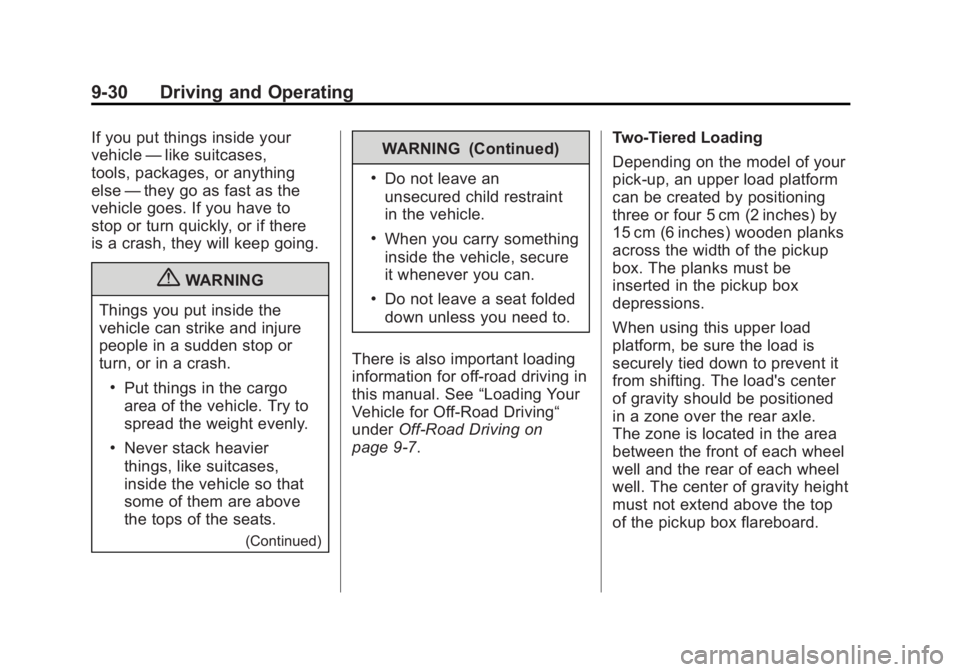
Black plate (30,1)GMC Sierra Owner Manual - 2011
9-30 Driving and Operating
If you put things inside your
vehicle—like suitcases,
tools, packages, or anything
else —they go as fast as the
vehicle goes. If you have to
stop or turn quickly, or if there
is a crash, they will keep going.
{WARNING
Things you put inside the
vehicle can strike and injure
people in a sudden stop or
turn, or in a crash.
.Put things in the cargo
area of the vehicle. Try to
spread the weight evenly.
.Never stack heavier
things, like suitcases,
inside the vehicle so that
some of them are above
the tops of the seats.
(Continued)
WARNING (Continued)
.Do not leave an
unsecured child restraint
in the vehicle.
.When you carry something
inside the vehicle, secure
it whenever you can.
.Do not leave a seat folded
down unless you need to.
There is also important loading
information for off-road driving in
this manual. See “Loading Your
Vehicle for Off-Road Driving“
under Off-Road Driving on
page 9‑7. Two-Tiered Loading
Depending on the model of your
pick‐up, an upper load platform
can be created by positioning
three or four 5 cm (2 inches) by
15 cm (6 inches) wooden planks
across the width of the pickup
box. The planks must be
inserted in the pickup box
depressions.
When using this upper load
platform, be sure the load is
securely tied down to prevent it
from shifting. The load's center
of gravity should be positioned
in a zone over the rear axle.
The zone is located in the area
between the front of each wheel
well and the rear of each wheel
well. The center of gravity height
must not extend above the top
of the pickup box flareboard.
Page 331 of 594

Black plate (37,1)GMC Sierra Owner Manual - 2011
Driving and Operating 9-37
C (ON/RUN):This position can
be used to operate the electrical
accessories and to display some
instrument panel cluster warning
and indicator lights. The switch
stays in this position when the
engine is running. The transmission
is also unlocked in this position on
automatic transmission vehicles.
If you leave the key in the
ACC/ACCESSORY or ON/RUN
position with the engine off, the
battery could be drained. You may
not be able to start the vehicle if the
battery is allowed to drain for an
extended period of time.
D (START): This is the position that
starts the engine. When the engine
starts, release the key. The ignition
switch returns to ON/RUN for
driving.
A warning tone will sound when
the driver door is opened and the
ignition is in ACC/ACCESSORY or
LOCK/OFF, and the key is in the
ignition.Starting the Engine
If the vehicle has a Duramax diesel
engine, see the Duramax diesel
supplement for more information.
If the vehicle is a hybrid, see
the hybrid supplement for more
information.
Notice: Do not try to shift to
P (Park) if the vehicle is moving.
If you do, you could damage the
transmission. Shift to P (Park)
only when the vehicle is stopped.
Move the shift lever to P (Park) or
N (Neutral). The engine will not start
in any other position. To restart the
engine when the vehicle is already
moving, use N (Neutral) only.
Notice: The engine is designed to
work with the electronics in the
vehicle. If you add electrical parts
or accessories, you could change
the way the engine operates. Before adding electrical
equipment, check with your
dealer. If you do not, the engine
might not perform properly.
Any resulting damage would
not be covered by the vehicle
warranty.
Starting Procedure
1. With your foot off the accelerator
pedal, turn the ignition key to
START. When the engine starts,
let go of the key. The idle speed
will go down as your engine gets
warm. Do not race the engine
immediately after starting it.
Operate the engine and
transmission gently to allow
the oil to warm up and lubricate
all moving parts.
Page 332 of 594
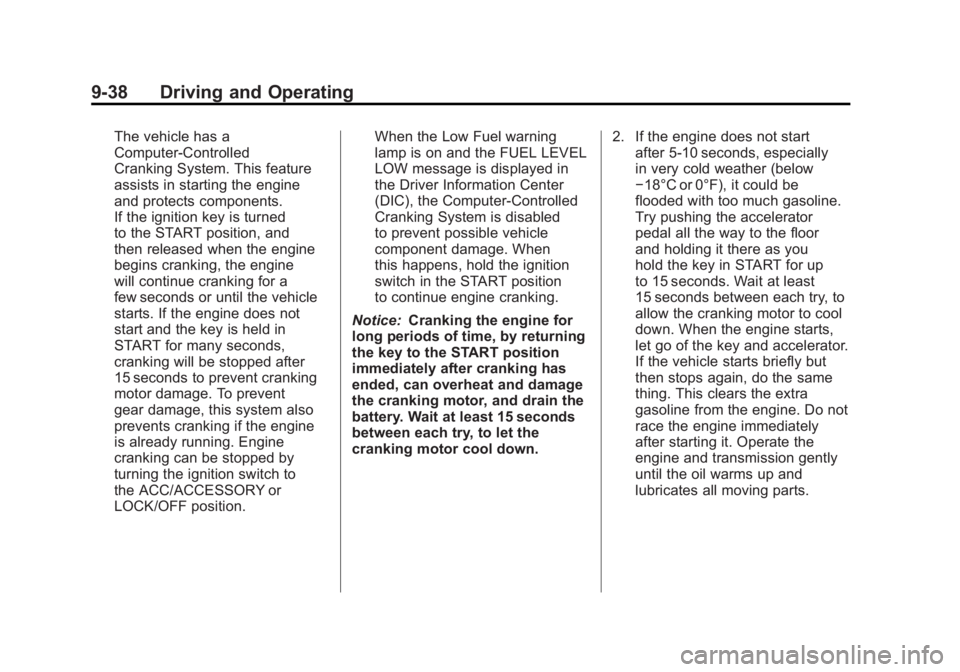
Black plate (38,1)GMC Sierra Owner Manual - 2011
9-38 Driving and Operating
The vehicle has a
Computer-Controlled
Cranking System. This feature
assists in starting the engine
and protects components.
If the ignition key is turned
to the START position, and
then released when the engine
begins cranking, the engine
will continue cranking for a
few seconds or until the vehicle
starts. If the engine does not
start and the key is held in
START for many seconds,
cranking will be stopped after
15 seconds to prevent cranking
motor damage. To prevent
gear damage, this system also
prevents cranking if the engine
is already running. Engine
cranking can be stopped by
turning the ignition switch to
the ACC/ACCESSORY or
LOCK/OFF position.When the Low Fuel warning
lamp is on and the FUEL LEVEL
LOW message is displayed in
the Driver Information Center
(DIC), the Computer‐Controlled
Cranking System is disabled
to prevent possible vehicle
component damage. When
this happens, hold the ignition
switch in the START position
to continue engine cranking.
Notice: Cranking the engine for
long periods of time, by returning
the key to the START position
immediately after cranking has
ended, can overheat and damage
the cranking motor, and drain the
battery. Wait at least 15 seconds
between each try, to let the
cranking motor cool down. 2. If the engine does not start
after 5‐10 seconds, especially
in very cold weather (below
−18°C or 0°F), it could be
flooded with too much gasoline.
Try pushing the accelerator
pedal all the way to the floor
and holding it there as you
hold the key in START for up
to 15 seconds. Wait at least
15 seconds between each try, to
allow the cranking motor to cool
down. When the engine starts,
let go of the key and accelerator.
If the vehicle starts briefly but
then stops again, do the same
thing. This clears the extra
gasoline from the engine. Do not
race the engine immediately
after starting it. Operate the
engine and transmission gently
until the oil warms up and
lubricates all moving parts.
Page 334 of 594
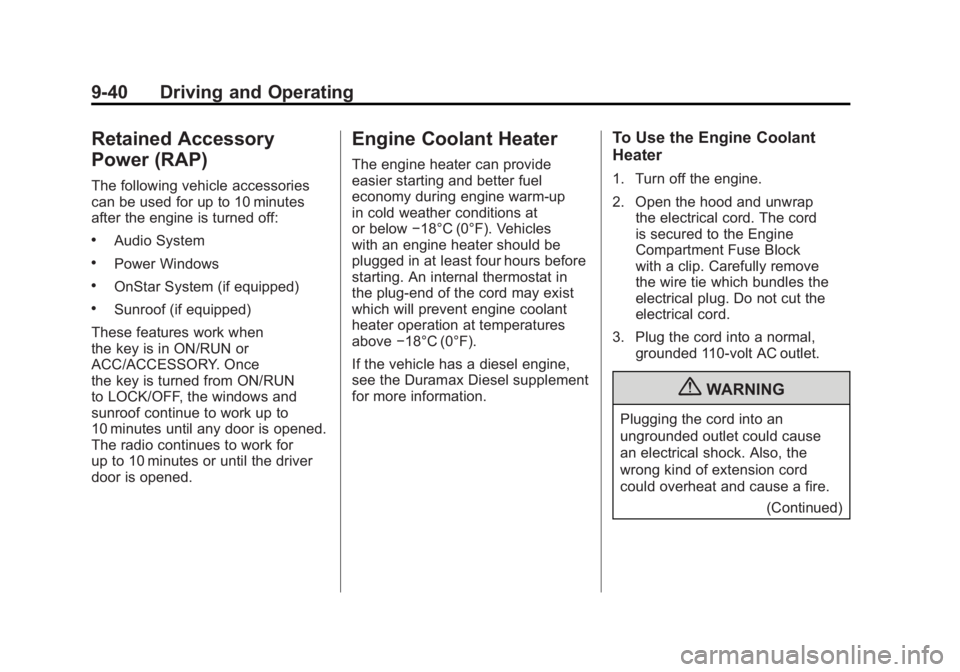
Black plate (40,1)GMC Sierra Owner Manual - 2011
9-40 Driving and Operating
Retained Accessory
Power (RAP)
The following vehicle accessories
can be used for up to 10 minutes
after the engine is turned off:
.Audio System
.Power Windows
.OnStar System (if equipped)
.Sunroof (if equipped)
These features work when
the key is in ON/RUN or
ACC/ACCESSORY. Once
the key is turned from ON/RUN
to LOCK/OFF, the windows and
sunroof continue to work up to
10 minutes until any door is opened.
The radio continues to work for
up to 10 minutes or until the driver
door is opened.
Engine Coolant Heater
The engine heater can provide
easier starting and better fuel
economy during engine warm-up
in cold weather conditions at
or below −18°C (0°F). Vehicles
with an engine heater should be
plugged in at least four hours before
starting. An internal thermostat in
the plug-end of the cord may exist
which will prevent engine coolant
heater operation at temperatures
above −18°C (0°F).
If the vehicle has a diesel engine,
see the Duramax Diesel supplement
for more information.
To Use the Engine Coolant
Heater
1. Turn off the engine.
2. Open the hood and unwrap the electrical cord. The cord
is secured to the Engine
Compartment Fuse Block
with a clip. Carefully remove
the wire tie which bundles the
electrical plug. Do not cut the
electrical cord.
3. Plug the cord into a normal, grounded 110-volt AC outlet.
{WARNING
Plugging the cord into an
ungrounded outlet could cause
an electrical shock. Also, the
wrong kind of extension cord
could overheat and cause a fire.
(Continued)
Page 335 of 594

Black plate (41,1)GMC Sierra Owner Manual - 2011
Driving and Operating 9-41
WARNING (Continued)
You could be seriously injured.
Plug the cord into a properly
grounded three-prong 110-volt AC
outlet. If the cord will not reach,
use a heavy-duty three-prong
extension cord rated for at least
15 amps.
4. Before starting the engine, be sure to unplug and store the
cord as it was before to keep
it away from moving engine
parts. If you do not, it could
be damaged.
The length of time the heater should
remain plugged in depends on
several factors. Ask a dealer in the
area where you will be parking the
vehicle for the best advice on this.
Shifting Into Park
{WARNING
It can be dangerous to get out of
the vehicle if the shift lever is not
fully in P (Park) with the parking
brake firmly set. The vehicle can
roll. If you have left the engine
running, the vehicle can move
suddenly. You or others could
be injured. To be sure the vehicle
will not move, even when you are
on fairly level ground, use the
steps that follow. With four-wheel
drive, if the transfer case is in
N (Neutral), the vehicle will be
free to roll, even if the shift lever
is in P (Park). So, be sure the
transfer case is in a drive
gear —not in N (Neutral). If you
are pulling a trailer, see Driving
Characteristics and Towing Tips
on page 9‑91. 1. Hold the brake pedal down, then
set the parking brake.
See Parking Brake on page 9‑69
for more information.
2. Move the shift lever into the P (Park) position by pulling
the shift lever toward you and
moving it up as far as it will go.
3. Be sure the transfer case is in a drive gear —not in N (Neutral).
4. Turn the ignition key to LOCK/OFF.
5. Remove the key and take it with you. If you can leave the vehicle
with the ignition key in your
hand, the vehicle is in P (Park).