2011 GMC ACADIA fold seats
[x] Cancel search: fold seatsPage 14 of 478

Black plate (8,1)GMC Acadia/Acadia Denali Owner Manual - 2011
1-8 In Brief
Storing Memory Positions
To save into memory:
1. Adjust the driver seat, seatbackrecliner, and both outside
mirrors.
See Power Mirrors on page 2‑17
for more information.
Not all vehicles will have the
ability to save and recall the
mirror positions.
2. Press and hold “1”until
two beeps sound.
3. Repeat for a second driver position using “2.”
To recall, press and release “1”
or “2.” The vehicle must be in
P (Park). A single beep will sound.
The seat and outside mirrors will
move to the position previously
stored for the identified driver. See
“Memory Seat and
Mirrors” underPower Seat
Adjustment on page 3‑4 and
Vehicle Personalization (With DIC
Buttons) on page 5‑47 for more
information.
Easy Exit Driver Seat
This feature can move the seat
rearward to allow extra room to
exit the vehicle.
S: Press to recall the easy exit
seat position. The vehicle must be
in P (Park).
See “Memory Seat and
Mirrors” underPower Seat
Adjustment on page 3‑4 and
Vehicle Personalization (With DIC
Buttons) on page 5‑47 for more
information.
Second Row Seats
The second row seat can be folded
to access the third row. Pull the
sliding seat lever forward, the seat
cushion folds, and the seat slides
forward.
See Rear Seats on page 3‑10.
Page 15 of 478

Black plate (9,1)GMC Acadia/Acadia Denali Owner Manual - 2011
In Brief 1-9
Third Row Seats
The third row seatbacks can be
folded forward, and the seats can
be removed.
Pull up on the release lever on
the back of the seat and push the
seatback forward to fold.
SeeThird Row Seats on page 3‑13
for more information.
Heated and Ventilated
Seats
Heated and Ventilated
Seat Buttons Shown,
Heated Seat Buttons Similar
If available, the buttons are on the
center console. To operate, the
engine must be running.
I: If available, press to heat the
seatback only.
H: If available, press to ventilate
the entire seat.
J: Press to heat the seat and
seatback. Press the button once for the
highest setting. With each press of
the button, the seat will change to
the next lower setting, and then to
the off setting. The lights indicate
three for the highest setting and
one for the lowest.
See
Heated and Ventilated Front
Seats on page 3‑9 for more
information.
Head Restraint
Adjustment
Do not drive until the head restraints
for all occupants are installed and
adjusted properly.
To achieve a comfortable seating
position, change the seatback
recline angle as little as necessary
while keeping the seat and the
head restraint height in the proper
position.
For more information see Head
Restraints on page 3‑2 andSeat
Adjustment on page 3‑3.
Page 67 of 478

Black plate (11,1)GMC Acadia/Acadia Denali Owner Manual - 2011
Seats and Restraints 3-11
Entering and Exiting the
Third Row
{WARNING
Using the third row seating
position while the second row is
folded, or folded and tumbled,
could cause injury in a sudden
stop or crash. Be sure to return
the seat to the passenger seating
position. Push and pull on the
seat to make sure it is locked into
place.
Notice: Folding a rear seat with
the safety belts still fastened may
cause damage to the seat or the
safety belts. Always unbuckle the
safety belts and return them to
their normal stowed position
before folding a rear seat.
To access the third row:
1. Remove objects on the floor in front of or on the second row
seat, or in the seat tracks on
the floor. 2. Move the front center console
armrest completely forward.
See Center Console Storage on
page 4‑2.
3. Place the folding armrests in the upright position.
4. Make sure that the safety belt is unfastened and in the stowed
position.
5. Pull the sliding seat lever (C) forward and move the seatback
forward. The seat cushion will
fold, and the entire seat will slide
forward. The head restraints will
fold out of the way automatically.
Page 68 of 478

Black plate (12,1)GMC Acadia/Acadia Denali Owner Manual - 2011
3-12 Seats and Restraints
Returning the Seat to the
Seating Position
To return the second row seat to its
normal seating position:
1. Remove objects on the floorbehind the second row seat or
in the seat tracks on the floor.
2. Pull the seatback rearward until it is locked in place.
3. Slide the seat rearward by pushing on the seatback until
it is locked into place. 4. Return the head restraint to
the upright position by reaching
behind the seat and pulling the
head restraint forward until it
locks into place.
Push and pull on the head
restraint to make sure that it
is locked.
5. Push down on the rear of the seat cushion until it is locked
in place.
6. Push and pull on the seatback and seat cushion to make sure
they are locked in place.
7. Check that the safety belt is not under the seat cushion.
Reclining the Seatbacks
To recline the seatback:
1. Leaning forward in the seat, pullthe reclining seatback strap (B).
2. Move the seatback to the desired position, and then
release the strap to lock the
seatback in place.
3. Push and pull on the seatback to make sure it is locked.
Folding the Seatback
To fold the second row seatbacks:
1. Remove anything on or underthe seat.
2. Place the armrest in the upright position, and unfasten the
safety belt.
Page 69 of 478

Black plate (13,1)GMC Acadia/Acadia Denali Owner Manual - 2011
Seats and Restraints 3-13
3. Pull forward on the recliningseatback strap (B) and push
down on the seatback.
The head restraint will fold down
automatically.
To return the seatback to the
seating position, lift the upper
corner of the seatback and push
it rearward until it locks into place.
Push and pull on the seatback to
make sure it is locked. Pull up on
the head restraint to return it to the
upright, locked position.
Adjusting the Seats
To adjust the second row seats,
pull outward on the seat adjustment
handle (A). Slide the seat forward
or rearward to the desired position.
Release the handle, and push and
pull on the seat to make sure it is
locked.
Third Row Seats
{WARNING
Using the third row seating
position while the second row
is folded, or pushed forward in
the entry position, could cause
injury in a sudden stop or crash.
Be sure to return the seat to the
passenger seating position. Push
and pull on the seat to make sure
it is locked into place.
Folding the Seatback
Notice: Folding a rear seat with
the safety belts still fastened may
cause damage to the seat or the
safety belts. Always unbuckle the
safety belts and return them to
their normal stowed position
before folding a rear seat. To fold the third row seatback:
1. Remove anything on or under
the seat.2. Disconnect the rear safety beltmini-latch using a key in the
slot on the mini-buckle, and let
the belt retract into the headliner.
Stow the mini-latch in the holder
in the headliner.
Page 71 of 478

Black plate (15,1)GMC Acadia/Acadia Denali Owner Manual - 2011
Seats and Restraints 3-15
Removing the Third Row Seats
To remove a third row seat:
1. Remove the cargomanagement system,
if available and installed.
See Cargo Management
System on page 4‑3.
2. Remove anything on or under the seat.
Notice: Folding a rear seat with
the safety belts still fastened may
cause damage to the seat or the
safety belts. Always unbuckle the
safety belts and return them to
their normal stowed position
before folding a rear seat.
3. Fold the seatback down.
See “Folding the Seatback”
earlier in this section.
4. Remove the rear bolts on the floor on each side of the seat. 5. Remove the seat by tilting it
slightly upward, and then pulling
it out of the rear of the vehicle in
one motion.
6. Replace the bolts in the floor holes for storage.
Installing the Third Row Seats
To reinstall a third row seat:
1. Before installing the seat
the seatback must be folded
forward. See “Folding the
Seatback” earlier in this section.
The seats must be placed in
the proper locations to attach
correctly. The wider seat must
be installed on the driver side
and the narrower seat on the
passenger side. Remove the
bolts from the holes in the floor
before installing the seats. 2. Place the seat on the vehicle
floor so that the front seat hooks
are on the vehicle bars.
3. Reinstall the bolts, and torque to 55Y (41 lb ft). Pull up on the
seat to make sure it is locked in
place.
4. Raise the seatback to the upright position. Push and pull
on the seatback to make sure it
is locked into place.
5. Reconnect the center safety belt mini-latch to the mini-buckle.
Do not let it twist.
Page 118 of 478
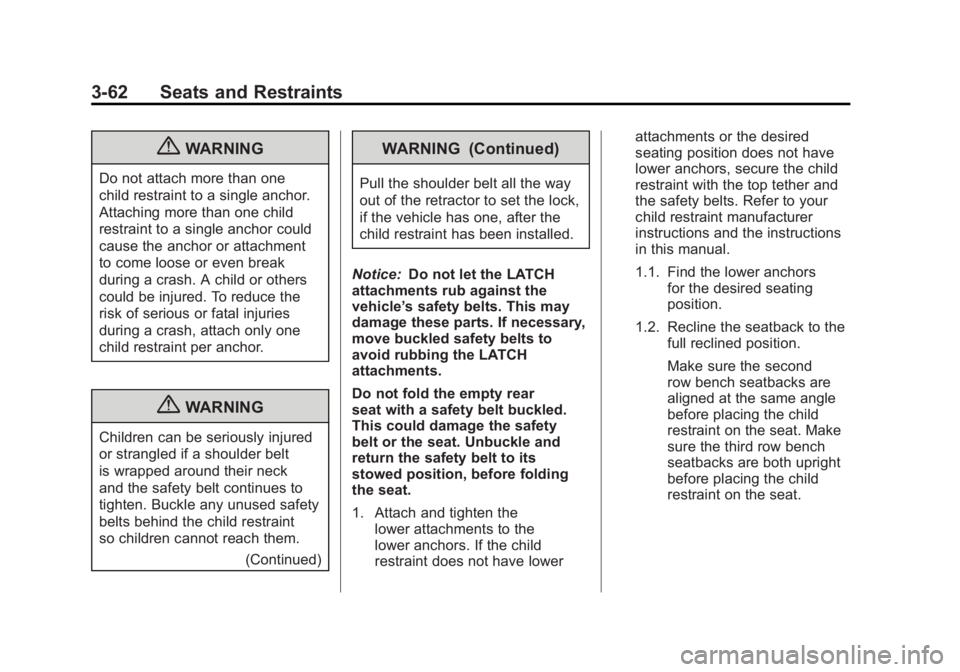
Black plate (62,1)GMC Acadia/Acadia Denali Owner Manual - 2011
3-62 Seats and Restraints
{WARNING
Do not attach more than one
child restraint to a single anchor.
Attaching more than one child
restraint to a single anchor could
cause the anchor or attachment
to come loose or even break
during a crash. A child or others
could be injured. To reduce the
risk of serious or fatal injuries
during a crash, attach only one
child restraint per anchor.
{WARNING
Children can be seriously injured
or strangled if a shoulder belt
is wrapped around their neck
and the safety belt continues to
tighten. Buckle any unused safety
belts behind the child restraint
so children cannot reach them.(Continued)
WARNING (Continued)
Pull the shoulder belt all the way
out of the retractor to set the lock,
if the vehicle has one, after the
child restraint has been installed.
Notice: Do not let the LATCH
attachments rub against the
vehicle’ s safety belts. This may
damage these parts. If necessary,
move buckled safety belts to
avoid rubbing the LATCH
attachments.
Do not fold the empty rear
seat with a safety belt buckled.
This could damage the safety
belt or the seat. Unbuckle and
return the safety belt to its
stowed position, before folding
the seat.
1. Attach and tighten the lower attachments to the
lower anchors. If the child
restraint does not have lower attachments or the desired
seating position does not have
lower anchors, secure the child
restraint with the top tether and
the safety belts. Refer to your
child restraint manufacturer
instructions and the instructions
in this manual.
1.1. Find the lower anchors
for the desired seating
position.
1.2. Recline the seatback to the full reclined position.
Make sure the second
row bench seatbacks are
aligned at the same angle
before placing the child
restraint on the seat. Make
sure the third row bench
seatbacks are both upright
before placing the child
restraint on the seat.
Page 241 of 478
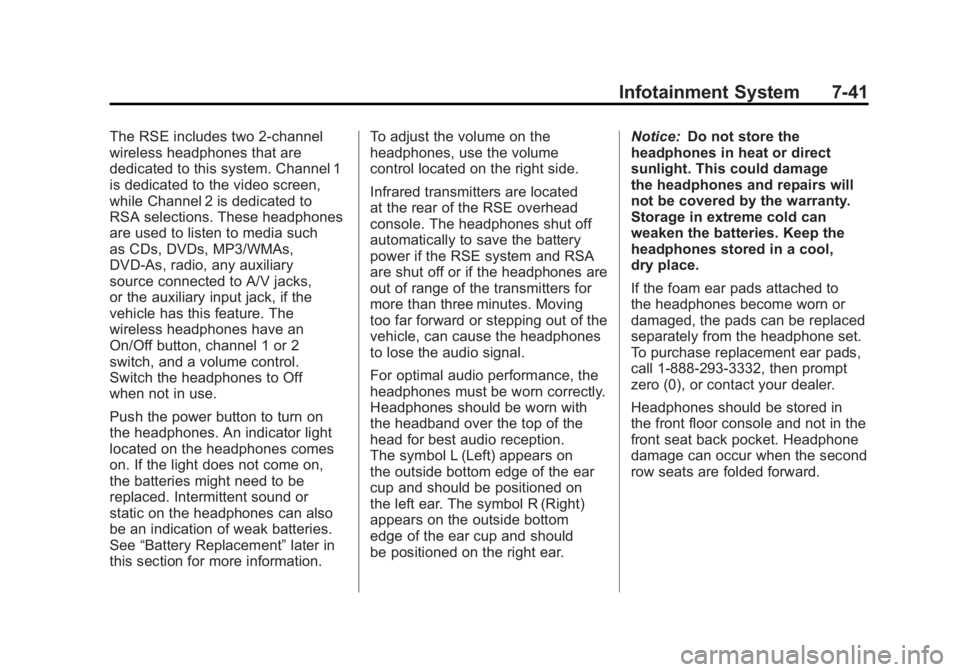
Black plate (41,1)GMC Acadia/Acadia Denali Owner Manual - 2011
Infotainment System 7-41
The RSE includes two 2-channel
wireless headphones that are
dedicated to this system. Channel 1
is dedicated to the video screen,
while Channel 2 is dedicated to
RSA selections. These headphones
are used to listen to media such
as CDs, DVDs, MP3/WMAs,
DVD-As, radio, any auxiliary
source connected to A/V jacks,
or the auxiliary input jack, if the
vehicle has this feature. The
wireless headphones have an
On/Off button, channel 1 or 2
switch, and a volume control.
Switch the headphones to Off
when not in use.
Push the power button to turn on
the headphones. An indicator light
located on the headphones comes
on. If the light does not come on,
the batteries might need to be
replaced. Intermittent sound or
static on the headphones can also
be an indication of weak batteries.
See“Battery Replacement” later in
this section for more information. To adjust the volume on the
headphones, use the volume
control located on the right side.
Infrared transmitters are located
at the rear of the RSE overhead
console. The headphones shut off
automatically to save the battery
power if the RSE system and RSA
are shut off or if the headphones are
out of range of the transmitters for
more than three minutes. Moving
too far forward or stepping out of the
vehicle, can cause the headphones
to lose the audio signal.
For optimal audio performance, the
headphones must be worn correctly.
Headphones should be worn with
the headband over the top of the
head for best audio reception.
The symbol L (Left) appears on
the outside bottom edge of the ear
cup and should be positioned on
the left ear. The symbol R (Right)
appears on the outside bottom
edge of the ear cup and should
be positioned on the right ear.
Notice:
Do not store the
headphones in heat or direct
sunlight. This could damage
the headphones and repairs will
not be covered by the warranty.
Storage in extreme cold can
weaken the batteries. Keep the
headphones stored in a cool,
dry place.
If the foam ear pads attached to
the headphones become worn or
damaged, the pads can be replaced
separately from the headphone set.
To purchase replacement ear pads,
call 1‐888‐293‐3332, then prompt
zero (0), or contact your dealer.
Headphones should be stored in
the front floor console and not in the
front seat back pocket. Headphone
damage can occur when the second
row seats are folded forward.