Page 317 of 478

Black plate (45,1)GMC Acadia/Acadia Denali Owner Manual - 2011
Driving and Operating 9-45
The tethered fuel cap is located
behind a hinged fuel door on the
driver side of the vehicle.
To open the fuel door, push the
rearward center edge in and release
and it will open.
To remove the fuel cap, turn it
slowly counterclockwise. The fuel
cap has a spring in it; if the cap is
released too soon, it will spring back
to the right.
While refueling, hang the tethered
fuel cap from the hook on the
fuel door.
{WARNING
Fuel can spray out on you
if you open the fuel cap too
quickly. If you spill fuel and then
something ignites it, you could
be badly burned. This spray can
happen if the tank is nearly full,
and is more likely in hot weather.
Open the fuel cap slowly and wait
for any hiss noise to stop. Then
unscrew the cap all the way.
Be careful not to spill fuel. Do not
top off or overfill the tank and wait
a few seconds after you have
finished pumping before removing
the nozzle. Clean fuel from painted
surfaces as soon as possible.
See Exterior Care on page 10‑90.
When replacing the fuel cap,
turn it clockwise until it clicks.
Make sure the cap is fully installed.
The diagnostic system can
determine if the fuel cap has been
left off or improperly installed. This would allow fuel to
evaporate into the atmosphere.
See
Malfunction Indicator Lamp on
page 5‑18.
{WARNING
If a fire starts while you are
refueling, do not remove the
nozzle. Shut off the flow of fuel
by shutting off the pump or by
notifying the station attendant.
Leave the area immediately.
Notice: If a new fuel cap is
needed, be sure to get the right
type of cap from your dealer.
The wrong type of fuel cap might
not fit properly, might cause the
malfunction indicator lamp to
light, and could damage the
fuel tank and emissions system.
See Malfunction Indicator Lamp
on page 5‑18.
Page 364 of 478
Black plate (36,1)GMC Acadia/Acadia Denali Owner Manual - 2011
10-36 Vehicle Care
Fuse Side
The vehicle may not be equipped
with all of the fuses, relays, and
features shown. Fuses Usage
AIRBAG Airbag AMP Amplifier
BCK/
UP/STOP Back‐up
Lamp/Stoplamp
BCM Body Control
Module
CNSTR/ VENT Canister Vent
CTSY Courtesy
DR/LCK Door Locks
DRL Daytime Running
Lamps
DRL 2 GMC HID Only
(If Equipped)/
Rear Fog
Lamps-China Only
DSPLY Display
FRT/WSW Front Windshield
Washer
HTD/
COOL SEAT Heated/
Cooling Seats Fuses Usage
HVAC Heating,
Ventilation and
Air Conditioning
INADV/
PWR/LED Inadvertent
Power LED
INFOTMNT Infotainment
LT/TRN/SIG Driver Side Turn
Signal
MSM Memory Seat
Module
PDM Power Mirrors,
Liftgate Release
PWR MODE Power Mode
PWR/MIR Power Mirrors RDO Radio
REAR WPR Rear Wiper
RT/TRN/SIG Passenger Side
Turn Signal
SPARE Spare
STR/WHL/ ILLUM Steering Wheel
Illumination
Page 393 of 478
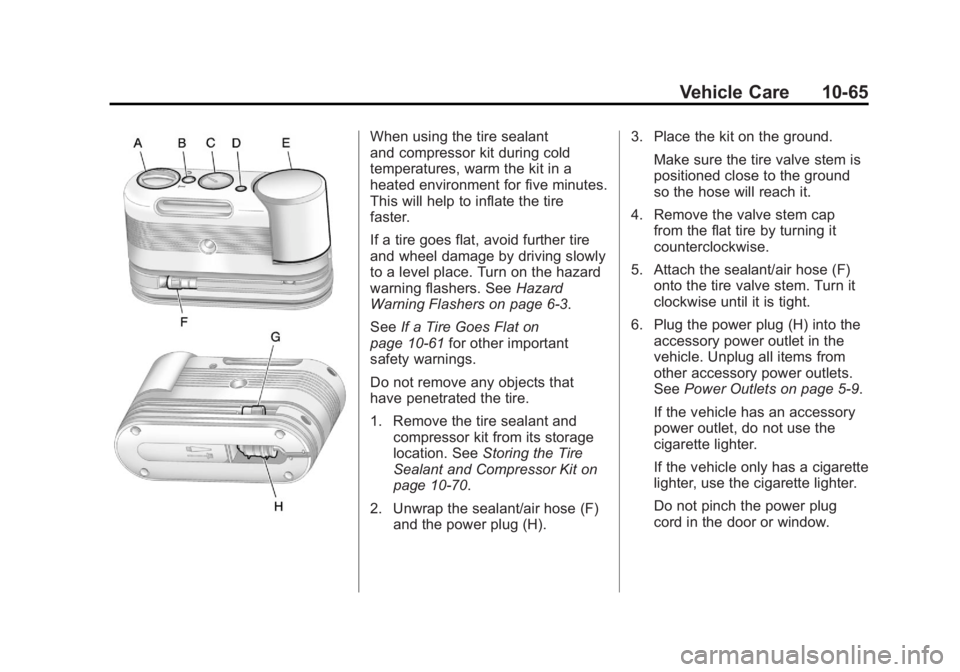
Black plate (65,1)GMC Acadia/Acadia Denali Owner Manual - 2011
Vehicle Care 10-65
When using the tire sealant
and compressor kit during cold
temperatures, warm the kit in a
heated environment for five minutes.
This will help to inflate the tire
faster.
If a tire goes flat, avoid further tire
and wheel damage by driving slowly
to a level place. Turn on the hazard
warning flashers. SeeHazard
Warning Flashers on page 6‑3.
See If a Tire Goes Flat on
page 10‑61 for other important
safety warnings.
Do not remove any objects that
have penetrated the tire.
1. Remove the tire sealant and compressor kit from its storage
location. See Storing the Tire
Sealant and Compressor Kit on
page 10‑70.
2. Unwrap the sealant/air hose (F) and the power plug (H). 3. Place the kit on the ground.
Make sure the tire valve stem is
positioned close to the ground
so the hose will reach it.
4. Remove the valve stem cap from the flat tire by turning it
counterclockwise.
5. Attach the sealant/air hose (F) onto the tire valve stem. Turn it
clockwise until it is tight.
6. Plug the power plug (H) into the accessory power outlet in the
vehicle. Unplug all items from
other accessory power outlets.
See Power Outlets on page 5‑9.
If the vehicle has an accessory
power outlet, do not use the
cigarette lighter.
If the vehicle only has a cigarette
lighter, use the cigarette lighter.
Do not pinch the power plug
cord in the door or window.
Page 397 of 478

Black plate (69,1)GMC Acadia/Acadia Denali Owner Manual - 2011
Vehicle Care 10-69
6. Plug the power plug (H) into theaccessory power outlet in the
vehicle. Unplug all items from
other accessory power outlets.
See Power Outlets on page 5‑9.
If the vehicle has an accessory
power outlet, do not use the
cigarette lighter.
If the vehicle only has a cigarette
lighter, use the cigarette lighter.
Do not pinch the power plug
cord in the door or window.
7. Start the vehicle. The vehicle must be running while using the
air compressor.
8. Turn the selector switch (A) clockwise to the Air Only
position.
9. Press the on/off (B) button to turn the compressor on.
The compressor will inflate the
tire with air only. 10. Inflate the tire to the
recommended inflation
pressure using the pressure
gauge (C). The recommended
inflation pressure can be
found on the Tire and Loading
Information label. See Tire
Pressure on page 10‑45.
The pressure gauge (C) may
read higher than the actual tire
pressure while the compressor
is on. Turn the compressor off
to get an accurate reading.
The compressor may be turned
on/off until the correct pressure
is reached.
If you inflate the tire higher
than the recommended
pressure you can adjust
the excess pressure by
pressing the pressure deflation
button (D), if equipped, until
the proper pressure reading is
reached. This option is only
functional when using the air
only hose (G). 11. Press the on/off button (B)
to turn the tire sealant and
compressor kit off.
Be careful while handling the
tire sealant and compressor
kit as it could be warm after
usage.
12. Unplug the power plug (H) from the accessory power outlet in
the vehicle.
13. Disconnect the air only hose (G) from the tire
valve stem by turning it
counterclockwise, and replace
the tire valve stem cap.
14. Replace the air only hose (G) and the power plug (H) and
cord back in their original
locations.
Page 400 of 478
Black plate (72,1)GMC Acadia/Acadia Denali Owner Manual - 2011
10-72 Vehicle Care
Removing the Spare Tire
The compact spare tire is located
under the vehicle, in front of the rear
bumper. SeeCompact Spare Tire
on page 10‑82 for more information
about the compact spare.
A. Rear Convenience Center
B. Lug Wrench C. Storage Compartment Cap
D. Hoist Shaft
E. Compact Spare Tire
F. Retainer
1. Open the storage compartment
door of the convenience
center (A) that is nearest the
liftgate and remove the cap (C)
on the bottom of the storage
compartment.
2. Open the carpet cutout that is located through the hole of the
storage compartment (C).
3. Attach the lug wrench (B) into the hoist shaft (D). 4. Turn the lug wrench (B)
counterclockwise to lower the
spare tire (E) to the ground.
Continue turning the wrench
until the spare tire can be pulled
out from under the vehicle.
Page 402 of 478

Black plate (74,1)GMC Acadia/Acadia Denali Owner Manual - 2011
10-74 Vehicle Care
Removing the Flat Tire and
Installing the Spare Tire
1. Do a safety check beforeproceeding. See If a Tire Goes
Flat on page 10‑61 for more
information.
2. If the vehicle has a wheel cover, loosen the plastic nut caps with
the wheel wrench. They will
not come off. Then, using the
flat end of the wheel wrench,
pry along the edge of the cover
until it comes off. Be careful; the
edges may be sharp. Do not try
to remove the cover with your
bare hands.
Store the wheel cover securely
in the rear of the vehicle until
you have the flat tire repaired
or replaced.
If the vehicle has aluminum
wheels, remove the wheel nut
caps using the wheel wrench.
3. Loosen the wheel nuts —but do
not remove them —using the
lug wrench. For wheels with a
wheel lock key, use the wheel
lock key between the lock nut
and lug wrench. The key is
supplied in the front passenger
door pocket.
Notice: If this vehicle has wheel
locks and an impact wrench is
used to remove the wheel nuts,
the lock nut or wheel lock key
could be damaged. Do not use
an impact wrench to remove the
wheel nuts if this vehicle has
wheel locks.
4. To identify the appropriate
jacking location, find the
triangle (A) about 12 inches
(30.5 cm) from the front tire
or (B) about 10.5 inches (27 cm)
from the rear tire.
The triangle is located near each
wheel on the vehicle's exterior.
Page 432 of 478

Black plate (4,1)GMC Acadia/Acadia Denali Owner Manual - 2011
11-4 Service and Maintenance
.Body hinges and latches, key
lock cylinders, hood latch
assemblies, secondary latches,
pivots, spring anchor and
release pawl, hood and door
hinges, rear folding seats,
and liftgate hinges lubrication.
SeeRecommended Fluids
and Lubricants on page 11‑7.
More frequent lubrication may
be required when the vehicle
is exposed to a corrosive
environment. Applying silicone
grease on weatherstrips with a
clean cloth makes them last
longer, seal better, and not
stick or squeak.
.Restraint system component
check. See Safety System
Check on page 3‑31.
.Fuel system inspection for
damage or leaks.
.Exhaust system and nearby heat
shields inspection for loose or
damaged components.
Additional Required Services
Every 12 000 km/7,500 Miles
.Rotate tires. Tires should
be rotated every 12 000 km/
7,500 miles. See Tire Rotation
on page 10‑52.
At Each Fuel Stop
.Engine oil level check.
See Engine Oil on page 10‑8.
.Engine coolant level check.
SeeEngine Coolant on
page 10‑15.
.Windshield washer fluid level
check. See Washer Fluid on
page 10‑23. Once a Month
.Tire inflation check. See
Tire
Pressure on page 10‑45.
.Tire wear inspection. See Tire
Inspection on page 10‑51.
.Sunroof track and seal
inspection, if equipped.
See Sunroof on page 2‑22.
Once a Year
.See Starter Switch Check on
page 10‑27.
.See Automatic Transmission
Shift Lock Control Function
Check on page 10‑28.
.See Ignition Transmission Lock
Check on page 10‑28.
.See Park Brake and P (Park)
Mechanism Check on
page 10‑28.
Page 436 of 478
Black plate (8,1)GMC Acadia/Acadia Denali Owner Manual - 2011
11-8 Service and Maintenance
UsageFluid/Lubricant
Automatic Transmission DEXRON
®-VI Automatic Transmission Fluid.
Carrier Assembly —Differential
(Rear Drive Module) and Transfer Case (Power Transfer Unit) SAE 75W‐90 Synthetic Axle Lubricant (GM Part No. 89021677,
in Canada 89021678).
Key Lock Cylinders Multi-Purpose Lubricant, Superlube (GM Part No. 12346241,
in Canada 10953474).
Hood Latch Assembly, Secondary Latch, Pivots, Spring Anchor, and Release Pawl Lubriplate Lubricant Aerosol (GM Part No. 12346293, in Canada 992723)
or lubricant meeting requirements of NLGI #2, Category LB or GC-LB.
Hood and Door Hinges and Rear Folding Seat Multi-Purpose Lubricant, Superlube (GM Part No. 12346241,
in Canada 10953474).
Weatherstrip Conditioning Weatherstrip Lubricant (GM Part No. 3634770, in Canada 10953518) or
Dielectric Silicone Grease (GM Part No. 12345579, in Canada 992887).