2011 FORD SUPER DUTY reset
[x] Cancel search: resetPage 29 of 441

LANGUAGE = ENGLISH / SPANISH / FRENCH
Allows you to choose which language the message center will display in.
Selectable languages are English, Spanish, or French.
Waiting four seconds or pressing the RESET button cycles the message
center through each of the language choices.
Press and hold the RESET button for two seconds to set the language
choice.
System warnings
System warnings alert you to possible problems or malfunctions in your
vehicle’s operating systems.
In the event of a multiple warning situation, the message center will
cycle the display to show all warnings by displaying each one for four
seconds.
The message center will display the last selected feature if there are no
more warning messages.
Types of messages and warnings:
•Some messages will appear briefly to inform you of something you
may need to take action on or be informed of.
•Some messages will appear once and then again when the vehicle is
restarted.
•Some messages will reappear after clearing or being reset if a problem
or condition is still present and needs your attention.
•Some messages can be acknowledged and reset by pressing RESET.
This allows you to use the full message center functionality by clearing
the message.
PARK BRAKE ENGAGED— Displayed when the parking brake is
applied (or not fully released).
CHECK BRAKE SYSTEM— Displayed when a fault has been detected
by the ABS module.
CHECK CHARGING SYSTEM— Displayed when the electrical system
is not maintaining proper voltage. If you are operating electrical
accessories when the engine is idling at a low speed, turn off as many of
the electrical loads as soon as possible. If the warning stays on or comes
on when the engine is operating at normal speeds, contact your
authorized dealer as soon as possible.
DRIVER DOOR AJAR— Displayed when the driver’s door is not
completely closed.
Instrument Cluster
29
2011 F-250/350/450/550(f23)
Owners Guide, 1st Printing
USA(fus)
Page 30 of 441

PASSENGER DOOR AJAR— Displayed when the passenger’s door is
not completely closed.
REAR LEFT DOOR AJAR— Displayed when the rear left door is not
completely closed.
REAR RIGHT DOOR AJAR— Displayed when the rear right door is
not completely closed.
CHECK FUEL CAP— Displayed when the fuel cap may not be
properly closed. Refer toWhat you should know about automotive
fuelsin theMaintenance and Specificationschapter.
PARK BRAKE ENGAGED— Displayed when the parking brake is set,
the engine is running and the vehicle is driven more than 3 mph
(5 km/h). If the warning stays on after the parking brake is released,
contact your authorized dealer as soon as possible.
CHECK BRAKE SYSTEM— Displayed when a fault has been detected
by the ABS module.
BRAKE FLUID LEVEL LOW— Indicates the brake fluid level is low
and the brake system should be inspected immediately. Refer toBrake
fluidin theMaintenance and Specificationschapter.
CHECK PARK AID (if equipped)— Displayed when the transmission
is in R (Reverse) and the reverse sensing system (park aid) is disabled.
Refer toRear park aidin this section to enable.
TIRE PRESSURE SENSOR FAULT (if equipped)— Displayed when
a tire pressure sensor is malfunctioning, or your spare tire is in use. For
more information on how the system operates under these conditions,
refer toUnderstanding Your Tire Pressure Monitoring System
(TPMS)in theTires, Wheels and Loadingchapter. If the warning stays
on or continues to come on, contact your authorized dealer as soon as
possible.
LOW TIRE PRESSURE (if equipped)— Displayed when one or more
tires on your vehicle have low tire pressure. Refer toInflating your
tiresin theTires, Wheels and Loadingchapter.
TIRE PRESSURE MONITOR FAULT (if equipped)— Displayed
when the tire pressure monitoring system (TPMS) is functioning. If the
warning stays on or continues to come on, contact your authorized
dealer as soon as possible.
TRAIN LEFT FRONT TIRE (if equipped)— Displayed when training
the TPMS. Refer toTPMS reset procedurein theTires, Wheels and
Loadingchapter for more information.
Instrument Cluster
30
2011 F-250/350/450/550(f23)
Owners Guide, 1st Printing
USA(fus)
Page 31 of 441

TRAIN RIGHT FRONT TIRE (if equipped)— Displayed when
training the TPMS. Refer toTPMS reset procedurein theTires, Wheels
and Loadingchapter for more information.
TRAIN RIGHT REAR TIRE (if equipped)— Displayed when training
the TPMS. Refer toTPMS reset procedurein theTires, Wheels and
Loadingchapter for more information.
TRAIN LEFT REAR TIRE (if equipped)— Displayed when training
the TPMS. Refer toTPMS reset procedurein theTires, Wheels and
Loadingchapter for more information.
TIRES NOT TRAINED – REPEAT (if equipped)— Displayed when
an error occurs while training the TPMS. Refer toTPMS reset procedure
in theTires, Wheels and Loadingchapter for more information.
TRAINING COMPLETE (if equipped)— Displayed when training of
the TPMS is complete. Refer toTPMS reset procedurein theTires,
Wheels and Loadingchapter for more information.
TRACTION CONTROL OFF (if equipped)— Displayed when the
traction control has been disabled by the driver. Refer to theDriving
chapter for more information.
INTKEY COULD NOT PROGRAM— Displayed when an attempt is
made to program a fifth integrated key to the remote keyless entry
system. For more information on integrated key, refer to theLocks and
Securitychapter.
KEY COULD NOT PROGRAM— Displayed when an attempt is made
to program a spare key using two existing MyKeys. Refer toMyKey™in
theLocks and Securitychapter for more information.
VEHICLE SPEED 80 MPH MAX— Displayed when a MyKey™ is in
use and the Admin has enabled the MyKey speed limit and the vehicle
speed is 80 mph (130 km/h). Refer toMyKey™in theLocks and
Securitychapter for more information.
SPEED LIMITED TO 80 MPH— Displayed when starting the vehicle
and MyKey™ is in use and the MyKey speed limit is on. Refer to
MyKey™in theLocks and Securitychapter for more information.
CHECK SPEED DRIVE SAFELY— Displayed when a MyKey™ is in
use and the optional setting is on and the vehicle exceeds a preselected
speed. Refer toMyKey™in theLocks and Securitychapter for more
information.
Instrument Cluster
31
2011 F-250/350/450/550(f23)
Owners Guide, 1st Printing
USA(fus)
Page 41 of 441
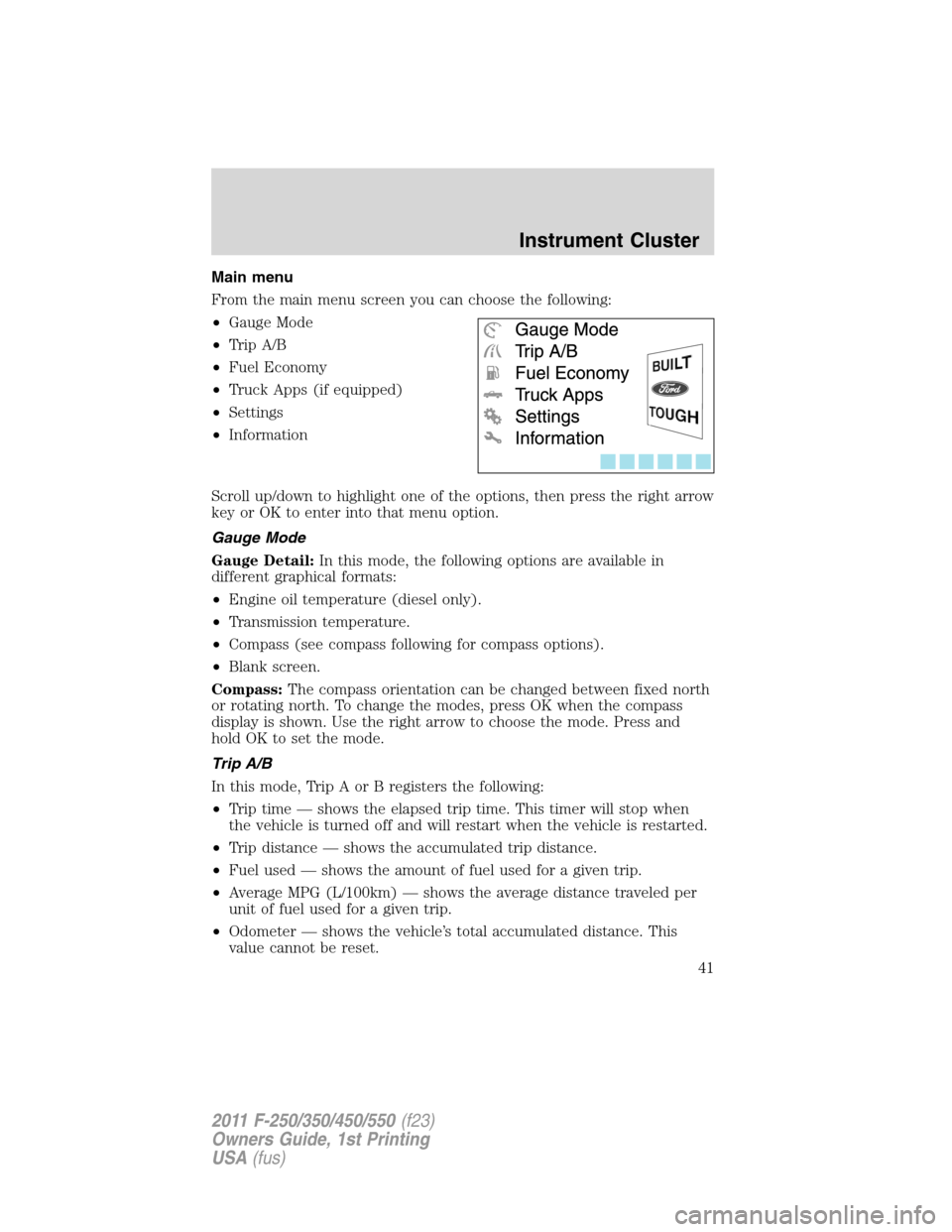
Main menu
From the main menu screen you can choose the following:
•Gauge Mode
•Trip A/B
•Fuel Economy
•Truck Apps (if equipped)
•Settings
•Information
Scroll up/down to highlight one of the options, then press the right arrow
key or OK to enter into that menu option.
Gauge Mode
Gauge Detail:In this mode, the following options are available in
different graphical formats:
•Engine oil temperature (diesel only).
•Transmission temperature.
•Compass (see compass following for compass options).
•Blank screen.
Compass:The compass orientation can be changed between fixed north
or rotating north. To change the modes, press OK when the compass
display is shown. Use the right arrow to choose the mode. Press and
hold OK to set the mode.
Trip A/B
In this mode, Trip A or B registers the following:
•Trip time — shows the elapsed trip time. This timer will stop when
the vehicle is turned off and will restart when the vehicle is restarted.
•Trip distance — shows the accumulated trip distance.
•Fuel used — shows the amount of fuel used for a given trip.
•Average MPG (L/100km) — shows the average distance traveled per
unit of fuel used for a given trip.
•Odometer — shows the vehicle’s total accumulated distance. This
value cannot be reset.
Instrument Cluster
41
2011 F-250/350/450/550(f23)
Owners Guide, 1st Printing
USA(fus)
Page 42 of 441
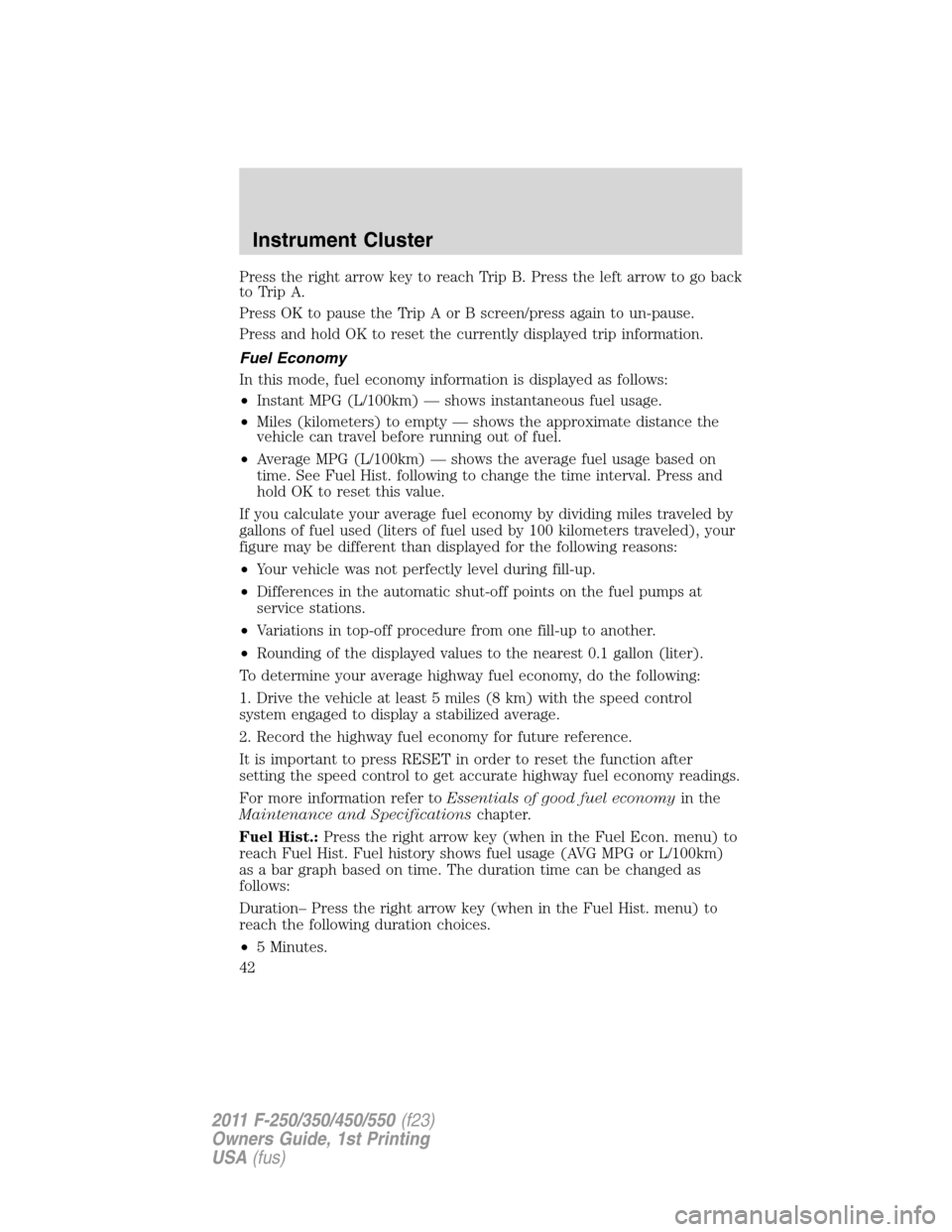
Press the right arrow key to reach Trip B. Press the left arrow to go back
to Trip A.
Press OK to pause the Trip A or B screen/press again to un-pause.
Press and hold OK to reset the currently displayed trip information.
Fuel Economy
In this mode, fuel economy information is displayed as follows:
•Instant MPG (L/100km) — shows instantaneous fuel usage.
•Miles (kilometers) to empty — shows the approximate distance the
vehicle can travel before running out of fuel.
•Average MPG (L/100km) — shows the average fuel usage based on
time. See Fuel Hist. following to change the time interval. Press and
hold OK to reset this value.
If you calculate your average fuel economy by dividing miles traveled by
gallons of fuel used (liters of fuel used by 100 kilometers traveled), your
figure may be different than displayed for the following reasons:
•Your vehicle was not perfectly level during fill-up.
•Differences in the automatic shut-off points on the fuel pumps at
service stations.
•Variations in top-off procedure from one fill-up to another.
•Rounding of the displayed values to the nearest 0.1 gallon (liter).
To determine your average highway fuel economy, do the following:
1. Drive the vehicle at least 5 miles (8 km) with the speed control
system engaged to display a stabilized average.
2. Record the highway fuel economy for future reference.
It is important to press RESET in order to reset the function after
setting the speed control to get accurate highway fuel economy readings.
For more information refer toEssentials of good fuel economyin the
Maintenance and Specificationschapter.
Fuel Hist.:Press the right arrow key (when in the Fuel Econ. menu) to
reach Fuel Hist. Fuel history shows fuel usage (AVG MPG or L/100km)
as a bar graph based on time. The duration time can be changed as
follows:
Duration– Press the right arrow key (when in the Fuel Hist. menu) to
reach the following duration choices.
•5 Minutes.
Instrument Cluster
42
2011 F-250/350/450/550(f23)
Owners Guide, 1st Printing
USA(fus)
Page 43 of 441
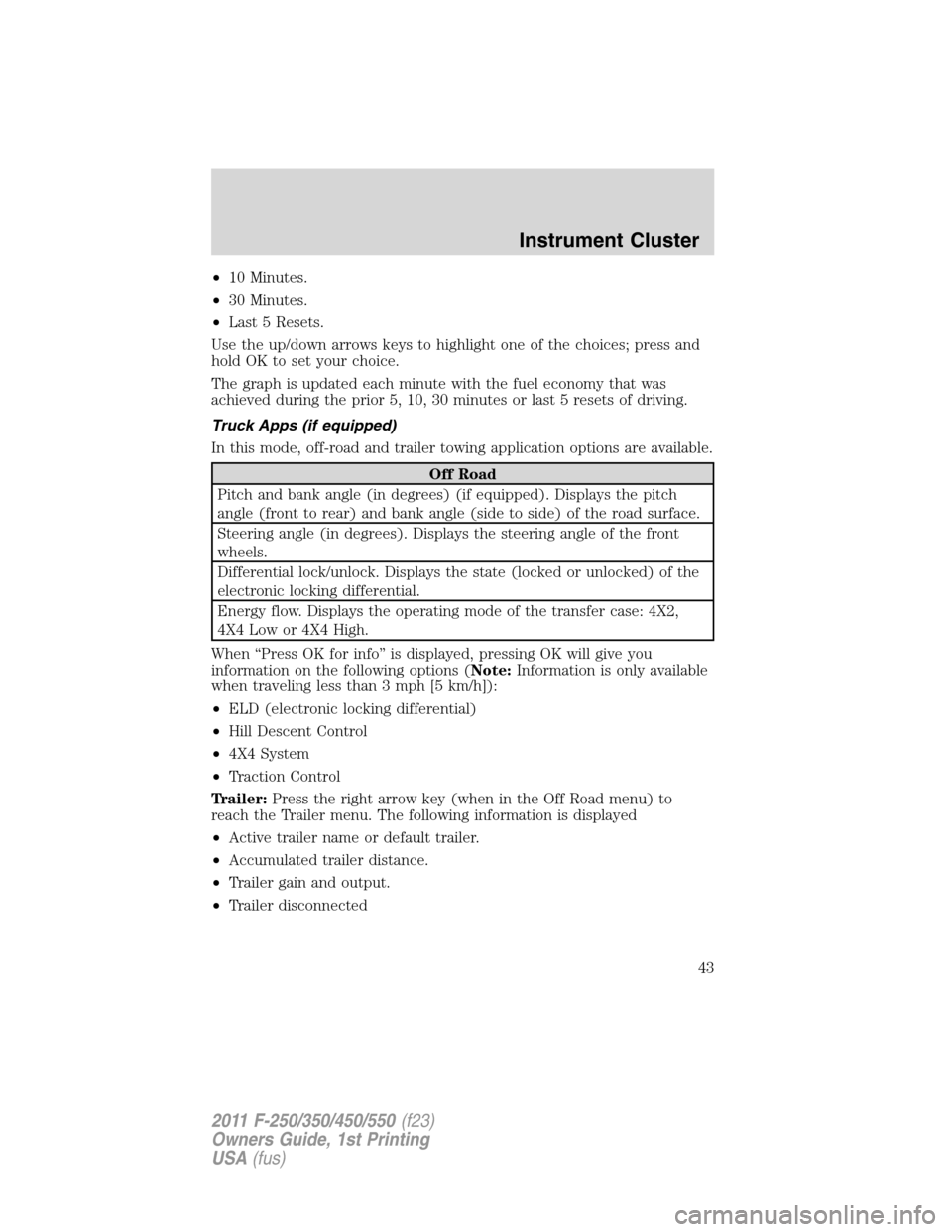
•10 Minutes.
•30 Minutes.
•Last 5 Resets.
Use the up/down arrows keys to highlight one of the choices; press and
hold OK to set your choice.
The graph is updated each minute with the fuel economy that was
achieved during the prior 5, 10, 30 minutes or last 5 resets of driving.
Truck Apps (if equipped)
In this mode, off-road and trailer towing application options are available.
Off Road
Pitch and bank angle (in degrees) (if equipped). Displays the pitch
angle (front to rear) and bank angle (side to side) of the road surface.
Steering angle (in degrees). Displays the steering angle of the front
wheels.
Differential lock/unlock. Displays the state (locked or unlocked) of the
electronic locking differential.
Energy flow. Displays the operating mode of the transfer case: 4X2,
4X4 Low or 4X4 High.
When “Press OK for info” is displayed, pressing OK will give you
information on the following options (Note:Information is only available
when traveling less than 3 mph [5 km/h]):
•ELD (electronic locking differential)
•Hill Descent Control
•4X4 System
•Traction Control
Trailer:Press the right arrow key (when in the Off Road menu) to
reach the Trailer menu. The following information is displayed
•Active trailer name or default trailer.
•Accumulated trailer distance.
•Trailer gain and output.
•Trailer disconnected
Instrument Cluster
43
2011 F-250/350/450/550(f23)
Owners Guide, 1st Printing
USA(fus)
Page 45 of 441
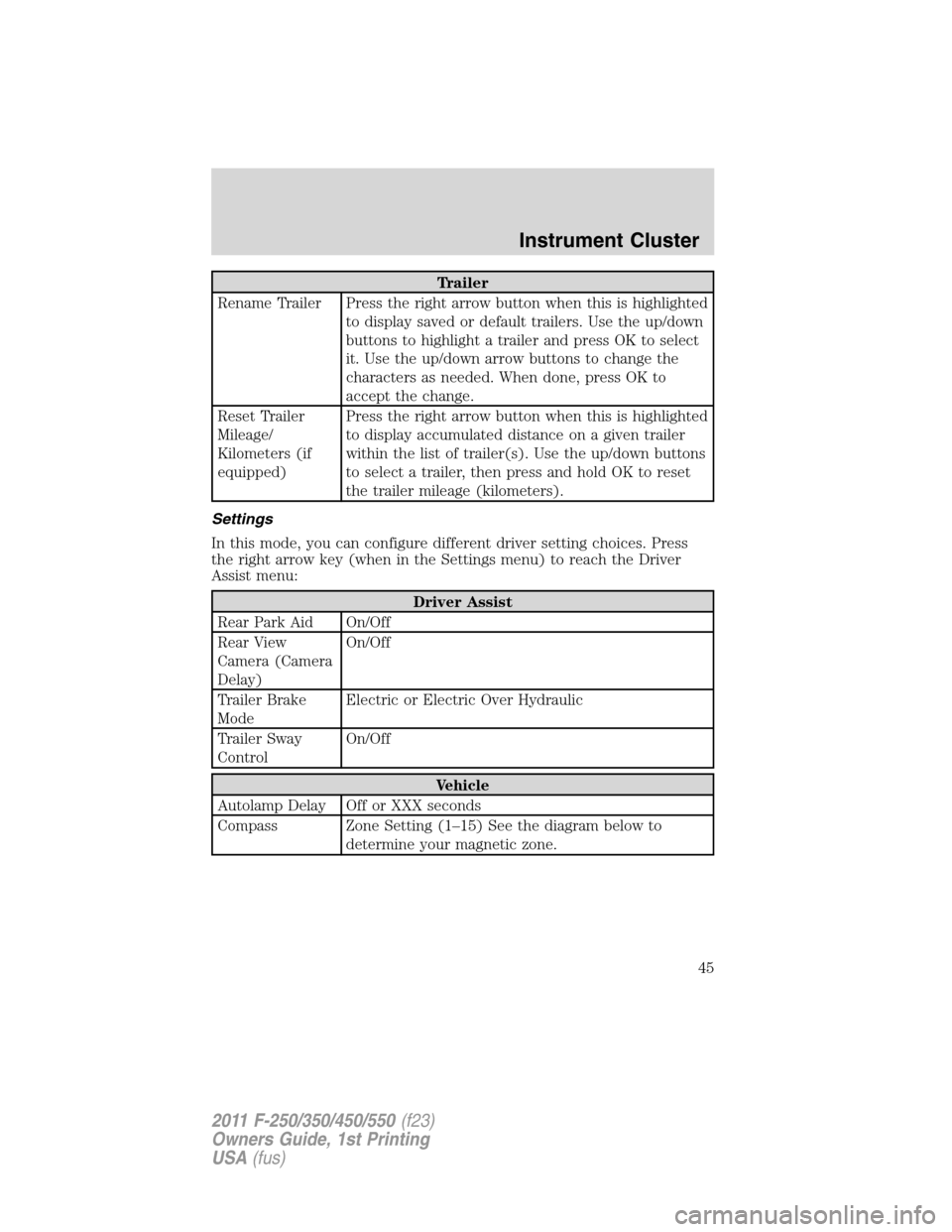
Trailer
Rename Trailer Press the right arrow button when this is highlighted
to display saved or default trailers. Use the up/down
buttons to highlight a trailer and press OK to select
it. Use the up/down arrow buttons to change the
characters as needed. When done, press OK to
accept the change.
Reset Trailer
Mileage/
Kilometers (if
equipped)Press the right arrow button when this is highlighted
to display accumulated distance on a given trailer
within the list of trailer(s). Use the up/down buttons
to select a trailer, then press and hold OK to reset
the trailer mileage (kilometers).
Settings
In this mode, you can configure different driver setting choices. Press
the right arrow key (when in the Settings menu) to reach the Driver
Assist menu:
Driver Assist
Rear Park Aid On/Off
Rear View
Camera (Camera
Delay)On/Off
Trailer Brake
ModeElectric or Electric Over Hydraulic
Trailer Sway
ControlOn/Off
Vehicle
Autolamp Delay Off or XXX seconds
Compass Zone Setting (1–15) See the diagram below to
determine your magnetic zone.
Instrument Cluster
45
2011 F-250/350/450/550(f23)
Owners Guide, 1st Printing
USA(fus)
Page 46 of 441
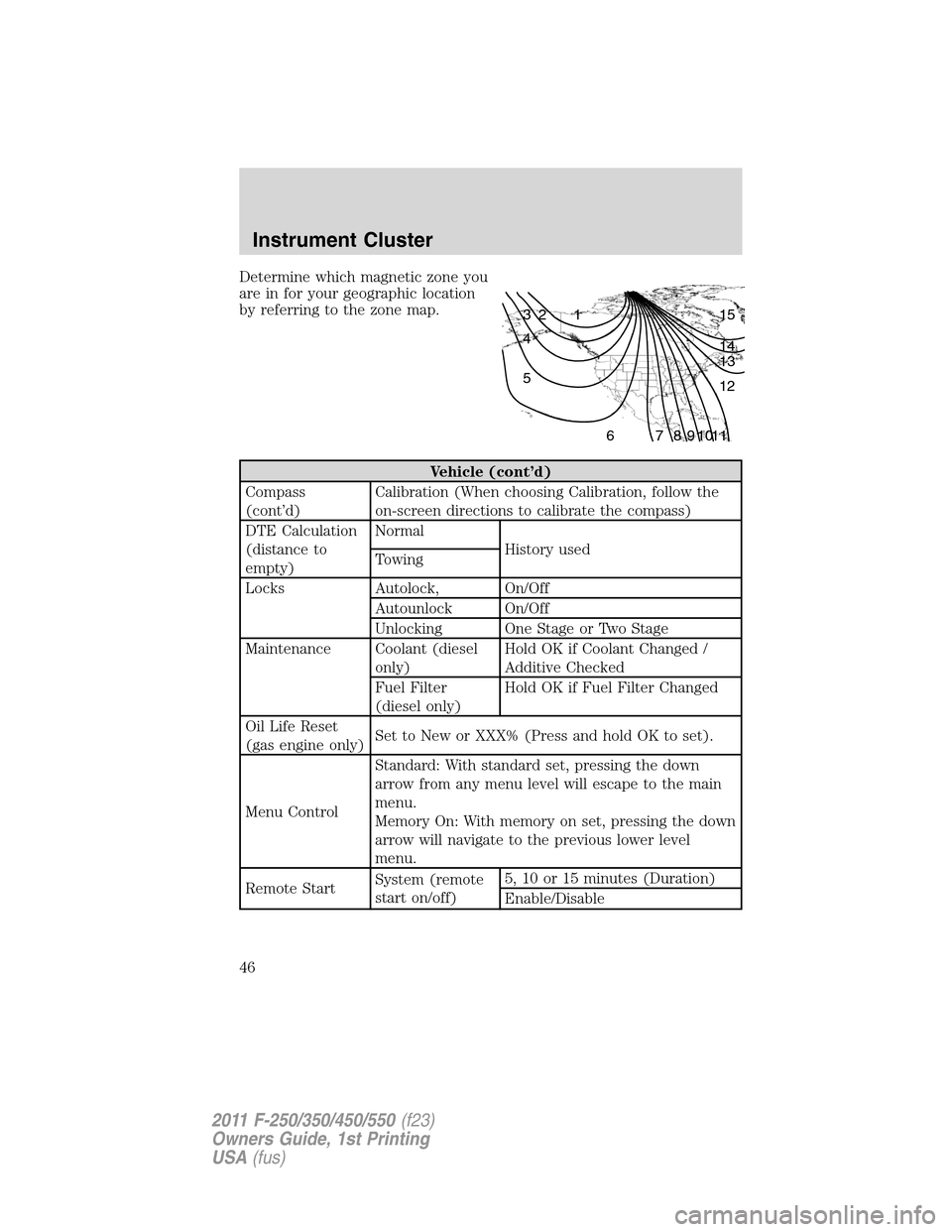
Determine which magnetic zone you
are in for your geographic location
by referring to the zone map.
Vehicle (cont’d)
Compass
(cont’d)Calibration (When choosing Calibration, follow the
on-screen directions to calibrate the compass)
DTE Calculation
(distance to
empty)Normal
History used
Towing
Locks Autolock, On/Off
Autounlock On/Off
Unlocking One Stage or Two Stage
Maintenance Coolant (diesel
only)Hold OK if Coolant Changed /
Additive Checked
Fuel Filter
(diesel only)Hold OK if Fuel Filter Changed
Oil Life Reset
(gas engine only)Set to New or XXX% (Press and hold OK to set).
Menu ControlStandard: With standard set, pressing the down
arrow from any menu level will escape to the main
menu.
Memory On: With memory on set, pressing the down
arrow will navigate to the previous lower level
menu.
Remote StartSystem (remote
start on/off)5, 10 or 15 minutes (Duration)
Enable/Disable
1 2 3
4
5
6 7 8 9 101112 13 14 15
Instrument Cluster
46
2011 F-250/350/450/550(f23)
Owners Guide, 1st Printing
USA(fus)