2011 FORD KUGA Radio key
[x] Cancel search: Radio keyPage 270 of 2057

Battery Disconnect and Connect
Disconnect
WARNINGS:
Batteries normally produce explosive
gases which may cause personal injury,
therefore do not allow flames, sparks or
lighted substances to come near the
battery. When charging or working near
the battery always shield your face and
protect your eyes. Always provide
adequate ventilation. Failure to follow
these instructions may result in personal
injury.
The supplemental restraint system (SRS)
is active for a certain length of time after
the power supply has been disconnected.
Wait for a minimum of 3 minutes before
disconnecting or removing any SRS
components.
Audio unit key code saving devices must
not be used when working on
supplemental restraint or fuel systems.
When using these devices the vehicle
electrical system is still live but with a
reduced current flow. Failure to follow this
instruction may result in personal injury.
CAUTION: Make sure the engine is not
running before disconnecting the battery
ground cable to avoid damage to the
vehicle electrical system.
NOTE: Disconnecting the battery will erase fault
codes, drive values and customer data stored in
the modules.
NOTE: This procedure should be used to
disconnect the battery while carrying out repairs
that refer to the battery being disconnected.
1. Refer to: Battery and Battery Charging Health
and Safety Precautions (100-00 General
Information, Description and Operation).
2. Obtain and record the audio unit keycode and
preset radio frequencies. 3.
G1062389en
2008.50 Kuga 8/2011 414-01-2
Battery, Mounting and Cables
414-01-2
GENERAL PROCEDURESTO MODEL INDEX
BACK TO CHAPTER INDEX
FORD KUGA 2011.0MY WORKSHOP REPAIR MANUALE103137
Page 288 of 2057

Audio System
Refer to Wiring Diagrams Section 415-01, for
schematic and connector information.
Refer to Wiring Diagrams Section 415-03, for
schematic and connector information.
General Equipment
The Ford approved diagnostic tool
Inspection and Verification
NOTE: If the keycode is entered incorrectly 3 times,
the system will allow the next keycode in 30
minutes. After entering the keycode the 10th time
incorrectly the system will lock out. The component
can only be unlocked by the manufacturer.
1. Verify the customer concern.
2. Visually inspect for obvious signs of mechanical
or electrical damage.
Visual Inspection Chart Electrical
Mechanical
– Fuse(s)
– Wiring harness
– Electricalconnector(s)
– Audio unit
– Audio control switch (if equipped)
– CD changer
– Central junction box (CJB)
– Audio unit
– Antenna
– Foreign objects
contacting speaker
– Trim poorly fitted/resonance
– Audio control switch (if equipped)
– Compact disc (CD) changer
3. If an obvious cause for an observed or reported concern is found, correct the cause (if possible)
before proceeding to the next step.
4. If the cause is not visually evident, verify the symptom and refer to the Self-Diagnostic Mode.
Self-Diagnostic Mode - Low Series
Audio Unit
NOTE: The audio unit must be in radio mode
before entering the Self-Diagnostic Mode.
1. To enter the audio unit Self-Diagnostic Mode, switch the audio unit ON. Within four seconds
depress the preset buttons 3 and 6 together.
2. Release the preset buttons 3 and 6 and the audio unit will enter the Self-Diagnostic Mode. 3.
The Self-Diagnostic Mode will automatically stop
after one iterration or to interrupt it , switch the
audio unit OFF.
Self-Diagnostic Mode Circuit Tested
Message Displayed
Right hand front woofercircuit
1. 4CH RF low
Right hand fronttweeter circuit.
2. 4CH RF high
Left hand front woofercircuit.
3. 4CH LF low
Left hand front tweetercircuit.
3. 4CH LF High
Right hand rear woofercircuit
1. 4CH RR low
Right hand rear tweetercircuit
2. 4CH RR high
Left hand rear woofercircuit
3. 4CH LR low
Left hand rear tweetercircuit.
3. 4CH LR High
Antenna connection
Seek 87.5 - 108.0
4. If the cause is not evident after the Self-Diagnostic Mode, connect the Ford
approved diagnostic tool to the data link
connector (DLC).
Self-Diagnostic Mode - High Series
Audio Unit GEN 2
NOTE: The audio unit must be in radio mode
before entering the Self-Diagnostic Mode.
1. To enter the audio unit Self-Diagnostic Mode, switch the audio unit ON. Within four seconds
depress the preset button 3 and 6 together.
2. Release the preset button 3 and 6 and the audio
unit will enter the Self-Diagnostic Mode.
3. The Self-Diagnostic Mode will automatically stop
after one iterration or to interrupt it , switch the
audio unit OFF.
Self-Diagnostic Mode Circuit Tested
Message Displayed
Right hand front woofercircuit
RF speaker 600Hz G1055068en
2008.50 Kuga 8/2011 415-00-2
Information and Entertainment System -
General Information
415-00-2
DIAGNOSIS AND TESTINGTO MODEL INDEX
BACK TO CHAPTER INDEX
FORD KUGA 2011.0MY WORKSHOP REPAIR MANUAL
Page 297 of 2057

SECTION 415-01 Information and Entertainment
System
VEHICLE APPLICATION:
2008.50 Kuga
PAGE
CONTENTS
DESCRIPTION AND OPERATION
415-01-2
Audio System (Component Location).................................................................................
415-01-3
Audio System (Overview)...................................................................................................
415-01-3
Keycode entry - vehicle with standard audio system.........................................................
415-01-3
Vehicle Identification Number (VID) - entry - vehicle with standard audio system.............
415-01-3
Self-check routine - vehicles with standard audio system..................................................
415-01-3
Keycode entry - vehicles with upgraded audio system......................................................
415-01-5
Audio System (System Operation and Component Description)........................................
415-01-5
System Diagram.................................................................................................................
415-01-8
System Operation...............................................................................................................
415-01-8
In-car entertainment........................................................................................................
415-01-8
Component Description......................................................................................................
415-01-8
Vehicles with standard audio system..............................................................................
415-01-9
Vehicles with upgraded audio system.............................................................................
415-01-9
DAB radio........................................................................................................................
415-01-9
AUX port.........................................................................................................................
415-01-9
Radio remote control......................................................................................................415-01-10Antenna systems............................................................................................................
415-01-11
Cellular Phone (Component Location)...............................................................................
415-01-12
Cellular Phone (Overview)..................................................................................................
415-01-12
Software update - control module for mobile electronic auxiliary equipment (variant 1)....
415-01-12
Software update - control module for mobile electronic auxiliary equipment (variants 2
and 3)................................................................................................................................ 415-01-13
Cellular Phone (System Operation and Component Description)......................................
415-01-13
System Diagram.................................................................................................................
415-01-17
System Operation...............................................................................................................
415-01-17
Overview .........................................................................................................................
415-01-17
Voice Control...................................................................................................................
415-01-18
Component Description......................................................................................................
415-01-18Control module for mobile electronic auxiliary equipment..............................................
415-01-19Radio remote control......................................................................................................
415-01-19USB port/AUX socket.....................................................................................................
REMOVAL AND INSTALLATION 415-01-20
Audio Unit...........................................................................................................................
415-01-21
Audio Unit Antenna — Vehicles With: Glass Roof Panel...................................................
415-01-22
Audio Unit Antenna — Vehicles Without: Glass Roof Panel..............................................
415-01-23
Audio Unit Antenna to Connector Cable — Vehicles With: Glass Roof Panel...................
415-01-30
Audio Unit Antenna to Connector Cable — Vehicles Without: Glass Roof Panel..............
415-01-32
Connector to Audio Unit Antenna Cable.............................................................................
415-01-35
Compact Disc (CD) Changer..............................................................................................
415-01-37
(33 635 0)
Portable Support Electronics (PSE) Module..................................................
415-01-38
Cellular Phone Microphone................................................................................................ 415-01-1
Information and Entertainment System
415-01-1
.
TO MODEL INDEX
BACK TO CHAPTER INDEX
FORD KUGA 2011.0MY WORKSHOP REPAIR MANUAL
Page 299 of 2057

Audio System – Overview
Keycode entry - vehicle with standard
audio system
The keycode is entered via the MENU button and
the arrow buttons. The keycode is then confirmed
with the rotary/pushbutton in the middle of the unit.
Only a limited number of attempts to enter the
correct keycode are allowed. The number of
attempts already made is shown in the display.
Following every subsequent unsuccessful attempt,
an uninterrupted waiting period must be observed
before a further attempt can be made.
The display then shows "WAIT XX" and counts
down to "0", provided the ignition remains switched
on. Once this time has expired, a new attempt can
be made to enter the keycode.
After a certain number of unsuccessful attempts
at entering the keycode, the display will show
"LOCKED" or "SAFE". The customer will now be
unable to switch on the device.
The authorized Ford dealer can remove the lock
and can make up to three further attempts.
Vehicle Identification Number (VID) -
entry - vehicle with standard audio
system
It is often extremely difficult to return stolen audio
units which have been seized by the police to their
owners.
Therefore, many Ford audio units offer the option
of, for example, entering a vehicle identification
number into the unit.
For Ford audio systems, the abbreviation VID is
used to refer to the Vehicle Identification Number.
The VIN (chassis number) or, for instance, the number plate number can be entered and this
fulfills the security function.
The VIN is programmed ex works. If the unit is
replaced, the VIN is automatically transferred by
the diagnostics system during configuration.
Self-check routine - vehicles with
standard audio system.
The audio unit must be in radio mode before
entering the Self-Diagnostic Mode.
To enter the audio unit Self-Diagnostic Mode,
switch the audio unit ON. Press pre-set buttons 3
and 6 simultaneously and then release them again.
Keycode entry - vehicles with upgraded
audio system
The station keys are used to enter the keycode.
Station key 5 is used to confirm the keycode.
Only a limited number of attempts to enter the
correct keycode are allowed. The number of
attempts already made is shown in the display.
After the second unsuccessful attempt, the person
entering the keycode will have to wait for an
uninterrupted period of time before making the next
attempt.
The display then shows "WAIT XX" and counts
down to "0", provided the ignition remains switched
on. Once this time has expired, a new attempt can
be made to enter the keycode.
After a certain number of unsuccessful attempts
at entering the keycode, the display will show
"LOCKED" or "SAFE". The customer will now be
unable to switch on the device.
G1055645en
2008.50 Kuga 8/2011 415-01-3
Information and Entertainment System
415-01-3
DESCRIPTION AND OPERATIONTO MODEL INDEX
BACK TO CHAPTER INDEX
FORD KUGA 2011.0MY WORKSHOP REPAIR MANUALE99206 E99207
Page 438 of 2057

Description
Item
High speed CAN (controller area network)
bus (HS-CAN)
1
DLC (data link connector)
2
Medium speed CAN bus (MS-CAN)
3
Instrument cluster (gateway)
4
GEM5
Hood contact switch
6
Folding rear window contact switch
7
Liftgate contact switch
8
Door ajar switch in all four doors
9
Switch for deactivation of interior scanning
sensors (right-hand drive vehicles)
10
Interior scanning sensorsRefer to Component Description: (page
?)
11 Description
Item
Driver's door set/reset switch
12
Driver's door door module
13
Keyless vehicle module (KVM)
14
RF receiver
15
Radio remote control
16
Anti-theft alarm system signal horn
(left-hand drive vehicles)
17
Anti-theft alarm system horn with
integrated battery (right-hand drive
vehicles)Refer to Component Description:
Anti-theft alarm horn with integral battery
(page ?)
18
Hazard warning lights
19
System Operation
Anti-theft warning system
Three anti-theft alarm systems are available,
depending on the market and model version:
• The system with perimeter monitoring detects whenever the doors, the hood, the folding rear
window and the liftgate are opened.
• The system with perimeter and interior monitoring in addition detects unauthorised
access, for example, through a broken window.
• A Thatcham category I anti-theft alarm system (mainly for the British market) is fitted with a
horn that has its own battery power supply; it
also uses slightly different detection strategies.
The anti-theft alarm system outputs an acoustic
and visual signal if unauthorised persons attempt
to gain access to the vehicle.
As a visual warning, the system switches on the
hazard warning lights, whilst the acoustic warning
is done with the anti-theft alarm system horn or the
horn with its own battery power supply.
When the ignition is switched off, the anti-theft
alarm system is activated 20 seconds after any
latch is activated, i.e. the hood, all doors, the
folding rear window and the liftgate are alarmed,
provided that they are fully closed. If the hood, one of the doors, the folding rear
window or the liftgate is not completely closed, it
can be opened without the alarm being triggered
since the system was not activated.
The anti-theft alarm system can be switched off by
unlocking the vehicle either via the remote controls
or the door lock.
NOTE:
To switch off the alarm on a Thatcham
category I anti-theft alarm system, the ignition must
be switched on within 12 seconds of the door being
unlocked with the key.
If the folding rear window or the liftgate is opened
via the remote control, the anti-theft alarm system
blocks the trigger for the alarm system or the
interior monitoring (if fitted) for 20 seconds after
closing.
NOTE: If a window is not fully closed, there is a
risk that a false alarm will be triggered. G1065780en
2008.50 Kuga 8/2011 419-01A-6
Anti-Theft - Active
419-01A-6
DESCRIPTION AND OPERATIONTO MODEL INDEX
BACK TO CHAPTER INDEX
FORD KUGA 2011.0MY WORKSHOP REPAIR MANUAL
Page 444 of 2057

SECTION 419-01B Anti-Theft - Passive
VEHICLE APPLICATION:
2008.50 Kuga
PAGE
CONTENTS
DESCRIPTION AND OPERATION
419-01B-2
Anti-Theft - Passive (Component Location)........................................................................
419-01B-3
Anti-Theft - Passive (Overview)..........................................................................................
419-01B-3
Programming the key.........................................................................................................
419-01B-3
Transceiver of passive anti-theft system (emergency start function).................................
419-01B-4
Anti-Theft - Passive (System Operation and Component Description)..............................
419-01B-4
System Diagram.................................................................................................................
419-01B-5
System Operation...............................................................................................................
419-01B-5
Passive Anti-theft System...............................................................................................
419-01B-5
Component Description......................................................................................................
419-01B-5
Keyless vehicle module (KVM).......................................................................................
419-01B-5
Interior antennas.............................................................................................................
419-01B-5
Passive key (radio remote control with integrated emergency key)...............................
419-01B-6
RF receiver.....................................................................................................................
419-01B-6
Transceiver of passive anti-theft system (emergency start function)..............................
419-01B-6
Instrument cluster...........................................................................................................
DIAGNOSIS AND TESTING 419-01B-7
Anti-Theft - Passive............................................................................................................
419-01B-7
Inspection and Verification.................................................................................................. 419-01B-1
Anti-Theft - Passive
419-01B-1
.TO MODEL INDEX
BACK TO CHAPTER INDEX
FORD KUGA 2011.0MY WORKSHOP REPAIR MANUAL
Page 448 of 2057

Description
Item
Passive key (radio remote control with
integrated emergency key)Refer to Component Description: (page
?)
4
RF receiverRefer to Component Description: (page
?)
5
PCM6 Description
Item
Transceiver of passive anti-theft system
(emergency start function)Refer to Component Description: (page
?)
7
Instrument clusterRefer to Component Description: (page
?)
8
System Operation
Passive Anti-theft System
The passive anti-theft system PATS (passive
anti-theft system) is based on an electronic engine
immobiliser.
The driver does not need to intervene in any way
to protect the vehicle, since PATS is automatically
activated when the ignition is switched off.
Component Description
Keyless vehicle module (KVM) The PATS functionality is saved in the KVM. After
pressing the start/stop button, the KVM activates
the interior antennas, which then transmit a signal.
If there is a valid passive key in the vehicle interior,
it sends an encrypted signal to the radio frequency
receiver. The radio receiver forwards this signal to
the KVM via a fixed wire. The KVM then forwards
a corresponding identification query via the HS
CAN (controller area network) to the PCM.
If a valid code was received to this query, then the
engine can be started. Interior antennas
The four interior antennas transmit an LF signal
which is identified by the passive key.
Passive key (radio remote control with
integrated emergency key)
G1065785en
2008.50 Kuga 8/2011 419-01B-5
Anti-Theft - Passive
419-01B-5
DESCRIPTION AND OPERATIONTO MODEL INDEX
BACK TO CHAPTER INDEX
FORD KUGA 2011.0MY WORKSHOP REPAIR MANUALE100587 E100793 E87065132
Page 1750 of 2057
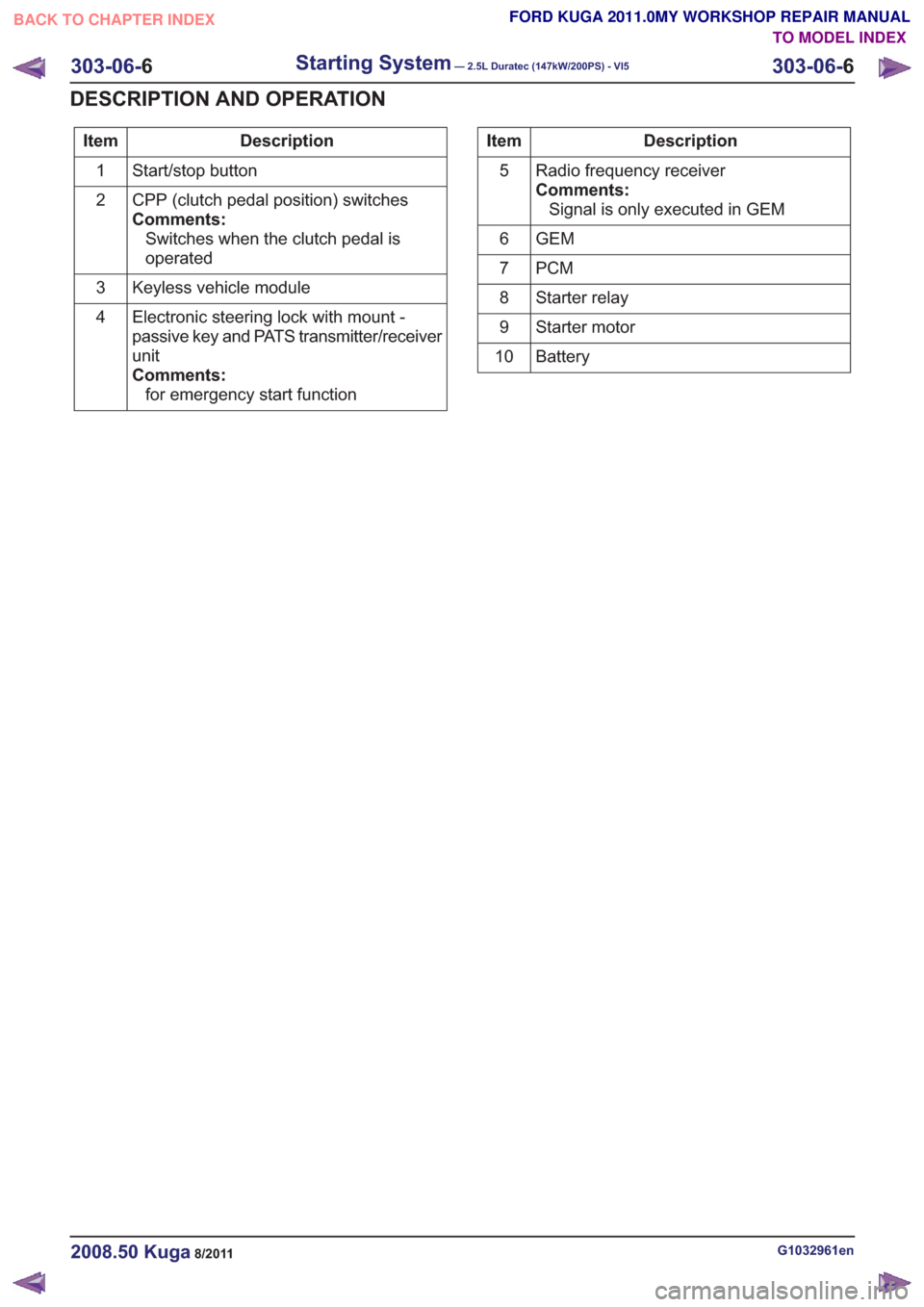
Description
Item
Start/stop button
1
CPP (clutch pedal position) switches
Comments:Switches when the clutch pedal is
operated
2
Keyless vehicle module
3
Electronic steering lock with mount -
passive key and PATS transmitter/receiver
unit
Comments:for emergency start function
4Description
Item
Radio frequency receiver
Comments:Signal is only executed in GEM
5
GEM
6
PCM
7
Starter relay
8
Starter motor
9
Battery
10
G1032961en2008.50 Kuga8/2011
303-06- 6
Starting System— 2.5L Duratec (147kW/200PS) - VI5303-06-
6
DESCRIPTION AND OPERATION
TO MODEL INDEX
BACK TO CHAPTER INDEX
FORD KUGA 2011.0MY WORKSHOP REPAIR MANUAL