Page 22 of 418

EASY ENTRY
This feature automatically moves the driver’s seat backwards for easy
exit/entry from the vehicle.
Press RESET to turn it off or on.
REAR PARK AID (if equipped)
This feature sounds a tone to warn the driver of obstacles near the rear
bumper, and functions only when R (Reverse) gear is selected.
Press RESET to turn it off or on.
TRAILER SWAY (if equipped)
This feature uses the electronic stability control to mitigate trailer sway,
Press RESET to turn it off or on.
TIRE MOBILITY KIT EXP 1, 2, 3, 4 YR (if equipped)
Use this feature to set the expiration date that is listed on the tire
mobility kit sealant canister. SeeTemporary mobility kitin the
Roadside Emergencieschapter for more information on the expiration
date.
Press the RESET control to choose the proper expiration date in years.
CREATE MYKEY / MYKEY SETUP / CLEAR MYKEY
For more information refer toMyKeyin theLocks and Security
chapter.
LANGUAGE = ENGLISH / SPANISH / FRENCH
Allows you to choose which language the message center will display in.
Selectable languages are English, Spanish, or French.
Waiting four seconds or pressing the RESET button cycles the message
center through each of the language choices.
Press and hold RESET for two seconds to set the language choice.
System warnings
System warnings alert you to possible problems or malfunctions in your
vehicle’s operating systems.
In the event of a multiple warning situation, the message center will
cycle the display to show all warnings by displaying each one for four
seconds.
The message center will display the last selected feature if there are no
more warning messages.
Instrument Cluster
22
2011 Flex(471)
Owners Guide, 1st Printing
USA(fus)
Page 54 of 418

15.MEDIA for Monitor A:In Dual Play mode, press MEDIA repeatedly
to select from the possible media sources: (Monitor A, Monitor B, AM,
FM1, FM2, SR1, SR2, SR3 (satellite radio, if equipped), Disc, Jukebox (if
equipped) and SYNC�(if equipped). The selected media type will
display on the screen. When Monitor A is chosen, you can also use the
auxiliary inputs and the USB port on the headrest system.
MEDIA for Monitor B:In Dual Play mode, press MEDIA repeatedly to
select from the possible media sources: (Monitor A, Monitor B). The
selected media type will display on the screen. When Monitor B is
chosen, you can also use the auxiliary inputs and USB port on the
headrest system.
For further information, please refer toSingle play/Dual playlater in
this section.
Note:Each headrest monitor is labeled with an identifier (either A or B)
found in the upper right corner of the system.
16.MUTE:Press to mute the volume of the active media source.
(headphone and speakers, where applicable.) Press again to restore
volume.
17.EJECT:Press to eject a disc from the system. OPEN will display on
the screen.
18.Fast reverse/Previous:When a DVD is playing, press and hold for a
quick reverse within the DVD. Press and release for the previous
chapter. Press PLAY to resume normal playback speed and volume.
In CD/MP3 mode, press to access the previous track. When using a
flash/thumb drive, press to access the next track.
19.MENU:Press to access the DVD or CD disc menu for selections.
Press again to return to DVD play.
Note:For certain discs, you may need to press ENTER to return to DVD
play.
20.SUBTITLE(DVD dependent): Press to turn the subtitle feature ON
or OFF.
21.LANGUAGE(DVD dependent): Press to select the desired
language.
22.ENTER:Press to select the highlighted menu option.
23.ILLUMINATION: Press to illuminate the remote control and
backlight all of the buttons for night use.
Entertainment Systems
54
2011 Flex(471)
Owners Guide, 1st Printing
USA(fus)
Page 60 of 418

Aspect ratio (TV display type)
This screen allows you to select the
viewing size and shape of the video
displayed on the LCD screen. This is
disc dependent feature.
To access:
1. Press SETUP on the remote to access the menu options.
2. Press
/to ’highlight’ the monitor icon. (A disc will appear
beneath the icon signifying it is the current selection.)
3. Press
to select and enter the TV display menu.
4. When TV display is highlighted, press
to enter the menu.
5. Press
/to select from the following settings:
•Normal P/S(Pan and Scan): Displays the wide picture on the screen
with a portion of the left and right sides removed.
•Normal L/B(Letter-Box): Displays the wide picture with black bands
on the upper and lower portions of the screen.
•Wide:Displays the wide picture.
6. When the desired selection is highlighted, press ENTER on the remote
control to confirm the selection.
OSD language
This screen allows you to select the
language you would like for use with
the DVD player commands and
set-up screens.
To access:
1. Press SETUP on the remote to access the menu options.
Entertainment Systems
60
2011 Flex(471)
Owners Guide, 1st Printing
USA(fus)
Page 61 of 418
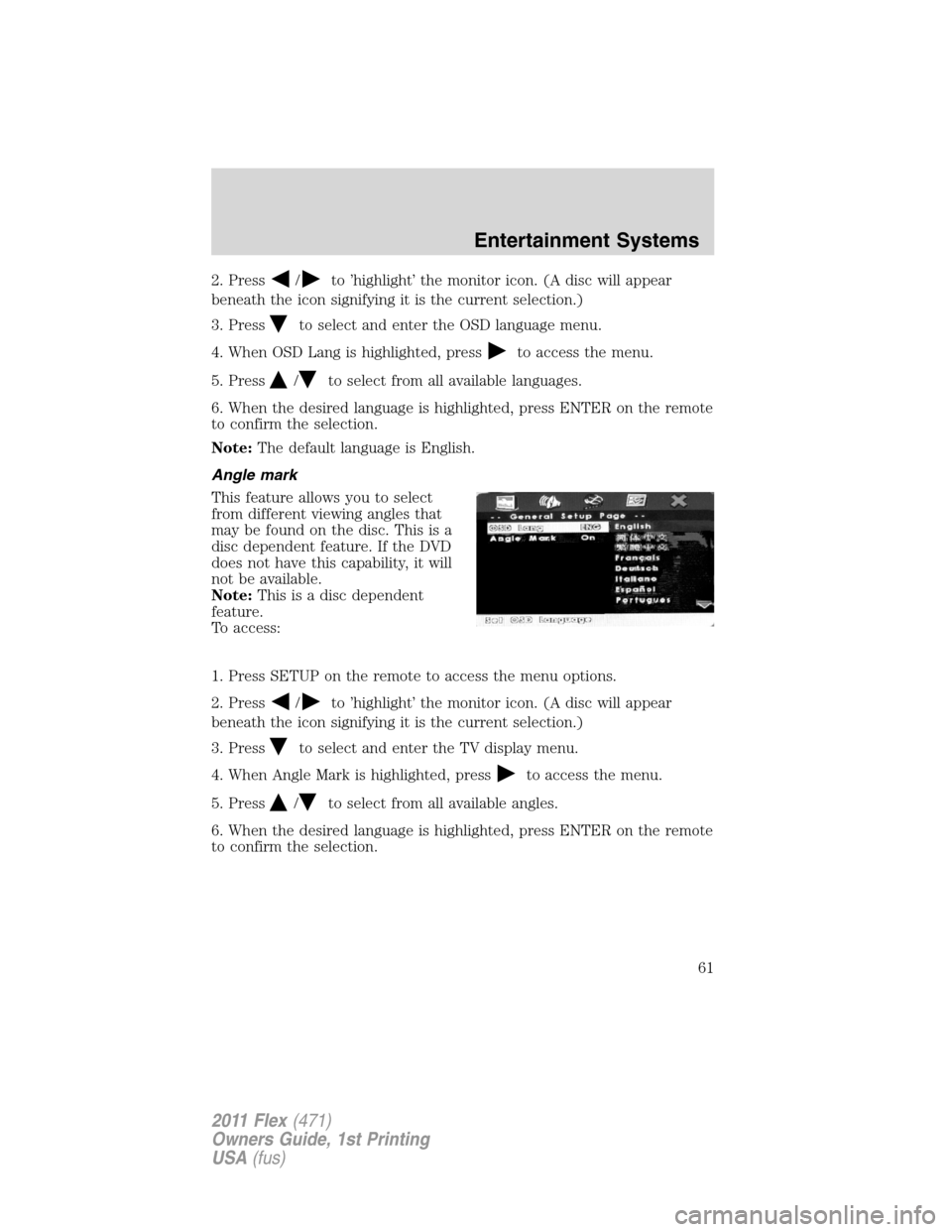
2. Press/to ’highlight’ the monitor icon. (A disc will appear
beneath the icon signifying it is the current selection.)
3. Press
to select and enter the OSD language menu.
4. When OSD Lang is highlighted, press
to access the menu.
5. Press
/to select from all available languages.
6. When the desired language is highlighted, press ENTER on the remote
to confirm the selection.
Note:The default language is English.
Angle mark
This feature allows you to select
from different viewing angles that
may be found on the disc. This is a
disc dependent feature. If the DVD
does not have this capability, it will
not be available.
Note:This is a disc dependent
feature.
To access:
1. Press SETUP on the remote to access the menu options.
2. Press
/to ’highlight’ the monitor icon. (A disc will appear
beneath the icon signifying it is the current selection.)
3. Press
to select and enter the TV display menu.
4. When Angle Mark is highlighted, press
to access the menu.
5. Press
/to select from all available angles.
6. When the desired language is highlighted, press ENTER on the remote
to confirm the selection.
Entertainment Systems
61
2011 Flex(471)
Owners Guide, 1st Printing
USA(fus)