Page 301 of 418
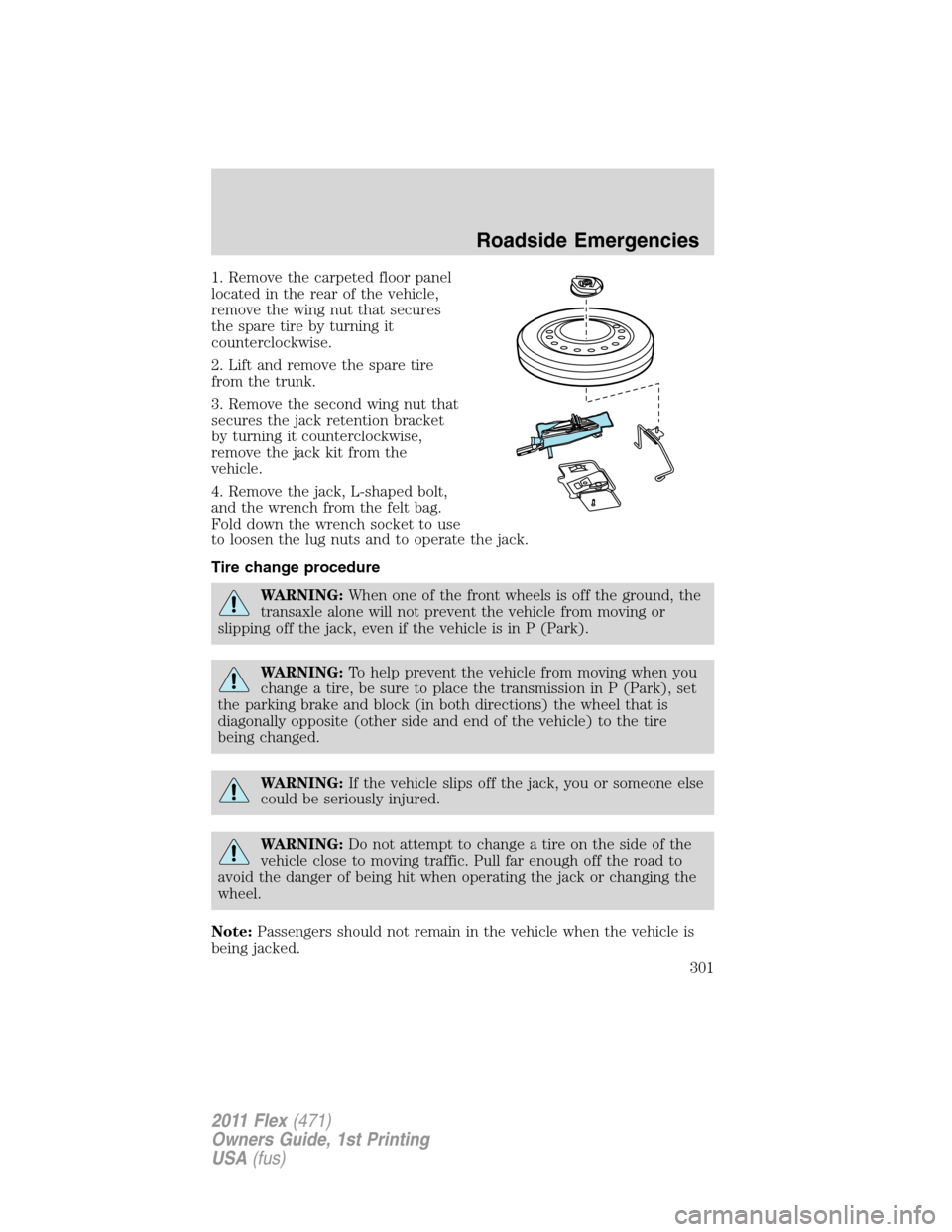
1. Remove the carpeted floor panel
located in the rear of the vehicle,
remove the wing nut that secures
the spare tire by turning it
counterclockwise.
2. Lift and remove the spare tire
from the trunk.
3. Remove the second wing nut that
secures the jack retention bracket
by turning it counterclockwise,
remove the jack kit from the
vehicle.
4. Remove the jack, L-shaped bolt,
and the wrench from the felt bag.
Fold down the wrench socket to use
to loosen the lug nuts and to operate the jack.
Tire change procedure
WARNING:When one of the front wheels is off the ground, the
transaxle alone will not prevent the vehicle from moving or
slipping off the jack, even if the vehicle is in P (Park).
WARNING:To help prevent the vehicle from moving when you
change a tire, be sure to place the transmission in P (Park), set
the parking brake and block (in both directions) the wheel that is
diagonally opposite (other side and end of the vehicle) to the tire
being changed.
WARNING:If the vehicle slips off the jack, you or someone else
could be seriously injured.
WARNING:Do not attempt to change a tire on the side of the
vehicle close to moving traffic. Pull far enough off the road to
avoid the danger of being hit when operating the jack or changing the
wheel.
Note:Passengers should not remain in the vehicle when the vehicle is
being jacked.
Roadside Emergencies
301
2011 Flex(471)
Owners Guide, 1st Printing
USA(fus)
Page 302 of 418
1. Block the diagonally opposite
wheel.
2. Remove wheel cover (if
equipped) with the lug wrench tip
and loosen each wheel lug nut
one-half turn counterclockwise but
do not remove them until the wheel
is raised off the ground.
3. Put the jack in the jack notch
next to the tire you are changing.
Turn the jack handle clockwise until
the wheel is completely off the
ground.
4. Remove the lug nuts with the lug
wrench.
5. Replace the flat tire with the
spare tire, making sure the valve
stem is facing outward. Reinstall the
lug nuts until the wheel is snug
against the hub. Do not fully tighten
the lug nuts until the wheel has
been lowered.
6. Lower the wheel by turning the jack handle counterclockwise.
Roadside Emergencies
302
2011 Flex(471)
Owners Guide, 1st Printing
USA(fus)
Page 304 of 418
4. Insert the straight end of the jack
retention bracket through the eyelet
of the angled bracket and swing the
retention bracket over the jack. With
the jack in place, place the looped
end of the retention bracket over
the threaded stud in the trunk floor
and secure it with the plastic wing
nut.
If you are stowing the flat tire,
remove the L-shaped bolt from the
external pocket of the felt bag. With
the 3rd row seat in the raised
position, stand the flat tire in the
rear of the vehicle with the tire’s
valve stem facing the rear of the
vehicle. Fasten the flat tire to the
vehicle by inserting the L-shaped
bolt through one of the lug bolt
holes in the wheel and turning
clockwise into the threaded hole in the vehicle until the tire is secured.
If you are stowing the temporary spare tire,place the tire over the
jack and secure it with the large wing nut.
Roadside Emergencies
304
2011 Flex(471)
Owners Guide, 1st Printing
USA(fus)
Page 308 of 418

•Operating the temporary mobility kit could cause an electrical
disturbance in radio and DVD player operation.
What to do when a tire is punctured
A tire puncture within the tire’s tread area can be repaired in two stages
with the temporary mobility kit:
•In the first stage, the tire will be reinflated with a sealing compound
and air. After the tire has been reinflated, you will need to drive the
vehicle a short distance (approximately 4 miles [6 km]) to distribute
the sealant in the tire.
•In the second stage, you will need to check the tire pressure and
adjust, if necessary, to the vehicle’s tire inflation pressure.
First stage: Reinflating the tire with sealing compound and air
Preparation
Park the vehicle in a safe, level and secure area, away from moving
traffic. Turn the hazard lights on. Apply the parking brake and turn the
engine off. Inspect the flat tire for visible damage.
Sealant compound contains latex. To avoid any allergic reactions, use the
non-latex gloves located in the accessory box on the underside of the
temporary mobility kit housing.
Do not remove any foreign object that has pierced the tire. If a puncture
is located in the tire sidewall, stop and call roadside assistance.
1. Remove the valve cap from the tire valve.
2. Unwrap the clear tube from the compressor housing.
3. Remove the tube cap and fasten the metal connector of the tube to
the tire valve, turning clockwise. Make sure the connection is tightly
fastened.
Roadside Emergencies
308
2011 Flex(471)
Owners Guide, 1st Printing
USA(fus)
Page 309 of 418
4. Plug the power cable into the 12V
power point in the vehicle.
5. Remove the warning sticker found on the canister and place it on the
top of the instrument panel or the center of the dash.
6. Start the engine(only if the vehicle is outdoors or in a
well-ventilated area).
7. Turn dial (1) counterclockwise to
the sealant position. Turn on the kit
by pressing the on/off button (2).
8. Inflate the tire to the pressure
listed on the tire label located on
the driver’s door or the door jamb
area.
(2)
(1)
Roadside Emergencies
309
2011 Flex(471)
Owners Guide, 1st Printing
USA(fus)
Page 310 of 418

Note: When the sealing compound is first added into the tire, the
air pressure gauge reading on the compressor unit may indicate a
higher value; this is normal and should be no reason for concern.
The pressure will drop after about 30 seconds of operation. The
tire pressure has to be checked with the compressor in the OFF
position to get the correct tire pressure reading.
WARNING:Do not stand directly over the temporary mobility
kit while inflating the tire. If you notice any unusual bulges or
deformations in the tire’s sidewall during inflation, stop and call
roadside assistance.
WARNING:If the tire doesn’t inflate to the recommended tire
pressure within 15 minutes, stop and call roadside assistance.
9. When the recommended tire pressure is reached, turn off the kit by
pressing the on/off button; disconnect the kit from the tire valve and the
power point. Re-install the valve cap on the tire valve, place the tube cap
on the metal connector, and return the kit to the stowage area.
10.Immediately and cautiously, drive the vehicle 4 miles (6 km)
to distribute the sealant evenly inside the tire. Do not exceed
50 mph (80 km/h).
Note:If you experience any unusual vibration, ride disturbance or
noise while driving, reduce your speed until you can safely pull off to
the side of the road to call for roadside assistance.Do not proceed
to the second stage of this operation.
11. After 4 miles (6 km), stop and check the tire pressure. SeeSecond
stage: Checking tire pressure.
Second stage: Checking tire pressure
Check the air pressure of your tires as follows:
1. Remove the valve cap from the tire valve.
2. Unhook the black hose from the side of the compressor and fasten
firmly on the valve stem by turning clockwise.
WARNING:If you are proceeding from theFirst stage:
Reinflating the tire with sealing compound and airsection
and have injected sealant in the tire and the pressure is below 20 psi
(1.4 bar),stop and call roadside assistance.If tire pressure is
above 20 psi (1.4 bar), continue to the next step.
Roadside Emergencies
310
2011 Flex(471)
Owners Guide, 1st Printing
USA(fus)
Page 311 of 418

3. Turn the dial clockwise to the air position. Turn on the kit by pressing
the on/off button.
4. Adjust the tire to the
recommended inflation pressure
from the tire label located on the
driver’s door or door jamb area.
Pressing the deflation button near
the sealant canister removes air
from the tire.
Note:The tire pressure has to be
checked with the compressor in the
OFF position to get the correct tire
pressure reading.
5. Turn the compressor off by pressing the on/off button.
6. Unplug the hoses, re-install the valve cap on the tire and return the
kit to the stowage area.
WARNING:The power plug may get hot after use and should
be handled carefully while unplugging.
What to do after the tire has been sealed
After using the temporary mobility kit to seal your tire, you will need to
replace the sealant canister and clear tube (hose). Sealing compound
and spare parts can be obtained and replaced at an authorized Ford
Motor Company dealership or tire dealer. Empty sealant bottles may be
disposed of at home; however, liquid residue from the sealing compound
should be disposed by your local Ford Motor Company dealership or tire
dealer, or in accordance with local waste disposal regulations.
Note:After the sealing compound has been used, the maximum vehicle
speed is 50 mph (80 km/h) and the maximum driving distance is
120 miles (200 km). The sealed tire should be inspected immediately.
Note:After sealant use, the TPMS sensor and valve stem on the wheel
must be replaced by an authorized Ford dealer.
You can check the tire pressure any time within the 120 miles (200 km)
by performing the procedure fromSecond stage: Checking tire
pressurelisted previously.
Roadside Emergencies
311
2011 Flex(471)
Owners Guide, 1st Printing
USA(fus)
Page 343 of 418

•If the oil level iswithin this
range,the oil level is acceptable.
DO NOT ADD OIL.
•If the oil level isbelow this
mark,engineoil must be added
to raise the level within the
normal operating range.
•If required, add engine oil to the engine. Refer toAdding engine oil
in this chapter.
•Do not overfill the engine
with oil. Oil levels above this
mark may cause engine
damage.If the engine is
overfilled, some oil must be
removed from the engine by an
authorized dealer.
7. Put the dipstick back in and ensure it is fully seated.
Adding engine oil
1. Check the engine oil. For instructions, refer toChecking the engine
oilin this chapter.
2. If the engine oil level is not within the normal operating range, add
only certified engine oil of the recommended viscosity. Remove the
engine oil filler cap and use a funnel to pour the engine oil into the
opening.
3. Recheck the engine oil level. Make sure the oil level is not above the
normal operating range on the engine oil level dipstick.
4. Install the dipstick and ensure it is fully seated.
5. Fully install the engine oil filler cap by turning the filler cap clockwise
until it stops.
To avoid possible oil loss, DO NOT operate the vehicle with the
engine oil level dipstick and/or the engine oil filler cap removed.
Maintenance and Specifications
343
2011 Flex(471)
Owners Guide, 1st Printing
USA(fus)