Page 1 of 357
Introduction 4
Instrument Cluster 12
Warning lights and chimes 12
Gauges 17
Trip computer 17
Message center 18
Multifunction display 19
Entertainment Systems 24
AM/FM stereo with CD 24
Auxiliary input jack (Line in) 31
USB port 33
Satellite radio information 36
SYNC�39
SYNC�voice recognition feature 41
SYNC�phone features 47
Pairing your phone for the first time 50
SYNC�media features 76
Climate Controls 102
Manual heating and air conditioning 102
Rear window defroster 104
Lights 105
Headlamps 105
Turn signal control 108
Bulb replacement 110
Driver Controls 120
Windshield wiper/washer control 120
Steering wheel adjustment 121
Power windows 122
Mirrors 124
Speed control 126
Table of Contents
1
2011 Fiesta(fie)
Owners Guide, 1st Printing
USA(fus)
Page 16 of 357

AdvanceTrac�/Traction control
(if equipped):Displays when the
AdvanceTrac�/Traction control is
active. If the light remains on, have
the system serviced immediately,
refer to theDrivingchapter for more information.
Speed control (if equipped):
Illuminates when the speed control
system is in use.
Anti-theft system:Flashes when
the SecuriLock�Passive Anti-theft
System has been activated.
Turn signal:Illuminates when the
left or right turn signal or the
hazard lights are turned on. If the
indicators stay on or flash faster, check for a burned out bulb.
High beams:Illuminates when the
high beam headlamps are turned on.
Key-in-ignition warning chime:Sounds when the key is left in the
ignition in the off or accessory position and the driver’s door is opened.
Headlamps on warning chime:Sounds when the headlamps or parking
lamps are on, the ignition is off (the key is not in the ignition) and the
driver’s door is opened.
Instrument Cluster
16
2011 Fiesta(fie)
Owners Guide, 1st Printing
USA(fus)
Page 39 of 357
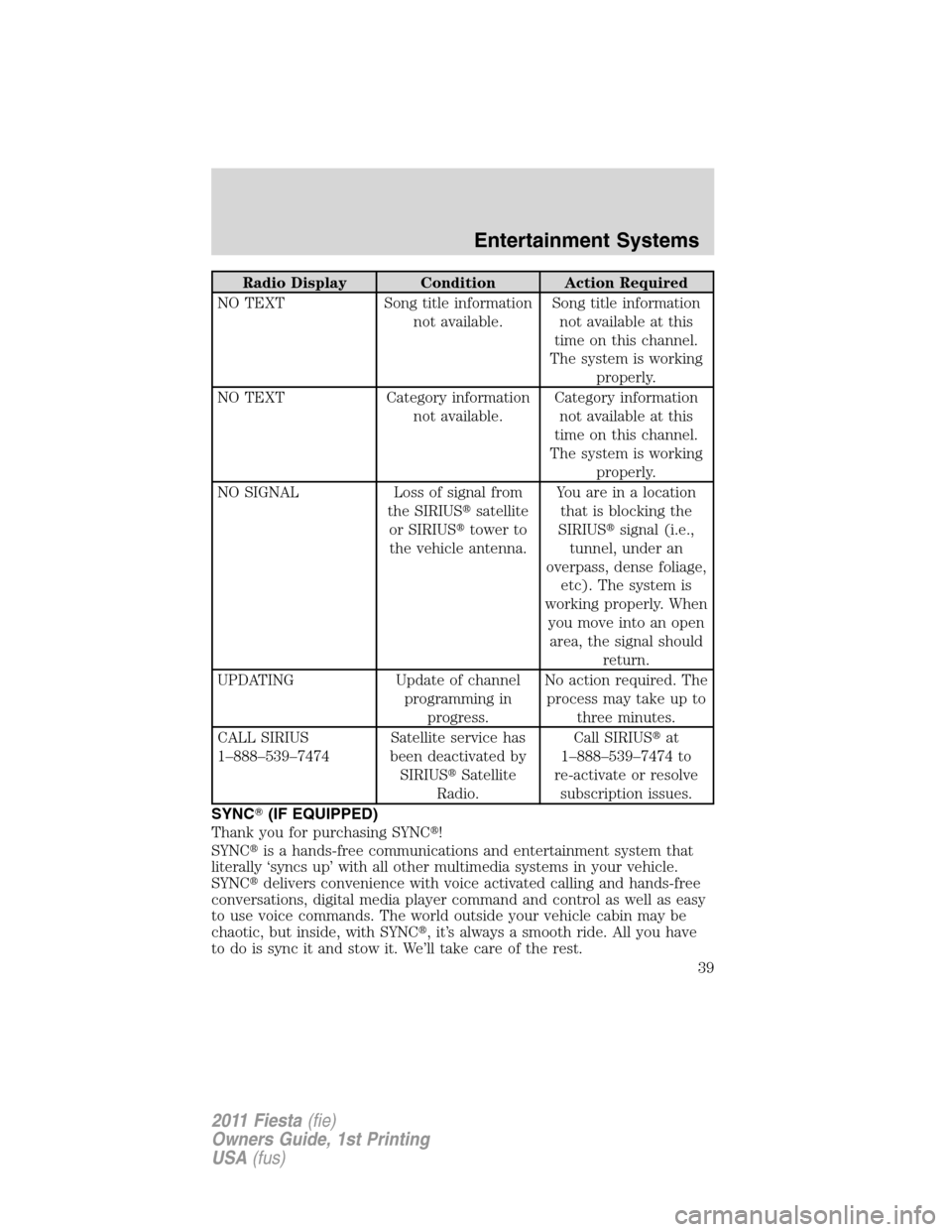
Radio Display Condition Action Required
NO TEXT Song title information
not available.Song title information
not available at this
time on this channel.
The system is working
properly.
NO TEXT Category information
not available.Category information
not available at this
time on this channel.
The system is working
properly.
NO SIGNAL Loss of signal from
the SIRIUS�satellite
or SIRIUS�tower to
the vehicle antenna.You are in a location
that is blocking the
SIRIUS�signal (i.e.,
tunnel, under an
overpass, dense foliage,
etc). The system is
working properly. When
you move into an open
area, the signal should
return.
UPDATING Update of channel
programming in
progress.No action required. The
process may take up to
three minutes.
CALL SIRIUS
1–888–539–7474Satellite service has
been deactivated by
SIRIUS�Satellite
Radio.Call SIRIUS�at
1–888–539–7474 to
re-activate or resolve
subscription issues.
SYNC�(IF EQUIPPED)
Thank you for purchasing SYNC�!
SYNC�is a hands-free communications and entertainment system that
literally ‘syncs up’ with all other multimedia systems in your vehicle.
SYNC�delivers convenience with voice activated calling and hands-free
conversations, digital media player command and control as well as easy
to use voice commands. The world outside your vehicle cabin may be
chaotic, but inside, with SYNC�, it’s always a smooth ride. All you have
to do is sync it and stow it. We’ll take care of the rest.
Entertainment Systems
39
2011 Fiesta(fie)
Owners Guide, 1st Printing
USA(fus)
Page 59 of 357
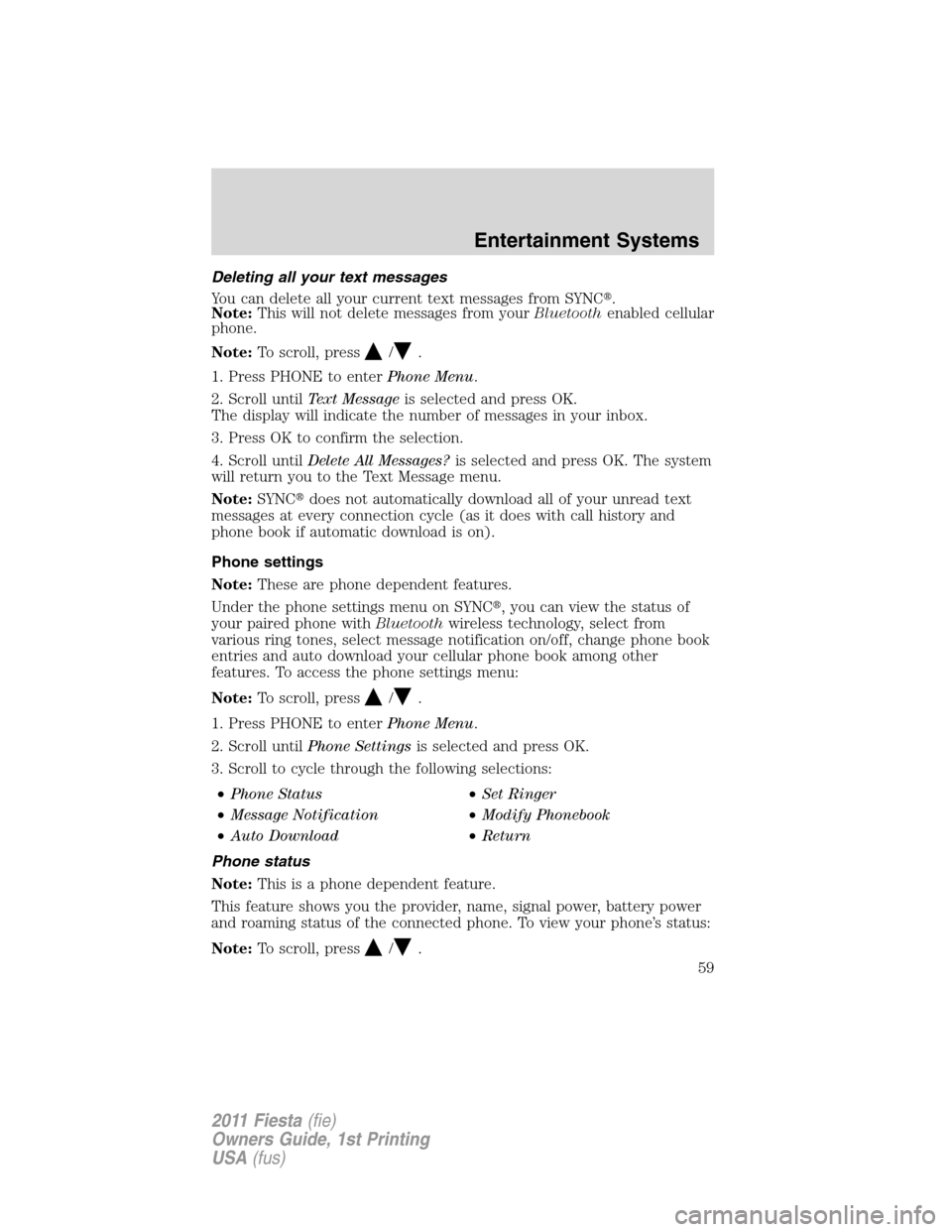
Deleting all your text messages
You can delete all your current text messages from SYNC�.
Note:This will not delete messages from yourBluetoothenabled cellular
phone.
Note:To scroll, press
/.
1. Press PHONE to enterPhone Menu.
2. Scroll untilText Messageis selected and press OK.
The display will indicate the number of messages in your inbox.
3. Press OK to confirm the selection.
4. Scroll untilDelete All Messages?is selected and press OK. The system
will return you to the Text Message menu.
Note:SYNC�does not automatically download all of your unread text
messages at every connection cycle (as it does with call history and
phone book if automatic download is on).
Phone settings
Note:These are phone dependent features.
Under the phone settings menu on SYNC�, you can view the status of
your paired phone withBluetoothwireless technology, select from
various ring tones, select message notification on/off, change phone book
entries and auto download your cellular phone book among other
features. To access the phone settings menu:
Note:To scroll, press
/.
1. Press PHONE to enterPhone Menu.
2. Scroll untilPhone Settingsis selected and press OK.
3. Scroll to cycle through the following selections:
•Phone Status•Set Ringer
•Message Notification•Modify Phonebook
•Auto Download•Return
Phone status
Note:This is a phone dependent feature.
This feature shows you the provider, name, signal power, battery power
and roaming status of the connected phone. To view your phone’s status:
Note:To scroll, press
/.
Entertainment Systems
59
2011 Fiesta(fie)
Owners Guide, 1st Printing
USA(fus)
Page 60 of 357
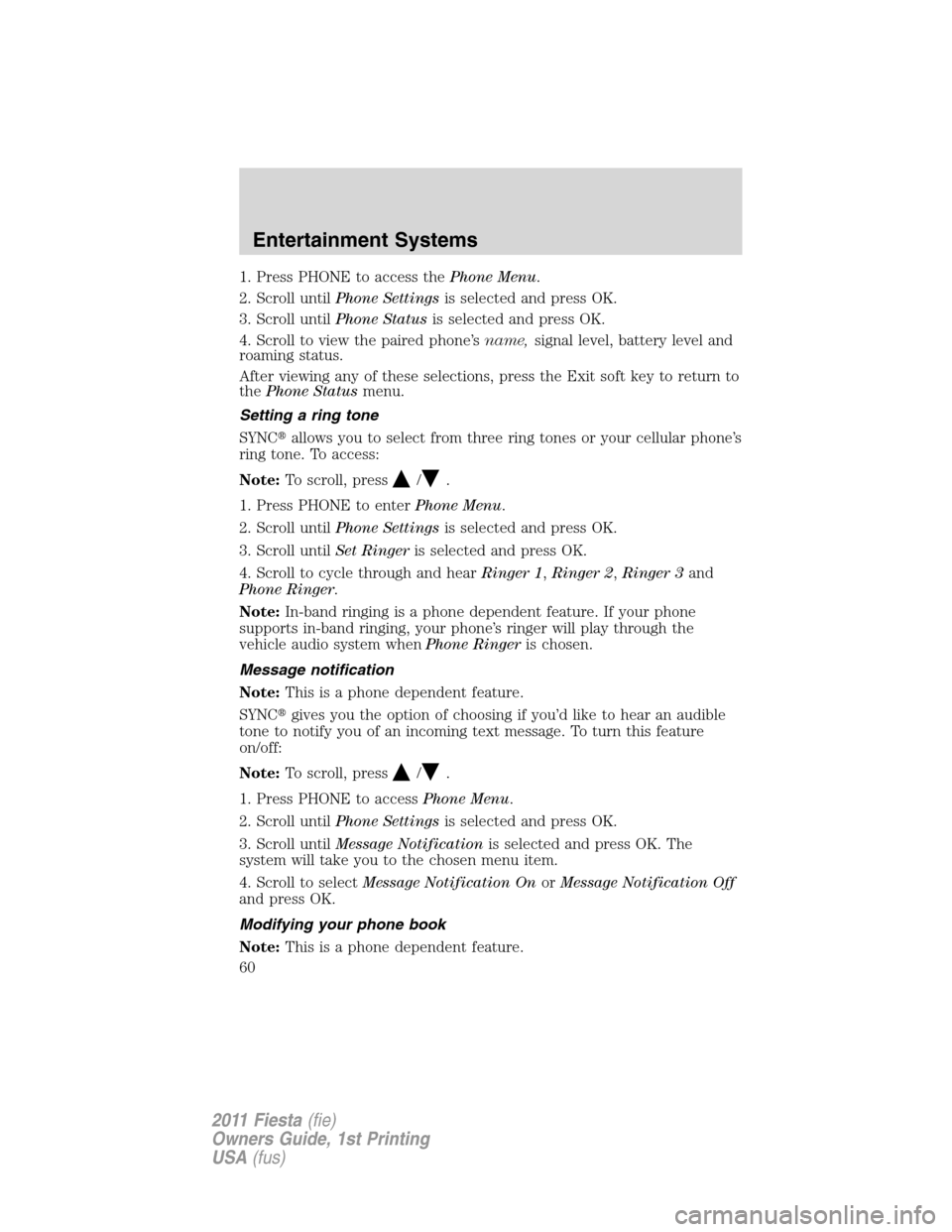
1. Press PHONE to access thePhone Menu.
2. Scroll untilPhone Settingsis selected and press OK.
3. Scroll untilPhone Statusis selected and press OK.
4. Scroll to view the paired phone’sname,signal level, battery level and
roaming status.
After viewing any of these selections, press the Exit soft key to return to
thePhone Statusmenu.
Setting a ring tone
SYNC�allows you to select from three ring tones or your cellular phone’s
ring tone. To access:
Note:To scroll, press
/.
1. Press PHONE to enterPhone Menu.
2. Scroll untilPhone Settingsis selected and press OK.
3. Scroll untilSet Ringeris selected and press OK.
4. Scroll to cycle through and hearRinger 1,Ringer 2,Ringer 3and
Phone Ringer.
Note:In-band ringing is a phone dependent feature. If your phone
supports in-band ringing, your phone’s ringer will play through the
vehicle audio system whenPhone Ringeris chosen.
Message notification
Note:This is a phone dependent feature.
SYNC�gives you the option of choosing if you’d like to hear an audible
tone to notify you of an incoming text message. To turn this feature
on/off:
Note:To scroll, press
/.
1. Press PHONE to accessPhone Menu.
2. Scroll untilPhone Settingsis selected and press OK.
3. Scroll untilMessage Notificationis selected and press OK. The
system will take you to the chosen menu item.
4. Scroll to selectMessage Notification OnorMessage Notification Off
and press OK.
Modifying your phone book
Note:This is a phone dependent feature.
Entertainment Systems
60
2011 Fiesta(fie)
Owners Guide, 1st Printing
USA(fus)
Page 108 of 357
TURN SIGNAL CONTROL
•Push down to activate the left
turn signal.
•Push up to activate the right turn
signal.
When changing lanes, the turn signal indicator can be programmed to
flash either one or three times when the stalk is tapped. See
Multifunction displayin theInstrument clustersection for more
information.
INTERIOR LAMPS
Dome lamps and map lamps with moon roof
Press the buttons to turn the map
lamps on/off.
The dome lamp switch has two
modes:
•OFF: The dome lamps will not come on when the doors are opened.
•DOOR: The dome lamps come on when a door is opened.
SLIDE TILT
SLIDE TILT
Lights
108
2011 Fiesta(fie)
Owners Guide, 1st Printing
USA(fus)
Page 111 of 357

Function Number of bulbs Trade number
4-door rear bodyside
lamp
(park/turn/sidemarker)1 3157K
4-door rear deck lamp
(backup)1 921
5-door rear lamp
(stop/reverse)2 3157K
5-door rear lamp
(turn)1 3157A
(amber)
License plate lamp 1 W5W
* High-mount brake
lamp1 LED
Interior lamp 1 W6W
Reading lamp 1 W5W
Luggage compartment
lamp1 W5W
To replace all instrument panel lights - see your authorized dealer.
All replacement bulbs are clear in color, except where noted.
* To replace these lamps, see your authorized dealer.
Replacing interior bulbs
Check the operation of all bulbs frequently.
Replacing exterior bulbs
Check the operation of all the bulbs frequently.
Replacing bulbs
Note:Before changing bulb, verify the corresponding fuse is not blown.
The low beam headlamps, high beam headlamps, front turn signals and
side marker lamps are located in the lamp assembly and can be replaced
individually by removing the lamp assembly as a unit.
Removing the front lamp assembly
Note:The front lamp assembly must be removed in order to replace
bulbs.
Lights
111
2011 Fiesta(fie)
Owners Guide, 1st Printing
USA(fus)
Page 114 of 357
2. Turn the bulb holder
counterclockwise and remove it.
3. Disconnect the electrical connector.
4. Reverse the procedure to install the new bulb.
Replacing the park/turn signals
1. Turn the bulb holder
counterclockwise and remove it.
2. Remove the bulb from the bulb
holder.
3. Reverse the procedure to install the new bulb.
Lights
114
2011 Fiesta(fie)
Owners Guide, 1st Printing
USA(fus)