Page 10 of 357
These are some of the symbols you may see on your vehicle.
Vehicle Symbol Glossary
Safety Alert
See Owner’s Guide
Fasten Safety BeltAirbag - Front
Airbag - SideChild Seat Lower
Anchor
Child Seat Tether
AnchorBrake System
Anti-Lock Brake SystemParking Brake System
Brake Fluid -
Non-Petroleum BasedParking Aid System
Stability Control SystemSpeed Control
Master Lighting SwitchHazard Warning Flasher
Fog Lamps-FrontFuse Compartment
Fuel Pump ResetWindshield Wash/Wipe
Windshield
Defrost/DemistRear Window
Defrost/Demist
Introduction
10
2011 Fiesta(fie)
Owners Guide, 1st Printing
USA(fus)
Page 13 of 357

WARNING:Under engine misfire conditions, excessive exhaust
temperatures could damage the catalytic converter, the fuel
system, interior floor coverings or other vehicle components, possibly
causing a fire.
Low fuel:Displays when the fuel
level in the fuel tank is at or near
empty (refer toFuel gaugein this
chapter).
Powertrain malfunction/Reduced
power/Electronic throttle
control:Displays when the engine
has defaulted to a “limp-home”
operation or when a transmission problem has been detected and shifting
may be restricted. If the light remains on, have the system serviced
immediately by your authorized dealer.
Brake system warning light:To
confirm the brake system warning
light is functional, it will
momentarily illuminate when the ignition is turned to the on position
when the engine is not running, or in a position between on and start, or
by applying the parking brake when the ignition is turned to the on
position.
If the brake system warning light does not illuminate at this time, seek
service immediately from your authorized dealer. Illumination after
releasing the parking brake indicates low brake fluid level and the brake
system should be inspected immediately by your authorized dealer.
WARNING:Driving a vehicle with the brake system warning
light on is dangerous. A significant decrease in braking
performance may occur. It will take you longer to stop the vehicle.
Have the vehicle checked by your authorized dealer. Driving extended
distances with the parking brake engaged can cause brake failure and
the risk of personal injury.
Instrument Cluster
13
2011 Fiesta(fie)
Owners Guide, 1st Printing
USA(fus)
Page 14 of 357

Anti-lock brake system:If the
ABS light stays illuminated or
continues to flash, a malfunction has
been detected, have the system
serviced immediately by your
authorized dealer. Normal braking is still functional unless the brake
warning light also is illuminated.
Airbag readiness:If this light fails
to illuminate when the ignition is
turned to on, continues to flash or
remains on, have the system
serviced immediately by your
authorized dealer. A chime will sound if there is a malfunction in the
indicator light.
Safety belt:Reminds you to fasten
your safety belt. A Belt-Minder�
chime will also sound to remind you
to fasten your safety belt. Refer to
theSeating and Safety Restraints
chapter to activate/deactivate the Belt-Minder�chime feature.
Charging system:Illuminates when
the battery is not charging properly.
If it stays on while the engine is
running, there may be a malfunction
with the charging system. Contact your authorized dealer as soon as
possible. This indicates a problem with the electrical system or a related
component.
Engine oil pressure:Displays
when the oil pressure falls below the
normal range. Refer toEngine oil
in theMaintenance and
Specificationschapter.
Oil change reminder:Displays
when the engine oil life has expired.
Refer toOil life monitoring system
resetlater in this chapter.
Door ajar:Displays when the
ignition is in the on position and any
door is open.
ABS
Instrument Cluster
14
2011 Fiesta(fie)
Owners Guide, 1st Printing
USA(fus)
Page 23 of 357
Oil life monitoring system reset
To reset the oil service light and clear the oil change message after
servicing use the following procedure:
1. With the ignition in the off position, press the brake and accelerator
pedals.
2. Turn the key to the accessory position for keyed vehicles and for push
button start vehicles press the Start/Stop button once quickly. DO NOT
attempt to start the engine.
3. Press the accelerator and brake pedals fully for 20 seconds.
4.ENGINE OIL CHANGE DUE NEXT SERVICEand
will display.
5. Turn the vehicle off. The message and lights will be cleared.
Instrument Cluster
23
2011 Fiesta(fie)
Owners Guide, 1st Printing
USA(fus)
Page 111 of 357

Function Number of bulbs Trade number
4-door rear bodyside
lamp
(park/turn/sidemarker)1 3157K
4-door rear deck lamp
(backup)1 921
5-door rear lamp
(stop/reverse)2 3157K
5-door rear lamp
(turn)1 3157A
(amber)
License plate lamp 1 W5W
* High-mount brake
lamp1 LED
Interior lamp 1 W6W
Reading lamp 1 W5W
Luggage compartment
lamp1 W5W
To replace all instrument panel lights - see your authorized dealer.
All replacement bulbs are clear in color, except where noted.
* To replace these lamps, see your authorized dealer.
Replacing interior bulbs
Check the operation of all bulbs frequently.
Replacing exterior bulbs
Check the operation of all the bulbs frequently.
Replacing bulbs
Note:Before changing bulb, verify the corresponding fuse is not blown.
The low beam headlamps, high beam headlamps, front turn signals and
side marker lamps are located in the lamp assembly and can be replaced
individually by removing the lamp assembly as a unit.
Removing the front lamp assembly
Note:The front lamp assembly must be removed in order to replace
bulbs.
Lights
111
2011 Fiesta(fie)
Owners Guide, 1st Printing
USA(fus)
Page 119 of 357
3. Remove the bulb (3) from the
holder.
4. Reverse the procedure to install the new bulb.
5. Reinstall the carpet.
Replacing the license plate lamps
1. Carefully release the spring clip
(1).
2. Remove the lamp (2).
3. Remove the bulb (3).
Replacing the high-mounted brake lamp
For replacement, see your authorized dealer.
3
2
1
Lights
119
2011 Fiesta(fie)
Owners Guide, 1st Printing
USA(fus)
Page 157 of 357
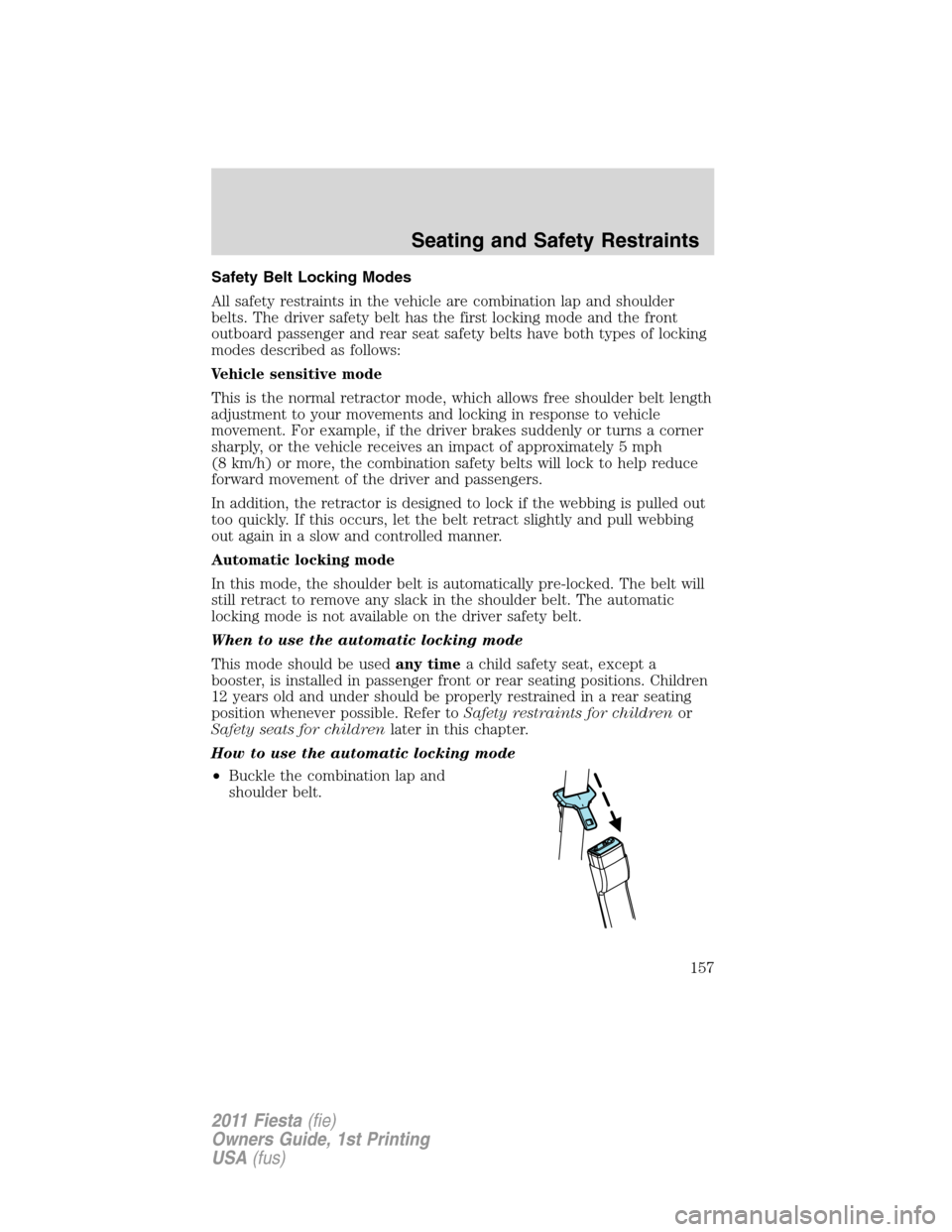
Safety Belt Locking Modes
All safety restraints in the vehicle are combination lap and shoulder
belts. The driver safety belt has the first locking mode and the front
outboard passenger and rear seat safety belts have both types of locking
modes described as follows:
Vehicle sensitive mode
This is the normal retractor mode, which allows free shoulder belt length
adjustment to your movements and locking in response to vehicle
movement. For example, if the driver brakes suddenly or turns a corner
sharply, or the vehicle receives an impact of approximately 5 mph
(8 km/h) or more, the combination safety belts will lock to help reduce
forward movement of the driver and passengers.
In addition, the retractor is designed to lock if the webbing is pulled out
too quickly. If this occurs, let the belt retract slightly and pull webbing
out again in a slow and controlled manner.
Automatic locking mode
In this mode, the shoulder belt is automatically pre-locked. The belt will
still retract to remove any slack in the shoulder belt. The automatic
locking mode is not available on the driver safety belt.
When to use the automatic locking mode
This mode should be usedany timea child safety seat, except a
booster, is installed in passenger front or rear seating positions. Children
12 years old and under should be properly restrained in a rear seating
position whenever possible. Refer toSafety restraints for childrenor
Safety seats for childrenlater in this chapter.
How to use the automatic locking mode
•Buckle the combination lap and
shoulder belt.
Seating and Safety Restraints
157
2011 Fiesta(fie)
Owners Guide, 1st Printing
USA(fus)
Page 229 of 357
•Make sure the gearshift is in P
(Park).
If starting a vehicle with a manual
transmission:
•Make sure the parking brake is
set.
•Press the clutch pedal to the
floor.
3. Turn the key to II (on) without
turning the key to III (start).
Some warning lights will briefly illuminate. SeeWarning lights and
chimesin theInstrument Clusterchapter for more information
regarding the warning lights.
Starting the engine
Note:If your vehicle is equipped with a push button start system, refer
toPush button start systemin this section for starting.
Driving
229
2011 Fiesta(fie)
Owners Guide, 1st Printing
USA(fus)