Page 9 of 31
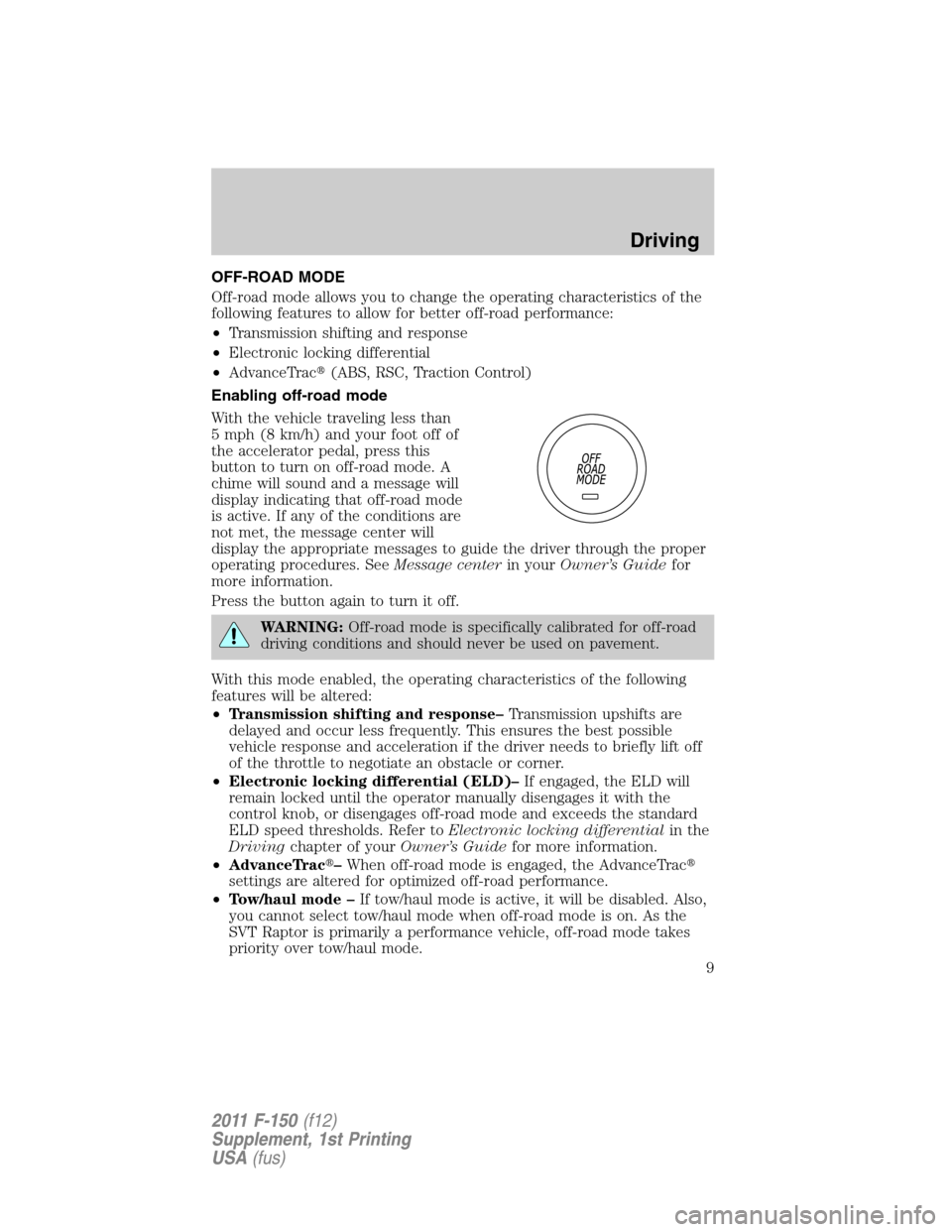
OFF-ROAD MODE
Off-road mode allows you to change the operating characteristics of the
following features to allow for better off-road performance:
•Transmission shifting and response
•Electronic locking differential
•AdvanceTrac�(ABS, RSC, Traction Control)
Enabling off-road mode
With the vehicle traveling less than
5 mph (8 km/h) and your foot off of
the accelerator pedal, press this
button to turn on off-road mode. A
chime will sound and a message will
display indicating that off-road mode
is active. If any of the conditions are
not met, the message center will
display the appropriate messages to guide the driver through the proper
operating procedures. SeeMessage centerin yourOwner’s Guidefor
more information.
Press the button again to turn it off.
WARNING:Off-road mode is specifically calibrated for off-road
driving conditions and should never be used on pavement.
With this mode enabled, the operating characteristics of the following
features will be altered:
•Transmission shifting and response–Transmission upshifts are
delayed and occur less frequently. This ensures the best possible
vehicle response and acceleration if the driver needs to briefly lift off
of the throttle to negotiate an obstacle or corner.
•Electronic locking differential (ELD)–If engaged, the ELD will
remain locked until the operator manually disengages it with the
control knob, or disengages off-road mode and exceeds the standard
ELD speed thresholds. Refer toElectronic locking differentialin the
Drivingchapter of yourOwner’s Guidefor more information.
•AdvanceTrac�–When off-road mode is engaged, the AdvanceTrac�
settings are altered for optimized off-road performance.
•Tow/haul mode –If tow/haul mode is active, it will be disabled. Also,
you cannot select tow/haul mode when off-road mode is on. As the
SVT Raptor is primarily a performance vehicle, off-road mode takes
priority over tow/haul mode.
Driving
9
2011 F-150(f12)
Supplement, 1st Printing
USA(fus)
Page 10 of 31
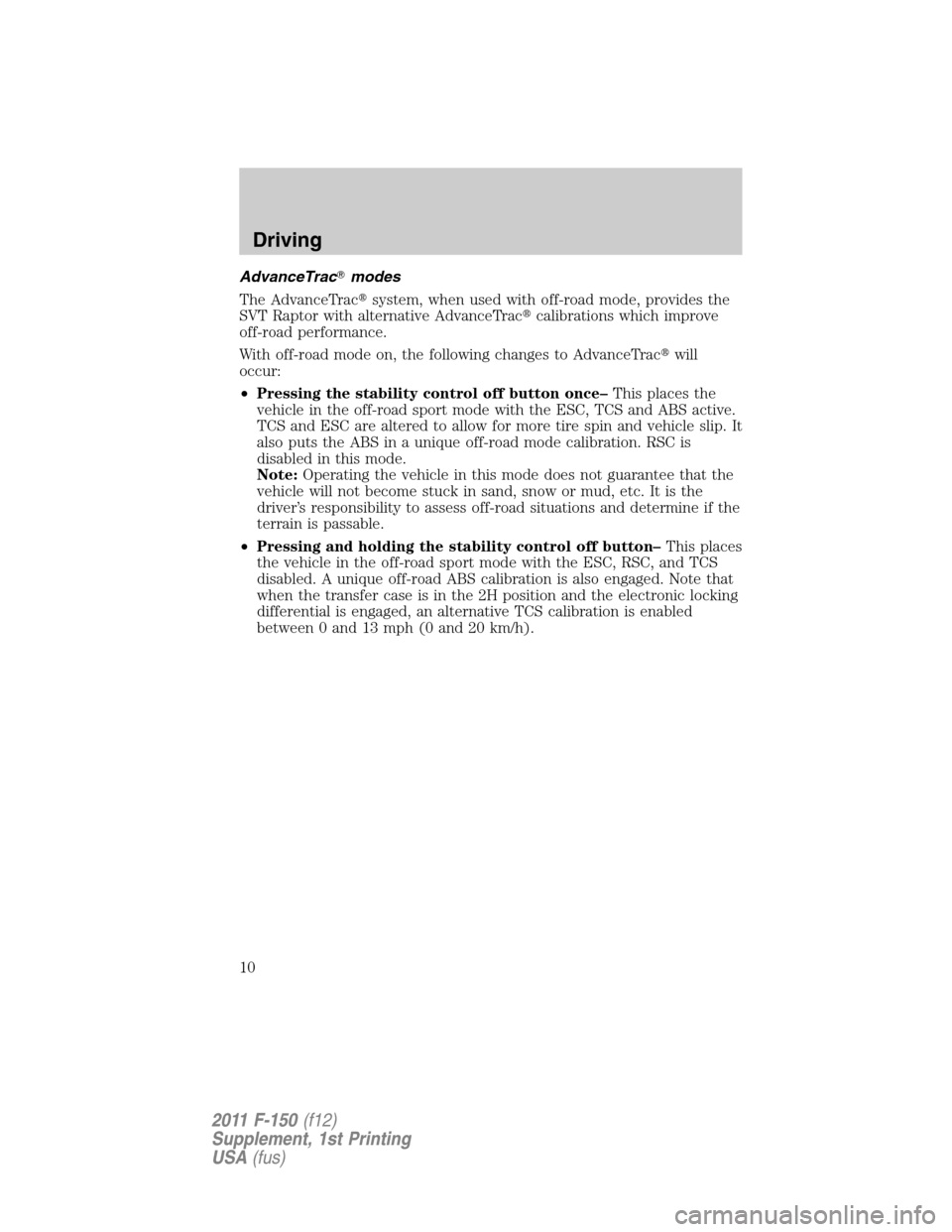
AdvanceTrac�modes
The AdvanceTrac�system, when used with off-road mode, provides the
SVT Raptor with alternative AdvanceTrac�calibrations which improve
off-road performance.
With off-road mode on, the following changes to AdvanceTrac�will
occur:
•Pressing the stability control off button once–This places the
vehicle in the off-road sport mode with the ESC, TCS and ABS active.
TCS and ESC are altered to allow for more tire spin and vehicle slip. It
also puts the ABS in a unique off-road mode calibration. RSC is
disabled in this mode.
Note:Operating the vehicle in this mode does not guarantee that the
vehicle will not become stuck in sand, snow or mud, etc. It is the
driver’s responsibility to assess off-road situations and determine if the
terrain is passable.
•Pressing and holding the stability control off button–This places
the vehicle in the off-road sport mode with the ESC, RSC, and TCS
disabled. A unique off-road ABS calibration is also engaged. Note that
when the transfer case is in the 2H position and the electronic locking
differential is engaged, an alternative TCS calibration is enabled
between 0 and 13 mph (0 and 20 km/h).
Driving
10
2011 F-150(f12)
Supplement, 1st Printing
USA(fus)
Page 11 of 31
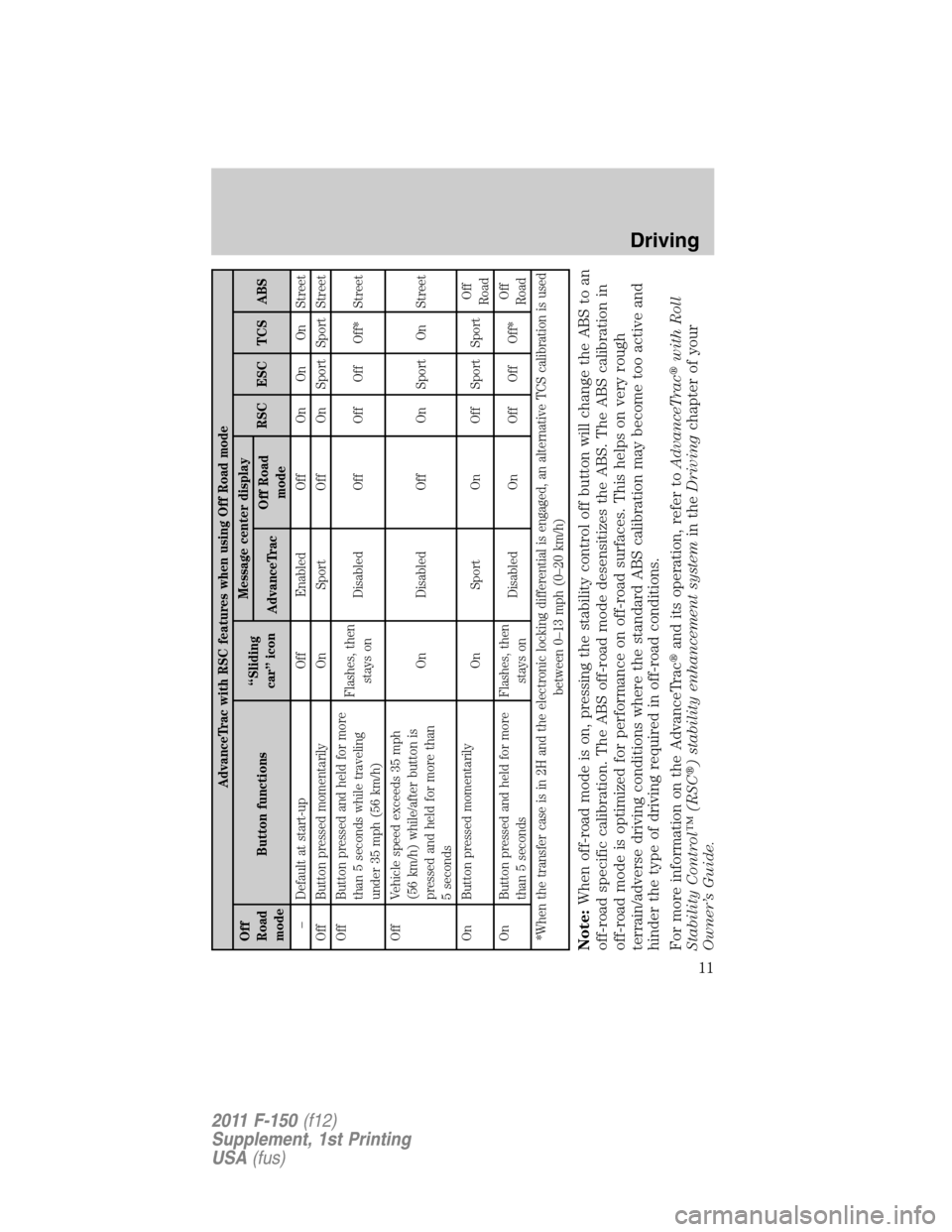
AdvanceTrac with RSC features when using Off Road mode
Off
Road
modeButton functions“Sliding
car” iconMessage center display
RSC ESC TCS ABS
AdvanceTracOff Road
mode
– Default at start-up Off Enabled Off On On On Street
Off Button pressed momentarily On Sport Off On Sport Sport Street
Off Button pressed and held for more
than 5 seconds while traveling
under 35 mph (56 km/h)Flashes, then
stays onDisabled Off Off Off Off* Street
Off Vehicle speed exceeds 35 mph
(56 km/h) while/after button is
pressed and held for more than
5 secondsOn Disabled Off On Sport On Street
On Button pressed momentarily
On Sport On Off Sport SportOff
Road
On Button pressed and held for more
than 5 secondsFlashes, then
stays onDisabled On Off Off Off*Off
Road
*When the transfer case is in 2H and the electronic locking differential is engaged, an alternative TCS calibration is used
between 0–13 mph (0–20 km/h)
Note:When off-road mode is on, pressing the stability control off button will change the ABS to an
off-road specific calibration. The ABS off-road mode desensitizes the ABS. The ABS calibration in
off-road mode is optimized for performance on off-road surfaces. This helps on very rough
terrain/adverse driving conditions where the standard ABS calibration may become too active and
hinder the type of driving required in off-road conditions.
For more information on the AdvanceTrac�and its operation, refer toAdvanceTrac�with Roll
Stability Control™ (RSC�) stability enhancement systemin theDrivingchapter of your
Owner’s Guide.
Driving
11
2011 F-150(f12)
Supplement, 1st Printing
USA(fus)
Page 12 of 31
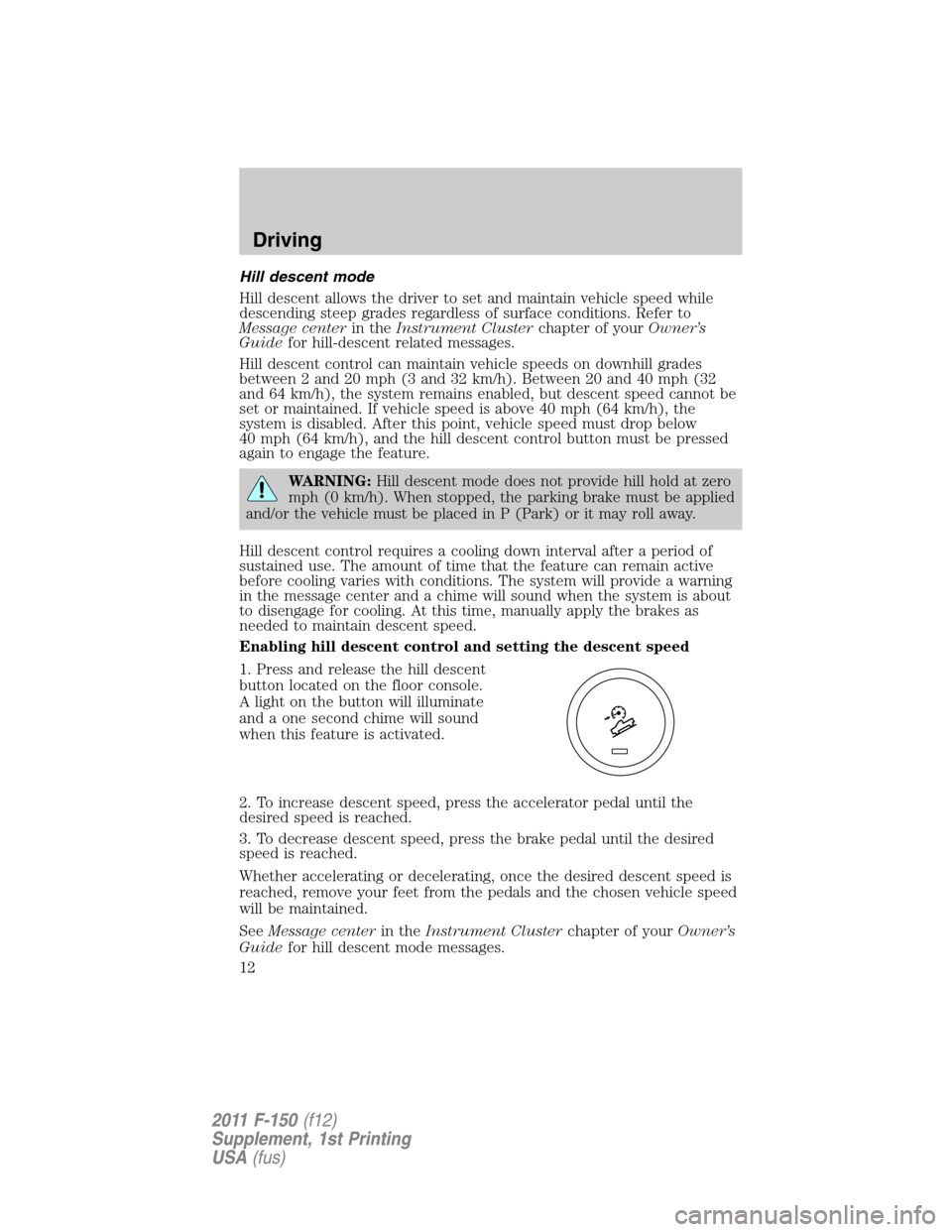
Hill descent mode
Hill descent allows the driver to set and maintain vehicle speed while
descending steep grades regardless of surface conditions. Refer to
Message centerin theInstrument Clusterchapter of yourOwner’s
Guidefor hill-descent related messages.
Hill descent control can maintain vehicle speeds on downhill grades
between 2 and 20 mph (3 and 32 km/h). Between 20 and 40 mph (32
and 64 km/h), the system remains enabled, but descent speed cannot be
set or maintained. If vehicle speed is above 40 mph (64 km/h), the
system is disabled. After this point, vehicle speed must drop below
40 mph (64 km/h), and the hill descent control button must be pressed
again to engage the feature.
WARNING:Hill descent mode does not provide hill hold at zero
mph (0 km/h). When stopped, the parking brake must be applied
and/or the vehicle must be placed in P (Park) or it may roll away.
Hill descent control requires a cooling down interval after a period of
sustained use. The amount of time that the feature can remain active
before cooling varies with conditions. The system will provide a warning
in the message center and a chime will sound when the system is about
to disengage for cooling. At this time, manually apply the brakes as
needed to maintain descent speed.
Enabling hill descent control and setting the descent speed
1. Press and release the hill descent
button located on the floor console.
A light on the button will illuminate
and a one second chime will sound
when this feature is activated.
2. To increase descent speed, press the accelerator pedal until the
desired speed is reached.
3. To decrease descent speed, press the brake pedal until the desired
speed is reached.
Whether accelerating or decelerating, once the desired descent speed is
reached, remove your feet from the pedals and the chosen vehicle speed
will be maintained.
SeeMessage centerin theInstrument Clusterchapter of yourOwner’s
Guidefor hill descent mode messages.
Driving
12
2011 F-150(f12)
Supplement, 1st Printing
USA(fus)
Page 13 of 31

Upfitter controls
The auxiliary switch board on the
center console makes aftermarket
customization easier, with four
prewired switches attached to the
power distribution box for electrical
accessories.
These switches are labeled AUX 1,
AUX 2, AUX 3 and AUX 4. They will
only operate while the ignition is in the on position, whether the engine
is running or not. It is, however, recommended that the engine remain
running to maintain battery charge when using the switches for extended
duration or higher current draws. When switched on by the operator
they provide 10 amps, 15 amps or 30 amps of electrical battery power
for a variety of uses.
The switches control relays and fuses that are located under the hood in
the auxiliary power distribution box. Refer to theRoadside Emergencies
chapter of your Owner’s Guide for information on fuse and relay
locations. See your authorized dealer for service.
There will also be one power lead for each switch found as a blunt-cut
and sealed wire located to the right of the glove box door and just above
the passenger side kick panel.
Additional pass through circuits that run through the dash panel to
under the hood are located in the same location.
The relays are coded as follows:
Switch Circuit number Wire color Fuse
AUX 1 CAC05 Yellow 30A
AUX 2 CAC06 Green with
Brown Trace30A
AUX 3 CAC07 Violet with
Green Trace15A
AUX 4 CAC08 Brown 10 A
DRIVING YOUR F-150 SVT RAPTOR OFF-ROAD
In addition to providing an excellent on-road driving experience, the
F-150 SVT Raptor excels at all types of off-road driving. The truck has
been designed and equipped to allow you to explore those places where
the road doesn’t take you whether it’s a forest trail or the open desert.
Driving
13
2011 F-150(f12)
Supplement, 1st Printing
USA(fus)
Page 14 of 31
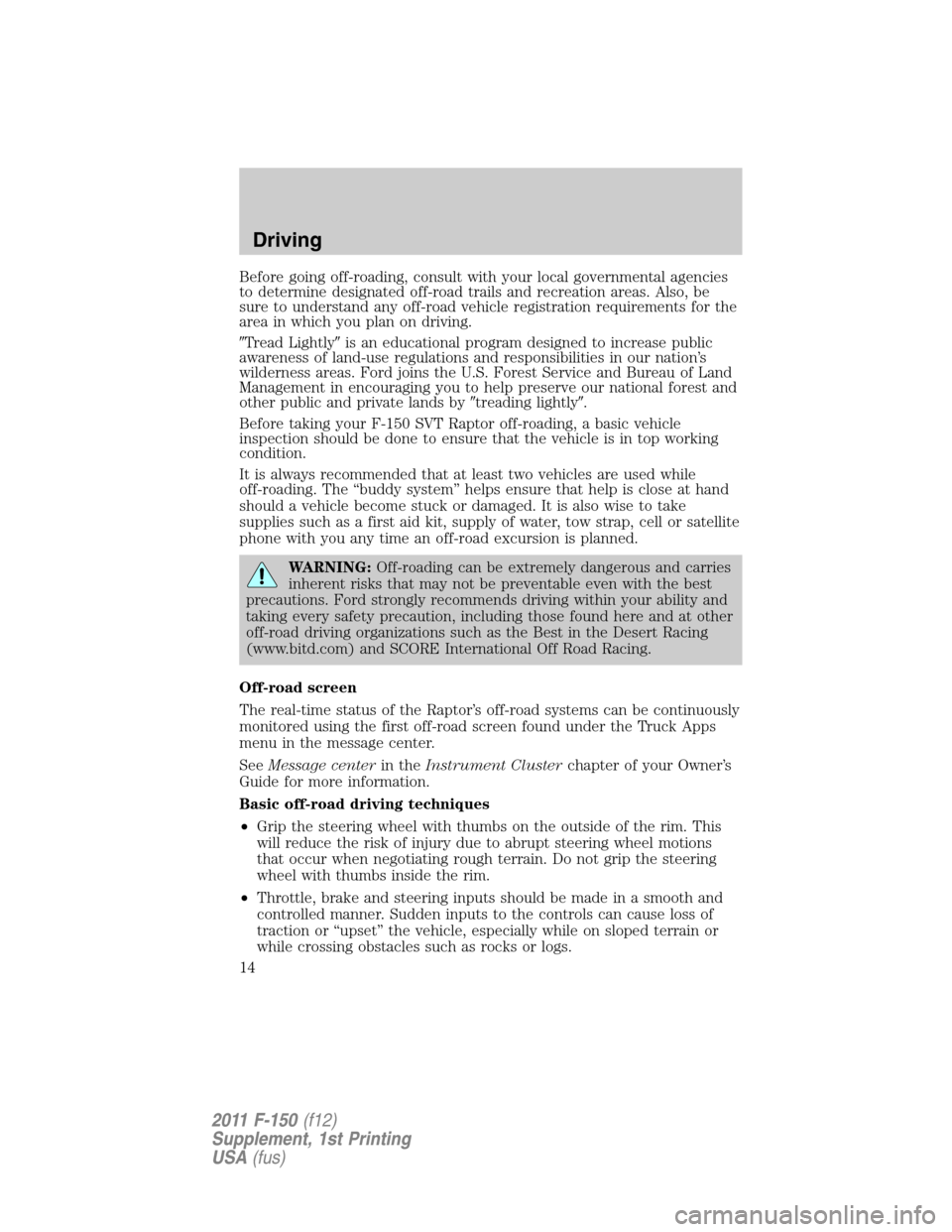
Before going off-roading, consult with your local governmental agencies
to determine designated off-road trails and recreation areas. Also, be
sure to understand any off-road vehicle registration requirements for the
area in which you plan on driving.
�Tread Lightly�is an educational program designed to increase public
awareness of land-use regulations and responsibilities in our nation’s
wilderness areas. Ford joins the U.S. Forest Service and Bureau of Land
Management in encouraging you to help preserve our national forest and
other public and private lands by�treading lightly�.
Before taking your F-150 SVT Raptor off-roading, a basic vehicle
inspection should be done to ensure that the vehicle is in top working
condition.
It is always recommended that at least two vehicles are used while
off-roading. The “buddy system” helps ensure that help is close at hand
should a vehicle become stuck or damaged. It is also wise to take
supplies such as a first aid kit, supply of water, tow strap, cell or satellite
phone with you any time an off-road excursion is planned.
WARNING:Off-roading can be extremely dangerous and carries
inherent risks that may not be preventable even with the best
precautions. Ford strongly recommends driving within your ability and
taking every safety precaution, including those found here and at other
off-road driving organizations such as the Best in the Desert Racing
(www.bitd.com) and SCORE International Off Road Racing.
Off-road screen
The real-time status of the Raptor’s off-road systems can be continuously
monitored using the first off-road screen found under the Truck Apps
menu in the message center.
SeeMessage centerin theInstrument Clusterchapter of your Owner’s
Guide for more information.
Basic off-road driving techniques
•Grip the steering wheel with thumbs on the outside of the rim. This
will reduce the risk of injury due to abrupt steering wheel motions
that occur when negotiating rough terrain. Do not grip the steering
wheel with thumbs inside the rim.
•Throttle, brake and steering inputs should be made in a smooth and
controlled manner. Sudden inputs to the controls can cause loss of
traction or “upset” the vehicle, especially while on sloped terrain or
while crossing obstacles such as rocks or logs.
Driving
14
2011 F-150(f12)
Supplement, 1st Printing
USA(fus)
Page 15 of 31
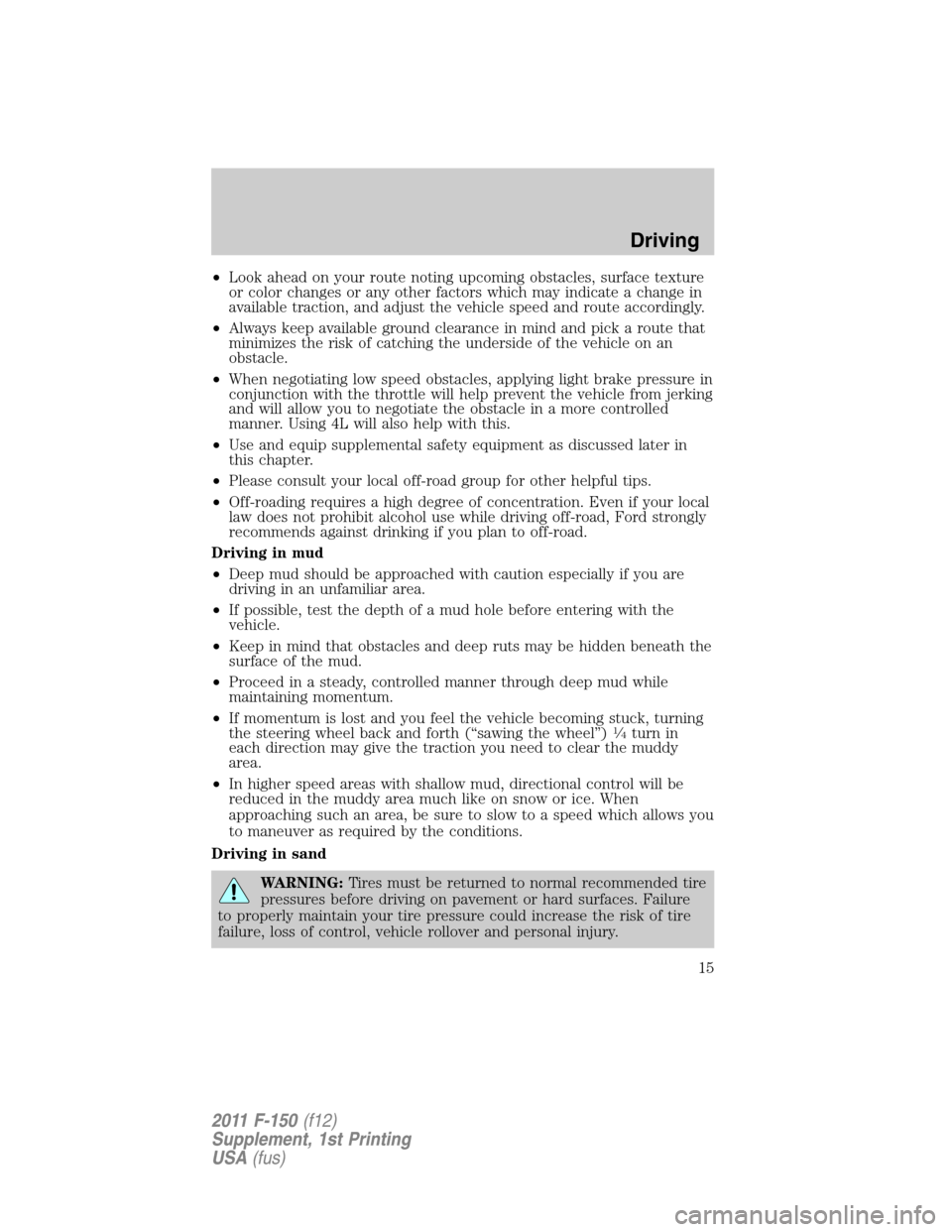
•Look ahead on your route noting upcoming obstacles, surface texture
or color changes or any other factors which may indicate a change in
available traction, and adjust the vehicle speed and route accordingly.
•Always keep available ground clearance in mind and pick a route that
minimizes the risk of catching the underside of the vehicle on an
obstacle.
•When negotiating low speed obstacles, applying light brake pressure in
conjunction with the throttle will help prevent the vehicle from jerking
and will allow you to negotiate the obstacle in a more controlled
manner. Using 4L will also help with this.
•Use and equip supplemental safety equipment as discussed later in
this chapter.
•Please consult your local off-road group for other helpful tips.
•Off-roading requires a high degree of concentration. Even if your local
law does not prohibit alcohol use while driving off-road, Ford strongly
recommends against drinking if you plan to off-road.
Driving in mud
•Deep mud should be approached with caution especially if you are
driving in an unfamiliar area.
•If possible, test the depth of a mud hole before entering with the
vehicle.
•Keep in mind that obstacles and deep ruts may be hidden beneath the
surface of the mud.
•Proceed in a steady, controlled manner through deep mud while
maintaining momentum.
•If momentum is lost and you feel the vehicle becoming stuck, turning
the steering wheel back and forth (“sawing the wheel”)
1�4turn in
each direction may give the traction you need to clear the muddy
area.
•In higher speed areas with shallow mud, directional control will be
reduced in the muddy area much like on snow or ice. When
approaching such an area, be sure to slow to a speed which allows you
to maneuver as required by the conditions.
Driving in sand
WARNING:Tires must be returned to normal recommended tire
pressures before driving on pavement or hard surfaces. Failure
to properly maintain your tire pressure could increase the risk of tire
failure, loss of control, vehicle rollover and personal injury.
Driving
15
2011 F-150(f12)
Supplement, 1st Printing
USA(fus)
Page 16 of 31
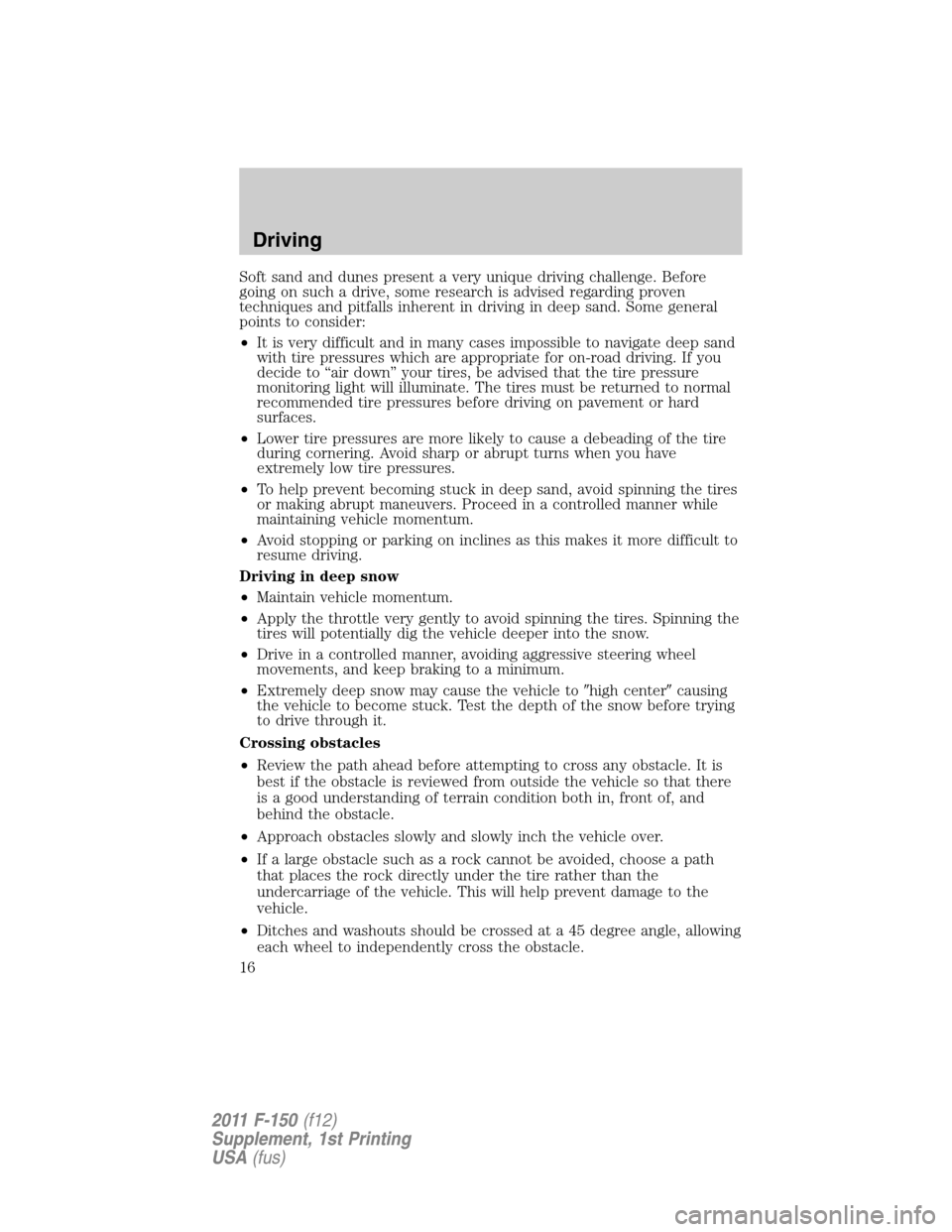
Soft sand and dunes present a very unique driving challenge. Before
going on such a drive, some research is advised regarding proven
techniques and pitfalls inherent in driving in deep sand. Some general
points to consider:
•It is very difficult and in many cases impossible to navigate deep sand
with tire pressures which are appropriate for on-road driving. If you
decide to “air down” your tires, be advised that the tire pressure
monitoring light will illuminate. The tires must be returned to normal
recommended tire pressures before driving on pavement or hard
surfaces.
•Lower tire pressures are more likely to cause a debeading of the tire
during cornering. Avoid sharp or abrupt turns when you have
extremely low tire pressures.
•To help prevent becoming stuck in deep sand, avoid spinning the tires
or making abrupt maneuvers. Proceed in a controlled manner while
maintaining vehicle momentum.
•Avoid stopping or parking on inclines as this makes it more difficult to
resume driving.
Driving in deep snow
•Maintain vehicle momentum.
•Apply the throttle very gently to avoid spinning the tires. Spinning the
tires will potentially dig the vehicle deeper into the snow.
•Drive in a controlled manner, avoiding aggressive steering wheel
movements, and keep braking to a minimum.
•Extremely deep snow may cause the vehicle to�high center�causing
the vehicle to become stuck. Test the depth of the snow before trying
to drive through it.
Crossing obstacles
•Review the path ahead before attempting to cross any obstacle. It is
best if the obstacle is reviewed from outside the vehicle so that there
is a good understanding of terrain condition both in, front of, and
behind the obstacle.
•Approach obstacles slowly and slowly inch the vehicle over.
•If a large obstacle such as a rock cannot be avoided, choose a path
that places the rock directly under the tire rather than the
undercarriage of the vehicle. This will help prevent damage to the
vehicle.
•Ditches and washouts should be crossed at a 45 degree angle, allowing
each wheel to independently cross the obstacle.
Driving
16
2011 F-150(f12)
Supplement, 1st Printing
USA(fus)