Page 72 of 449

Touchscreen features (if equipped)
Press the lower right corner on the touchscreen to access these features.
1.
(Power):Press to activate/deactivate the climate control system.
When the system is off, outside air is prevented from entering the
vehicle through the vents.
2.Passenger settings:
•Press DUAL to turn on passenger side temperature control.
•Press the red arrow to increase the temperature and press the blue
arrow to decrease the temperature.
•Press
to control the heated seat (if equipped). Refer toHeated
seatsin theSeat and Safety Restraintschapter.
3.
(Fan speed):Press to + to increase or – to decrease fan speed.
4.
(Recirculated air):Press to activate/deactivate air recirculation
in the vehicle. Recirculated air may reduce the amount of time needed to
cool down the interior of the vehicle and may also help reduce undesired
odors from reaching the interior of the vehicle. Recirculated air engages
automatically when MAX A/C is selected on can be engaged manually in
any airflow mode except
(defrost). Recirculated air may turn off in
all airflow modes except MAX A/C to reduce fog potential.
1
112
10
3
987654
Climate Controls
71
2011 Explorer(exp)
Owners Guide, 1st Printing
USA(fus)
Page 74 of 449

11.Driver settings:
•Press the red arrow to increase the temperature and press the blue
arrow to decrease the temperature.
•Press
to control the heated seat (if equipped). Refer toHeated
seatsin theSeat and Safety Restraintschapter.
•Press and hold MyTemp to select a temperature you would like the
vehicle to remember and maintain for you.
Rear controls
To access, press ‘Rear’ in the lower right status bar. When the arrow icon is
down (
), you have access to the rear controls and they will display
along on the bottom of the screen under the Rear Climate heading.
•Pressto turn on/off the Rear Climate controls.
•Press ‘Rear Control’ to allow the rear seat passengers to have control
over of the rear auxiliary climate controls. Press again to control via
the touchscreen.
•Press the blue/red arrow to decrease/increase the temperature.
•Press
+/- to increase/decrease the fan speed.
To close access to the rear controls, press the arrow in the lower right
status bar again.
Climate control voice commands (if equipped)
The following voice commands are available at the main menu level of a
voice session. For example, press
and after the prompt, “Say a
command”, you may say any of the following commands:
•Climate On•Climate Off
•Climate Automatic•Climate My Temperature
•Climate Temperature <15.5–29.5>
degrees•Climate Temperature <60–85>
degrees
There are additional climate control commands but in order to access
them, you have to say “Climate” first, then when the system is ready to
listen, you may say any of the following commands:
•Automatic•Dual Off
•Off•On
•A/C Off•A/C On
•Max A/C On•Max A/C Off
•Defrost On•Defrost Off
Climate Controls
73
2011 Explorer(exp)
Owners Guide, 1st Printing
USA(fus)
Page 75 of 449
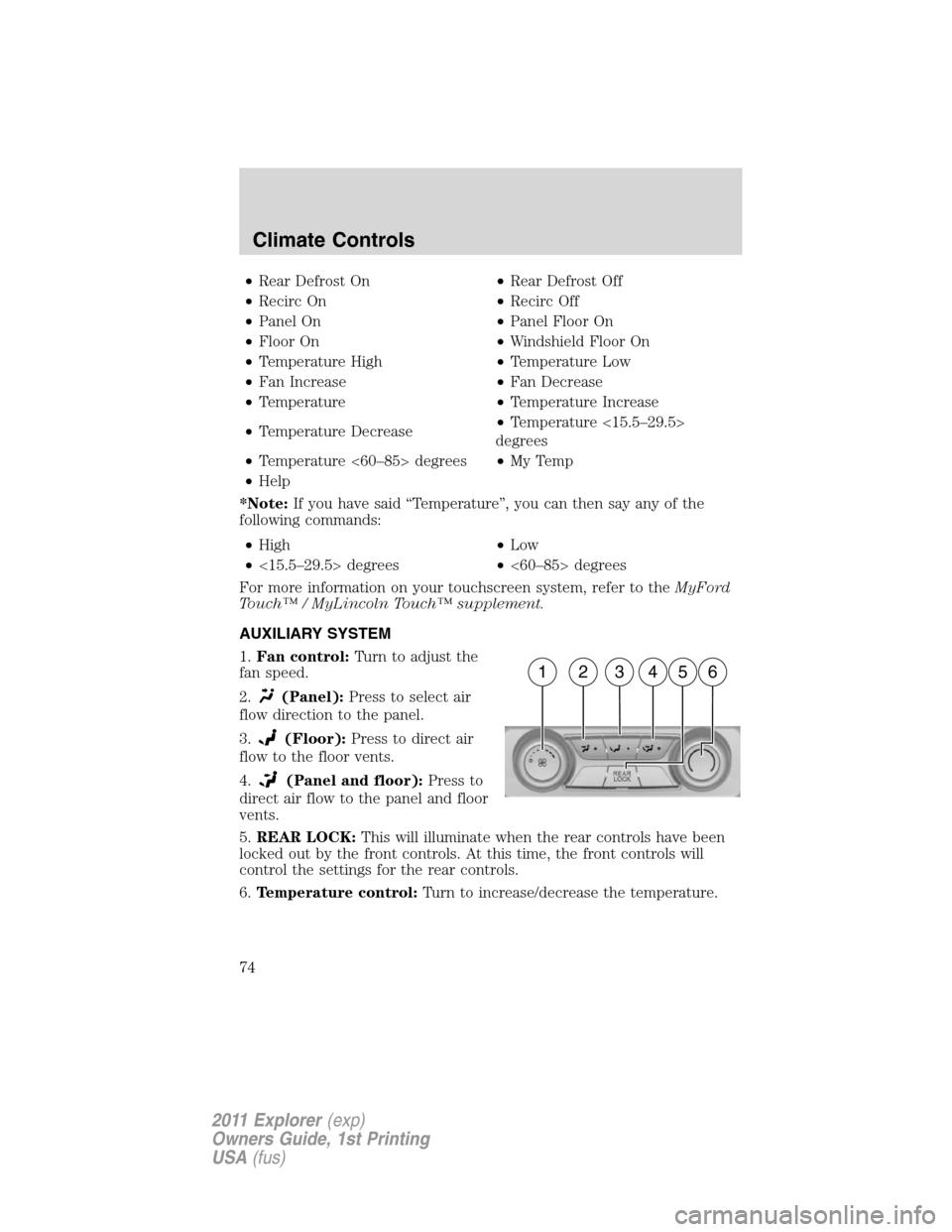
•Rear Defrost On•Rear Defrost Off
•Recirc On•Recirc Off
•Panel On•Panel Floor On
•Floor On•Windshield Floor On
•Temperature High•Temperature Low
•Fan Increase•Fan Decrease
•Temperature•Temperature Increase
•Temperature Decrease•Temperature <15.5–29.5>
degrees
•Temperature <60–85> degrees•My Temp
•Help
*Note:If you have said “Temperature”, you can then say any of the
following commands:
•High•Low
•<15.5–29.5> degrees•<60–85> degrees
For more information on your touchscreen system, refer to theMyFord
Touch™ / MyLincoln Touch™ supplement.
AUXILIARY SYSTEM
1.Fan control:Turn to adjust the
fan speed.
2.
(Panel):Press to select air
flow direction to the panel.
3.
(Floor):Press to direct air
flow to the floor vents.
4.
(Panel and floor):Press to
direct air flow to the panel and floor
vents.
5.REAR LOCK:This will illuminate when the rear controls have been
locked out by the front controls. At this time, the front controls will
control the settings for the rear controls.
6.Temperature control:Turn to increase/decrease the temperature.
162345
Climate Controls
74
2011 Explorer(exp)
Owners Guide, 1st Printing
USA(fus)
Page 76 of 449

REAR WINDOW DEFROSTER
The rear defroster control is located on the instrument panel or in the
touchscreen display (if equipped).
Press the rear defroster control
Rto clear the rear window of thin ice
and fog.
The ignition must be in the on position to operate the rear window defroster.
The defroster turns off automatically after 10 minutes or when the
ignition is turned to off or the accessory position. To manually turn off
the defroster before 10 minutes have passed, push the control again.
REMOTE START CLIMATE OPERATION (IF EQUIPPED)
The climate control system will condition the cabin temperature during
remote start. Engine idle may increase to help with adjusting the cabin
temperature.
Note:No climate control adjustments will be recognized during remote
start operation. Once the ignition is cycled to the on position, the climate
control system will return to the previous settings (last ignition-on cycle)
and adjustments can be made normally. If the previous setting was off,
the climate control system will turn off.
Automatic climate control
For hot weather conditions:
•The interior cabin will be cooled to 72°F (22°C).
•The cooled seats (if equipped) will be set to high.
For cold weather conditions:
•The interior cabin will be heated to 72°F (22°C).
•The heated seats (if equipped) will be set to high.
•Rear defrost/heated mirrors (if equipped) will be activated.
For moderate weather conditions:
•The interior cabin will be heated, cooled, or off, based upon the
previous operating state (last ignition-on cycle).
•Heated/cooled seats (if equipped) will be deactivated.
•Rear defrost/heated mirrors (if equipped) will be deactivated.
Climate Controls
75
2011 Explorer(exp)
Owners Guide, 1st Printing
USA(fus)