2011 FORD EDGE center console
[x] Cancel search: center consolePage 57 of 403

•Wipe discs from the center out.
•Do notexpose discs to direct sunlight or heat sources for extended
periods of time.
•Do notclean using a circular motion.
Note:CD units are designed to play commercially pressed 4.75 in
(12 cm) audio compact discs only. Due to technical incompatibility,
certain recordable and re-recordable compact discs may not function
correctly when used in Ford CD players. Do not use any irregular shaped
CDs or discs with a scratch protection film attached.CDs with
homemade paper (adhesive) labels should not be inserted into
the CD player as the label may peel and cause the CD to become
jammed.It is recommended that homemade CDs be identified with
permanent felt tip marker rather than adhesive labels. Ballpoint pens
may damage CDs. Please contact your authorized dealer for further
information.
Auxiliary input jack (line in)
WARNING:Driving while distracted can result in loss of vehicle
control, accident and injury. Ford strongly recommends that
drivers use extreme caution when using any device or feature that may
take their focus off the road. Your primary responsibility is the safe
operation of the vehicle. We recommend against the use of any
handheld device while driving and that you comply with all applicable
laws.
The auxiliary input jack (AIJ) provides a way to connect and play music
from your portable music player over the vehicle speakers. To access:
1. Plug in one end of the cable into the AIJ (located in your center
console).
2. Listen to an FM station or a CD first to adjust the volume to a
comfortable listening level.
3. Turn your portable music player on and adjust the volume to 1/2.
4. Press AUX repeatedly untilAuxiliary audio activeorLine in active
appears.
5. Now adjust the volume on your portable music player until it matches
that of the FM station or the CD you were listening to previously.
Entertainment Systems
57
2011 Edge(edg)
Owners Guide, 1st Printing
USA(fus)
Page 58 of 403

Troubleshooting tips
•Don’t connect the AIJ to a line level output. These are intended for
connection to a home stereo and are not compatible.
•Don’t set the volume on your portable music player higher than
necessary as this may cause distortion and reduce sound quality.
•If the music sounds distorted at lower listening levels, turn the volume
on the portable music player down and check to see if you need to
replace or recharge the batteries.
•The AIJ doesn’t provide control over your portable music player. You
still need to use the controls on the player for functions such as play,
pause, etc.
•For safety reasons, you should not connect or adjust your portable
music player while the vehicle is moving. The portable music player
should have a long enough extension cable to allow it to be stored in a
secure location, (such as the center console or the glove box) when
the vehicle is in motion.
Phone
PHONE:Press to mute the playing media. Press again to return to the
playing media.
MYFORD TOUCH™(IF EQUIPPED)
WARNING:Driving while distracted can result in loss of vehicle
control, accident and injury. Ford strongly recommends that
drivers use extreme caution when using any device or feature that may
take their focus off the road. Your primary responsibility is the safe
operation of the vehicle. We recommend against the use of any
handheld device while driving and that you comply with all applicable
laws.
Entertainment Systems
58
2011 Edge(edg)
Owners Guide, 1st Printing
USA(fus)
Page 64 of 403

automatically determine fan speed, airflow distribution, A/C on or off,
and outside or recirculated air, to heat or cool the vehicle to reach the
desired temperature.
11.Manual override controls:Press repeatedly to toggle through the
settings and manually choose one of the following air distribution modes:
•
:Distributes air through the windshield defroster ducts, demister
outlets, and the front and rear seat floor vents. The system will
automatically provide outside air to reduce window fogging
•
:Distributes air through the instrument panel vents, demister
vents, and the front and rear seat floor vents.
•
:Distributes air through the demister vents and front and rear
seat floor vents.
•
:Distributes air through the instrument panel and center console
vents.
Dual Automatic Temperature Control (DATC) Sony system (if equipped)
Note:Your climate control system is touch sensitive. You need only
lightly touch the control graphic to activate the feature.
Note:Your vehicle is also equipped with touchscreen climate control
features. To access, press the lower right corner of the touchscreen.
Refer toTouchscreen featureslater in this section for more information.
Temperature conversion:To access the temperature setting, press
Menu on the touchscreen. Then press Settings > System > Temperature.
Select to view the temperature in either Fahrenheit and Celsius.
Climate Controls
64
2011 Edge(edg)
Owners Guide, 1st Printing
USA(fus)
Page 91 of 403
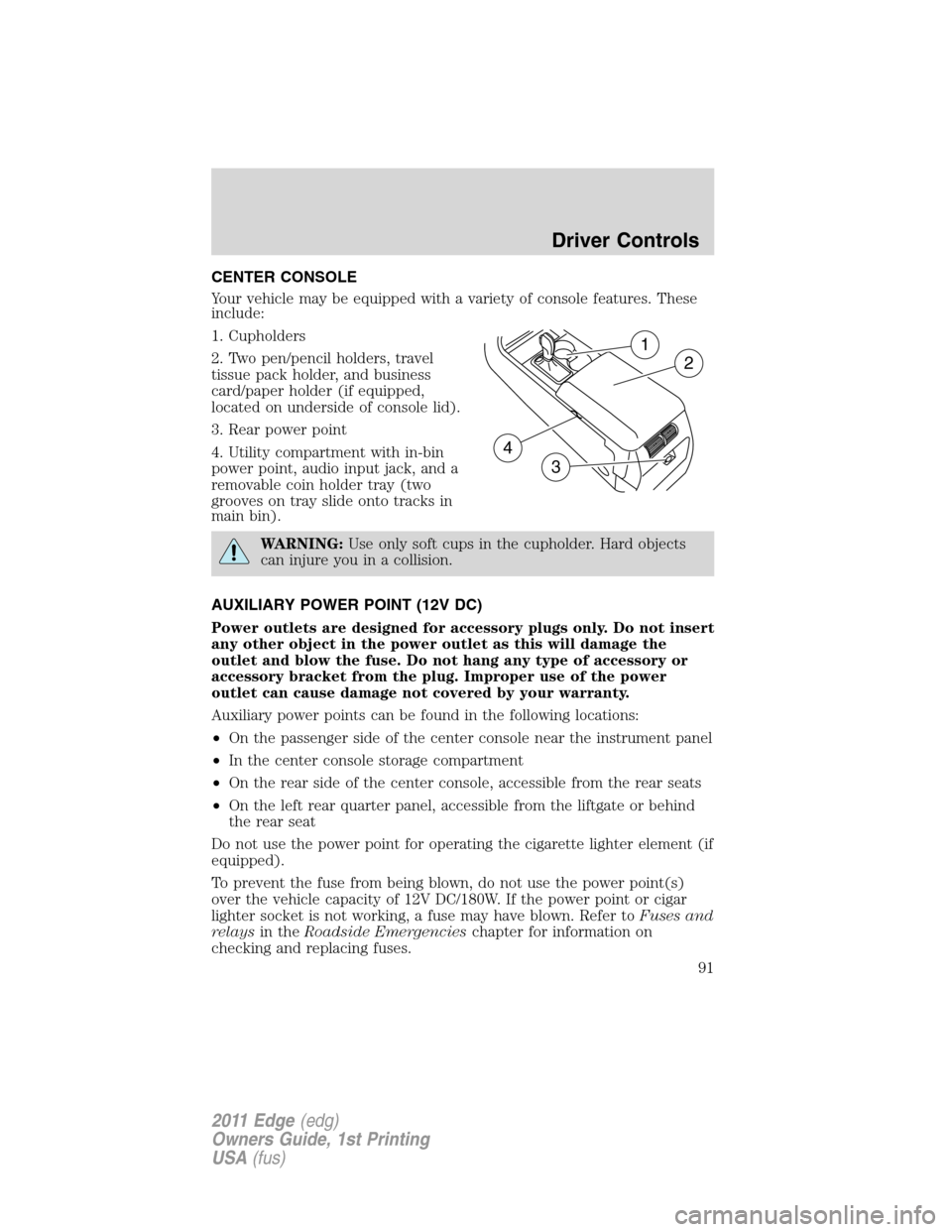
CENTER CONSOLE
Your vehicle may be equipped with a variety of console features. These
include:
1. Cupholders
2. Two pen/pencil holders, travel
tissue pack holder, and business
card/paper holder (if equipped,
located on underside of console lid).
3. Rear power point
4. Utility compartment with in-bin
power point, audio input jack, and a
removable coin holder tray (two
grooves on tray slide onto tracks in
main bin).
WARNING:Use only soft cups in the cupholder. Hard objects
can injure you in a collision.
AUXILIARY POWER POINT (12V DC)
Power outlets are designed for accessory plugs only. Do not insert
any other object in the power outlet as this will damage the
outlet and blow the fuse. Do not hang any type of accessory or
accessory bracket from the plug. Improper use of the power
outlet can cause damage not covered by your warranty.
Auxiliary power points can be found in the following locations:
•On the passenger side of the center console near the instrument panel
•In the center console storage compartment
•On the rear side of the center console, accessible from the rear seats
•On the left rear quarter panel, accessible from the liftgate or behind
the rear seat
Do not use the power point for operating the cigarette lighter element (if
equipped).
To prevent the fuse from being blown, do not use the power point(s)
over the vehicle capacity of 12V DC/180W. If the power point or cigar
lighter socket is not working, a fuse may have blown. Refer toFuses and
relaysin theRoadside Emergencieschapter for information on
checking and replacing fuses.
1
2
3
4
Driver Controls
91
2011 Edge(edg)
Owners Guide, 1st Printing
USA(fus)
Page 145 of 403

doors remain closed throughout the procedure. Perform this procedure
exactly as described below, and perform all steps within 30 seconds of
starting the sequence. If any steps are performed out of sequence, stop
and wait for at least one minute before starting again.
Please read and understand the entire procedure before you begin.
1. Place the new unprogrammed intelligent access key in the pocket
inside of the center console.
2. Press the driver or passenger power door unlock control three times.
3. Press and release the brake pedal one time.
4. Press the driver or passenger power door lock control three times.
5. Press and release the brake pedal one time. The indicator on the
Start/Stop button should begin to rapidly flash, indicating that
programming mode has been entered and two programmed intelligent
access keys have been detected in the vehicle.
6. Within one minute, press the start/stop button. A message will be
displayed on the message center indicating that the new intelligent
access key was programmed. If four intelligent access keys have already
been programmed to your vehicle, you cannot program anymore and the
message MAX # OF KEYS LEARNED will be displayed on the message
center.
7. Remove the intelligent access key from the center console pocket and
press the
orcontrol on the newly programmed intelligent access
keys to exit programming mode.
8. Verify that the remote entry functions operate (lock, unlock) and that
the vehicle starts with new intelligent access key.
If the intelligent access key has been successfully programmed, it can be
used to activate the intelligent access with push button Start feature and
can be used to start your vehicle.
Note:To program MyKey™ features, refer toMyKey™in this chapter.
PERIMETER ALARM SYSTEM
The perimeter alarm system will help protect your vehicle from
unauthorized entry.
When the following types of unauthorized entry occur:
•any door, the hood or the liftgate/trunk is opened without using the
keypad or the remote entry transmitter,
Locks and Security
145
2011 Edge(edg)
Owners Guide, 1st Printing
USA(fus)
Page 153 of 403

WARNING:Sitting improperly out of position or with the seat
back reclined too far can take off weight from the seat cushion
and affect the decision of the front passenger sensing system, resulting
in serious injury or death in a crash. Always sit upright against your
seatback, with your feet on the floor.
WARNING:To reduce the risk of possible serious injury: Do not
hang objects off seat back or stow objects in the seatback map
pocket (if equipped) when a child is in the front passenger seat. Do
not place objects underneath the front passenger seat or between the
seat and the center console (if equipped). Check the “passenger airbag
off” or “pass airbag off” indicator lamp for proper airbag status. Refer
toFront passenger sensing systemin theAirbag supplemental
restraint system (SRS)section for additional details. Failure to follow
these instructions may interfere with the front passenger seat sensing
system.
The control is located on the outboard side of the seat cushion.
Press the front or rear portion to tilt
the seat.
Press the control to move the seat
forward, backward, up or down.
Seating and Safety Restraints
153
2011 Edge(edg)
Owners Guide, 1st Printing
USA(fus)
Page 183 of 403

WARNING:Sitting improperly out of position or with the seat
back reclined too far can take off weight from the seat cushion
and affect the decision of the front passenger sensing system, resulting
in serious injury or death in a crash.
Always sit upright against your seatback, with your feet on the floor.
If you think that the state of the passenger airbag status indicator lamp
is incorrect, check for the following:
•Objects lodged underneath the seat
•Objects between the seat cushion and the center console (if
equipped)
•Objects hanging off the seat back
•Objects stowed in the seatback map pocket (if equipped)
•Objects placed on the occupant’s lap
•Cargo interference with the seat
•Other passengers pushing or pulling on the seat
•Rear passenger feet and knees resting or pushing on the seat
The conditions listed above may cause the weight of a properly seated
occupant to be incorrectly interpreted by the front passenger sensing
system. The person in the front passenger seat may appear heavier or
lighter due to the conditions described in the list above.
WARNING:To reduce the risk of possible serious injury:
Do not stow objects in seat back map pocket (if equipped) or
hang objects off seat back if a child is in the front passenger seat.
Do not place objects underneath the front passenger seat or between
the seat and the center console (if equipped).
Check the passenger airbag status indicator lamp for proper airbag
status.
Failure to follow these instructions may interfere with the front
passenger seat sensing system.
In case there is a problem with the
front passenger sensing system, the
airbag readiness light in the
instrument cluster will stay lit.
If the airbag readiness light is lit, do the following:
The driver and/or adult passengers should check for any objects that
may be lodged underneath the front passenger seat or cargo interfering
with the seat.
Seating and Safety Restraints
183
2011 Edge(edg)
Owners Guide, 1st Printing
USA(fus)
Page 247 of 403

the roof, or in the overhead console area) or in the extreme corners of
the rear package tray, near your audio speakers. It is not recommended
that you stow the IA key in these locations. If you move the IA key to a
location where it has been detected before and you still see the NO KEY
DETECTED message, your IA key’s battery may be low or you may be in
an area with excessive radio frequency interference. If this occurs, you
can use the back-up method to start your vehicle (see below).
Back-up method of starting:Your IA key uses a radio frequency signal
to communicate with your vehicle and authorize your vehicle to start
when you press the START/STOP button and apply the brake pedal. If
excessive radio frequency interference is present in the area, or if the
battery in your IA key is low, it may be necessary to start your car by
inserting the IA key in the back-up slot, located in the center console.
Insert the IA key into the slot with buttons facing out and with key ring
up. After inserting the IA key into the back-up slot, use the
START/STOP button and brake pedal to start your vehicle as usual. The
vehicle should respond normally as long as the IA key is in the back-up
slot. Once the vehicle is started, the IA key can be removed from the
back-up slot, if desired.
Fast restart feature:The Fast Restart feature allows you to re-start
your vehicle within 20 seconds of switching the vehicle off, if a valid IA
key is not present when the vehicle is switched off. When you switch
your vehicle off without an IA key in the passenger compartment or
trunk, the message RESTART NOW OR KEY IS NEEDED will be
displayed in the message center. You can re-start the vehicle (by
applying the brake pedal and pressing the START/STOP button) for up
to 20 seconds, even though the IA key is not present. After 20 seconds
have expired, you can no longer start your vehicle without the IA key
present inside the vehicle.
Switching the vehicle off when not in P (Park):It is recommended
that you shift into the P (Park) position before switching your vehicle
off. If you switch your vehicle off with the shifter in any position other
than P (Park), the message SHIFT TO PARK will be displayed in the
message center. If the vehicle is left in this state, your key in ignition
chime will activate when the driver door is opened, and you may drain
your vehicle’s battery. In order to avoid draining your battery, it is
recommended that you always shift to P (Park) before or immediately
after switching your vehicle off.
Absence of the intelligent access key:Once the vehicle has started,
the vehicle will remain running until being turned off by the
START/STOP button, even if the IA key is no longer found in the vehicle.
Driving
247
2011 Edge(edg)
Owners Guide, 1st Printing
USA(fus)