2011 FORD EDGE automatic transmission
[x] Cancel search: automatic transmissionPage 27 of 403

REMOVE OBJECTS NEAR PASS SEAT— Displayed when objects
are by the passenger seat. After the objects are moved away from the
seat, if the warning stays on or continues to come on contact your
authorized dealer as soon as possible.
TRACTION CONTROL OFF— Displayed when the traction control
has been disabled by the driver. Refer to theDrivingchapter for more
information.
AWD OFF (if equipped)— Displayed when the AWD system has been
automatically disabled to protect itself. This is caused by operating the
vehicle with the compact spare tire installed or if the system is
overheating. The AWD system will resume normal function and clear this
message after driving a short distance with the road tire re-installed or
after the system is allowed to cool.
CHECK AWD— Displayed in conjunction with the Throttle
Control/Transmission/AWD
light when the AWD system is not
operating properly. If the warning stays on or continues to come on,
contact your authorized dealer as soon as possible.
ACCESSORY POWER ACTIVE (if equipped)— Displayed when the
vehicle is in the accessory ignition state.
COULD NOT PROGRAM INTEGRATED KEY— Displayed when an
attempt is made to program a spare key using two existing MyKeys.
Refer toMyKey™in theLocks and Securitychapter for more
information.
KEY PROGRAMMED 3 KEYS TOTAL— Displayed during spare key
programming, when a third Intelligent Access Key is programmed to the
system.
KEY PROGRAMMED 4 KEYS TOTAL— Displayed during spare key
programming, when a fourth Intelligent Access Key is programmed to
the system.
MAX NUMBER OF KEYS PROGRAMMED— Displayed during spare
key programming when the maximum number of keys have been
programmed.
MYKEY ACTIVE DRIVE SAFELY— Displayed when MyKey™ is
active.
MYKEY NOT CREATED— Displayed during key programming when
MyKey™ cannot be programmed.
Instrument Cluster
27
2011 Edge(edg)
Owners Guide, 1st Printing
USA(fus)
Page 33 of 403

Round analog tachometer +
Fuel gauge + Engine coolant
temperature gauge
For descriptions of the tachometer
and fuel gauge, see the description
listed previously.
•Engine coolant temperature
gauge: Indicates engine coolant
temperature. At normal operating
temperature, the level indicator
will be in the normal range. If the engine coolant temperature exceeds
the normal range, stop the vehicle as soon as safely possible, switch
off the engine and let the engine cool.
Intelligent all-wheel drive
(AWD) (if equipped) + other
gauges
For a description of the other
gauges, see the descriptions listed
previously.
•Intelligent all-wheel drive: shows
the AWD mode that the vehicle is
in. Refer toAll-Wheel Drive
(AWD) system and Terrain
managementin theDrivingchapter.
SelectShift Automatic™ transmission (SST)
Select Shift transmission allows you to manually shift gears. If your
vehicle is equipped with this feature it will be denoted by an M instead
of an L located in the shift selector indicator. Refer toAutomatic
transmission operationin theDrivingchapter.
When SST is activated the M will light up in the shift select indicator and
also in the message center.
01234.5mi
FH
C E
F6
4
RPM
1000+2
0
01234.5mi
E
Instrument Cluster
33
2011 Edge(edg)
Owners Guide, 1st Printing
USA(fus)
Page 102 of 403

Hilly condition usage
It is recommended that the driver select a lower gear position when ACC
is active in situations such as prolonged downhill driving on steep grades
(i.e., driving in mountainous areas). In these situations, additional engine
braking is needed to reduce the load on the vehicle’s regular brake
system to prevent them from overheating. For more information,
referenceAutomatic transmission operationin theDrivingchapter.
Note:If ACC is applying brakes for an extended period of time, an
audible alarm will sound and ACC will shut down. This is to allow the
brakes to cool down. When the brakes have cooled down, the ACC will
again function normally.
Turning off cruise control
Press OFF to turn off the cruise control.
Note:When you turn off the cruise control or the ignition, your cruise
control set speed memory is erased.
Detection issues
The radar sensor has a limited field of vision. In some situations it may
not detect vehicles at all or detect a vehicle later than expected.
Detection issues can occur:
•When driving on a different line than the vehicle in front.
Driver Controls
102
2011 Edge(edg)
Owners Guide, 1st Printing
USA(fus)
Page 156 of 403

Memory profiles
The memory feature also coordinates with user-created profile settings
utilizing the infotainment touchscreen system (if equipped). See the
Creating a user profilesection in theMyFord Touch™supplement for
more information.
Easy entry/exit feature (if equipped)
This feature automatically moves the driver’s seat rearward 2 in. (5 cm)
when:
•the transmission is in N (Neutral) or P (Park)
•the key is removed from the ignition cylinder or the push button start
system (if equipped) is switched off (refer toPush button start
systemin theDrivingchapter).
The seat will move to the original position when:
•the transmission is in N (Neutral) or P (Park)
•the key is placed in the ignition cylinder or when the push button
start system (if equipped) is put in accessory mode (refer toPush
button start systemin theDrivingchapter).
The easy entry feature can be turned off or on through the vehicle
message center. Refer toMessage centerin theInstrument Cluster
chapter.
Folding down the front passenger seatback (if equipped)
The front passenger seatback can be folded to a horizontal position to
make room for a long load. To fold the seatback:
1. Move the seat as far back as possible.
2. Push the head restraint release button and move the head restraint
fully down.
Seating and Safety Restraints
156
2011 Edge(edg)
Owners Guide, 1st Printing
USA(fus)
Page 241 of 403

Driving while you tow
When towing a trailer:
•Do not drive faster than 70 mph (113 km/h) during the first 500 miles
(800 km) of trailer towing and don’t make full-throttle starts.
•Turn off the speed control. The speed control may shut off
automatically when you are towing on long, steep grades.
•Use a lower gear to eliminate excessive shifting and assist in
transmission cooling. For additional information, refer toAutomatic
transmission operationin theDrivingchapter.
•Allow more distance for stopping with a trailer attached; anticipate
stops and brake gradually.
Servicing after towing
If you tow a trailer for long distances, your vehicle will require more
frequent service intervals. Refer toSpecial operating conditionsin the
Scheduled Maintenance Guidechapter.
Trailer towing tips
•Practice turning, stopping and backing-up before starting on a trip to
get the feel of the vehicle-trailer combination. When turning, make
wider turns so the trailer wheels will clear curbs and other obstacles.
•To aid in engine/transmission cooling and A/C efficiency during hot
weather while stopped in traffic, place the gearshift lever in P (Park).
•After you have traveled 50 miles (80 km), thoroughly check your
hitch, electrical connections and trailer wheel lug nuts.
•If you are driving down a long or steep hill, shift to a lower gear. Do
not apply the brakes continuously, as they may overheat and become
less effective.
•Vehicles with trailers should not be parked on a grade. If you must
park on a grade, place wheel chocks under the trailer’s wheels.
Tires, Wheels and Loading
241
2011 Edge(edg)
Owners Guide, 1st Printing
USA(fus)
Page 260 of 403

AUTOMATIC TRANSMISSION OPERATION
Automatic transmission adaptive learning
Your transmission is equipped with an adaptive learning strategy found in
the vehicle computer. This feature is designed to increase durability and
provide consistent shift feel over the life of the vehicle. A new vehicle or
transmission may have firm and/or soft shifts. This operation is
considered normal and will not affect function or durability of the
transmission. Over time, the adaptive learning process will fully update
transmission operation. Additionally, whenever the battery is
disconnected or a new battery installed, the strategy must be relearned.
Understanding the gearshift positions of the 6–speed automatic
transmission
Your vehicle has been designed to improve fuel economy by reducing
fuel usage while coasting or decelerating. When you take your foot off
the accelerator pedal and the vehicle begins to slow down, the torque
converter clutch locks up and aggressively shuts off fuel flow to the
engine while decelerating. This fuel economy benefit may be perceived
as a light to medium braking sensation when removing your foot from
the accelerator pedal.
P (Park)
This position locks the transmission
and prevents the front wheels from
turning.
To put your vehicle in gear:
•Press the brake pedal
•Move the gearshift lever into the
desired gear
To put your vehicle in P (Park):
•Come to a complete stop
•Move the gearshift lever and securely latch it in P (Park)
WARNING:Always set the parking brake fully and make sure
the gearshift is latched in P (Park). Turn the ignition to the off
position and remove the key whenever you leave your vehicle.
R (Reverse)
With the gearshift lever in R (Reverse), the vehicle will move backward.
Always come to a complete stop before shifting into and out of R
(Reverse).
PRNDL
Driving
260
2011 Edge(edg)
Owners Guide, 1st Printing
USA(fus)
Page 261 of 403

N (Neutral)
With the gearshift lever in N (Neutral), the vehicle can be started and is
free to roll. Hold the brake pedal down while in this position.
D (Drive) with Overdrive
The normal driving position for the best fuel economy. Transmission
operates in gears one through six.
The automatic transmission shift strategy has the ability to detect hilly
terrain or mountainous areas and will provide a limited amount of grade
assist features automatically. Refer to D (Drive) with Grade Assist or
SelectShift for more information.
D (Drive) with Grade Assist
Pressing the transmission control switch on the side of the gearshift
lever activates Grade Assist and cancels Overdrive.
Grade Assist:
•Provides additional grade
(engine) braking and extends
lower gear operation on uphill
climbs for hilly terrain or
mountainous areas.
•Provides additional engine
braking through the automatic
transmission shift strategy which
reacts to vehicle inputs (vehicle
acceleration, accelerator pedal, brake pedal and vehicle speed).
•Allows the transmission to select gears that will provide the desired
engine braking based on the vehicle inputs mentioned above. This will
increase engine RPM during engine braking.
•The grade assist lamp in the
instrument cluster is illuminated.
Grade assist is designed to aid the
driver with optimal gear selection in
hilly terrain or mountainous areas but is not intended for normal
operation. It is recommended that you return to O/D (overdrive mode)
on flat terrain to provide the best fuel economy and transmission
function.
To return to normal D (Drive) position (with O/D), press the
transmission control switch again.
•The grade assist lamp in the instrument cluster will not be illuminated.
PRNDL
Driving
261
2011 Edge(edg)
Owners Guide, 1st Printing
USA(fus)
Page 262 of 403
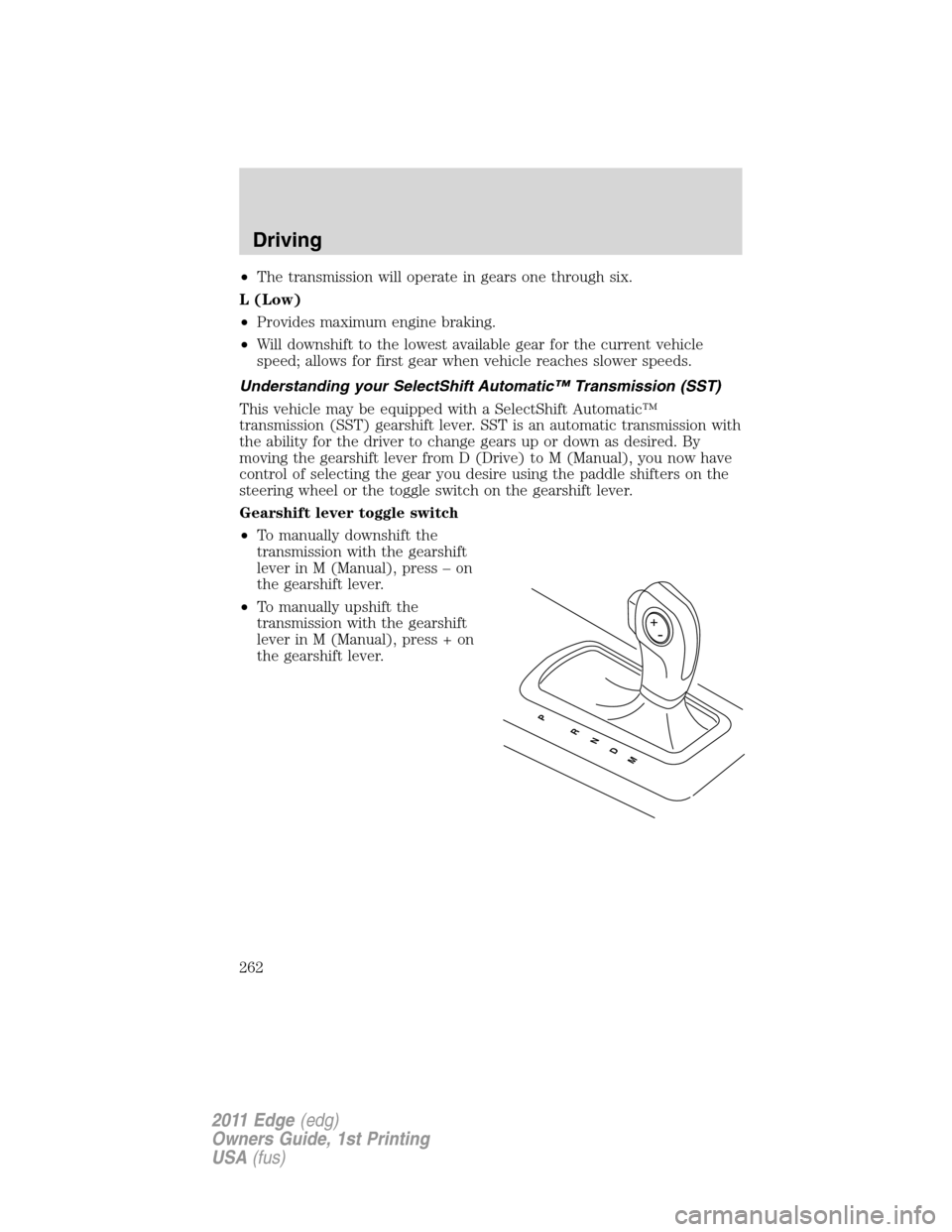
•The transmission will operate in gears one through six.
L (Low)
•Provides maximum engine braking.
•Will downshift to the lowest available gear for the current vehicle
speed; allows for first gear when vehicle reaches slower speeds.
Understanding your SelectShift Automatic™ Transmission (SST)
This vehicle may be equipped with a SelectShift Automatic™
transmission (SST) gearshift lever. SST is an automatic transmission with
the ability for the driver to change gears up or down as desired. By
moving the gearshift lever from D (Drive) to M (Manual), you now have
control of selecting the gear you desire using the paddle shifters on the
steering wheel or the toggle switch on the gearshift lever.
Gearshift lever toggle switch
•To manually downshift the
transmission with the gearshift
lever in M (Manual), press – on
the gearshift lever.
•To manually upshift the
transmission with the gearshift
lever in M (Manual), press + on
the gearshift lever.
PRNDM
Driving
262
2011 Edge(edg)
Owners Guide, 1st Printing
USA(fus)