Page 158 of 296
Downloaded from www.Manualslib.com manuals search engine Using the display
CAUTIONS
Obstacles above the camera position
will not be shown. Inspect the area
behind your vehicle if necessary.
Marks are for general guidance only,
and are calculated for vehicles in
maximum load conditions on an even
road surface. The lines show a projected vehicle path
(based on the current steering wheel
angle) and the distance from the exterior
mirrors and rear bumper.
Exterior mirror clearance - 0.1
metre (4 inches)
A
Red - up to 0.3 (12 inches)
B
Amber - 0.3 - 0.6 metre (12 - 24
inches)
C
156
Rear view cameraE99458ABCDEABCD
Page 160 of 296

Downloaded from www.Manualslib.com manuals search engine PRINCIPLE OF OPERATION
WARNING
The system does not relieve you of
your responsibility to drive with due
care and attention.
Cruise control allows you to control your
speed using the switches on the steering
wheel. You can use cruise control when
you exceed approximately 30 km/h (20
mph).
USING CRUISE CONTROL
WARNING
Do not use cruise control in heavy
traffic, on twisty roads or when the
road surface is slippery.
Switching cruise control on
Note:
The system is ready for you to set a
speed. Setting a speed
Press the SET+ switch or the SET- switch
to store and maintain your current speed.
The cruise control indicator will illuminate.
See Warning Lamps and Indicators
(page 79).
Changing the set speed WARNING
When you are going downhill, your
speed may increase above the set
speed. The system will not apply the
brakes. Change down a gear and press the
SET- switch to assist the system in
maintaining the set speed. Note:
If you accelerate by pressing the
accelerator pedal, the set speed will not
change. When you release the accelerator
pedal, you will return to the speed that you
previously set. Accelerate
A
Decelerate
B
Cancelling the set speed
Press the brake pedal or pull the CAN
switch.
158
Cruise ControlE130072 E130073AB
Page 162 of 296
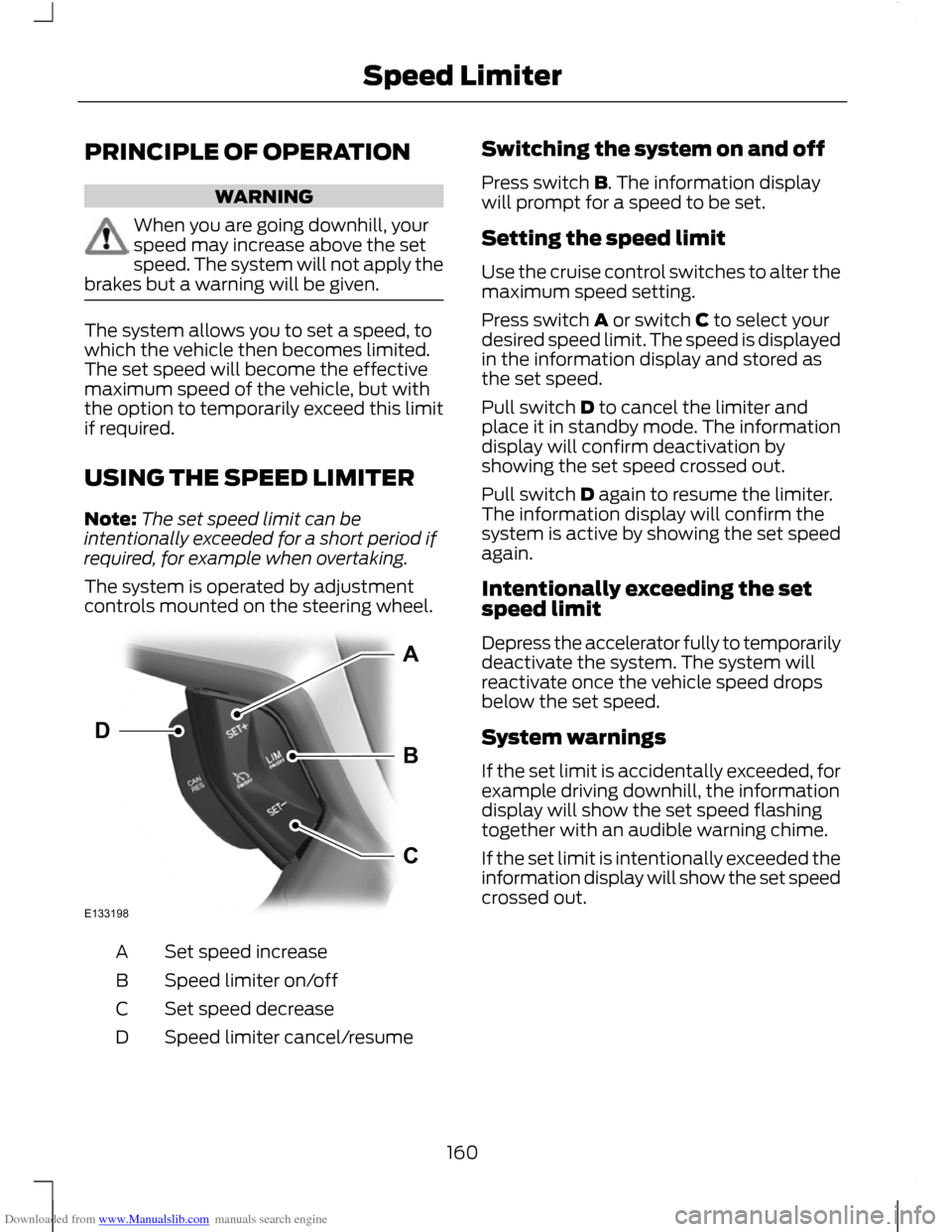
Downloaded from www.Manualslib.com manuals search engine PRINCIPLE OF OPERATION
WARNING
When you are going downhill, your
speed may increase above the set
speed. The system will not apply the
brakes but a warning will be given. The system allows you to set a speed, to
which the vehicle then becomes limited.
The set speed will become the effective
maximum speed of the vehicle, but with
the option to temporarily exceed this limit
if required.
USING THE SPEED LIMITER
Note:
The set speed limit can be
intentionally exceeded for a short period if
required, for example when overtaking.
The system is operated by adjustment
controls mounted on the steering wheel. Set speed increase
A
Speed limiter on/off
B
Set speed decrease
C
Speed limiter cancel/resume
D Switching the system on and off
Press switch B. The information display
will prompt for a speed to be set.
Setting the speed limit
Use the cruise control switches to alter the
maximum speed setting.
Press switch A or switch C to select your
desired speed limit. The speed is displayed
in the information display and stored as
the set speed.
Pull switch D to cancel the limiter and
place it in standby mode. The information
display will confirm deactivation by
showing the set speed crossed out.
Pull switch D again to resume the limiter.
The information display will confirm the
system is active by showing the set speed
again.
Intentionally exceeding the set
speed limit
Depress the accelerator fully to temporarily
deactivate the system. The system will
reactivate once the vehicle speed drops
below the set speed.
System warnings
If the set limit is accidentally exceeded, for
example driving downhill, the information
display will show the set speed flashing
together with an audible warning chime.
If the set limit is intentionally exceeded the
information display will show the set speed
crossed out.
160
Speed LimiterE133198ABCD
Page 170 of 296

Downloaded from www.Manualslib.com manuals search engine TOWING A TRAILER
WARNINGS
Do not exceed 100 km/h (62 mph).
The rear tyre pressures must be
increased by 0.2 bar (3 psi) above
specification. See Technical
Specifications (page 209). Do not exceed the maximum gross
train weight stated on the vehicle
identification plate. See Vehicle
identification (page 214). CAUTION
Do not exceed the maximum
permissible nose weight, i.e. vertical
weight on the tow ball, of 75
kilogrammes (165 pounds). Note:
Not all vehicles are suitable or
approved to have tow bars fitted. Check
with your dealer first.
Place loads as low and central to the
axle(s) of the trailer as possible. If you are
towing with an unladen vehicle, the load
in the trailer should be placed toward the
nose, within the maximum nose load, as
this gives the best stability.
The stability of the vehicle to trailer
combination is very much dependant on
the quality of the trailer.
In high altitude regions above 1000 metres
(3281 feet), the stipulated maximum
permitted gross train weight must be
reduced by 10% for every additional 1000
metres (3281 feet).
Steep gradients WARNING
The overrun brake on a trailer is not
controlled by ABS. Change down a gear before you reach a
steep downhill gradient.
RETRACTABLE TOW BALL
CAUTION
Only move the tow ball arm with your
hand. Never use your foot or auxiliary
tools as damage to the mechanism
may result. You can turn the retractable tow ball arm
through 90 degrees using the handwheel
A.
A 13-pin trailer socket B is provided
underneath the rear bumper next to the
tow ball arm C.
168
TowingE130344A E75174BC
Page 171 of 296

Downloaded from www.Manualslib.com manuals search engine Swivelling the tow ball in
WARNINGS
Keep your hands away from the
handwheel as it rotates during the
locking process.
You will hear a warning tone when
the tow ball arm is not in one of the
locked positions. If you do not hear
the tone when moving the tow ball arm,
do not use the tow bar and have it checked
by a properly trained technician. CAUTION
Before retracting the ball neck into its
stowage position always unhitch the
trailer or dismantle load carriers and
their attachments. Dismantle attachments
for tracking stabilisation. Remove the plug
for the trailer power supply and the
adapter from the socket. Failure to do so
may result in damage to the bumper. 1. Insert the key into the handwheel and
turn it clockwise to unlock. 2. Pull the handwheel out and turn it
anti-clockwise to the stop. The tow ball
arm automatically swivels into a
midway position. 3. Release the handwheel. The tow ball
arm is not locked. This is indicated by
the warning tone and the handwheel
projects about five millimetres (0.2
inch) from its housing.
169
TowingE130345 E130346 E75176
Page 172 of 296

Downloaded from www.Manualslib.com manuals search engine 4.
Manually turn the tow ball arm steadily
from its midway position to the stop in
the stowage position. The tow ball arm
automatically locks in the end position.
The locking process is clearly audible
if the level of background noise is not
too high. When the locking process is
completed, the warning tone stops and
the handwheel will return to its original
position.
5. Turn the key anti-clockwise and remove it.
Swivelling the tow ball out WARNING
You will hear a warning tone when
the tow ball arm is not in one of the
locked positions. If you do not hear
the tone when moving the tow ball arm,
do not use the tow bar and have it checked
by a properly trained technician. 1. Insert the key into the handwheel and
turn it clockwise to unlock.
2. Pull the handwheel out and turn it anti-clockwise to the stop. The tow ball
arm automatically swivels into the
midway position. 3. Release the handwheel. The tow ball
arm is not locked. This is indicated by
the warning tone and the handwheel
projects about five millimetres (0.2
inch) from its housing. 4.
Manually turn the tow ball arm steadily
from its midway position to the stop in
the operating position. The tow ball
arm automatically locks in the end
position. The locking process is clearly
audible if the level of background noise
is not too high. When the locking
process is completed, the warning tone
stops and the handwheel will return to
its original position.
5. Turn the key anti-clockwise and remove it.
170
TowingE75177 E75179 E75178
Page 173 of 296
Downloaded from www.Manualslib.com manuals search engine Driving with a trailer
WARNING
If any of the conditions below cannot
be met, do not use the tow bar and
have it checked by a properly trained
technician. Before starting your journey, make sure
that the tow ball arm is properly locked.
Check that:
•
there is no warning tone when the
locking procedure has been completed
• the handwheel is in its housing and that
there is no gap
• you have locked the handwheel
(anti-clockwise) and removed the key
• the tow ball arm is locked. It must not
move when jerked.
Maintenance CAUTIONS
The towing hitch and control unit are
maintenance-free. Do not grease or
oil them.
Only the manufacturer should carry
out repairs or dismantle the towing
hitch.
If you use a high pressure spray to
wash your vehicle, do not direct the
spray onto the swivel joint of the tow
ball arm. 171
Towing
Page 181 of 296
Downloaded from www.Manualslib.com manuals search engine Circuits protected
Ampere
rating
Fuse
Not used
-
57
Not used
-
58
Passive anti theft system (PATS)
5
59
Interior lamp, driver's door switch pack, glove box
10
60
Cigar lighter, second row power point
20
61
Rain sensor module, interior mirror
5
62
Not used
-
63
Not used
-
64
Liftgate release
10
65
Driver's door lock, double locking
20
66
Information and entertainment display
7.5
67
Steering column lock
15
68
Instrument cluster
5
69
Central locking
20
70
Air conditioning
10
71
Steering wheel control module
7.5
72
Alarm, on-board diagnostics II
5
73
Main beam
15
74
Front fog lamps
15
75
Reversing lamp
10
76
Washer pump
20
77
Ignition switch or start button
5
78
Voice control module, radio, navigation system, DVD
player, CD changer, door lock button
15
79
Not used
-
80
Interior motion sensor, RF receiver, sun blinds.
5
81
Washer pump ground
20
82
179
Fuses