Page 78 of 296

Downloaded from www.Manualslib.com manuals search engine When you turn the system off no further
alerts will be received. The BLIS warning
indicator will illuminate. See Warning
Lamps and Indicators (page 79).
Detection errors
Note:
The alert indicator in the mirror will
not illuminate.
If the system senses a fault on either
sensor, the system warning symbol will
illuminate and remain on. The information
display will confirm the fault and indicate
whether the left or right side is affected.
Blocked sensor WARNING
Prior to the system recognizing a
blocked condition and issuing a
warning, the number of missed
objects will increase. CAUTION
The sensors may not detect vehicles
in heavy rain or other conditions that
cause disruptive reflections.
Note:
Keep the rear bumper area
surrounding the sensors free from dirt, ice
and snow.
If a sensor becomes blocked the system
performance may degrade. A blocked
sensor message may be displayed.
The system will automatically return to
normal operation once two other vehicles
have been detected on both sides. Trailer towing false alerts CAUTION
Vehicles fitted with a trailer tow
module not approved by us may not
correctly be detected. Switch the
system off to avoid false alerts. See
Information Displays (page 83). If the vehicle is fitted with a trailer tow
module approved by us, the system will
detect a connected trailer and deactivate.
A confirmation message will be shown in
the information display. See Information
Messages (page 90). The BLIS warning
indicator will illuminate. See Warning
Lamps and Indicators (page 79).
76
Windows and Mirrors
Page 84 of 296
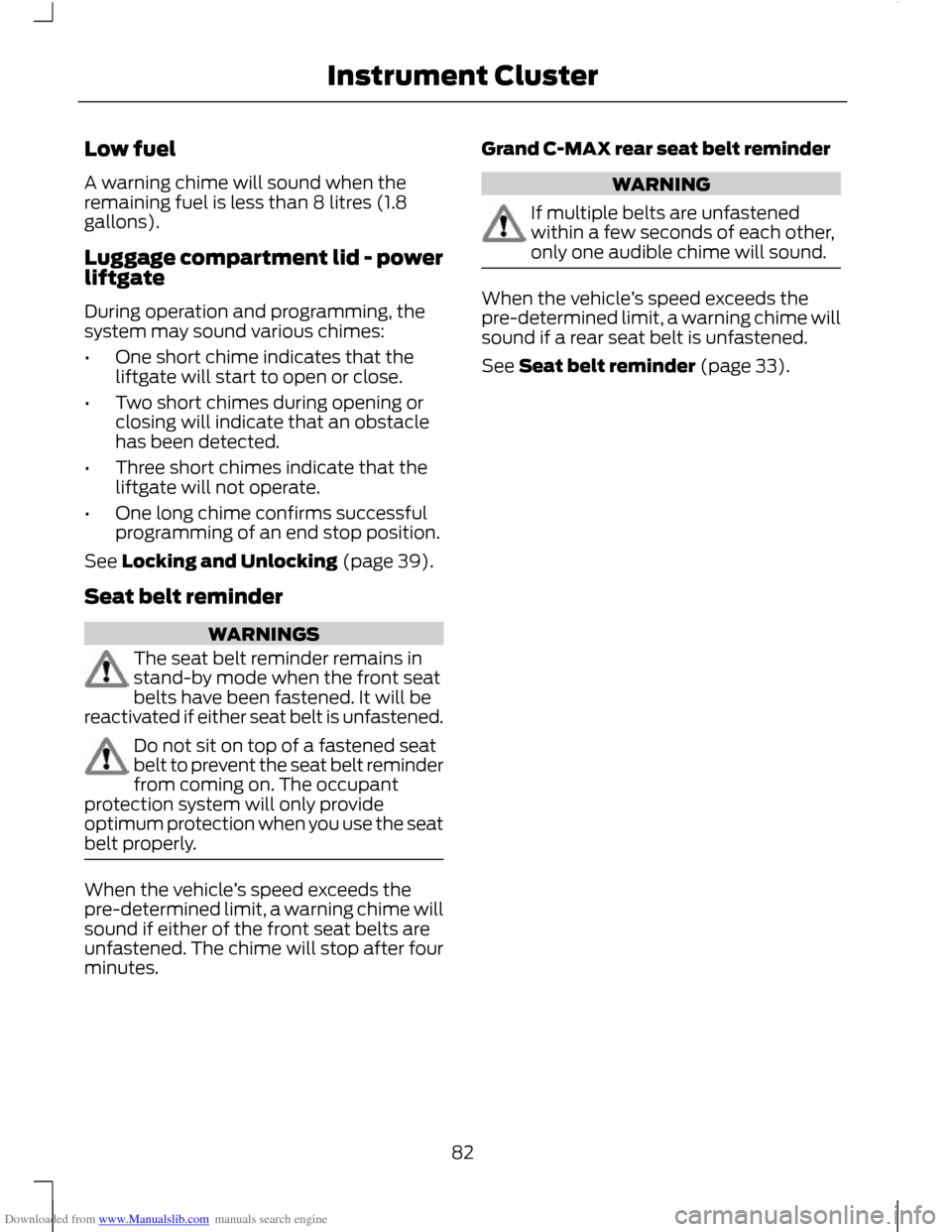
Downloaded from www.Manualslib.com manuals search engine Low fuel
A warning chime will sound when the
remaining fuel is less than 8 litres (1.8
gallons).
Luggage compartment lid - power
liftgate
During operation and programming, the
system may sound various chimes:
•
One short chime indicates that the
liftgate will start to open or close.
• Two short chimes during opening or
closing will indicate that an obstacle
has been detected.
• Three short chimes indicate that the
liftgate will not operate.
• One long chime confirms successful
programming of an end stop position.
See Locking and Unlocking (page 39).
Seat belt reminder WARNINGS
The seat belt reminder remains in
stand-by mode when the front seat
belts have been fastened. It will be
reactivated if either seat belt is unfastened. Do not sit on top of a fastened seat
belt to prevent the seat belt reminder
from coming on. The occupant
protection system will only provide
optimum protection when you use the seat
belt properly. When the vehicle
’s speed exceeds the
pre-determined limit, a warning chime will
sound if either of the front seat belts are
unfastened. The chime will stop after four
minutes. Grand C-MAX rear seat belt reminder WARNING
If multiple belts are unfastened
within a few seconds of each other,
only one audible chime will sound.
When the vehicle
’s speed exceeds the
pre-determined limit, a warning chime will
sound if a rear seat belt is unfastened.
See Seat belt reminder (page 33).
82
Instrument Cluster
Page 88 of 296
Downloaded from www.Manualslib.com manuals search engine All vehicles
Menu structure - information and
entertainment display
You can access the menu using the
Information and entertainment display
control. For item location: See At a
Glance (page 10).
86
Information DisplaysCDFMFMASTDAB1DAB2AMAdaptivevolumeiPODUSBBluetoothaudioLineinAMASTRadioAuxiliaryDialnumberPhonebookCalllistsBluetoothRedialSelectphoneRejectallcallsPhoneAudiosettingsSoundNavaudiomixingDSPsettingsDSPequaliserNewsAltfrequencyRDSregionalDABservicelinkBluetoothSettimeClocksettingsSetdateGPStimeSettimezoneSummertime24-hourmodeMenuE130532
Page 89 of 296
Downloaded from www.Manualslib.com manuals search engine Vehicles with navigation system
87
Information DisplaysNavigationRouteRoutesectionslistBlocknextsectionDestinationinputUnblockrtsectnUnblockrtsectnEcoFastShortAlwaysaskLeisurelyNormalFastDriverActiveguidanceCity/postcodeStreetDistrictStartguidanceCountryTrafficTMCmessagesBlocknextsectionRoutesectionslistTAPointsofinterestNeardestinationAlongmotorwayPOIsnearaddressSearchbynamePOIsnearbyHomeaddressLastdestinationsChangeaddressStartguidanceRouteoptionsRouteTourplanningStoredtoursStorepositionNewtourFavouritesFavouritesA-ZBCAE130534
Page 91 of 296

Downloaded from www.Manualslib.com manuals search engine TRIP COMPUTER
Trip Odometer
Registers the mileage of individual
journeys.
Distance to empty
Indicates the approximate distance the
vehicle will travel on the fuel remaining in
the tank. Changes in driving pattern may
cause the value to vary.
Instantaneous fuel consumption
Indicates the current average fuel
consumption.
Average fuel consumption
Indicates the average fuel consumption
since the function was last reset.
Average speed
Indicates the average speed calculated
since the function was last reset.
Outside air temperature
Shows the outside air temperature.
Odometer
Registers the total mileage of the vehicle.
Resetting the trip computer
To reset a particular display:
1. Highlight Trip Computer with the up
and down arrow buttons and press the
right arrow button.
2. Highlight the function to be reset.
3. Hold the OK button pressed.
PERSONALISED SETTINGS
Language setting
A choice of eleven languages are available:
English, German, Italian, French, Spanish,
Turkish, Russian, Dutch, Polish, Swedish
and Portuguese.
89
Information DisplaysAudioSettingsClockSettingsSigns/lanesSpeedlimitsNaviconsinlistsClearlastdestinationClearfavouritesDeletehomeaddressClearallAssistanceoptionsPersonaldataResetallsettingsSeeseparatemenustructureSeeseparatemenustructureBCE130536
Page 93 of 296

Downloaded from www.Manualslib.com manuals search engine Alarm
Action
Message indic-
ator
Message
See Alarm (page 48).
amber
Alarm triggered check vehicle
Have the system checked by a
properly trained technician.
-
Alarm malfunction service
required
Battery and charging system Action
Message indic-
ator
Message
Stop your vehicle as soon as it is
safe to do so and switch off the
ignition. Have the system checked
by a properly trained technician as
soon as possible.
red
Electrical system overvoltage stop
safely
Have the system checked by a
properly trained technician as
soon as possible.
amber
Battery low check handbook
Blind spot monitor Action
Message indic-
ator
Message
See Blind Spot Monitor (page
74).
amber
BLIS sensor blocked check hand-
book
Have the system checked by a
properly trained technician as
soon as possible.
amber
BLIS: right sensor fault service
required
Have the system checked by a
properly trained technician as
soon as possible.
amber
BLIS: left sensor fault service
required
See Blind Spot Monitor (page
74).
amber
BLIS not available trailer attached
91
Information Displays
Page 94 of 296
Downloaded from www.Manualslib.com manuals search engine Child power lock
Action
Message indic-
ator
Message
Have the system checked by a
properly trained technician as
soon as possible.
amber
Child lock malfunction service
required
Doors open Action
Message indic-
ator
Message
Stop the vehicle as soon as safely
possible and close.
red
Driver door open
Stop the vehicle as soon as safely
possible and close.
red
Driver side rear door open
Stop the vehicle as soon as safely
possible and close.
red
Passenger door open
Stop the vehicle as soon as safely
possible and close.
red
Passenger side rear door open
Stop the vehicle as soon as safely
possible and close.
red
Luggage compartment lid open
Stop the vehicle as soon as safely
possible and close. See Opening
and Closing the Bonnet (page
185).
red
Bonnet open
Have the system checked by a
properly trained technician.
-
Power tailgate malfunction service
required
92
Information Displays
Page 95 of 296
Downloaded from www.Manualslib.com manuals search engine Engine immobiliser
Action
Message indic-
ator
Message
Your key has not been recognised.
Remove the key and try again.
amber
Immobiliser active check hand-
book
Have the system checked by a
properly trained technician as
soon as possible.
amber
Immobiliser malfunction service
required
Hill start assist Action
Message indic-
ator
Message
Have the system checked by a
properly trained technician.
amber
Hill start assist not available
Keyless entry Action
Message indic-
ator
Message
See Keyless Entry (page 43).
red
Ford KeyFree key not inside car
See Keyless Entry (page 43).
amber
Ford KeyFree key inside vehicle
See Keyless Entry (page 43).
-
Ford KeyFree Place key in key
holder
See Keyless Entry (page 43).
-
Ford KeyFree no key detected
See Changing the remote
control battery (page 36).
-
Key battery low replace soon
See Steering Wheel Lock (page
127).
-
Steering lock engaged turn
steering wheel
93
Information Displays