2011 FORD C MAX Steering
[x] Cancel search: SteeringPage 132 of 296

Downloaded from www.Manualslib.com manuals search engine Failure to start
The passive starting system will not
function if:
•
The passive key frequencies are
jammed.
• The passive key battery is flat.
If you are unable to start your vehicle carry
out the following procedure. 1. Carefully prise out the cover.
2. Insert the key into the key holder.
3. With the key in this position you can
use the start button to switch the
ignition on and start your vehicle. Stopping the engine with the
vehicle stationary
Note:
The ignition, all electrical circuits,
warning lamps and indicators will be
switched off.
Manual transmission
Press the start button.
Automatic transmission
1. Move the selector lever to position P.
2. Press the start button.
Stopping the engine when the
vehicle is moving WARNING
Switching off the engine when the
vehicle is still moving will result in a
loss of brake and steering assistance.
The steering will not be locked, but higher
effort will be required. When the ignition is
switched off some electrical circuits,
warning lamps and indicators may also be
OFF. Press and hold the start button for two
seconds, or press twice within two
seconds.
DIESEL PARTICULATE FILTER
The DPF forms part of the emissions
reduction systems fitted to your vehicle. It
filters harmful diesel particulates (soot)
from the exhaust gas.
130
Starting and Stopping the EngineE87381 E85767
Page 146 of 296

Downloaded from www.Manualslib.com manuals search engine PRINCIPLE OF OPERATION
Note:
Depending on applicable laws and
regulations in the country for which your
vehicle was originally built, the brake lamps
may flash if you brake heavily.
Note: Occasional brake noise is normal and
often does not indicate a concern. In normal
operation, the system may emit occasional
or intermittent squeal or groan noises when
the brakes are applied. Such noises are
usually caused by environmental conditions
such as cold, heat, moisture, road dust, salt
or mud.
Disc brakes
Wet brake discs result in reduced braking
efficiency. Dab the brake pedal when
driving from a car wash to remove the film
of water.
ABS WARNING
The ABS does not relieve you of your
responsibility to drive with due care
and attention.
The ABS helps you to maintain full steering
and directional stability when you brake
heavily in an emergency, by preventing the
road wheels from locking.
HINTS ON DRIVING WITH
ANTI-LOCK BRAKES
When the ABS is operating, the brake pedal
will pulse. This is normal. Maintain pressure
on the brake pedal.
The ABS will not eliminate the dangers
inherent when:
•
you drive too close to the vehicle in
front of you.
• the vehicle is aquaplaning. •
you take corners too fast.
• the road surface is poor.
PARKING BRAKE WARNING
Vehicles with an automatic
transmission should always be left
with the selector lever in position P
(Park). •
Press the foot brake pedal firmly.
• Pull the parking brake lever up smartly
to its fullest extent.
• Do not press the release button while
pulling the lever up.
• If your vehicle is parked on a hill and
facing uphill, select first gear or P
(Park) and turn the steering wheel
away from the kerb.
• If your vehicle is parked on a hill and
facing downhill, select reverse gear or
P (Park) and turn the steering wheel
towards the kerb.
To release the parking brake, press the
brake pedal firmly, pull the lever up slightly,
depress the release button and push the
lever down.
144
Brakes
Page 154 of 296

Downloaded from www.Manualslib.com manuals search engine PRINCIPLE OF OPERATION
WARNINGS
The system does not relieve you of
your responsibility to drive with due
care and attention.
At all times you are responsible for
controlling the vehicle, supervising
the system and intervening if
required. You must observe that the selected
space remains clear of obstructions
at all times in the manoeuver.
Vehicles with overhanging loads,
street furniture and other items may
not be detected by the system. You
must make sure that the selected space
is suitable for parking. Do not use the system if a trailer is
attached to the vehicle.
Do not use the system if a bike rack
is attached to the back of the vehicle.
Do not use the system if an
overhanging item is attached to the
roof.
If the manoeuvre is interrupted
before completion, the system will
be disabled. The steering wheel
position will not indicate the true position
of the steering and you will have to take
control of the vehicle. Make sure that loose clothing, your
hands or your arms do not get caught
in the rotating steering wheel. The system will detect a suitable parallel
parking space and steer the vehicle into
the space. The system controls the
steering while the driver controls the
accelerator, transmission and brakes. The
manoeuvre can be stopped at any time by
holding the steering wheel or pressing the
active park assist switch. See At a Glance
(page 10).
The system will visually and audibly
instruct the driver throughout the
procedure to safely park the vehicle.
USING ACTIVE PARK ASSIST
CAUTIONS
The sensors may not detect objects
in heavy rain or other conditions that
cause disruptive reflections.
The sensors may not detect objects
with surfaces that absorb ultrasonic
waves.
The sensors may not detect the kerb.
Note:
If the traction control system is
disabled active park assist will not be
available. See General Information (page
83).
The system will not align the vehicle
correctly if:
• a spare tyre, or a tyre worn significantly
more than the other tyres is used
• the factory installed tyre size is not
used on the vehicle
• the tyres skid
• you allow the vehicle to roll
• the weather conditions are poor (heavy
rain, snow, fog, etc).
152
Active Park Assist
Page 156 of 296

Downloaded from www.Manualslib.com manuals search engine You can take control of the manoeuvre by
holding the steering wheel. A message may
appear that the system can be resumed.
To accept this message press the active
park assist switch. See At a Glance (page
10).
Move the vehicle forwards. Stop the
vehicle when you hear a continuous tone.
Repeat the above steps until the vehicle is
satisfactory parked. The display will
indicate when the system has finished the
manoeuvre.
154
Active Park AssistE130109
Page 158 of 296

Downloaded from www.Manualslib.com manuals search engine Using the display
CAUTIONS
Obstacles above the camera position
will not be shown. Inspect the area
behind your vehicle if necessary.
Marks are for general guidance only,
and are calculated for vehicles in
maximum load conditions on an even
road surface. The lines show a projected vehicle path
(based on the current steering wheel
angle) and the distance from the exterior
mirrors and rear bumper.
Exterior mirror clearance - 0.1
metre (4 inches)
A
Red - up to 0.3 (12 inches)
B
Amber - 0.3 - 0.6 metre (12 - 24
inches)
C
156
Rear view cameraE99458ABCDEABCD
Page 160 of 296

Downloaded from www.Manualslib.com manuals search engine PRINCIPLE OF OPERATION
WARNING
The system does not relieve you of
your responsibility to drive with due
care and attention.
Cruise control allows you to control your
speed using the switches on the steering
wheel. You can use cruise control when
you exceed approximately 30 km/h (20
mph).
USING CRUISE CONTROL
WARNING
Do not use cruise control in heavy
traffic, on twisty roads or when the
road surface is slippery.
Switching cruise control on
Note:
The system is ready for you to set a
speed. Setting a speed
Press the SET+ switch or the SET- switch
to store and maintain your current speed.
The cruise control indicator will illuminate.
See Warning Lamps and Indicators
(page 79).
Changing the set speed WARNING
When you are going downhill, your
speed may increase above the set
speed. The system will not apply the
brakes. Change down a gear and press the
SET- switch to assist the system in
maintaining the set speed. Note:
If you accelerate by pressing the
accelerator pedal, the set speed will not
change. When you release the accelerator
pedal, you will return to the speed that you
previously set. Accelerate
A
Decelerate
B
Cancelling the set speed
Press the brake pedal or pull the CAN
switch.
158
Cruise ControlE130072 E130073AB
Page 162 of 296
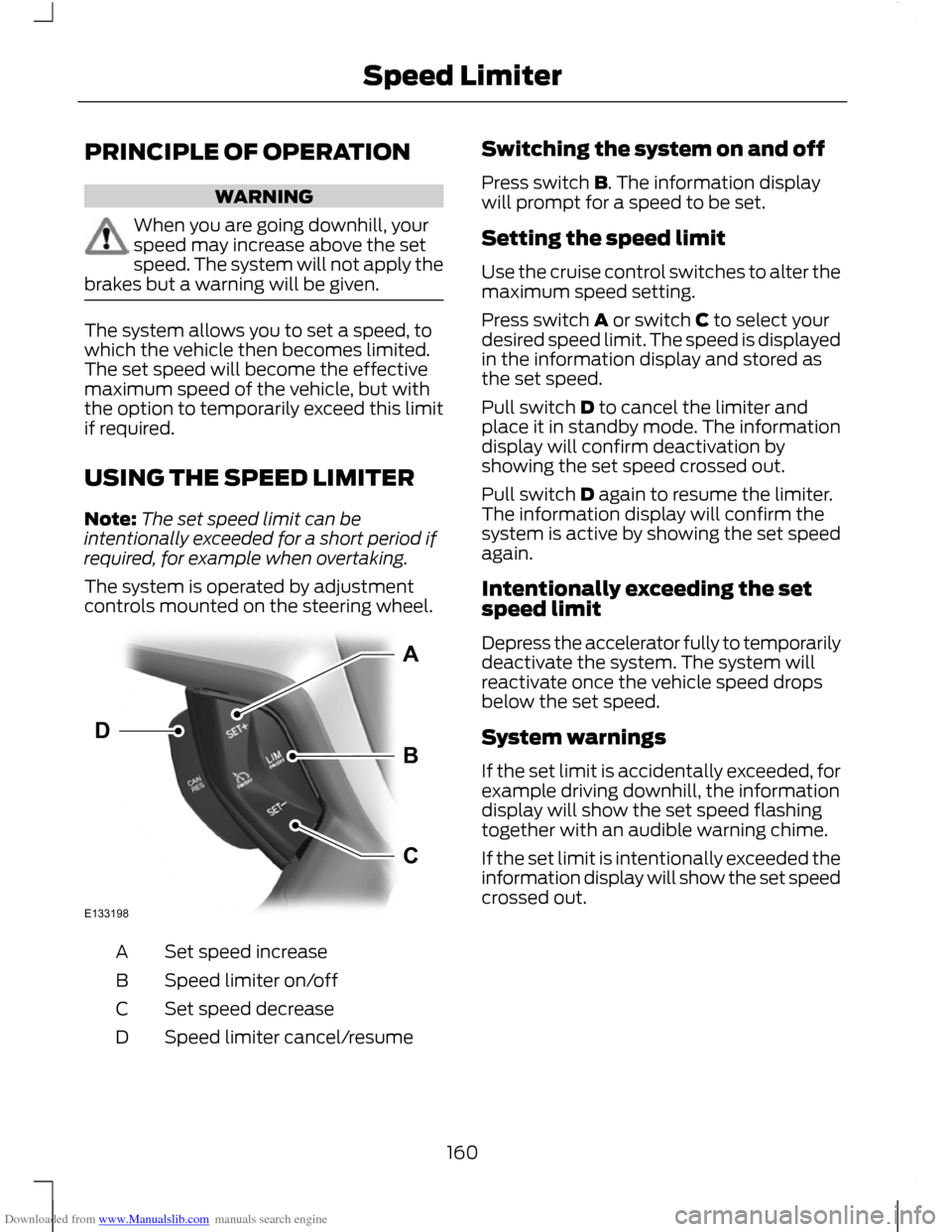
Downloaded from www.Manualslib.com manuals search engine PRINCIPLE OF OPERATION
WARNING
When you are going downhill, your
speed may increase above the set
speed. The system will not apply the
brakes but a warning will be given. The system allows you to set a speed, to
which the vehicle then becomes limited.
The set speed will become the effective
maximum speed of the vehicle, but with
the option to temporarily exceed this limit
if required.
USING THE SPEED LIMITER
Note:
The set speed limit can be
intentionally exceeded for a short period if
required, for example when overtaking.
The system is operated by adjustment
controls mounted on the steering wheel. Set speed increase
A
Speed limiter on/off
B
Set speed decrease
C
Speed limiter cancel/resume
D Switching the system on and off
Press switch B. The information display
will prompt for a speed to be set.
Setting the speed limit
Use the cruise control switches to alter the
maximum speed setting.
Press switch A or switch C to select your
desired speed limit. The speed is displayed
in the information display and stored as
the set speed.
Pull switch D to cancel the limiter and
place it in standby mode. The information
display will confirm deactivation by
showing the set speed crossed out.
Pull switch D again to resume the limiter.
The information display will confirm the
system is active by showing the set speed
again.
Intentionally exceeding the set
speed limit
Depress the accelerator fully to temporarily
deactivate the system. The system will
reactivate once the vehicle speed drops
below the set speed.
System warnings
If the set limit is accidentally exceeded, for
example driving downhill, the information
display will show the set speed flashing
together with an audible warning chime.
If the set limit is intentionally exceeded the
information display will show the set speed
crossed out.
160
Speed LimiterE133198ABCD
Page 174 of 296

Downloaded from www.Manualslib.com manuals search engine RUNNING-IN
Tyres
WARNING
New tyres need to be run-in for
approximately 500 kilometres (300
miles). During this time, you may
experience different driving characteristics. Brakes and clutch
WARNING
Avoid heavy use of the brakes and
clutch if possible for the first 150
kilometres (100 miles) in town and
for the first 1500 kilometres (1000 miles)
on motorways. Engine
CAUTION
Avoid driving too fast during the first
1500 kilometres (1000 miles). Vary
your speed frequently and change up
through the gears early. Do not labour the
engine. COLD WEATHER
PRECAUTIONS
The functional operation of some
components and systems can be affected
at temperatures below -30°C (-22°F).
DRIVING THROUGH WATER
Driving through water
CAUTIONS
Drive through water in an emergency
only, and not as part of normal driving.
Engine damage can occur if water
enters the air filter. In an emergency, the vehicle can be driven
through water to a maximum depth of 200
millimetres (8 inches) and at a maximum
speed of 10 km/h (6 mph). Extra caution
should be exercised when driving through
flowing water.
When driving in water, maintain a low
speed and do not stop the vehicle. After
driving through water, and as soon as it is
safe to do so:
•
Depress the brake pedal lightly and
check that full brake function is
achieved.
• Check that the horn works.
• Check that the vehicle's lights are fully
operational.
• Check the power assistance
of the steering system.
172
Driving Hints