Page 40 of 195
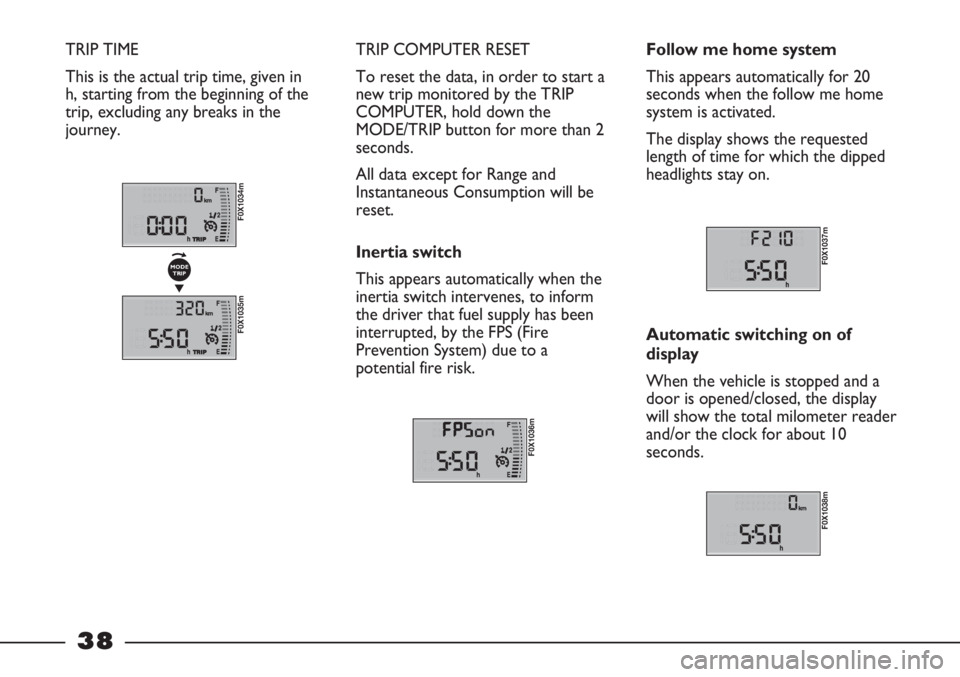
38
TRIP TIME
This is the actual trip time, given in
h, starting from the beginning of the
trip, excluding any breaks in the
journey. TRIP COMPUTER RESET
To reset the data, in order to start a
new trip monitored by the TRIP
COMPUTER, hold down the
MODE/TRIP button for more than 2
seconds.
All data except for Range and
Instantaneous Consumption will be
reset.
Inertia switch
This appears automatically when the
inertia switch intervenes, to inform
the driver that fuel supply has been
interrupted, by the FPS (Fire
Prevention System) due to a
potential fire risk.
F0X1036m
Follow me home system
This appears automatically for 20
seconds when the follow me home
system is activated.
The display shows the requested
length of time for which the dipped
headlights stay on.
F0X1037m
Automatic switching on of
display
When the vehicle is stopped and a
door is opened/closed, the display
will show the total milometer reader
and/or the clock for about 10
seconds.
F0X1038m
F0X1034m
F0X1035m
▼
MODE
TRIP
Page 50 of 195

48
Cons. (fuel consumption unit)
This function, present only on some
versions/markets where provided,
allows the unit of measurement used
to calculate fuel consumption to be
selected: km/l or l/100km.
Proceed as follows:
– press the MODE button briefly:
km/l or l/100km (depending on
the previous setting) flashes on
the display;
– press the ▼or ▲button to
select;
– press the MODE button briefly to
confirm;
– hold down the MODE button to
return to the standard display. Door Lock
(with vehicle in motion)
This function, present only on some
versions/markets where provided,
allows automatic locking of doors
above a speed of 20 km/h to be
activated.
To activate (ON) or deactivate
(OFF) the function, proceed as
follows:
– press the MODE button briefly:
ON or OFF (depending on the
previous setting) flashes on the
display;
– press the ▼or ▲button to
select;
– press the MODE button briefly to
confirm;
– hold down the MODE button to
return to the standard display.Dist. Unit (distance unit)
This function, present only on some
versions/markets where provided,
allows the unit of measurement used
to calculate distance to be selected:
km or mi.
Proceed as follows:
– press the MODE button briefly:
km or mi (depending on the
previous setting) flashes on the
display;
– press the ▼or ▲button to
select;
– press the MODE button briefly to
confirm;
– hold down the MODE button to
return to the standard display.
Page 55 of 195

53
Values displayed
Range
This value shows the distance that
the car can still cover before needing
fuel, assuming that driving style is
unvaried. The display will show the
reading “----” when the following
events take place:
– range value lower than 50 km
(or 30 mi)
– vehicle stopped with engine
running for an extended period.
Distance travelled
This value shows the distance
covered from the start of the new
mission.
Average consumption
This value shows the average
consumption from the start of the
new mission.
Instantaneous consumption
This value shows the fuel
consumption. The value is constantly
updated. “----” will appear on the
display if the vehicle is stopped with
the engine running.Average speed
This value shows the average speed
of the vehicle considering the overall
time elapsed since the start of a new
journey.
Trip time
This value shows the time elapsed
since the start of the new mission.
IMPORTANT In the absence of
information, all Trip Computer
values are displayed with “----”
instead of the value. The various
values will be counted as normal
when standard operating conditions
are restored. This will not reset any
of the values displayed before the
failure nor will it start a new trip.TRIP button fig. 53
The TRIP button is located at the
end of the right stalk. With the
ignition key turned to MAR-ON, it
allows the parameters described
previously to be viewed, as well as
reset for a new trip:
– brief press to access the various
parameter displays
– long press to reset and thus start
a new mission.
fig. 53
F0X0154m
Page 62 of 195

Contact a Fiat
Dealership as soon as
possible if the
U
warning light does not switch on
when the ignition key is turned
to MAR or if it switches on
when driving (together with a
message on the display on some
versions). The operation of the
Uwarning light may be
checked by the traffic control
authorities using specific
devices. Always comply with the
traffic regulations in force in the
country where you are driving.
INJECTION SYSTEM
FAILURE (amber)
In normal conditions, when the
ignition key is turned to MAR, the
warning light switches on, but should
switch off when the engine starts.
If the warning light stays on or
comes on when travelling, it means
there is a fault in the injection
system which could cause loss of
performance, poor handling and high
fuel consumption levels.
On some versions, the display shows
a dedicated message.
Under these conditions, the vehicle
can continue travelling at moderate
speed without demanding excessive
effort from the engine. In any case,
you should contact a Fiat Dealership
as soon as possible. DOORS NOT
CLOSED
CORRECTLY (red)
On certain versions, the warning
light switches on when one or more
doors are not closed correctly. On
some versions, the display shows a
dedicated message. On some
versions, an acoustic signal is emitted
when the vehicle is in motion.SEAT BELTS NOT
FASTENED (red)
(for versions/markets,
where provided)
The warning light on the panel
switches on constantly when the
vehicle is stationary and the driver
side seat belt is not fastened correctly.
It will flash, and be accompanied by a
buzzer, if the front seat belts are not
fastened correctly when the vehicle is
in motion.
<
´
U
60
Page 63 of 195

FUEL RESERVE
(amber)
When the key is turned to MAR, the
warning light switches on but should
switch off after a few seconds.
The warning light switches on when
5.5 to 7.5 litres of fuel are left in the
tank.
On some versions, the
Kwarning
light flashes on the display.
ç
61
PLUG
PREHEATING/PLUG
PREHEATING
FAILURE (amber)
Plug preheating
This warning light switches on when
the key is turned to MAR. It will
switch off when the plugs have
reached a preset temperature.
Start the engine as soon as the
warning light switches off.
IMPORTANT At high ambient
temperatures, the warning light may
stay on for an extremely short time.
Plug preheating failure
The warning light flashes if there is a
fault in the plug preheating system.
Contact a Fiat Dealership as soon as
possible.
On some versions, the display shows
a dedicated message.
m
BRAKE PAD WEAR
(amber)
(for versions/markets,
where provided)
The warning light switches on if the
front brake pads are worn. In this
case replace them as soon as
possible.
On certain versions a dedicated
message is displayed.
d
Page 64 of 195

EXTERIOR LIGHTS
FAULT (amber)
(for versions/markets,
where provided)
The warning light will switch on, on
some versions, when a fault with
one of the following lights is
detected:
– side lights
– brake lights
– rear fog lights
– direction indicators
– number plate lights.
The fault relating to these lights
could be: one or more blown bulbs,
a blown protection fuse or a break
in the electrical connection.
On some versions, the display shows
a dedicated message.The presence of water in
the fuel supply circuit
may cause severe
damage to the injection system
and irregular engine operation.
If the
cwarning light switches
on (on some versions together
with the message on the
display), contact a Fiat
Dealership as soon as possible
to have the system bled. If this
problem is indicated
immediately after refueling,
water may have entered the fuel
tank. In this case, stop the
engine immediately and contact
a Fiat Dealership.
W
WATER IN DIESEL
FILTER (amber)
When the key is turned to MAR, the
warning light switches on but should
switch off after a few seconds.
The cwarning light switches on
when there is water in the diesel
filter.
On some versions, the display shows
a dedicated message.
c
62
Page 65 of 195

GENERIC FAILURE
INDICATION (amber)
The warning light switches on in the
following circumstances.
DPF (particulate filter) cleaning
in progress
(for versions/markets,
where provided)
The warning light switches on to
inform the driver that the DPF
system needs to eliminate the
trapped pollutants (particulate)
through the regeneration process.
The warning light will switch off if
the vehicle remains in motion until
the regeneration process has been
completed.
Together with the warning light, the
display shows the dedicated
message.
On some versions, together with the
message on the display, there is an
acoustic signal. If this warning light comes on, it
does not mean that the vehicle is
defective, so there is no need to
take it to a Fiat Dealership.Speed limit exceeded
(for versions/markets,
where provided)
This warning light switches on
(on some versions together with a
dedicated message on the display
and an acoustic signal) when the
vehicle exceeds the speed limit set
previously.
Fuel cut-off inertia switch
tripped
The warning light switches on when
the fuel cut-off inertia switch is
tripped.
The display will show the dedicated
message.
è
63
Always drive at a speed
appropriate to the
traffic conditions, the weather
and traffic regulations. You are
advised to stop the engine and
stop driving only after the
warning light has switched off,
following completed
regeneration.
WARNING
Page 77 of 195
FUEL CUT-OFF
SWITCH fig. 66
This is a safety switch that is tripped
in the event of impact, cutting off the
fuel supply, thereby causing the
engine to stop.
fig. 66
F0X0042m
fig. 67
F0X0043m
If, after a collision, you
smell fuel or notice
leaks from the fuel system, do
not reset the switch to avoid
the risk of fire.
WARNING
INTERNAL FEATURES
GLOVE COMPARTMENT
fig. 67
To open, pull grip A. On some
versions, when the glove
compartment opens the internal
lighting switches on. Some versions
feature an upper compartment. To
open press button B. If no fuel leaks are detected and the
vehicle can be started again, press
button A to reactivate the fuel
system.
After a collision, remember to turn
the ignition key to STOP to prevent
battery from running down.
Do not travel with the
glove box open: it could
injure the passenger in the
event of an accident.
WARNING
75