2011 FIAT DUCATO sensor
[x] Cancel search: sensorPage 25 of 287

21
KNOWING
YOUR CAR
SAFETY
STARTING
AND
DRIVING
WARNING
LIGHTS AND
MESSAGES
IN AN
EMERGENCY
MAINTENANCE
AND CARE
TECHNICAL
SPECIFICATIONS
INDEX
Day
YearMonth
Deutsch
Français
English
Español
Italiano
Nederland
Português Example:
fig. 17 Example:
From the standard screen, briefly press button MODE
to start browsing. Press ▲or ▼to browse within the
menu.
NOTE Only the short menu may be accessed for
reasons of safety while the vehicle is moving (“Speed
Beep” setting). Stop the vehicle to access the full menu.
F0N1020g
MODE
short press
of button
▲
▼
MENU EXITSPEED BEEPSENSOR
HEADLAMPS
SET TIME
SET DATE
SEE RADIO
AUTOCLOSE
MEAS. UNIT
LANGUAGE BUZZER VOLUME BUTTON VOLUME BUZZER SEAT BELTS (
*) SERVICEPASSENGER AIR BAG
(*) This function may only be displayed after the SBR system is deactivated by a Fiat Dealership.
TRIP B DATA
MODE
short press
of button
▲
▼▲
▼▲
▼
▲
▼
▲ ▼
▲ ▼ ▲
▼
▲
▼
▲
▼
▲▼
▲▼
▲▼
▲▼▼
▲
Page 26 of 287

To cancel the setting, proceed as follows:
– briefly press button MODE: ON flashes on the display;
– press button
▼: OFF flashes on the display;
– press the MODE button briefly to return to the menu
screen or press the button for longer to return to the
standard screen without memorising.
Headlight sensor sensitivity adjustment
(for versions/markets where provided)
With this function it is possible to adjust the rain
headlight sensitivity according to 3 levels.
To set the required sensitivity level, proceed as follows:
– briefly press button MODE: the previously set
sensitivity “level” start to flash on the display;
– press button
▲or ▼to adjust;
– press the MODE button briefly to return to the menu
screen or press the button for longer to return to the
standard screen without memorising. Speed limit (Speed Beep)
This function enables setting of the vehicle speed limit
(km/h or mph). When this limit is exceeded the driver is
immediately alerted (see section “Warning lights and
messages”).
To set the desired speed limit, proceed as follows:
– briefly press button MODE: the display will show the
wording “Speed Beep”;
– press button
▲or ▼to activate (On) or deactivate
(Off) the speed limit;
– if the function has been activated (On), press buttons
▲or ▼to select the required speed limit and then
press MODE to confirm.
NOTE.
The speed may be set in the range from 30 to
200 km/h, or from 20 to 125 mph according to the
previously chosen unit (see “Setting the distance unit”
paragraph ) described below. The setting will increase/
decrease by five units each time button
▲/▼is pressed.
Hold down button
▲/▼to increase/decrease the setting
rapidly. Complete the setting by briefly pressing the
button when you approach the required value.
– press the MODE button briefly to return to the menu
screen or press the button for longer to return to the
standard screen without memorising.
22
KNOWING
YOUR CAR
SAFETY
STARTING
AND
DRIVING
WARNING
LIGHTS AND
MESSAGES
IN AN
EMERGENCY
MAINTENANCE
AND CARE
TECHNICAL
SPECIFICATIONS
INDEX
Page 58 of 287

54
KNOWING
YOUR CAR
SAFETY
STARTING
AND
DRIVING
WARNING
LIGHTS AND
MESSAGES
IN AN
EMERGENCY
MAINTENANCE
AND CARE
TECHNICAL
SPECIFICATIONS
INDEX
The intake air temperature is always automatically
controlled according to the temperature set on the display
(except for when the system is off or in certain conditions
when the compressor is not running).
The system allows the following parameters and
functions to be set or altered manually: air temperature,
fan speed (continuous variation); air distribution in
seven positions; compressor enablement, fast
defrosting/demisting function; air recirculation; switching
off of the system;
CONTROLS fig. 53
A AUTO button for automatic control of all functions.
B Air distribution selection button.
C Display.
D MAX DEF function control button.AUTOMATIC CLIMATE CONTROL
SYSTEM
(for versions/markets, where provided)
GENERAL INFORMATION
The automatic climate control system adjusts the
temperature, the quantity and the distribution of the air
in the passenger compartment.
The temperature control is based on the “equivalent
temperature”: in other words, the system continuously
works to keep the comfort level inside the vehicle
constant and to compensate for possible variations in
outside conditions, including the sun’s rays detected by
a dedicated sensor. The automatically controlled
parameters and functions are:
❒air temperature at the vents;
❒air distribution at the vents;
❒fan speed (continuous air flow variation);
❒compressor activation (to cool/dehumidify the air);
❒air recirculation.
All functions may be changed manually. In other words,
you may select one or more functions and change the
parameters as required. Automatic control of the
manually changed functions will be suspended: the
system will override your settings only for safety-related
reasons (e.g. risk of misting up). Manual selections will
always take priority over automatic settings and will be
stored until the user switches the system back to
automatic operation by pressing the AUTO button again
expect for the cases in which the system will intervene
for particular, safety-related reasons. You can adjust one
function manually without affecting the automatic
control of the others.
F0N0831mfig. 53
Page 74 of 287

70
KNOWING
YOUR CAR
SAFETY
STARTING
AND
DRIVING
WARNING
LIGHTS AND
MESSAGES
IN AN
EMERGENCY
MAINTENANCE
AND CARE
TECHNICAL
SPECIFICATIONS
INDEX
F0N0506mfig. 68
Activation fig. 68
With the ignition key in the OFF position or extracted,
pull the lever towards the steering wheel and operate
the lever within 2 minutes of switching the engine off.
Each time the lever is operated the lights will stay on
another 30 seconds, up to a maximum of 210 seconds;
when this time has elapsed, the lights will go out
automatically.
The warning light 3on the instrument panel will light
up and the corresponding message will appear in the
display (see “Warning lights and messages”) for as long
as the function is activated. The warning light comes on
when the lever is operated and stays on until the
function is automatically deactivated. Each movement of
the lever only increases the amount of time the lights
stay on.
Deactivation
Keep the lever pulled towards the steering wheel for
more than 2 seconds.
AUTOMATIC HEADLIGHT SENSOR
(dusk sensor)
(for versions/markets, where provided)
It detects variations in brightness outside the vehicle
depending on the light sensitivity setting: the greater the
sensitivity, the less outside light needed to activate the
exterior lights being turned on. The sensitivity of the
dusk sensor is adjusted by means of the “Setup menu”
for the display. Warning light For Dstart flashing in the instrument
panel.
Direction indicators are switched off automatically when
the steering wheel of the vehicle is straightened.
Lane change function
If you wish to signal a lane change, place the left lever in
the unstable position for less than half a second. The
direction indicator on the side selected will flash five
times and then switch off automatically.
“FOLLOW ME HOME” DEVICE
This device allows the illumination of the space in front
of the vehicle for a preset time.
Page 75 of 287

71
KNOWING
YOUR CAR
SAFETY
STARTING
AND
DRIVING
WARNING
LIGHTS AND
MESSAGES
IN AN
EMERGENCY
MAINTENANCE
AND CARE
TECHNICAL
SPECIFICATIONS
INDEX
F0N0507mfig. 69
WINDOW WASHING
WINDSCREEN WASHER/WIPER
The device can operate only when the ignition key is in
the MAR-ON position. There are five different positions
for the right lever fig. 70: Activation fig. 69
Turn the ring nut to position 2A: this turns the side
lights and the dipped headlights on automatically
depending on the exterior brightness conditions.
Deactivation
The main beam headlights will go out followed by
the side lights after approximately 10 seconds, when
the sensor is deactivated.
The sensor cannot detect the presence of fog: switch
the lights on manually in this case.
fig. 70F0N0038m
Page 77 of 287

73
KNOWING
YOUR CAR
SAFETY
STARTING
AND
DRIVING
WARNING
LIGHTS AND
MESSAGES
IN AN
EMERGENCY
MAINTENANCE
AND CARE
TECHNICAL
SPECIFICATIONS
INDEX
Deactivation fig. 70
Move the lever from position B or turn the ignition key
to OFF. The next time the vehicle is started (ignition
key in ON position), the sensor is not reactivated even
if the lever is still in position B. To activate the sensor,
move the lever to position A or C and then back to
position B or turn the ring nut for adjusting the
sensitivity. Rain sensor activation will be indicated by at
least one wiper “stroke” even if the windscreen is dry.
The rain sensor is capable of recognising the difference
between day and night and making the necessary
adjustments automatically. RAIN SENSOR
(for versions/markets where provided)
The rain sensor is located behind the rear view mirror
in contact with the windscreen and has the purpose of
automatically adjusting the frequency of the windscreen
wiper strokes depending on the intensity of the rain
during intermittent operation.
IMPORTANT Keep the glass in the sensor area clean.
Activation fig. 70
Move the right lever down by one click (position B).
The activation of the sensor is signalled by a “stroke” to
show that the command has been acquired.
Turn the control F to increase the rain sensor
sensitivity.
The increasing of the rain sensor sensitivity is signalled
by a “stroke” to show that the command has been
acquired.
If the windscreen washer is used with the rain sensor
activated, the normal washing cycle is performed, after
which the rain sensor resumes its normal automatic
operation.HEADLIGHT WASHERS
(for versions/markets where provided)
The headlight washers are “retractable”, i.e.: they are
located inside the front bumper and they are activated
when (with dipped beams on) the windscreen washer is
operated.
IMPORTANT Check the correct operation and
cleanliness of the jets at regular intervals.
Streaks of water may cause unnecessary
blade movements.
WARNING
Page 120 of 287
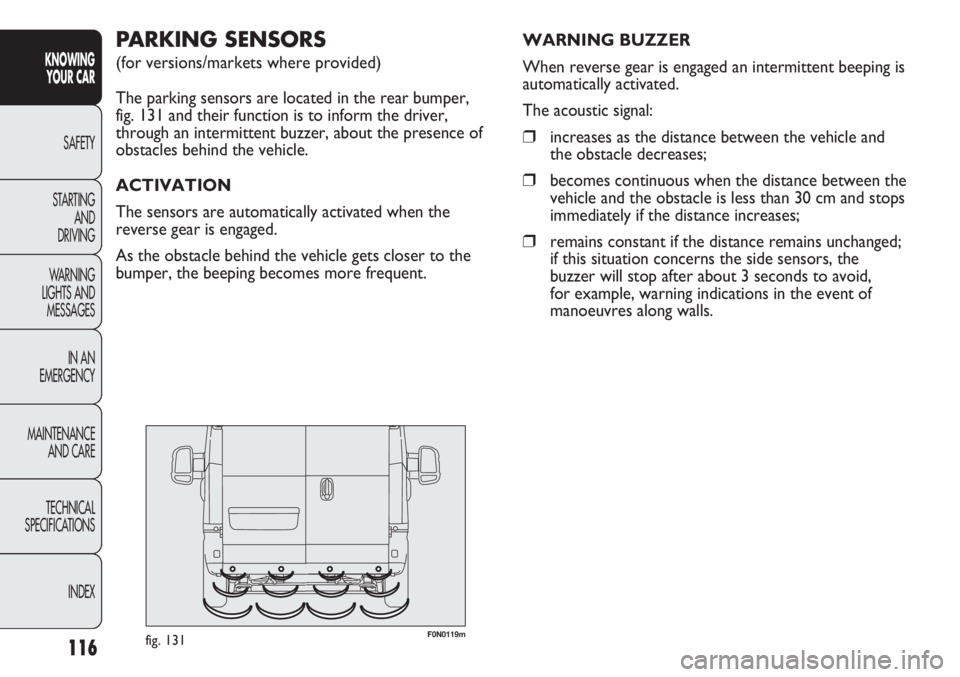
F0N0119mfig. 131
PARKING SENSORS
(for versions/markets where provided)
The parking sensors are located in the rear bumper,
fig. 131 and their function is to inform the driver,
through an intermittent buzzer, about the presence of
obstacles behind the vehicle.
ACTIVATION
The sensors are automatically activated when the
reverse gear is engaged.
As the obstacle behind the vehicle gets closer to the
bumper, the beeping becomes more frequent. WARNING BUZZER
When reverse gear is engaged an intermittent beeping is
automatically activated.
The acoustic signal:
❒increases as the distance between the vehicle and
the obstacle decreases;
❒becomes continuous when the distance between the
vehicle and the obstacle is less than 30 cm and stops
immediately if the distance increases;
❒remains constant if the distance remains unchanged;
if this situation concerns the side sensors, the
buzzer will stop after about 3 seconds to avoid,
for example, warning indications in the event of
manoeuvres along walls.
116
KNOWING
YOUR CAR
SAFETY
STARTING
AND
DRIVING
WARNING
LIGHTS AND
MESSAGES
IN AN
EMERGENCY
MAINTENANCE
AND CARE
TECHNICAL
SPECIFICATIONS
INDEX
Page 121 of 287

117
KNOWING
YOUR CAR
SAFETY
STARTING
AND
DRIVING
WARNING
LIGHTS AND
MESSAGES
IN AN
EMERGENCY
MAINTENANCE
AND CARE
TECHNICAL
SPECIFICATIONS
INDEX
Detection distances
Central action range: 140 cm ±10 cm
Side action range: 60 cm ±20 cm
If several obstacles are detected by the sensors, only the
nearest one is considered.
FAILURE WARNING
Any parking sensor failures will be indicated when
engaging reverse by the
twarning light in the instrument
panel together with the message in the multifunction
display coming on for versions/markets where provided
(see “Warning lights and messages” section).OPERATION WITH TRAILER
Parking sensor operation is automatically disabled when
the electric cable plug of the trailer is fitted into the
vehicle tow hook socket.
The sensors are automatically enabled again when the
trailer cable plug is removed.
IMPORTANT If you wish to leave the tow hook fitted
without towing a trailer, it is advisable to contact a Fiat
Dealership for the relevant system update operations
because the tow hook could be detected as an obstacle
by the central sensors.
When using special washing equipment such as high
pressure jets or steam cleaning, clean the sensors very
quickly keeping the jet more than 10 cm away.