2011 DODGE NITRO oil reset
[x] Cancel search: oil resetPage 211 of 497

26. Odometer / Trip Odometer Display Area
The odometer display shows the total distance the ve-
hicle has been driven. The trip odometer shows indi-
vidual trip mileage. Refer to “Trip Odometer Button” for
additional information.
NOTE:U.S. Federal regulations require that upon trans-
fer of vehicle ownership, the seller certify to the pur-
chaser the correct mileage that the vehicle has been
driven. If your odometer needs to be repaired or serviced,
the repair technician should leave the odometer reading
the same as it was before the repair or service. If s/he
cannot do so, then the odometer must be set at zero, and
a sticker must be placed in the door jamb stating what the
mileage was before the repair or service. It is a good idea
for you to make a record of the odometer reading before
the repair/service, so that you can be sure that it is
properly reset, or that the door jamb sticker is accurate if
the odometer must be reset at zero. Vehicle Odometer Messages
When the appropriate conditions exist, the following
messages will display in the odometer:
ECO
................... Fuel Saver Indicator Off
ECO-ON ................ Fuel Saver Indicator On
door ............................. Door Ajar
gATE ........................... Liftgate Ajar
gASCAP ....................... Fuel Cap Fault
noFUSE .......................... Fuse Fault
CHAngE OIL ............... Oil Change Required
LoWASH .................... LowW asher Fluid
On vehicles equipped with a Premium Instrument Clus-
ter, this display shows the Electronic Vehicle Information
Center (EVIC) messages when the appropriate conditions
exist. Refer to Electronic Vehicle Information Center
(EVIC) for further information.
208 UNDERSTANDING YOUR INSTRUMENT PANEL
Page 212 of 497

ECO / ECO-ON (Fuel Saver Indicator) — If Equipped
The ECO-ON indicator will illuminate when you are
driving in a fuel efficient manner and can be used to
modify driving habits in order to increase fuel economy.
The ECO display will toggle between ECO and ECO-ON
depending on driving habits and vehicle usage. Press the
Odometer / Trip Odometer / ECO (Fuel Saver Indicator)
button to change the display from odometer to either of
the two trip odometer settings or the “ECO” display.
gASCAP Message
If the vehicle diagnostic system determines that the fuel
filler cap is loose, improperly installed, or damaged,
“gASCAP” will be displayed in the odometer display
area. Tighten the fuel filler cap properly and press the
odometer reset button to turn the gASCAP message off. If
the problem continues, the message will appear the next
time the vehicle is started.
A loose, improperly installed, or damaged fuel filler cap
may also turn on the Malfunction Indicator Light (MIL).noFUSE
If the vehicle diagnostic system determines that the
Ignition Off Draw (IOD) fuse is improperly installed, or
damaged, a “noFUSE” message will display in the odom-
eter display area. For further information on fuses and
fuse locations refer to “Fuses” in “Maintaining Your
Vehicle”.
CHAngE OIL Message
Your vehicle is equipped with an engine oil change
indicator system. The “CHAngE OIL” message will flash
in the instrument cluster odometer for approximately
12 seconds after a single chime has sounded to indicate
the next scheduled oil change interval. The engine oil
change indicator system is duty cycle based, which
means the engine oil change interval may fluctuate
dependent upon your personal driving style. Unless
reset, this message will continue to display each time you
turn the ignition switch to the ON/RUN position. To turn
off the message temporarily, press and release the TRIP
4
UNDERSTANDING YOUR INSTRUMENT PANEL 209
Page 213 of 497

ODOMETER button on the instrument cluster. To reset
the oil change indicator system (after performing the
scheduled maintenance), refer to the following proce-
dure:1. Turn the ignition switch to the ON/RUN position.
Do not start the engine.
2. Fully depress the accelerator pedal slowly three
times within 10 seconds.
3. Turn the ignition switch to the OFF/LOCK position.
NOTE: If the indicator message illuminates when you
start the vehicle, the oil change indicator system did not
reset. If necessary, repeat this procedure.
27. Malfunction Indicator Light (MIL) The Malfunction Indicator Light (MIL) is part of
an onboard diagnostic system, called OBD, that
monitors engine and automatic transmission con-
trol systems. The light will illuminate when the key is in the ON/RUN position, before engine start. If the bulb
does not come on when turning the key from OFF to
ON/RUN, have the condition checked promptly.
Certain conditions, such as a loose or missing gas cap,
poor fuel quality, etc., may illuminate the MIL after
engine start. The vehicle should be serviced if the light
stays on through several of your typical driving cycles. In
most situations, the vehicle will drive normally and will
not require towing.
CAUTION!
Prolonged driving with the MIL on could cause
damage to the engine control system. It also could
affect fuel economy and drivability. If the MIL is
flashing, severe catalytic converter damage and
power loss will soon occur. Immediate service is
required.
210 UNDERSTANDING YOUR INSTRUMENT PANEL
Page 222 of 497

•Oil change required (with a single chime).
•Park Assist Disabled
•Service Park Assist System (with a single chime)
•ECO (Fuel Saver Indicator) — if equipped
Oil Change Required
Your vehicle is equipped with an engine oil change
indicator system. The “Oil Change Required” message
will flash in the EVIC display for approximately 10 sec-
onds after a single chime has sounded to indicate the next
scheduled oil change interval. The engine oil change
indicator system is duty cycle based, which means the
engine oil change interval may fluctuate dependent upon
your personal driving style. Unless reset, this message
will continue to display each time you turn the ignition
switch to the ON/RUN position. To turn off the message
temporarily, press and release the MENU button. To resetthe oil change indicator system (after performing the
scheduled maintenance) refer to the following procedure.
1. Turn the ignition switch to the ON position. (Do not
start the engine.)
2. Fully depress the accelerator pedal slowly three times
within 10 seconds.
3. Turn the ignition switch to the OFF/LOCK position.
NOTE:
If the indicator message illuminates when you
start the engine, the oil change indicator system did not
reset. If necessary, repeat this procedure.
Trip Functions
Press and release the MENU button until one of the
following trip functions displays in the EVIC:
•Average Fuel Economy
•Distance To Empty
4
UNDERSTANDING YOUR INSTRUMENT PANEL 219
Page 356 of 497

CAUTION!
DO NOT use gasoline containing Methanol or gaso-
line containing more than 10% Ethanol. Use of these
blends may result in starting and driveability prob-
lems, damage critical fuel system components, cause
emissions to exceed the applicable standard, and/or
cause the “Malfunction Indicator Light” to illumi-
nate. Pump labels should clearly communicate if a
fuel contains greater than 10% Ethanol.
Problems that result from using gasoline containing
Methanol or gasoline containing more than 10% Ethanol
are not the responsibility of the manufacturer and may
not be covered under warranty.
E-85 Usage In Non-Flex Fuel Vehicles
Non-FFV vehicles are compatible with gasoline contain-
ing 10% ethanol (E10). Gasoline with higher ethanol
content may void the vehicle’s warranty. If a Non-FFV vehicle is inadvertently fueled with E-85
fuel, the engine will have some or all of these symptoms:
•operate in a lean mode
•OBD II “Malfunction Indicator Light” on
•poor engine performance
•poor cold start and cold drivability
•increased risk for fuel system component corrosion
To fix a Non-FFV vehicle inadvertently fueled once with
E-85 perform the following:
•drain the fuel tank (see your authorized dealer)
•change the engine oil and oil filter
•disconnect and reconnect the battery to reset the
engine controller memory
5
STARTING AND OPERATING 353
Page 452 of 497

•Change your engine oil more often if you drive your
vehicle off-road for an extended period of time.
•Under no circumstances should oil change intervals
exceed 8,000 miles (13 000 km) or six months, which-
ever comes first.
Your authorized dealer will reset the oil change indicator
message after completing the scheduled oil change. If a
scheduled oil change is performed by someone other
than your authorized dealer, the message can be reset by
referring to the steps described under “Electronic Vehicle
Information Center (EVIC)/Oil Change Required” in
“Understanding Your Instrument Panel” or under “In-
strument Cluster Description/Odometer/Trip Odom-
eter” in “Understanding Your Instrument Panel” for
further information. At Each Stop For Fuel
•Check the engine oil level about five minutes after a
fully warmed engine is shut off. Checking the oil level
while the vehicle is on level ground will improve the
accuracy of the oil level reading. Add oil only when
the level is at or below the ADD or MIN mark.
•Check the windshield washer solvent and add if
required.
8
M
A I
N T
E
N A
N CE
S
C
H E
D
U L
E
SMAINTENANCE SCHEDULES 449
Page 493 of 497
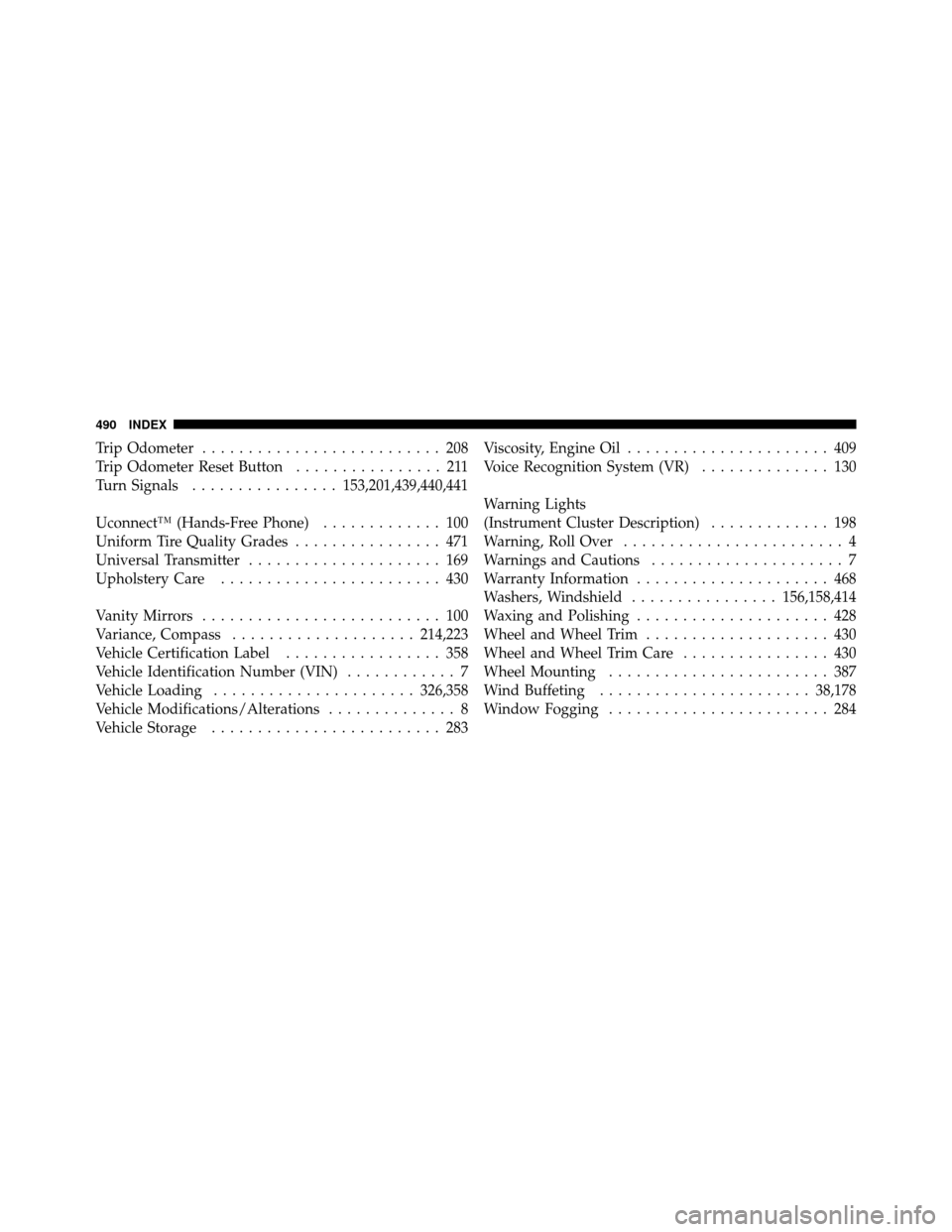
Trip Odometer.......................... 208
Trip Odometer Reset Button ................ 211
Turn Signals ................ 153,201,439,440,441
Uconnect™ (Hands-Free Phone) ............. 100
Uniform Tire Quality Grades ................ 471
Universal Transmitter ..................... 169
Upholstery Care ........................ 430
Vanity Mirrors .......................... 100
Variance, Compass .................... 214,223
Vehicle Certification Label ................. 358
Vehicle Identification Number (VIN) ............ 7
Vehicle Loading ...................... 326,358
Vehicle Modifications/Alterations .............. 8
Vehicle Storage ......................... 283 Viscosity, Engine Oil
...................... 409
Voice Recognition System (VR) .............. 130
Warning Lights
(Instrument Cluster Description) ............. 198
Warning, Roll Over ........................ 4
Warnings and Cautions ..................... 7
Warranty Information ..................... 468
Washers, Windshield ................ 156,158,414
Waxing and Polishing ..................... 428
Wheel and Wheel Trim .................... 430
Wheel and Wheel Trim Care ................ 430
Wheel Mounting ........................ 387
Wind Buffeting ....................... 38,178
Window Fogging ........................ 284
490 INDEX