Page 33 of 562

•For security, power window and power sunroof op-
eration (if equipped) are disabled when the vehicle is
in the Remote Start mode.
•The engine can be started two consecutive 15-minute
cycles with the RKE transmitter. However, the ignition
switch must be turned to the ON/RUN position.
To Enter the Vehicle After Remote Start
To enter the vehicle while the engine is running during a
Remote Start, you must first unlock the vehicle using the
UNLOCK button on the transmitter. After the vehicle is
unlocked, you can enter the vehicle, insert the Key Fob
into the ignition switch and turn it to the ON/RUN
position, otherwise the engine will shut off at the end of
15-minute cycle.
To Exit Remote Start Mode And Drive The Vehicle
Before the end of the 15-minute cycle, press and release
the UNLOCK button on the RKE transmitter to unlock
the doors and disarm the Vehicle Security Alarm (ifequipped). Then, prior to the end of the 15-minute cycle,
insert the Key Fob into the ignition switch and turn the
switch to the ON/RUN position.
NOTE:
•The ignition switch must be in the ON/RUN position
in order to drive the vehicle.
•The message “Remote Start Active — Key To Run”
will display in the EVIC until you insert and turn the
key to ON/RUN position. Refer to “Electronic Vehicle
Information Center (EVIC)” for further information.
Cancel Remote Start
Remote Starting will also cancel if any of the following
occur:
•The engine stalls or engine speed exceeds 2500 rpm
•Any engine warning lights come on
•Fuel lamp turns on
2
THINGS TO KNOW BEFORE STARTING YOUR VEHICLE 31
Page 44 of 562

NOTE:The switches will not operate if the driver has
activated the Power Window Lockout.
NOTE: The sliding door windows do not fully open,
stopping several inches above the window sill.Wind Buffeting
Wind buffeting can be described as the perception of
pressure on the ears or a helicopter-type sound in the
ears. Your vehicle may exhibit wind buffeting with the
windows down, or the sunroof (if equipped) in certain
open or partially open positions. This is a normal occur-
rence and can be minimized. If the rear windows are
open and buffeting occurs, open the front and rear
windows together to minimize the buffeting. If the
buffeting occurs with the sunroof open, adjust the sun-
roof opening to minimize the buffeting.
SLIDING SIDE DOOR
The sliding door may be opened from the inside or the
outside. Pull outward on the exterior handle to open the
sliding door. The sliding door inside handle functions by
rocking forward and back. Rocking the handle back-
wards opens the door and rocking forward releases the
hold open latch in order to close the door.
Sliding Door Power Window Switch
42 THINGS TO KNOW BEFORE STARTING YOUR VEHICLE
Page 112 of 562

▫To Accelerate For Passing .............. 181
� Parksense� Rear Park Assist — If Equipped . . . 182
▫ Parksense� Sensors................... 182
▫ Parksense� Warning Display ............ 182
▫ Parksense� Display................... 183
▫ Enabling/Disabling Parksense� .......... 187
▫ Service The Parksense� Rear Park Assist
System ............................ 187
▫ Cleaning The Parksense� System......... 188
▫ Parksense� System Usage Precautions ...... 188
� Parkview� Rear Back Up Camera — If
Equipped ............................ 191
▫ Turning Parkview� On Or Off — With
Navigation/Multimedia Radio ........... 192▫
Turning Parkview� On Or Off — Without
Navigation/Multimedia Radio ........... 193
� Overhead Consoles .................... 193
▫ Front Overhead Console ............... 193
▫ Courtesy/Interior Lighting ............. 194
▫ Sunglass Storage (Non-Sunroof Only) ...... 194
▫ Rear Courtesy/Reading Lights — If
Equipped .......................... 196
▫ Rear Overhead Consoles — If Equipped .... 196
� Garage Door Opener — If Equipped ........ 197
▫ Programming HomeLink� .............. 199
▫ Gate Operator/Canadian Programming .... 201
▫ Using HomeLink� ................... 202
110 UNDERSTANDING THE FEATURES OF YOUR VEHICLE
Page 113 of 562
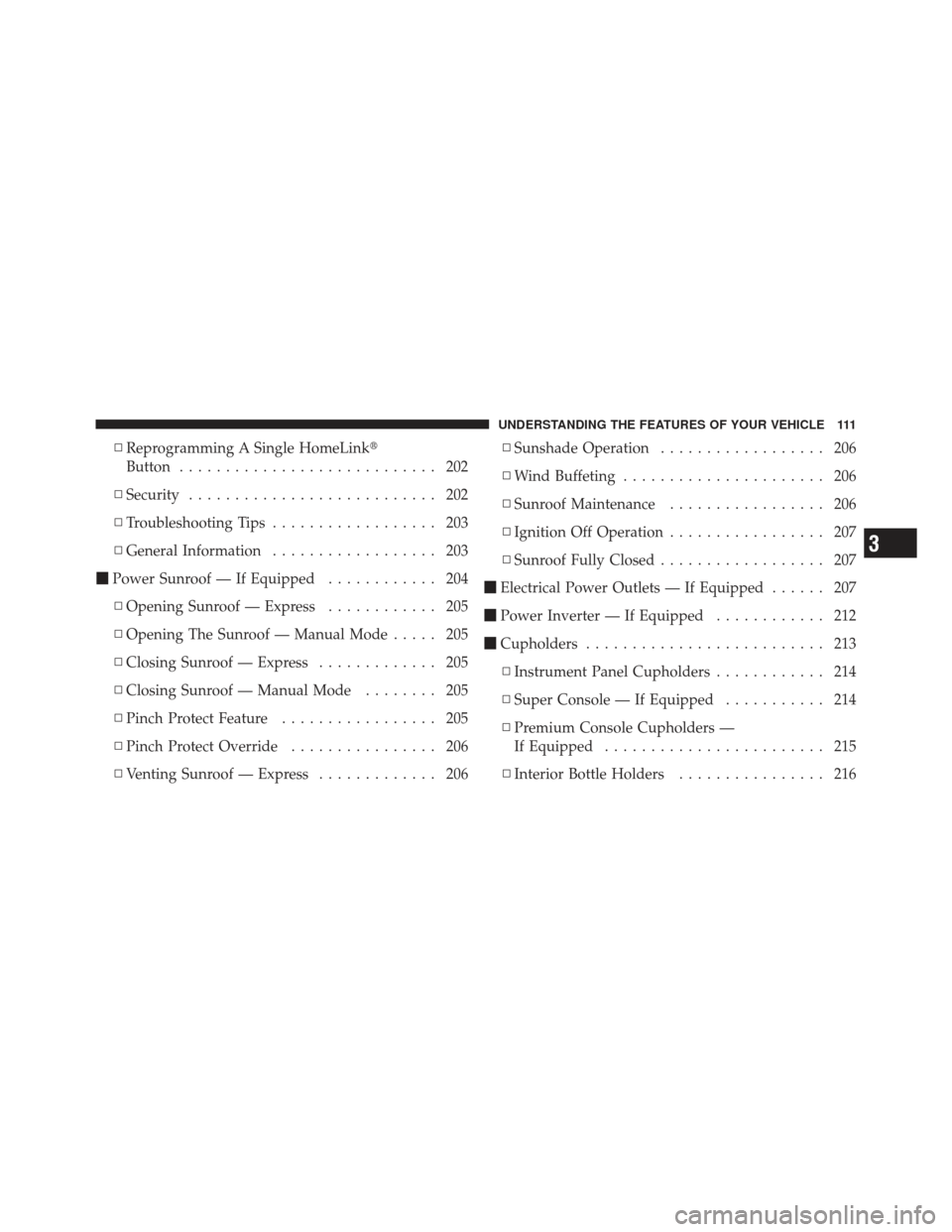
▫Reprogramming A Single HomeLink�
Button ............................ 202
▫ Security ........................... 202
▫ Troubleshooting Tips .................. 203
▫ General Information .................. 203
� Power Sunroof — If Equipped ............ 204
▫ Opening Sunroof — Express ............ 205
▫ Opening The Sunroof — Manual Mode ..... 205
▫ Closing Sunroof — Express ............. 205
▫ Closing Sunroof — Manual Mode ........ 205
▫ Pinch Protect Feature ................. 205
▫ Pinch Protect Override ................ 206
▫ Venting Sunroof — Express ............. 206▫
Sunshade Operation .................. 206
▫ Wind Buffeting ...................... 206
▫ Sunroof Maintenance ................. 206
▫ Ignition Off Operation ................. 207
▫ Sunroof Fully Closed .................. 207
� Electrical Power Outlets — If Equipped ...... 207
� Power Inverter — If Equipped ............ 212
� Cupholders .......................... 213
▫ Instrument Panel Cupholders ............ 214
▫ Super Console — If Equipped ........... 214
▫ Premium Console Cupholders —
If Equipped ........................ 215
▫ Interior Bottle Holders ................ 216
3
UNDERSTANDING THE FEATURES OF YOUR VEHICLE 111
Page 195 of 562

4. Enable or disable the rear camera feature by selecting
“enable rear camera in reverse” soft key and pressing the
“save” soft-key.
Turning ParkView�On Or Off — Without
Navigation/Multimedia Radio
1. Press the “menu” hard-key.
2. Select “system setup” soft-key.
3. Enable or disable the rear camera feature by selecting
“enable rear camera in reverse” soft-key.
OVERHEAD CONSOLES
Front Overhead Console
Two versions of the overhead console are available. The
base front overhead console model featured fixed incan-
descent courtesy/reading lights, flip-down sunglass stor-
age and conversation mirror. The premium front over-
head console model features a LED focused light that illuminates the instrument panel cupholders, two swiv-
eling LED lights, flip-down sunglass storage, conversa-
tion mirror, optional power sliding door switches and an
optional power liftgate switch.
NOTE:
Premium sunroof console models include all of
above except sunglass storage.
Overhead Console
3
UNDERSTANDING THE FEATURES OF YOUR VEHICLE 193
Page 196 of 562

Courtesy/Interior Lighting
At the forward end of the console are two courtesy lights
(standard dome light has two buttons). The lights turn on
when a front door, a sliding door or the liftgate is opened.
If your vehicle is equipped with Remote Keyless Entry
(RKE) the lights will also turn on when the UNLOCK
button on the RKE transmitter is pressed.
The courtesy lights also function as reading lights. Press
in on each lens to turn these lights on while inside the
vehicle. Press a second time to turn each light off. You
may adjust the direction of these lights by pressing the
outside ring, which is identified with four directional
arrows (LED lamps only).
The area around the instrument panel cupholders is also
illuminated from a light in the overhead console (pre-
mium console only). This light is turned on when the
headlight switch is on, and will adjust in brightness when
the dimmer control is rotated up or down.
Sunglass Storage (Non-Sunroof Only)
At the front of the overhead console, a compartment is
provided for the storage of two pairs of sunglasses.
From the closed position, press the door latch to open the
compartment.
Over Door Latch
194 UNDERSTANDING THE FEATURES OF YOUR VEHICLE
Page 198 of 562
Rear Courtesy/Reading Lights — If Equipped
The overhead console has two sets of courtesy lights. The
lights turn on when a front door, a sliding door or the
liftgate is opened. If your vehicle is equipped with
Remote Keyless Entry (RKE) the lights will also turn on
when the UNLOCK button on the RKE transmitter is
pressed.
The courtesy lights also function as reading lights. Press
in on each lens to turn these lights on while inside the
vehicle. Press the lens a second time to turn each light off.
You may adjust the direction of these lights by pressing
the outside ring, which is identified with four directional
arrows.
Rear Overhead Consoles — If Equipped
The rear overhead storage system is available in two
versions: with or without sunroof.
An additional LED at the front of the rear console shines
down on the front foot-well area while in courtesy mode,
for added convenience.
Reading Lights
196 UNDERSTANDING THE FEATURES OF YOUR VEHICLE
Page 206 of 562
POWER SUNROOF — IF EQUIPPED
The power sunroof switch is located between the sun
visors on the overhead console.WARNING!
•Never leave children in a vehicle with the key in
the ignition switch. Occupants, particularly unat-
tended children, can become entrapped by the
power sunroof while operating the power sunroof
switch. Such entrapment may result in serious
injury or death.
•In a collision, there is greater risk of being thrown
from a vehicle with an open sunroof. You could
also be seriously injured or killed. Always fasten
your seat belt properly and make sure all passen-
gers are properly secured.
•Do not allow small children to operate the sun-
roof. Never allow your fingers, other body parts, or
any object, to project through the sunroof opening.
Injury may result.
Power Sunroof Switch
204 UNDERSTANDING THE FEATURES OF YOUR VEHICLE