Page 279 of 576
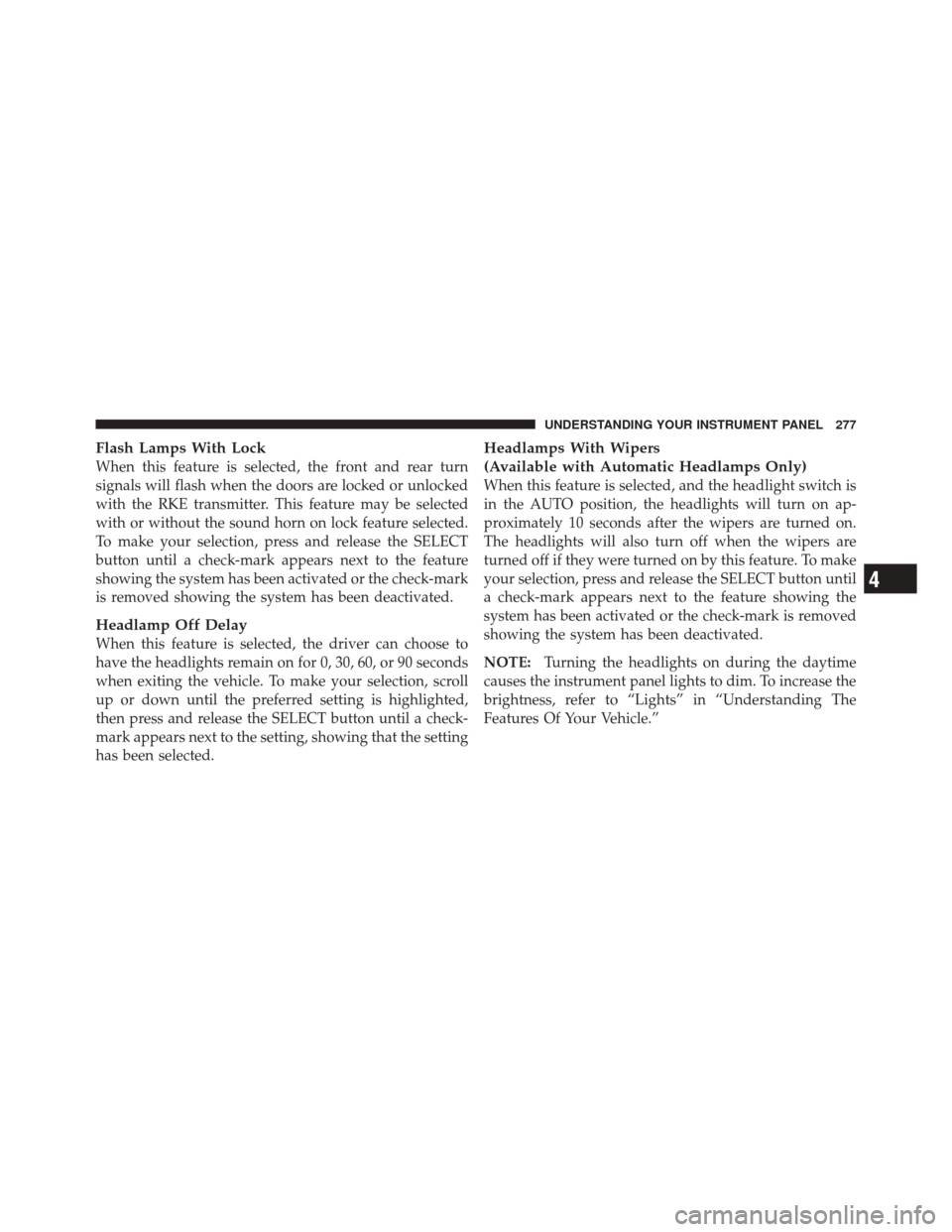
Flash Lamps With Lock
When this feature is selected, the front and rear turn
signals will flash when the doors are locked or unlocked
with the RKE transmitter. This feature may be selected
with or without the sound horn on lock feature selected.
To make your selection, press and release the SELECT
button until a check-mark appears next to the feature
showing the system has been activated or the check-mark
is removed showing the system has been deactivated.
Headlamp Off Delay
When this feature is selected, the driver can choose to
have the headlights remain on for 0, 30, 60, or 90 seconds
when exiting the vehicle. To make your selection, scroll
up or down until the preferred setting is highlighted,
then press and release the SELECT button until a check-
mark appears next to the setting, showing that the setting
has been selected.
Headlamps With Wipers
(Available with Automatic Headlamps Only)
When this feature is selected, and the headlight switch is
in the AUTO position, the headlights will turn on ap-
proximately 10 seconds after the wipers are turned on.
The headlights will also turn off when the wipers are
turned off if they were turned on by this feature. To make
your selection, press and release the SELECT button until
a check-mark appears next to the feature showing the
system has been activated or the check-mark is removed
showing the system has been deactivated.
NOTE:Turning the headlights on during the daytime
causes the instrument panel lights to dim. To increase the
brightness, refer to “Lights” in “Understanding The
Features Of Your Vehicle.”
4
UNDERSTANDING YOUR INSTRUMENT PANEL 277
Page 282 of 576

SELECT button until a check-mark appears next to the
feature showing the system has been activated or the
check-mark is removed showing the system has been
deactivated.
Auto High Beams
(Available With SmartBeam™ Only)
When this feature is selected, the high beam headlights
will deactivate automatically under certain conditions. To
make your selection, press and release the SELECT
button until a check-mark appears next to the feature
showing the system has been activated or the check-mark
is removed showing the system has been deactivated.
Refer to “Lights/SmartBeam™ — If Equipped” in “Un-
derstanding The Features Of Your Vehicle” for further
information.
Intermittent Wiper — If Equipped
When this feature is selected, the system will automatically
activate the windshield wipers if it senses moisture on thewindshield. To make your selection, press and release the
SELECT button until a check-mark appears next to the
feature showing the system has been activated or the
check-mark is removed showing the system has been
deactivated. When this feature is deactivated, the system
reverts to the standard intermittent wiper operation.
Blind Spot Alert
There are three selections when operating Blind Spot Alert.
By pressing and releasing the SELECT button once, the
Blind Spot Alert feature can be activated in “Blind Spot:
Lights Only” mode. When this mode is selected the Blind
Spot Monitor (BSM) system is activated and will only
show a visual alert in the outside mirrors. By pressing and
releasing the SELECT button a second time “Blind Spot:
Lights/CHM” mode is activated. In this mode the Blind
Spot Monitor (BSM) will show a visual alert in the outside
mirrors as well as an audible alert when the turn signal is
on. When “Blind Spot: Off” is selected the Blind Spot
Monitor (BSM) system is deactivated.
280 UNDERSTANDING YOUR INSTRUMENT PANEL
Page 405 of 576

The “Tire Pressure Monitoring Telltale Light” will
illuminate in the instrument cluster, a “TIRE LOW
PRESSURE” message will display in the instru-
ment cluster for a minimum of five seconds, and an
audible chime will be activated, when one or more of the
four active road tire pressures are low. Should this occur,
you should stop as soon as possible, check the inflation
pressure of each tire on your vehicle, and inflate each tire
to the vehicle’s recommended cold placard pressure
value. The system will automatically update and the
“Tire Pressure Monitoring Telltale Light” will extinguish,
once the updated tire pressures have been received. The
vehicle may need to be driven for up to 20 minutes above
15 mph (24 km/h) to receive this information.
The “Tire Pressure Monitoring Telltale Light” will flash
on and off for 75 seconds, and remain on solid when a
system fault is detected. In addition, a “SERVICE TPM
SYSTEM” message will be displayed for a minimum of five seconds when a system fault is detected, and a chime
will sound. If the ignition switch is cycled, this sequence
will repeat, providing the system fault still exists. The
“Tire Pressure Monitoring Telltale Light” will turn off
when the fault condition no longer exists. A system fault
can occur by any of the following:
1. Jamming due to electronic devices or driving next to
facilities emitting the same Radio Frequencies as the TPM
sensors.
2. Installing some form of aftermarket window tinting
that affects radio wave signals.
3. Lots of snow or ice around the wheels or wheel
housings.
4. Using tire chains on the vehicle.
5. Using wheels/tires not equipped with TPM sensors.
5
STARTING AND OPERATING 403
Page 437 of 576

CAUTION!
If the trailer weighs more than 1,000 lbs (454 kg)
loaded, it should have its own brakes and they
should be of adequate capacity. Failure to do this
could lead to accelerated brake lining wear, higher
brake pedal effort, and longer stopping distances.
WARNING!
•Do not connect trailer brakes to your vehicle’s
hydraulic brake lines. It can overload your brake
system and cause it to fail. You might not have
brakes when you need them and could have a
collision.(Continued)
WARNING! (Continued)
•Towing any trailer will increase your stopping
distance. When towing, you should allow for ad-
ditional space between your vehicle and the ve-
hicle in front of you. Failure to do so could result
in a collision.
Towing Requirements – Trailer Lights And Wiring
Whenever you pull a trailer, regardless of the trailer size,
stop lights and turn signals on the trailer are required for
motoring safety.
The Trailer Tow Package includes both a seven-pin and a
four-pin connector at the rear of the vehicle.5
STARTING AND OPERATING 435
Page 450 of 576

HAZARD WARNING FLASHERS
The Hazard Warning flasher switch is located on the
switch bank just above the climate controls.Press the switch to turn on the Hazard Warning
flasher. When the switch is activated, all directional
turn signals will flash on and off to warn oncoming
traffic of an emergency. Press the switch a second time to
turn off the Hazard Warning flashers.
This is an emergency warning system and it should not
be used when the vehicle is in motion. Use it when your
vehicle is disabled and it is creating a safety hazard for
other motorists.
When you must leave the vehicle to seek assistance, the
Hazard Warning flashers will continue to operate even
though the ignition is placed in the OFF position.
NOTE: With extended use the Hazard Warning flashers
may wear down your battery.
IF YOUR ENGINE OVERHEATS
In any of the following situations, you can reduce the
potential for overheating by taking the appropriate ac-
tion.
•On the highways — slow down.
•In city traffic — while stopped, place the transmission
in NEUTRAL, but do not increase the engine idle
speed.
NOTE: There are steps that you can take to slow down
an impending overheat condition:
•If your air conditioner (A/C) is on, turn it off. The A/C
system adds heat to the engine cooling system and
turning the A/C off can help remove this heat.
448 WHAT TO DO IN EMERGENCIES
Page 476 of 576

▫Brake System ....................... 499
▫ Front/Rear Axle Fluid ................. 501
▫ Transfer Case ....................... 502
▫ Automatic Transmission ............... 503
▫ Appearance Care And Protection From
Corrosion .......................... 506
� Fuses .............................. 511
▫ Totally Integrated Power Module ......... 511
� Vehicle Storage ....................... 517
� Replacement Bulbs .................... 517
� Bulb Replacement ..................... 518
▫ High Intensity Discharge Headlamps (HID) –
If Equipped ........................ 518 ▫
Halogen Headlamps – If Equipped ........ 519
▫ Front Turn Signal .................... 519
▫ Front Fog Lamps .................... 520
▫ Rear Tail, Stop, Turn Signal, And Backup
Lamps ............................ 521
▫ Rear Liftgate Mounted Tail Lamp ......... 522
▫ Center High-Mounted Stop Lamp
(CHMSL) .......................... 523
▫ Rear License Lamp ................... 523
� Fluid Capacities ...................... 524
� Fluids, Lubricants, And Genuine Parts ....... 525
▫ Engine ............................ 525
▫ Chassis ........................... 526
474 MAINTAINING YOUR VEHICLE
Page 521 of 576

WARNING!
A transient high tension occurs at the bulb sockets of
High Intensity Discharge (HID) headlamps when the
headlamp switch is turned ON. It may cause serious
electrical shock or electrocution if not serviced prop-
erly. See your authorized dealer for service.
NOTE: On vehicles equipped with High Intensity Dis-
charge (HID) headlamps, when the headlamps are
turned on, there is a blue hue to the lamps. This dimin-
ishes and becomes more white after approximately
10 seconds, as the system charges.
Halogen Headlamps – If Equipped
1. Open the hood.
2. Turn the low or high beam bulb one–quarter turn
counterclockwise to remove from housing. 3. Disconnect the electrical connector and replace the
bulb.
CAUTION!
Do not touch the new bulb with your fingers. Oil
contamination will severely shorten bulb life. If the
bulb comes in contact with any oily surface, clean the
bulb with rubbing alcohol.
Front Turn Signal
1. Open the hood.
2. Turn the turn signal bulb one–quarter turn counter-
clockwise to remove from housing.
3. Disconnect the electrical connector and replace the
bulb.
7
MAINTAINING YOUR VEHICLE 519
Page 523 of 576
4. Align the index tabs of the front fog lamp bulb with
the slots in the collar of the bulb opening on the back of
the front fog lamp housing.
5. Insert the bulb into the housing until the index tabs are
engaged in the slots of the collar.
6. Firmly and evenly push the bulb straight into the lamp
housing until both tabs snap firmly into place and are
fully engaged.
7. Connect the wiring harness to the front fog lamp
connector.
Rear Tail, Stop, Turn Signal, And Backup Lamps
1. Raise the liftgate.
2. Remove the two push-pins from the tail lamp housing.3. Grasp the tail lamp and pull firmly rearward to
disengage the lamp from the aperture panel.7
MAINTAINING YOUR VEHICLE 521